How to Find Out Your WEP/WPA Key
by awang8 in Circuits > Wireless
188259 Views, 10 Favorites, 0 Comments
How to Find Out Your WEP/WPA Key
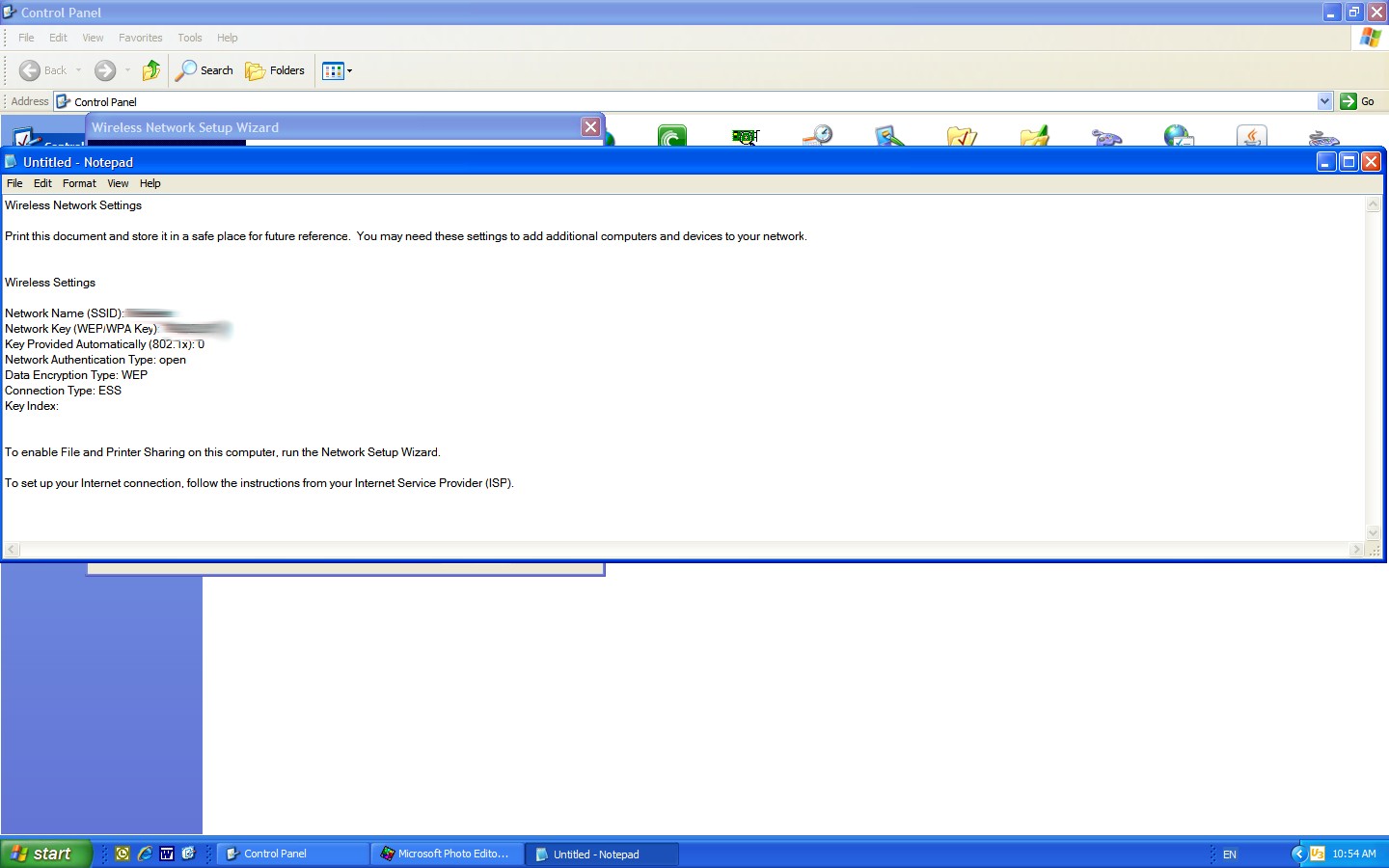
I like to connect to Nintendo Wi-Fi, and this is the easiest way to find out your WEP key.
Also, this is my first Instructable* so please feel free to comment.
*Actually I was thinking of making a battery drainer but the battery holder unfortunately melted while I was soldering.
Also, this is my first Instructable* so please feel free to comment.
*Actually I was thinking of making a battery drainer but the battery holder unfortunately melted while I was soldering.
Go to the Control Panel!!!
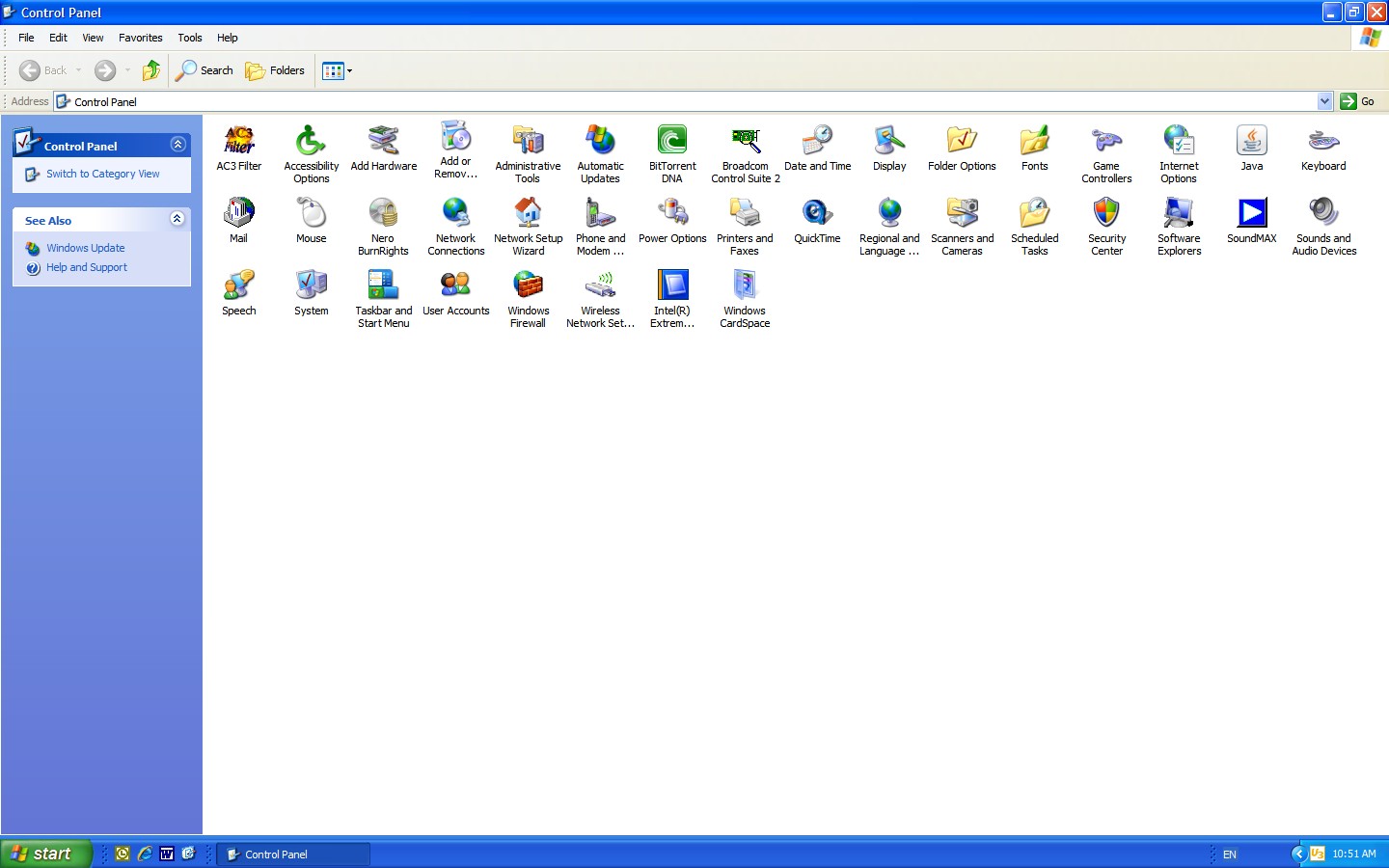
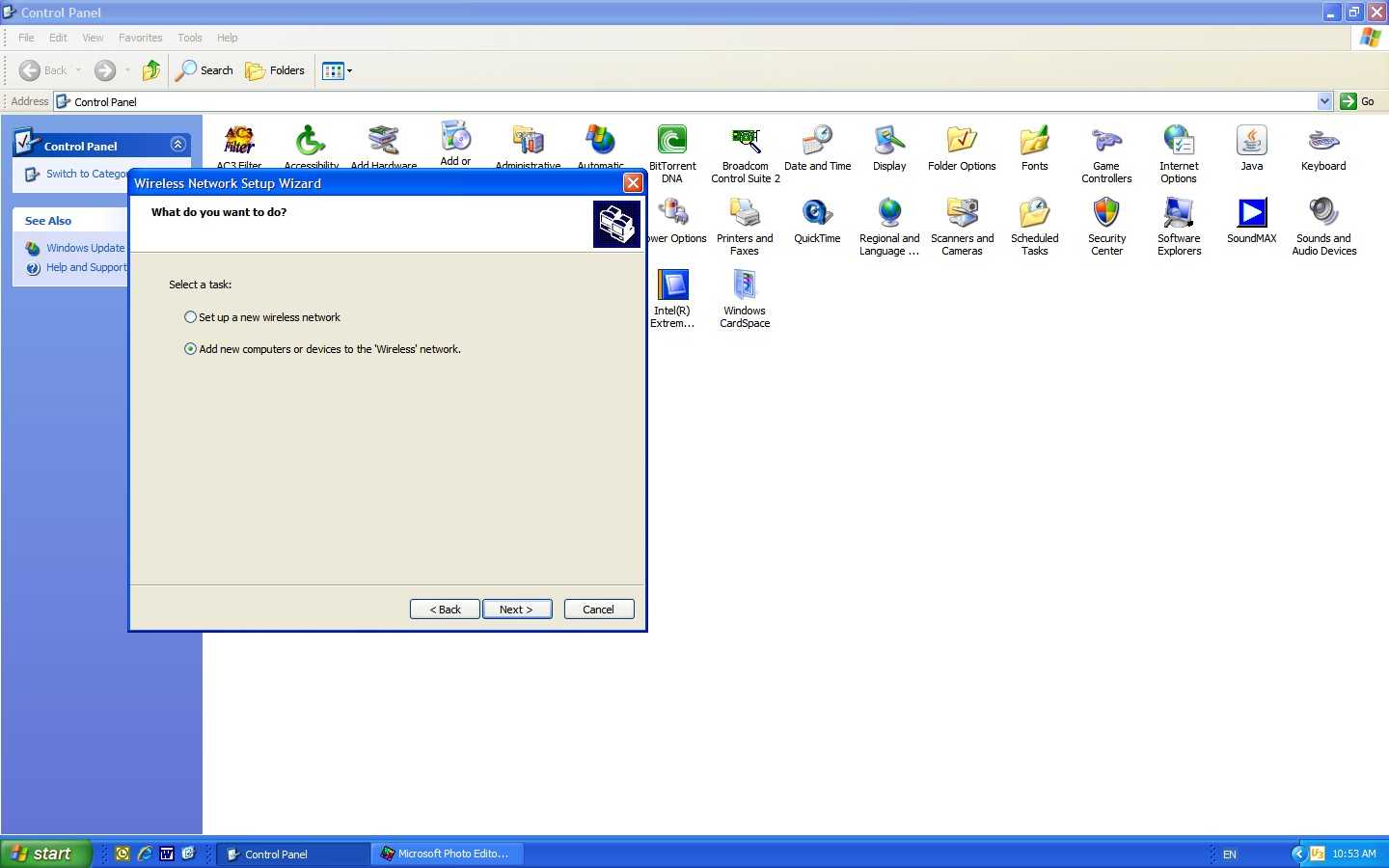
Go to the control panel and double-click the "Wireless set-up wizard" (or something like that).
Add More Computers!!!
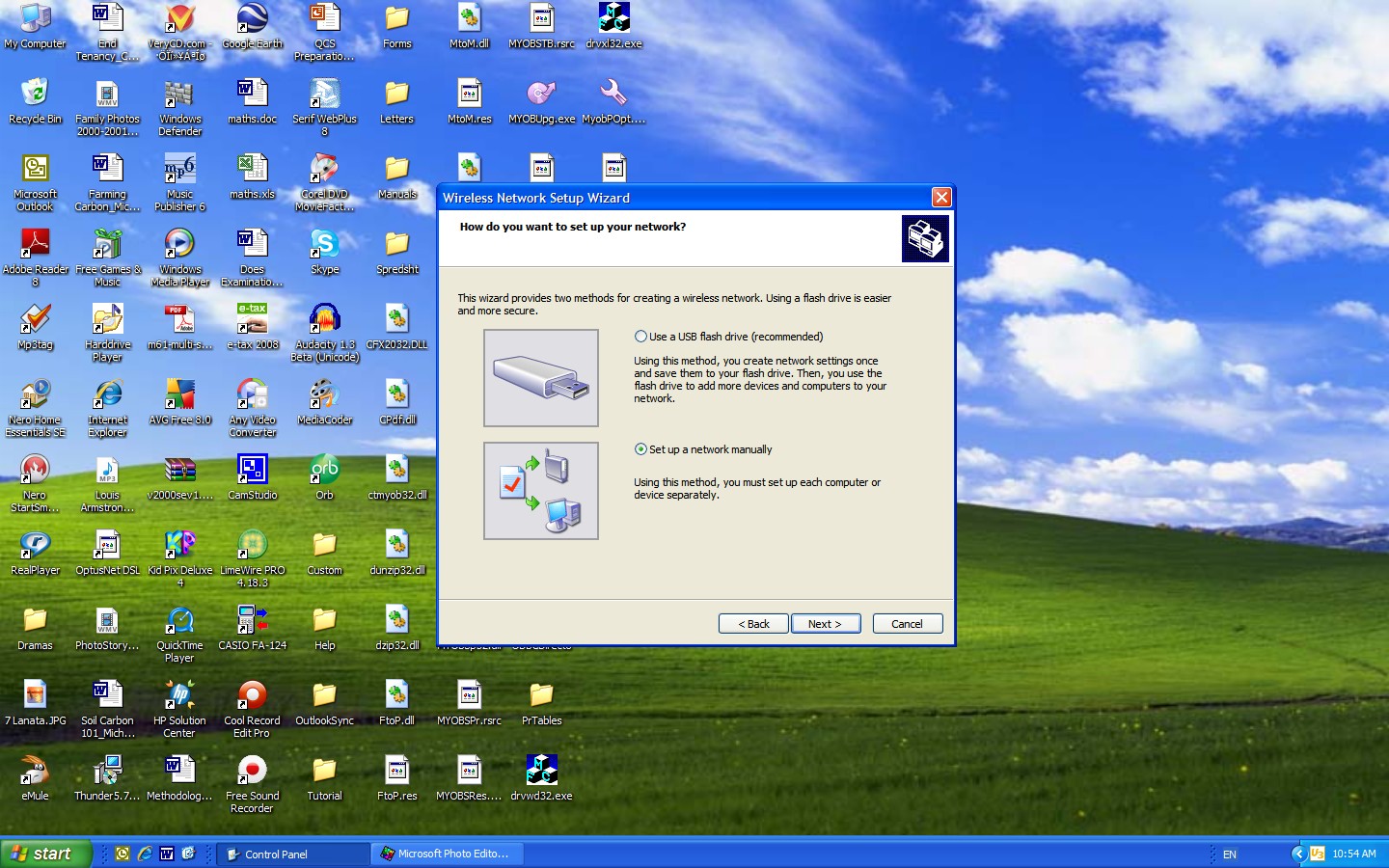
(Don't worry, you actually aren't)
Click "Add computers to the ******** network" and click on the manual button.
Click "Add computers to the ******** network" and click on the manual button.
Nearly Done!
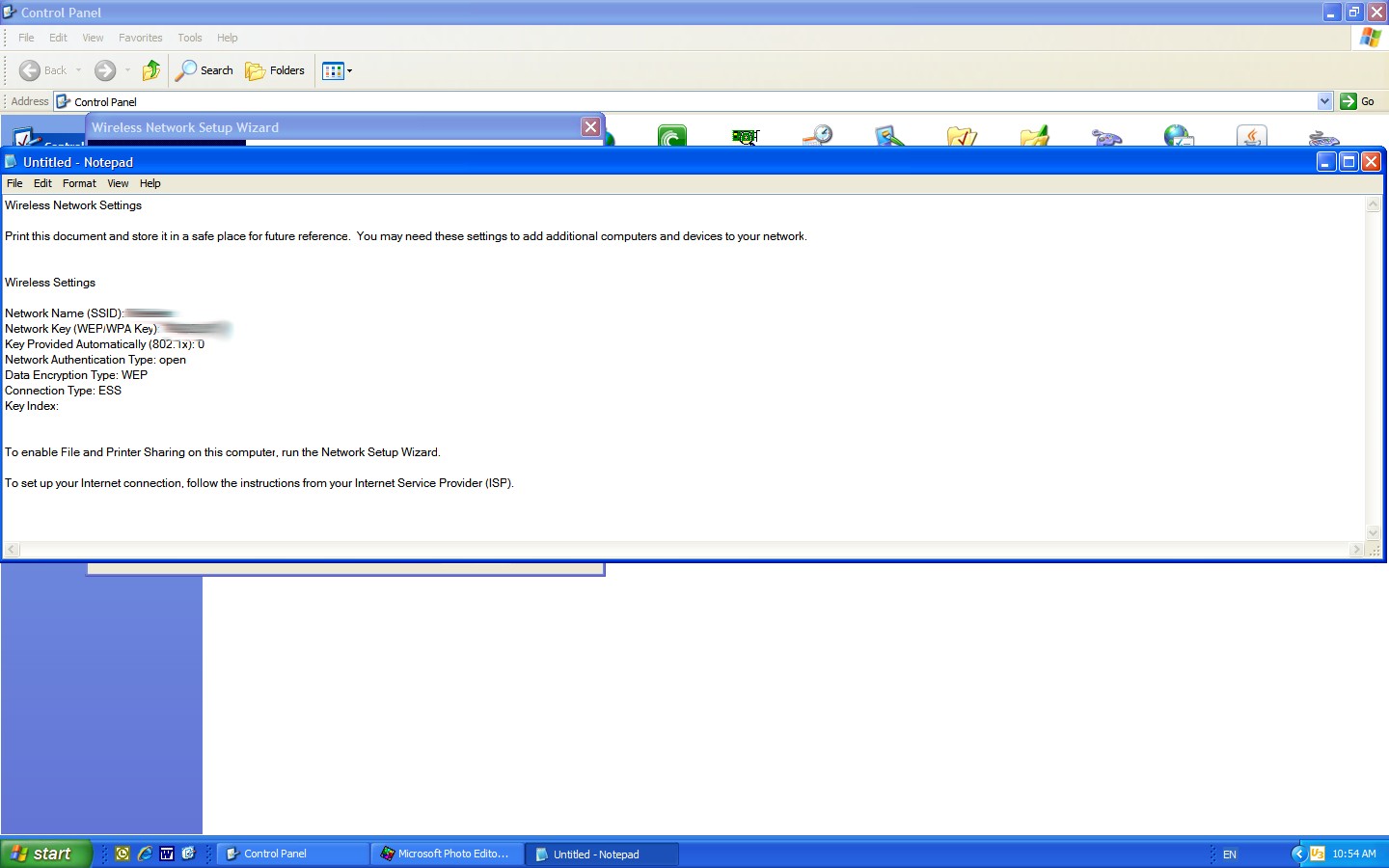
(You aren't printing it out either)
Click the print button and it should come up with a file that contains your WEP/WPA key.
Click the print button and it should come up with a file that contains your WEP/WPA key.
You're Done!
It's simple! Now get yourself a beer and enjoy the good life. (Under 18s, OJ will do.)