How to Download Music on Windows 8
by Bencole7 in Circuits > Microsoft
3285 Views, 4 Favorites, 0 Comments
How to Download Music on Windows 8
.png)
In this tutorial, i'll show you how to download music onto Windows 8 and/or Windows RT
Go to Xbox Music
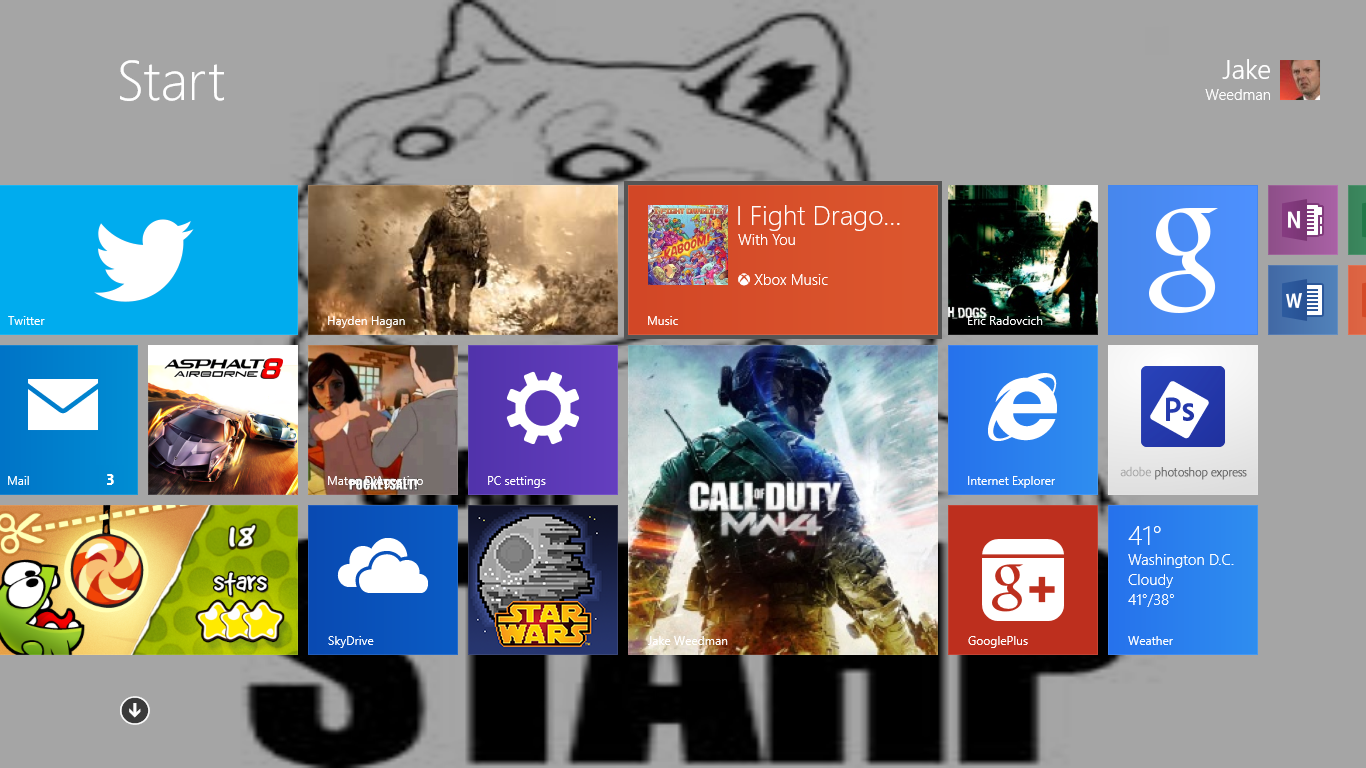.png)
When on the start menu, click or tap the Music app and it will bring up Xbox Music
Go to Search
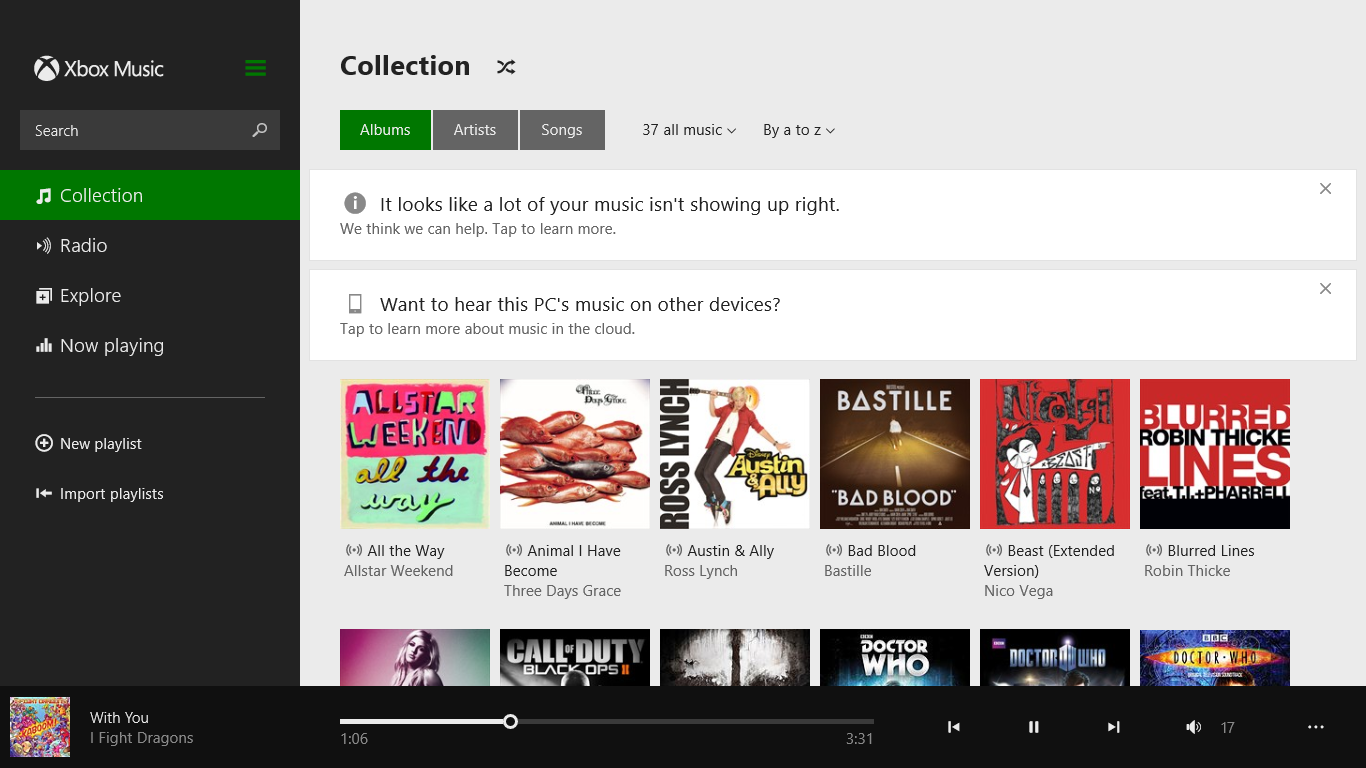.png)
When on the menu, go to the new search bar on the left side. this
is on Windows 8.1 so this maybe new
is on Windows 8.1 so this maybe new
Search and Find
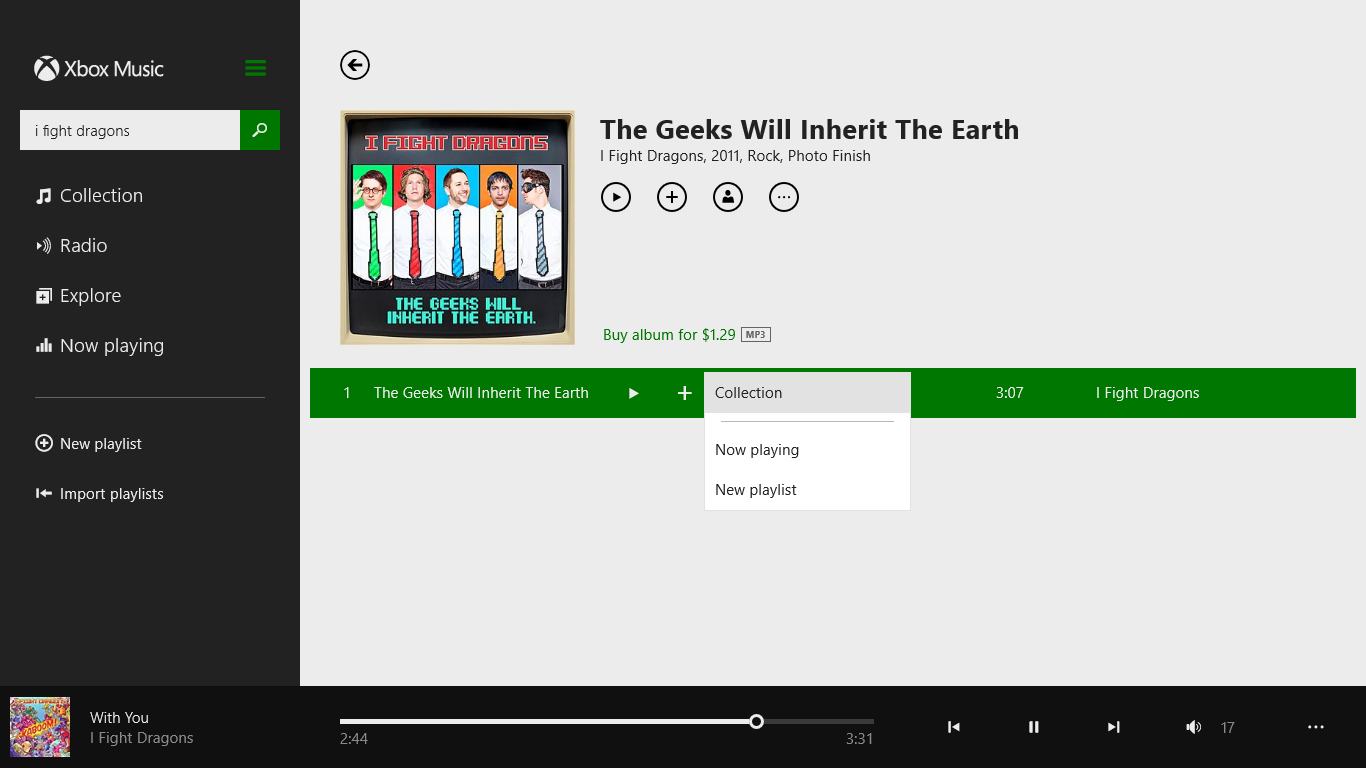.png)
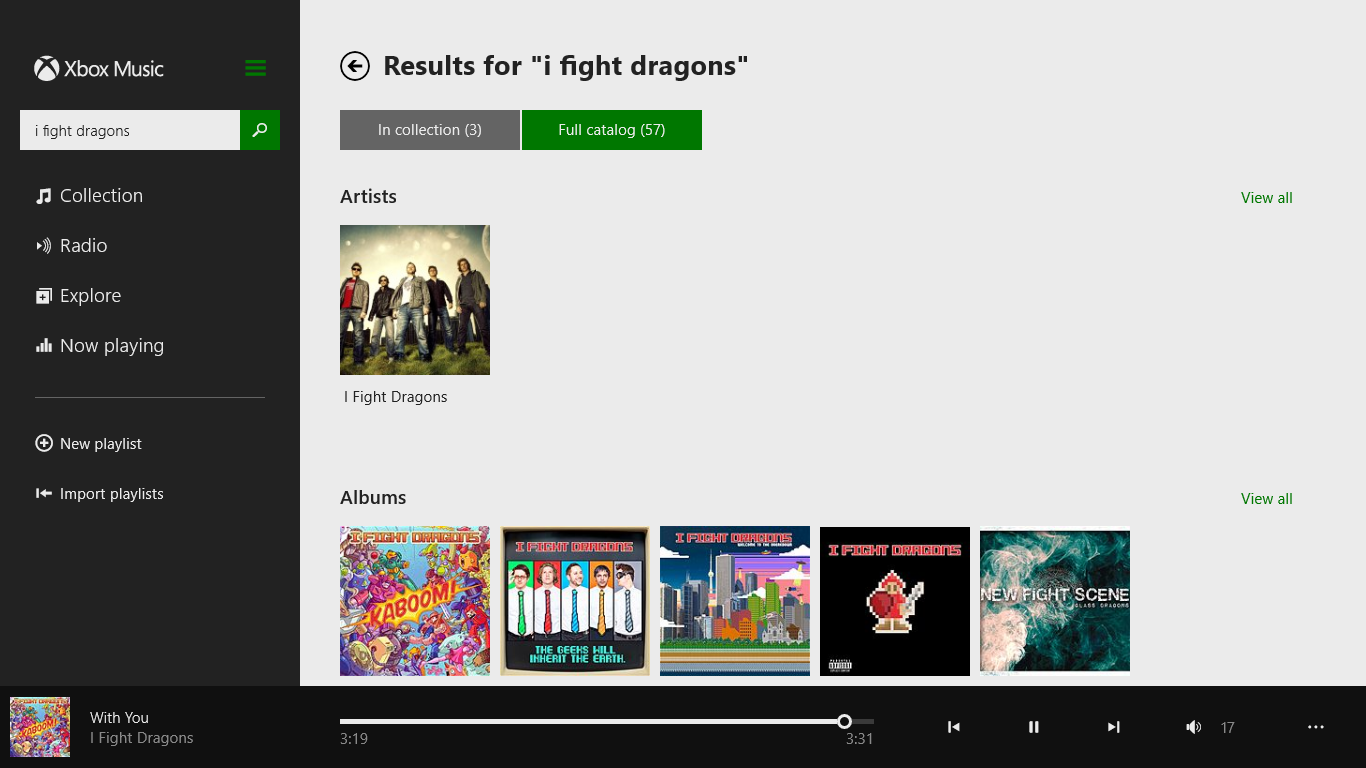.png)
On the search bar, type in a song, artist, or album. (for example, I typed in a band called I Fight Dragons) click on it and press the plus.
after pressing the plus, hit "Add to Collection"
after pressing the plus, hit "Add to Collection"
Wait
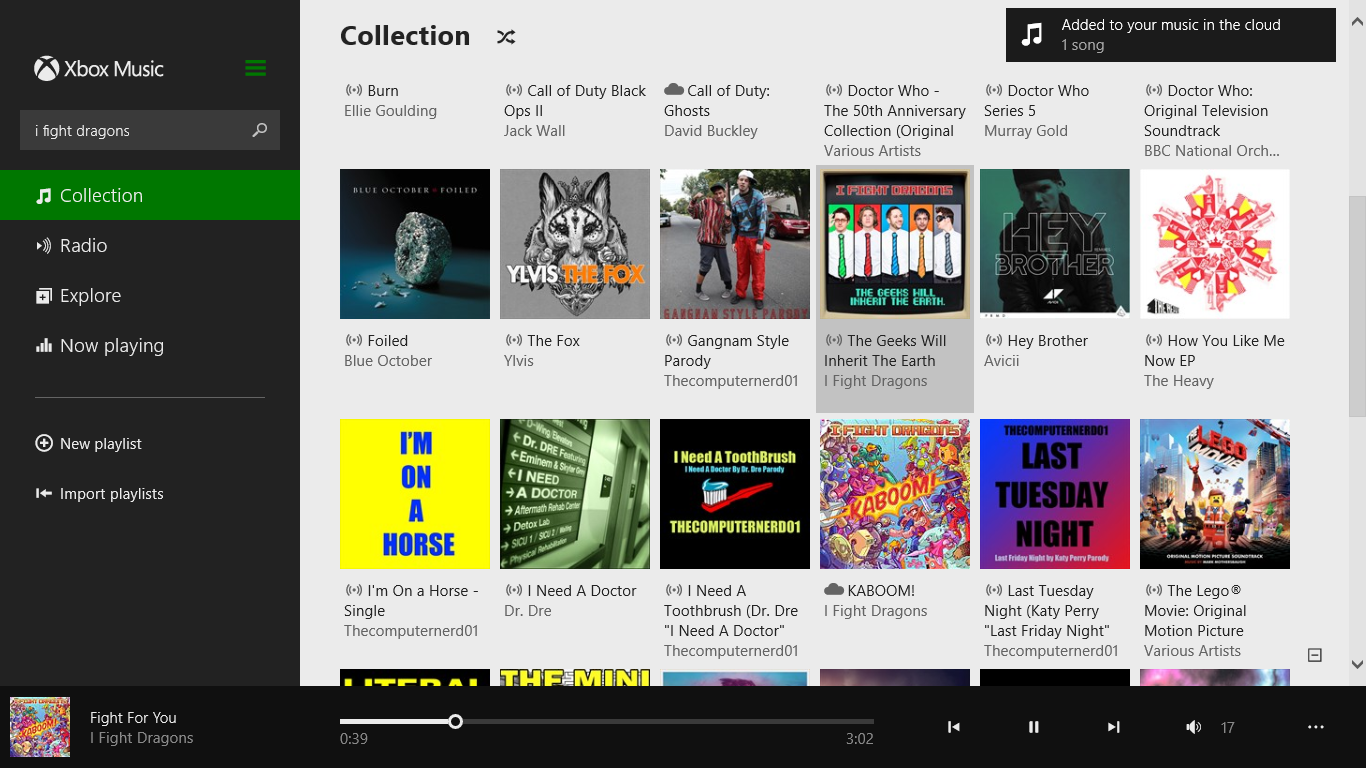.png)
Now wait till it loads onto Xbox Music and onto cloud and you are done!