How to Convert Itunes Music in to Mp3 in I Tunes
by mattyuke in Circuits > Audio
985843 Views, 22 Favorites, 0 Comments
How to Convert Itunes Music in to Mp3 in I Tunes

Easy and all done inside itunes program. No downloading any software and no limitations. Convert to mp3 or Wav. Done on version 8.0.2.20.
Here Is How
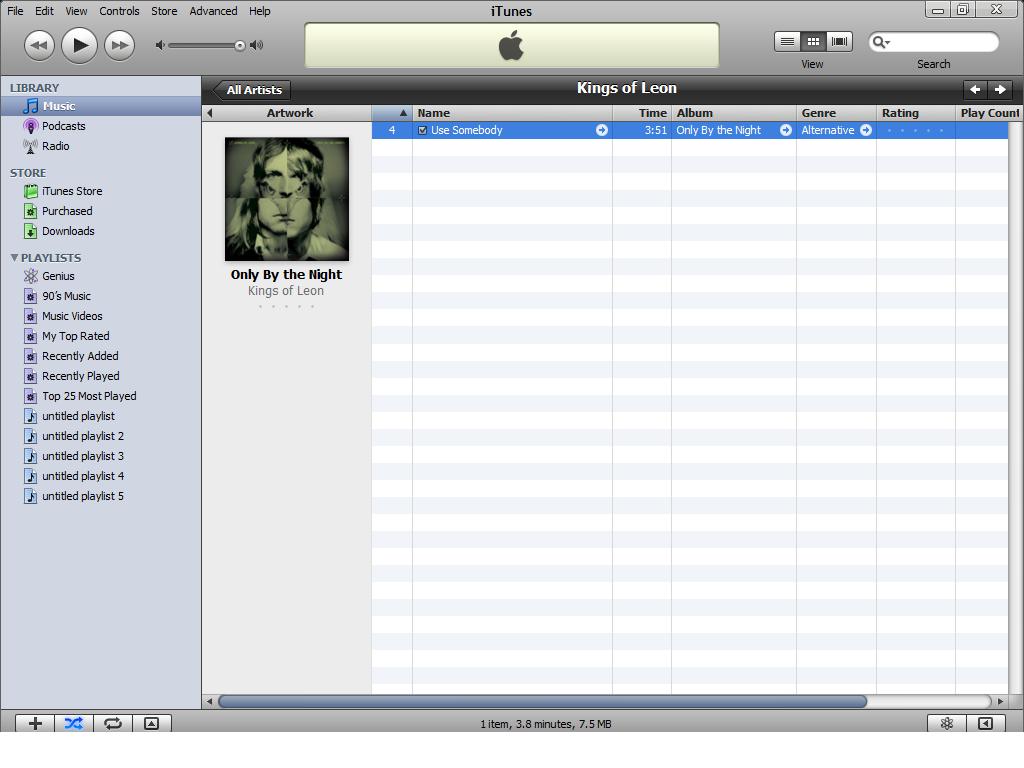
Open itunes.
Find the song in your library and select it.
Find the song in your library and select it.
Preferences
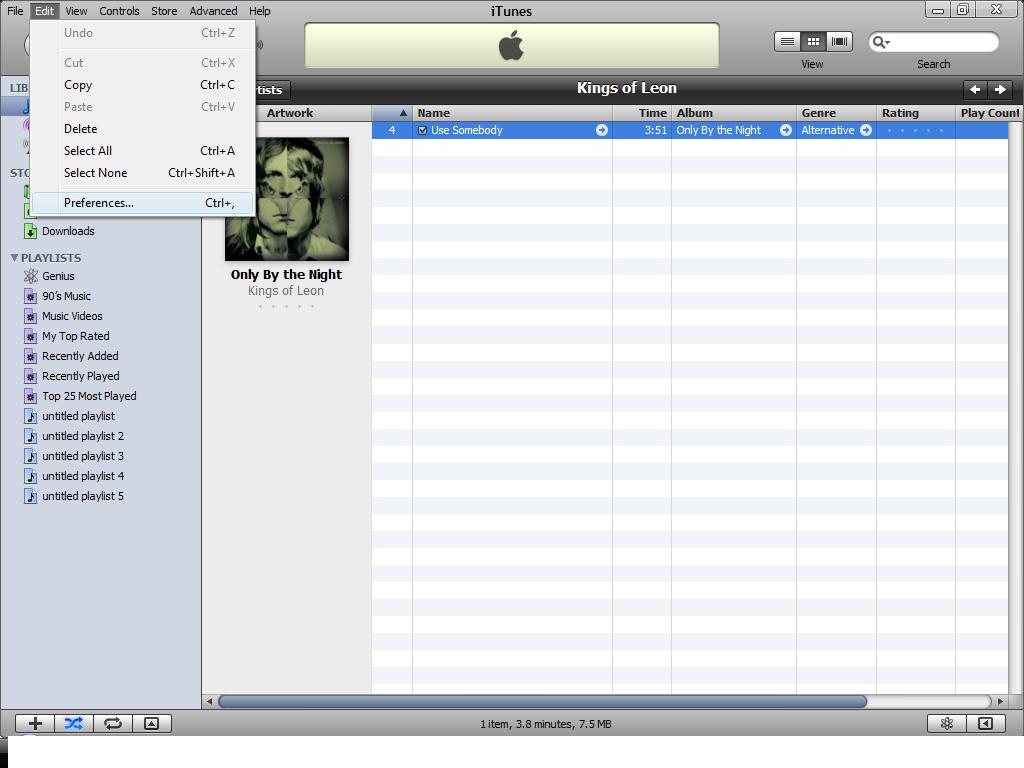
On the tool bar select Edit and then at the bottom Preferences.
3
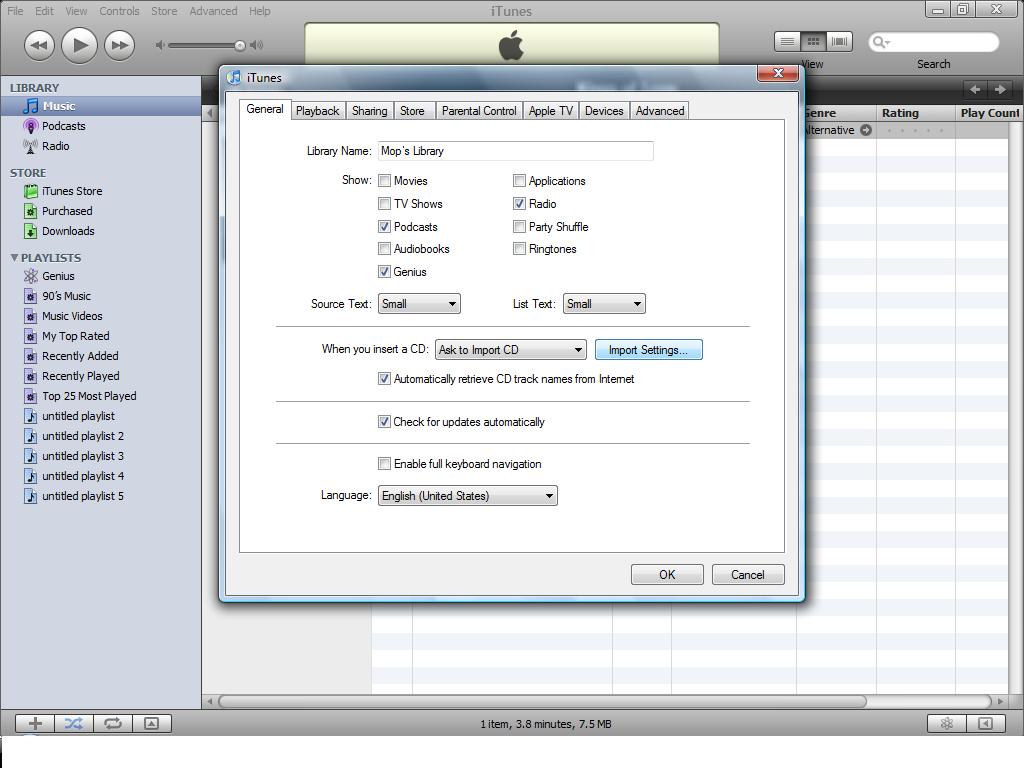
Select General and then click on Import Settings.
4
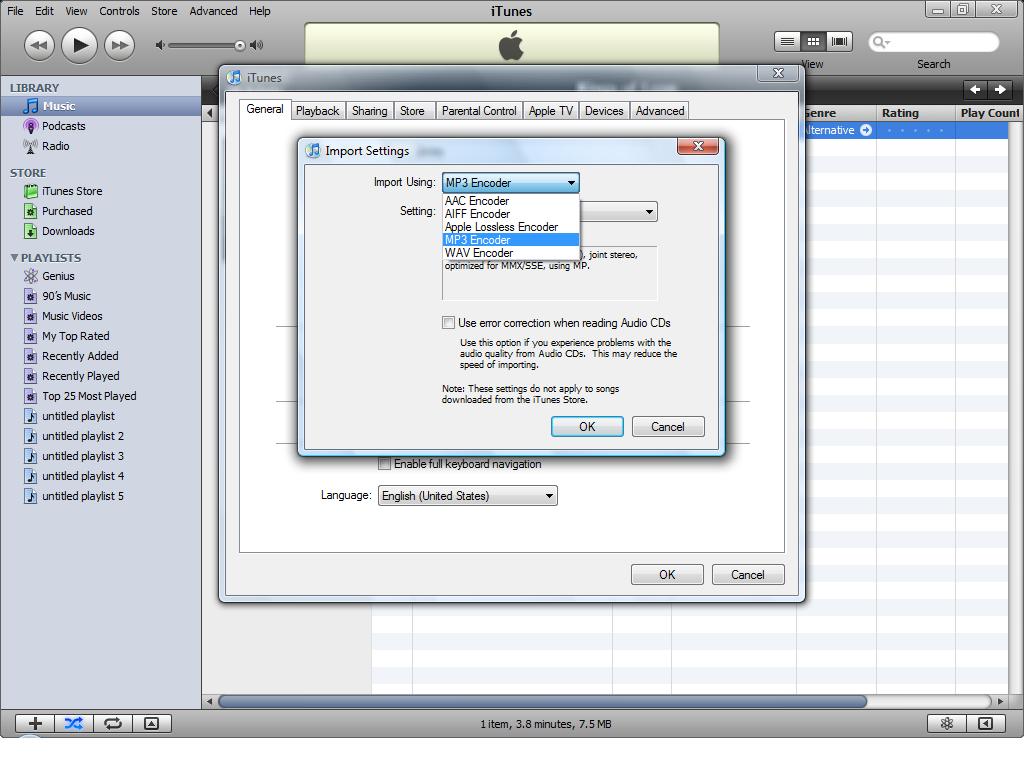
When the window is open select the first drop down menu and select either mp3 or wav.
Then click OK.
Then click OK.
5
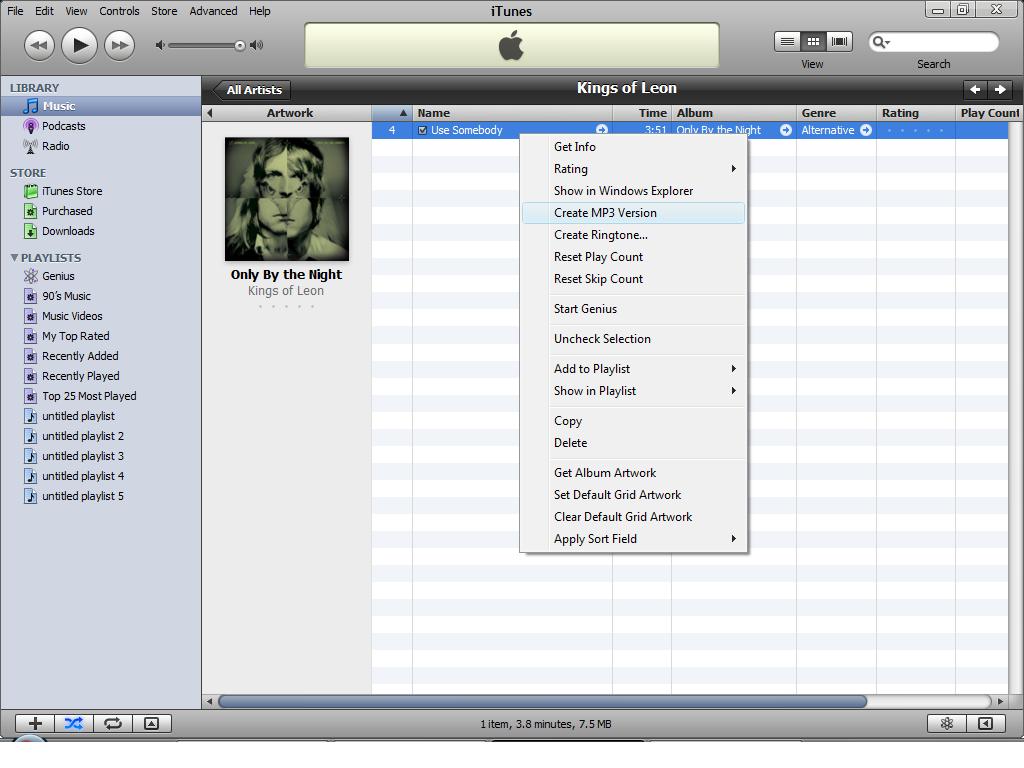
Then go back to ur music
Right click on the music you want to convert.
Select Create mp3 version.
It will do it in about 5 seconds.
Right click on the music you want to convert.
Select Create mp3 version.
It will do it in about 5 seconds.
6
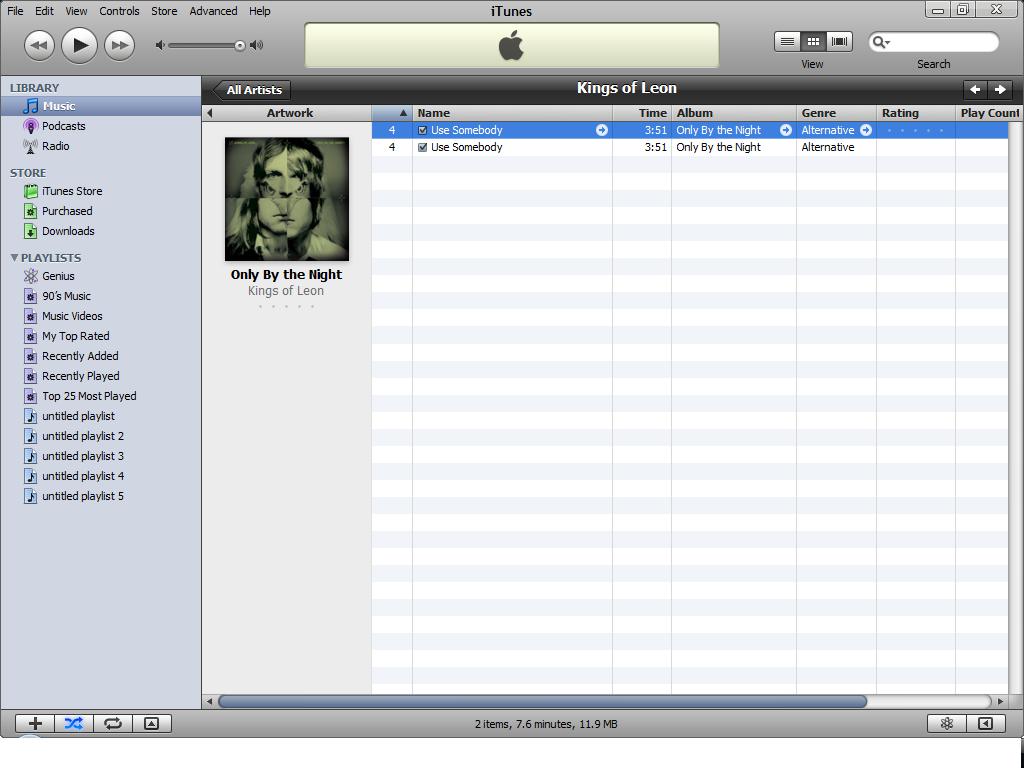
And there it is.
The second one down.
The second one down.