How to Connect Ps3 to Monitor.
by lapiosaatana in Design > Digital Graphics
90190 Views, 34 Favorites, 0 Comments
How to Connect Ps3 to Monitor.


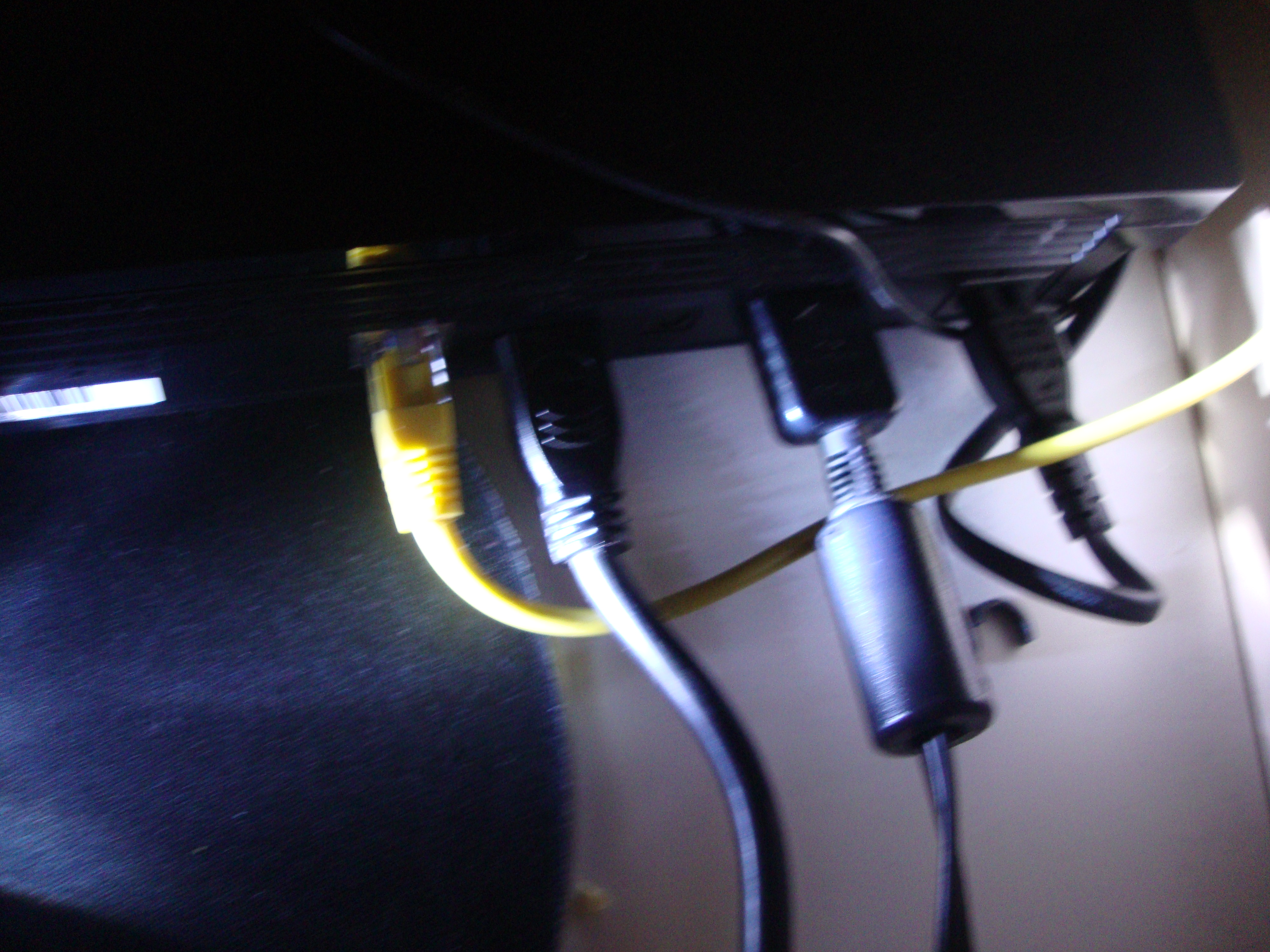
First you need:
PS3
monitor(has DVI-D (HDCP) Input)
HDMI/ DVI-D (HDCP) cable
If you want hear voices you need:
RCA cable
cable thats other head goes to your speakers and other head to R and L audio of you'r RCA cable
PS3
monitor(has DVI-D (HDCP) Input)
HDMI/ DVI-D (HDCP) cable
If you want hear voices you need:
RCA cable
cable thats other head goes to your speakers and other head to R and L audio of you'r RCA cable

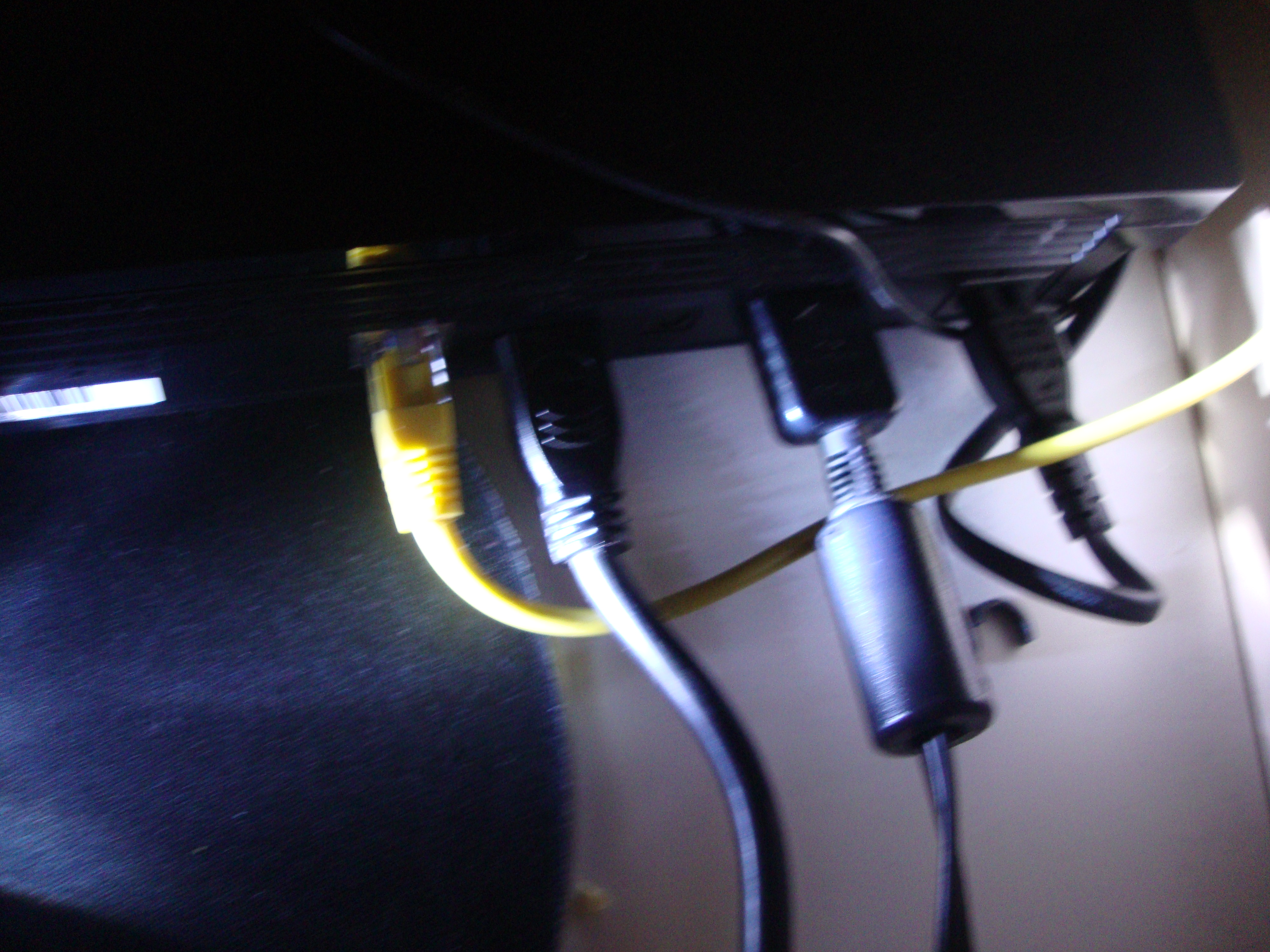
Okay now place you'r HDMI and RCA cables to you'r PS3. Then place the other head of HDMI cable to your monitors DVI-D (HDCP) input. remember keep monitor and PS3 off.
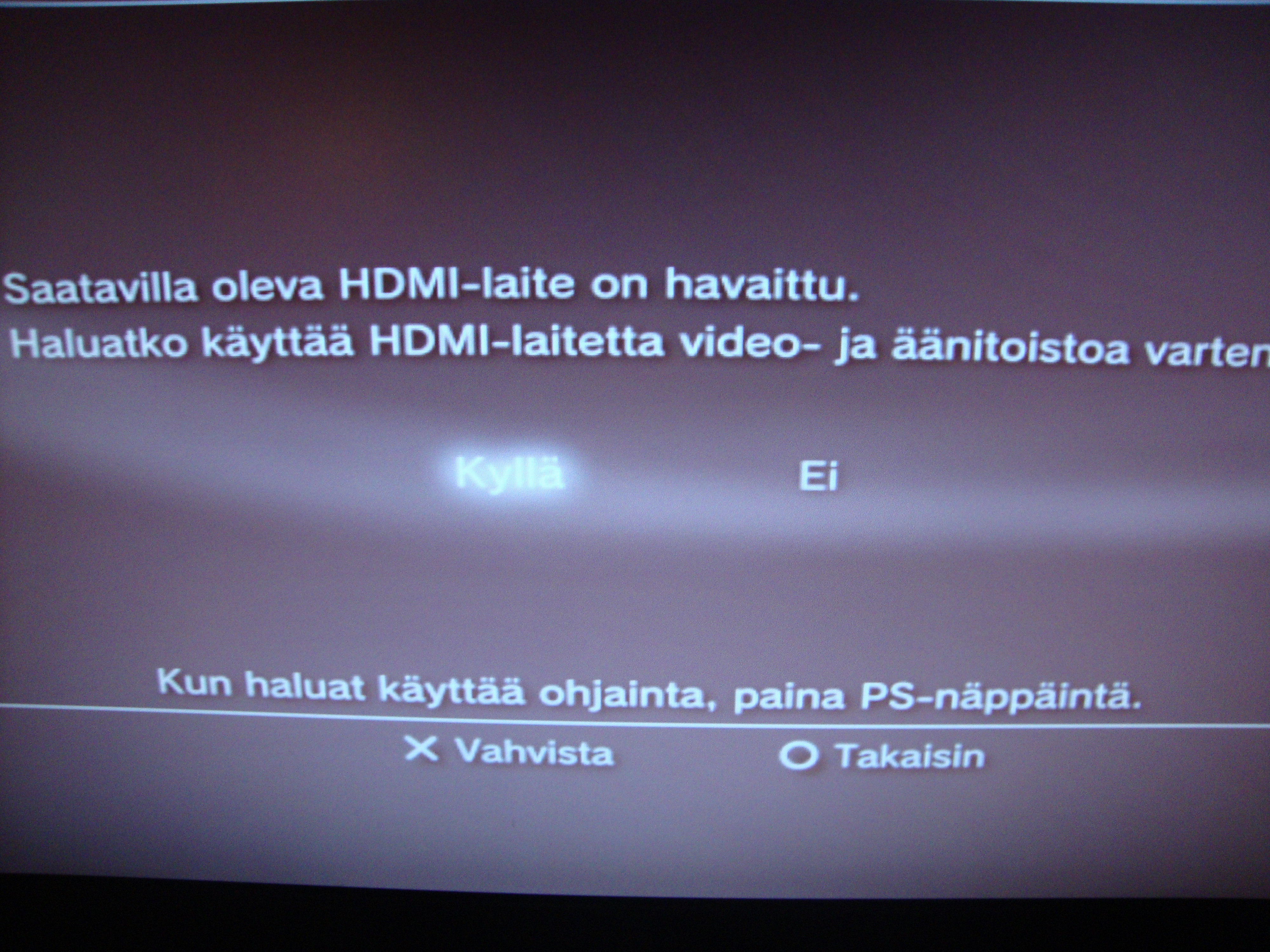
Now switch your PS3 and monitor on. This kins of note should apear(in you'r language!!!)) Press yes.

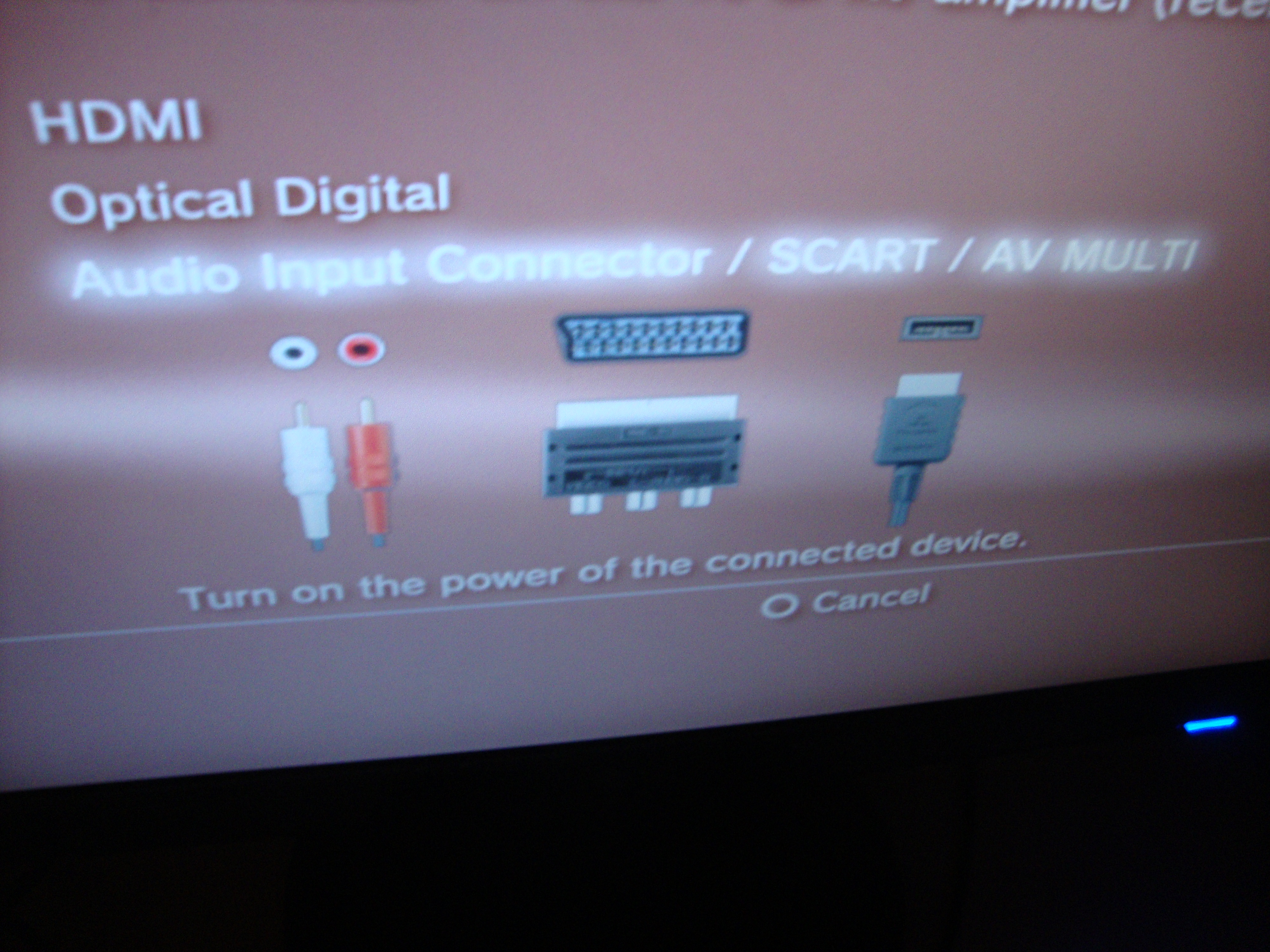
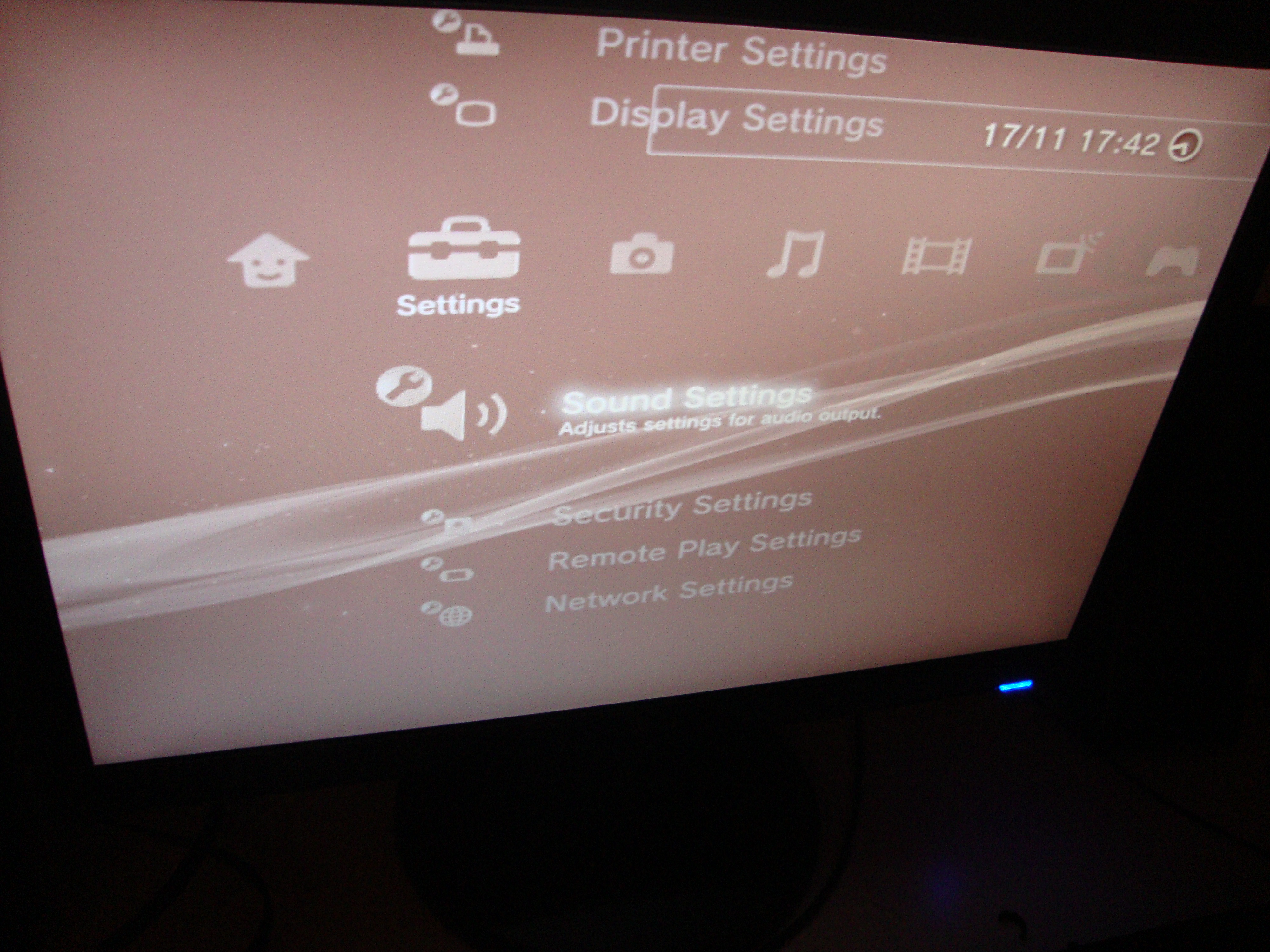
Now place you'r RCA cables other head to your speakers. Now go pack to your ps3 and go to settings--->Sound settings-->First in the list-->audio input