How to Boot Linux From USB
.jpg)
Your hard drive sometimes crashes and you have to use the computer. This instrable will show you how to boot Linux from your USB.
Things You'll Need...

-A minimum 512 MB USB
-A lightweight Linux OS. I' ll use Puppy Linux
-A USB Creator Tool ( ill use Linux Lilli )
-A lightweight Linux OS. I' ll use Puppy Linux
-A USB Creator Tool ( ill use Linux Lilli )
Download Linux OS
.jpg)
You can download Puppy Linux frome here. You can also use any other OS if you want to.
Download USB Creator Tool
.jpg)
You can download Linux Lili from here. You can also use any other tool if you want to.
Format Your Pen Drive in FAT32 Format
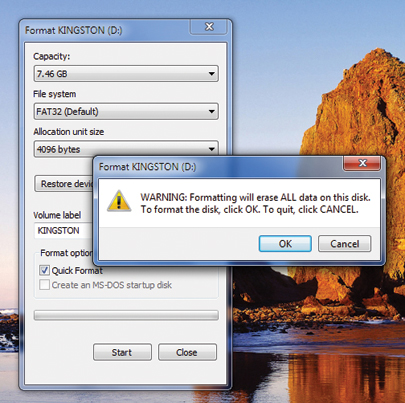
Connect your USB to the computer. Right click your pen drive in My Computer and click on Format. In File System, click FAT32 and click on Start. Then click on OK. Let the fromat complete.
Linux Lili
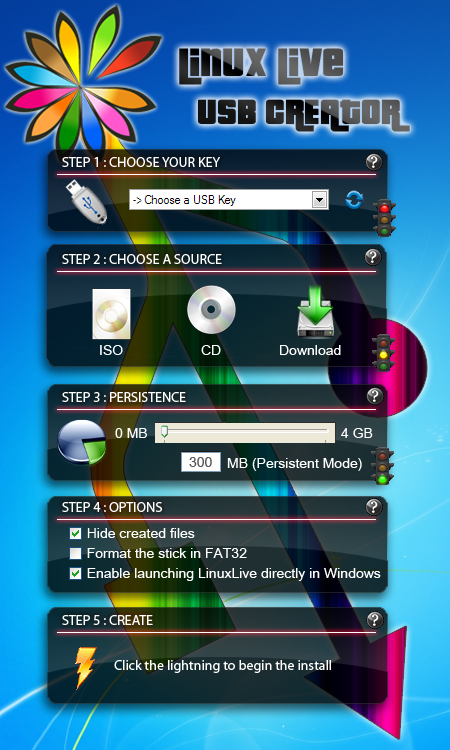
Run Linux Lili and select you Puppy Linux ISO File from where you had downloaded it. Mark on " Hide Created Files on Key" and "Format The Key in FAT 32" . Then click on the lightning icon to start the isntallation.
Boot
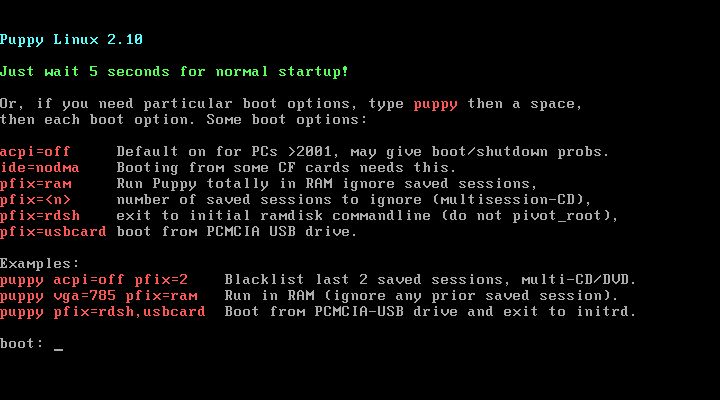
That's it now restart your PC to boot the Linux OS. Press Boot Key ( F8, F12. Del etc ) and select you Pen Drive to boot the OS!