How to Add Pictures to Your Account
by something in Circuits > Websites
3211 Views, 3 Favorites, 0 Comments
How to Add Pictures to Your Account

I've noticed that many here have trouble loading images (and i had trouble too when i first joined) so i created this to help all ya out there.
Go to You Main Page
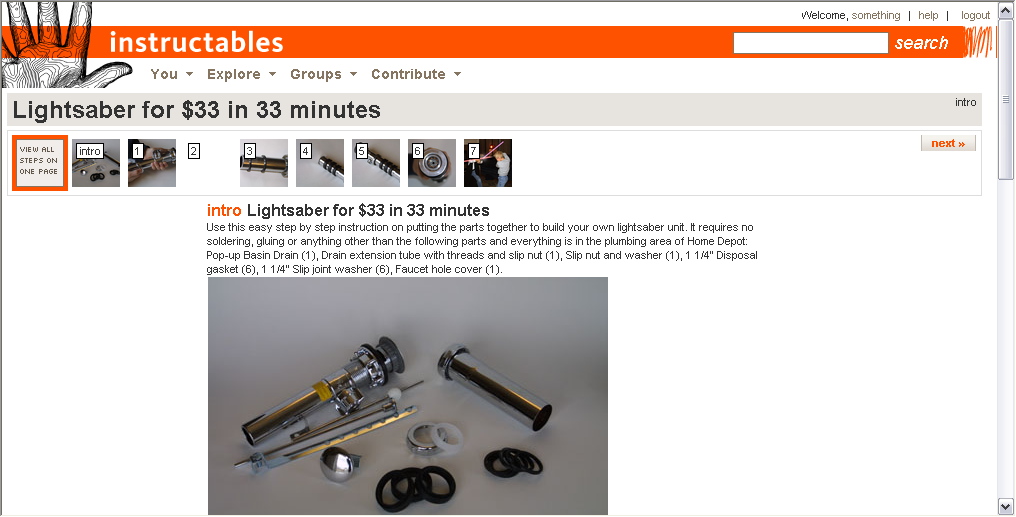
Scoll Down
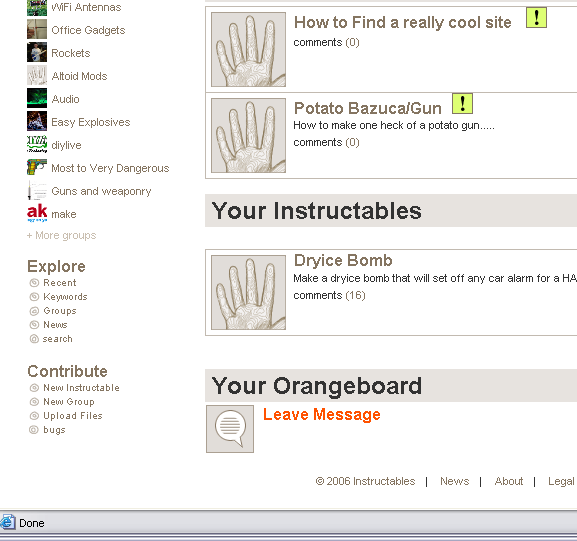
>Scroll down the page
>in the bottom left hand corner you'll see "upload files"
>click it
http://something.yahoo.hotmail.aol.googlepages.com/
>in the bottom left hand corner you'll see "upload files"
>click it
http://something.yahoo.hotmail.aol.googlepages.com/
Get the Pics
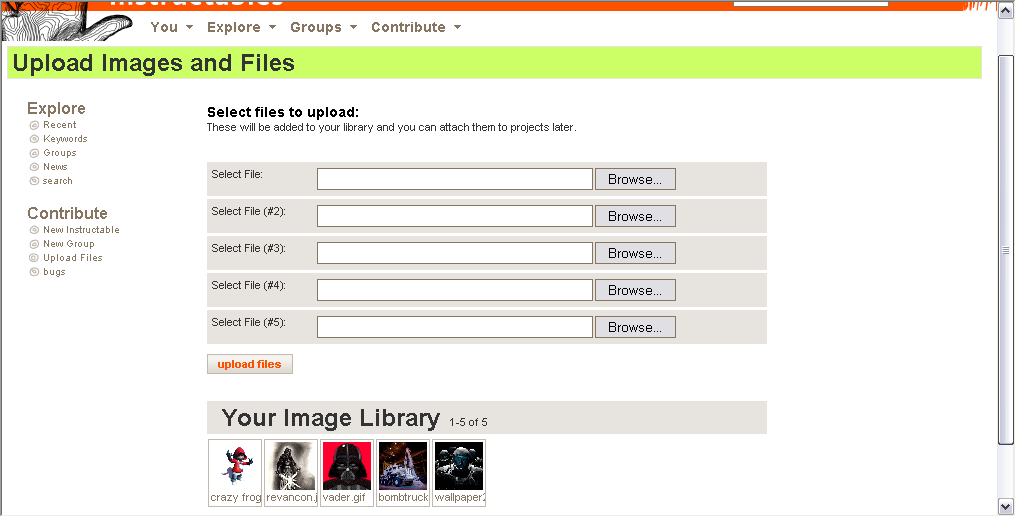
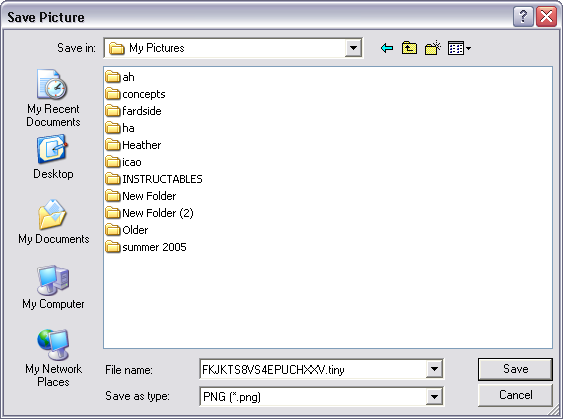
>Click "browse" and go to the file where your "instructables" pictures are
http://something.yahoo.hotmail.aol.googlepages.com/
http://something.yahoo.hotmail.aol.googlepages.com/
Select Files and Upload
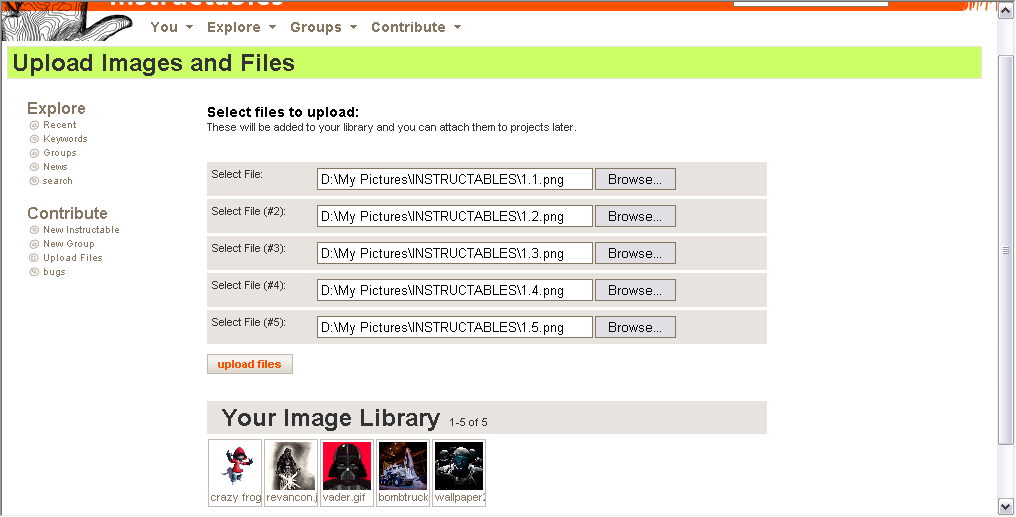
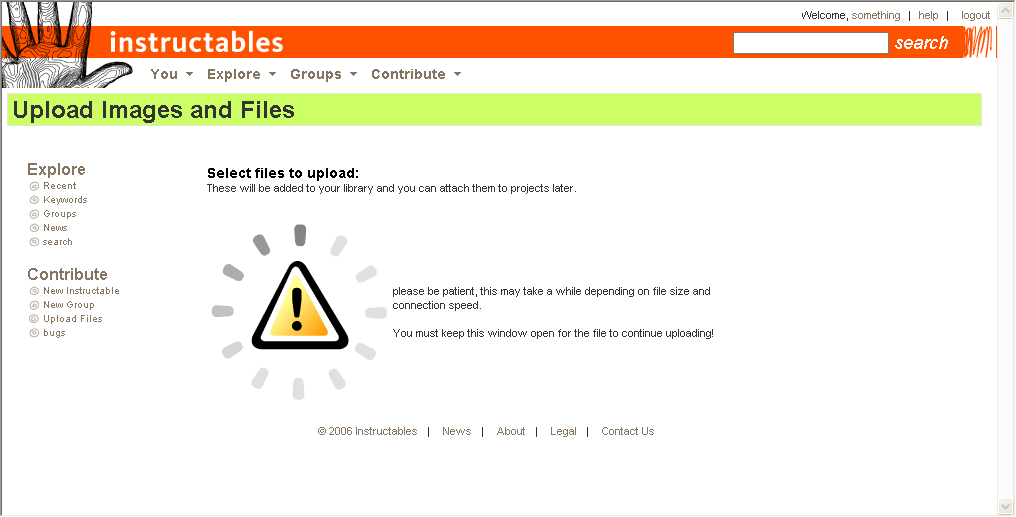
>After selecting all files click "up load"
>you should come to a screen that has a triangle with an ! in the center of it
http://something.yahoo.hotmail.aol.googlepages.com/
>you should come to a screen that has a triangle with an ! in the center of it
http://something.yahoo.hotmail.aol.googlepages.com/
You're Done

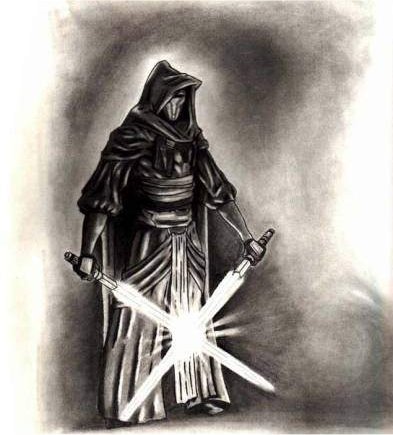




>Now you can make your instructable more clear and grow as a person.
http://something.yahoo.hotmail.aol.googlepages.com/
http://something.yahoo.hotmail.aol.googlepages.com/
Need Great Pictures???

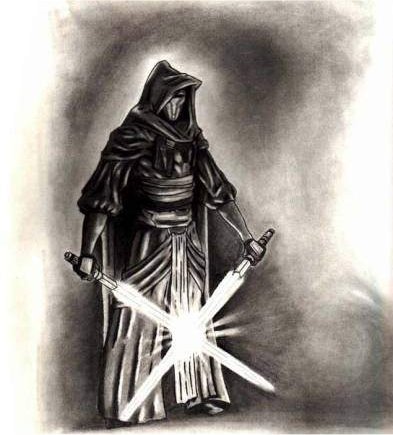




http://something.yahoo.hotmail.aol.googlepages.com/ is constantly uploading pictures and will have some great ones.
Also the have comics, games, funny videos, and great links.
Also the have comics, games, funny videos, and great links.