How to Add Detail to a Picture
by Leopardjoy16 in Circuits > Art
3283 Views, 4 Favorites, 0 Comments
How to Add Detail to a Picture

I am going to show you how to add simple detail to a picture you don't like! But in this instructable, I will be using GIMP, a free art program that is easy (Well, at least once you get used to it..) to use and can add great details to even the worst art pictures!
Open Your Photo and Edit
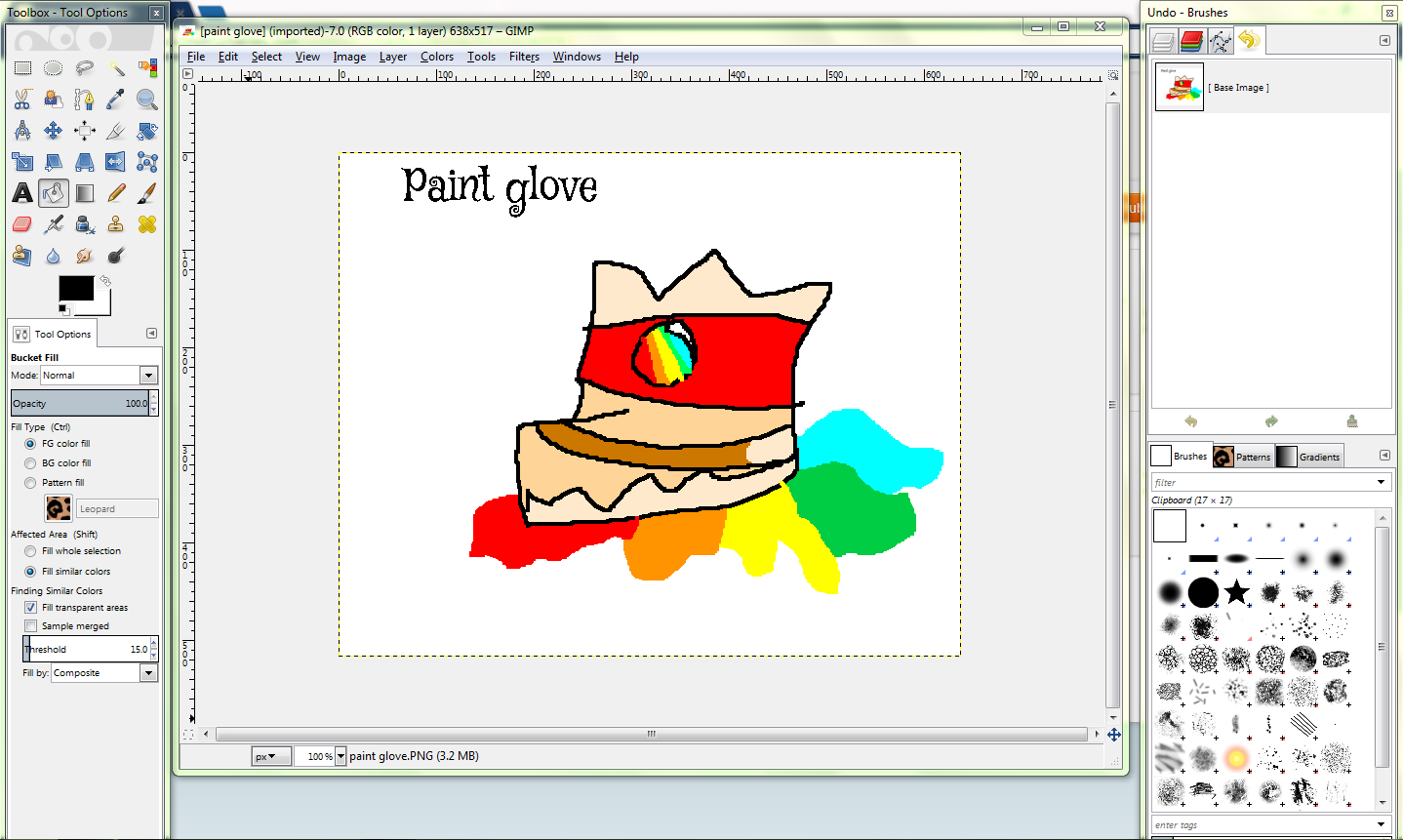
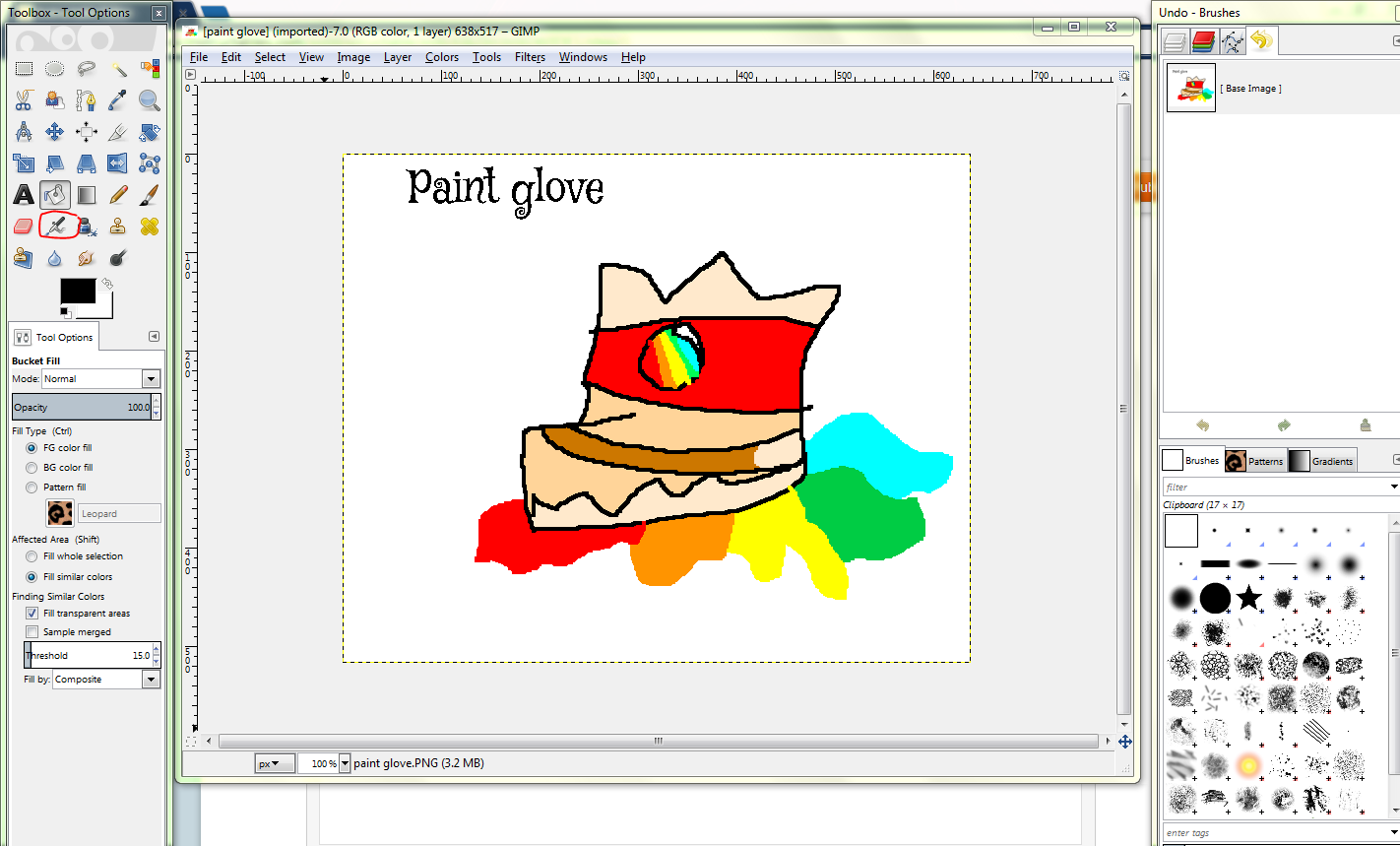
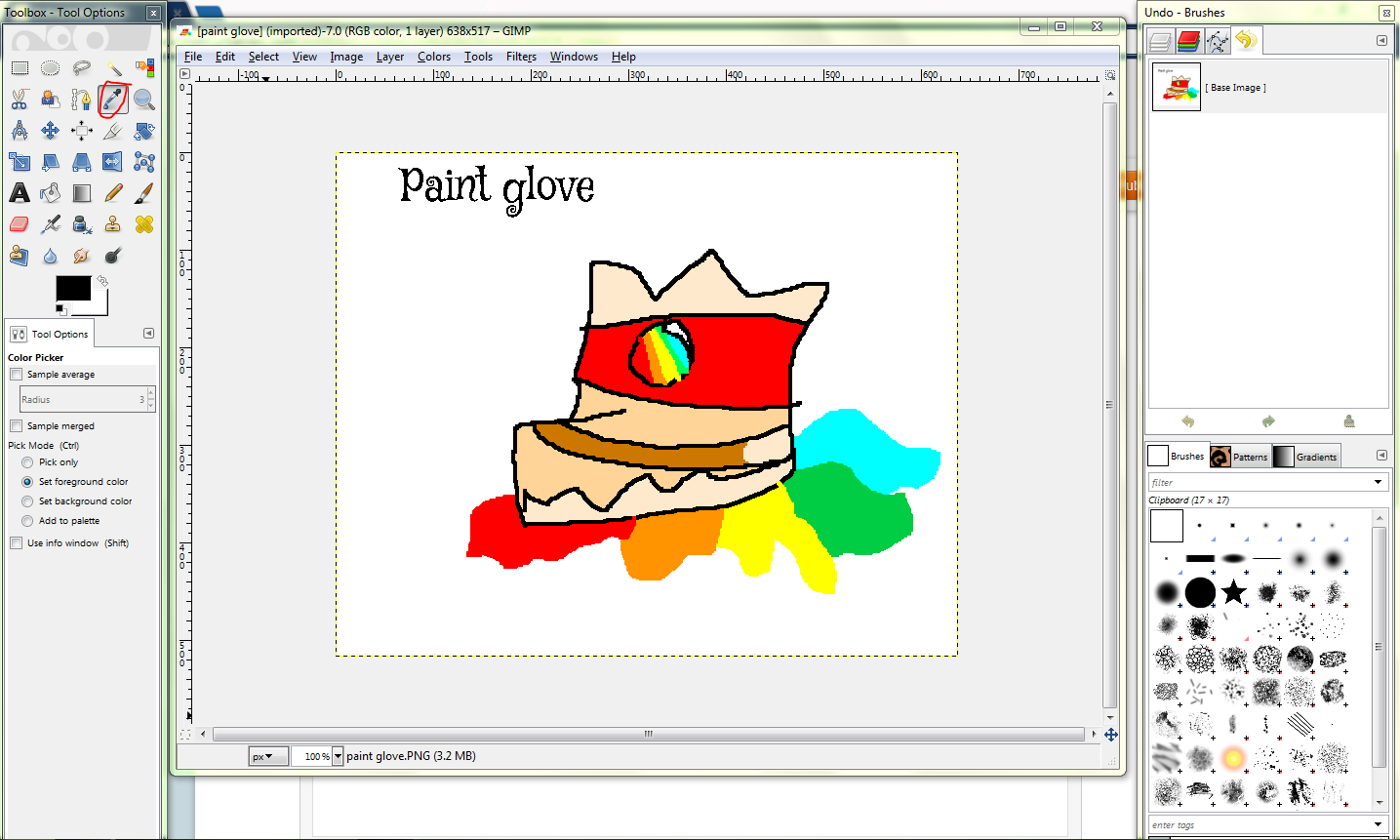
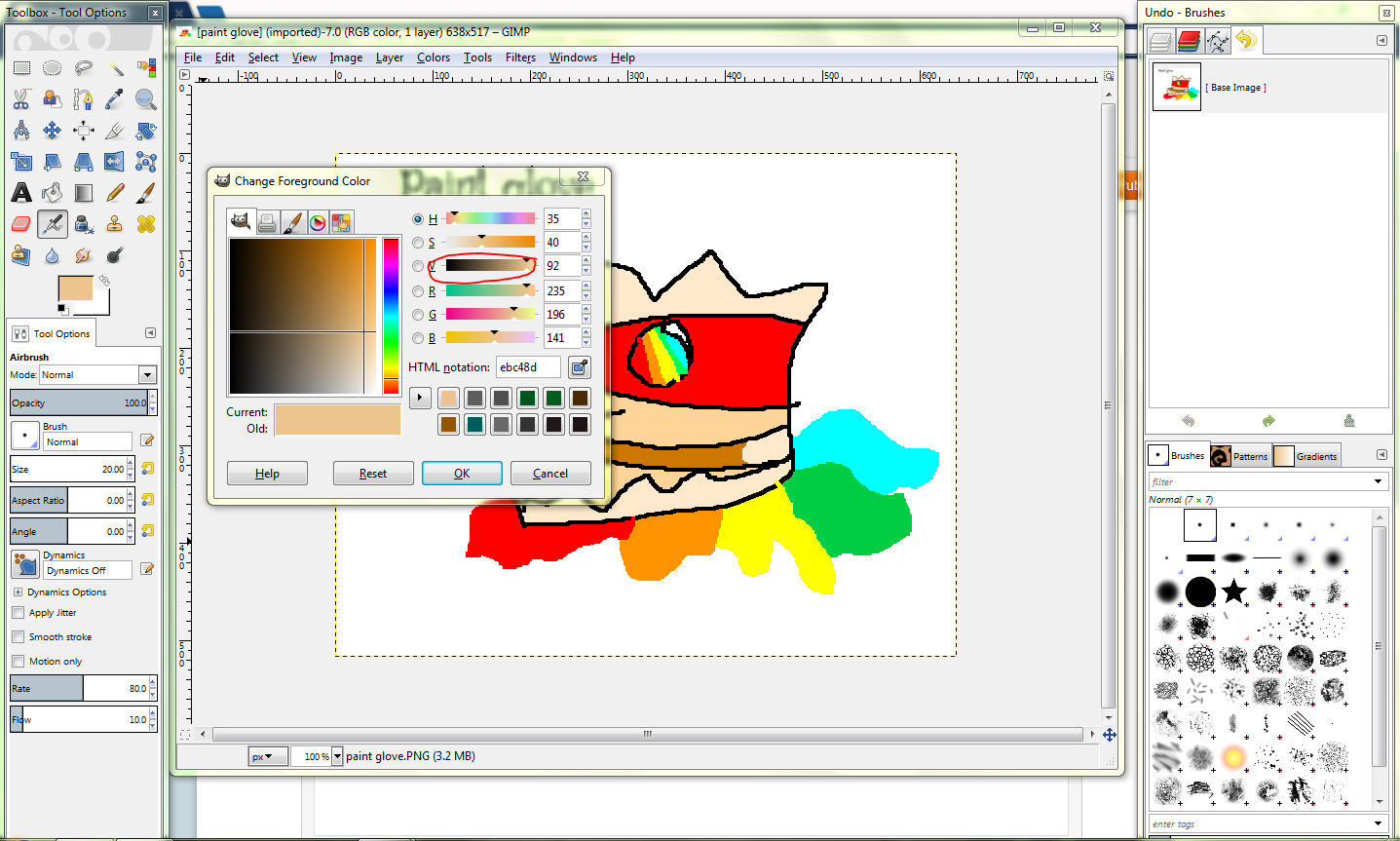
Open up the picture, in whatever art program you use, and just get everything you need setup.
When I want to touch up a picture that I think needs extra details, I just open GIMP and use the brush tool. If you're using GIMP, you will want to click the air brush tool, witch looks something like the second picture.
Once you have selected the air brush tool, get whatever color you need. I Always use the dropper tool (See picture 3) to grab the color of the picture i'm going to edit.
Once I have selected my desired color, I am going to select the air brush tool and set the color to be a little darker than the color that matches the photo (See picture 4) To easily lower the color brightness in GIMP, just pull the notch back as far as you want in the bar that says "V" or "Value" in the color select (See picture 4)
Now soon you will start shading simply in step 2, cya in step 2!
Start Shading
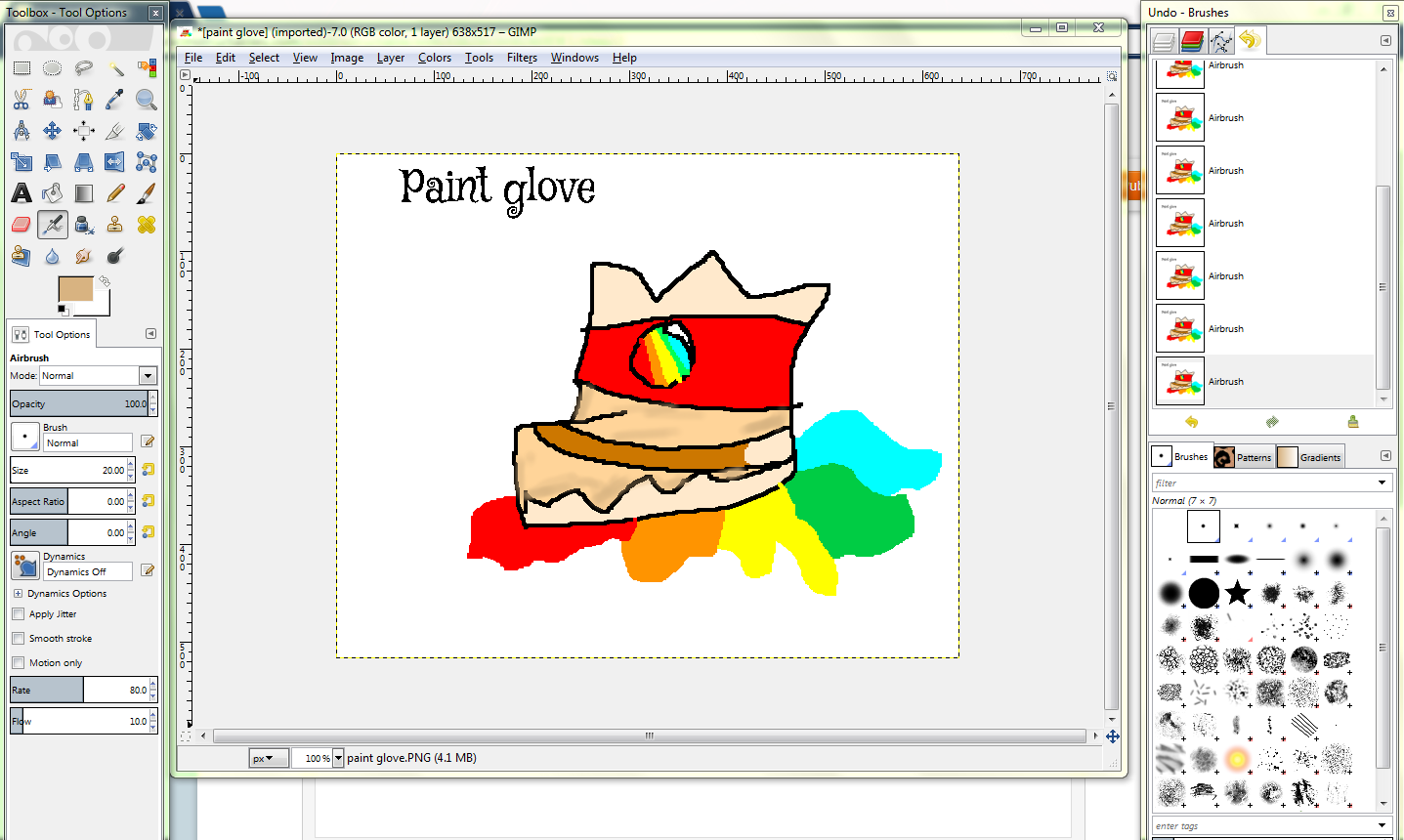
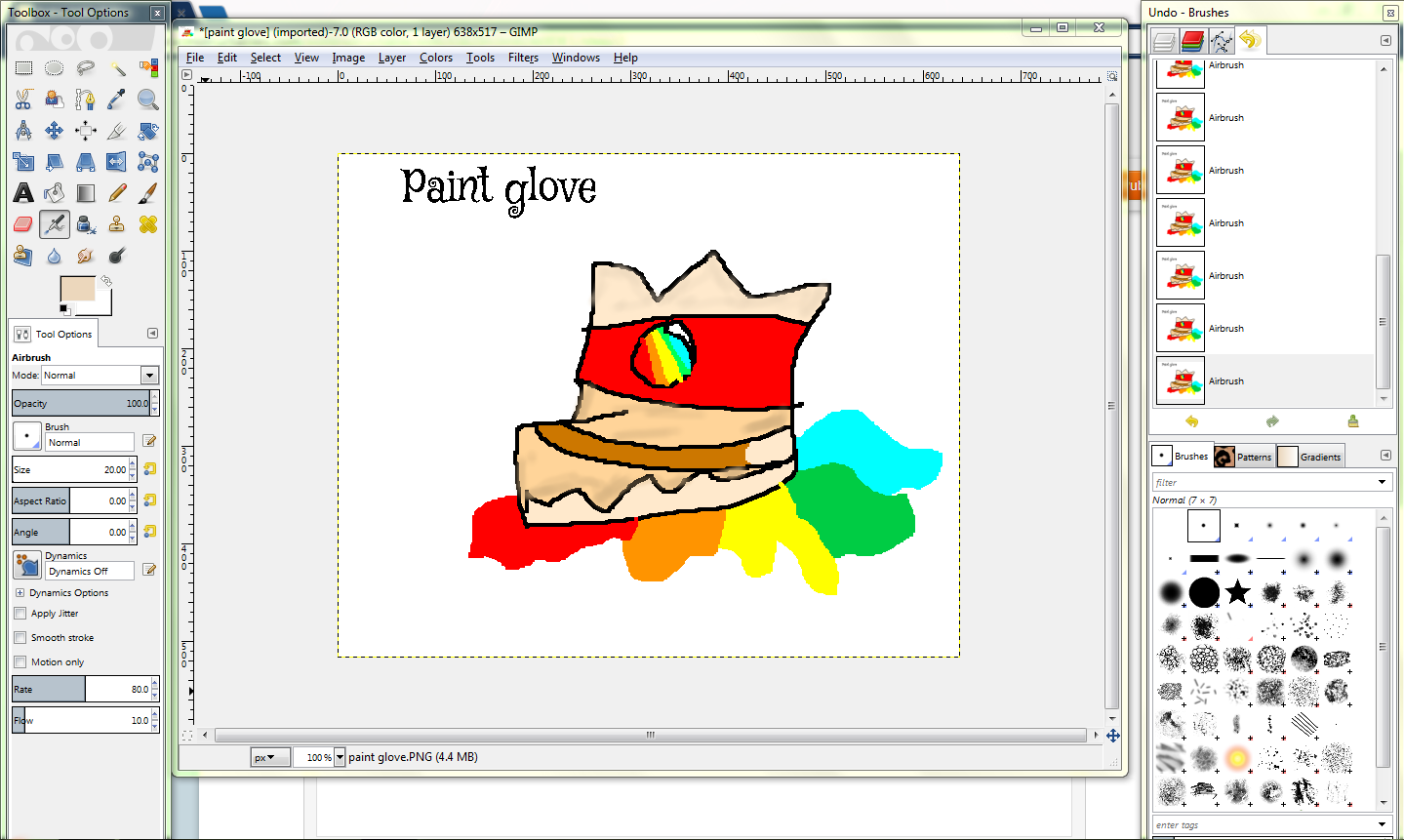
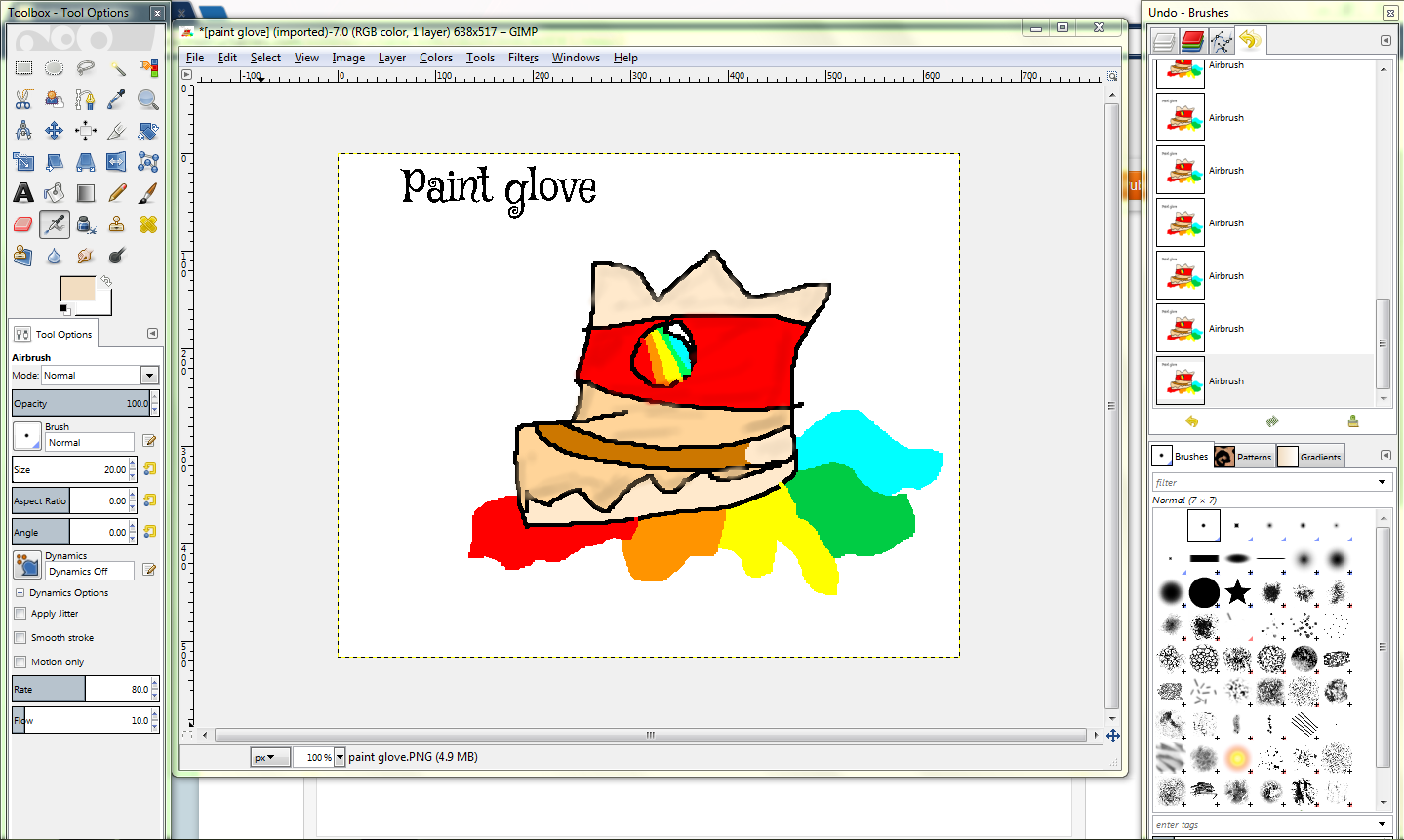


Okay, so now your going to add your darker color to the outsides of the boot (Or whatever your touching up) and sometimes, you can shade lightly on the inside to give it some better detail, as you can see in picture 1.
I have started to use a different desired color at the top of the boot. Just keep shading in whatever colors you'd like. BUT i'd recommend that you use the same color as the part your shading, but just somewhat darker so you can at least notice the shading.
On picture 3, can you notice any shading on the big red strip on the glove/boot thing? If so, I think you're starting to develop an eye for shading! Because It is a little harder to see the red strip, because on brighter, bolder colors like bright red, or bright/deep blue, would be very hard to see if you did a light stroke of shading, but if I added a deeper color to the shading, then you would probably be able to see it very well.
On picture 4, I added a blue circle so you can see the shading I did in the pool of paint? I Hope you do! Because certain detail like so, can add so much to a picture. What I mean by "certain detail like so" I mean, shading in places you wouldn't expect in a picture like this can make it look better!
In picture 5, hopefully you can see, that all I did was simply add darker scribbles in the paints seeping out of the boot/glove. It just adds a spark of detail, and even a scribble can help!
And that's it! Thanks for reading this!