How to Write a Cover Letter
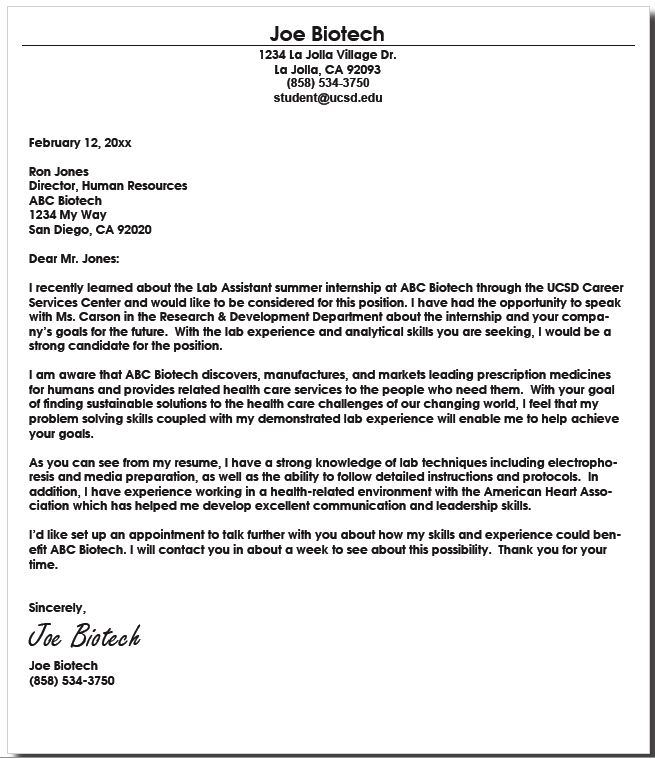
Step by Step instructions on how to write a Cover Letter for a job opening or internship.
Open Microsoft Word on Your Laptop

On your laptop computer open the program Microsoft Word and select a blank document
Write Contact Information
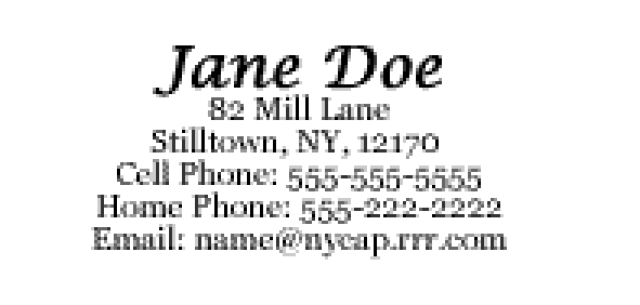
In the top left corner write your first and last name, address, phone number, and email
Date & Employer's Contact Information
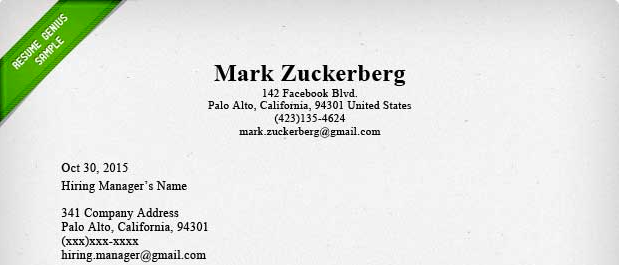
Write the Current Date, followed by the employers name and contact information. Including their company address, phone number, and email.
Introduction
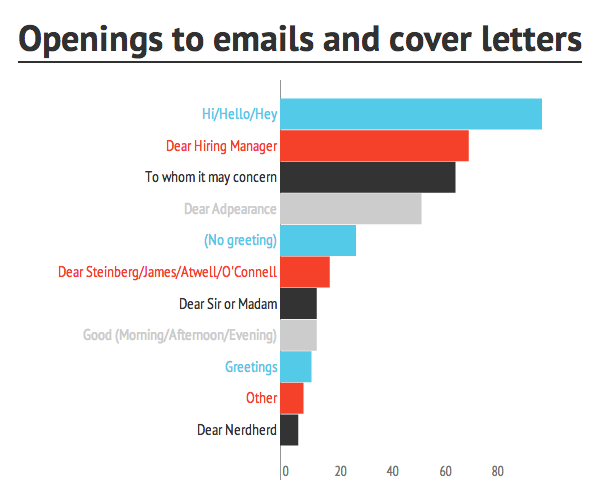
Write a greeting of your choosing. (Dear, To whom it may concern..etc) followed by the employers name
First Paragraph
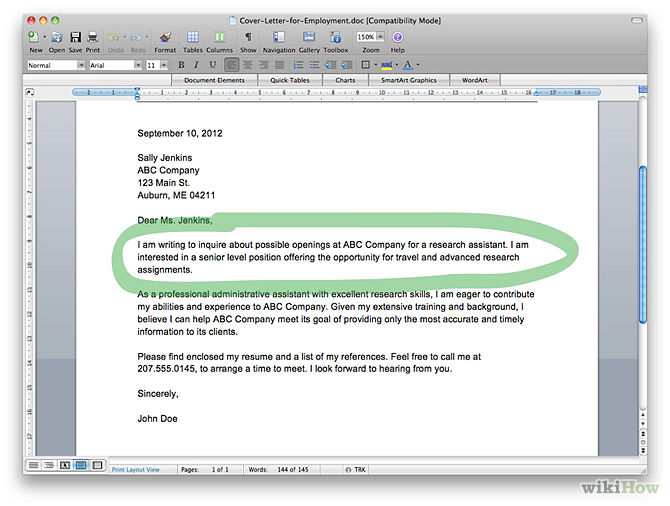
Use this first paragraph of your cover letter to introduce yourself. Tell the employer who you are, what your studying, what position you are applying for, and how you learned about the internship/job.
Second Paragraph
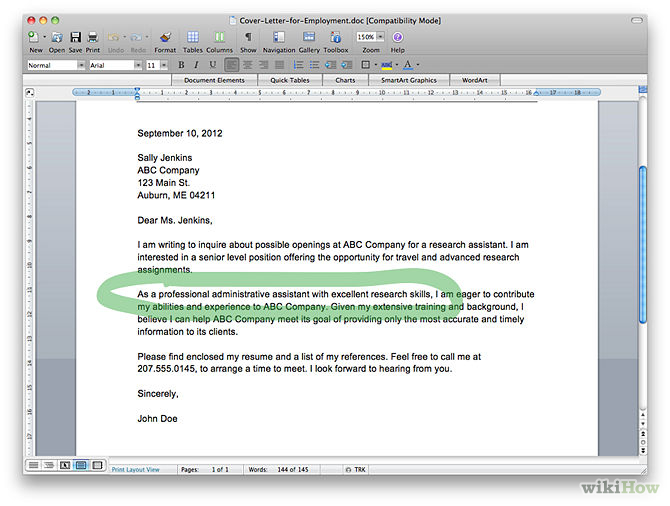
Use this paragraph to describe how your previous experiences, skills, and abilities make you a candidate for this job. This paragraph should outline your qualifications. Reply to all the qualifications the job has.
Conclusion
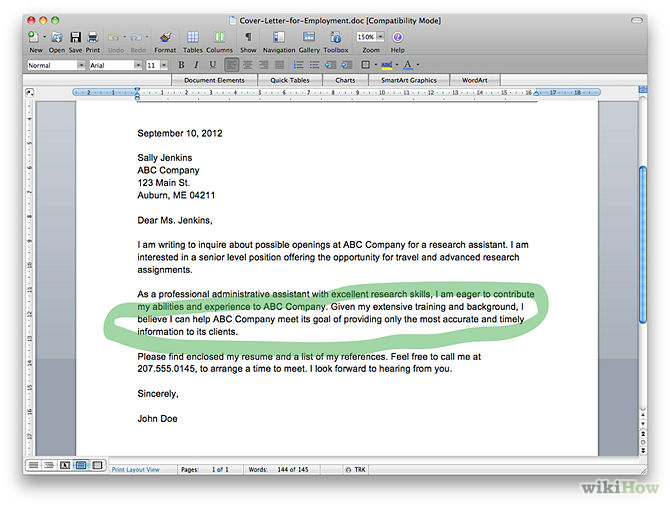
This is your final paragraph. This paragraph should only be between 2-4 sentences. Thank the employer for considering you for the position and reading your cover letter. Tell them you are looking forward to hearing from them in the future, and direct them to your resume enclosed with your cover letter.
Closing
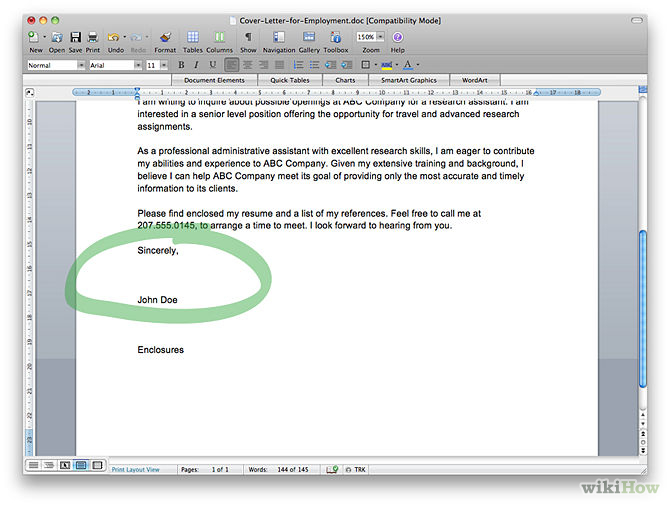
Write a closing of your choice. (sincerely, thanks for your time, best regards." Then leave several spaces after your closing then type your name.
Signature
Between the closing and your typed named sign your name.