How to Write a Check

All you need is a blank check and a pen.
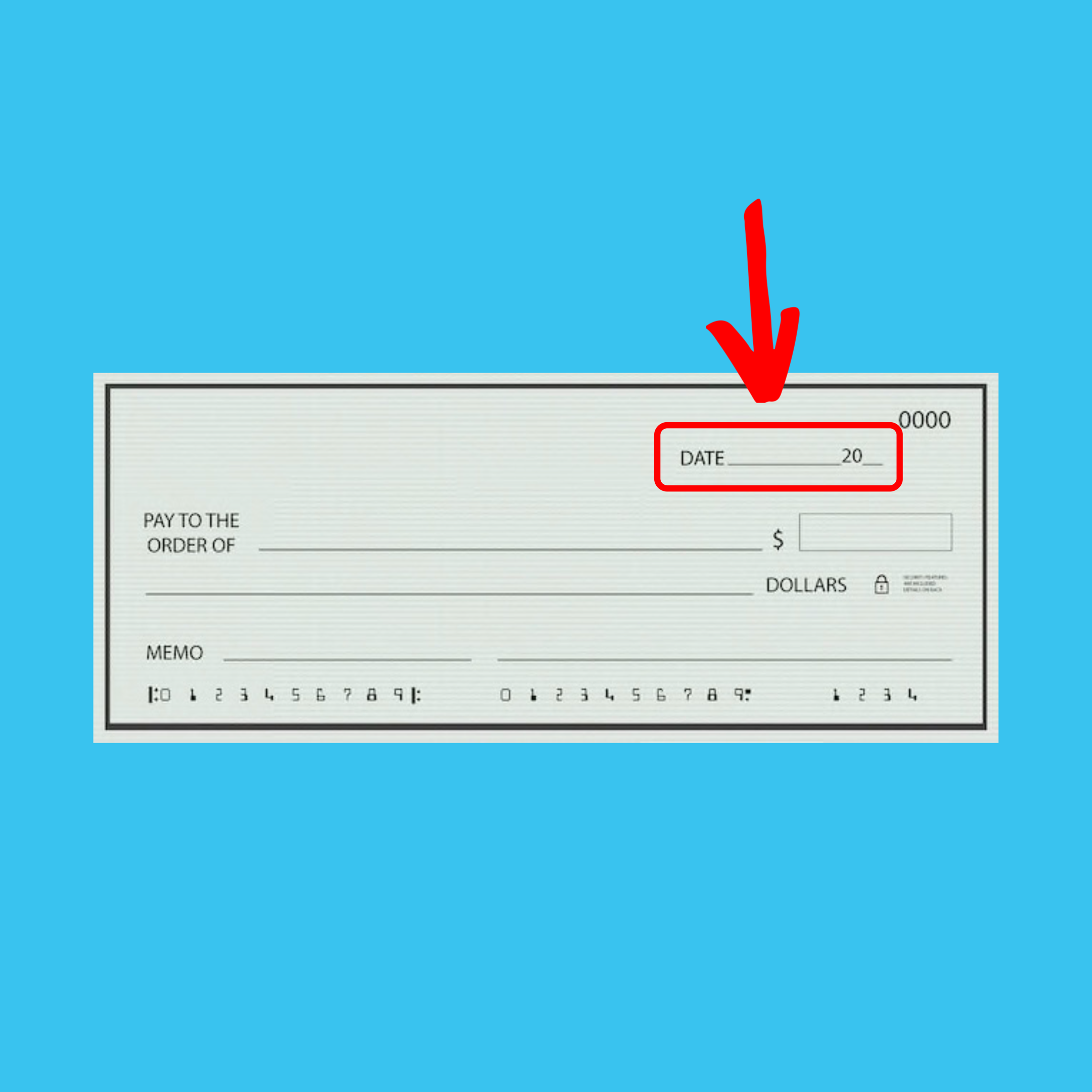
Find the blank “date” line in the top right-hand corner.
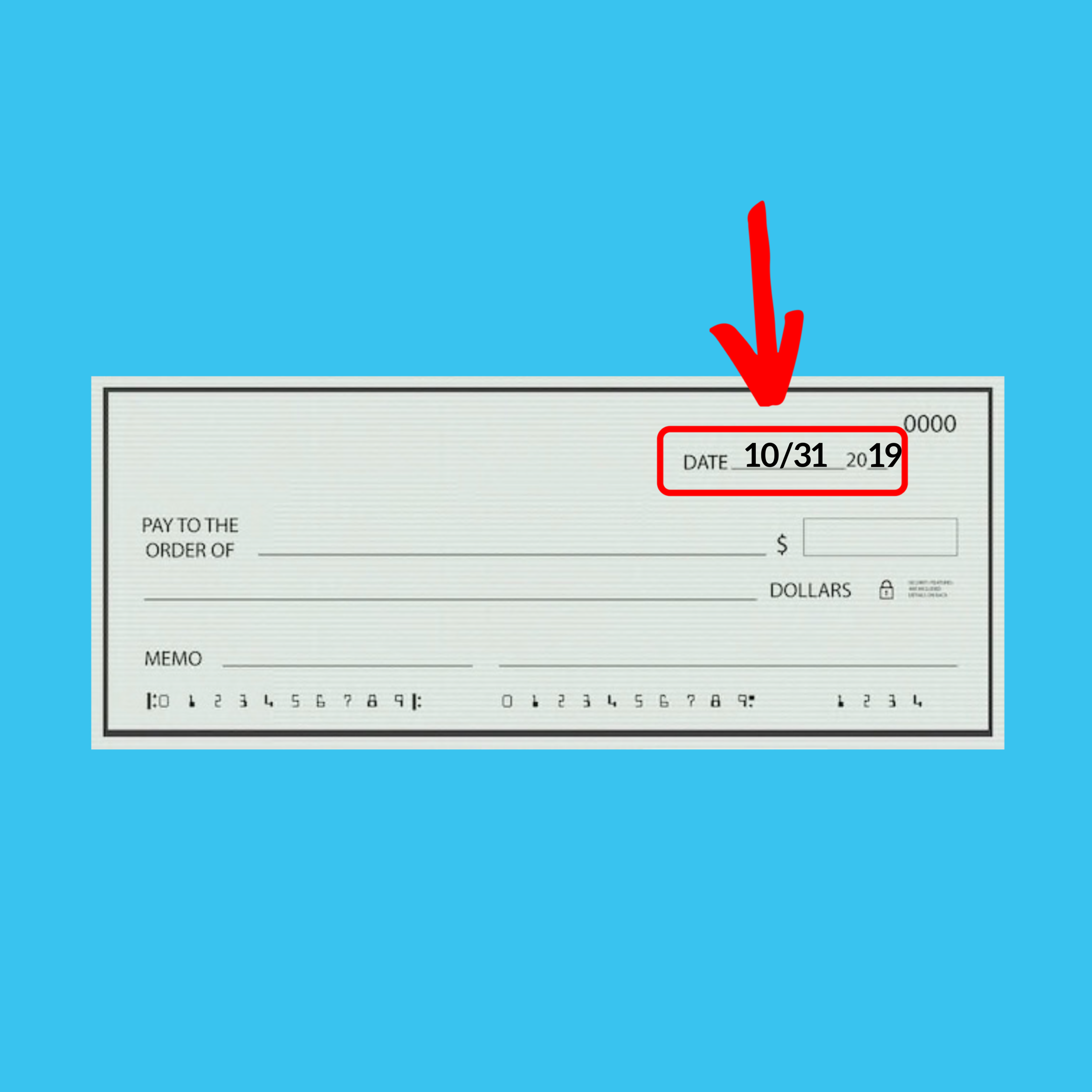
Fill in the day’s date.
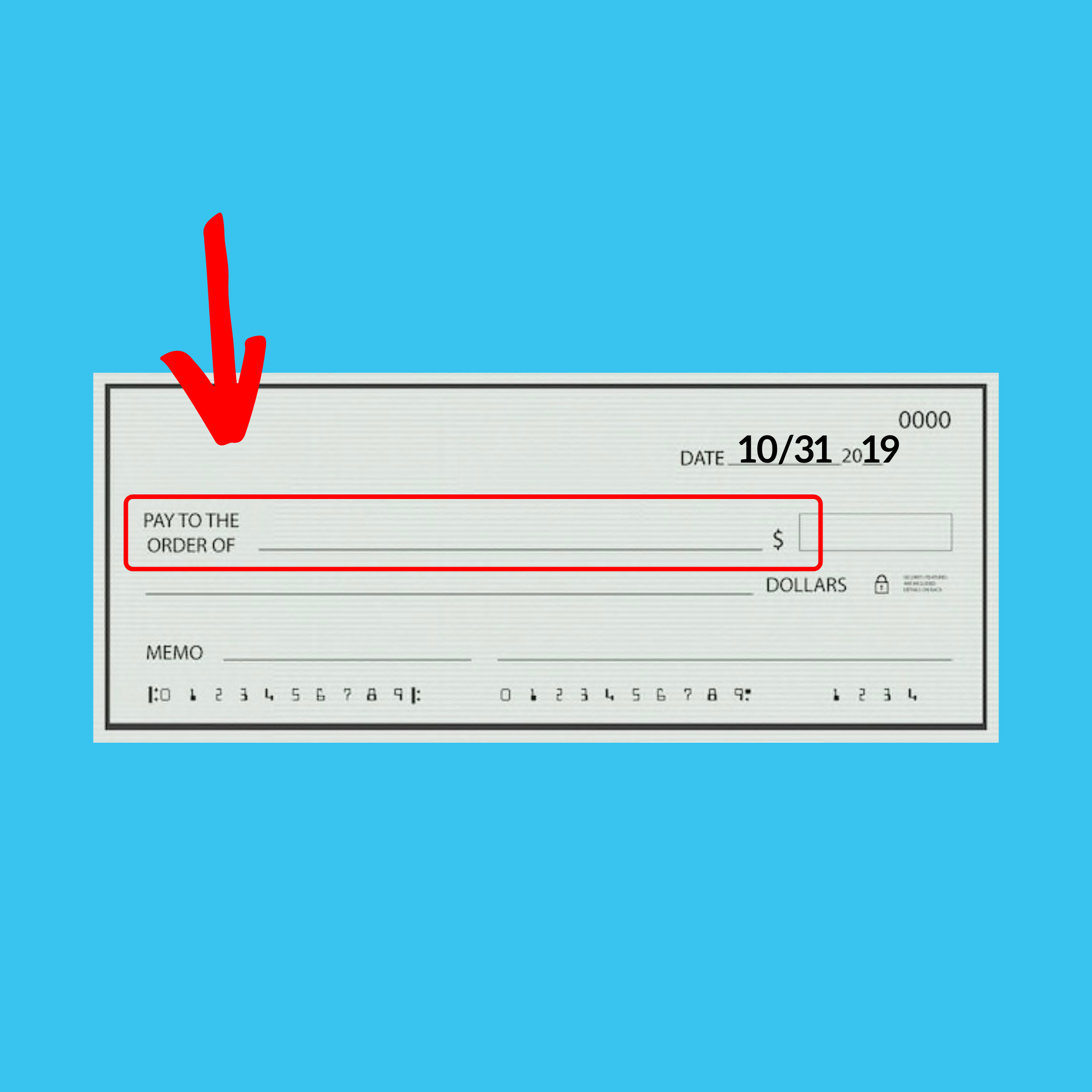
Find the blank “pay to the order of” line.
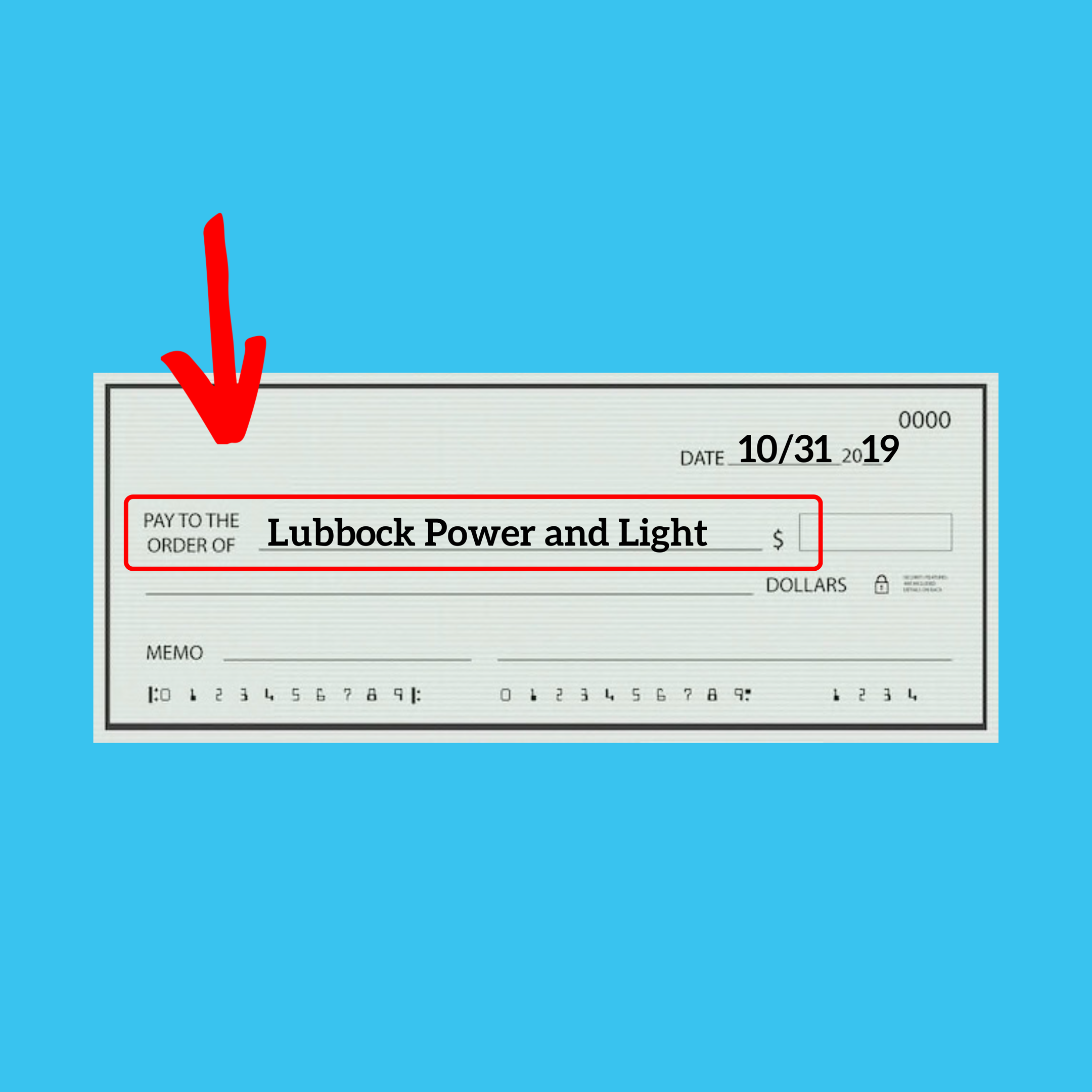
Fill in the name of the company or person whom the check is for.
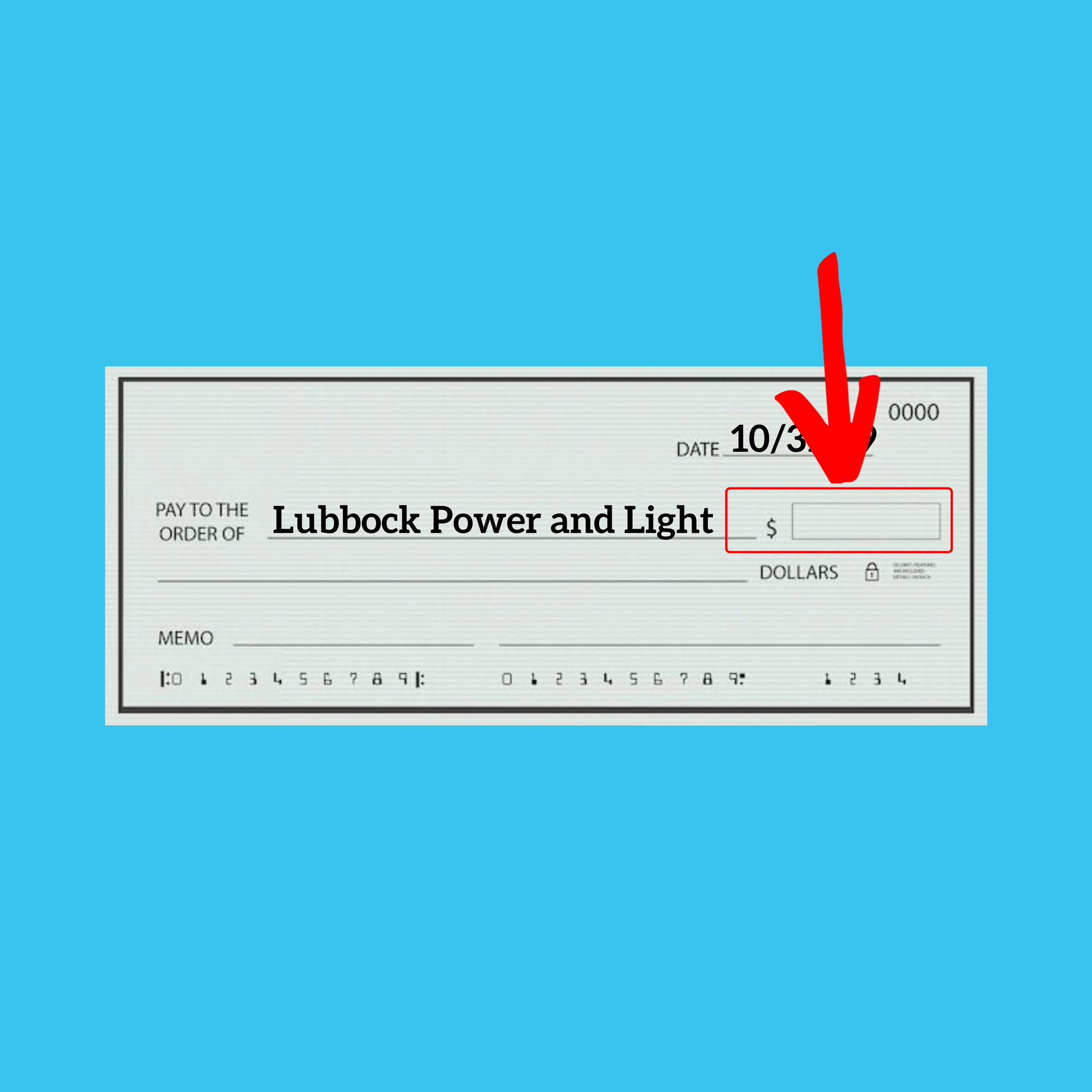
Find the small blank box on the right of the check.
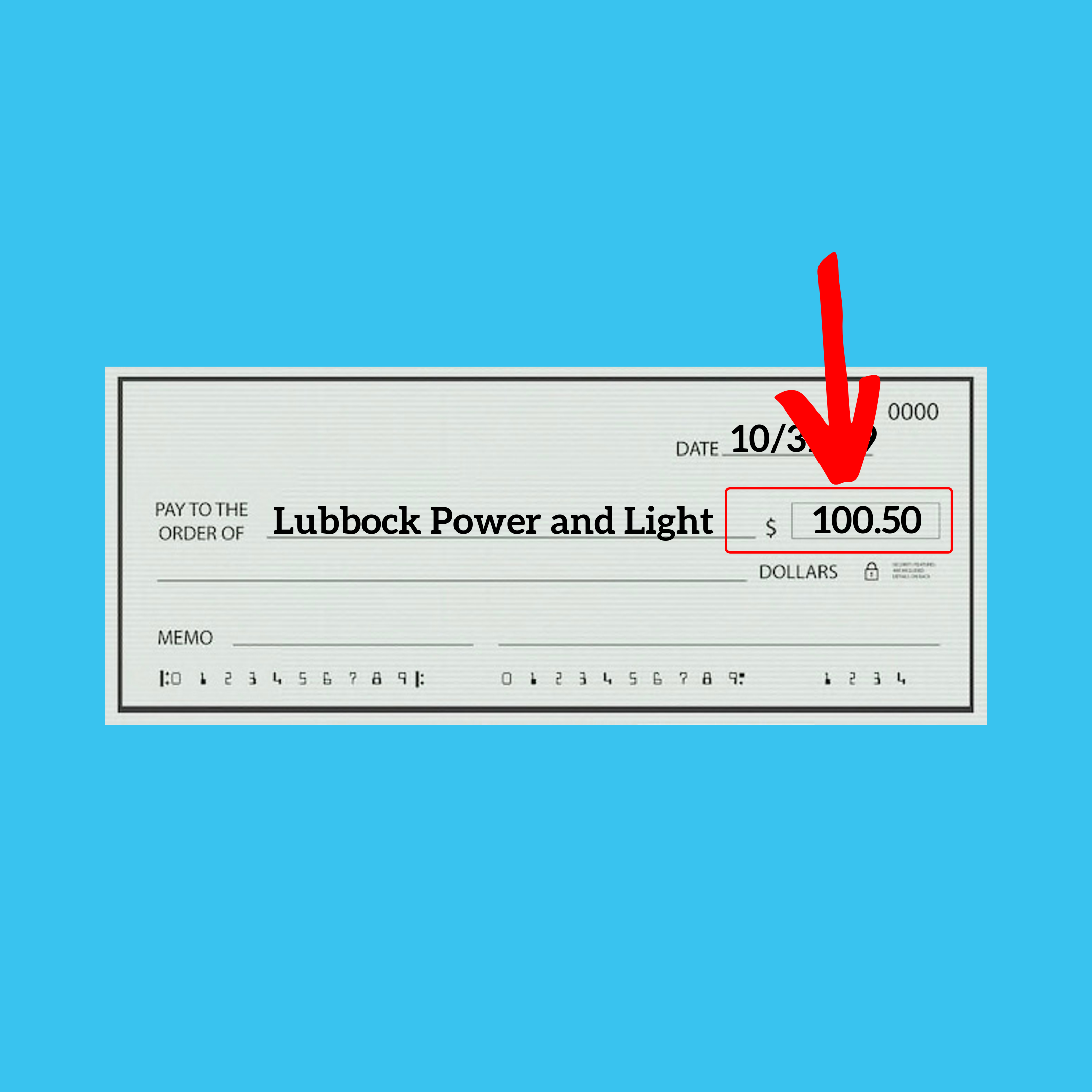
Fill in the full amount of the check in numbers.
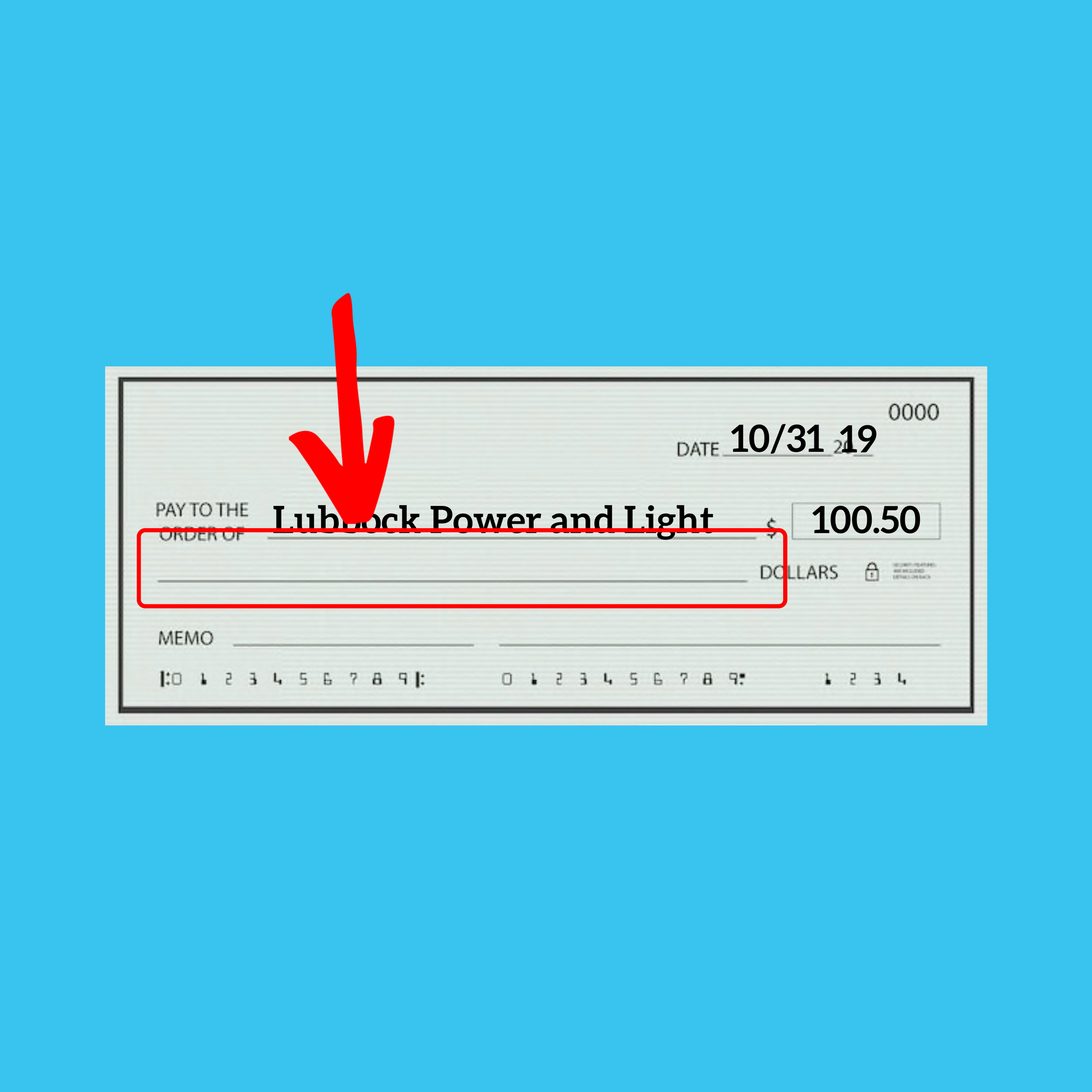
Find the long blank line directly below the “pay to the order of” line.
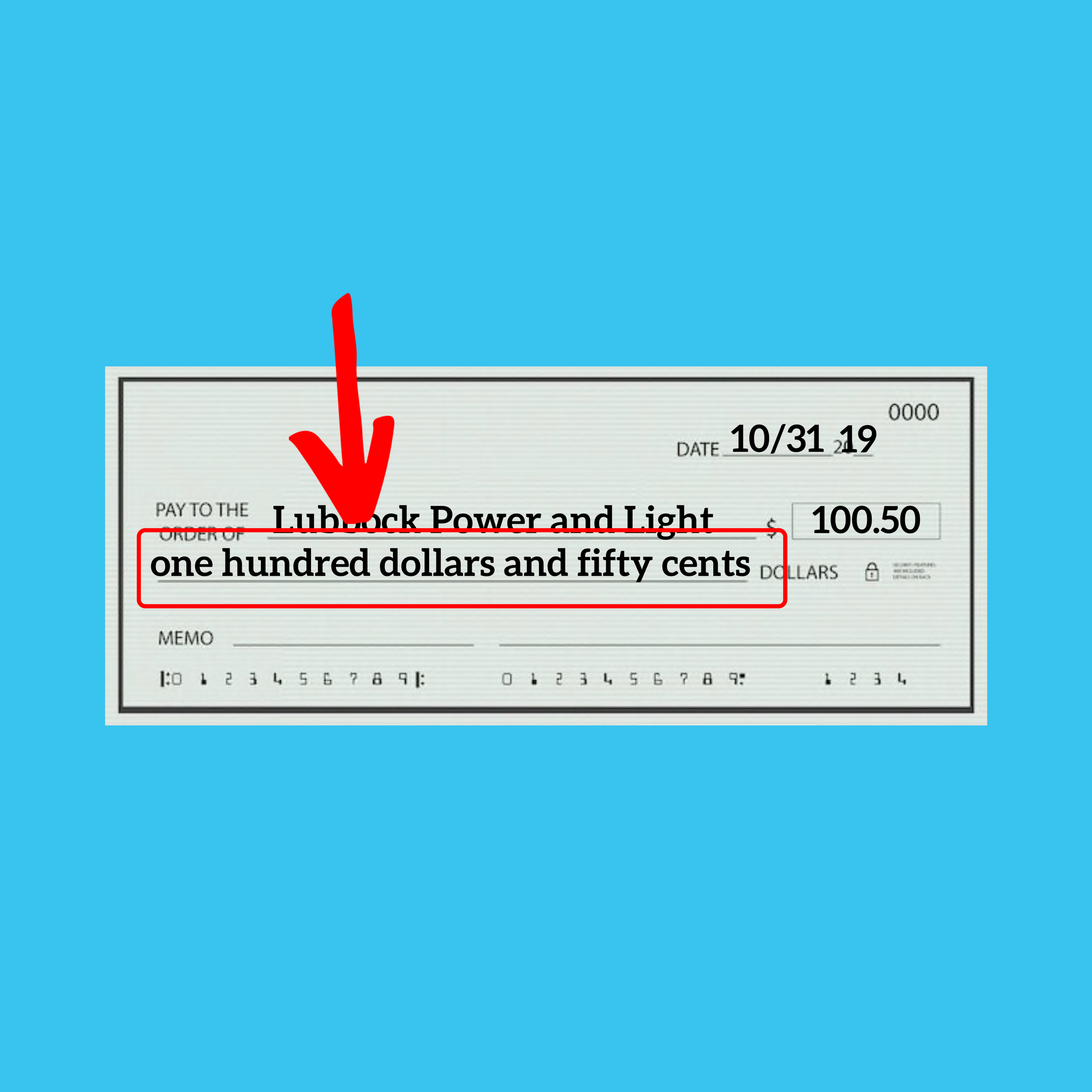
Fill in the full amount of the check in words. Make sure that the written amount of the check is the same as the amount you wrote in the small box on the right.
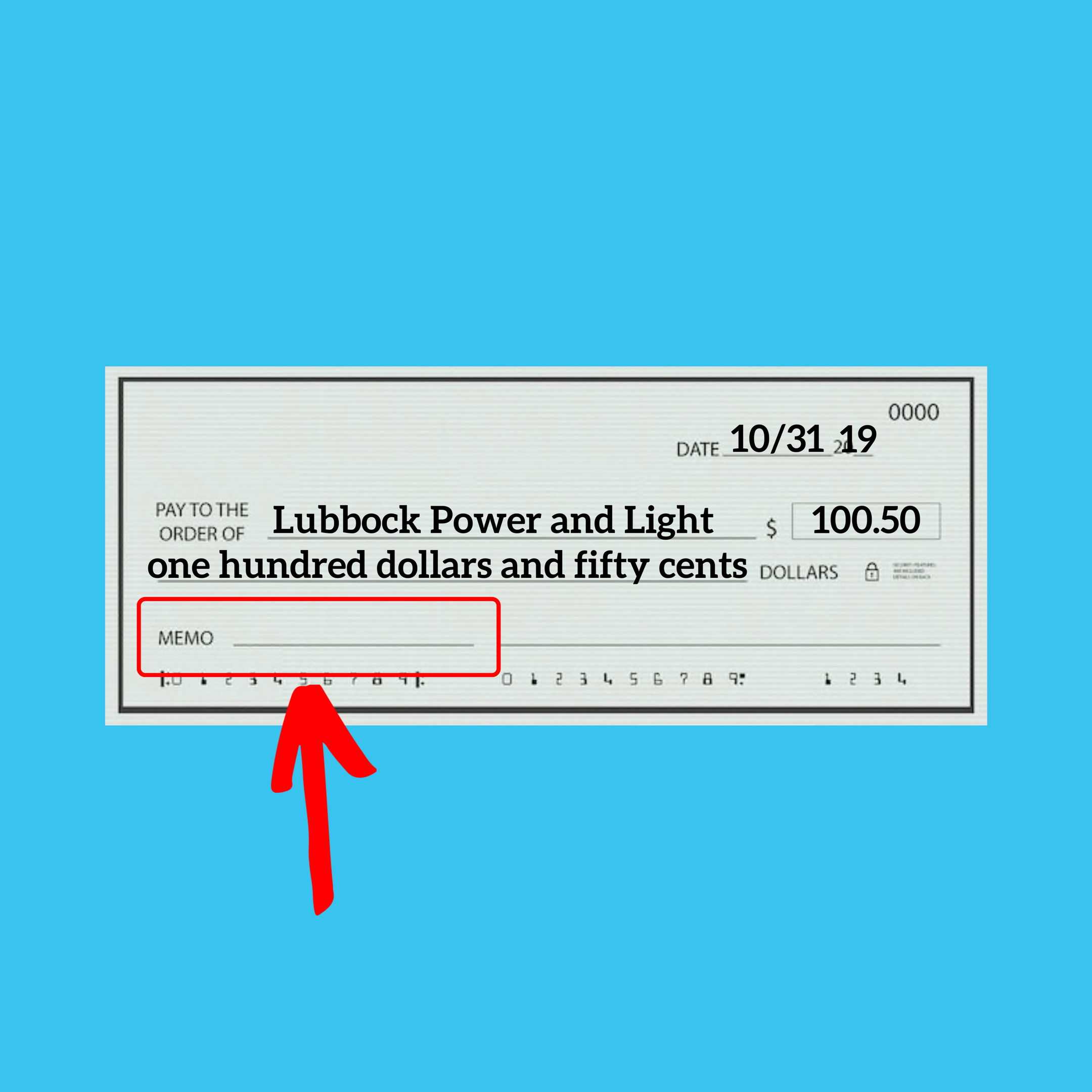
Find the blank "memo" line.
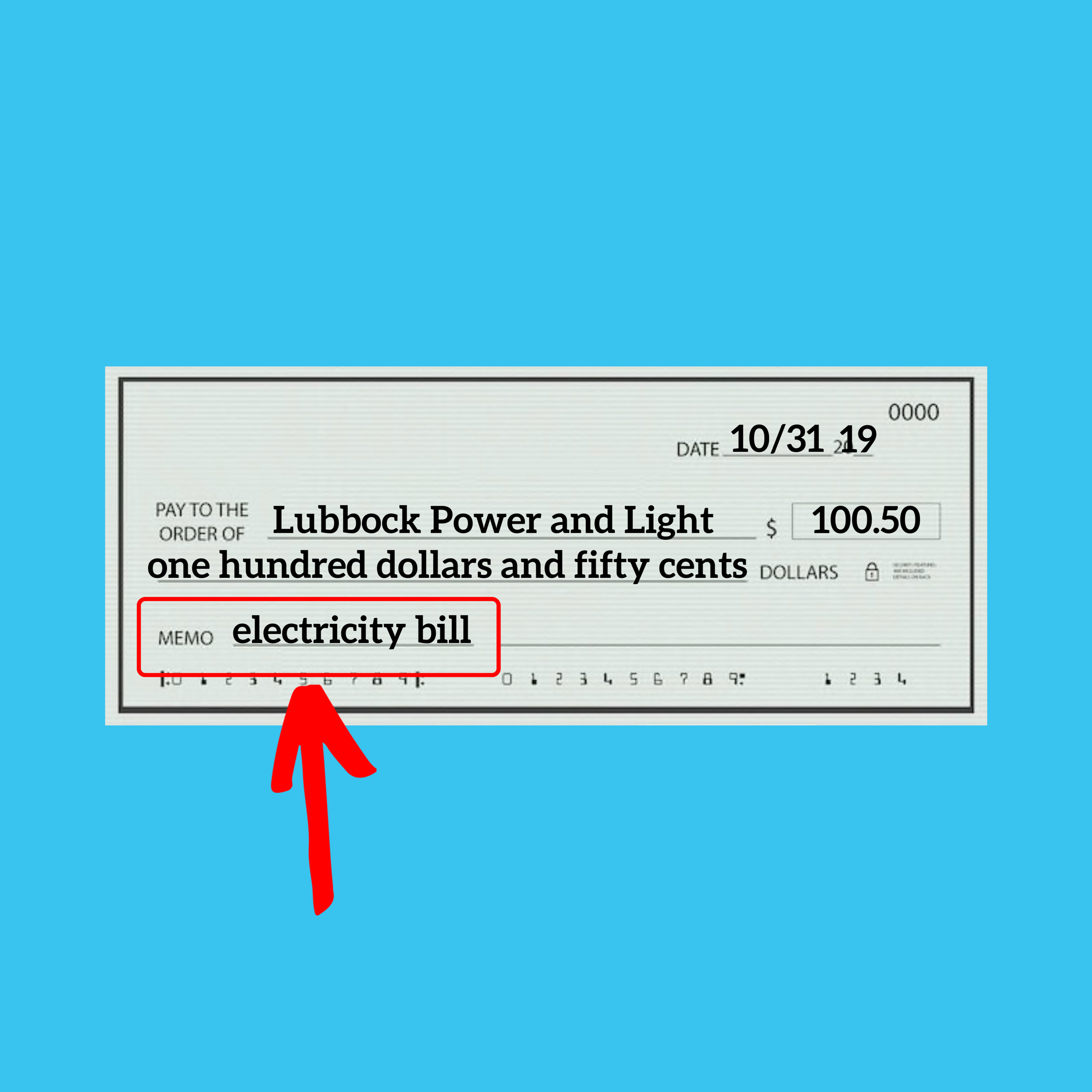
Fill in the reason for writing the check.
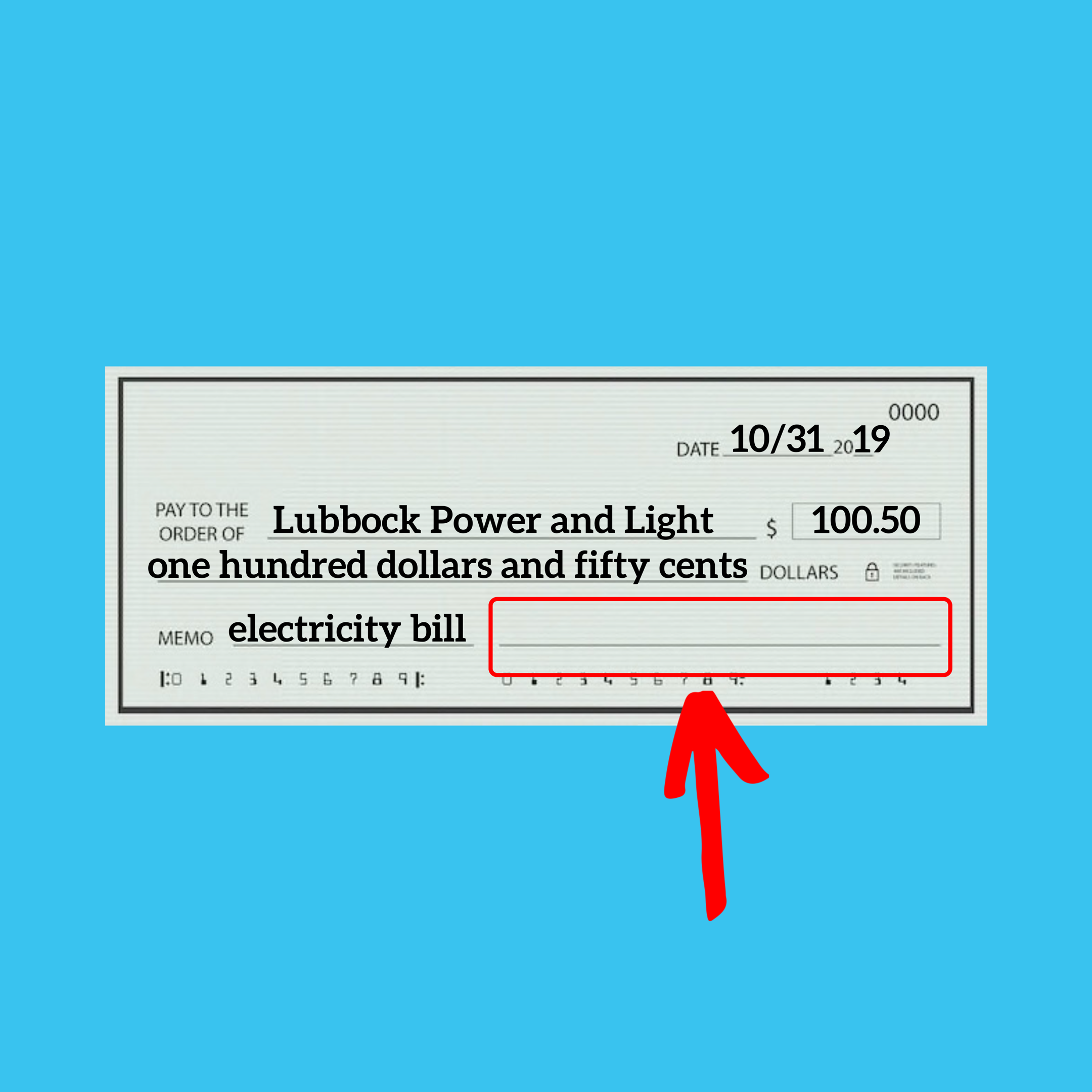
Find the blank "signature" line on the bottom right-hand corner of the check.
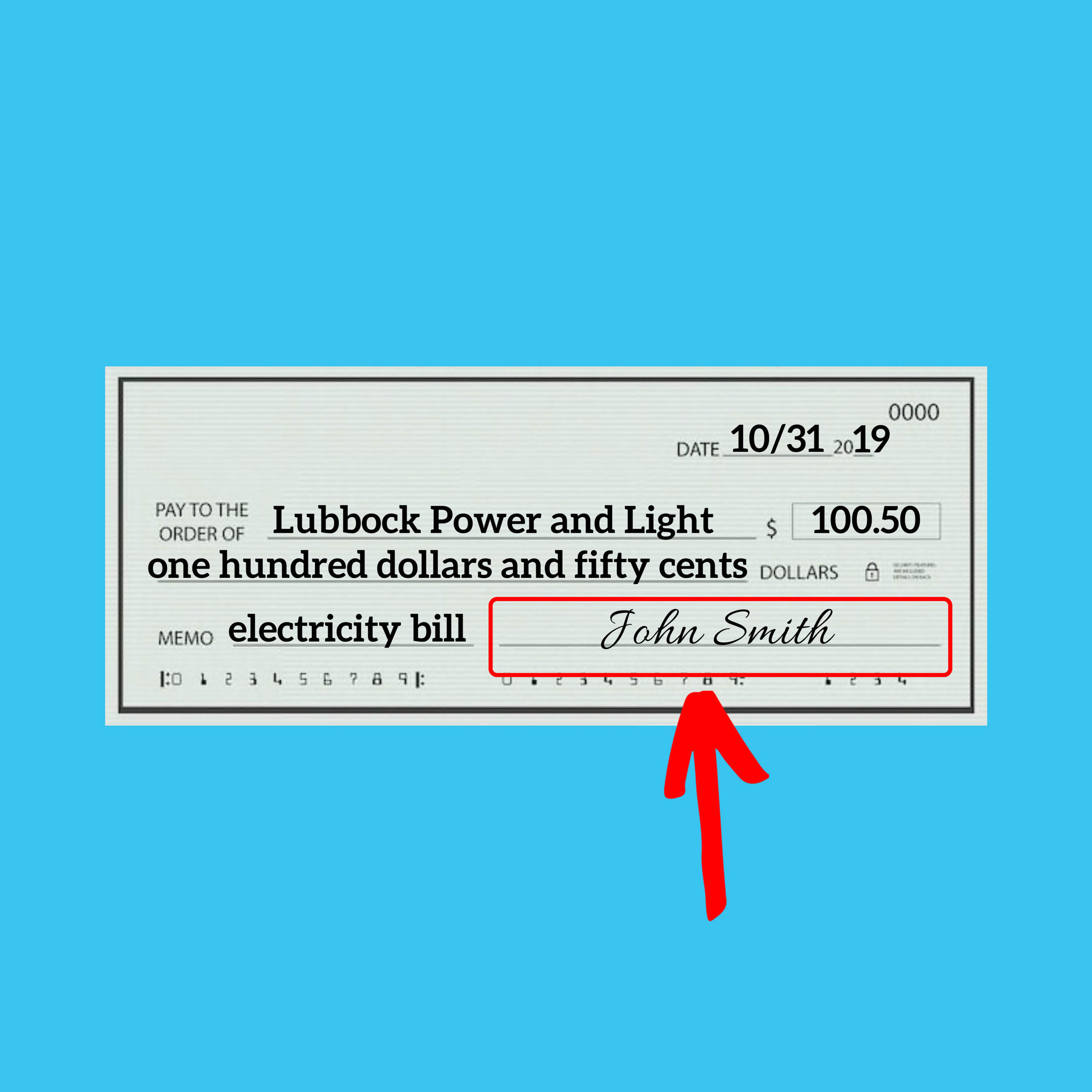
Sign your name on the line.
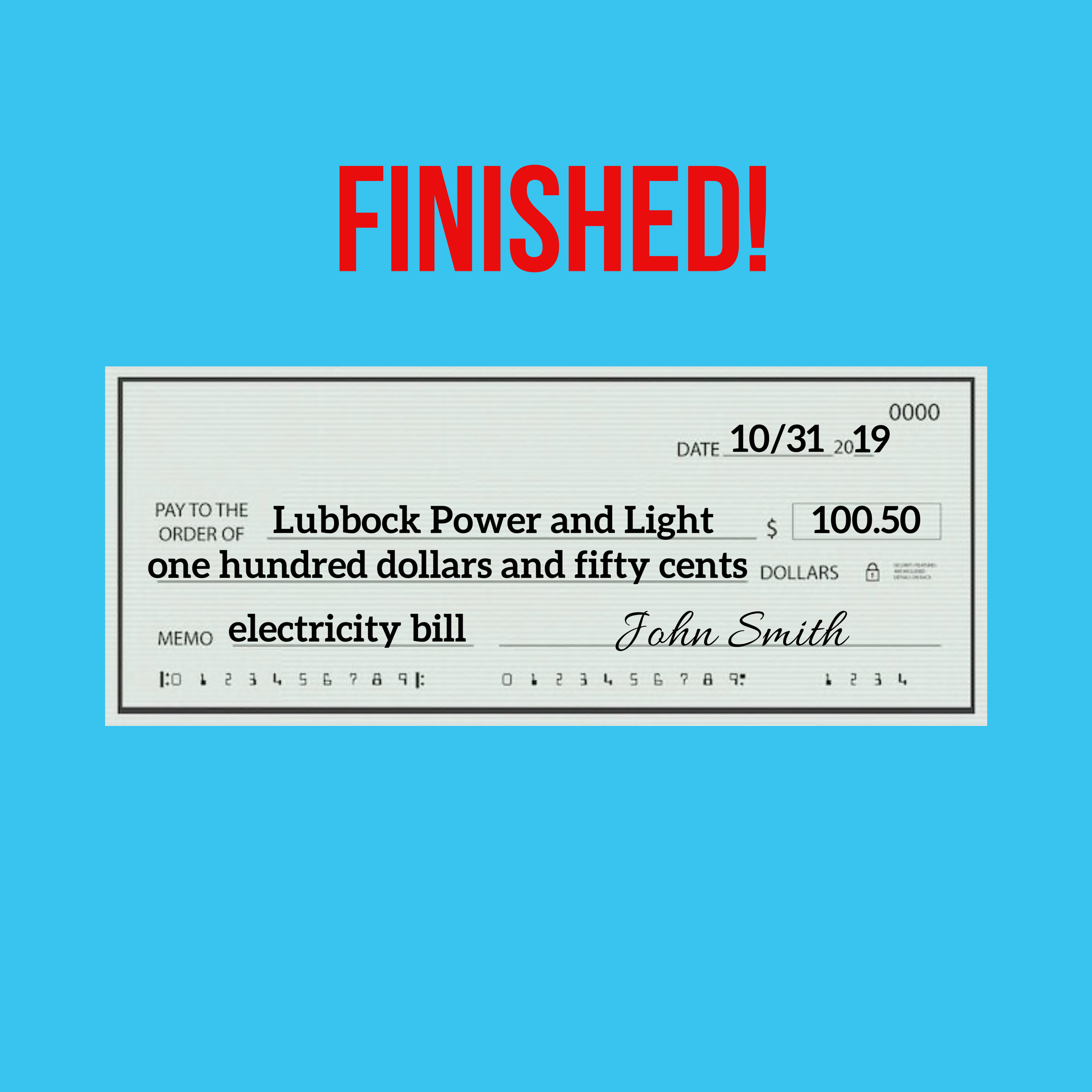
Finish writing the check by double checking the completion of all the above steps.