How to Watch TV on Computer/PC Monitor
by Afbenteng in Circuits > Computers
70436 Views, 8 Favorites, 0 Comments
How to Watch TV on Computer/PC Monitor

If you have a time for watching TV in a bedroom, you'll need a things to watch TV on laptop/PC/computer monitor.
Items You'll Need
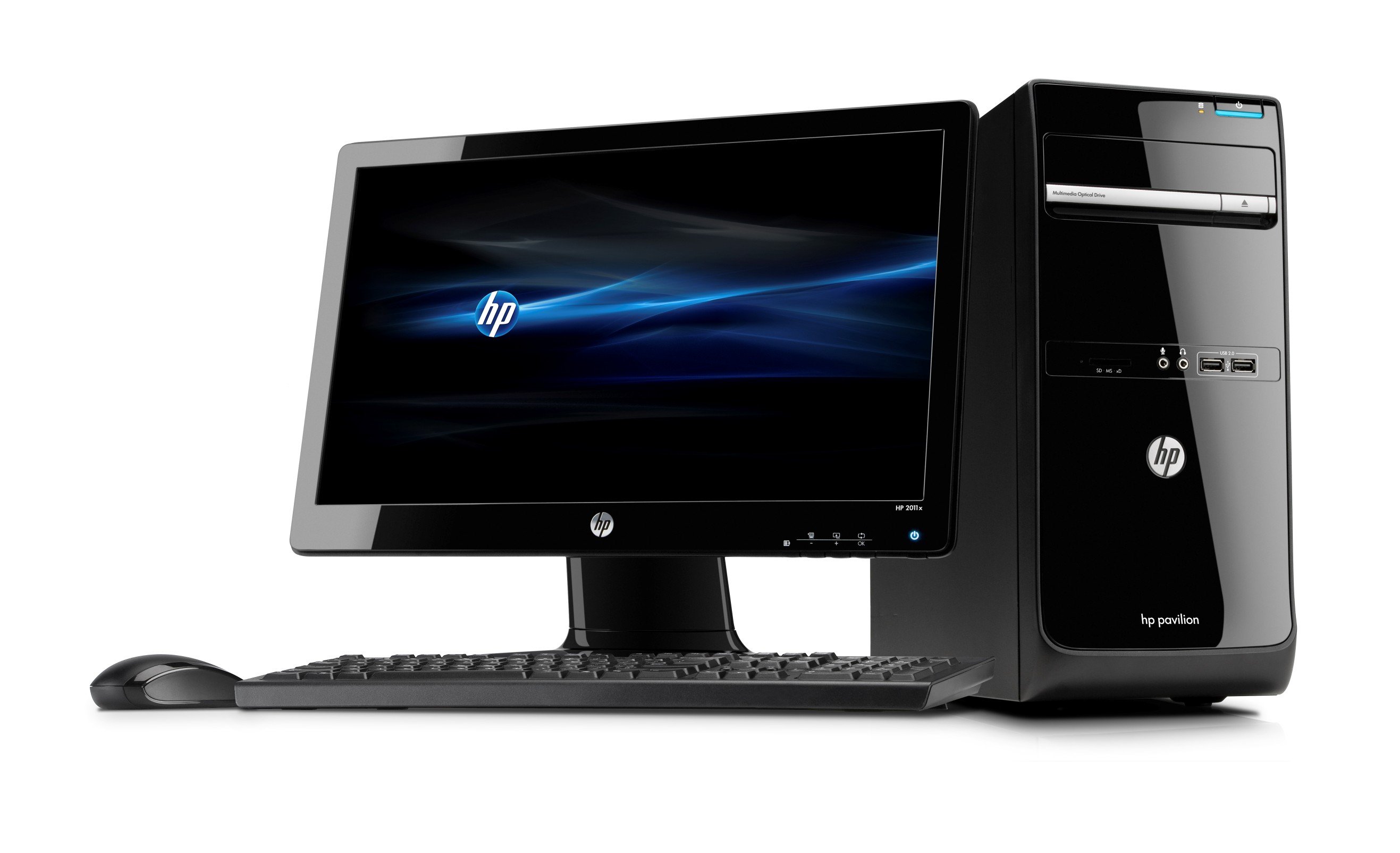




Method 1: Watching TV on a laptop/computer
- TV tuner card (you can get it on computer's store, online shop, etc)
- Input sources such as satellite set-top box.
If you watching a TV on laptop, use an antenna terminal provided in the TV tuner or buy a small antenna in electronic shop.
Method 2: Watching TV in a PC monitor (better quality)
- Monitor computer (we recommend a 16:9 monitor)
- Converter box
- Input sources such as satellite set-top box
- Computer speakers and 1/8 inch jack female to RCA female (need AV cable included in a input source) or male (don't needed)
To get a sound, you need a computer speakers (1/8 inch jack or 3.5 mm jack) and 1/8 inch jack or 3.5 mm jack to phono plug
Method 3: Watching TV in a PC monitor (loss quality)
- Monitor computer with a VGA connector
- TV tuner VGA
- Speakers
- Old input source such as PlayStation 2, old DVD player, old STB
Method 1: Watching TV in Computer
Do not plug TV tuner card USB unless you have to installing driver.
1. Unpack the TV tuner.
2. Install software before plugging it.
3. Connect AV sources to TV tuner external using a AV cable.
4. Or connect RF cable to TV tuner.
5. Plug in the TV tuner.
6. Open software and change video input to AV.
Enjoy watching!
Method 2: Watching TV Over Monitor PC With an HDMI Cable (highest Quality)
We recommend a monitor 22" - 24" with HDMI inputs for best quality.
1. Connect set-top box to the monitor with HDMI cable or an HDMI to VGA/DVI converter connected with a VGA/DVI cable from monitor. If monitor have a 2 inputs, connect HDMI cable for set-top boxes and connect again VGA/DVI cable for computer.
2. Connect an VGA/DVI cable to computer (If your monitor have a 2 inputs). Attach a male to female RCA adapter to each audio jack on the AV cable.
3. Connect a male RCA to female 1/8th inch adapter.
4. Make sure red is attached to red and white to white/black all the way down the line before proceeding.
5. Plug the 1/8th inch cable from your computer speakers into the female 1/8th inch jack.
6. Turn on a monitor, set-top box, and speakers.
7. After watching, you'll need to replace cable or switch input to computer.
You might need adjusting screen resolutions and audio output before finishing.
Method 3: Watching TV Over Monitor PC With External VGA TV Tuner and AV Cable (loss Quality)
1. Open up the box packing the TV tuner card, its remote and a few cables.
2. Plug out the speaker jack from your sound-card (which is usually located at the back of the CPU cabinet).
3. Insert the cable (which has a similar jack like your speaker's jack that was plugged into the sound card) that came along with the packaging in the place of the speaker jack into your sound card.
4. The other end of this cable should be plugged into the "Sound-out" socket of the TV tuner card.
5. The speaker jack should be plugged into the "Sound-In" socket of the TV tuner card.
6. Plug out the monitor display cable from the back of the CPU cabinet and plug it into the TV tuner card. The socket on the card looks similar to the one on the CPU cabinet.
7. Now, take the other cable that had come bundled with the tuner card and plug one of its end into the monitor socket on the CPU cabinet.(The plug looks similar to the plug on your monitor cable).
8. Plug the other end of this cable into the "VGA-Out" socket of the tuner card.
9. Take the power adapter that came bundled with the card and plug it into a power source.
10. The output cable of the power adapter needs to be plugged into the "Power-In" socket of the tuner card.
11. Insert the terrestrial antenna jack into the antenna socket of the card or connect AV cable into the card.
12. Switch on the entire setup. (In some cases, you could hear a beeping sound from the speakers).
13. Use the remote control bundled with the card and make sure it has proper batteries in it.
14. Press the power button and the desktop monitor should show some display resembling a disturbed TV transmission.
15. Treat the setup like a regular TV and tune the channels or change to VIDEO input's and turn on the STB.
16. Turn the TV off, and you can continue working on your desktop normally.