How to Vinyl Cut Dank Memes
by Stegosaurus314. in Circuits > Art
4618 Views, 7 Favorites, 0 Comments
How to Vinyl Cut Dank Memes
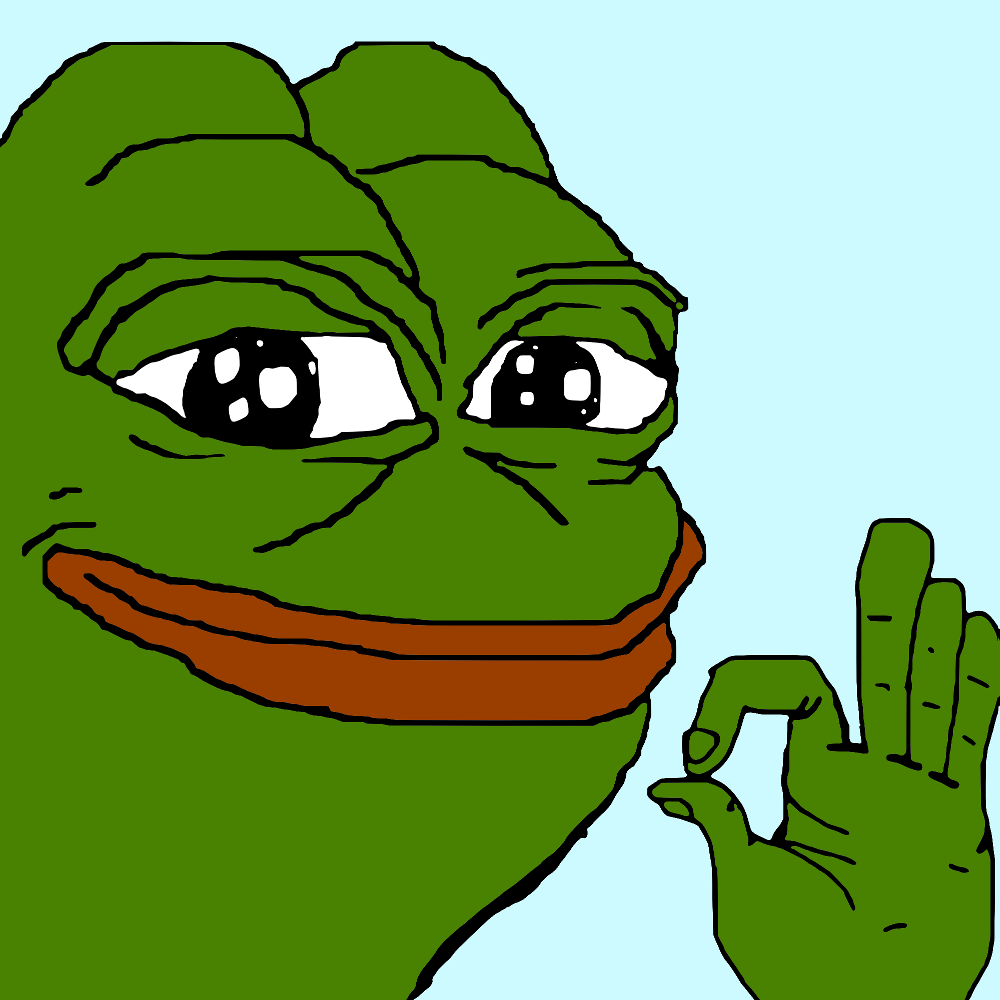
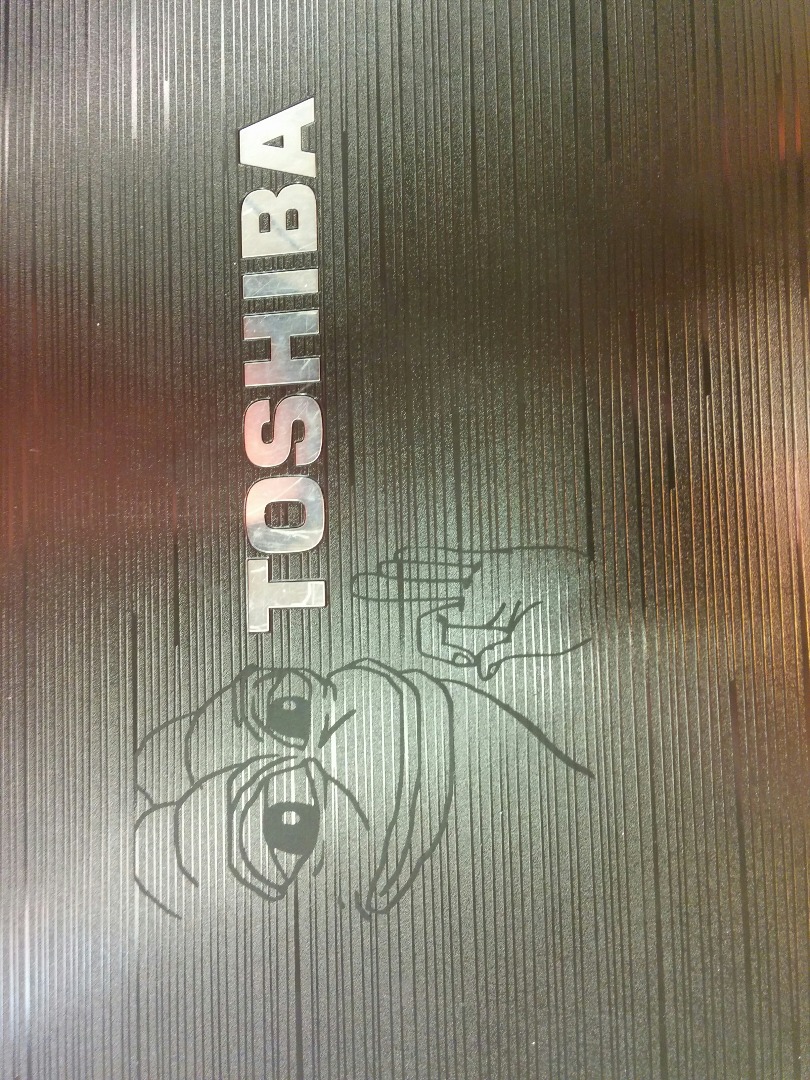
Do you like dank memes? Have you ever wanted one on your laptop? On your wall? On your car? Then this is an Instructable for you! You will need access to the following programs: Inkscape, an image editor (optional, I simply used the image editing capabilities of Inkscape), and Graphtec Studio for the vinyl cutter. You will obviously also need access to a vinyl cutter.
Locate Dank Meme

Find the dank meme you want to vinyl cut. You can simply search for one on Google Images. Then download it to your computer (in a location you will be able to find it). I chose to cut out a rare pepe.
Get Vectors
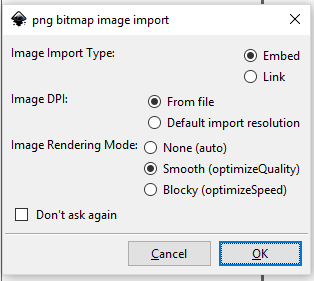
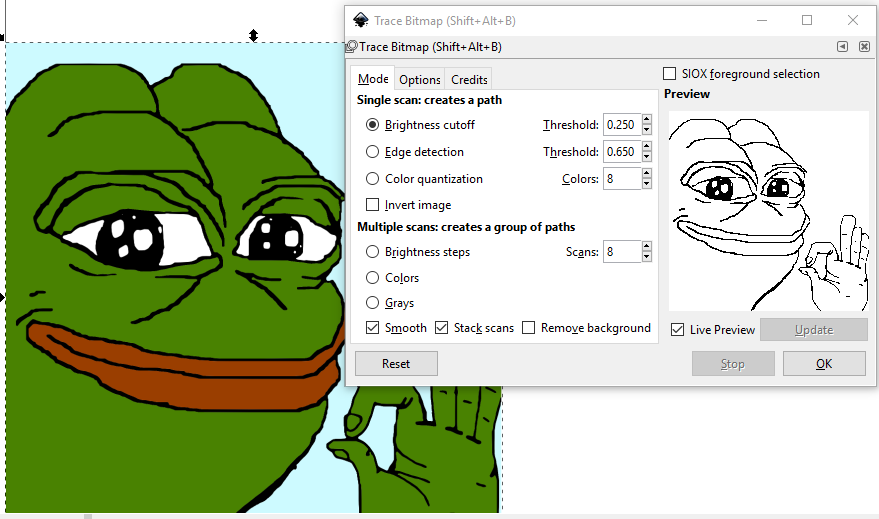
Open the dank meme in Inkscape. I use the settings as displayed in the picture. If the picture is very large, resize it until it is a reasonable size. Next, go to Path->Trace Bitmap. Make sure you have your dank meme selected. Check the Live Preview box. Adjust the threshold until you have the desired outline of your dank meme. I used the brightness cutoff setting, but if your meme is too dank for it, you can mess around with the other settings and see which one works best. Hit OK, then close out of the Trace Bitmap window. Click on the picture and drag. You should see a black outline of the dank meme. Delete the color picture of the meme, so you should just have the black outline.
Edit Picture (optional)
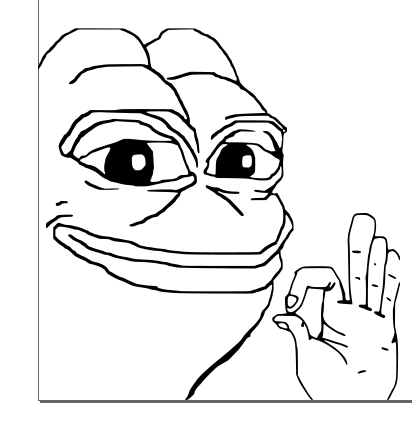
This step is optional. In order to simplify the application process, I got rid of some of most of the small twinkles in his eyes. You may want to eliminate some small details, or the vinyl may be very difficult to apply. After this step, to avoid any potential errors, I repeated the step of tracing the bitmap as explained earlier.
Save the File
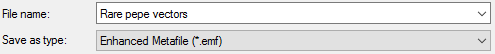
The file type required is an Enhanced Metafile, or the ".emf" extension shown above. To save it in this file type, go to File->Save As then change the field that says "Save as type:" to Enhanced Metafile (*.emf). Make sure you will be able to locate this file once you save it.
Start Up Vinyl Cutter


First, turn on the vinyl cutter and make sure the vinyl is loaded. Next, it must calibrate itself. On our Graphtec vinyl cutter, we do this by selecting "Roll-1 Front Edge." Once it stops moving, the screen should say "Ready." This means that it is ready to receive cutting instructions from the computer.
Send File to Cutter
Load up Graphtec Studio, then drag and drop the vector file in the program. Then, resize the cut to the desired size, and hit the send to cutter button. The vinyl cutter should then automatically begin cutting. Make sure to keep your hands away from the cutter.
Getting It Ready to Apply
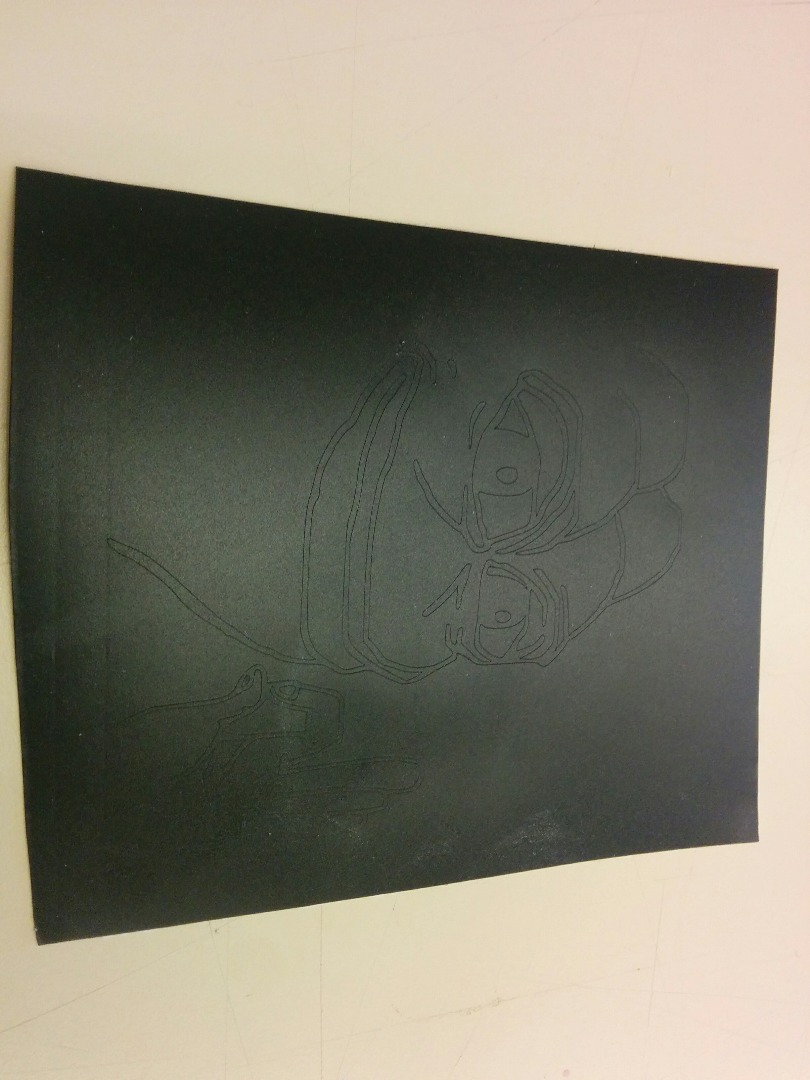
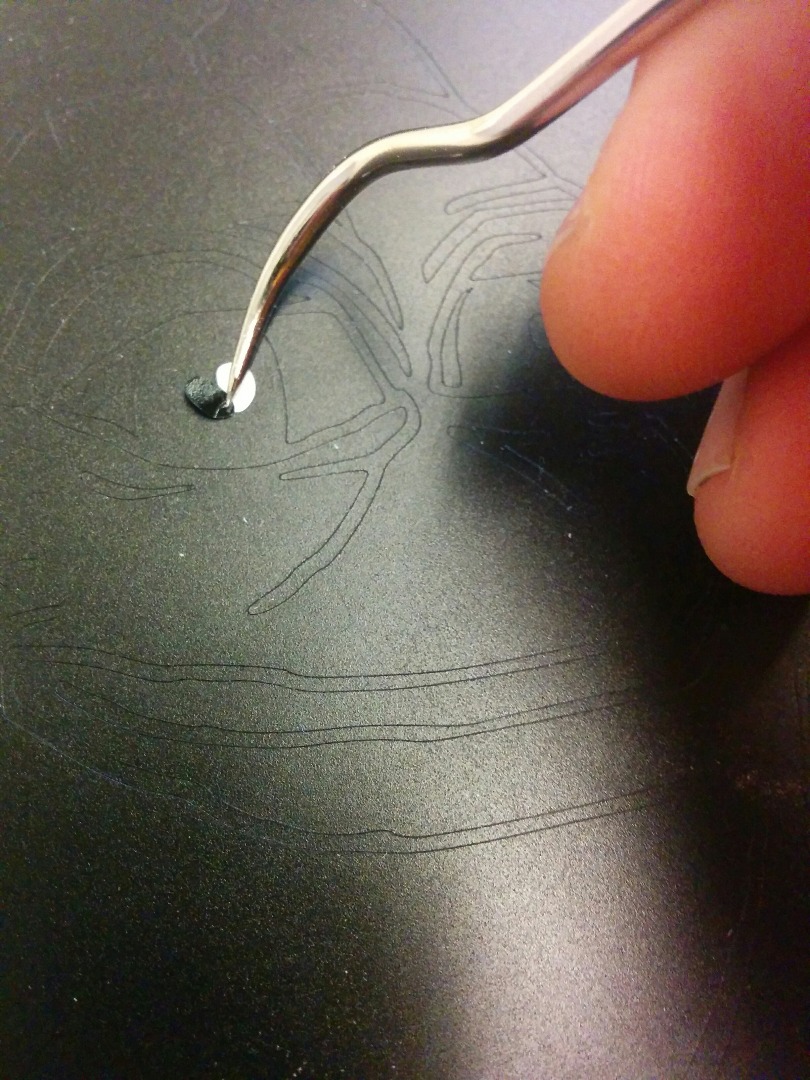
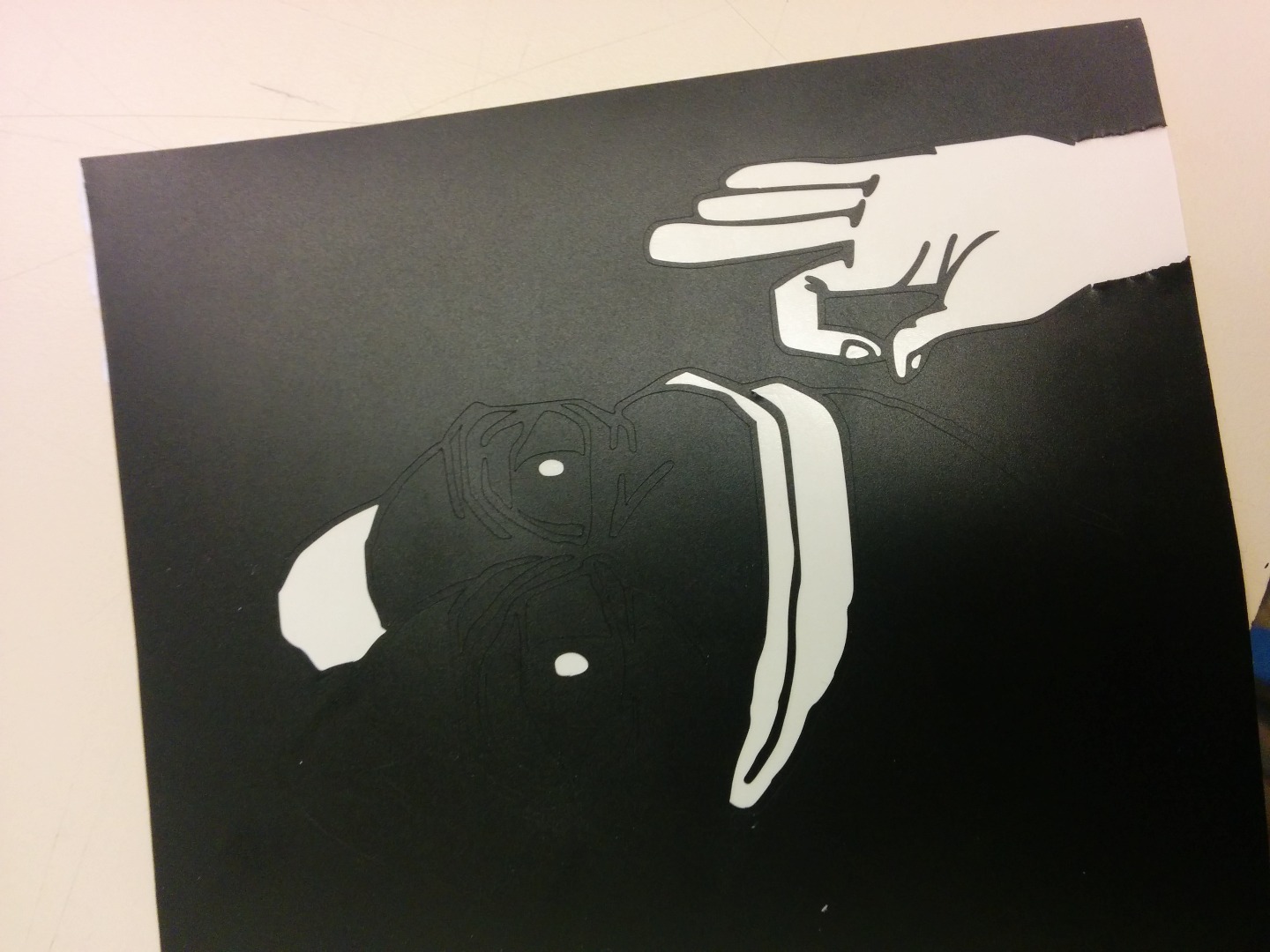
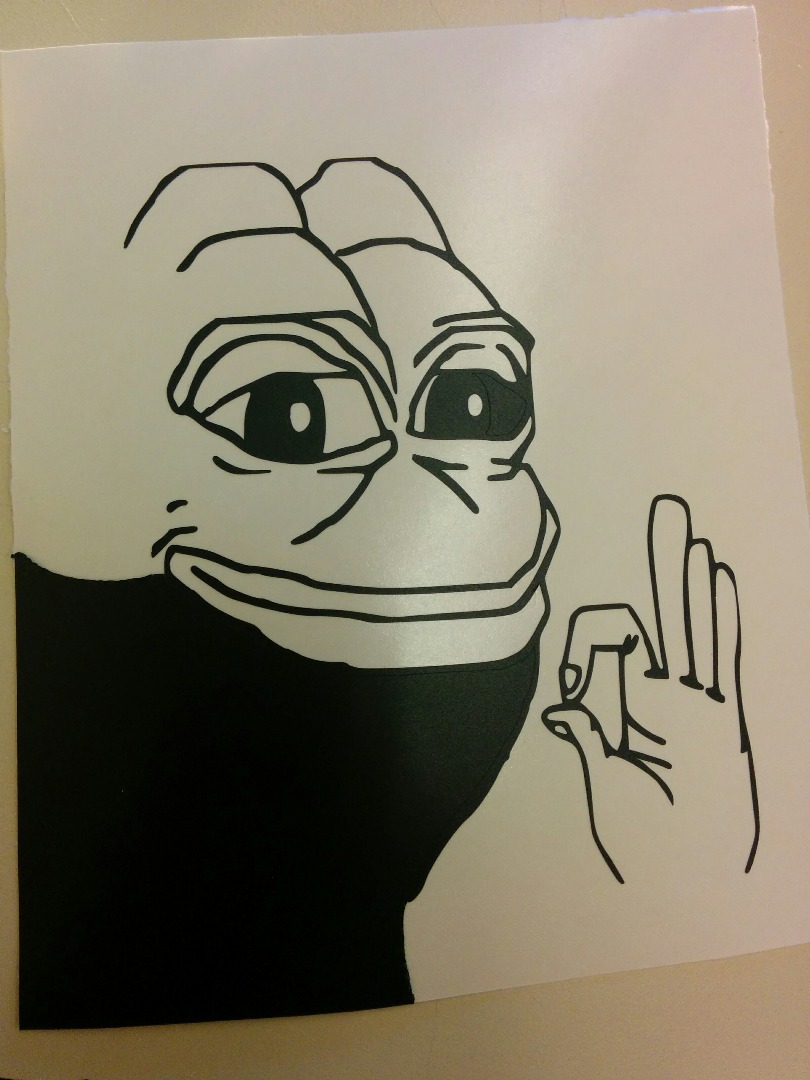
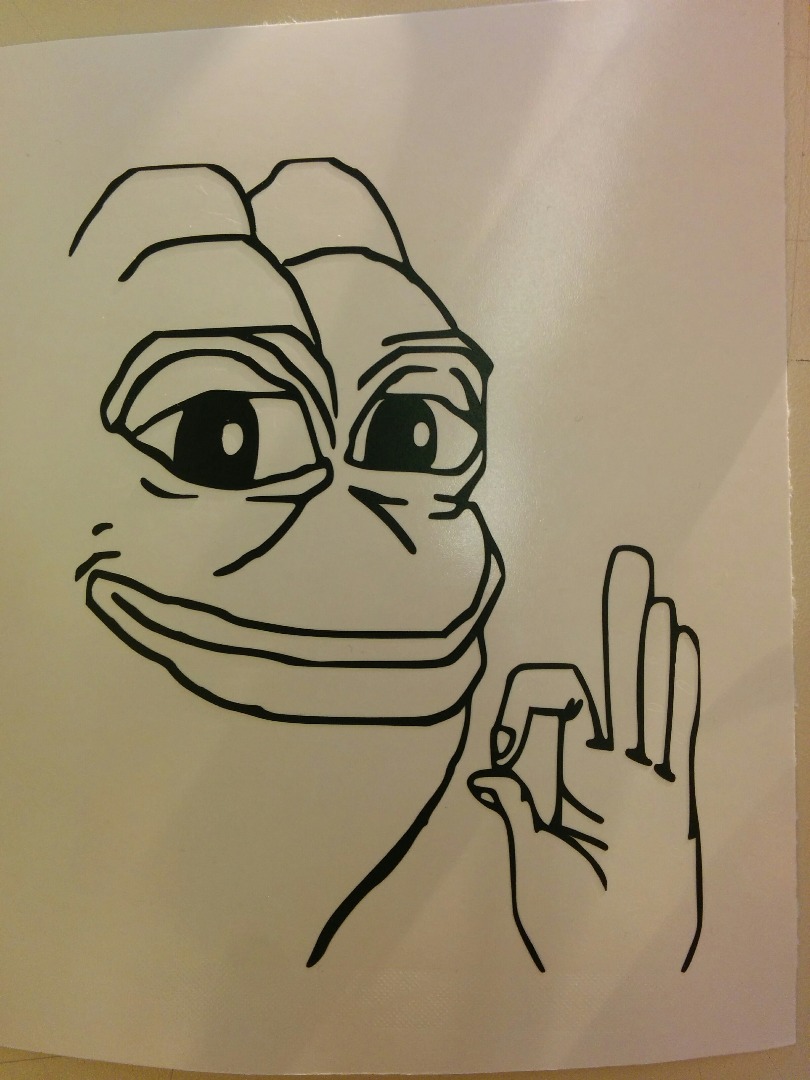
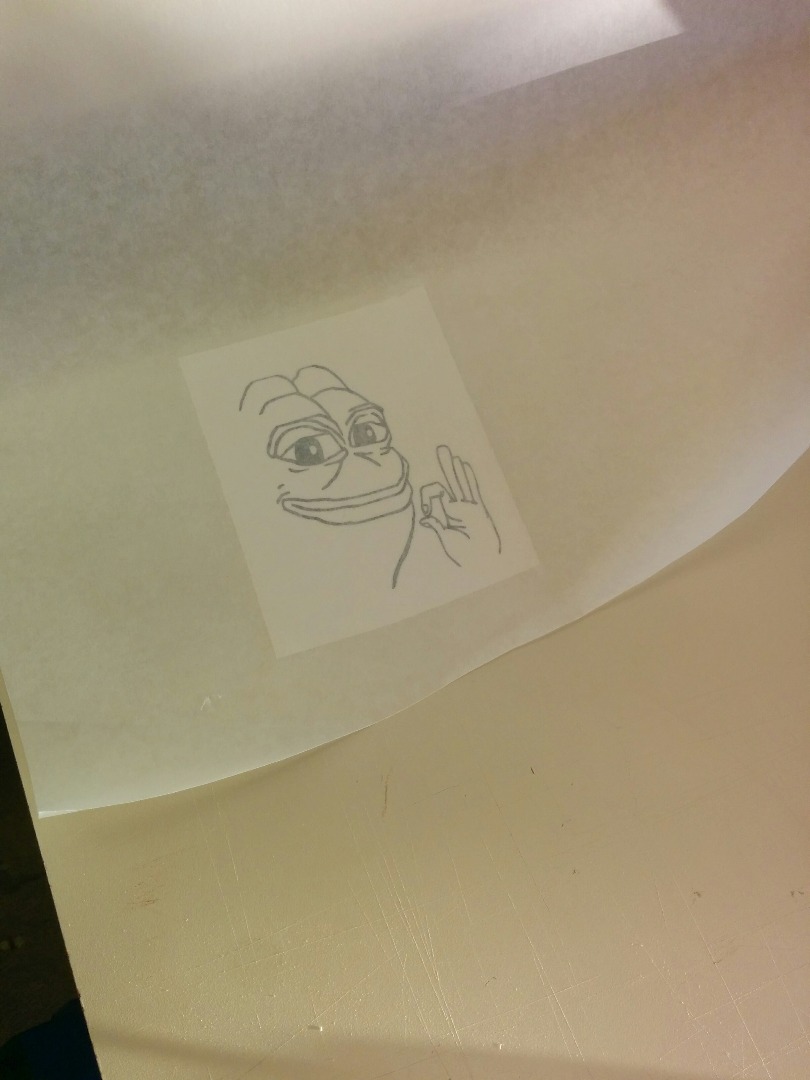
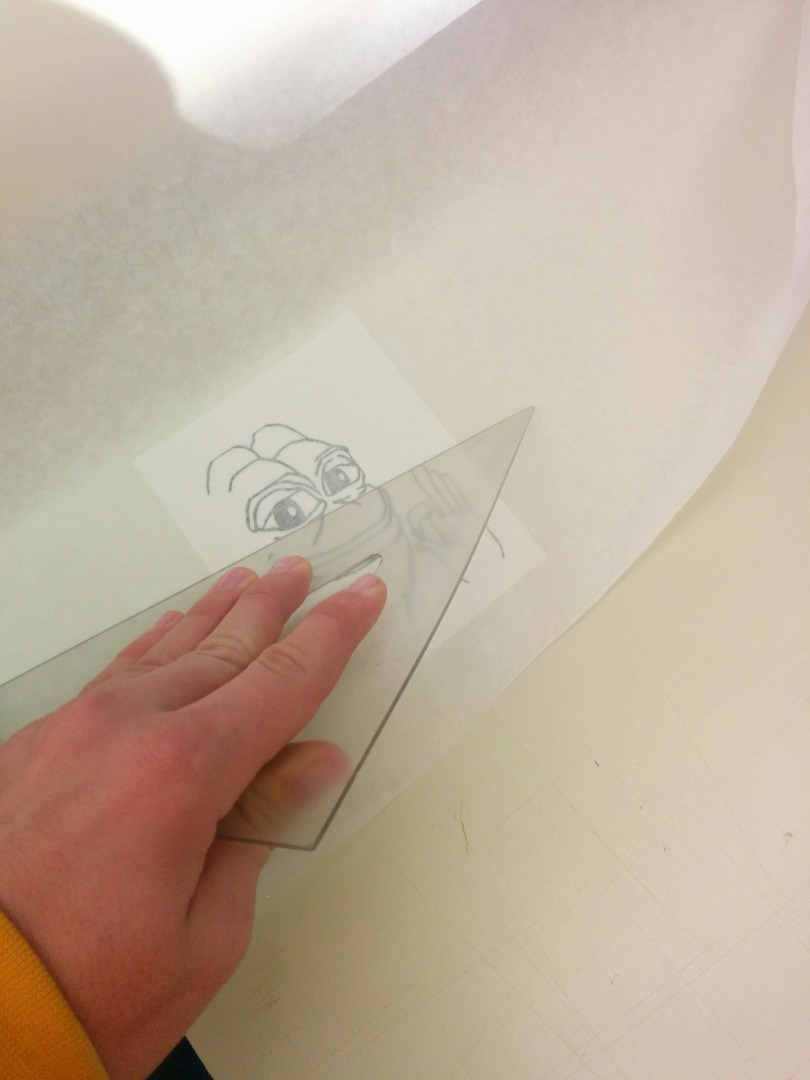
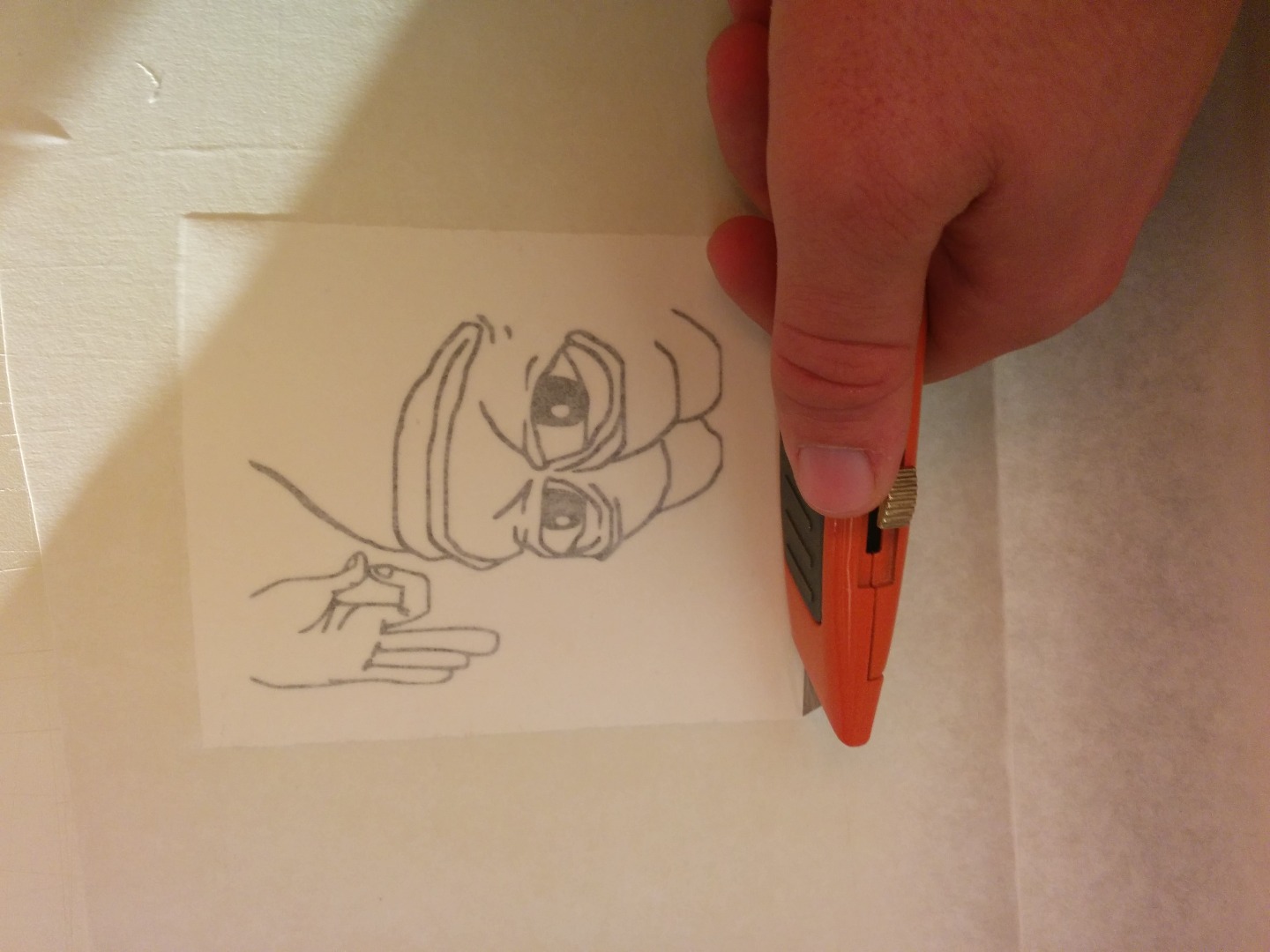
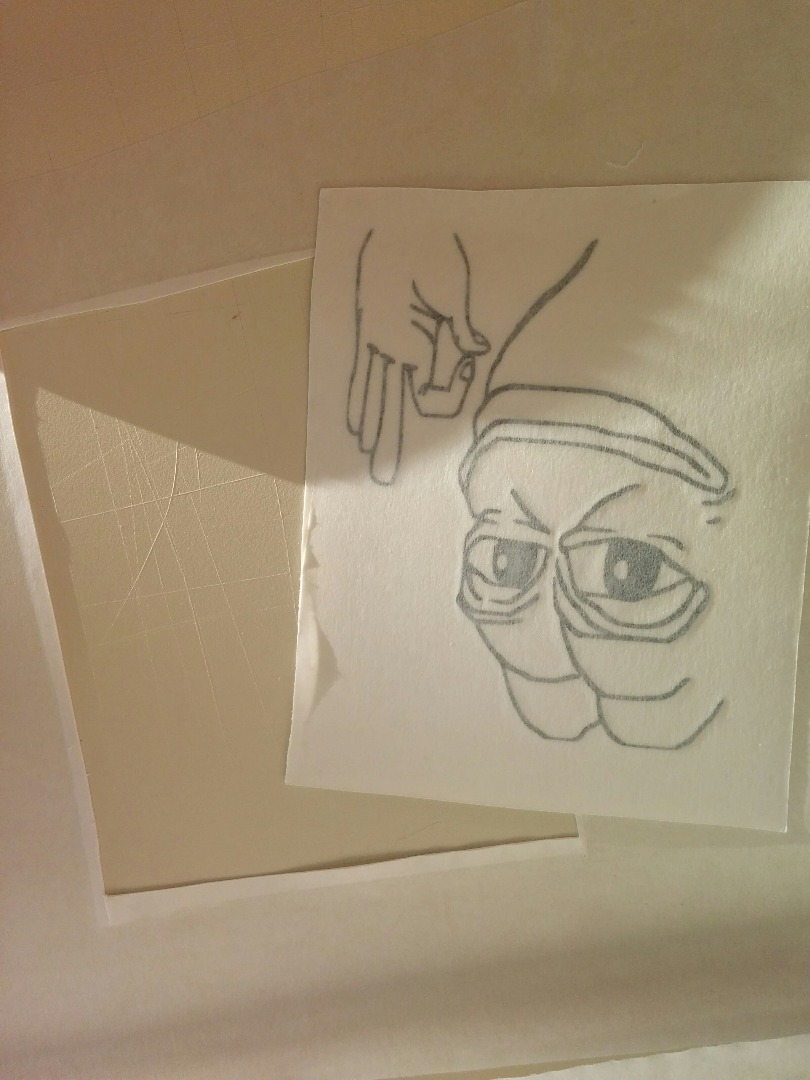
Once the vinyl has been cut, use a knife to cut it out of the cutter. Then, cut it down so that there is a little bit of a border between the cuts and the edge. Next, use a pointed tool to remove the vinyl that should not be applied. An easy way to determine what should be removed is to look at the vector paths. Once all of the extra vinyl has been removed, we need to put transfer tape over the vinyl. Make sure it covers the whole dank meme, and then press it down evenly. I used a ruler to make sure I evenly covered the whole surface. Then, cut away the excess tape from the dank meme. If you cut on the paper, it should be easy to remove it form the table. Your dank meme is now ready to be applied.
Apply Your New Dank Meme
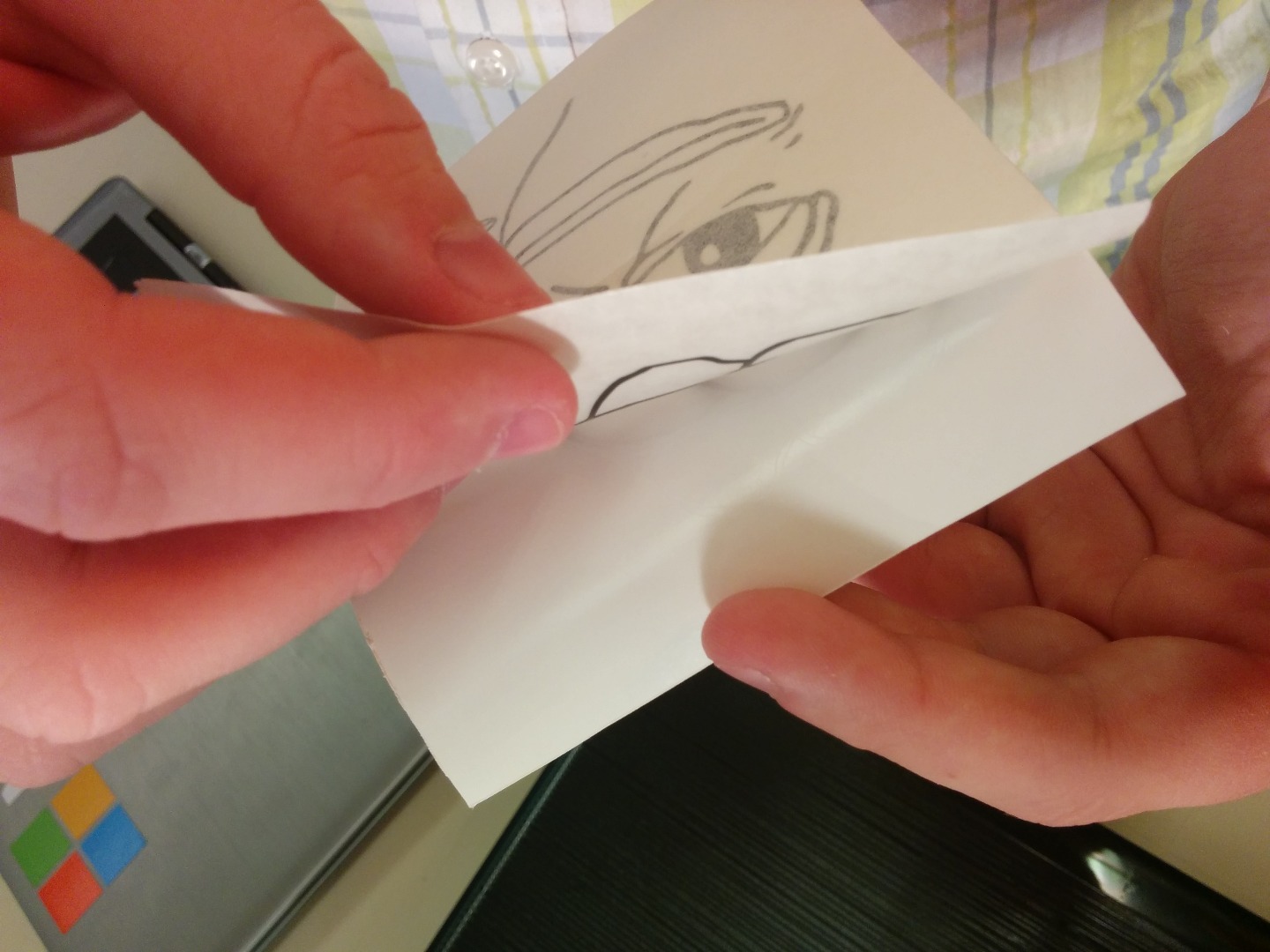
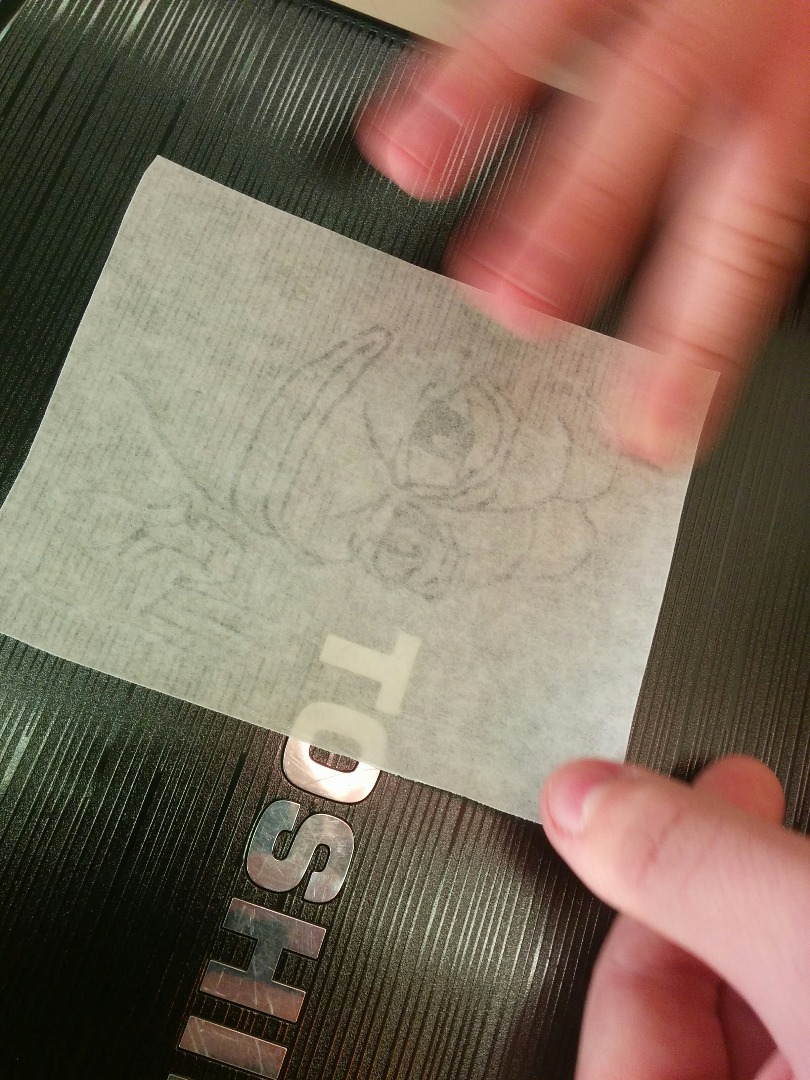
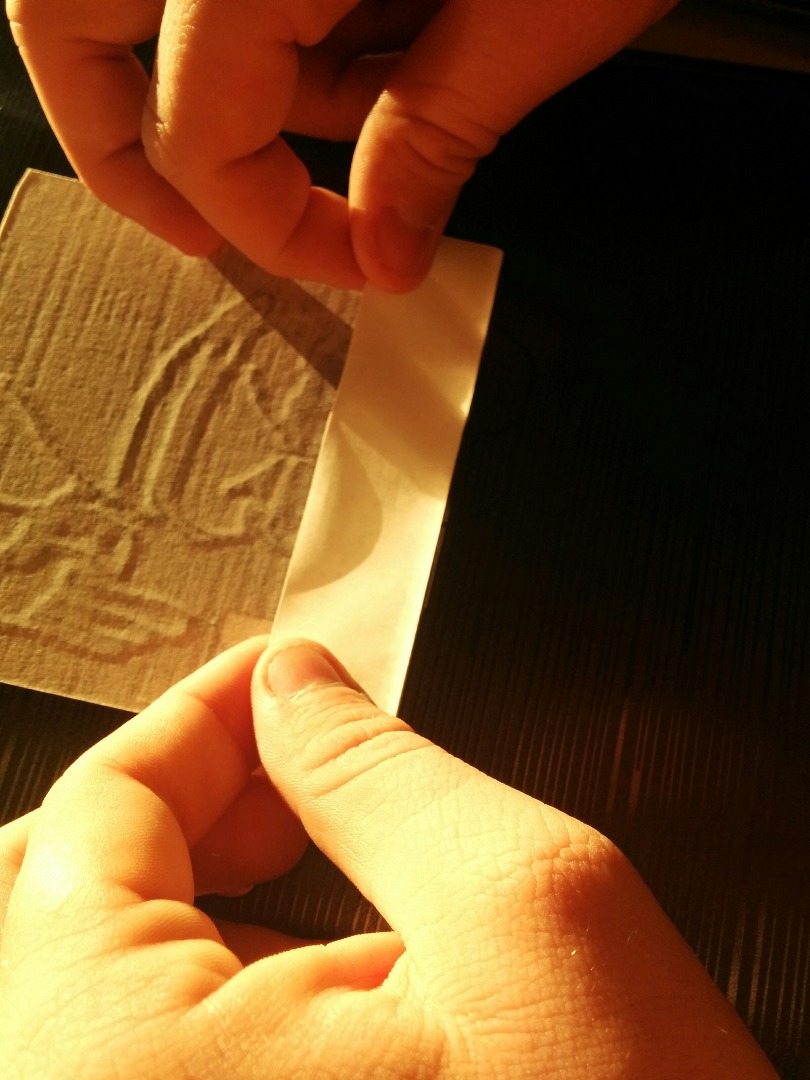

After selecting the perfect location for your dank meme (I chose my laptop), I recommend cleaning the surface. first. Then, slowly and carefully peel away the paper. The vinyl should stick to the transfer tape. Then. carefully put the vinyl where you want to apply it. Make sure you press it down evenly, similarly to when first using the transfer tape. Then, slowly and carefully peel off the transfer tape. You now have a memetastic emblem of dankness on proud display! Congratulations! Take a picture! Show your friends! Let the world know just how dank your new meme is!