How to Use My Video Camera
by MooMoo8D in Circuits > Assistive Tech
460 Views, 0 Favorites, 0 Comments
How to Use My Video Camera

For Alexa
Turning It On


Open the side flap so its facing you. Then, press and hold the power button. You should see a screen as shown.
Open Lens Cap


Flip the switch located on the side near the lens to the position shown. Lens Cap is shown in closed position.
Switching Mode

You may not be in recording mode right away. In that case, press the round mode button on top to switch from playback mode to recording mode
Recording


To record, you may press either of these two buttons. I will test tonight and see how long it will record for, so you should be good for at least an hour and a half
Getting Fancy

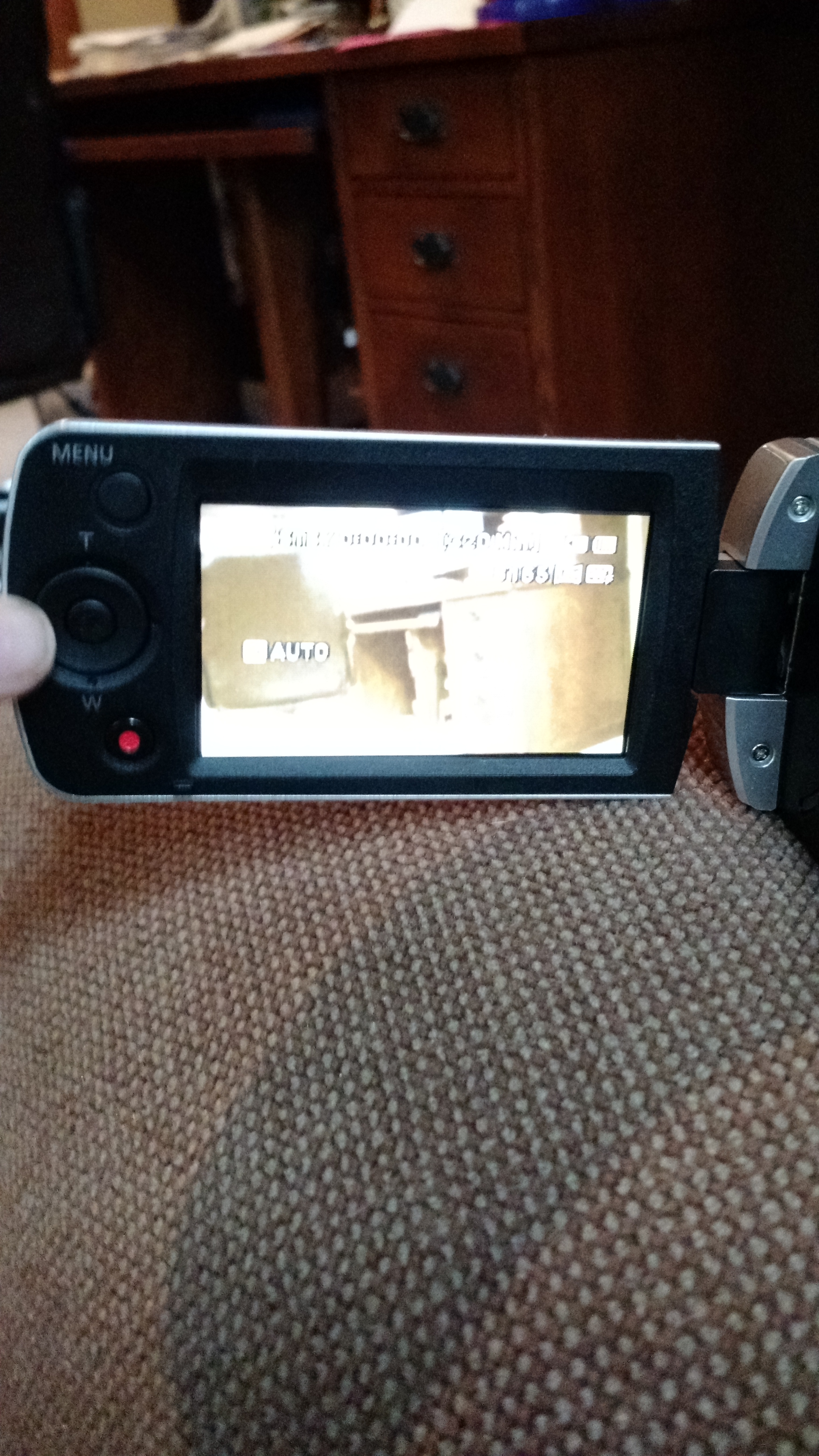
To zoom in or out, you may press either of the buttons shown.
Putting It Away
Do the same steps as you did earlier, in reverse order. Close the lens cap, flip the screen in, and press and hold the power button.
Charge It


Once the side flap is opened, there will be another flap. Open this flap. Plug the cord into the red jack.