How to Use a Smart Geiger


Hello. I would like to share with you a neat little gadget that I found, and show you how to use it.
It is called a Smart Geiger. It is a Geiger counter for detecting ionizing radiation (Gamma and X-ray), it is pocket-sized, and can go on your key chain. Need I say more?!
You can buy one for about $35. You will also need a smart phone so that you can download the app that goes with it, which is free.
Hopefully this will be helpful, because the producer's website is not in english.
Setting Up
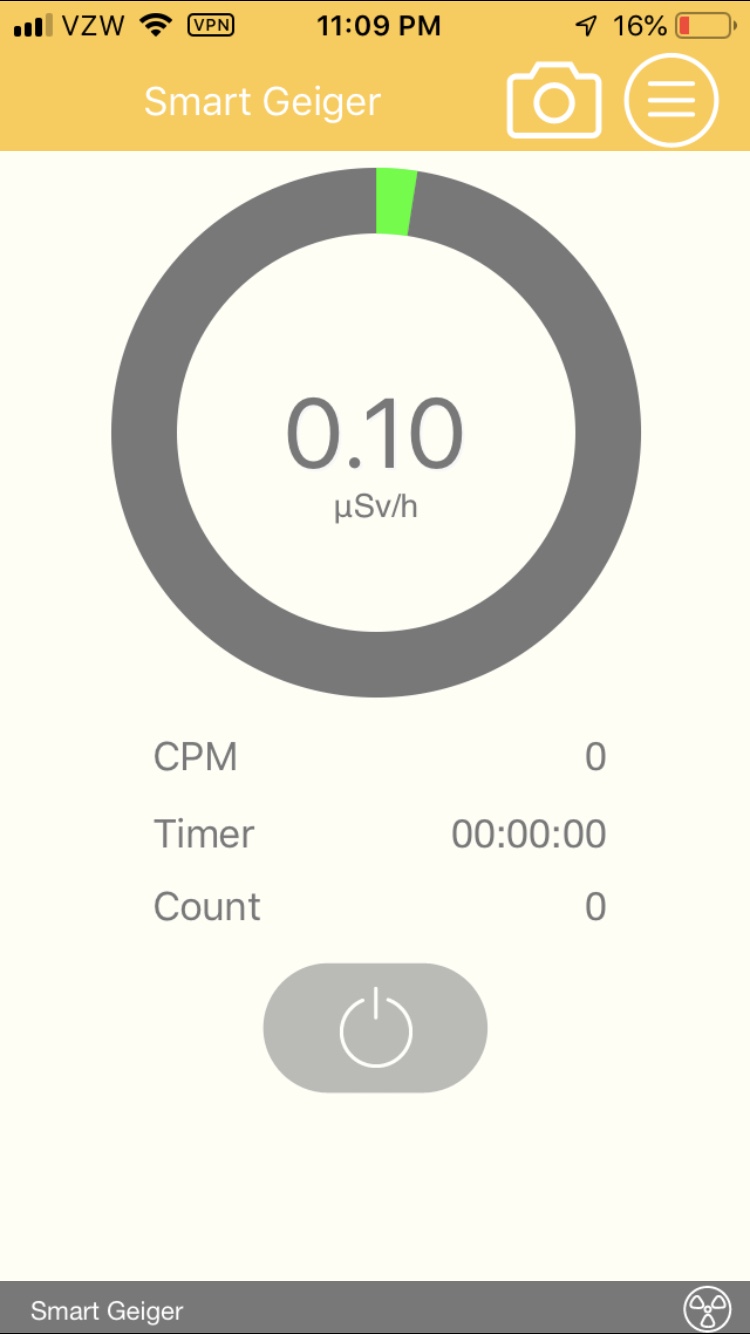
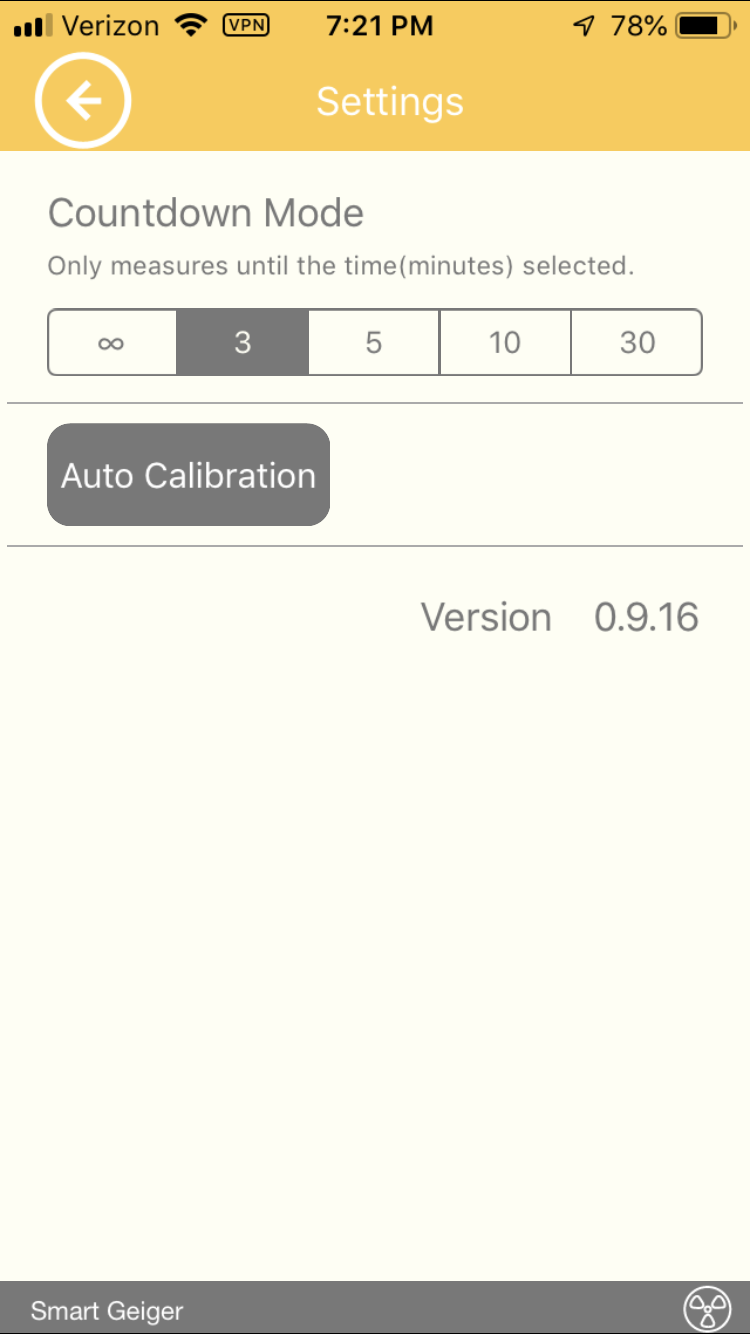
First, download the FT lab Smart Geiger app to you phone.
The Geiger tube itself plugs in to the audio jack on the phone. If you have an iPhone 7 or later, like me, you will want to use an adapter to attach the Geiger counter. It will work just the same.
Once the Geiger is attached, open the app. Do not be alarmed to see that it already has a 0.1 microsievert per hour reading. It simply automatically accounts for natural background radiation that is always present.
To set a time limit for how long you want to run tests on your Geiger counter, go to settings and you will see four time settings: "infinity" (for untimed tests), 3 minutes, 5 minutes, 10 minutes, and 30 minutes.
You are now ready to run tests with your Smart Geiger
Collecting & Reading Data

After selecting your time limit, point the round "window" on the end of the Geiger directly at the thing/location you are testing for ionizing radiation.
Note: do not knock the Geiger against anything while it is taking measurements. This will make it count falsely.
Press the start button and let it run until the time is up. If it measured any radiation, you will see the three following values:
1. microSieverts per hour. This is inside the circle on the top. MicroSieverts are a unit of radiation dosage. If the circle is green, the radiation dosage levels are safe. If it is red, there is a potentially dangerous level of ionizing radiation in the area.
2. CPM, counts per minute.
3. number of counts.
In the above picture, the Geiger had been set to the 10 minute time limit, but paused after 21 seconds. The Geiger measured 32.33 microSieverts, 103 counts, and 206.0 CPM.
Saving Data & History
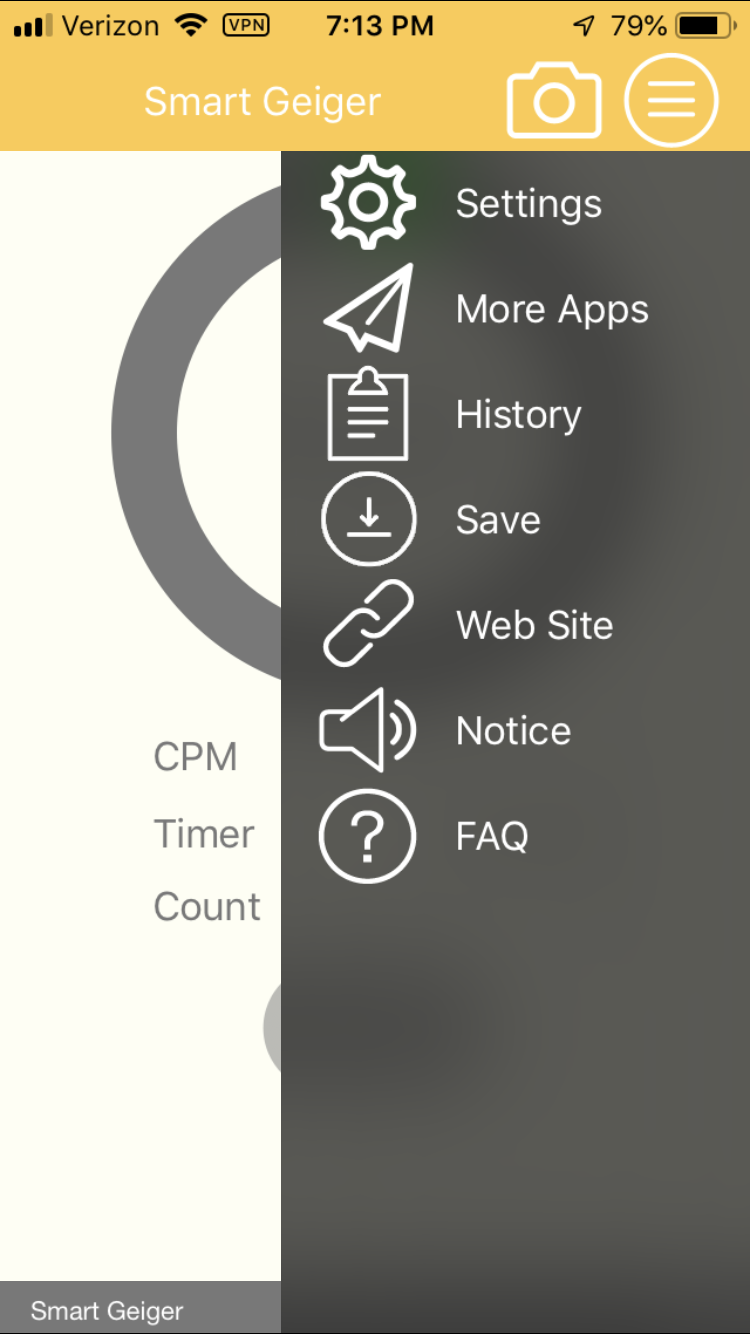
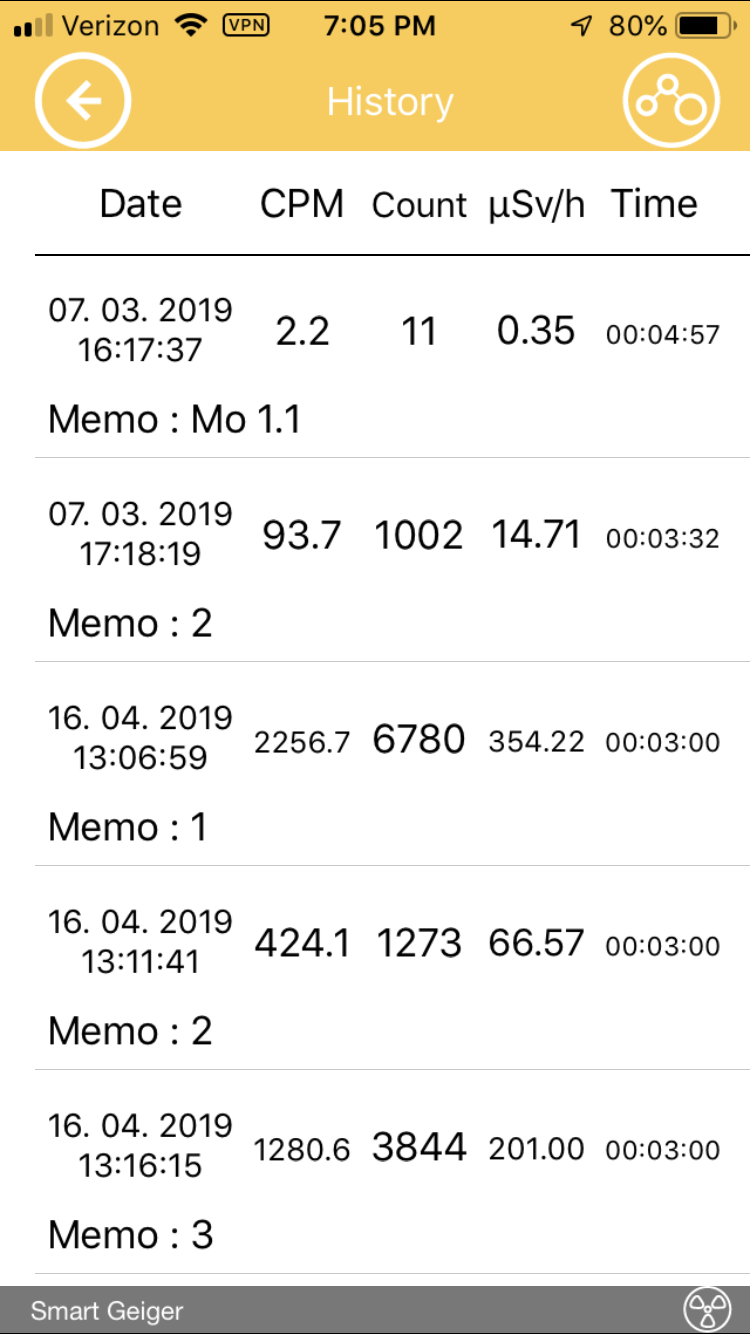
If you take a reading and want to save the data, there are two things you can do.
1. Take a screenshot of your phone.
2. Go to "save" and name the test.
To access your saved data, go to "history" where every test you saved will be recorded along with the date, time, and memo (name).
It will have the dates/times/memo, CPM, count, microSieverts per hour, and the duration of the test listed in that order.