How to Use a Record Player
by MarisolPesquera in Circuits > Audio
31898 Views, 3 Favorites, 0 Comments
How to Use a Record Player

This instructable will give step by step instructions on how to operate a record player.
Set Up

Place your record player in a secure location where it will be protected from the elements or possible falls.
Turn It On

Plug in the record player and turn it on. Depending on the model, the "on" switch will usually be on the front and center of the box near the volume knob.
Lift the Dust Cover
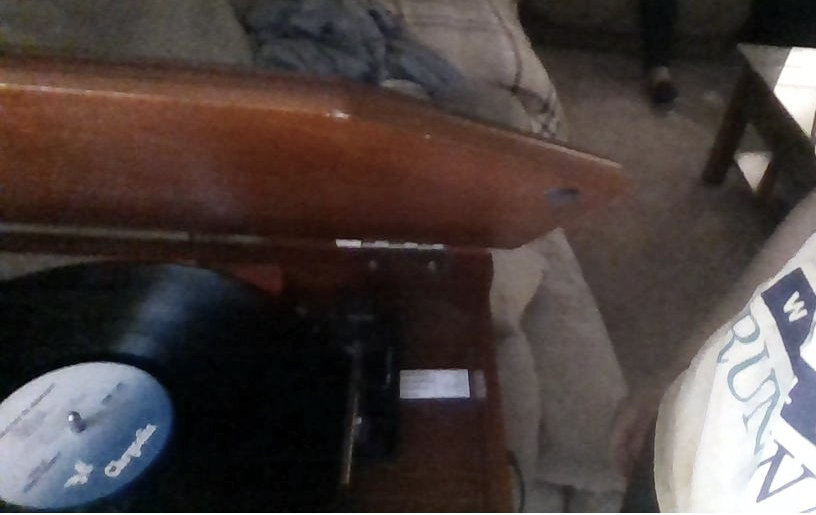
Lift the wooden top which is attached by hinges and keep it up by resting it on the build in prop bar. The dust cover is meant to protect the device from damage. Only keep it open when in use.
Remove the Record
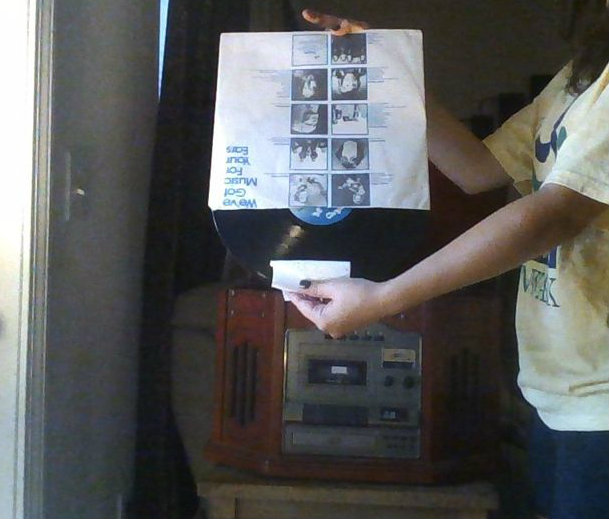
Carefully remove the record from its case. Use a tissue or gloves when touching the record to slide it out, as touching it with your hands may cause damage.
Insert the Record

Place the record on the turntable so that the metal bar in the middle slides through the hole in the center of the record.
Move the Needle

Slowly and gently move the needle (which is on an axis) over the record, placing it on the outermost part of the record.
Drop the Needle

Once the needle is over the record, use the small lever on the base of the needle and press down to lower it onto the record. Do this very slowly in order to protect the record.
Enjoy Your Music!

Once all of these steps are completed, music should begin to play! Use the volume switches to turn the volume up or down.
Finishing Up

When finished, turn the record player off using the power switch. Use the lever at the base of the needle to push the needle up and off of the record and move it to the side so that the record can be lifted off of the table.
Place the Record Back Into the Case
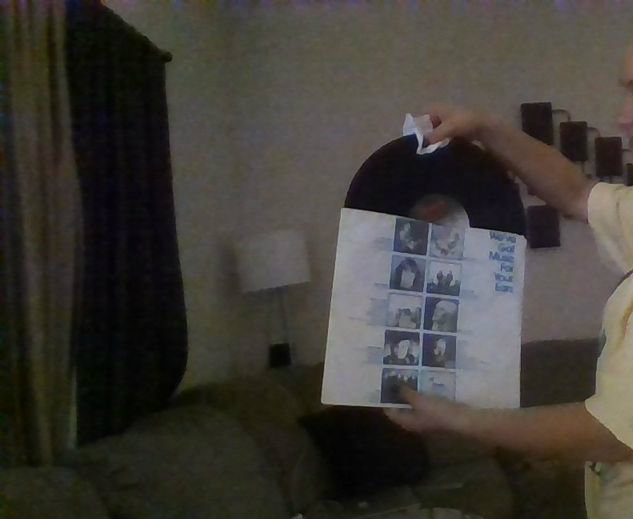
Using the tissue, slide the record back into its case
Close the Dust Cover and Unplug

In order to preserve the record player, close the cover and unplug it to save energy.