How to Use a PSP As a Game Controller for PC and PS3
by muthucool in Craft > Digital Graphics
41590 Views, 14 Favorites, 0 Comments
How to Use a PSP As a Game Controller for PC and PS3

Have you ever sat down to play on your PS3 with a friend and realized that you only have one controller or were you playing a game on your PC and wished you had a separate controller? Well now instead of buying a new controller you can use your PSP!!!
Hi everyone, this is my first instructable! I'm going to be showing you how to use your PSP as a game controller for your PC(and PS3)!
NOTE
- The "controller" will also work with PS3, just connect the PSP to the PS3 through the usb cable, launch FUSA, and play! It should work with native PS3 games.
- The "controller" will only work with PSP games that are running on an emulator like PPSSPP.
- If you ask me where to find ISO's........I can't tell you, according to U.S. law if you own the pyshical game you can own the ISO or ROM so, look on the web i'm sure you can find them.
What You Need
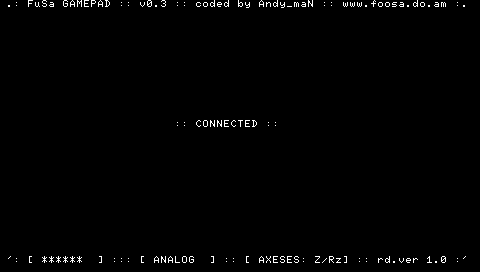
- A PSP with Custom Firmware
- A Windows Computer
- The USB cable that came with your PSP
- 30 minutes of TIME
Download FUSA Gamepad
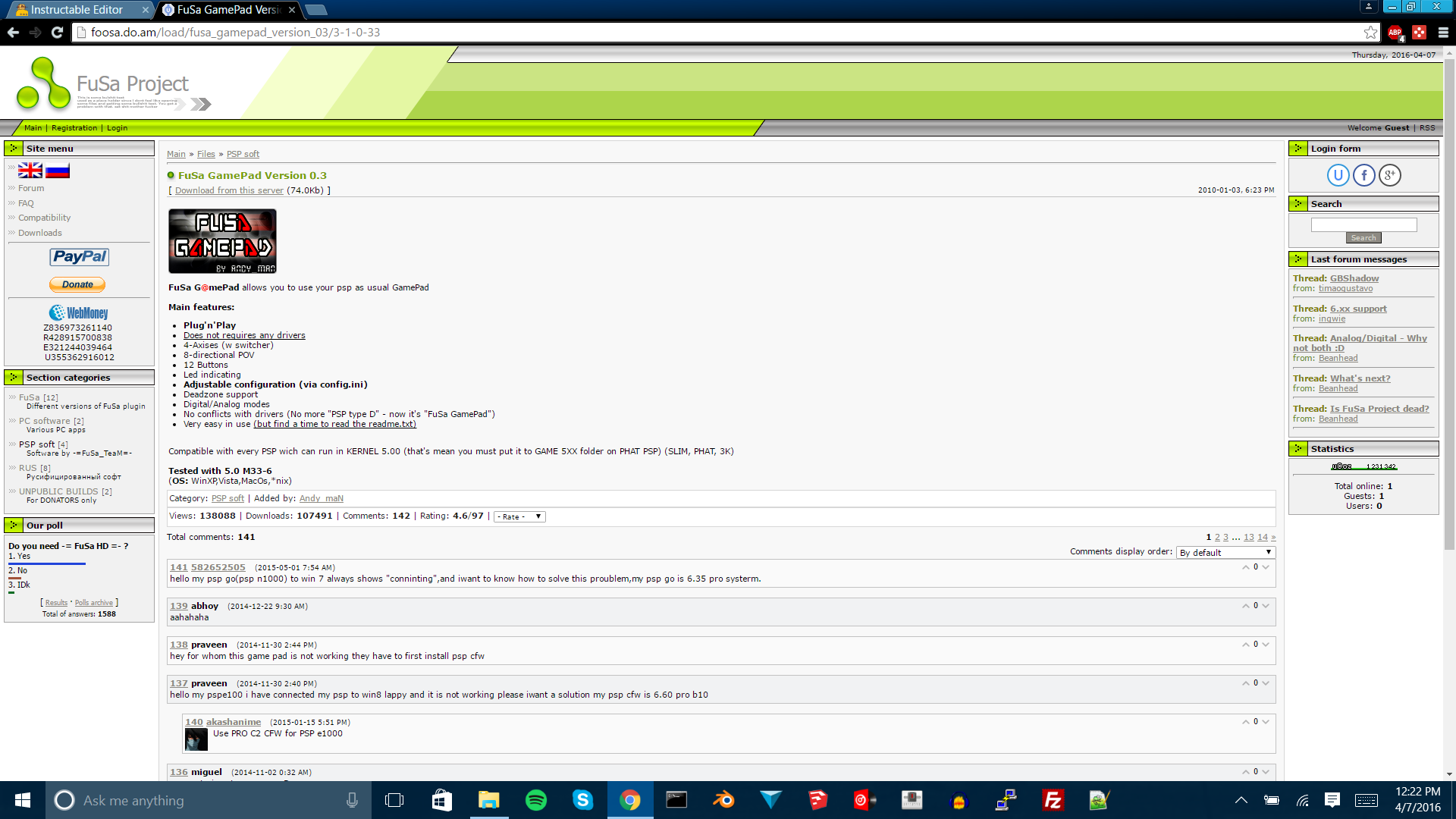.png)
Download the FUSA Gamepad .zip file from the link below; then extract to your desktop.
Copy to PSP
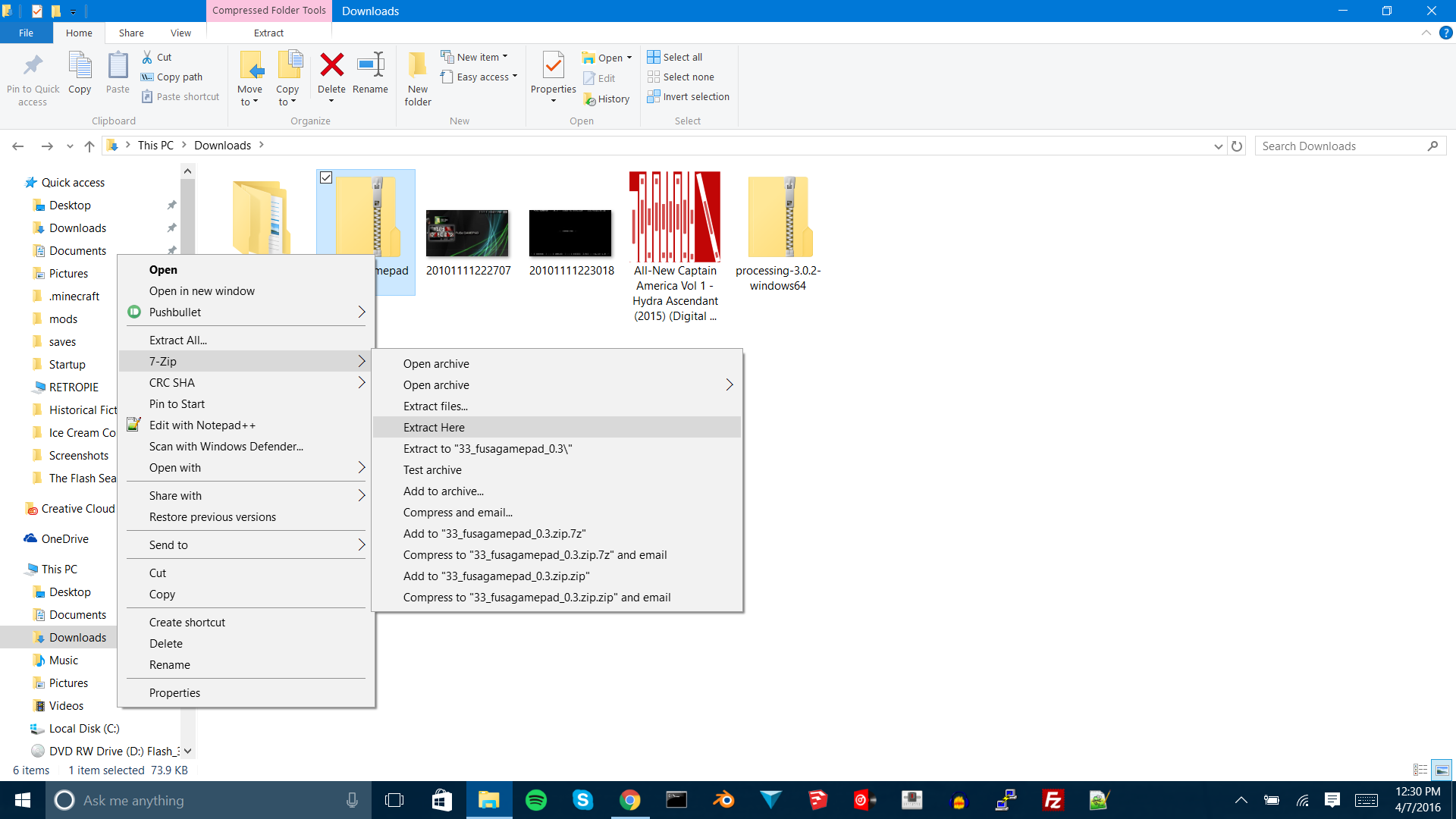.png)
There will be two extracted files, psp and README.
Inside psp there will be a game folder inside that game folder there will be a folder called FusaGamePad.
Copy the FusaGamePad folder to your PSP's GAME or GAME5XX folder.
PSP\GAME\
PSP\GAME5XX
Setting Things Up on Windows (or PS3)
At this point things are done on the PSP side of things.
Now lets set up the receiver side.
PS3 Setup

If you plan to use the PSP as a controller for the PS3, then you're done, just connect to the PS3 using the USB cable that came with your PSP and navigate the PS3 interface or play a game.
Windows Setup
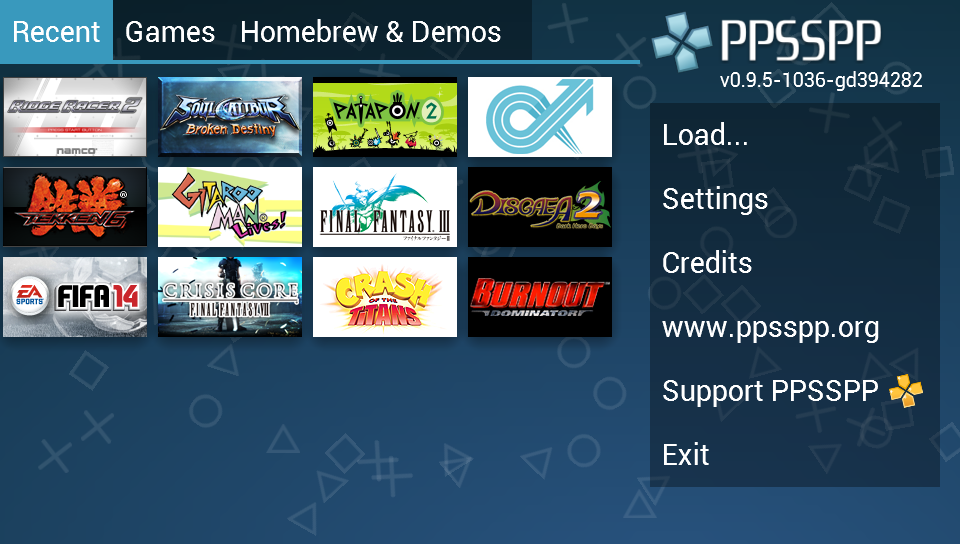
If you plan to use the PSP as a controller for windows we have a bit more setting up to do.
First, install PPSSPP or some other PSP emulator for Windows.
Secondly, grab an ISO or a ROM (read the NOTE on the intro for more information)
Then, Connect the psp to the computer after FUSA GamePad has launched; wait for the CONNECTED text.
Next, launch PPSSPP or whatever emulator you are using and load your ISO or ROM.
Last but not least, PLAY!!!!!!
Extras

Comment below if you have any problems.
The FUSA GamePad website has frequently updated lists of games that work with FUSA there is a link below to the lists.
Thanks for reading guys and if you liked it follow me on instructables, instagram, twitter, and visit my website!!!!
Instagram - @muthucool.jc
Twitter- @livebreathtek