How to Use Prezi

This is a step by step tutorial of how to use the website Prezi. Here, you will learn how to create your own Prezi by utilizing all of the features that come with the webite!
I can: Use the platform Prezi effectively so I can be able to create my own visual presentation.
Supplies
- Laptop
- https://prezi.com/
- Wifi
Go to Https://prezi.com/ and Press Get Started
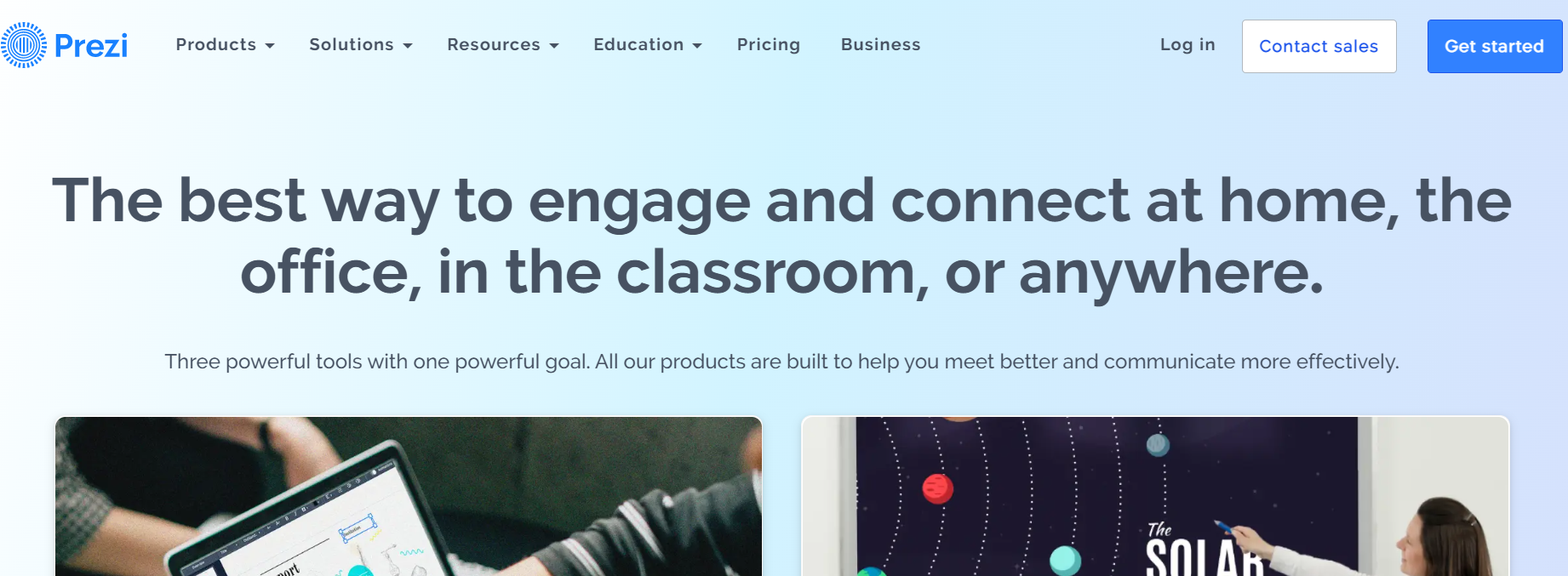
- Go to https://prezi.com/ and Press Get Started.
Create an Account by Using Google
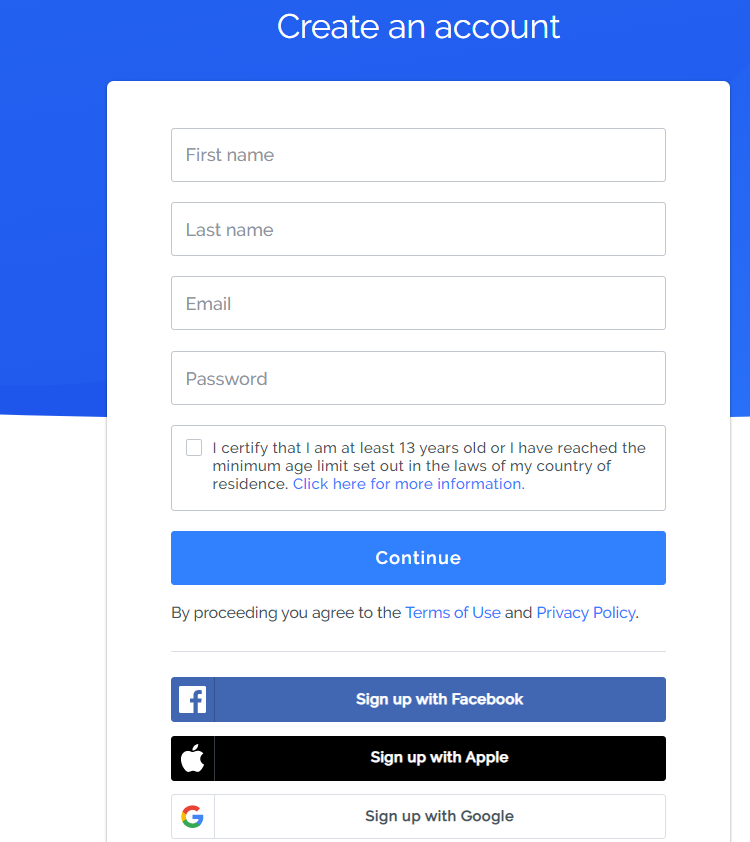
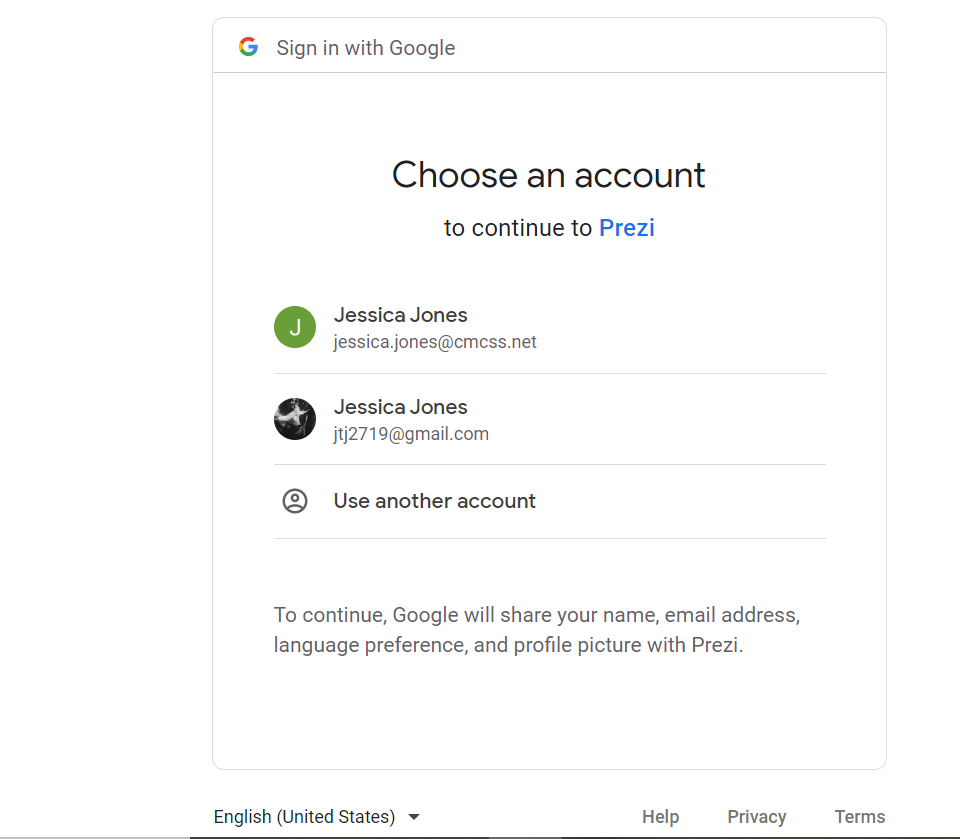
Create an Account by using Google.
Read the Step-by-step Instructions of How to Navigate the Website
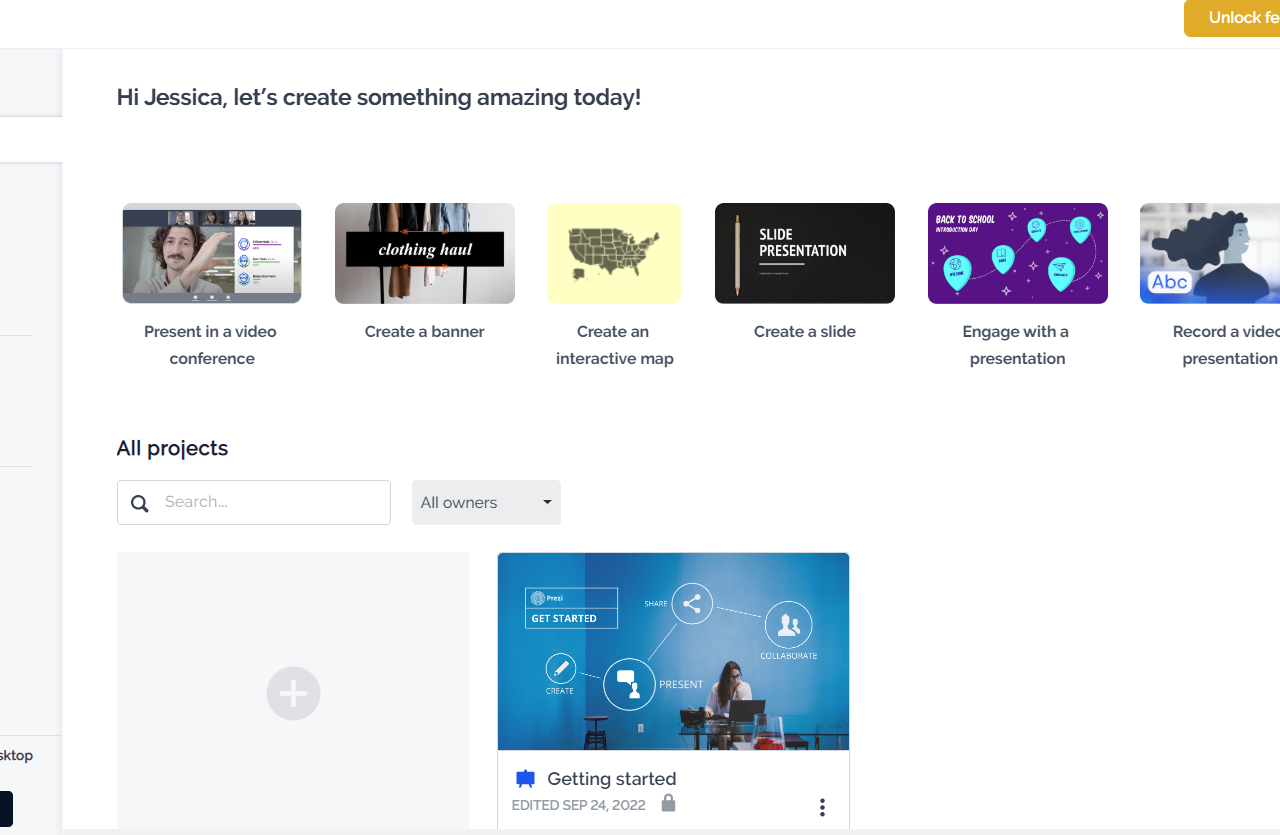
Read the step-by-step instructions of how to navigate the website.
Start With Creating a Prezi by Selecting "Create From Template"
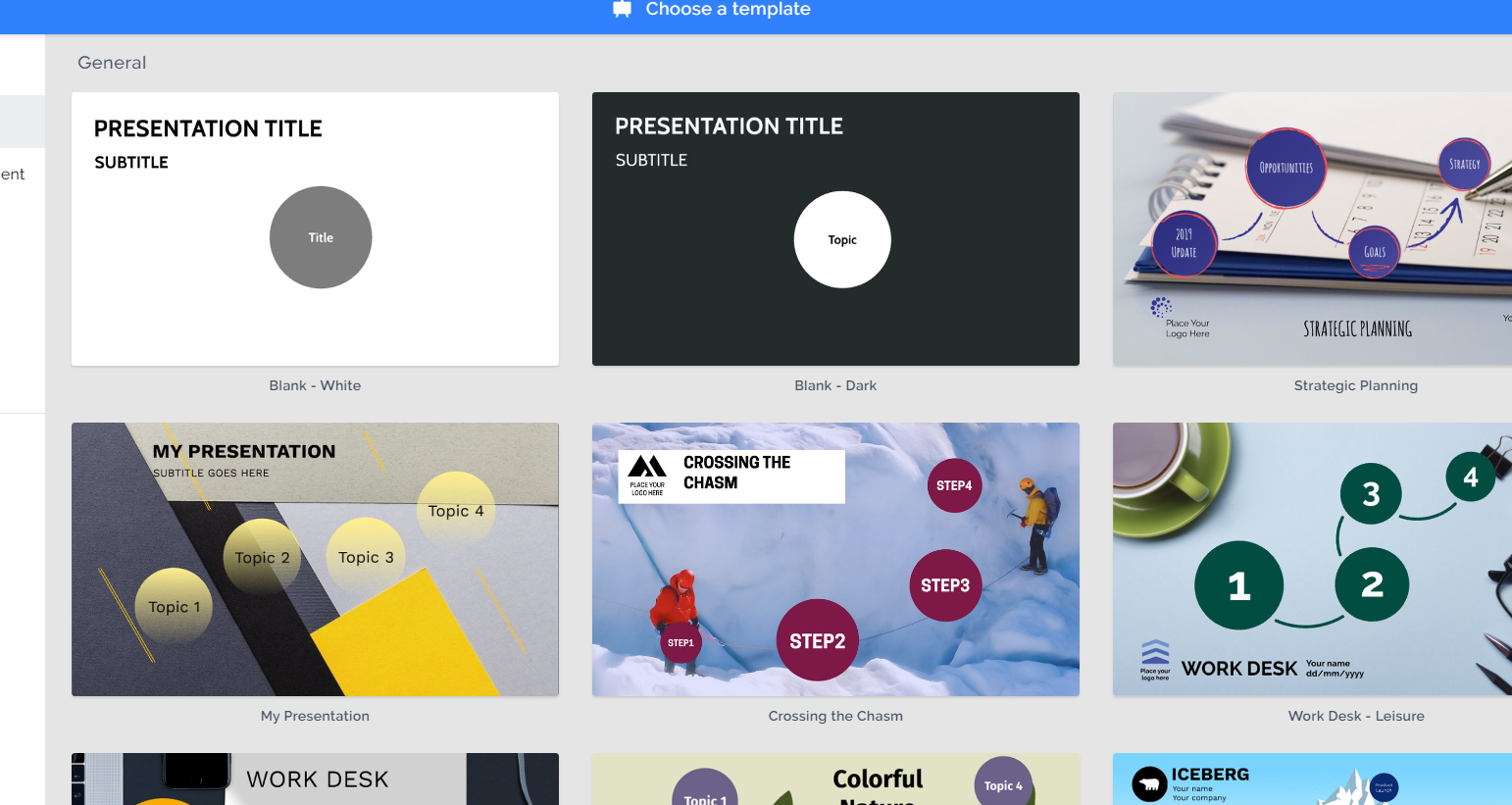
Start with creating a Prezi by selecting "Create from Template"
Choose the Template That Catches Your Eye
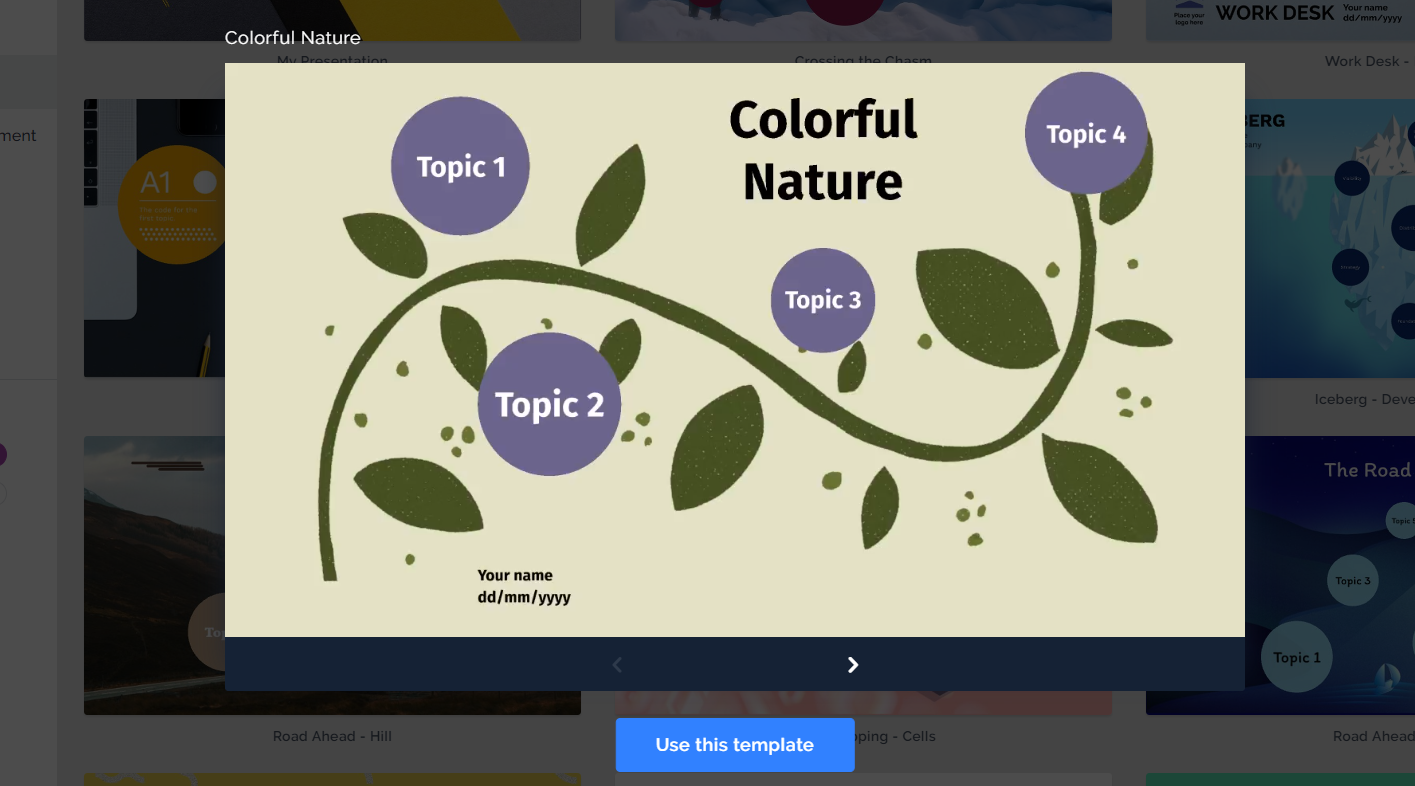
Choose the template that catches your eye!
Select Use This Template
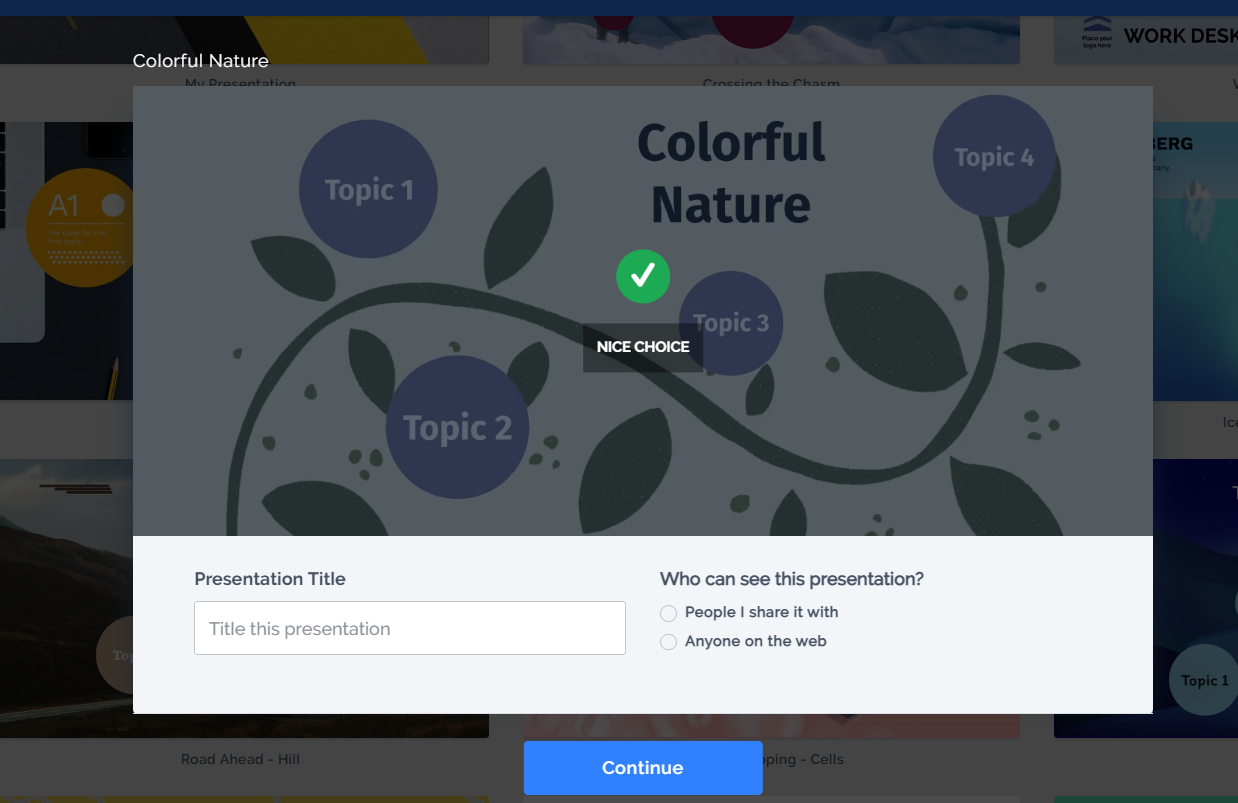
Select use this Template.
Title Your Presentation
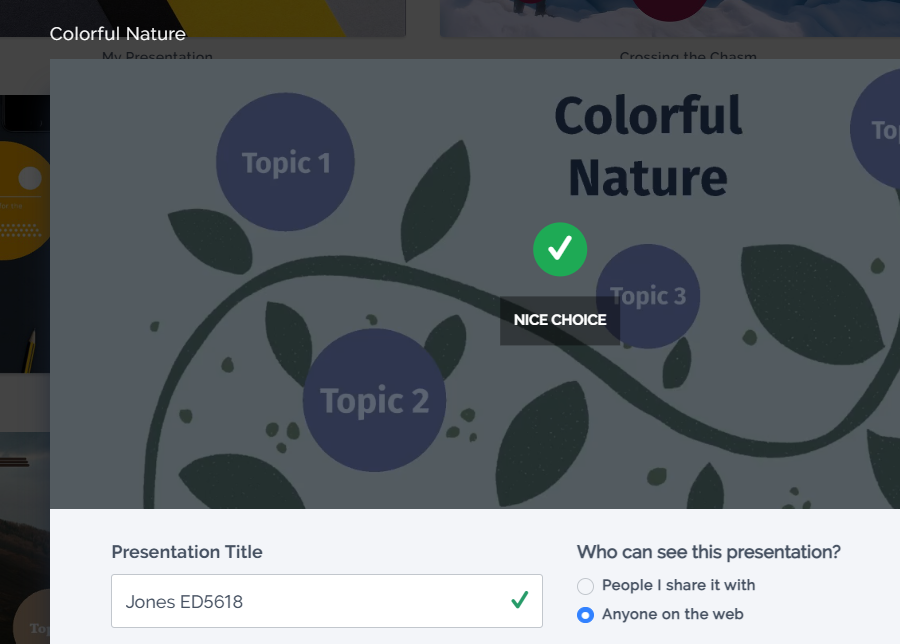
Title your presentation and select, "Anyone on the web" when asked who can see the presentation. Then Press Continue!
Edit Your Presentation
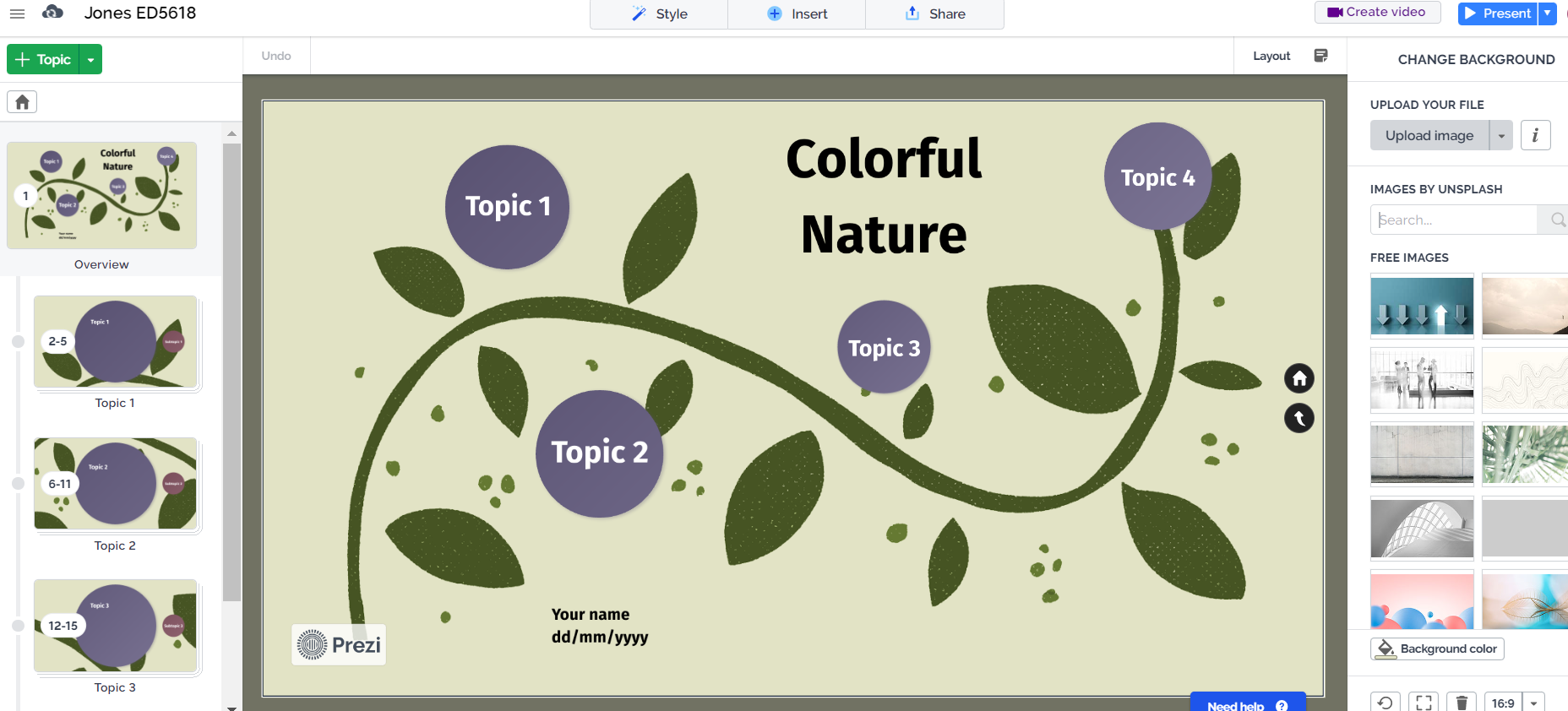
Watch how to take a quick look how Prezi works. Then edit your presentation by adding your text, images, and information!
Save and Present
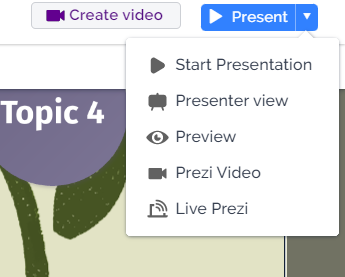
Save and present your Prezi by sharing it with your classmates!