How to Use InfraredThermometerGY906 With SkiiiD
by skiiiD in Circuits > Arduino
255 Views, 0 Favorites, 0 Comments
How to Use InfraredThermometerGY906 With SkiiiD
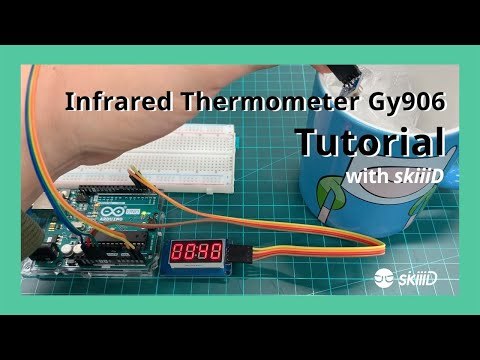
A tutorial to develop Infrared Thermometer GY906 with skiiiD
Launch SkiiiD
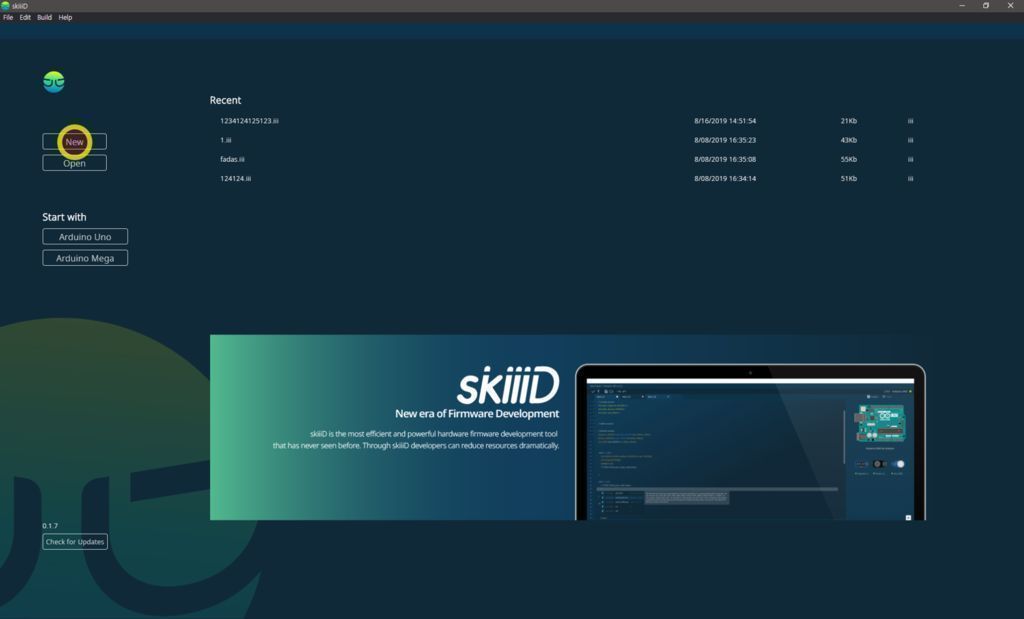
Launch skiiiD and select New button
Select Arduino UNO
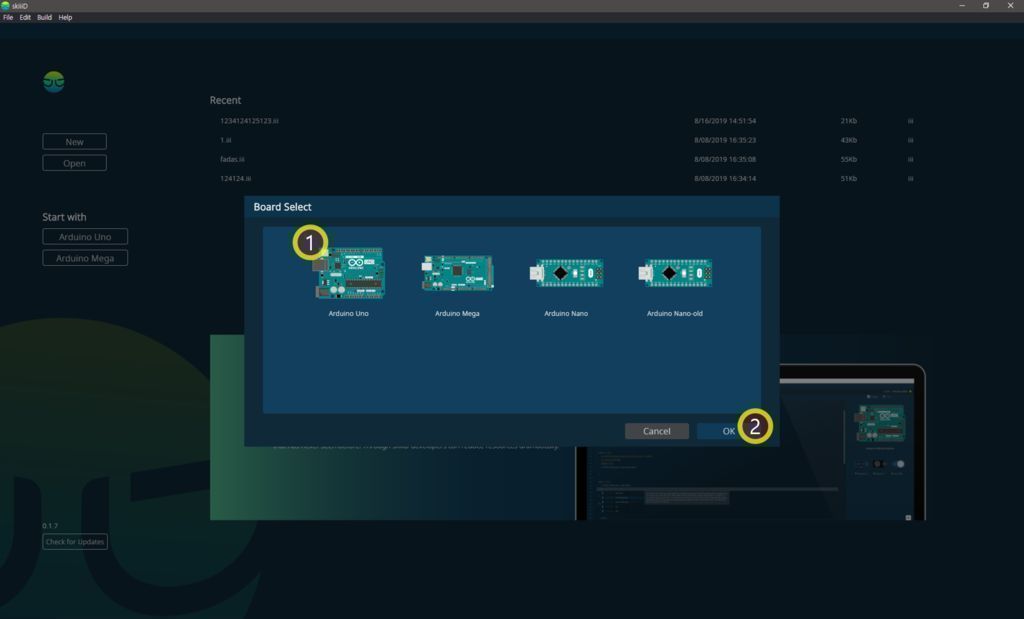
Select ① Arduino Uno and then click ② OK button
*This is Tutorial, and we use Arduino UNO. Other boards(Mega, Nano) have the same process.
Add Component
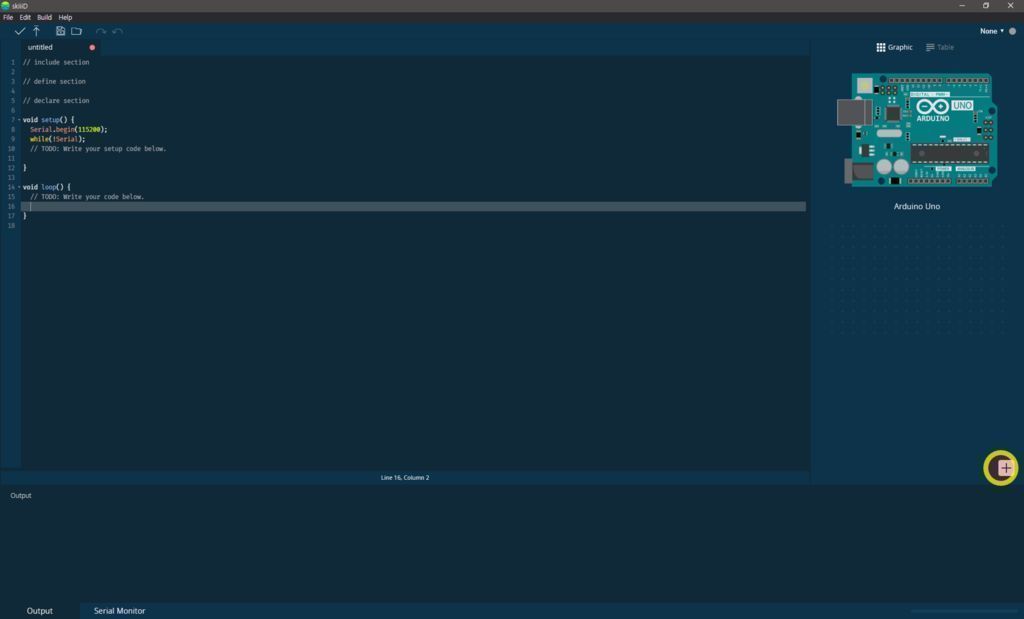
Click '+' (Add Component Button) to search and select the component.
Search or Find a Component
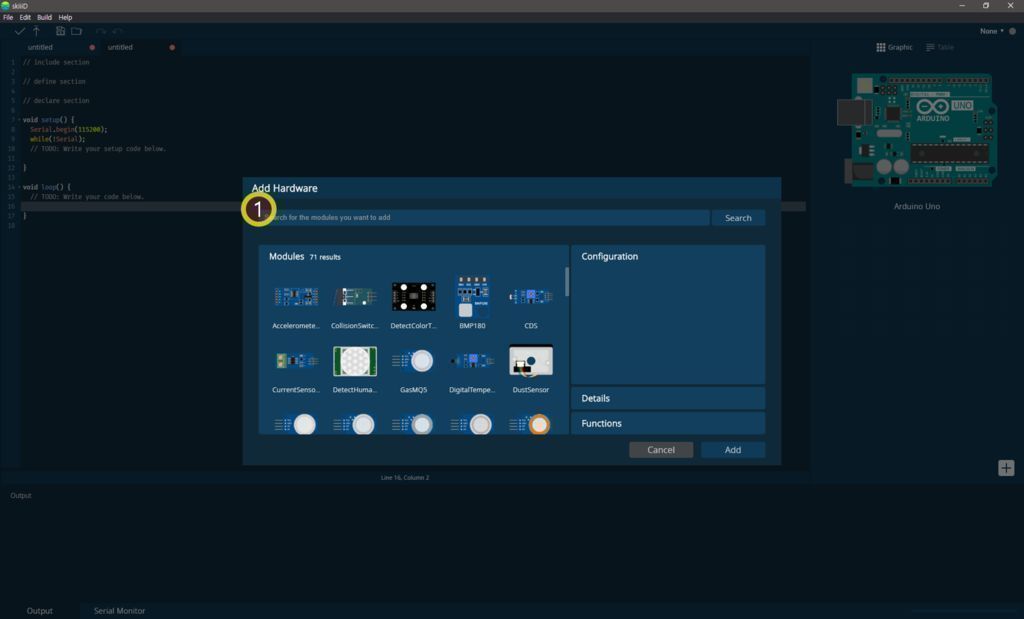
① Type 'Infrared' on the search bar or find the InfraredThermometerGY906 on the list.
Select InfraredThermometerGY906
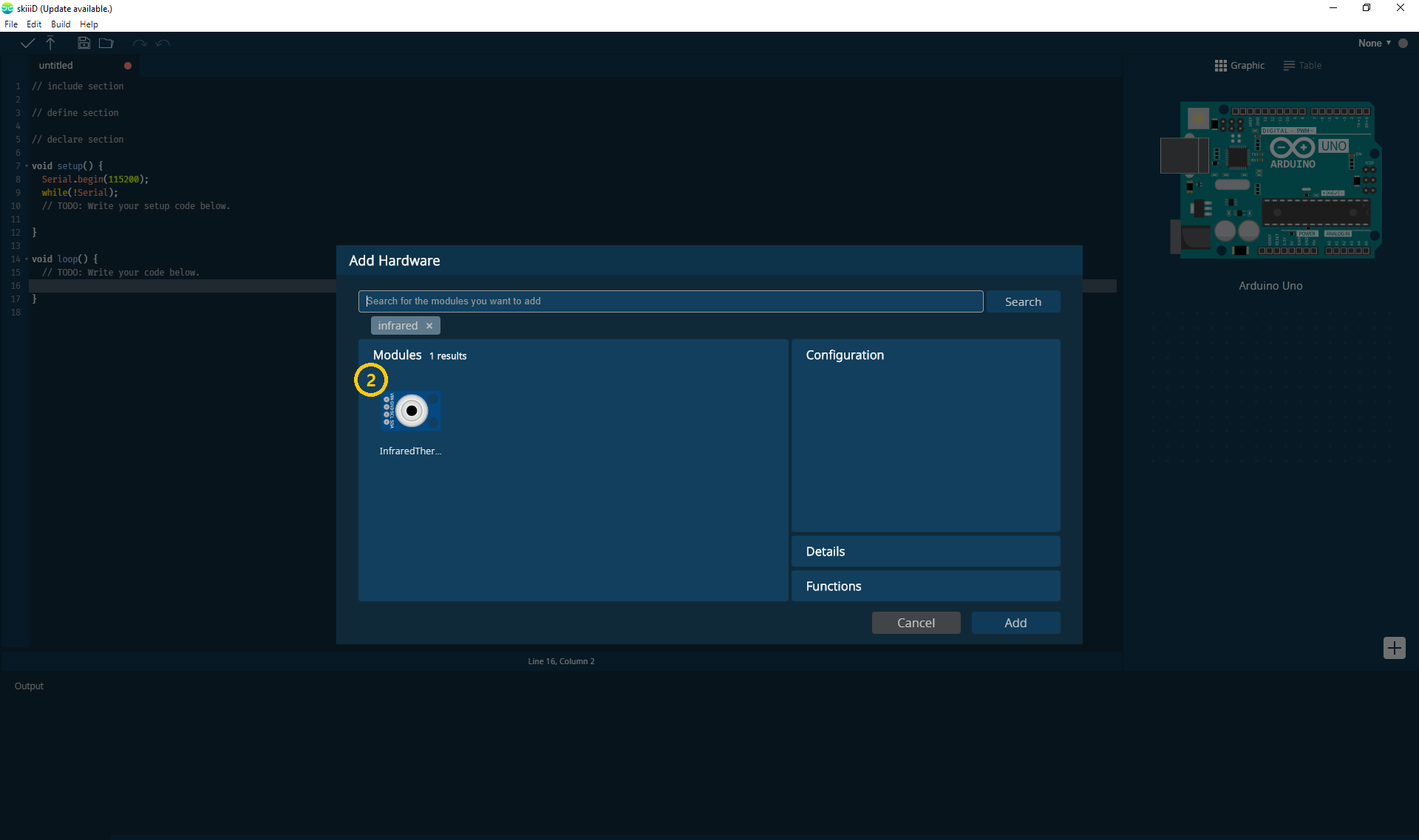
② Select InfraredThermometerGY906 Module
Pin Indication and Configuration
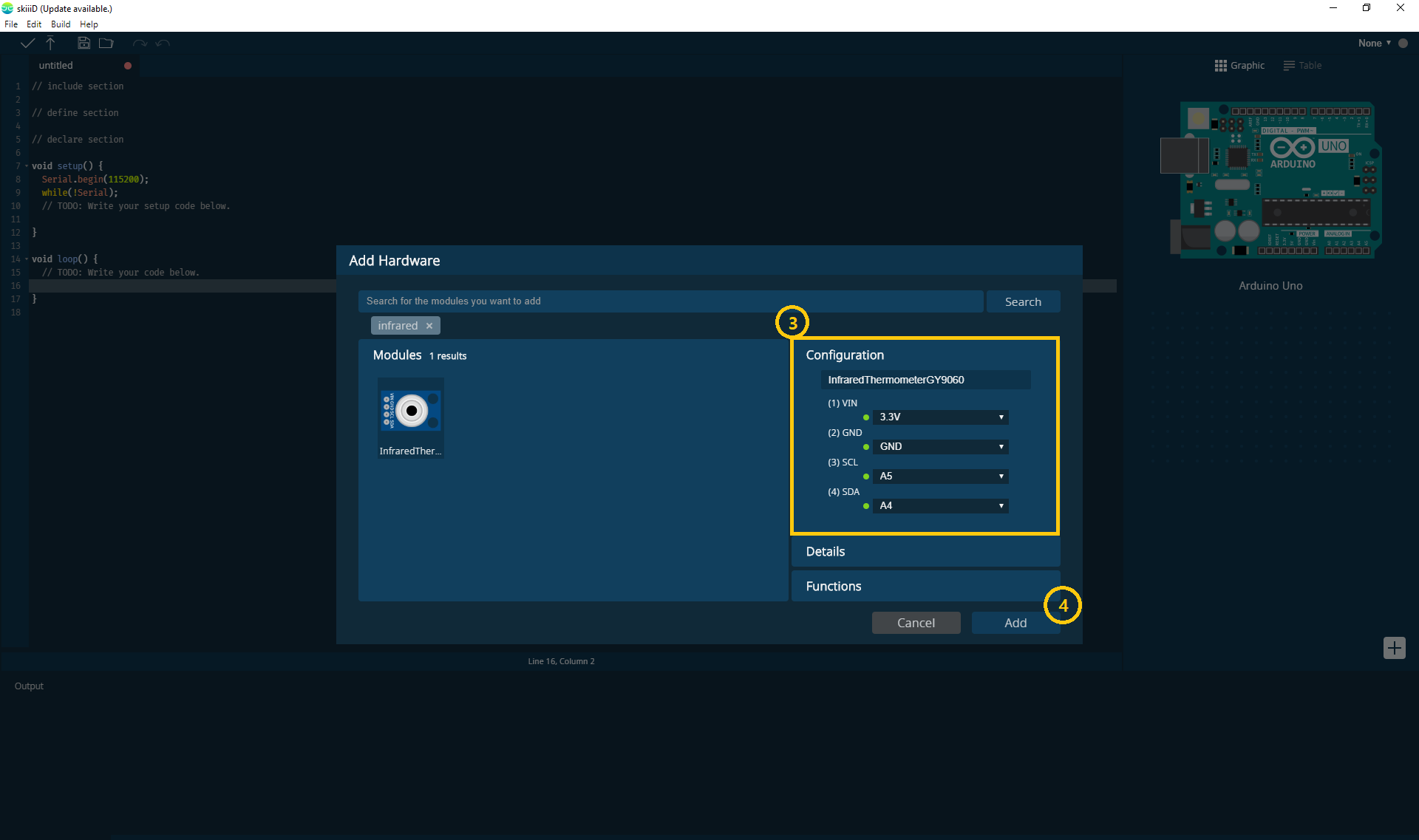
then you can see ③ pin indication. (You can configure it.)
*This module has 4 pins to connect
skiiiD Editor automatically indicate pin setting *configuration available
[Default Pin Indication for InfraredThermometerGY906 Module] in case of Arduino UNO
VIN: 3.3V
GND: GND
SCL: A5
SDA: A4
After configuring pins ④ click ADD button on the right below side
Check Added Module
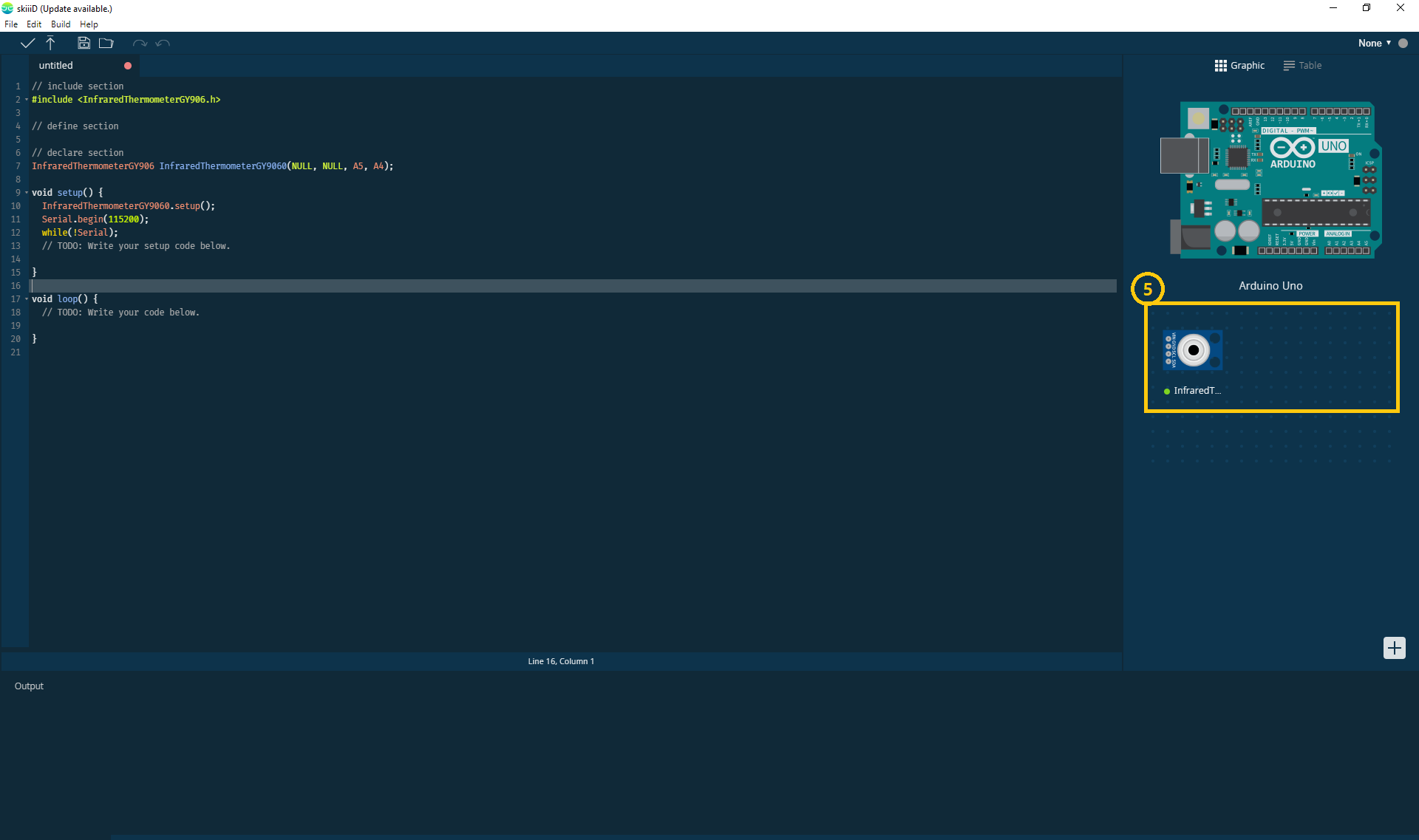
⑤ Added Module has appeared on the right panel
KiiiD Code of InfraredThermometerGY906 Module
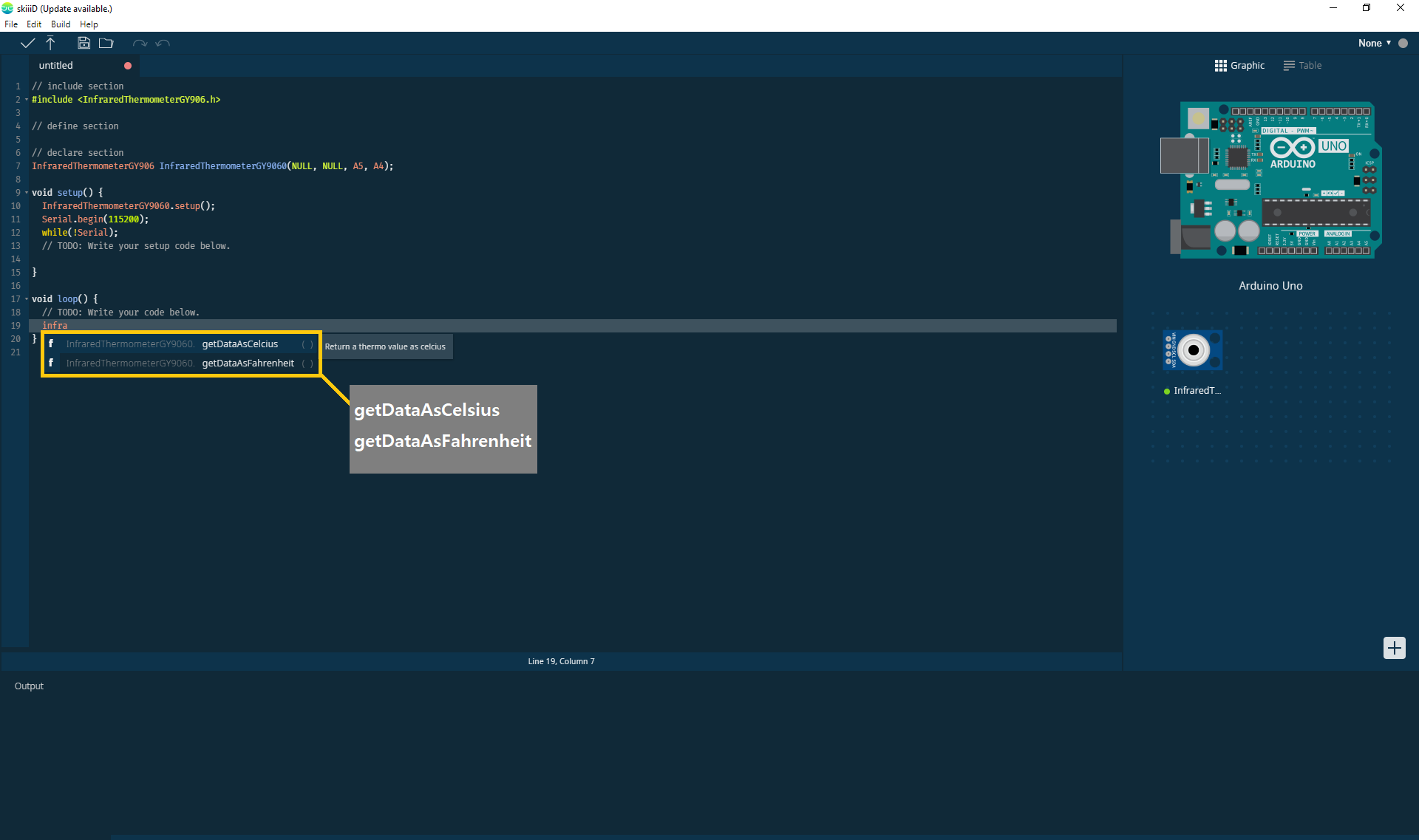
skiiiD Code is intuitive function-based codes. This is based on skiiiD libraries
getDataAsCelcius()
"Thermo value as celcius."
getDataAsFahrenheit()
"Thermo value as fahrenheit."
Contact and Feedback
We are working on components and boards libraries. Feel free to use it and feedback us, please. Below is contact methods
email: contact@skiiid.io twitter: https://twitter.com/skiiiD_official/
Youtube: https://www.youtube.com/channel/UCfS2RQL3m3hVoHkFo...
skiiiD user forum: https://www.facebook.com/groups/skiiiD/