How to Use IR Receiver (iR Decoder)
by ForbiddenBit_com in Circuits > Arduino
1008 Views, 4 Favorites, 0 Comments
How to Use IR Receiver (iR Decoder)
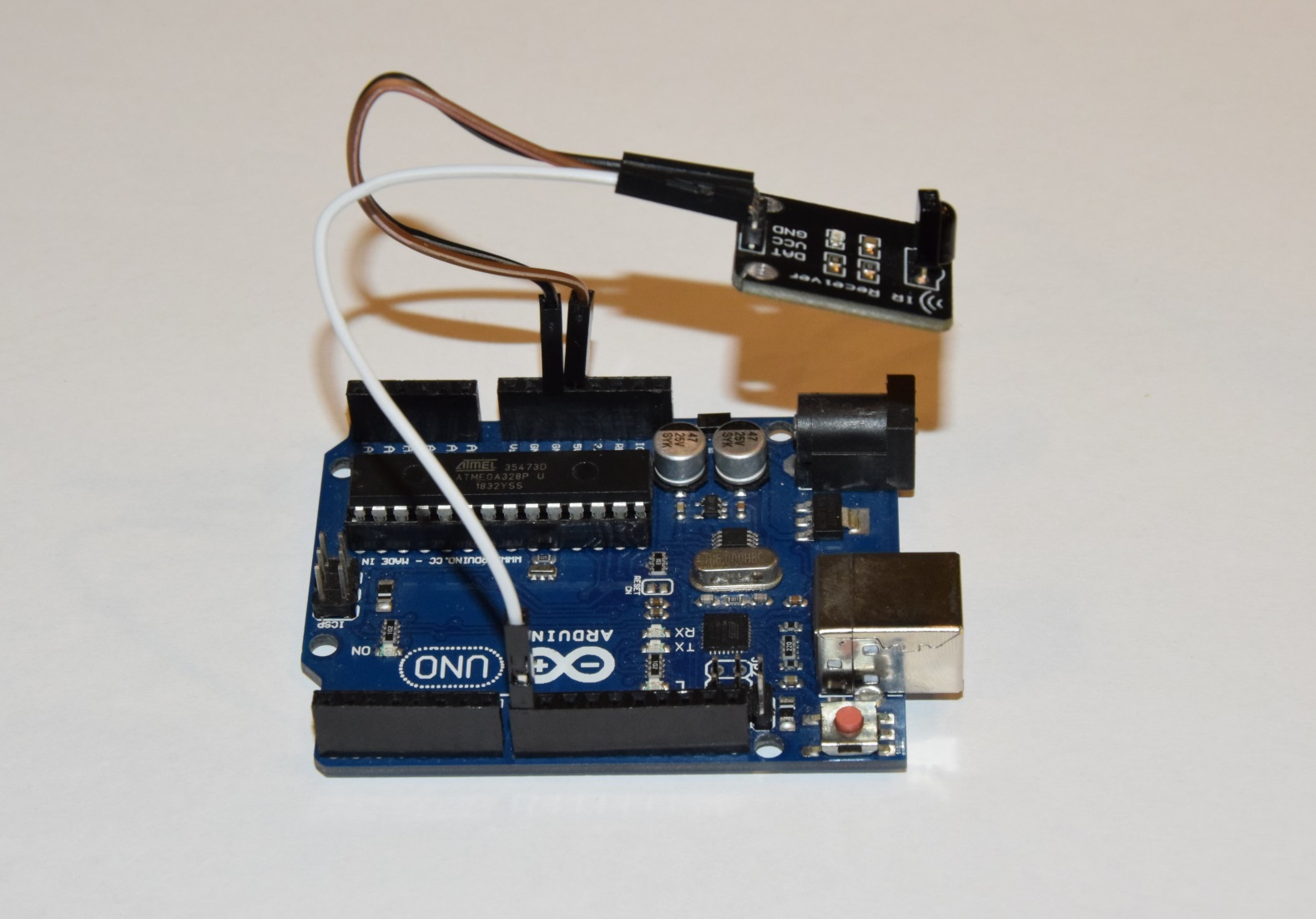
In this tutorial I will show you step by step how to use iR reciver from arduino. will show you how to install the library, receive the TV remote control signal and decode this signal. The iR receiver can be used to build an infrared-controlled vehicle.
Video Tutorial
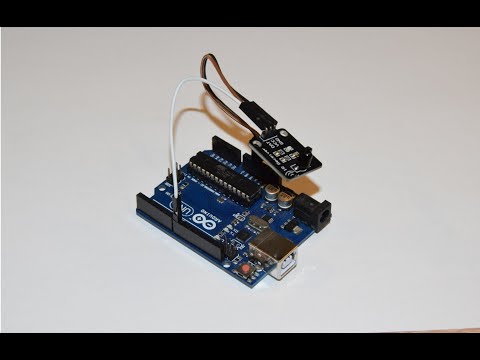)
Gathering Materials.

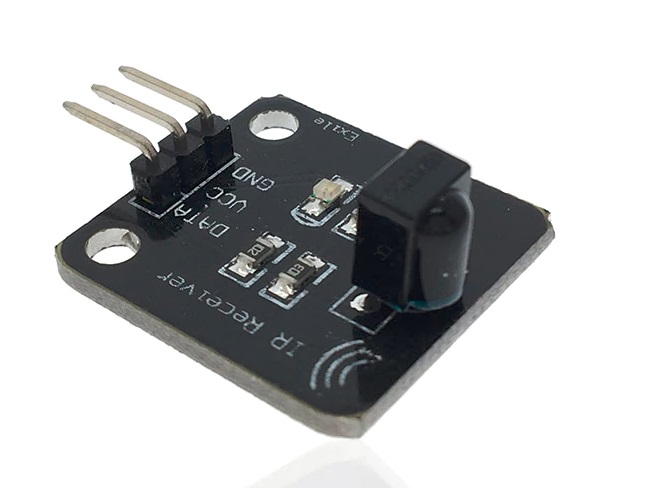
List elements:
- Arduino Uno
- iR receiver
- 3 wires
Making Connections
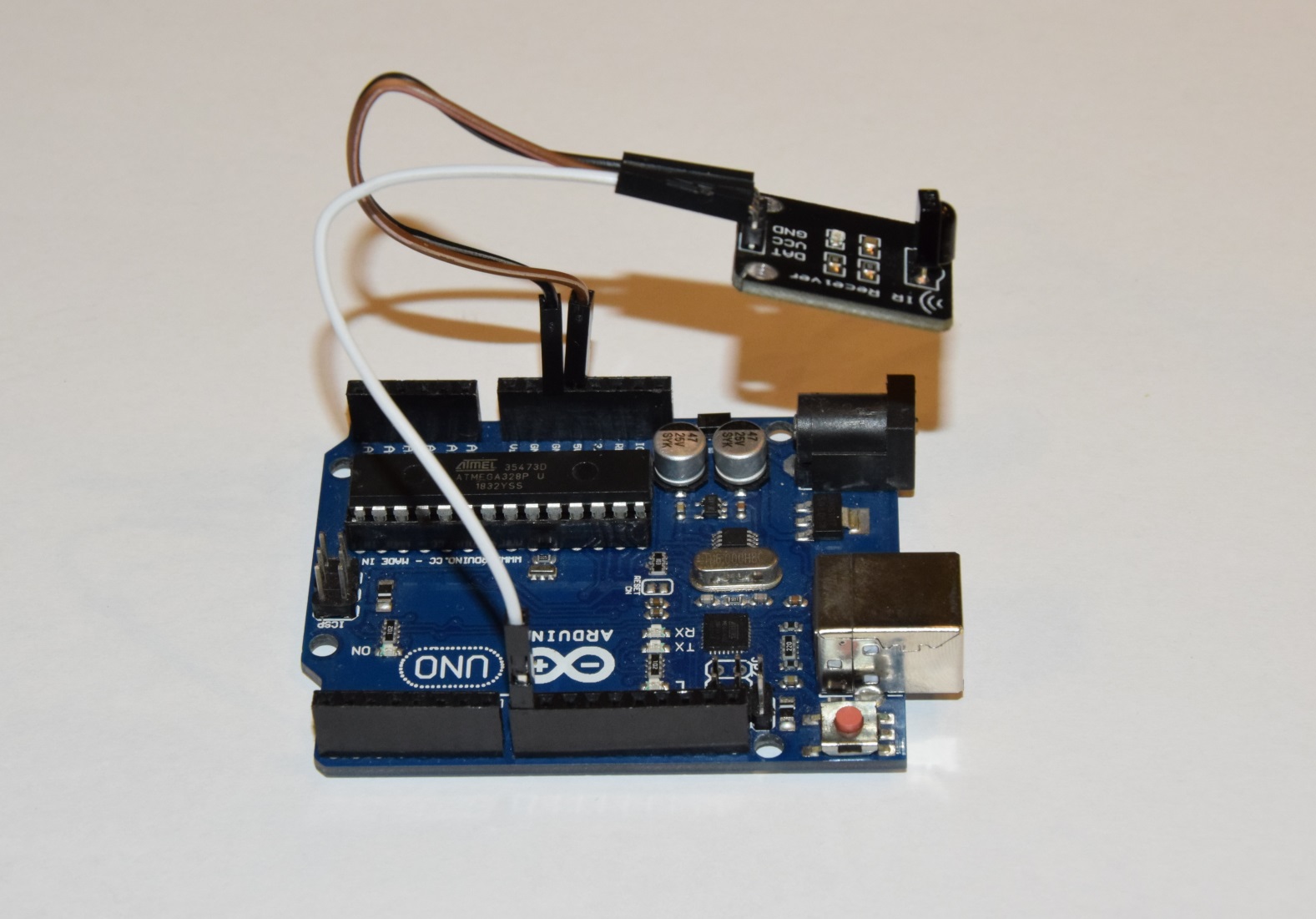
Connections :
iR Receiver to Arduino pin:
- DATA to pin 8 Arduino
- VCC to 5V Arduino
- GND TO GND Arduino
Confuguration Arduino IDE:
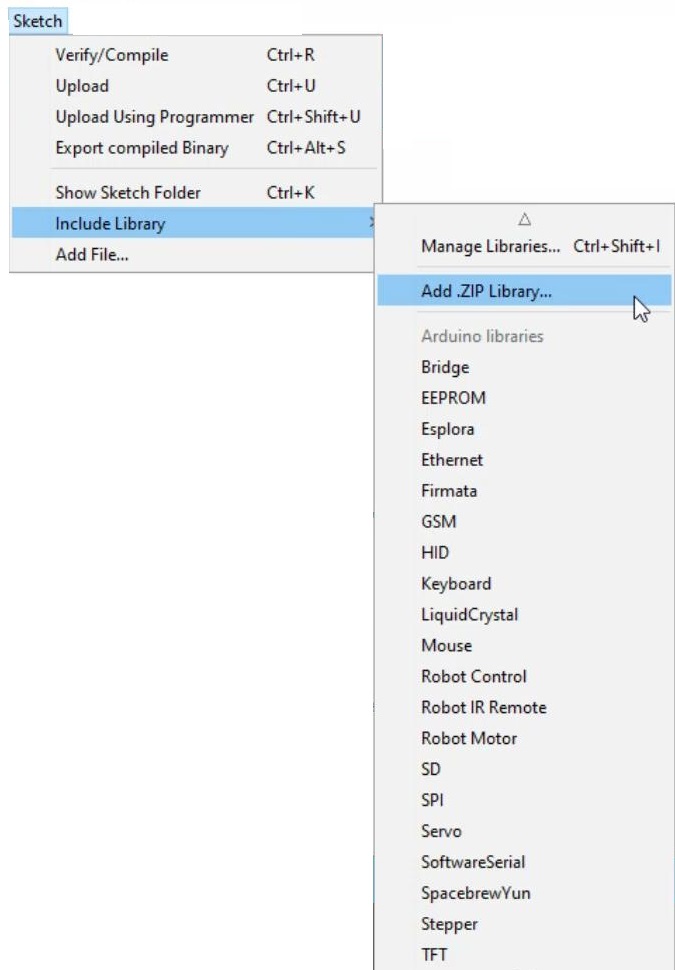
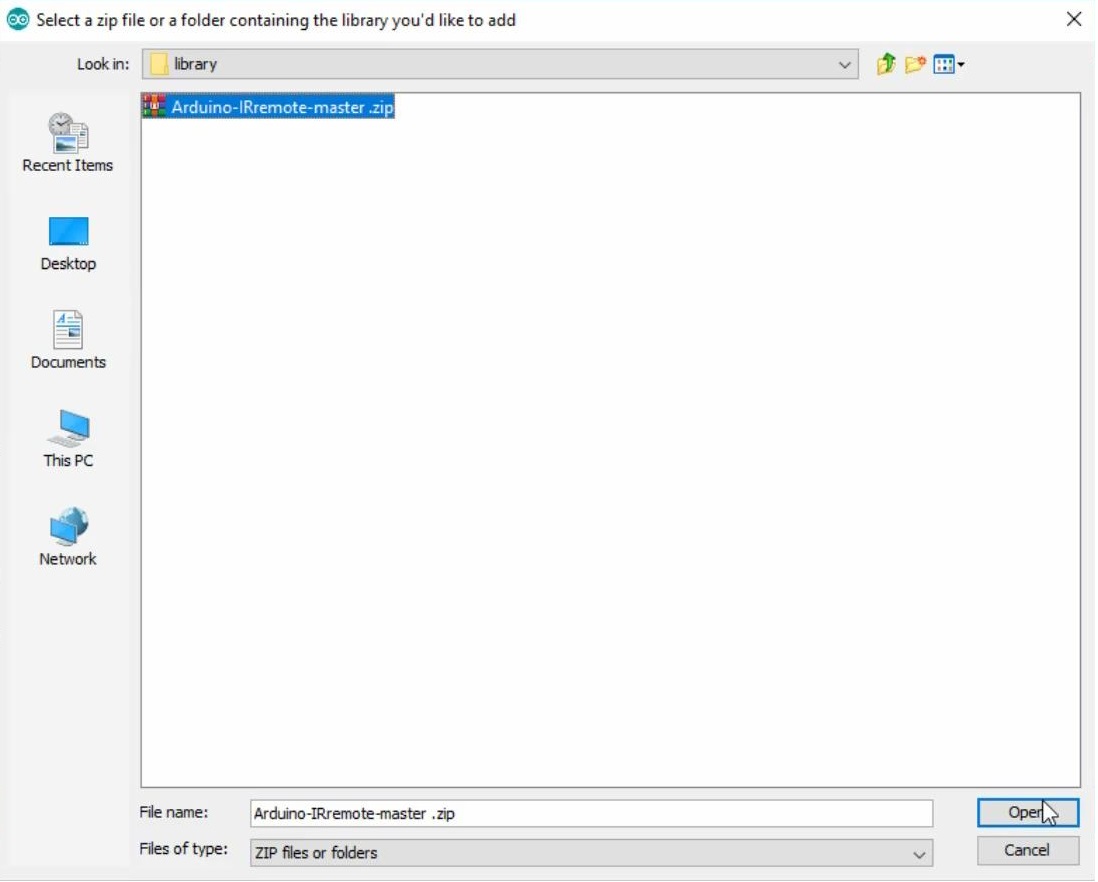
For the operation of our receiver, we need the IRremote library.
- Download the library
- Open Arduino Ide
- Select : Sketch ->Include Library-> Add .ZIP Library-> select Arduino-IRremote-master.zip.
Uploading Code & Testing
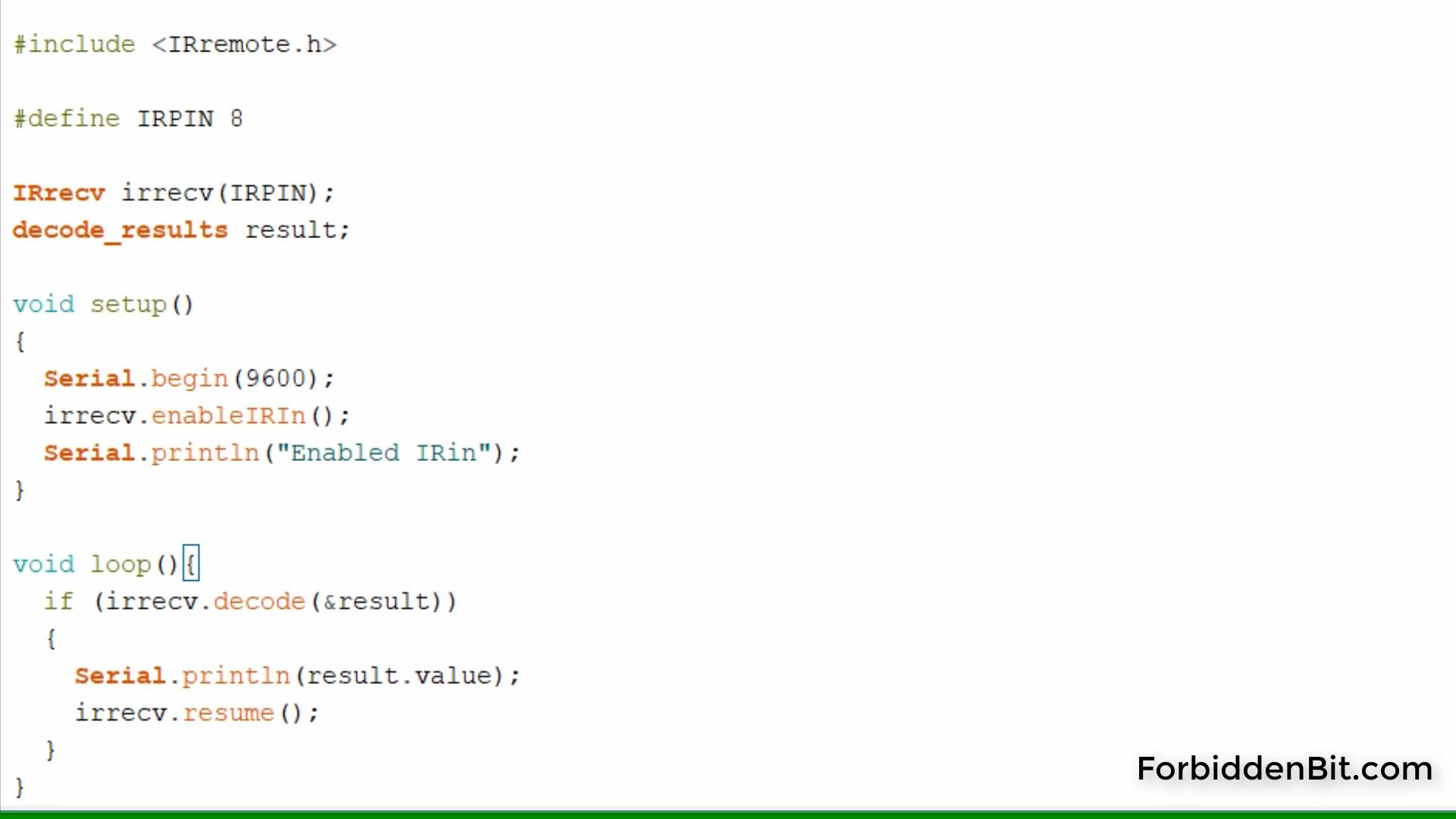
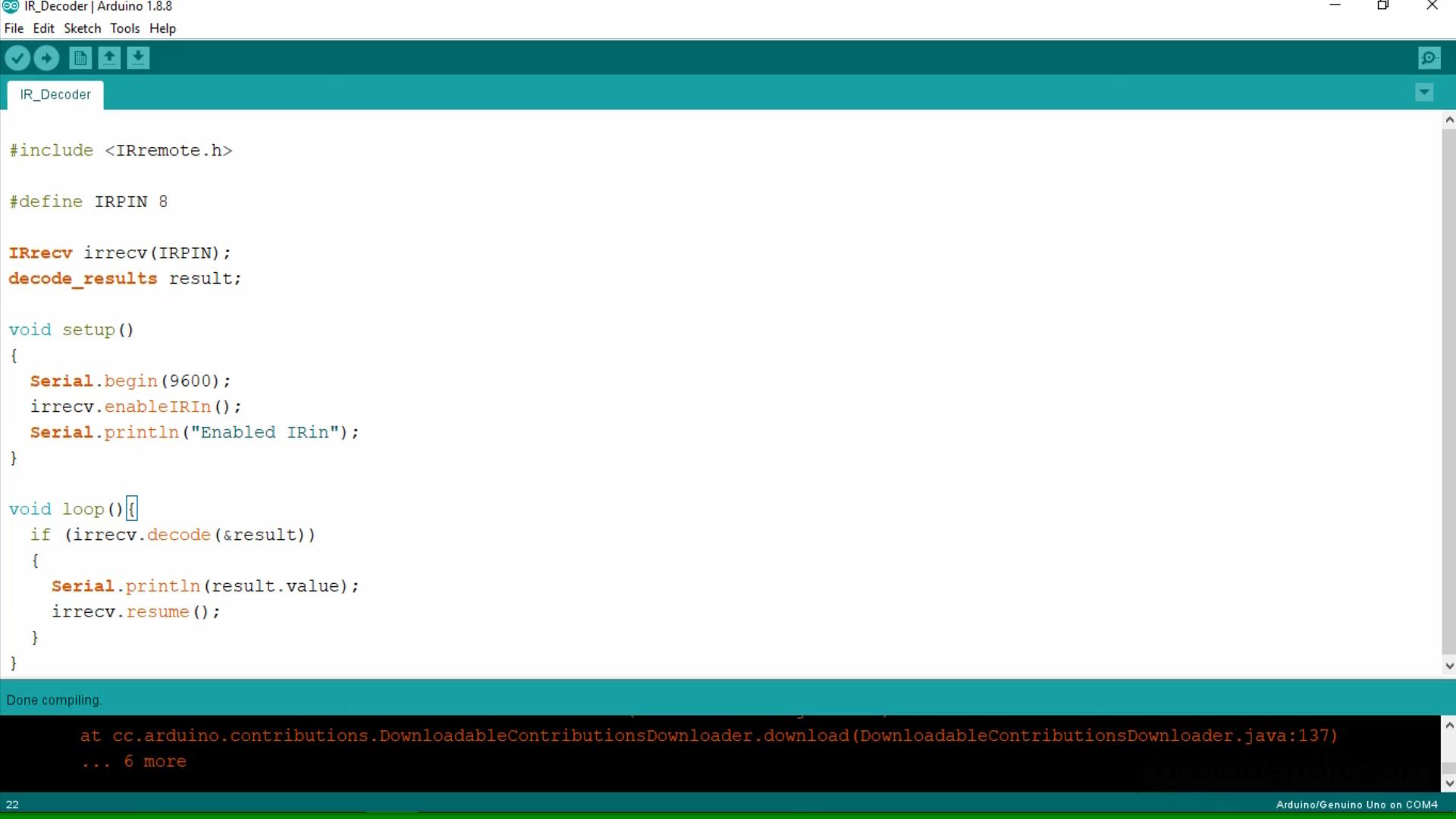
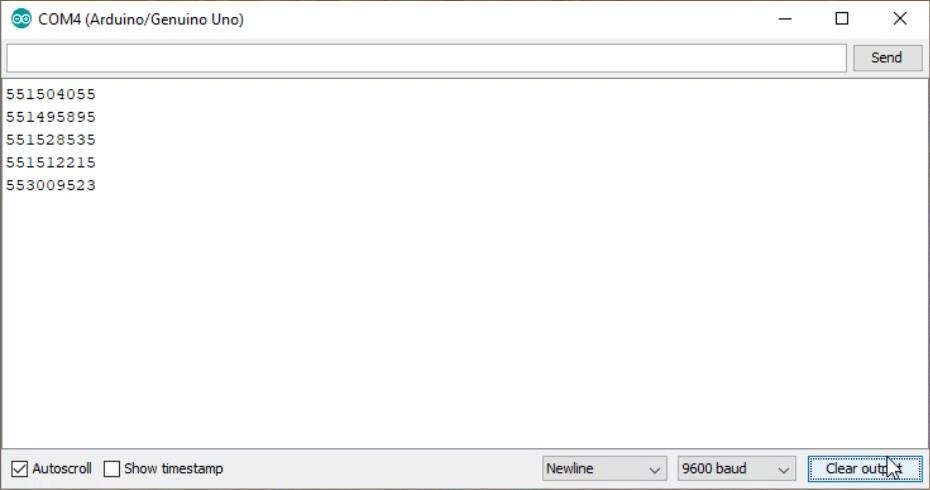
Now we will upload the sketch to our arduino and open Serial Monitor. Now use the TV’s remote control, point it at the receiver and press any button. In the serial monitor window you will see the button code. You can use the button code to make an infrared-controlled car.
Downloads
Second Test
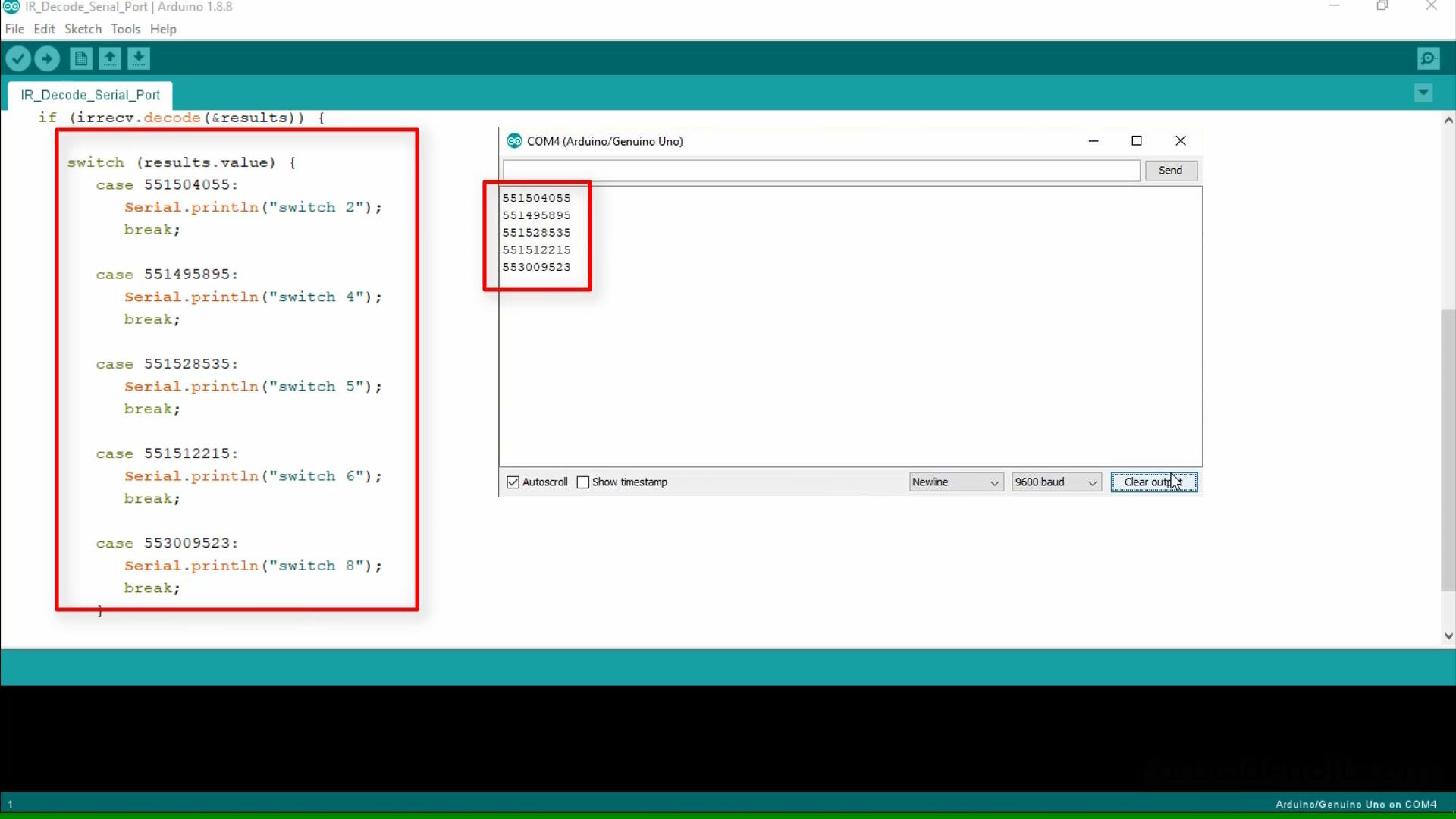
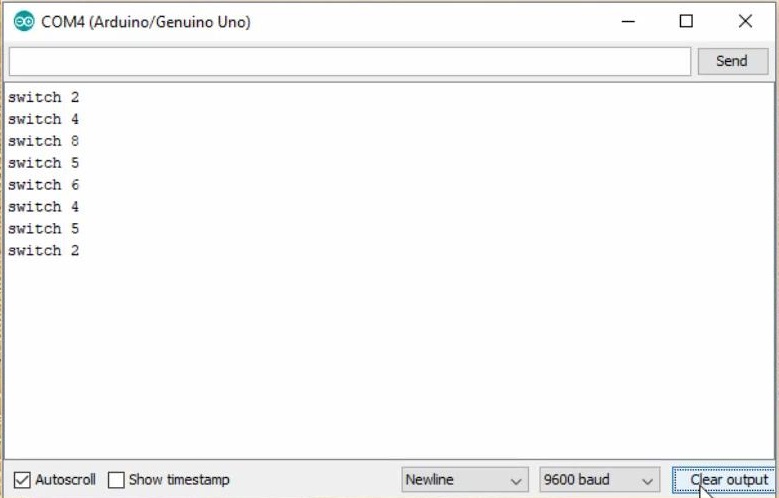
The second program will recognize buttons pressed and display information in the monitor serial window.
Have Fun :)