How to Use CorelDraw to Make a Character From a Video Game With Cardboard
by Thatoneguythatmakestuff in Craft > Cardboard
423 Views, 2 Favorites, 0 Comments
How to Use CorelDraw to Make a Character From a Video Game With Cardboard
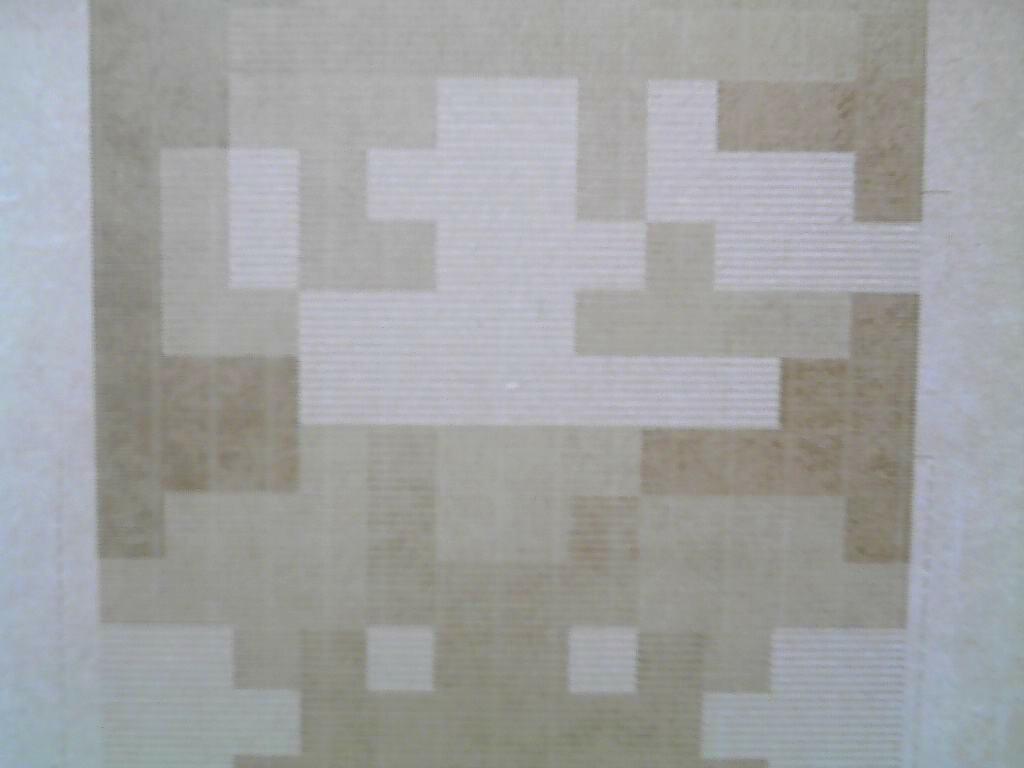
Today you will learn how to make a character from a video game out of cardboard with CorelDraw. You will need a laser cutter and cardboard.
Supplies
6 inch by 6 inch cardboard
Laser cutter
Step 1: Set Up CorelDraw
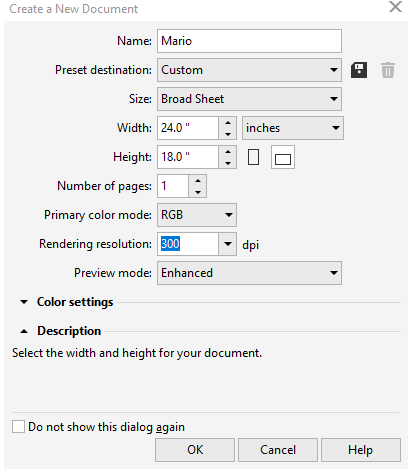
Make a new document in CorelDraw and call it what ever character your making. Make it 24 by 18 and set it to RGB.
Step 2 : Set Up Your Document
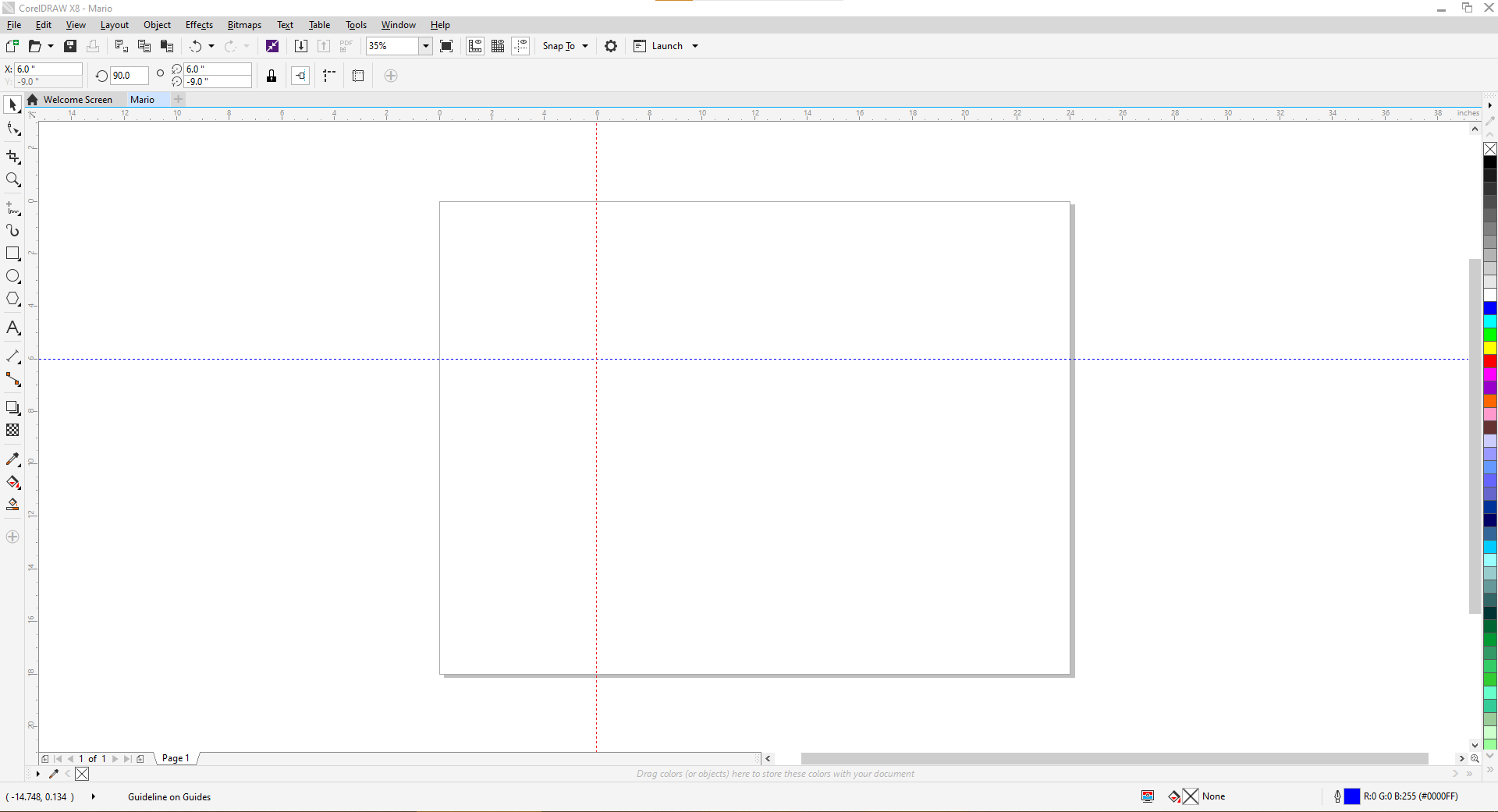
Now you have your document, you will need to set it up. Go to the top left right under the house icon. Click and hold and drag out and let it go to the top left corner and let go. You will know it is the right place when it says node. Go to the Snap to button and click on it, cheek document grid and guide lines. Now go to the top ruler, click and hold and it will show a blue line, let go at the 6 inch line, do the same with the other ruler.
Step 3 : Find an Image of Your Character
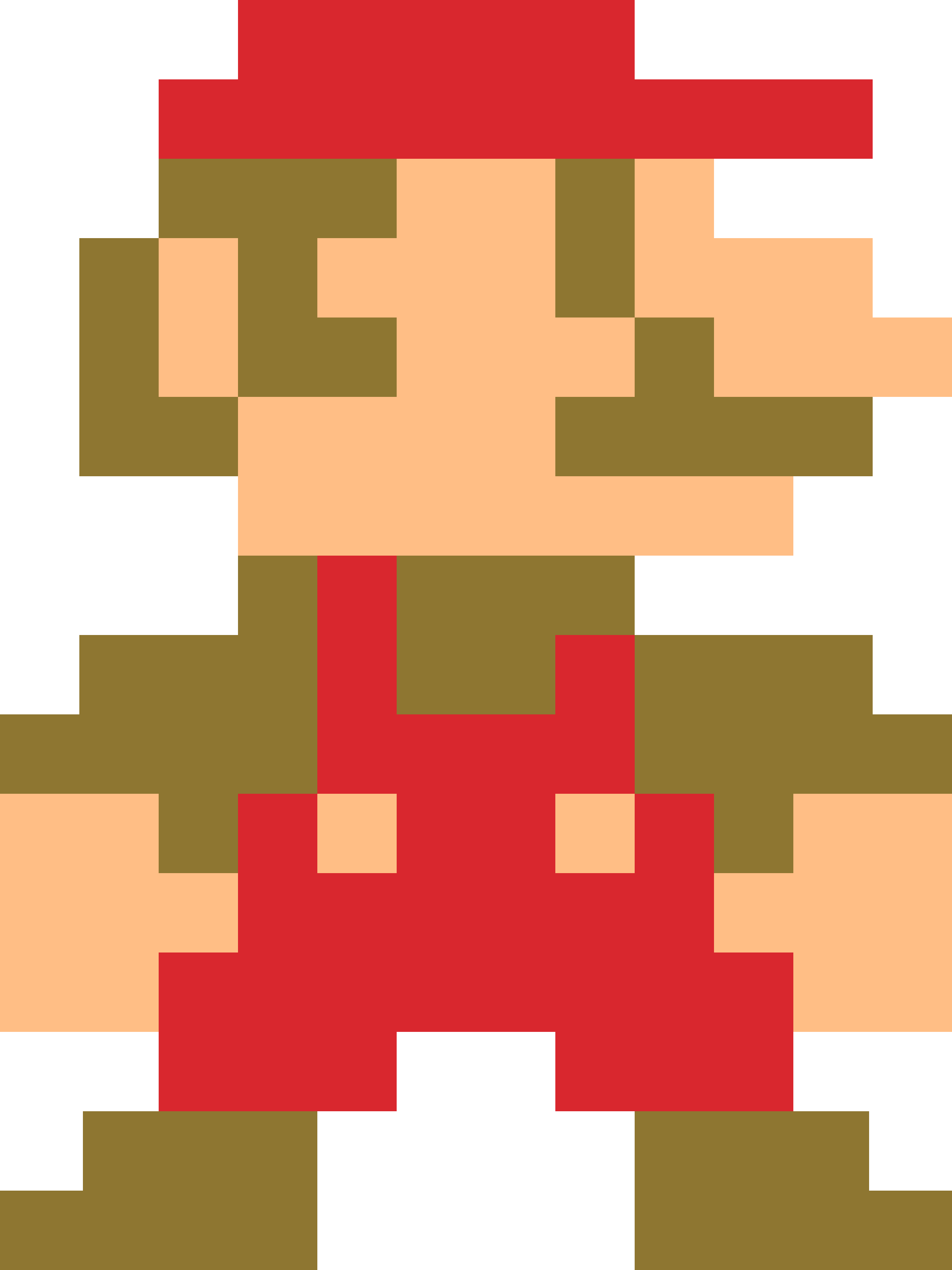
Now is time for you to chose your character you want, I chose Mario from Super Mario Bros. Copy and paste it to your document and make sure it fits in the 6 by 6 square.
Step 4 : Trace the Character
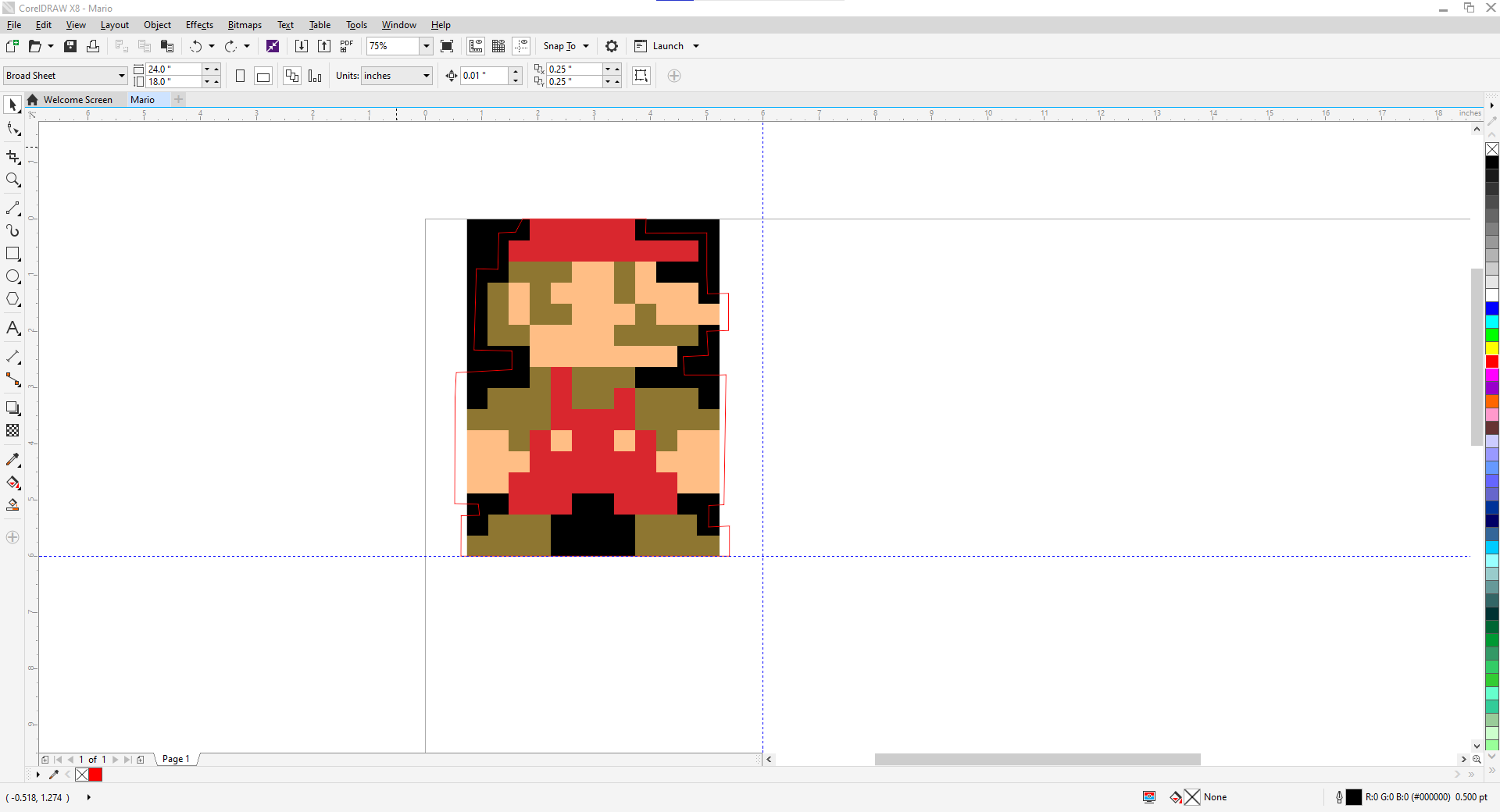
Now, trace the character with the 2 point line tool, you make lines around it until you made an outline of it, don't trace on the character, instead make a boxy shape around it. You will find it here: Click and hold on the icon that has a pen drawing a line, it will show you it. When your done, make it hairline, click on the 0.5 and make it hairline, then make the line red.
Step 5 : Cut It Out
Make it into the file your laser cutter uses and cut it out. Click file and click save, then find your document.
Step 6 : Enjoy
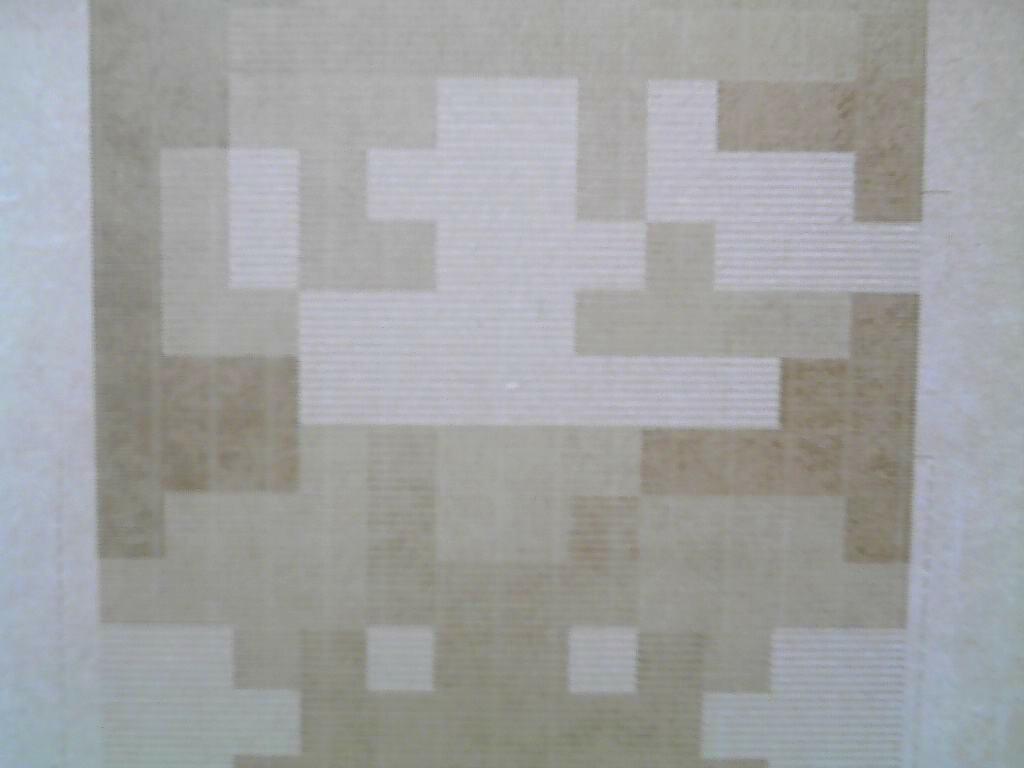
Hope it all worked out.