How to Upload Data to Google Sheets Using Pi Pico W (P2)
by mahmoodmustafashilleh in Circuits > Raspberry Pi
478 Views, 2 Favorites, 0 Comments
How to Upload Data to Google Sheets Using Pi Pico W (P2)
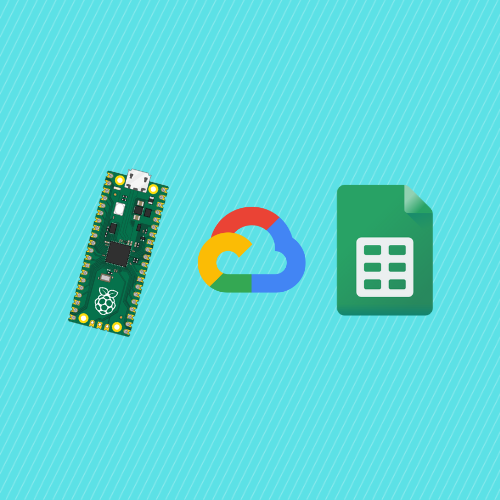
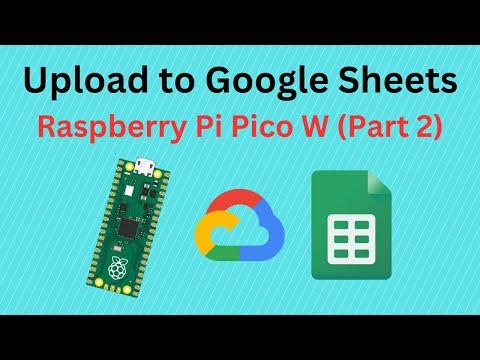 Without Using IFTTT)
Learn how to upload data to Google Sheets over the internet using GCP and Flask for free!
Supplies
Raspberry Pi Pico W
Intro
In this tutorial, you'll learn how to send data from your Raspberry Pi Pico W to a Google Sheet using the Google Cloud API. Previously, I showed you how to do this with IFTTT, but it's now a paid service. Instead, we'll set it up for free using GCP, a Flask application, and code on your Pico W. I'll guide you through each step of the process.
Be sure to subscribe and support the channel if you have not!
Subscribe:
Support:
https://www.buymeacoffee.com/mmshilleh
Access All Code Related to This Video by Subscribing to the Level 1 Perk on My YouTube Channel