How to Upload Bootloader to Any Arduino !
by Nematic! in Circuits > Arduino
11762 Views, 12 Favorites, 0 Comments
How to Upload Bootloader to Any Arduino !
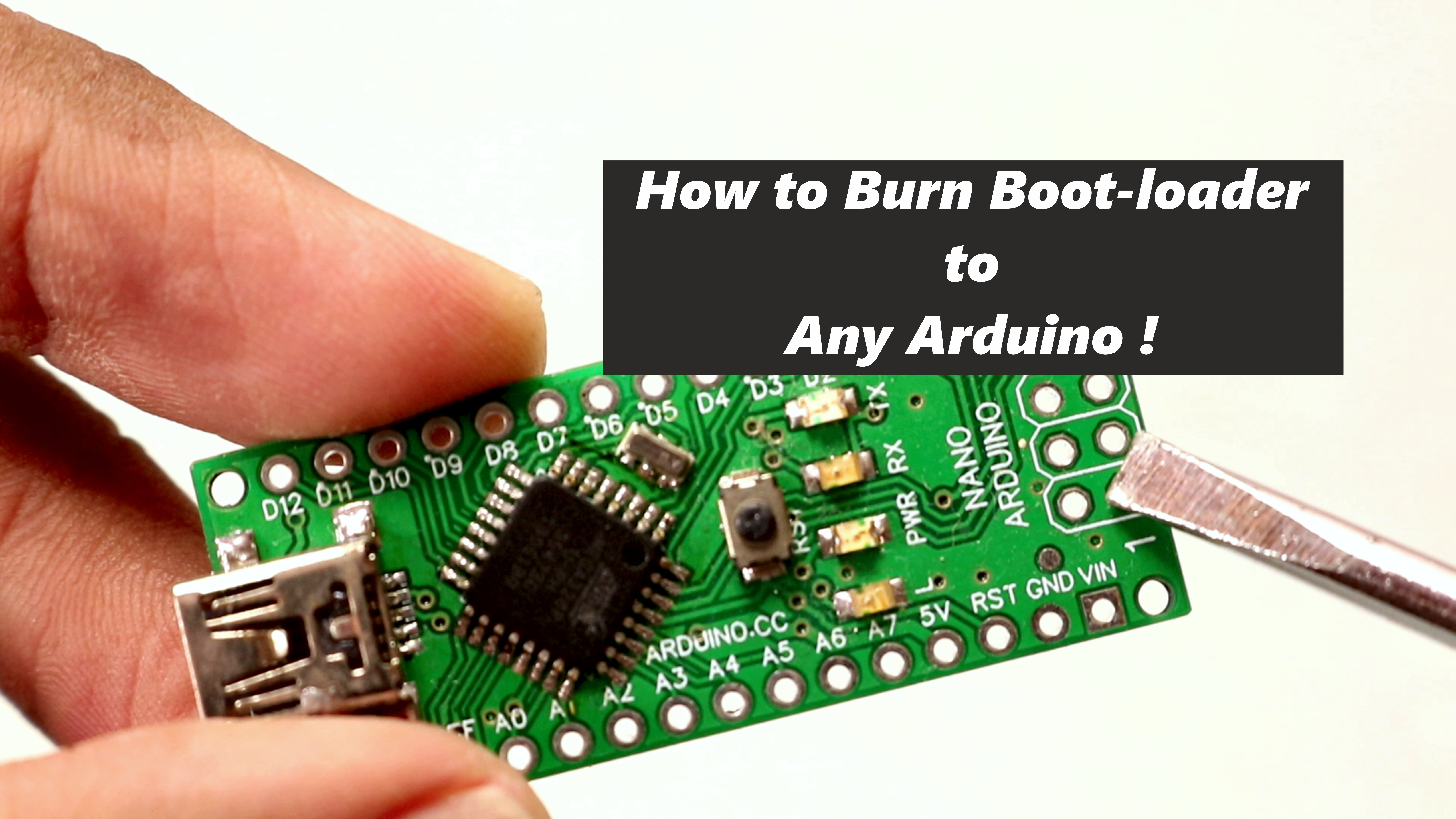
Let's say you brought an Arduino and tried to upload your very first program from Examples and it says Error
avrdude: stk500_getsync()
What this means is that your Arduino has a missing bootloader. So today I will show you how to upload a Bootloader to Any Arduino!
So let's Get Started !
Watch the Video !
If you don't want to read all the stuff you can watch my video!
Everything We Need !
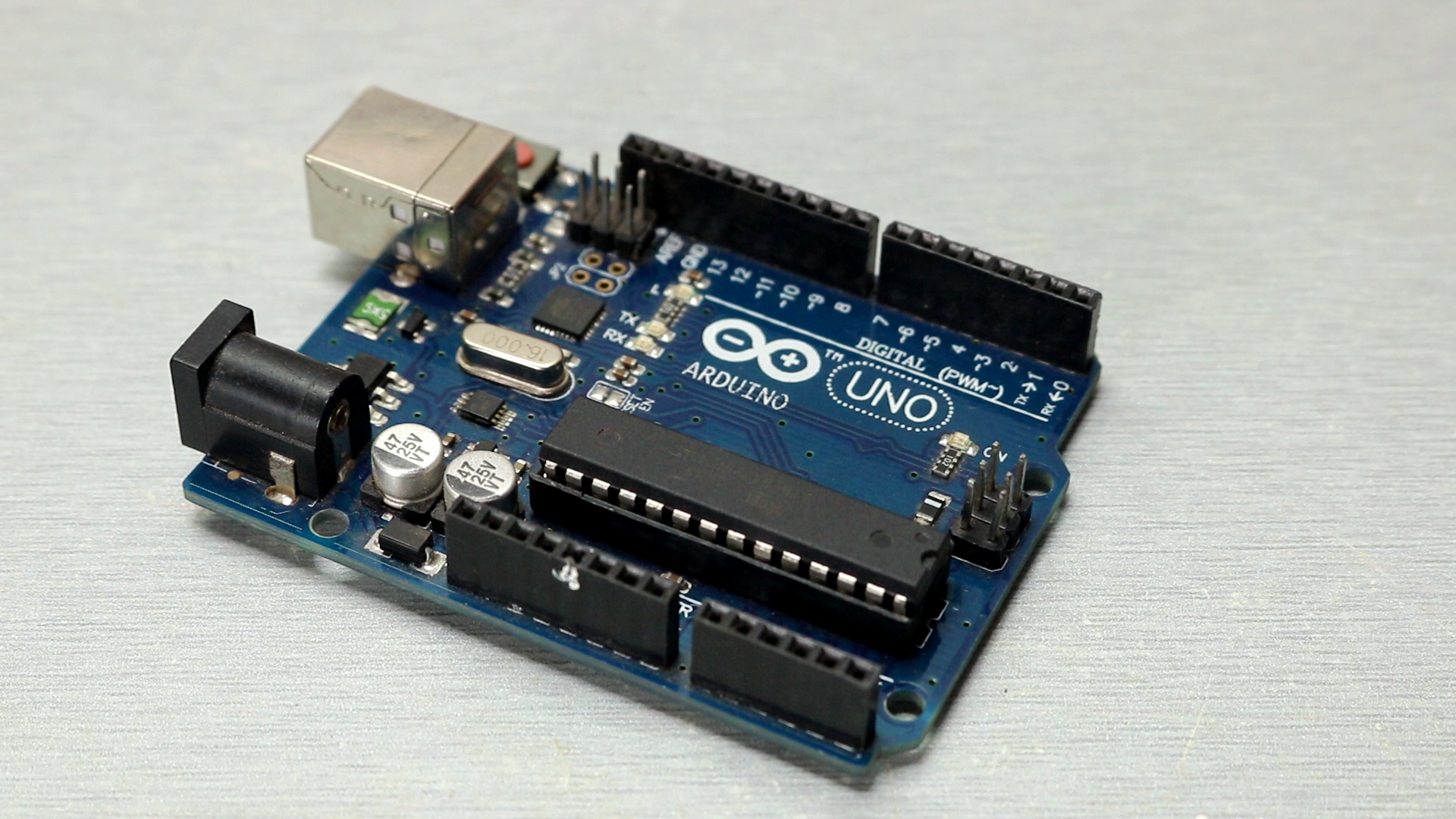

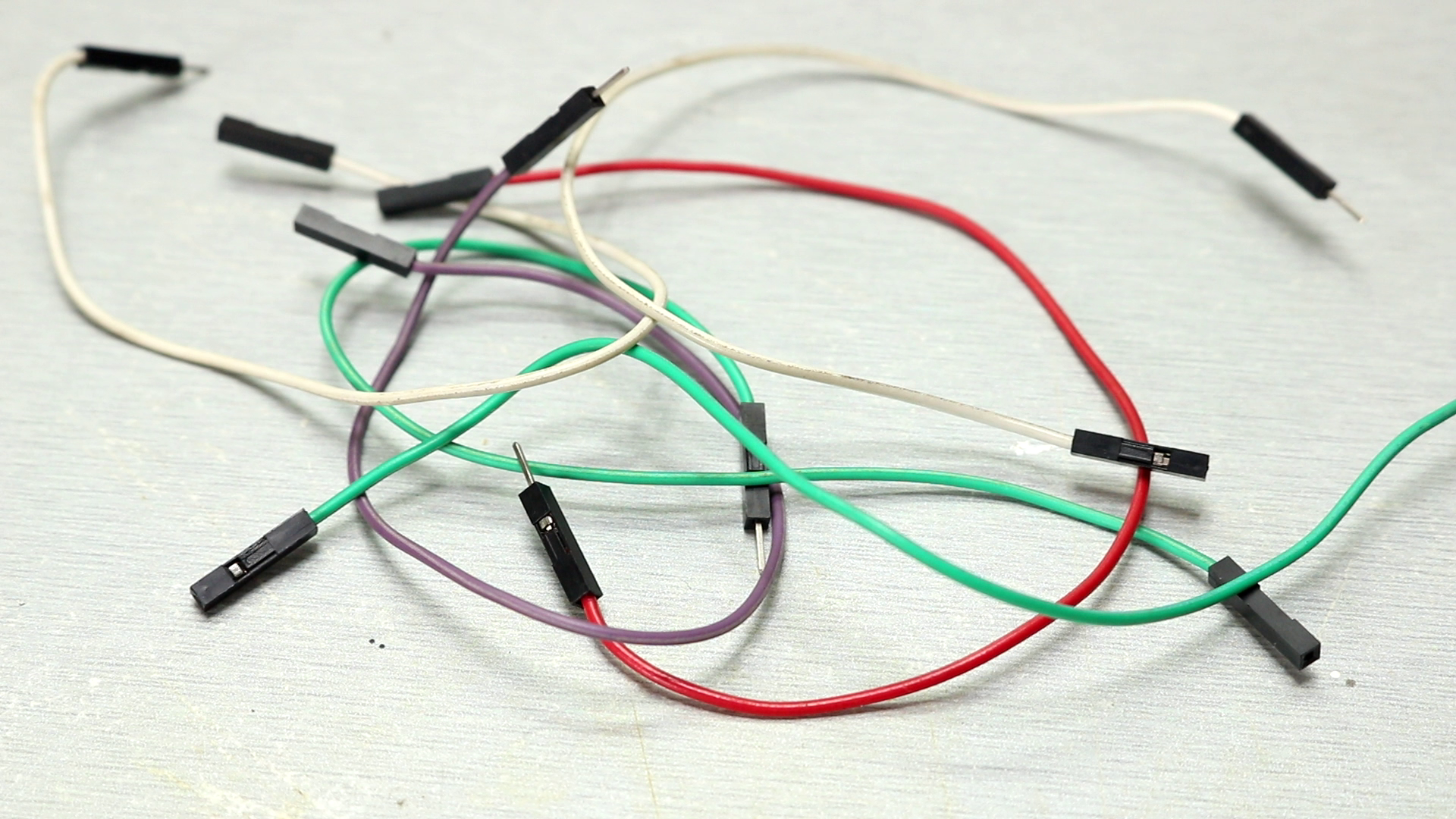
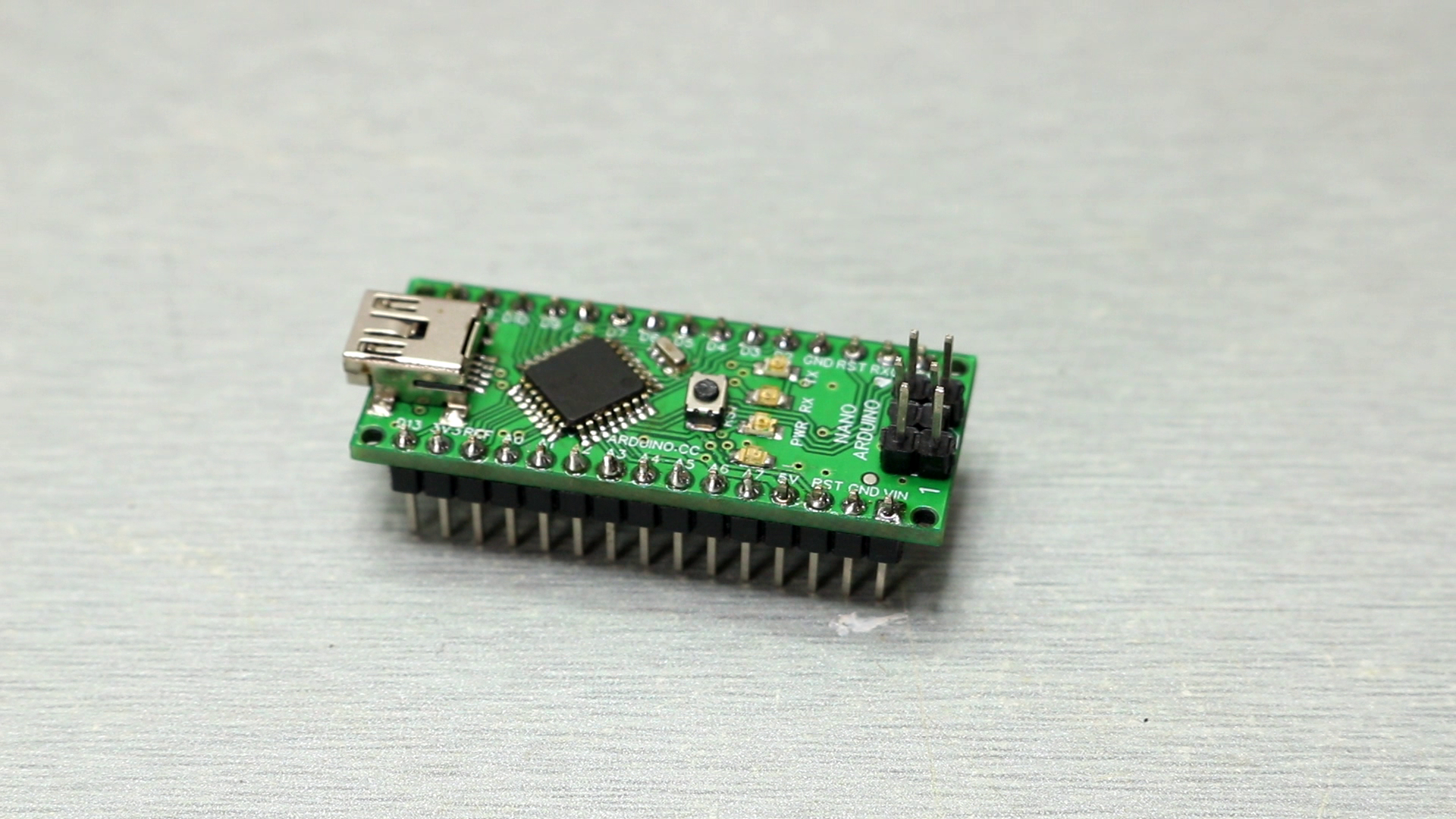
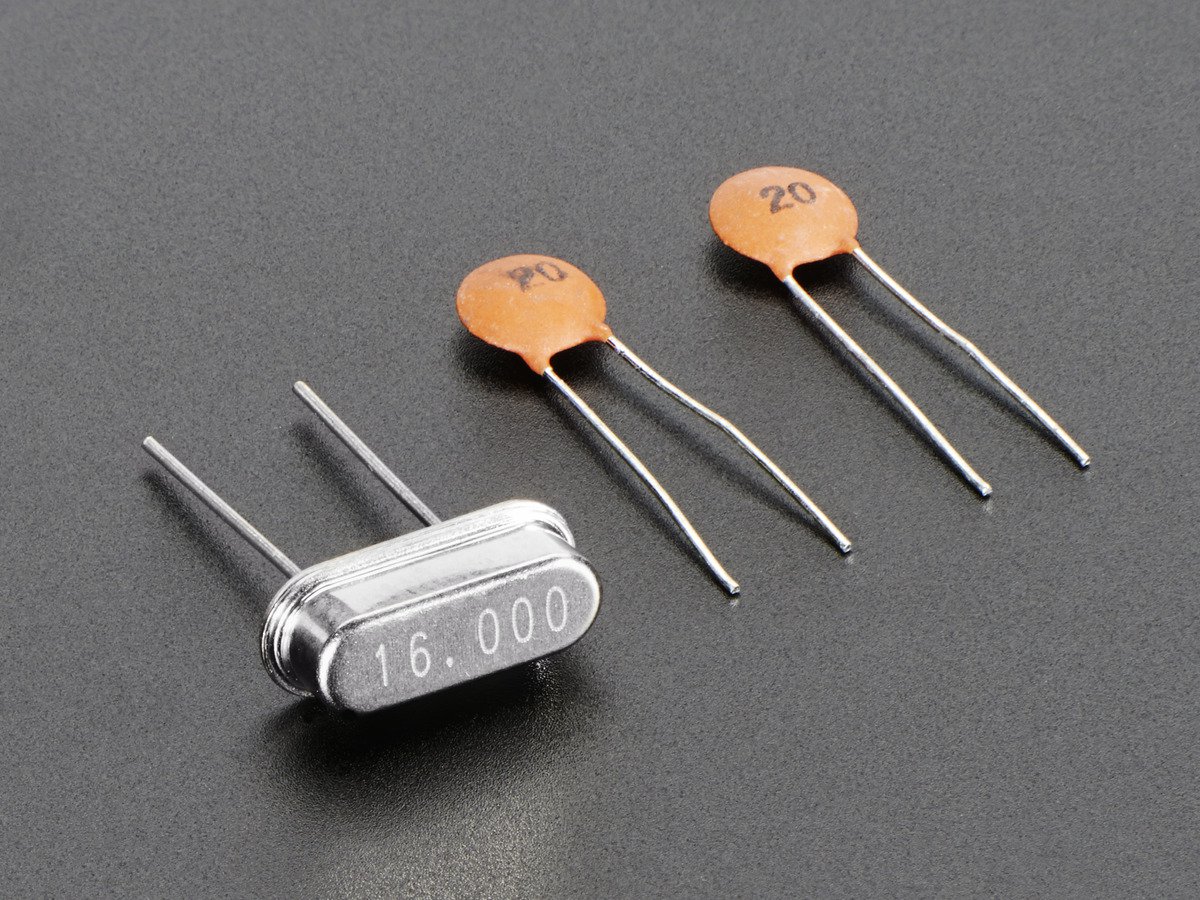
List:
1) Arduino with the working bootloader if you don't have one borrow it
2) USB Cable
3) Arduino or Atmega chip on which you want to upload bootloader
4) Jumper wires
Optional (for uploading on chip)
5)a 16 MHz crystal
6)a 10k resistor
7)Two 18 to 22 picofarad (ceramic) capacitors.
Circuit Diagram
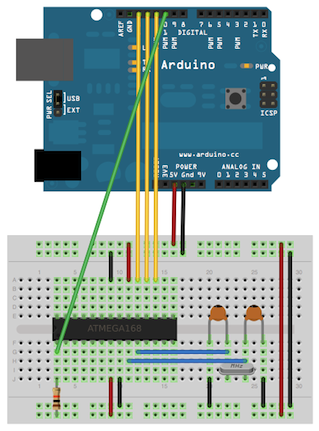
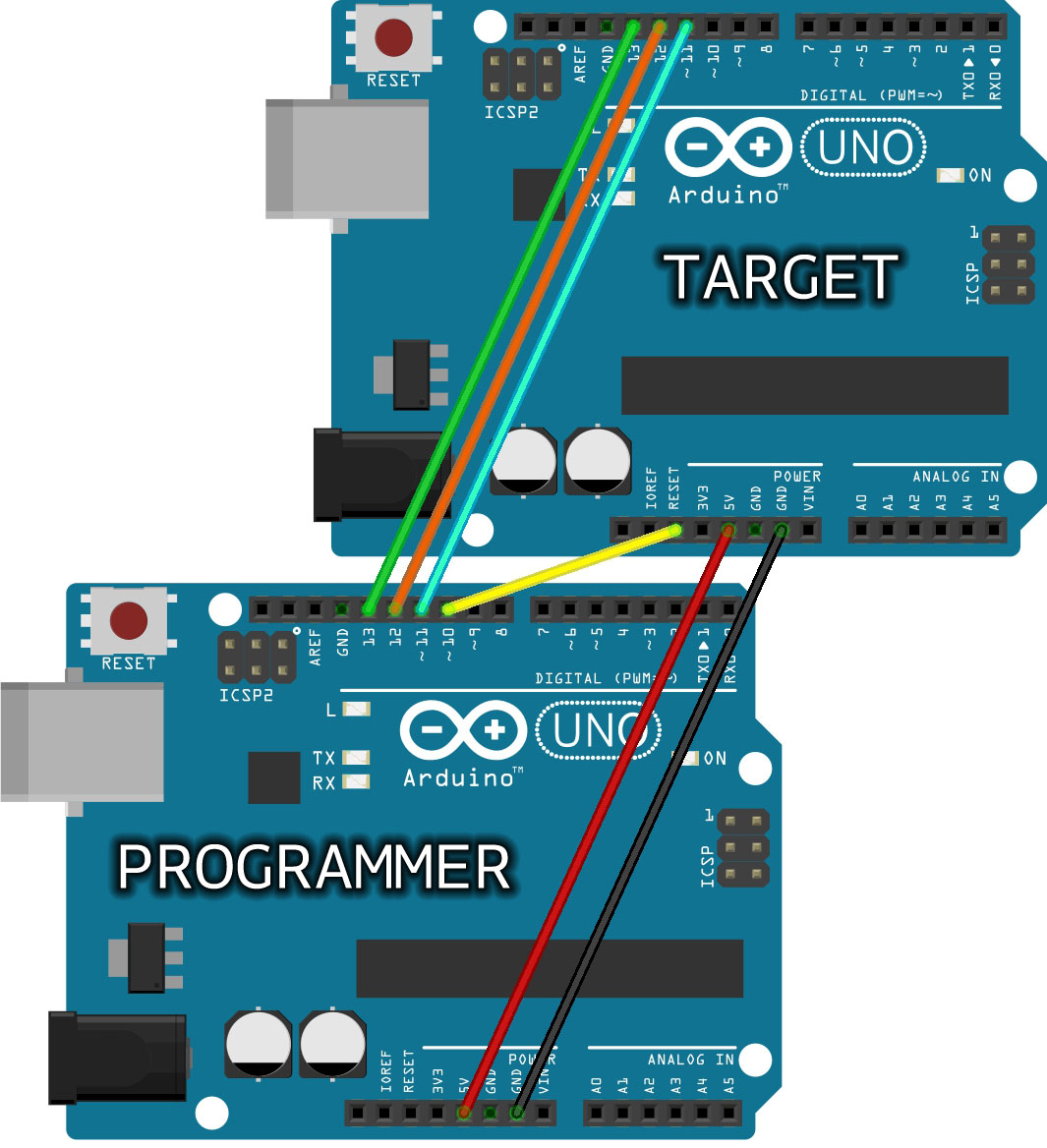
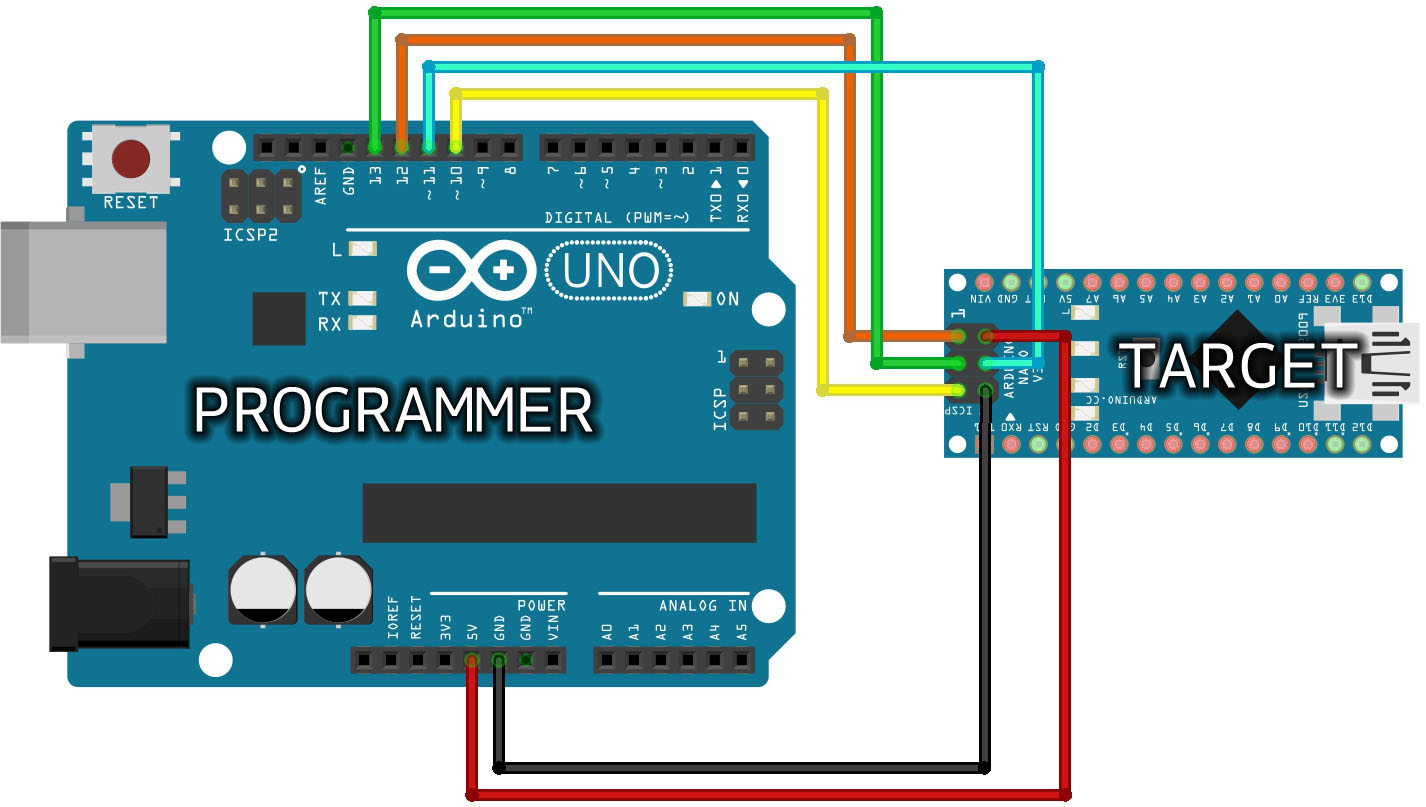
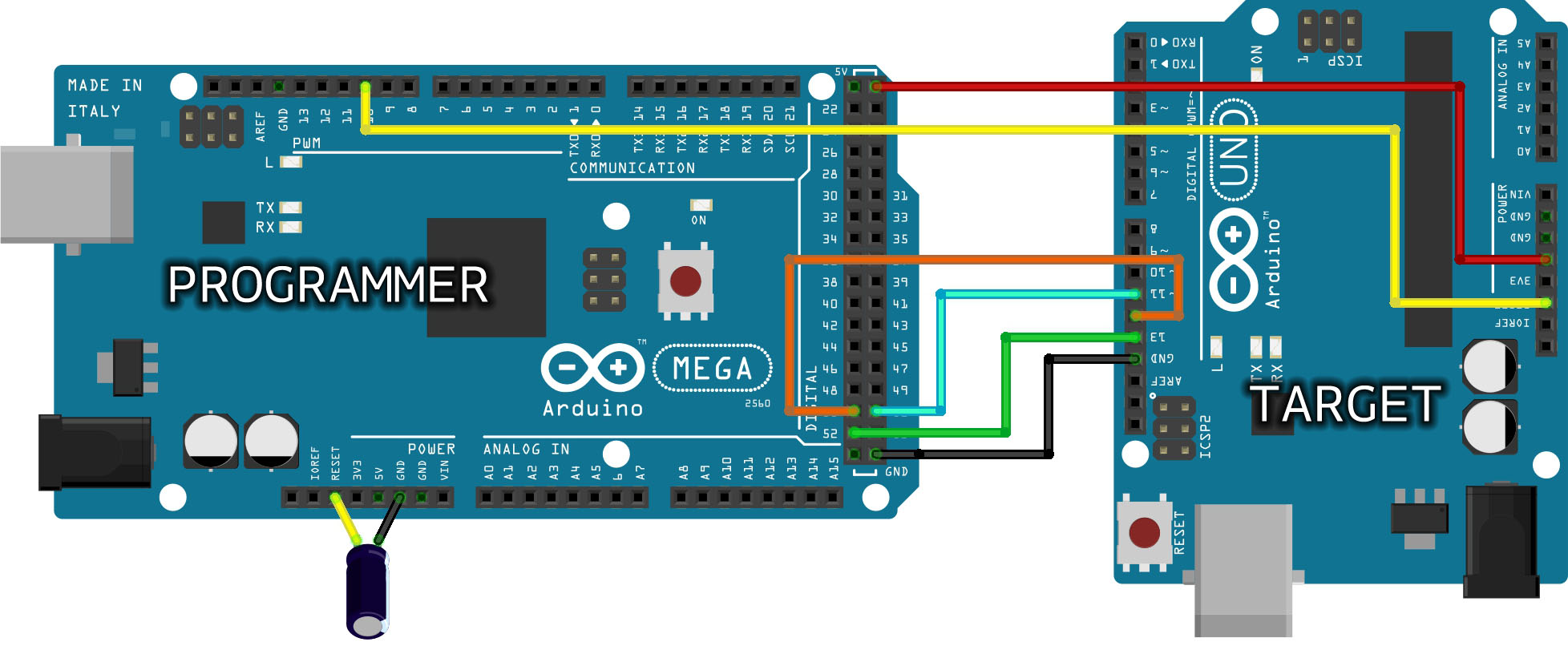
Here are the couple of different possibilities in which you can upload the bootloader to Arduino.
1) First Picture Represent Uploading bootloader from Uno to AtMega 328p-AU
2) The second Picture Represent Uploading Bootloader from Uno to Uno
3) The third Pic represent Uploading bootloader from Uno to Nano
4) The fourth Pic represent Uploading Bootloader from Mega to UNO
Burn Bootloader !
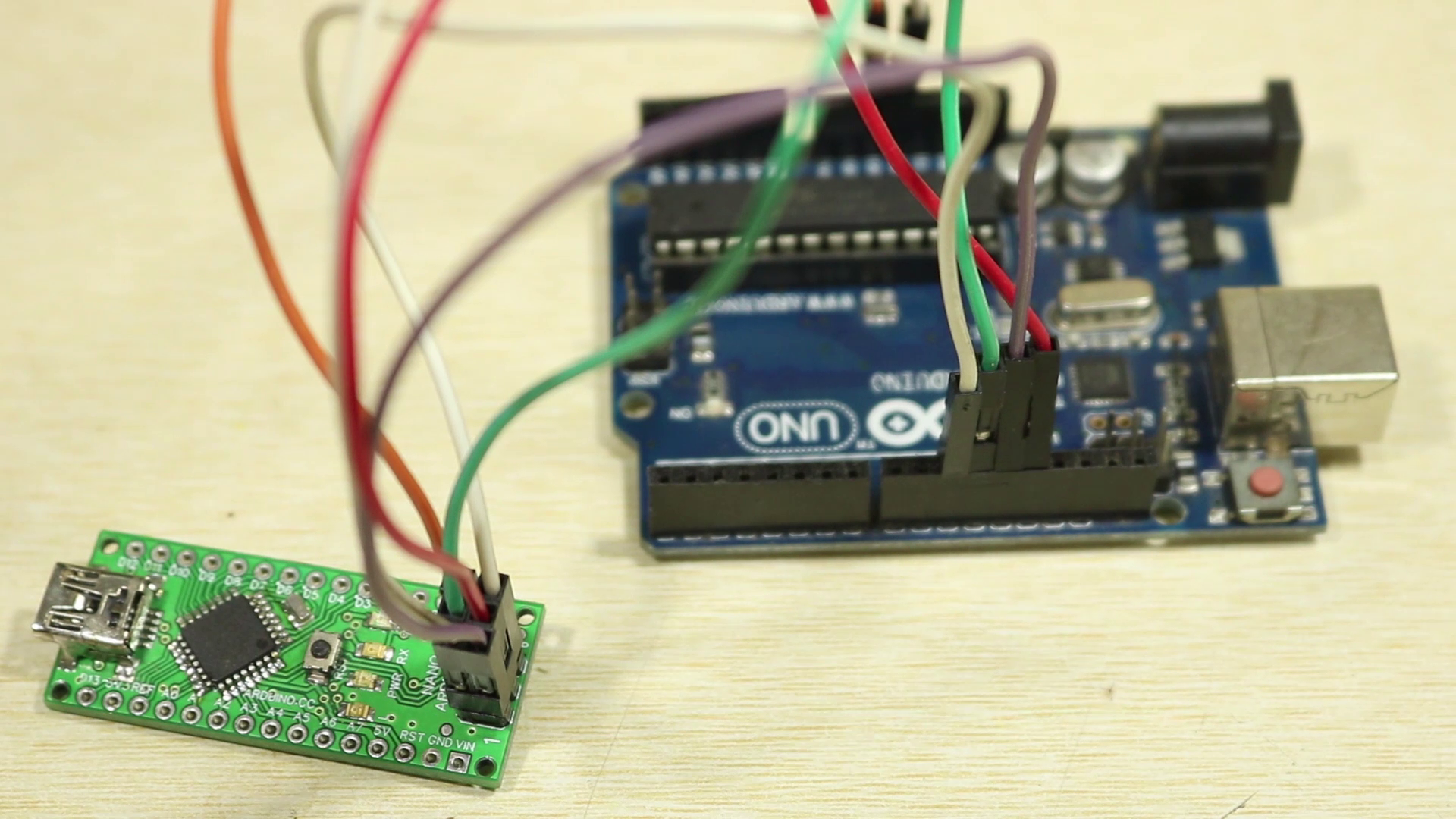
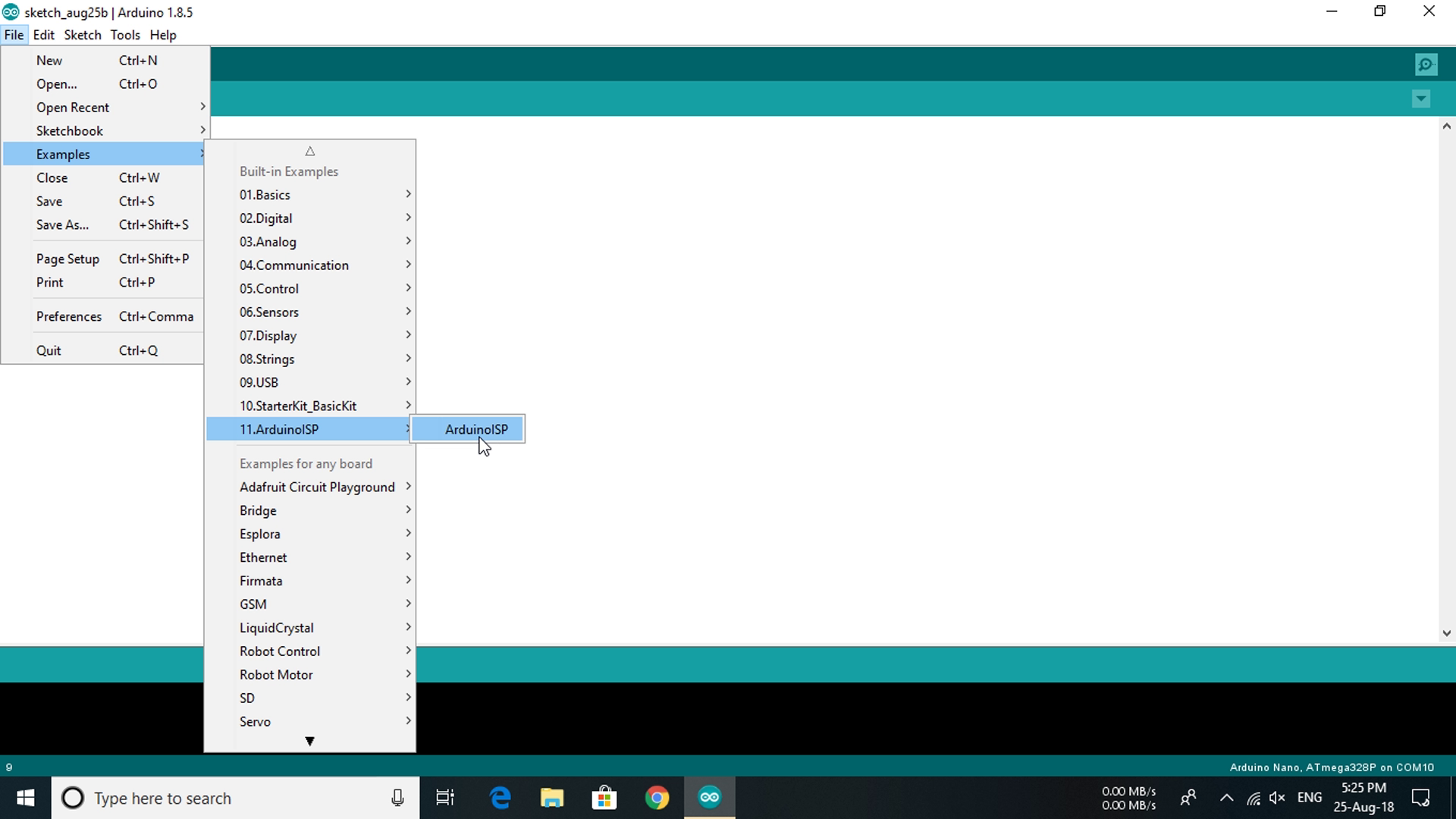
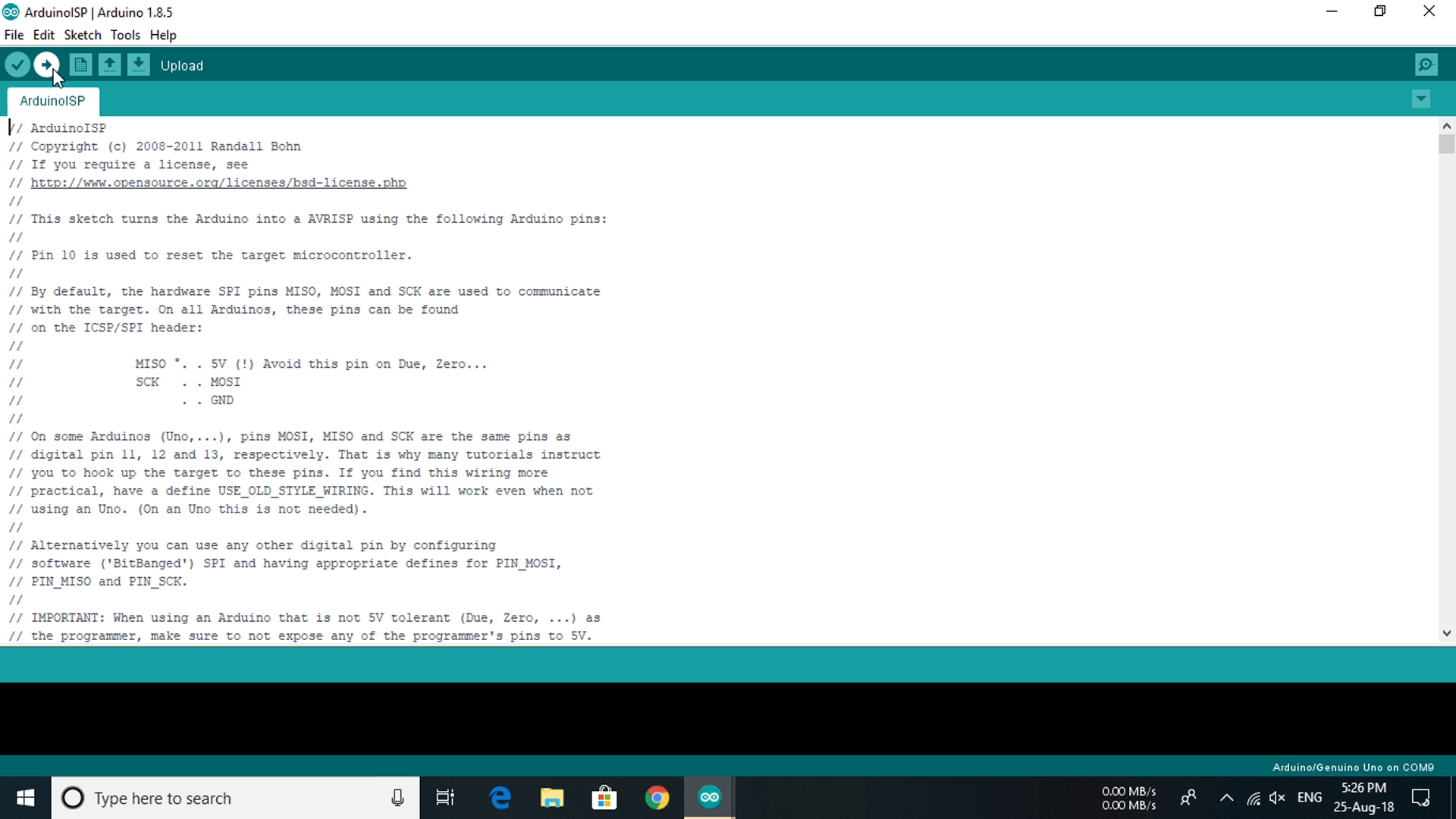
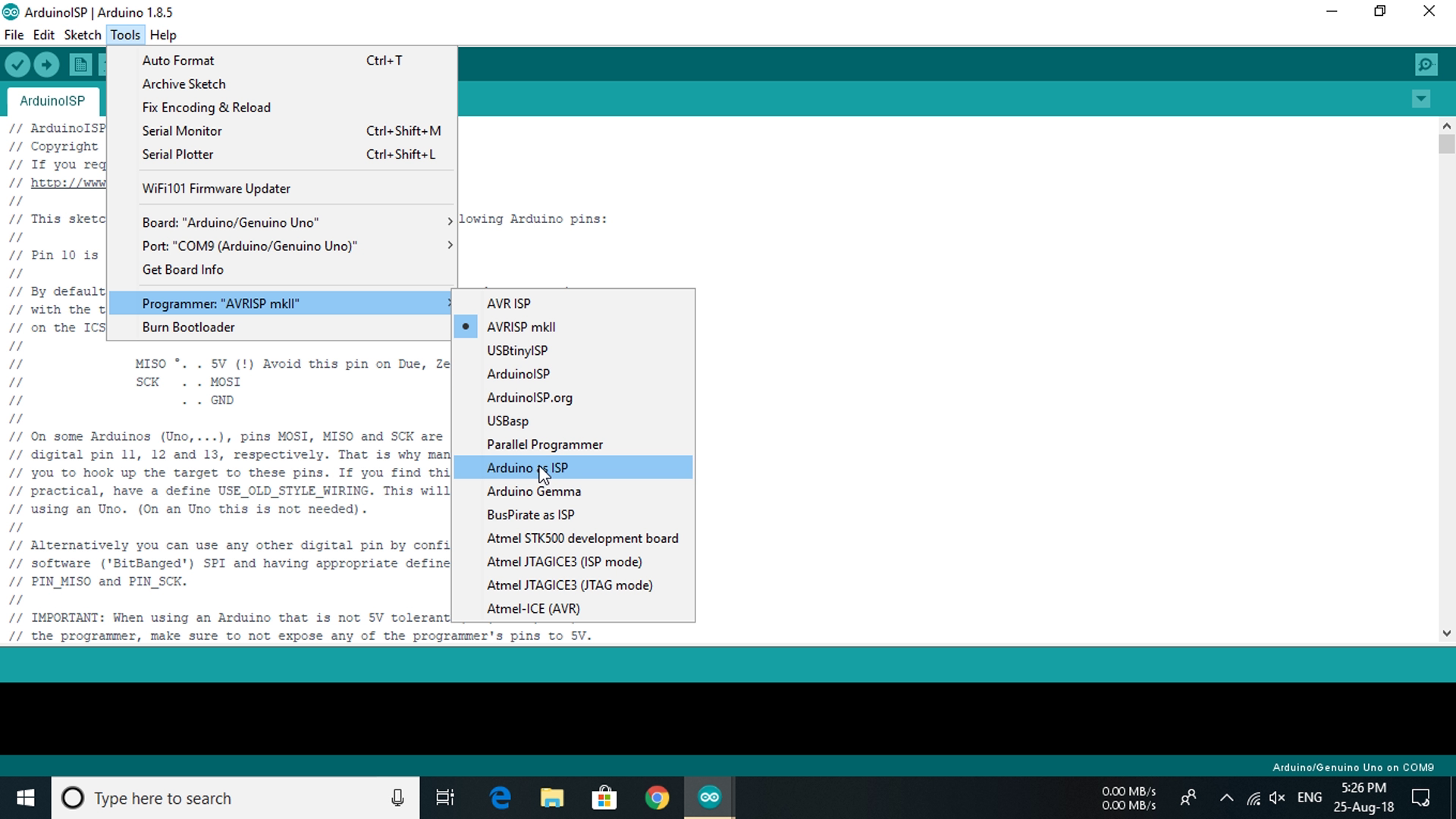
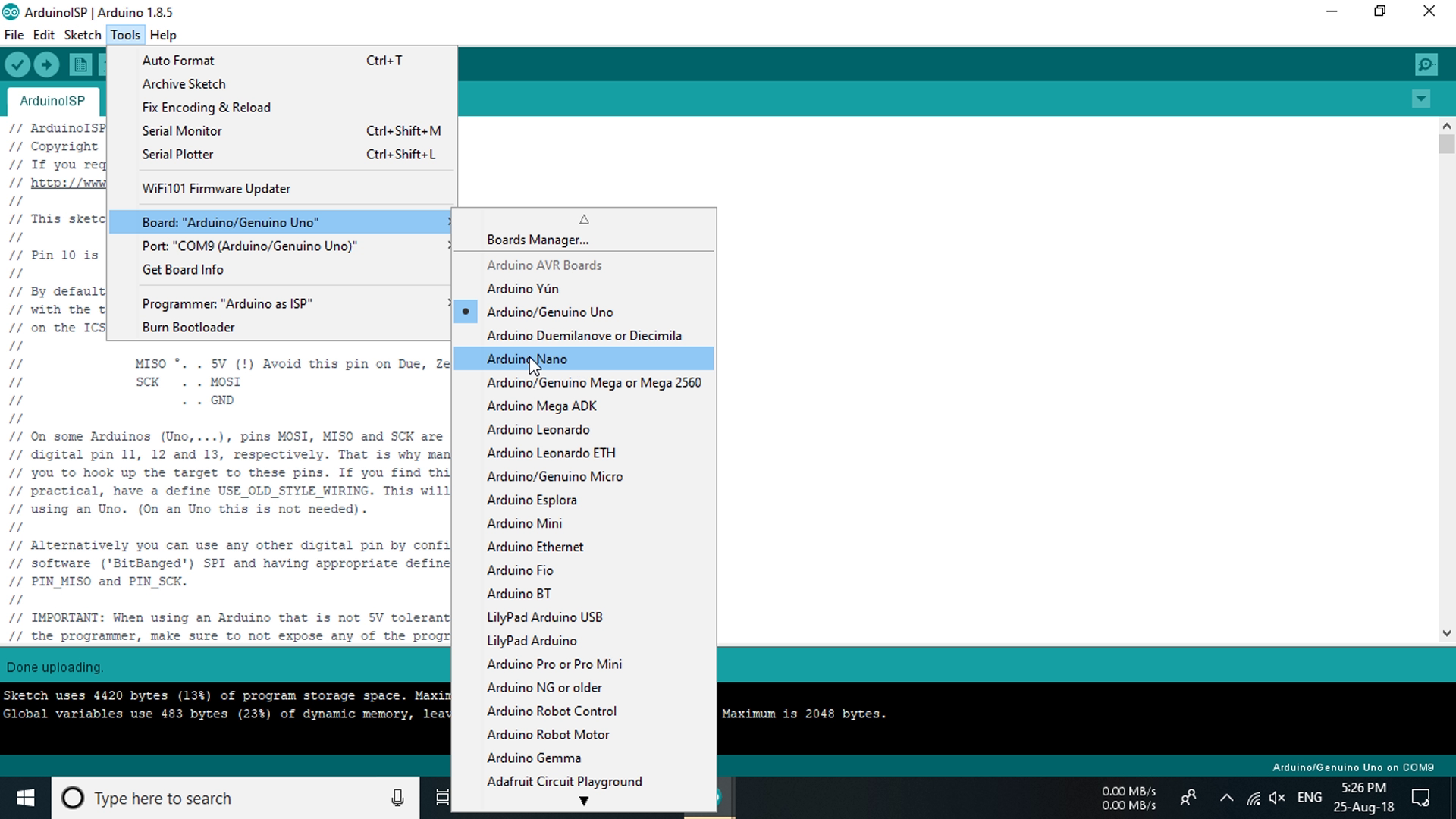
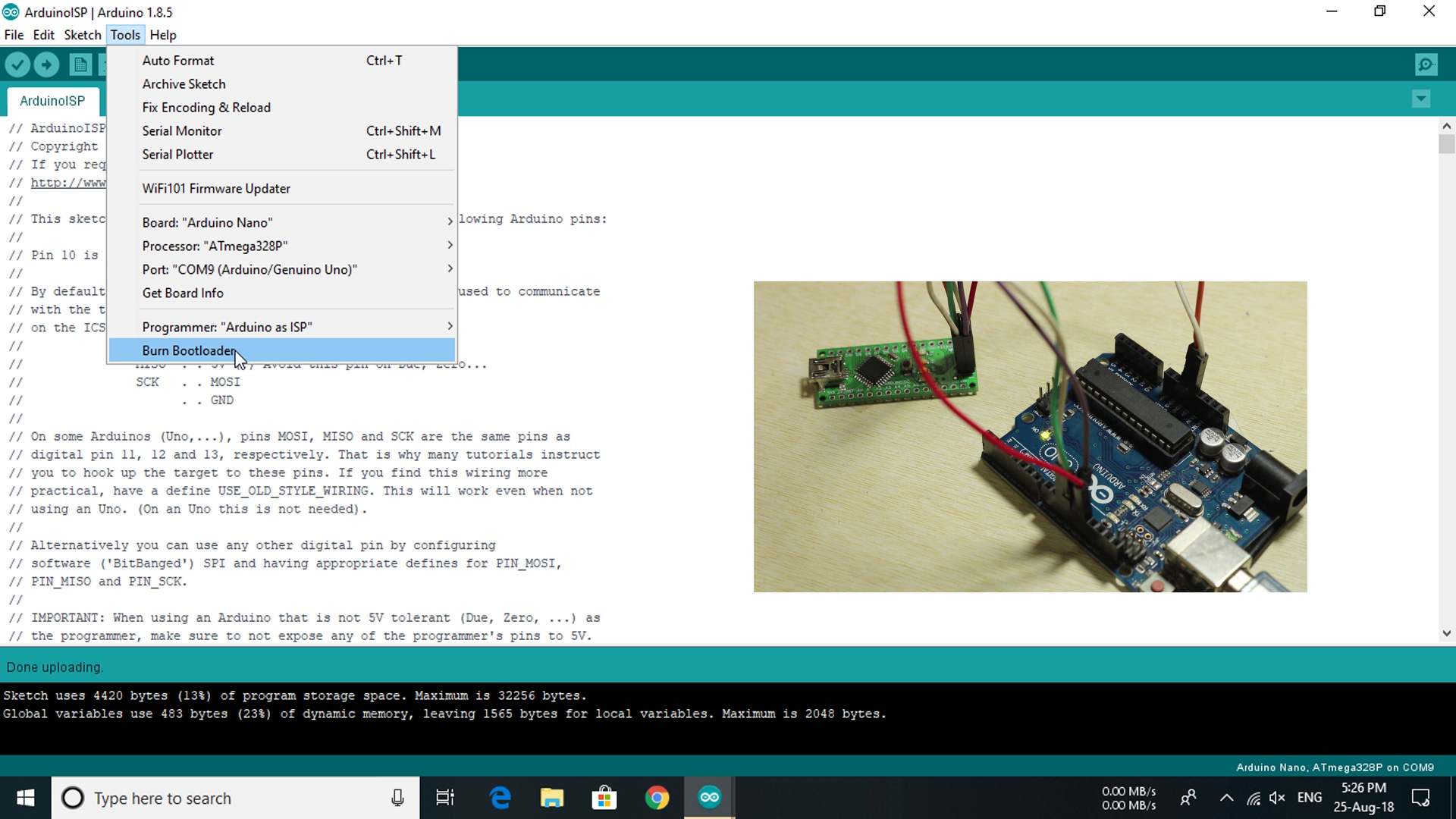
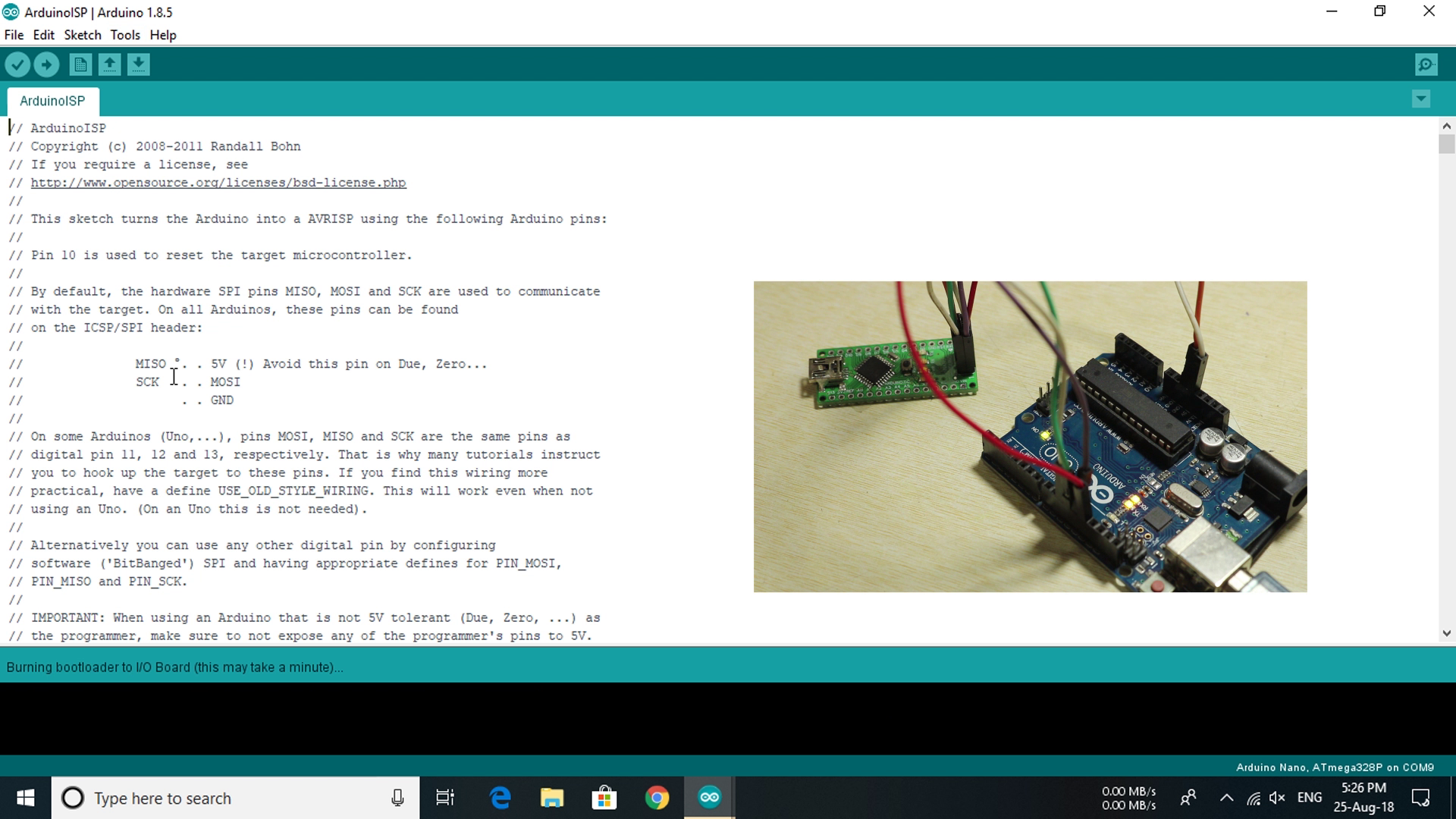
1) Wire up the Arduino board and microcontroller as shown in the diagram earlier.
2) Upload the ArduinoISP sketch onto your Arduino board. (You'll need to select the board and serial port from the Tools menu that corresponds to your board.)
3) Select "Your Board Which Is Target" from the Tools > Board
4) Select "Arduino as ISP" from Tools > Programmer
Once finished check if the board is working properly by uploading Blink Sketch on it.
Thank You !
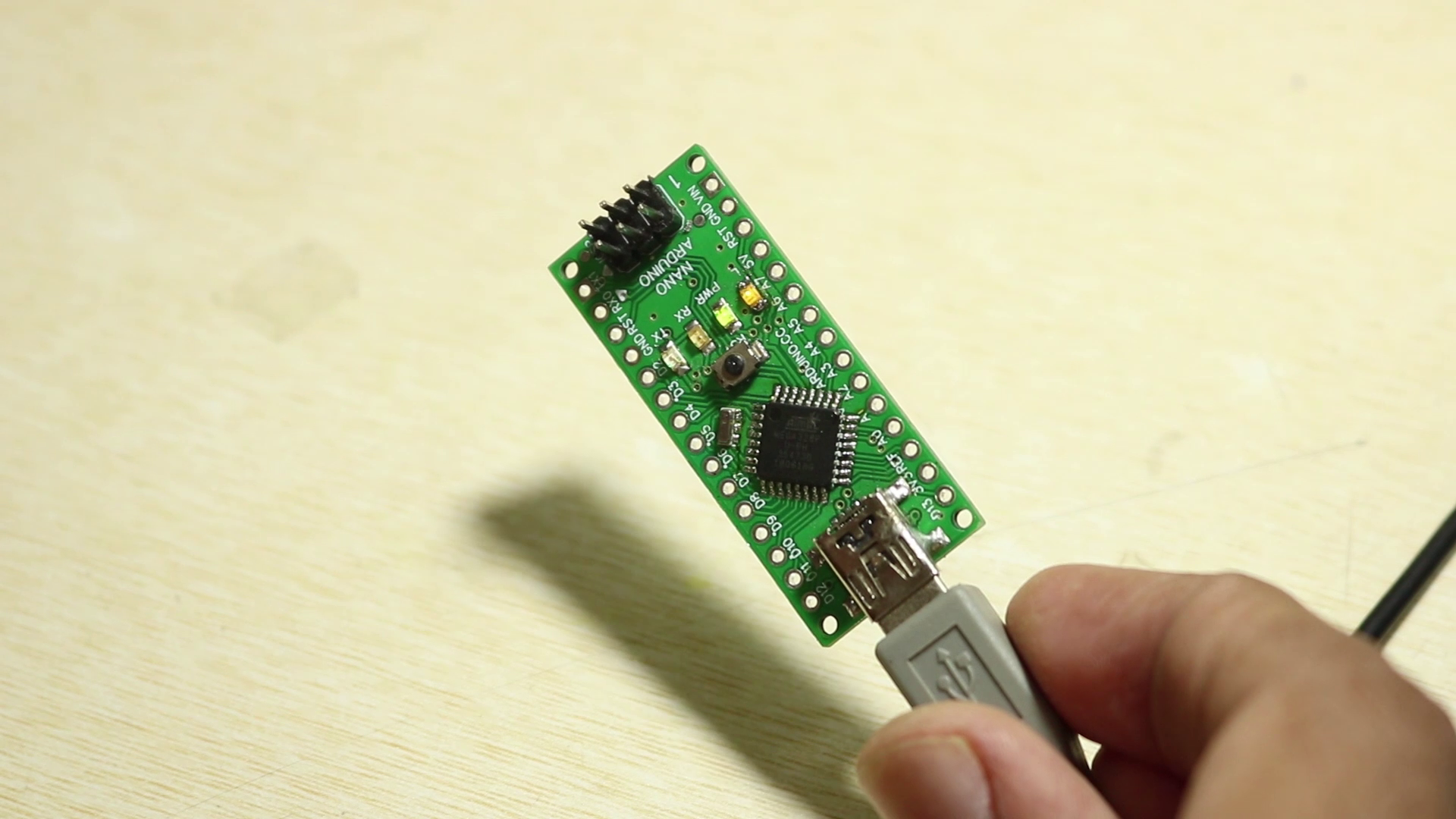
If you blink code runs then Congratulations you have uploaded Bootloader Successfully!
If you like my work
Feel free to check out my YouTube channel for more awesome stuff: https://www.youtube.com/c/Nematics_lab
You can also follow me on Facebook, Twitter etc for upcoming projects
https://www.facebook.com/NematicsLab/