How to Update Your Graphics Card Driver!!
by HowTo101 in Circuits > Computers
1009 Views, 11 Favorites, 0 Comments
How to Update Your Graphics Card Driver!!

Slow Computer? Perhaps you need to update your graphics card driver! This Instructable will show you how
Please subscribe to my channel
Thanks :)
Go to the Control Panel
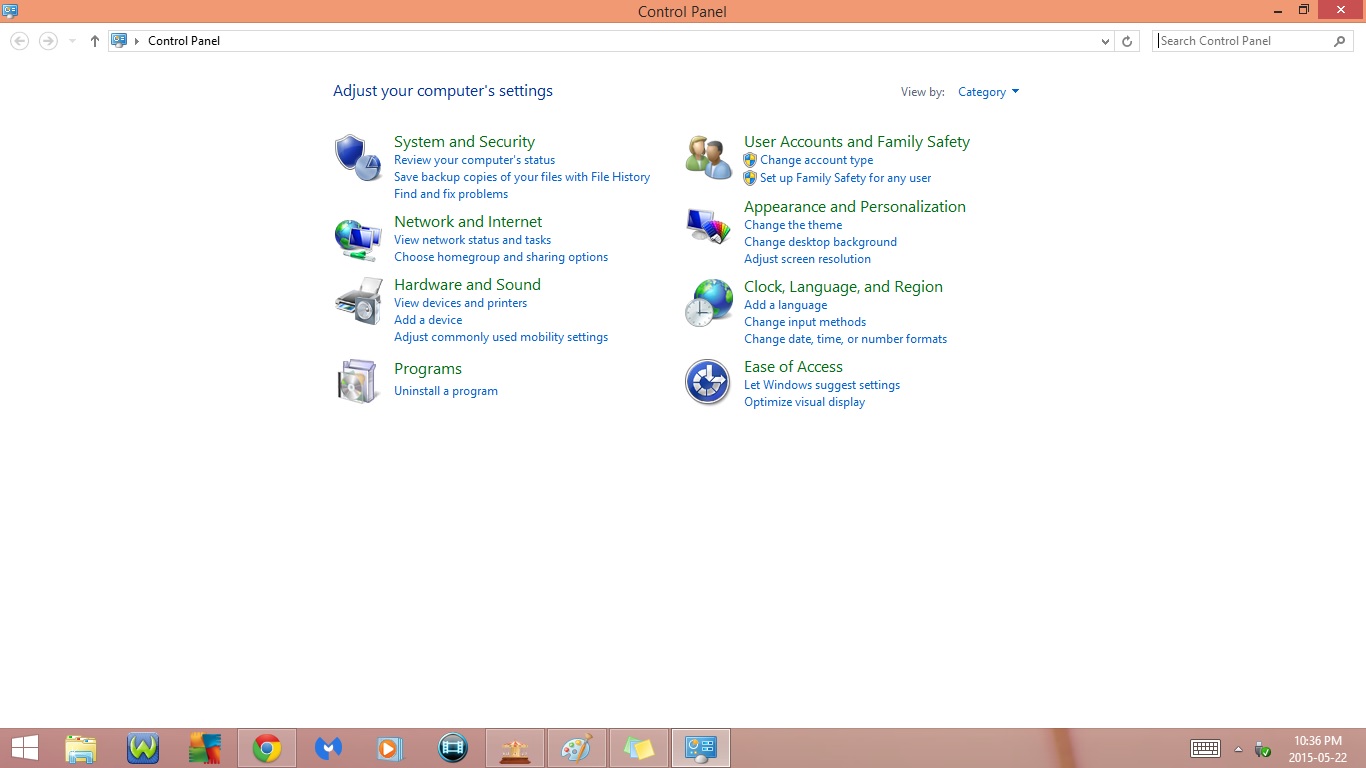
Windows 7 or Earlier
1. Method #1 : Start Menu
- Go to the Start Menu
- Double Click on the icon to open the program
2. Method #2 : Desktop
- Go to your Desktop
- Double Click on the Recycle Bin to open it
- Select Control Panel in the drop down menu
- You can also scroll down until you find Control Panel
- Double Click on the icon to open the program
Windows 8 or 8,1
1. Method #1 : Side Bar
- Open the Side Bar
- Select Settings
- Select Control Panel
2. Method #2 : Side Bar (#2)
- Open the Side Bar
- Select Search
- Type in Control Panel
- Click on the icon to open the program
3. Method #3 : Start Menu
- Go to the Start Menu
- Click on the drop down arrow in the bottom left corner
- This will show you a list of all the Apps on your computer
- Type Control Panel in the search bar
- Click on the icon to open the program
- Instead of searching you scroll over until you find the program
4. Method #4 : Start Menu (#2)
- Go to the Start Menu
- Select Search in the top right hand corner
- look for a magnifying glass icon
- Type in Control Panel
- Click on the icon to open the program
5. Method #5 : Desktop
- Go to your Desktop
- Double Click on the Recycle Bin to open it
- Select Control Panel in the drop down menu
- You can also scroll down until you find Control Panel
- Click on the icon to open the program
Go to Display Adapters
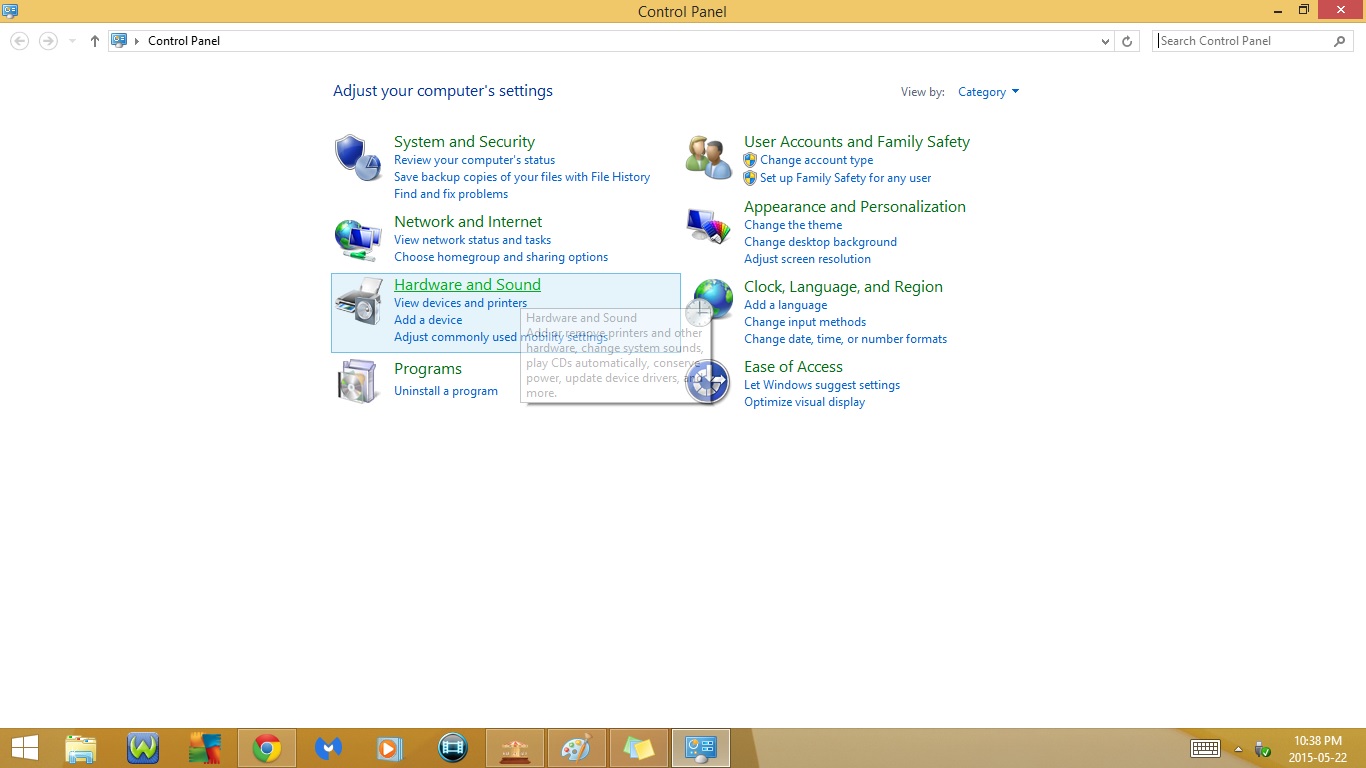
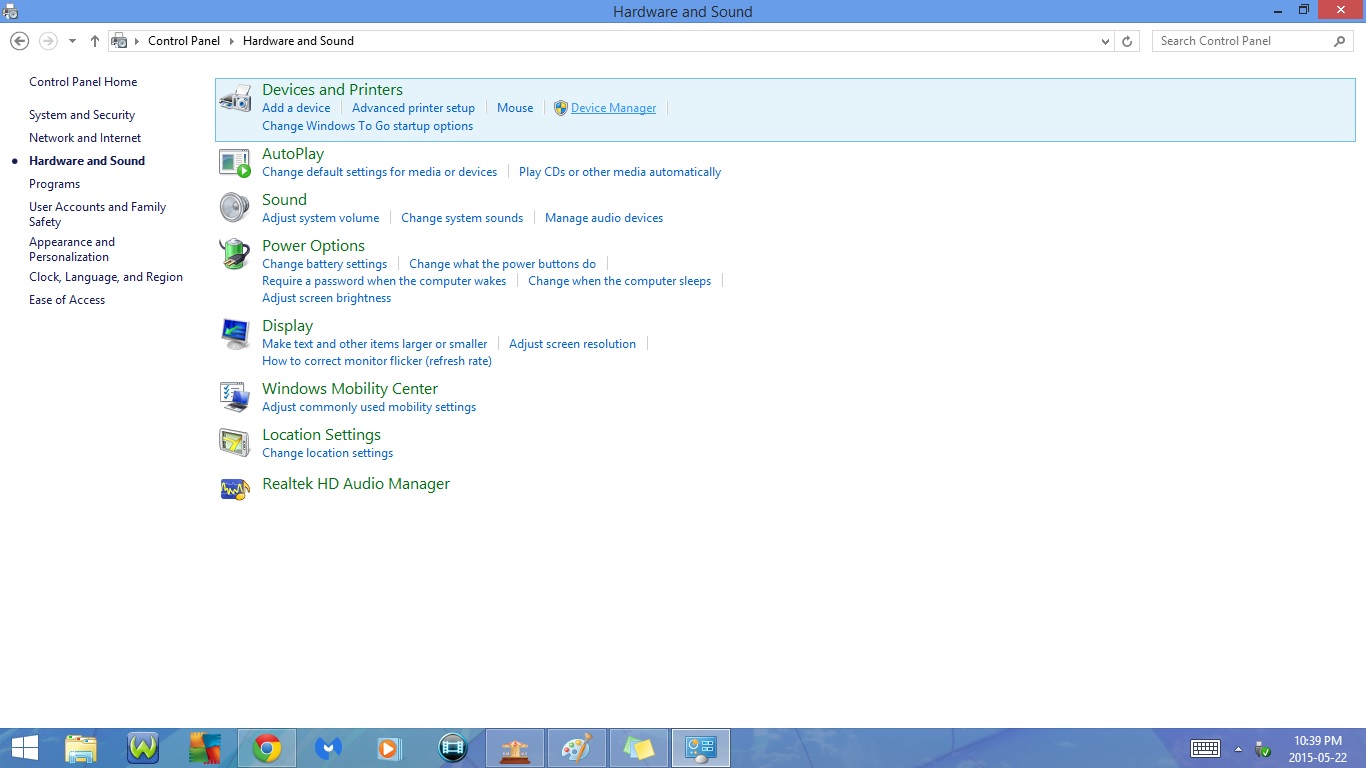
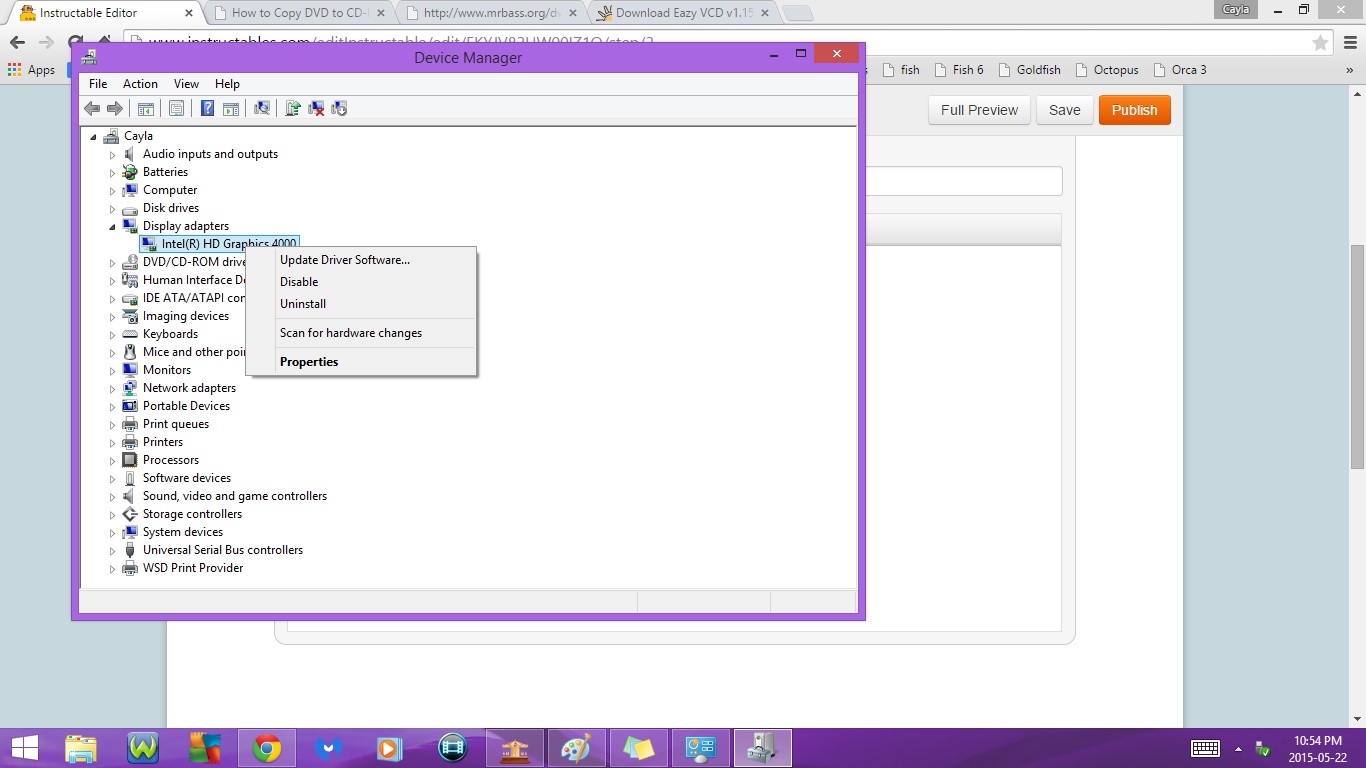
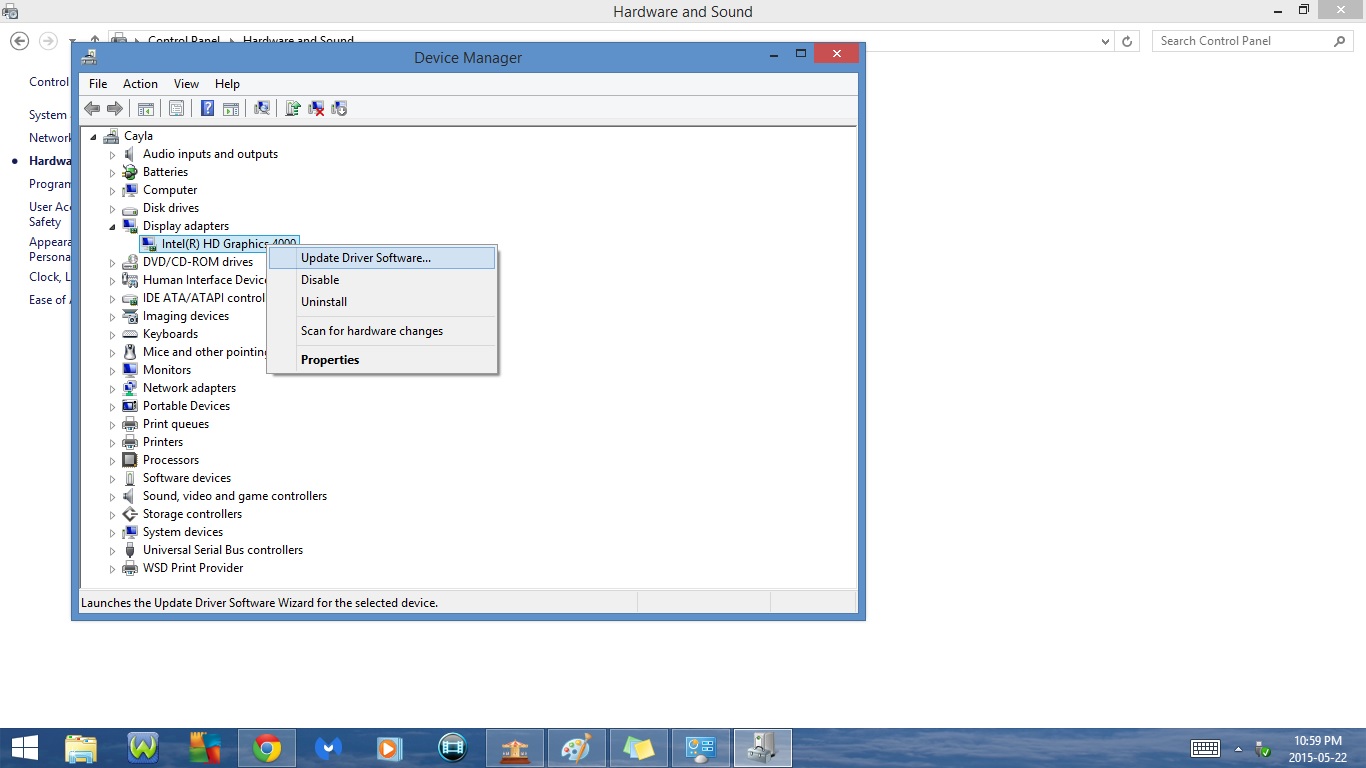
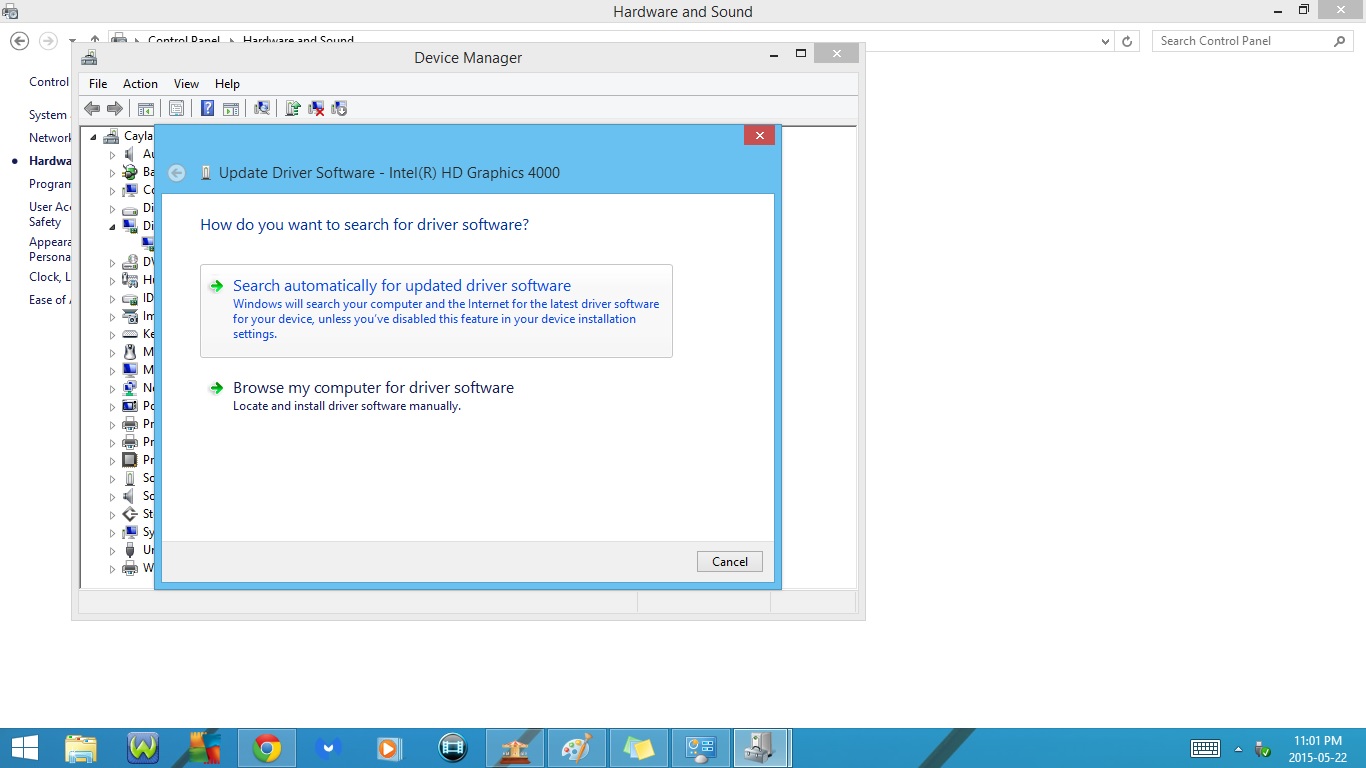
1. Select Hardware and Sound in the Control Panel
2. Click on Device Manager to open it
3. Look for Display Adapters
- Display Adapters should be 5th on the list
4. Click on the drop down arrow to the left of Display Adapters
- This will show you what Graphics Card you have in your computer
5. Write click on your Graphics Card
6. Select Update Driver Software ...
7. Select Search automatically for updated driver software