How to Unlock Developer Options in Android
by ArduinoKing2610 in Circuits > Gadgets
550 Views, 8 Favorites, 0 Comments
How to Unlock Developer Options in Android
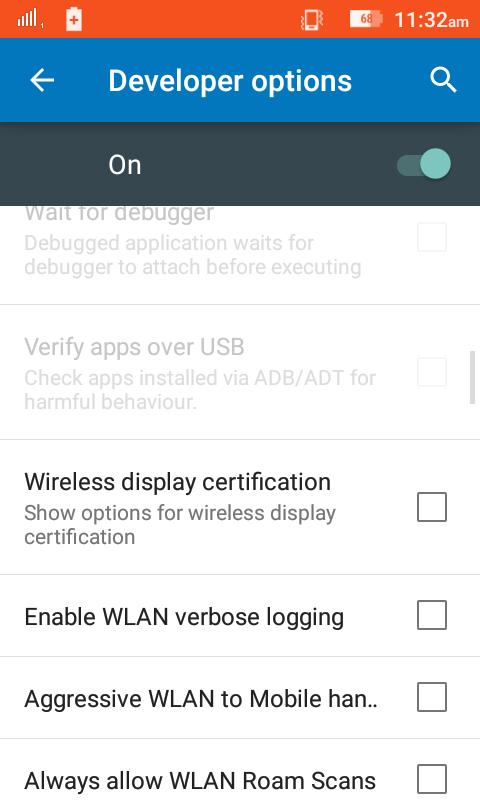
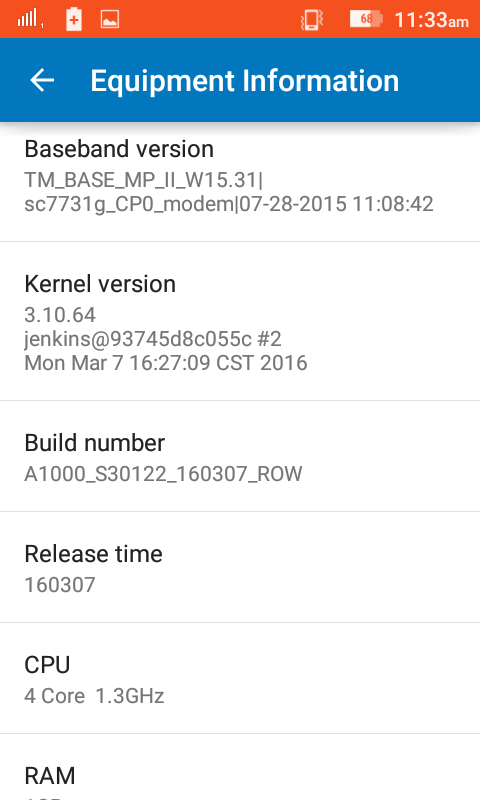
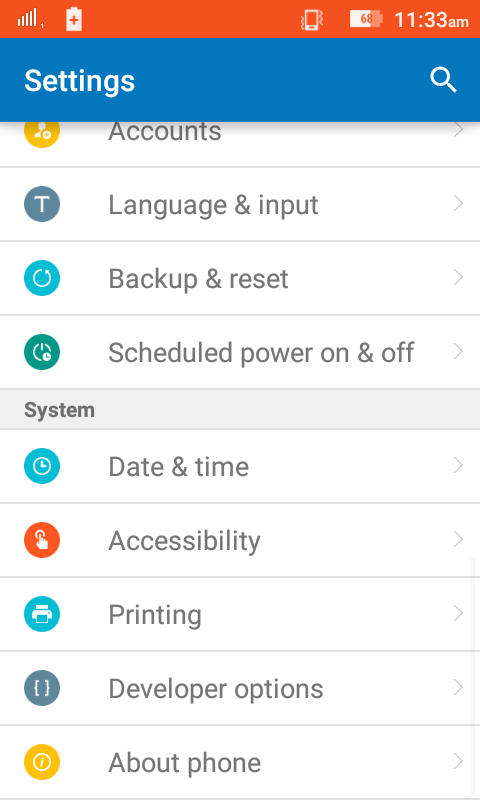
Developer Options in Android are hidden in default.It is easy to unhide it but one must know the way.
To unhide:
1.Go to Settings.
2.Go to About Phone.
3.Find the Build Number and tap it for 5 to 7 times.
4.A pop-up notification will appear that you are a developer.
5.A developer Options will appear in the Settings just before About Phone.
You have successfully unlocked Developer Options.