How to Uninstall an App in Nox Player!!
by HowTo101 in Circuits > Computers
8 Views, 0 Favorites, 0 Comments
How to Uninstall an App in Nox Player!!

This Instructable will show you how to Uninstall an app in Nox Player
Please subscribe to my channel
Thanks :)
Open Nox Player
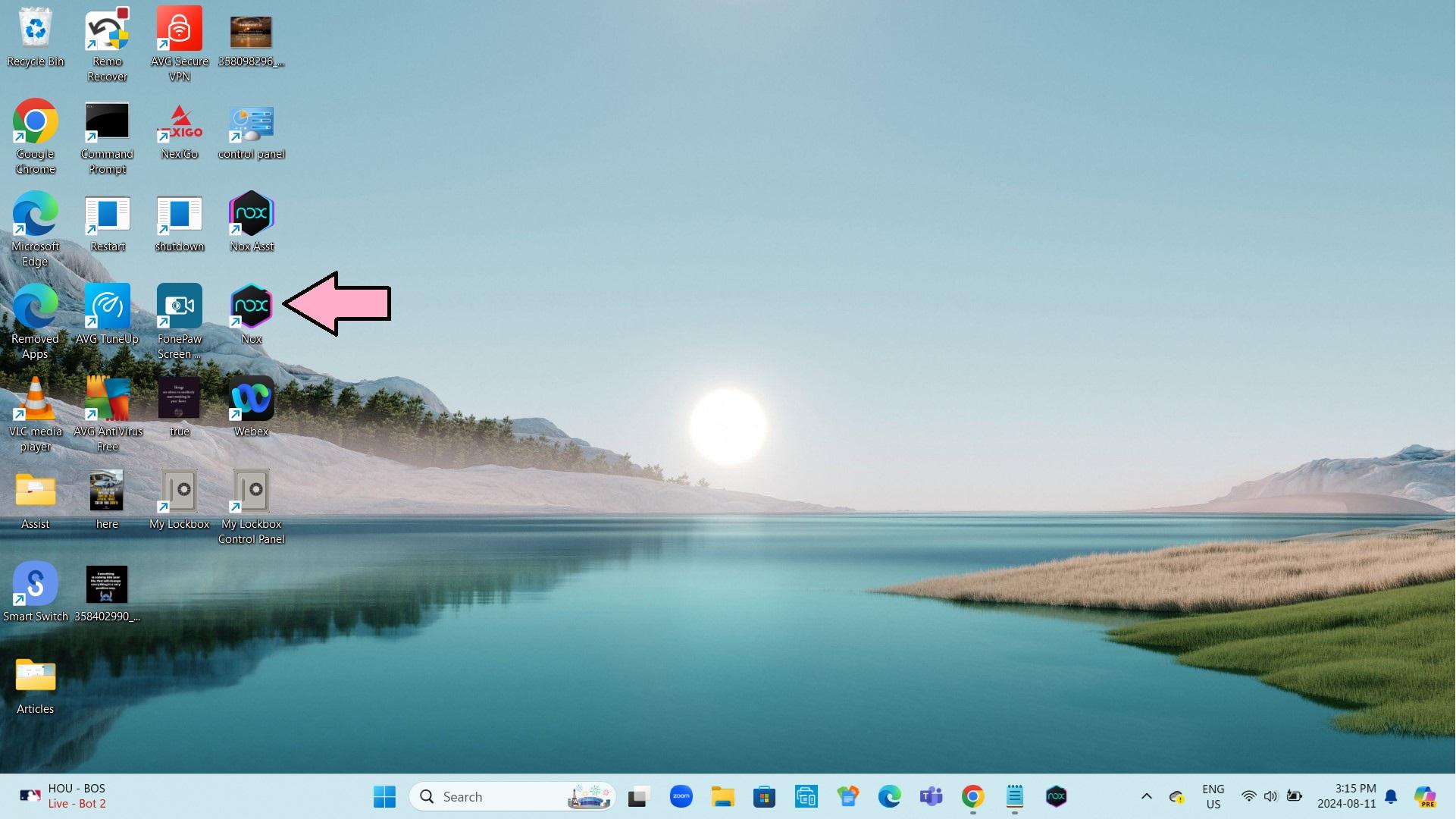
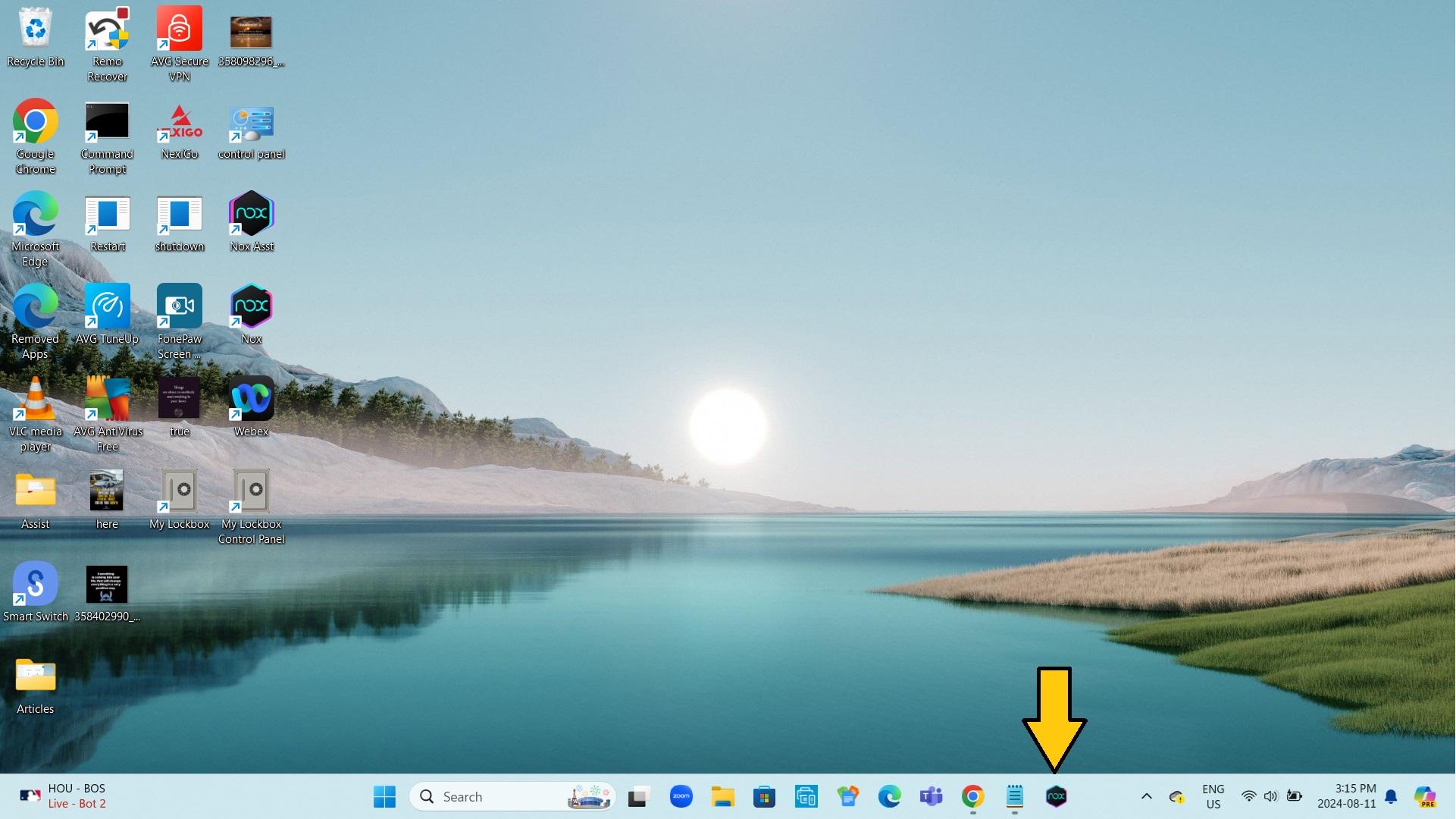
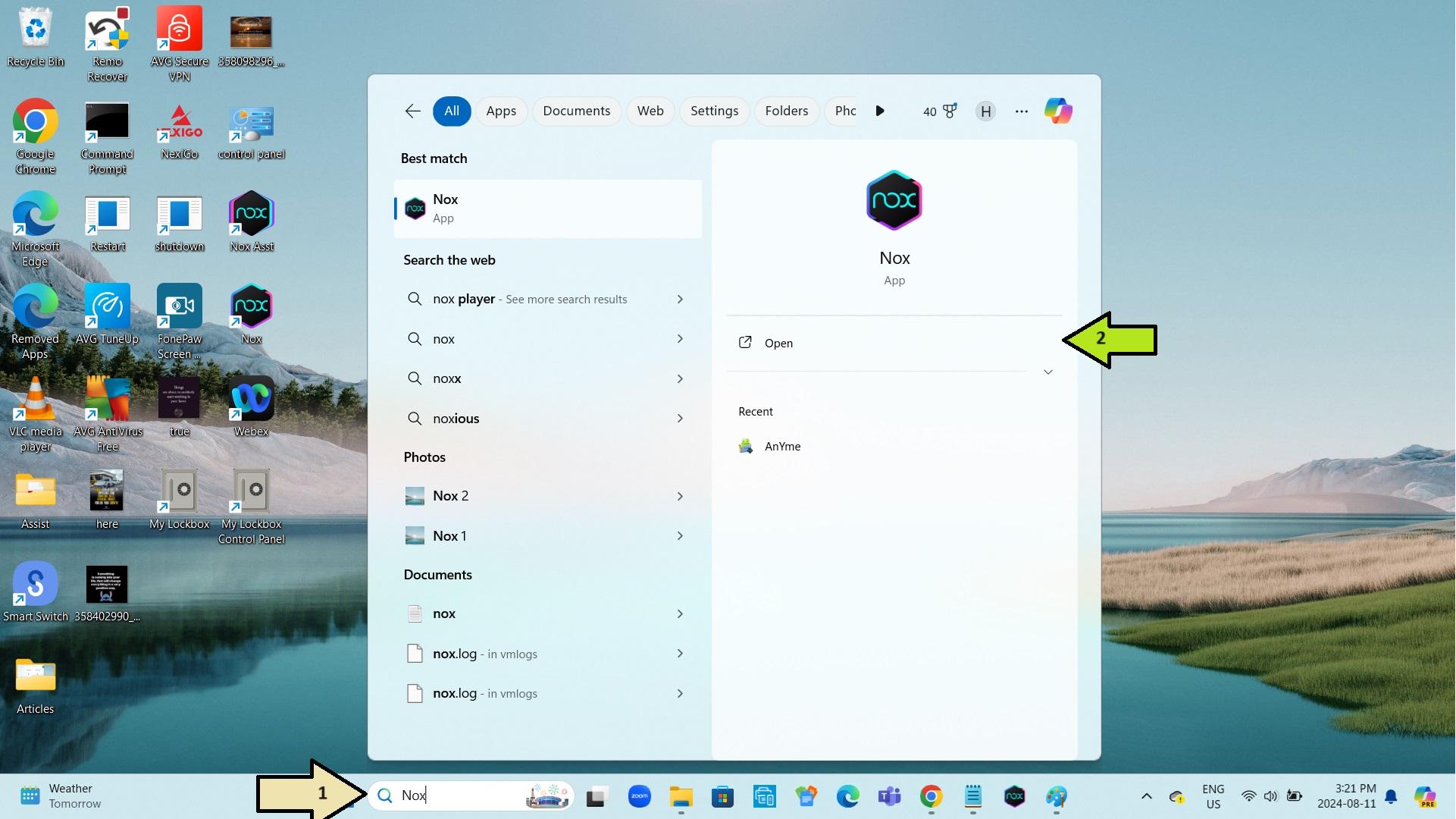
1. Click on the Nox Player icon on your desktop or taskbar
- You can also open Nox Player by searching for Nox Player and then clicking Open
Go Into Settings
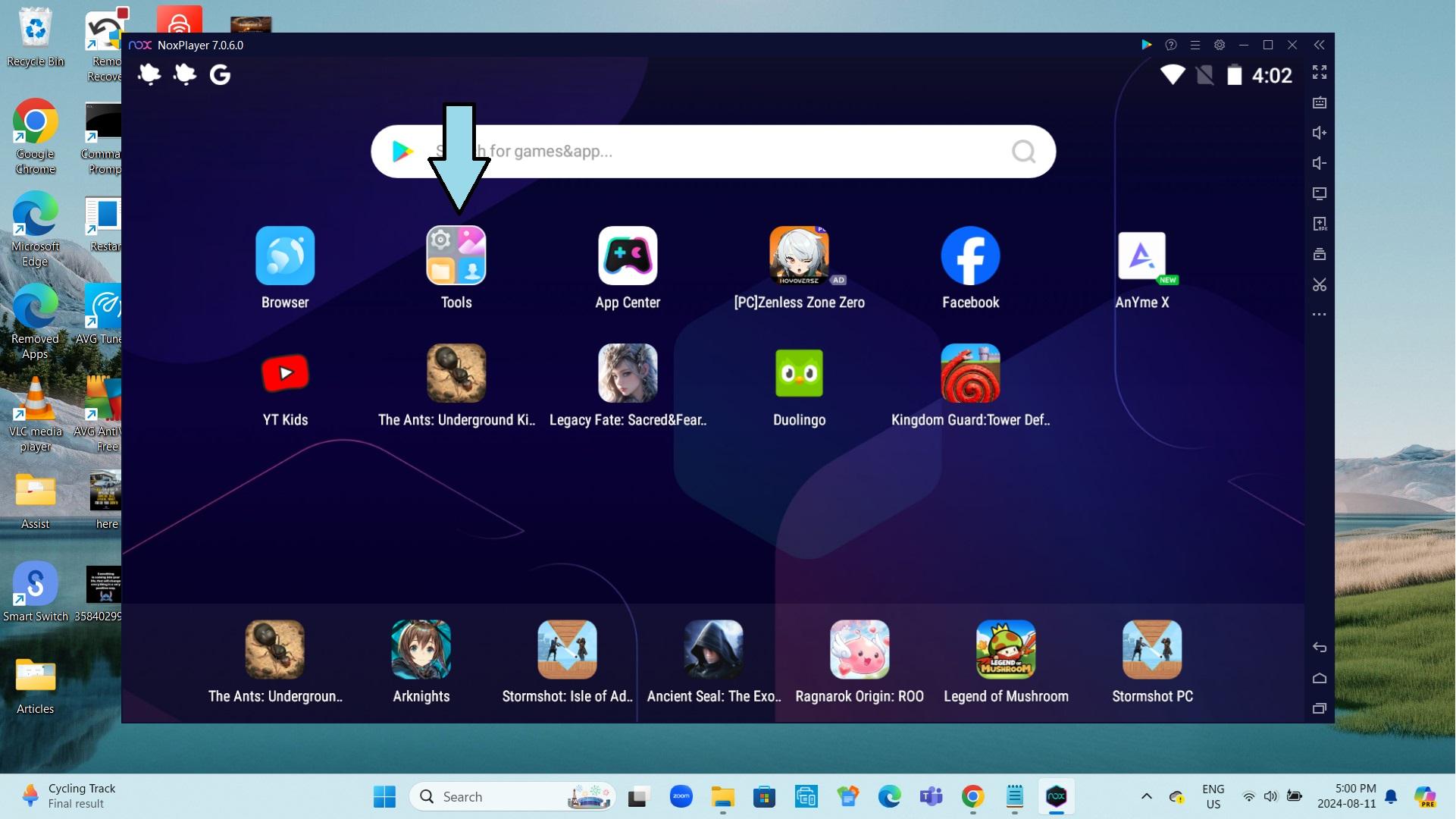
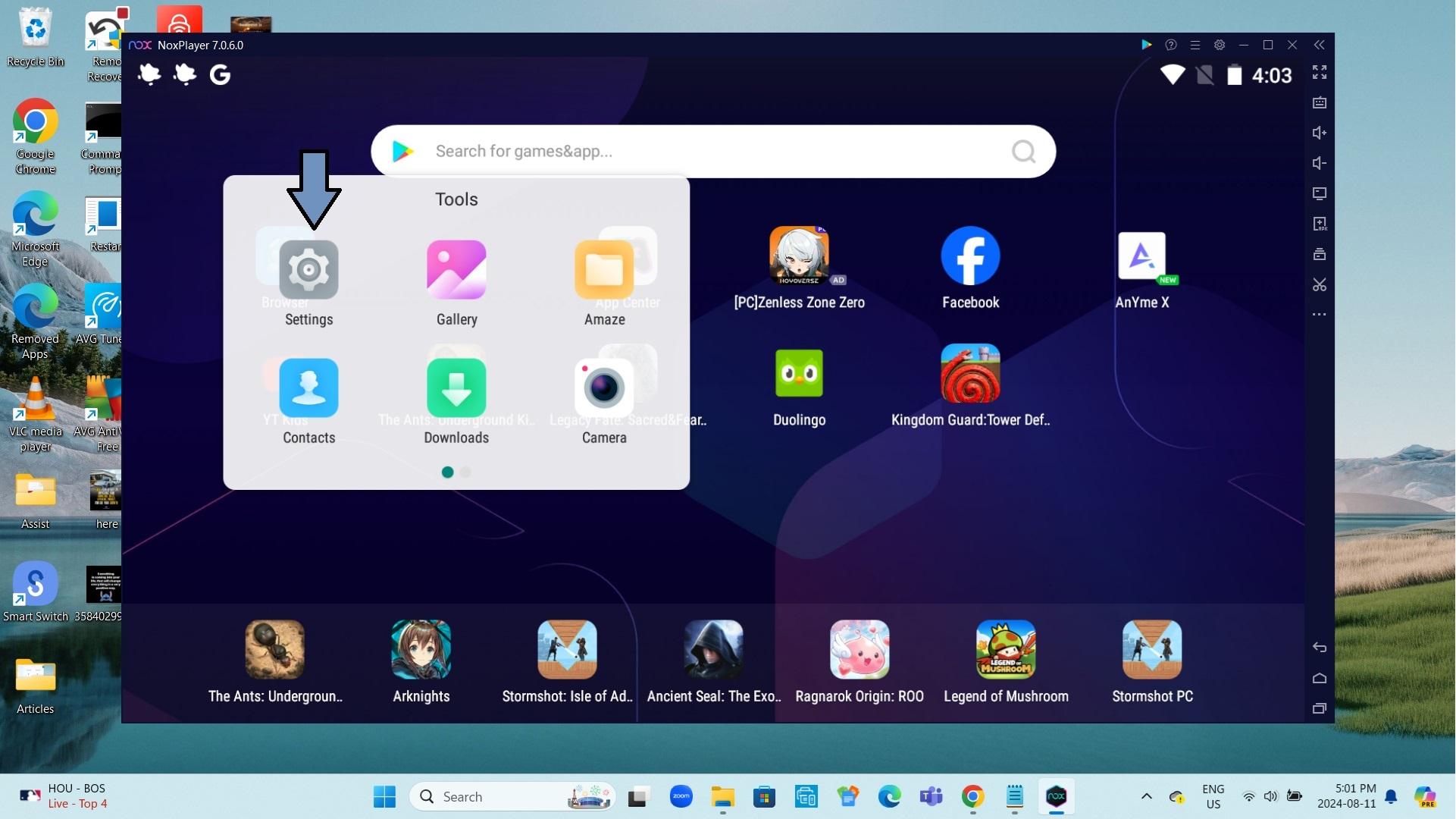
- Go to Tools
- Go to Settings
Uninstall the App
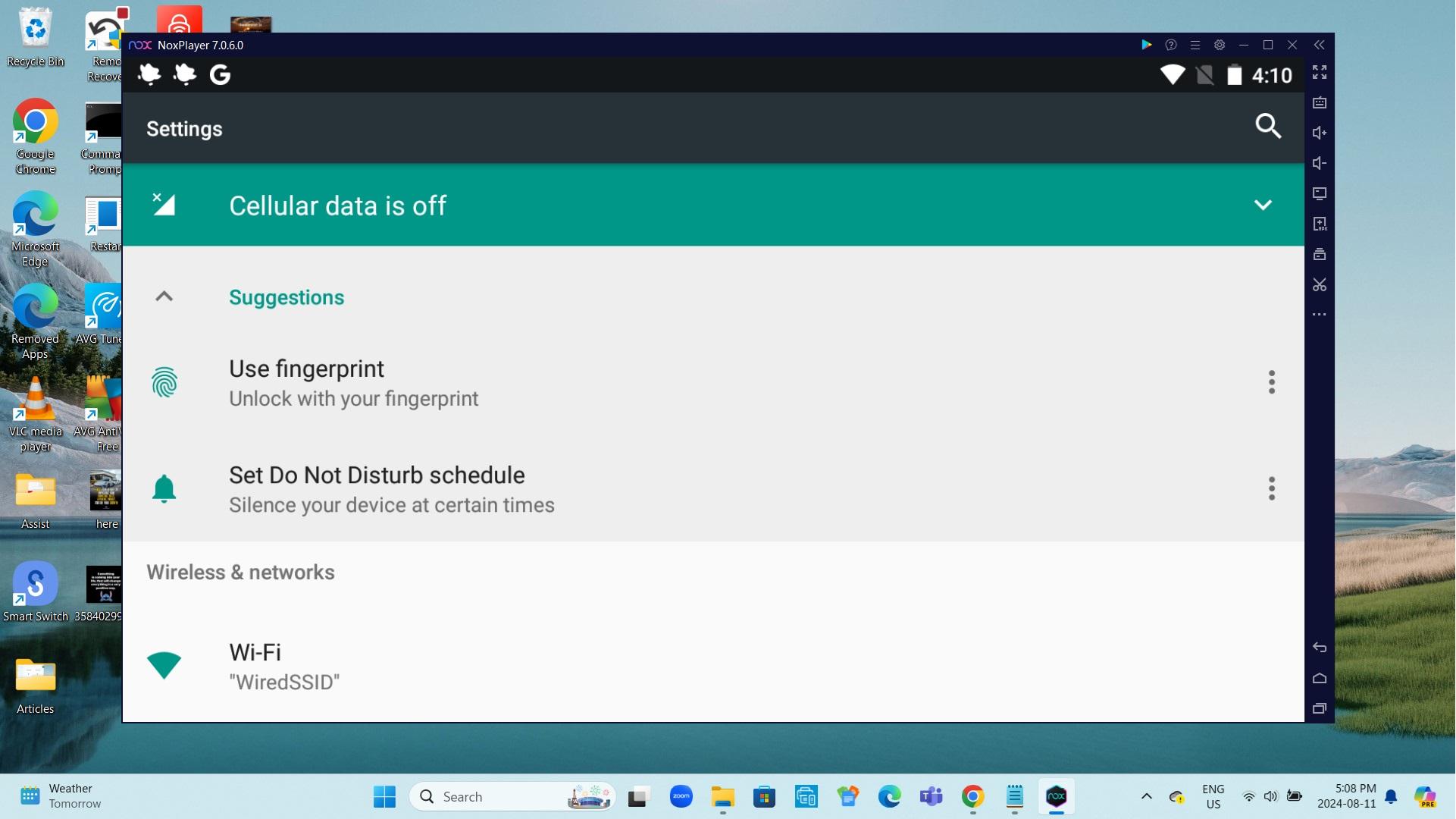
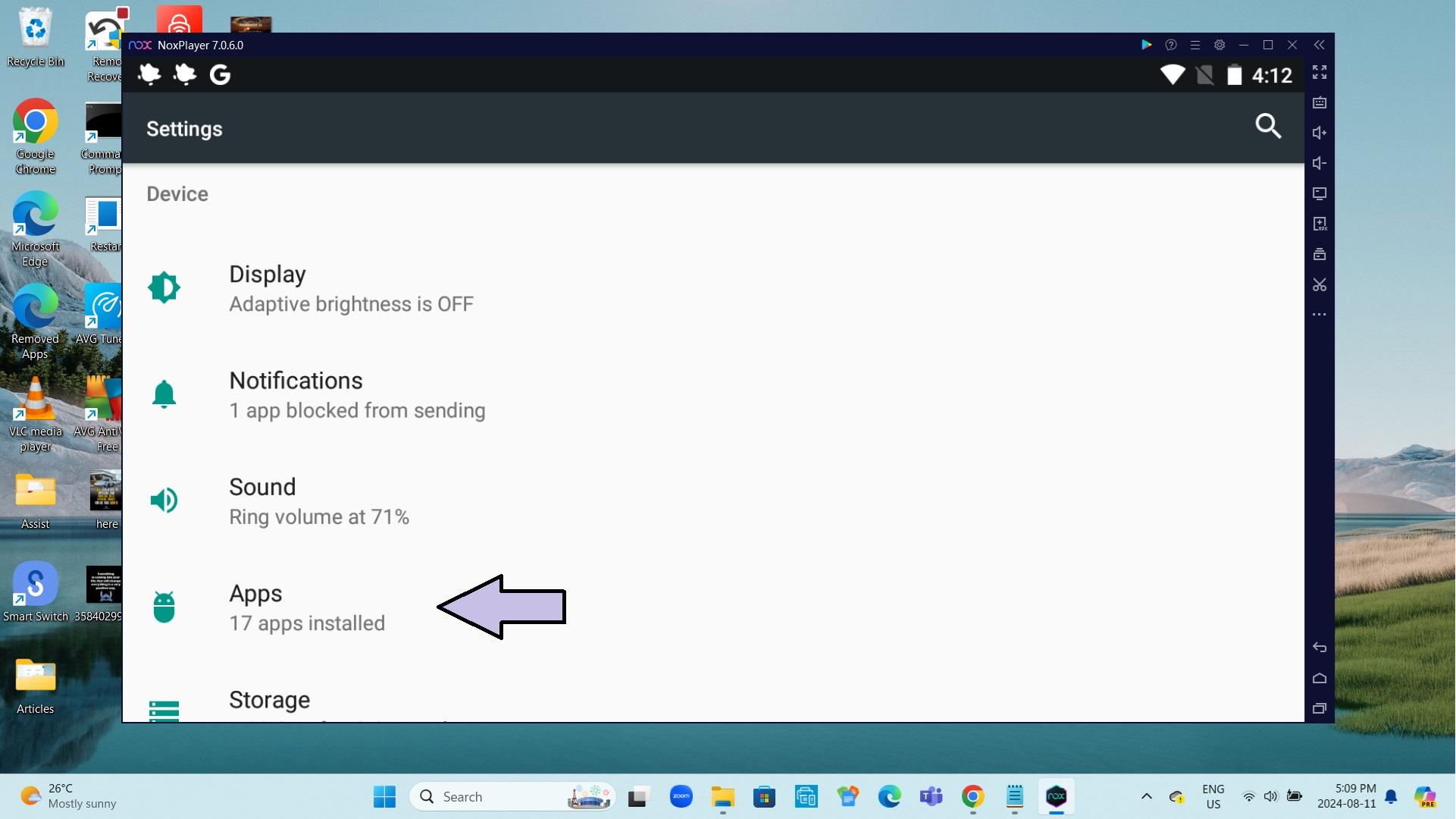
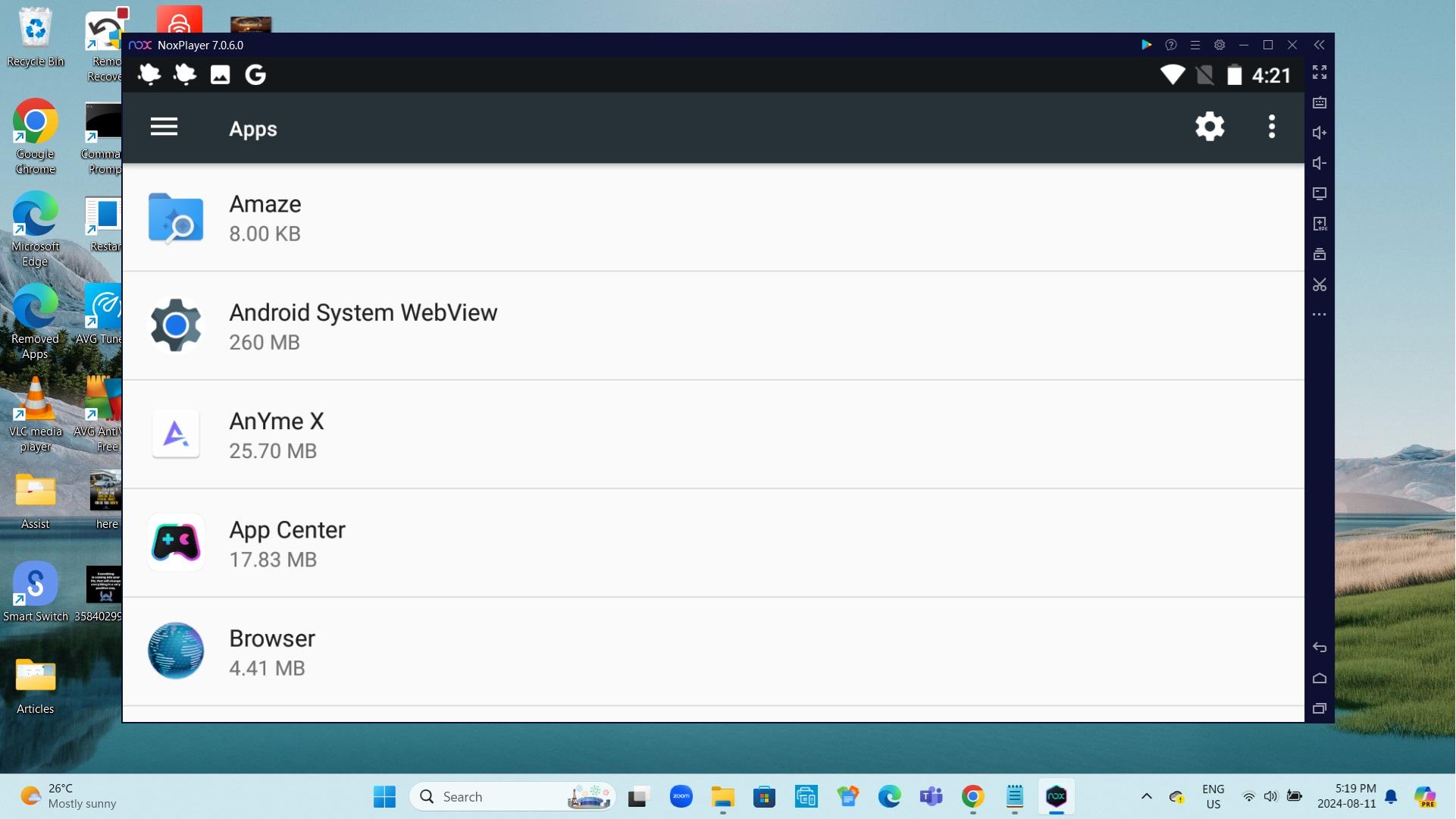
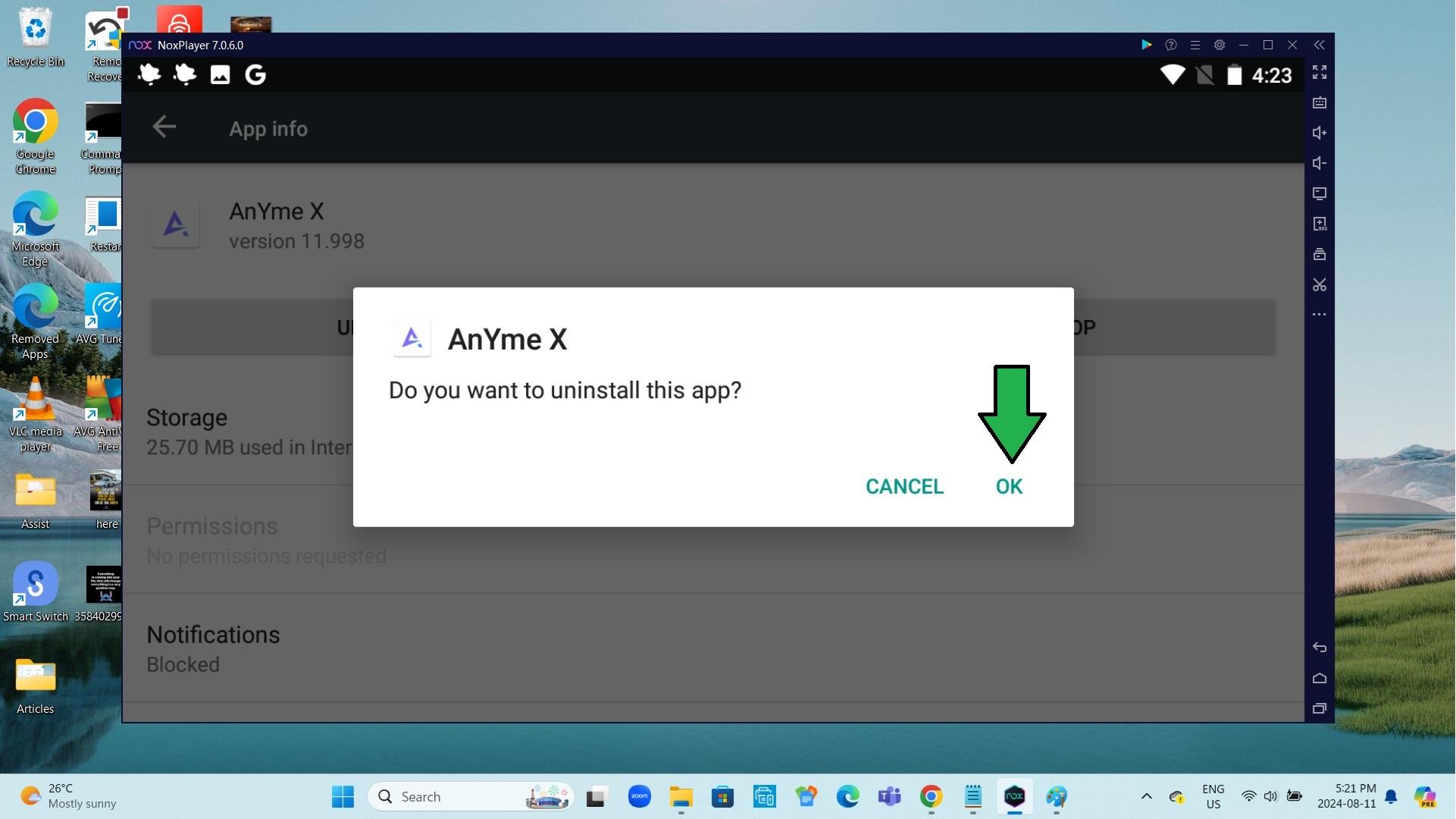
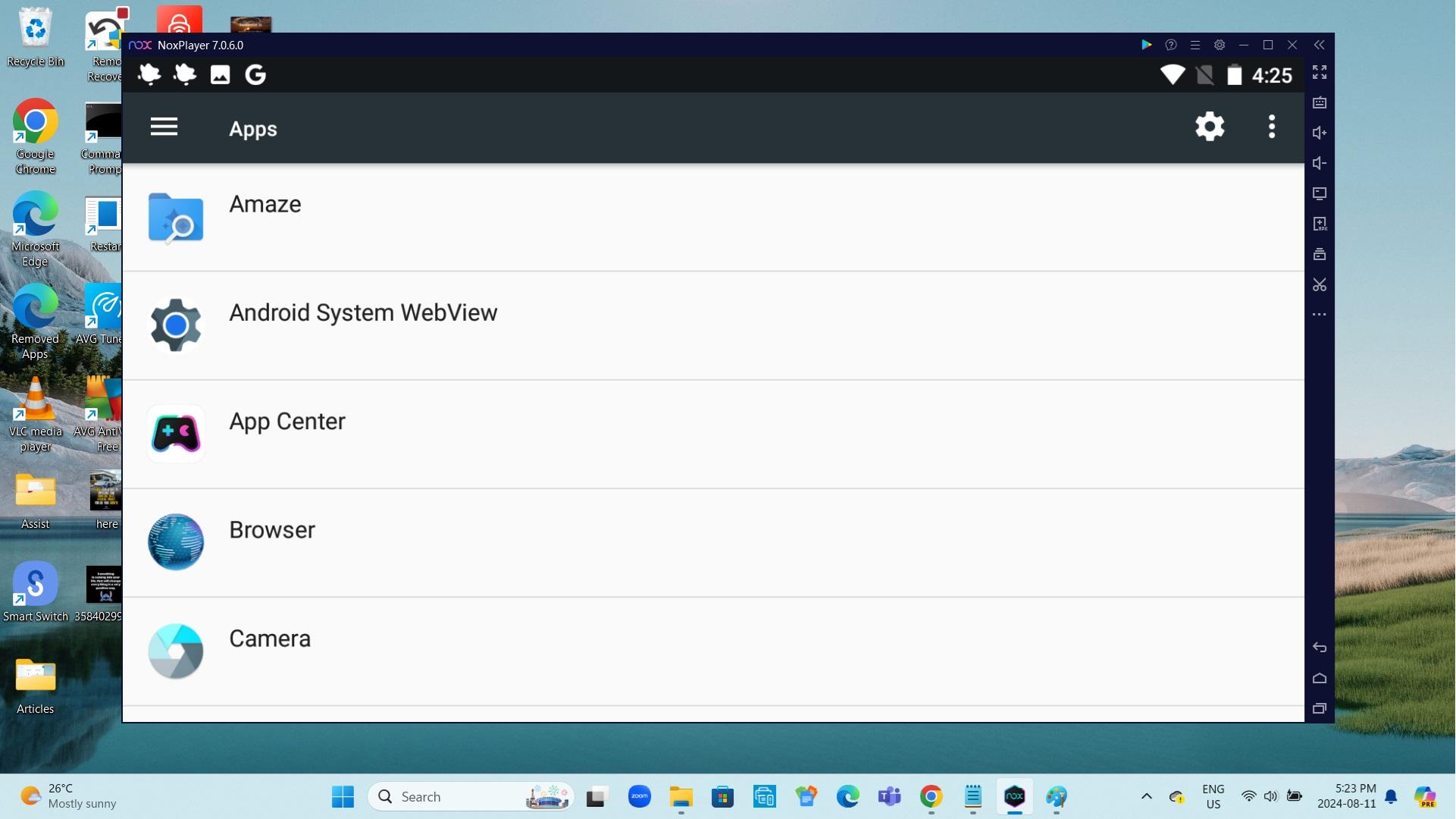
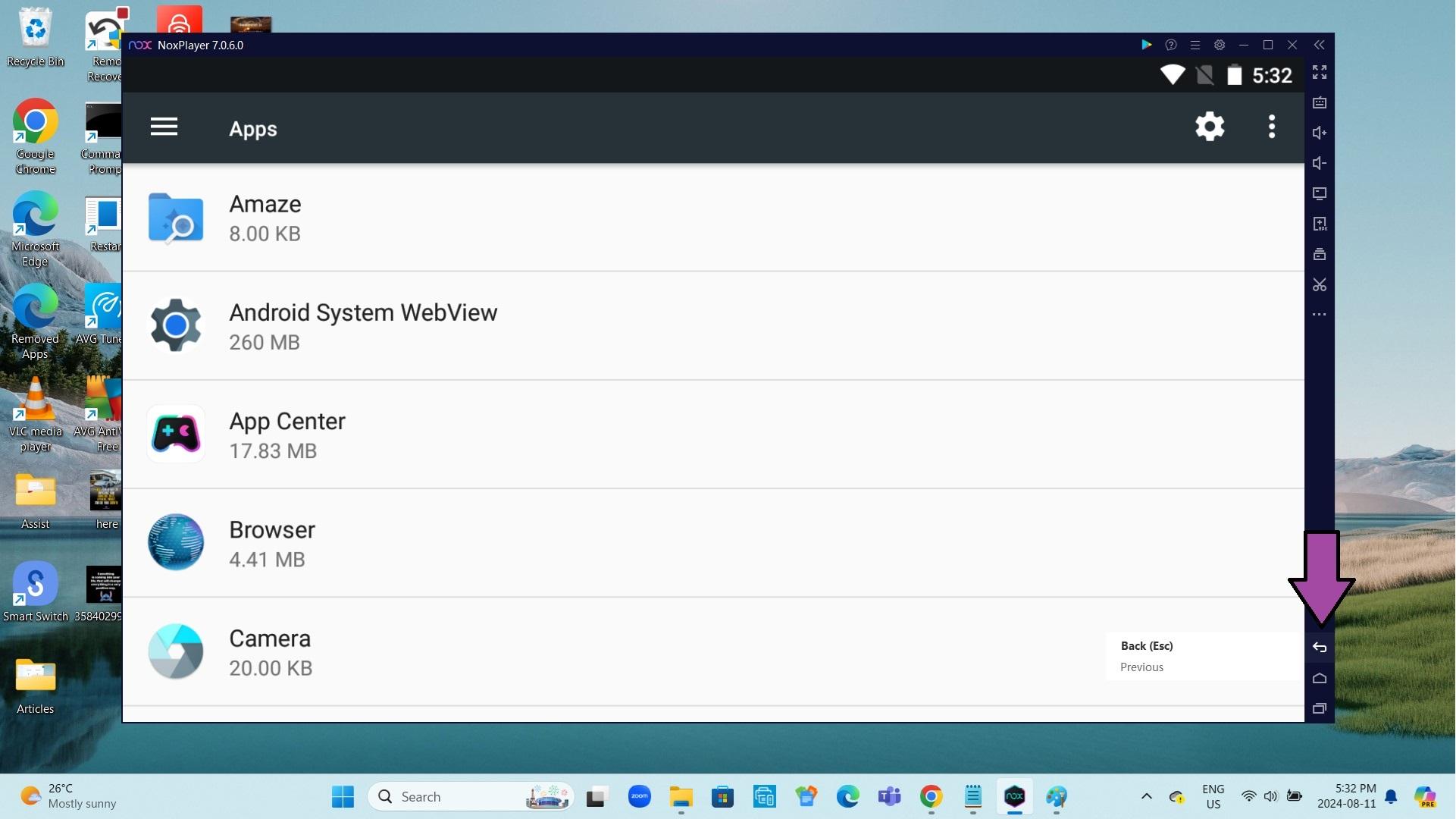
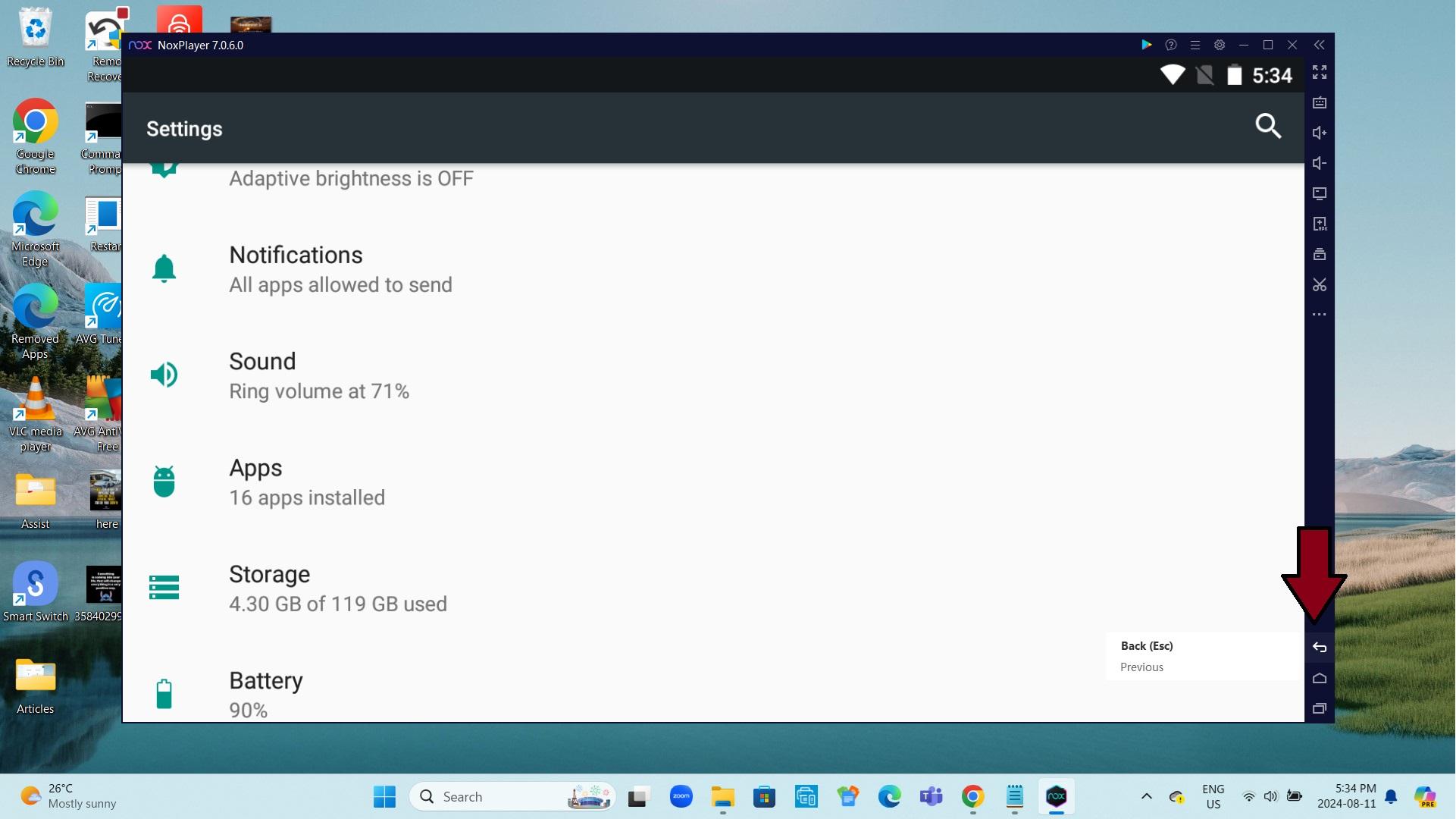
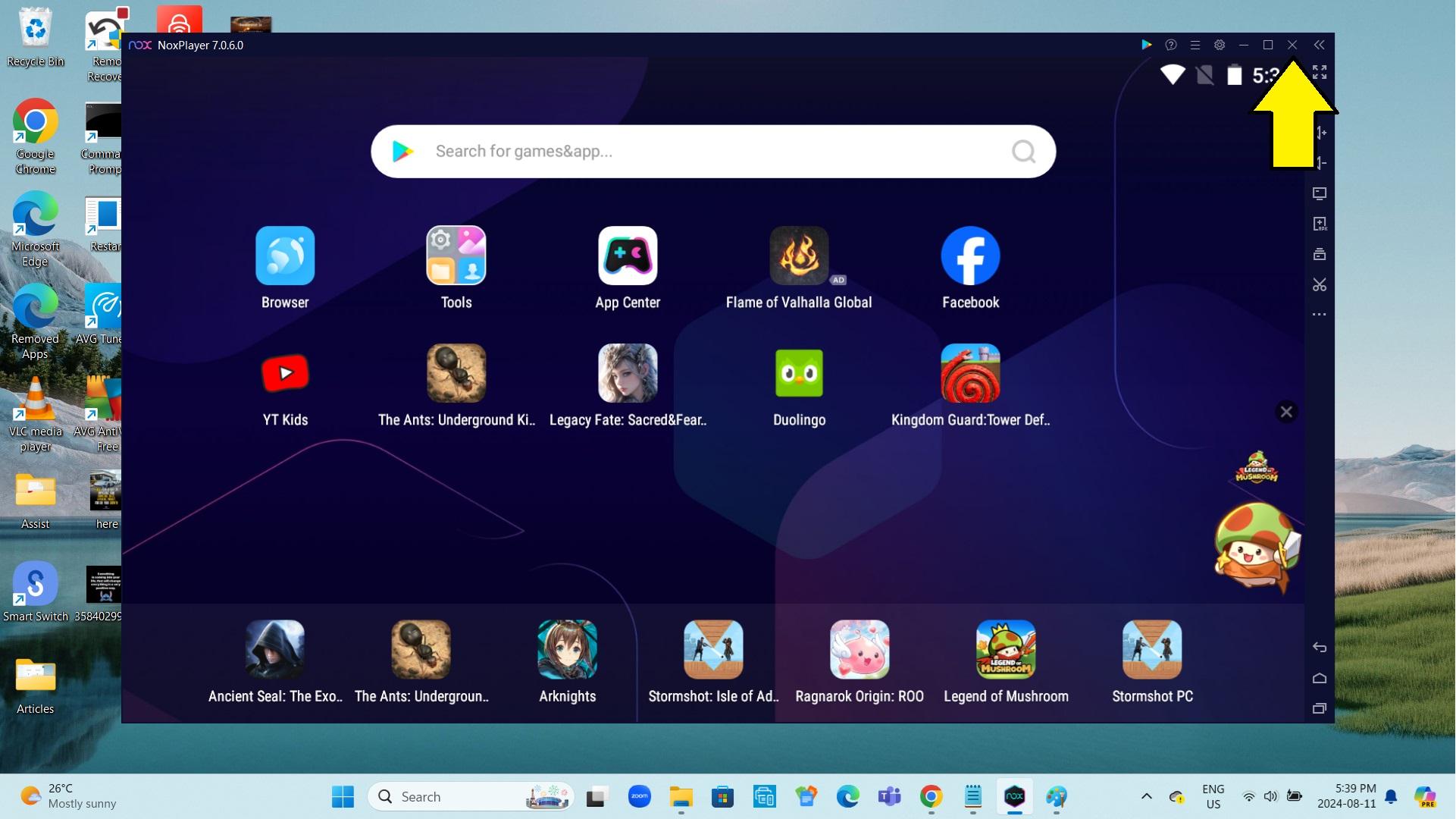
1. Scroll down
2. Go to Apps
- Apps is under Device
3. Select the app you want to uninstall
4. Click uninstall
5. Click Okay
6. Click the back arrow and click it one more time
7. Click the X in the top right hand corner