How to Understand and Use 3-D Printing
by MacTab0602a in Workshop > 3D Printing
644 Views, 12 Favorites, 0 Comments
How to Understand and Use 3-D Printing

This will teach step by step how to do 3-D Printing, how to use it, and how to understand it.
TinkerCard
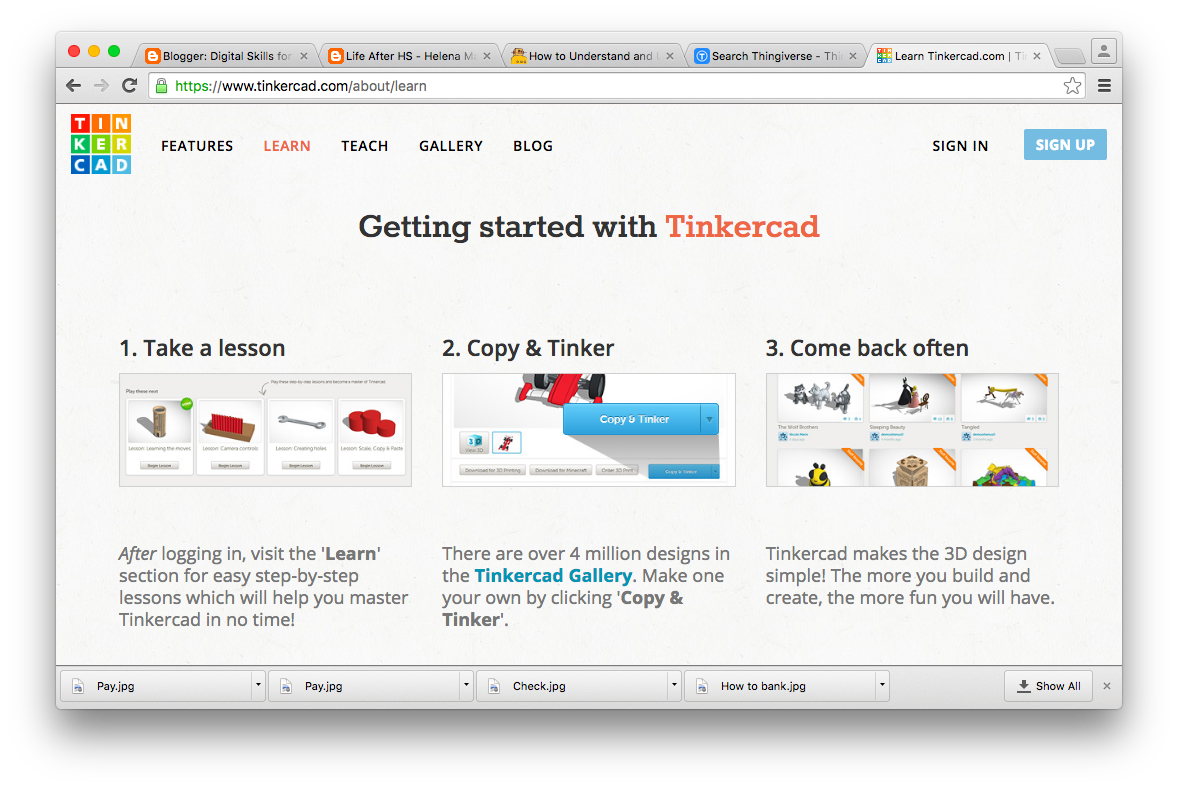
First, you should understand 3-D Printing and how it works. Go to TinkerCard and take some lessons! In order to take the lessons you need to make an account.
Go to Basics
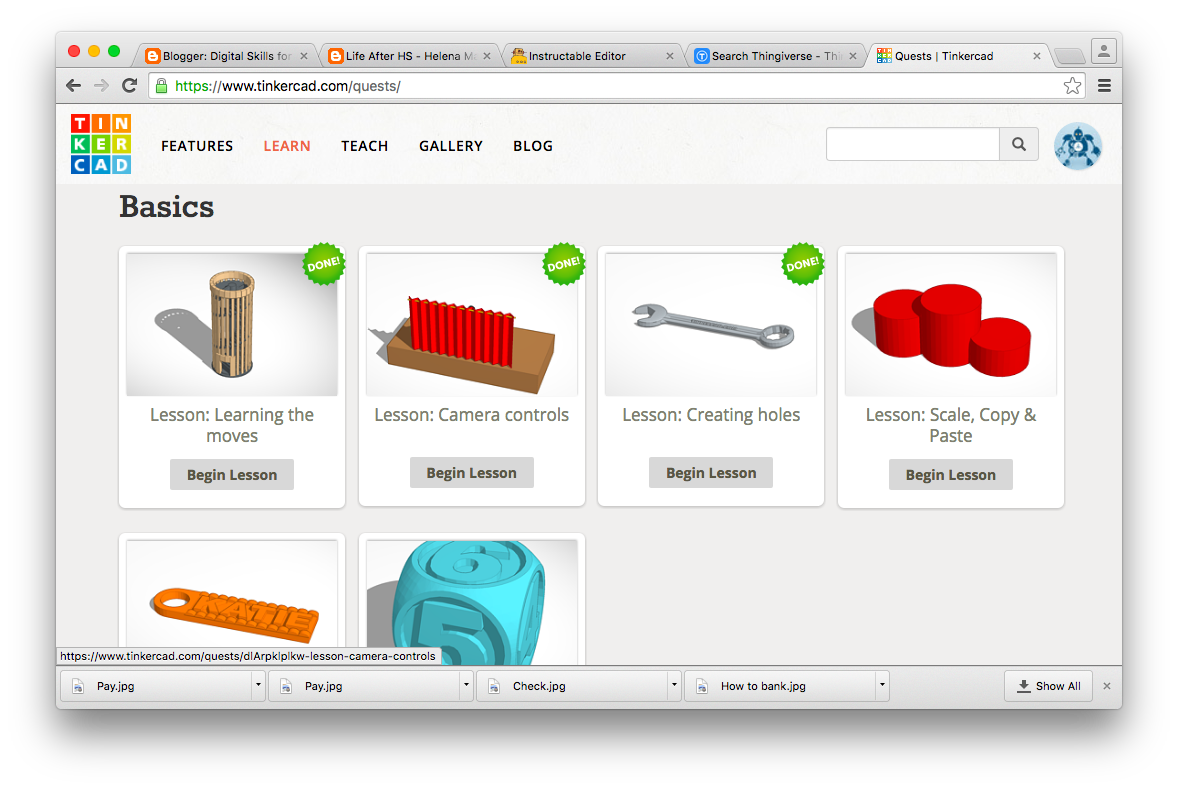
Once you have logged in scroll down and take the basic lessons!
Take the Lessons
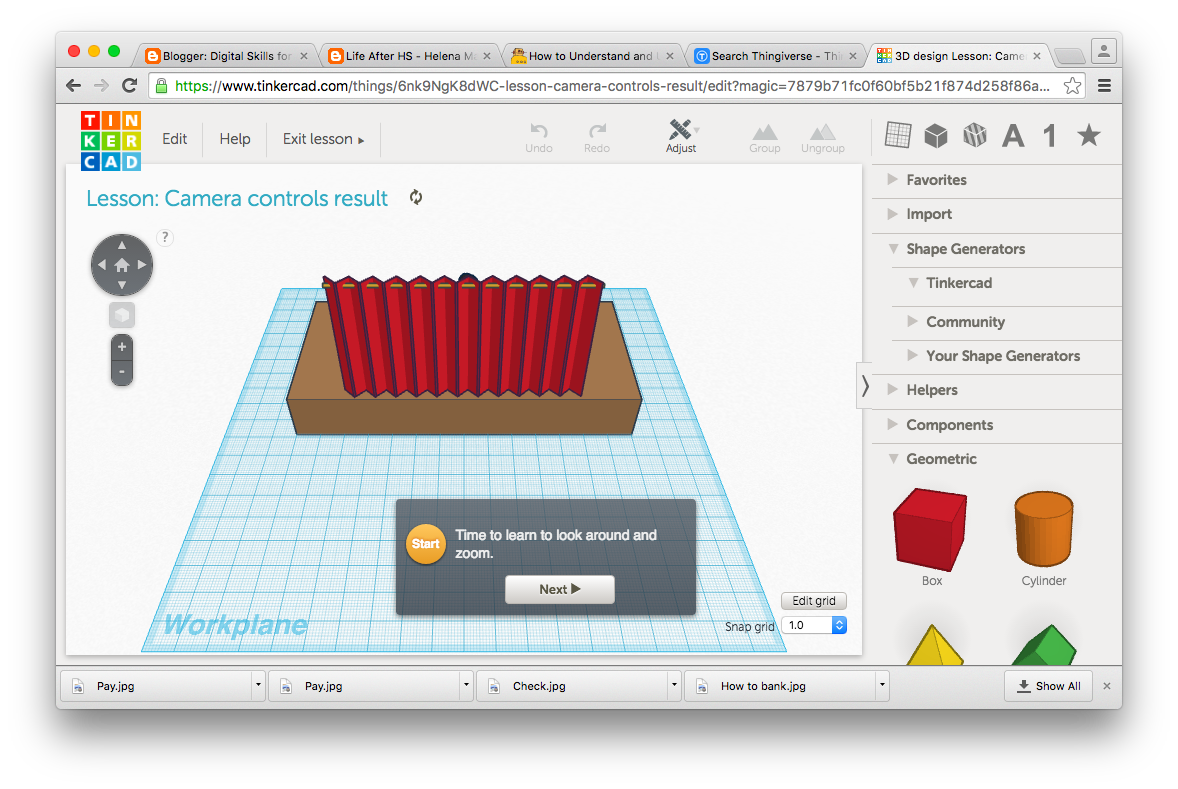
Go through all the basic lessons! Each lesson tells you what to do.
Thingiverse!
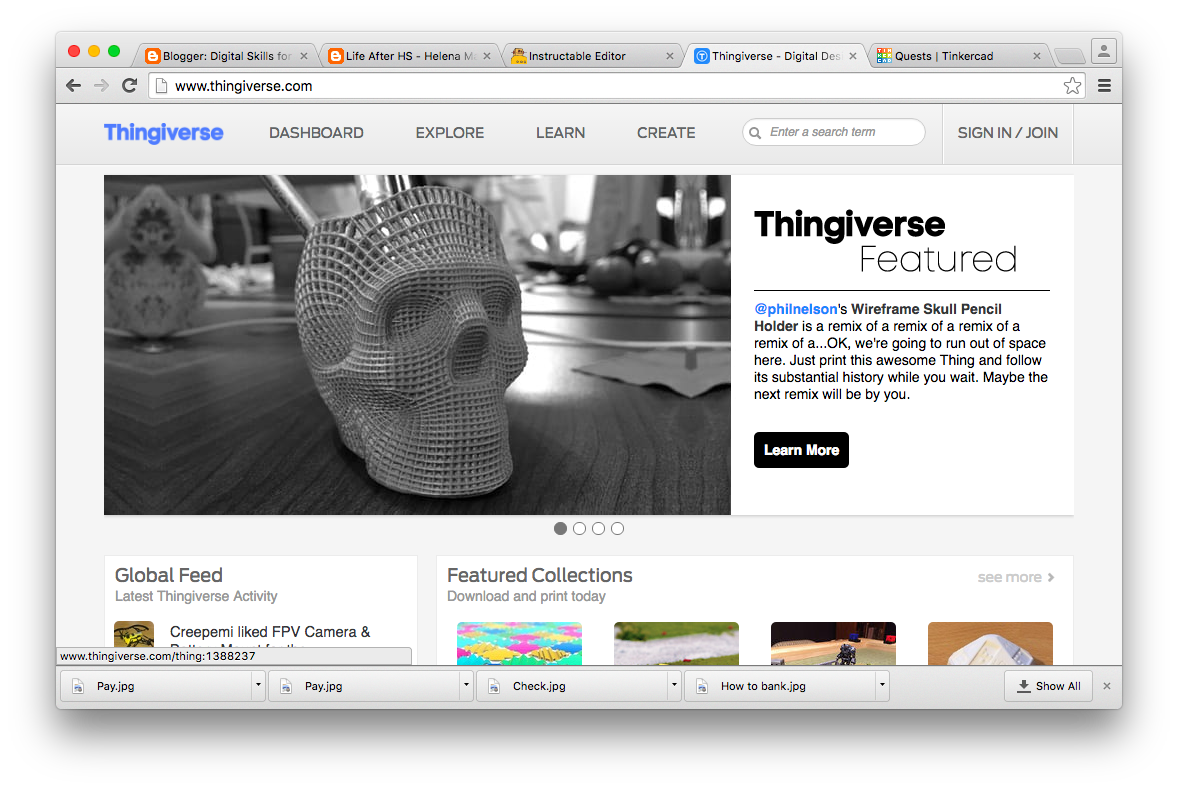
After you have completed all the lessons go to Thingiverse!
Search
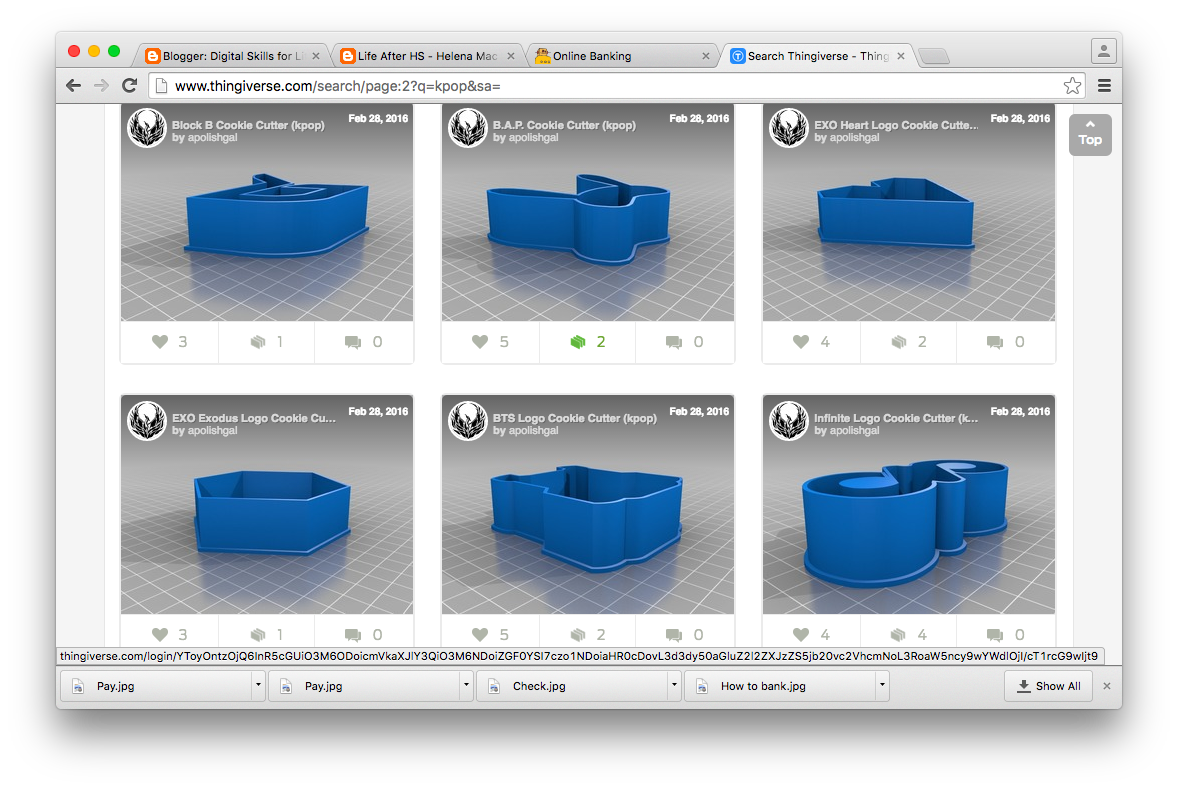
Thingiverse has many designs for you to print. Search for something you like! (I chose to look up Kpop)
Upload Stl File
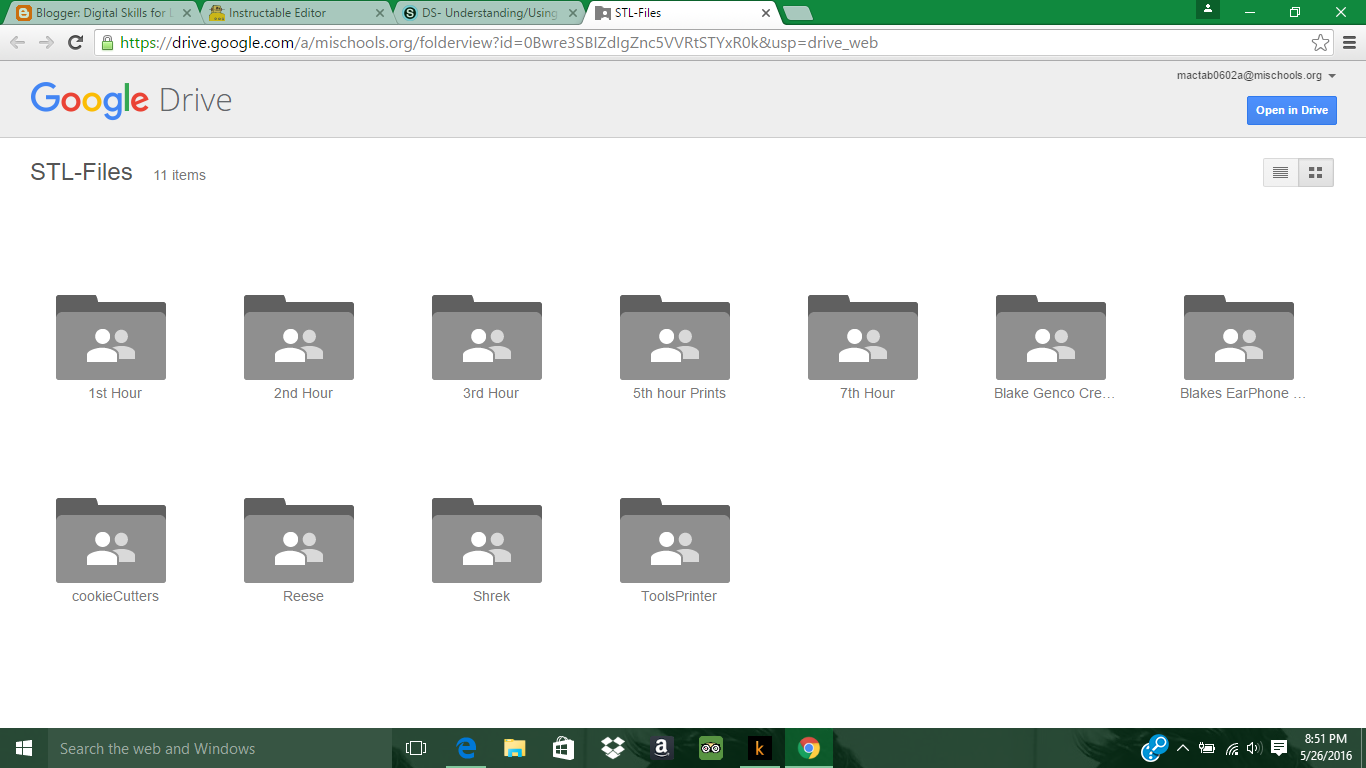.png)
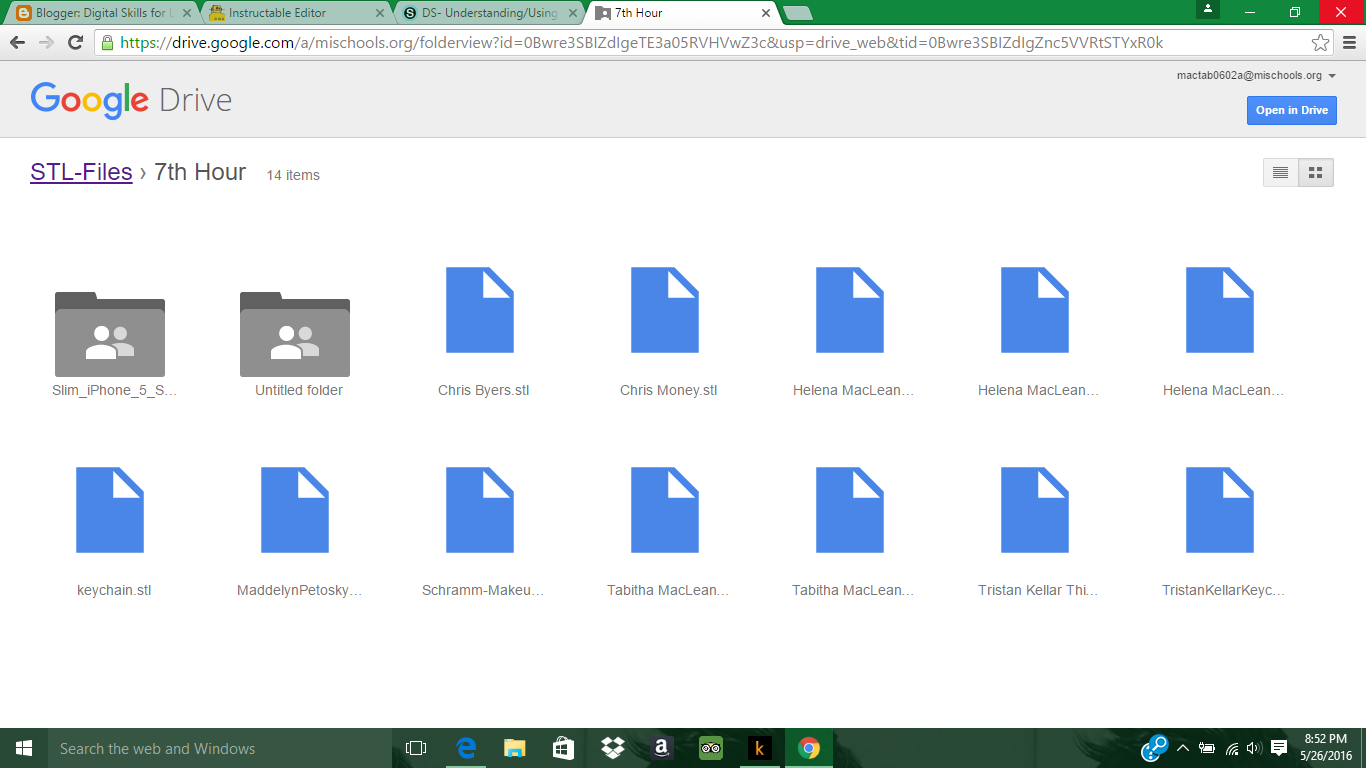.png)
My teacher had a folder for when you downloaded the design. When you download the design you should be able to open a folder that comes with it. Open it and find the .stl file. You should open drive, so you can drop the file in the folder.
Put Stl File in Folder
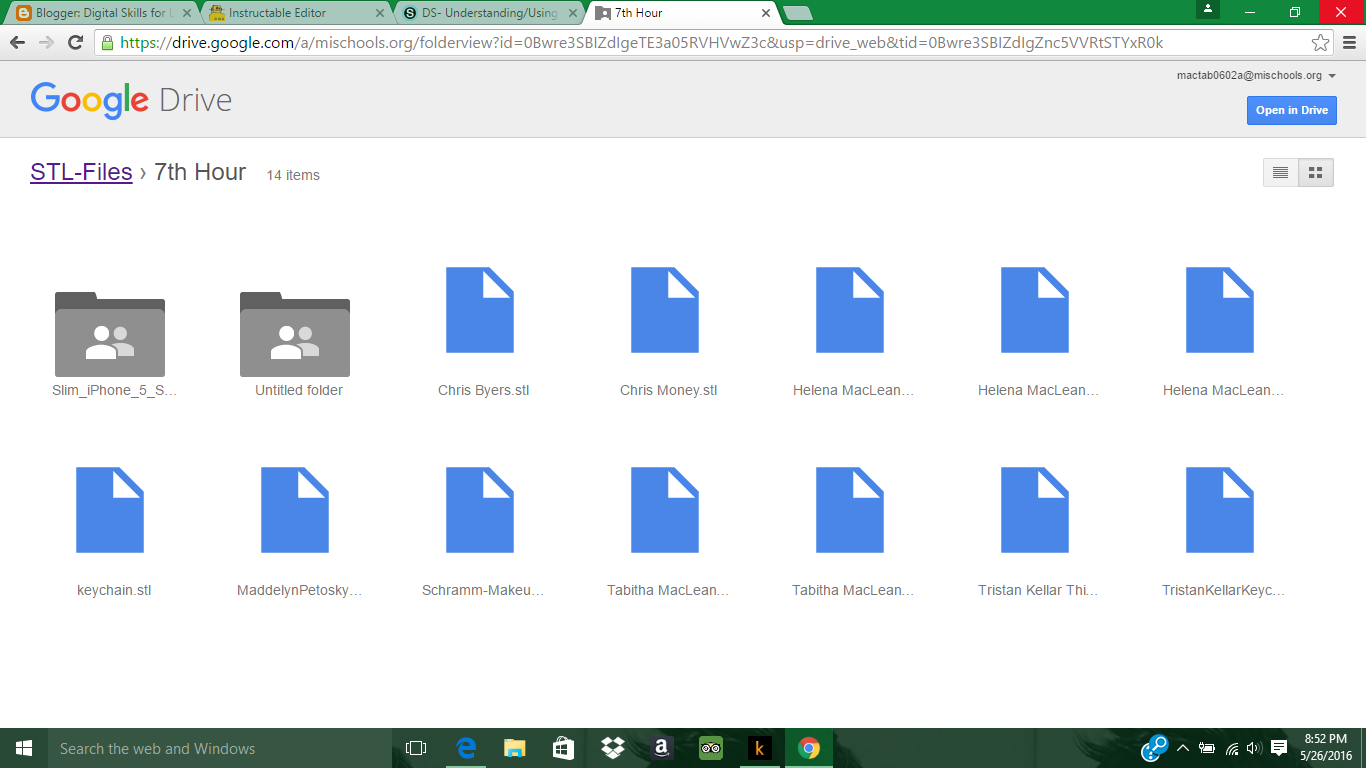.png)
Now drag the stl file into the folder. Then rename it!
Tada!!

Now wait for it to be printed!