How To: Tumblr Background
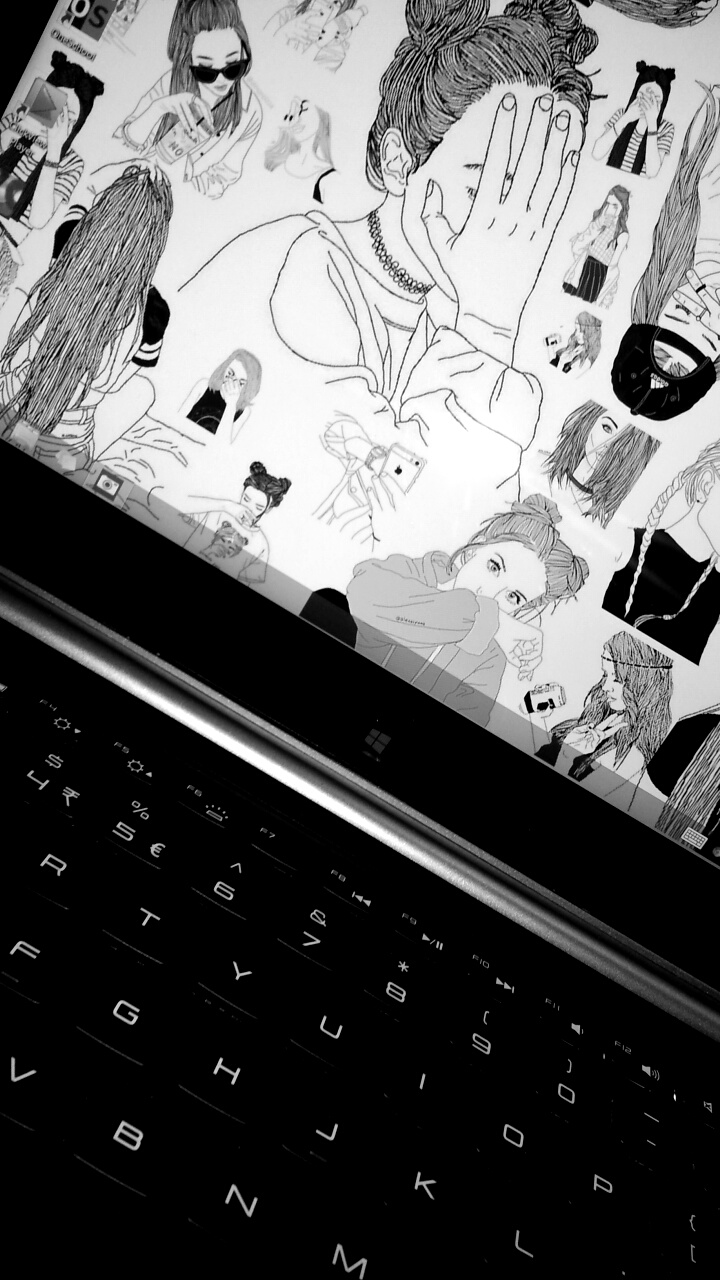
make a tumblr background for your computer using https://www.canvas.com/signup
Starting
make sure you sign up first then press the plus or more button at the top and find the desktop background template and press that.
Images
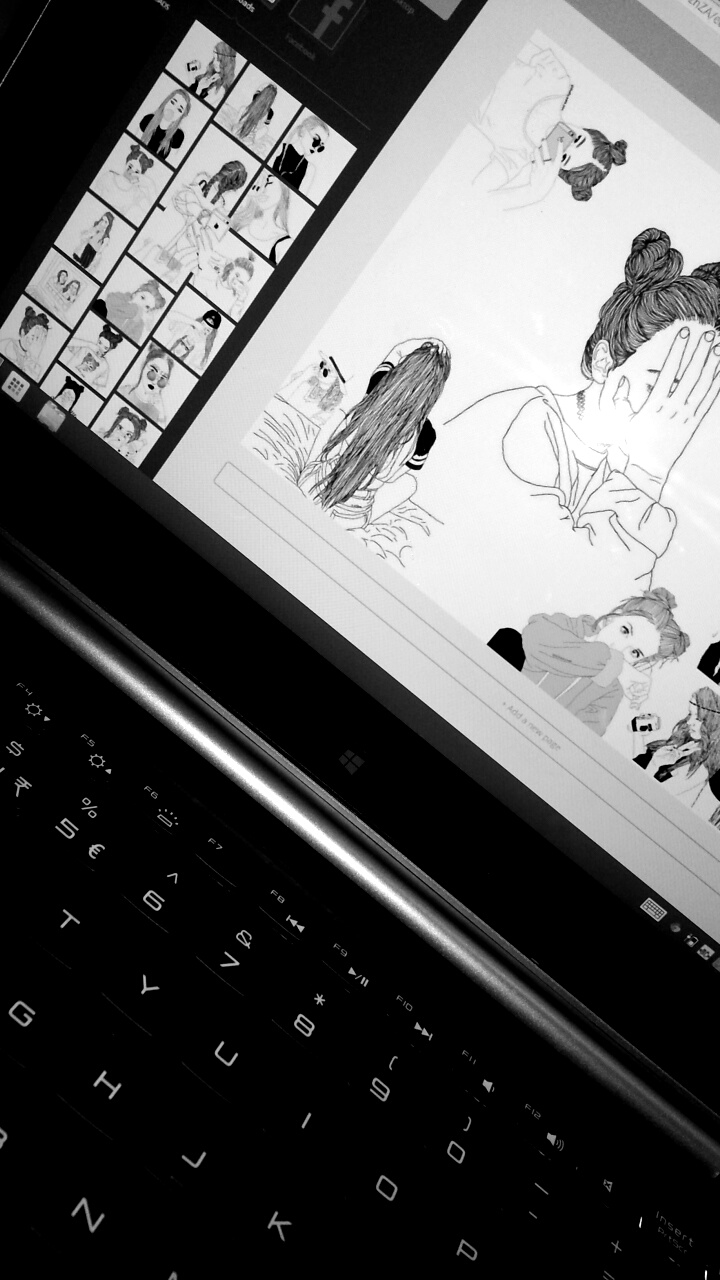
make sure you have all images for your background already. these images don't have to be png :)
Uploading Images
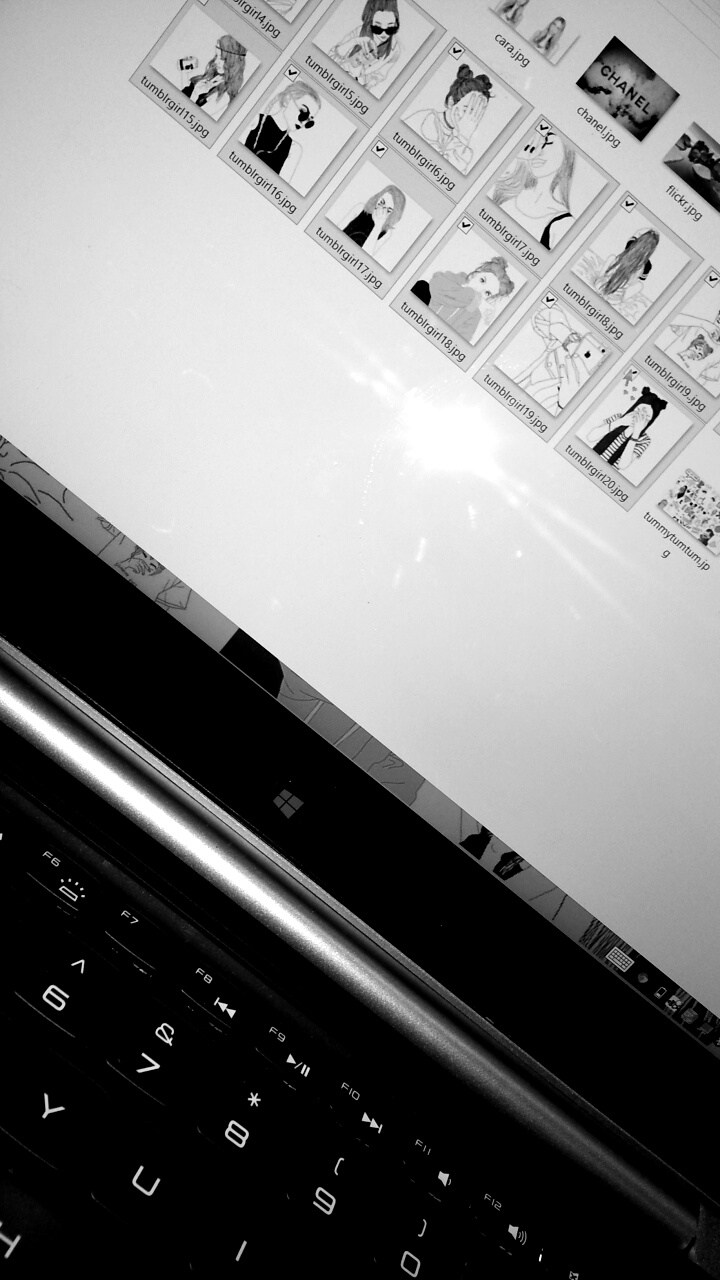
press on the 'upload' button on the left panel then open 'File Explorer' and select all the images you want to use and then drag them to the 'Canva' website.
Arranging Your Images in Desired Place
drag your images onto the page and you can resize them as well as layer the images as there is a 'forward' and 'backward' button.
Saving
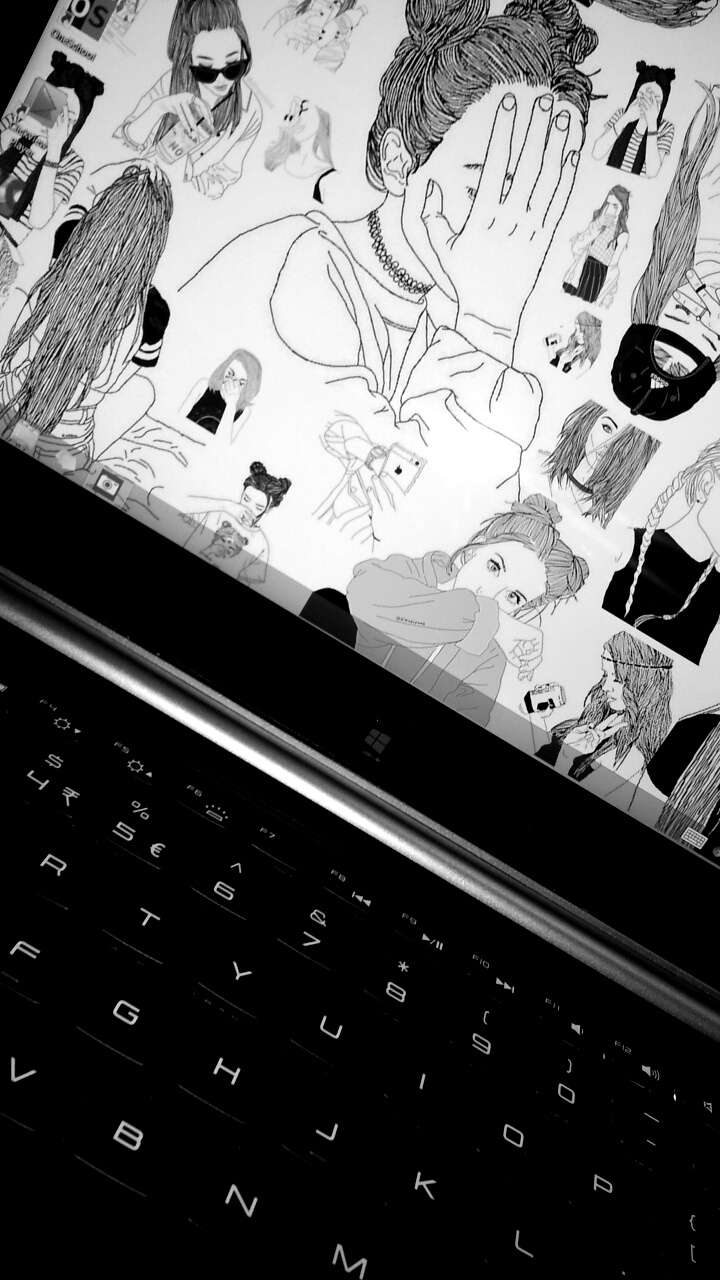
Press the 'download' button located on the right of the upper panel. this will save into your 'downloads' on file explorer'. enjoy!