How to Troubleshoot Your Internet Connection!!
by HowTo101 in Circuits > Computers
173 Views, 1 Favorites, 0 Comments
How to Troubleshoot Your Internet Connection!!

This Instructable will show you how to troubleshoot your internet connection
Please subscribe to my channel
Thanks :)
Troubleshoot Internet Connection
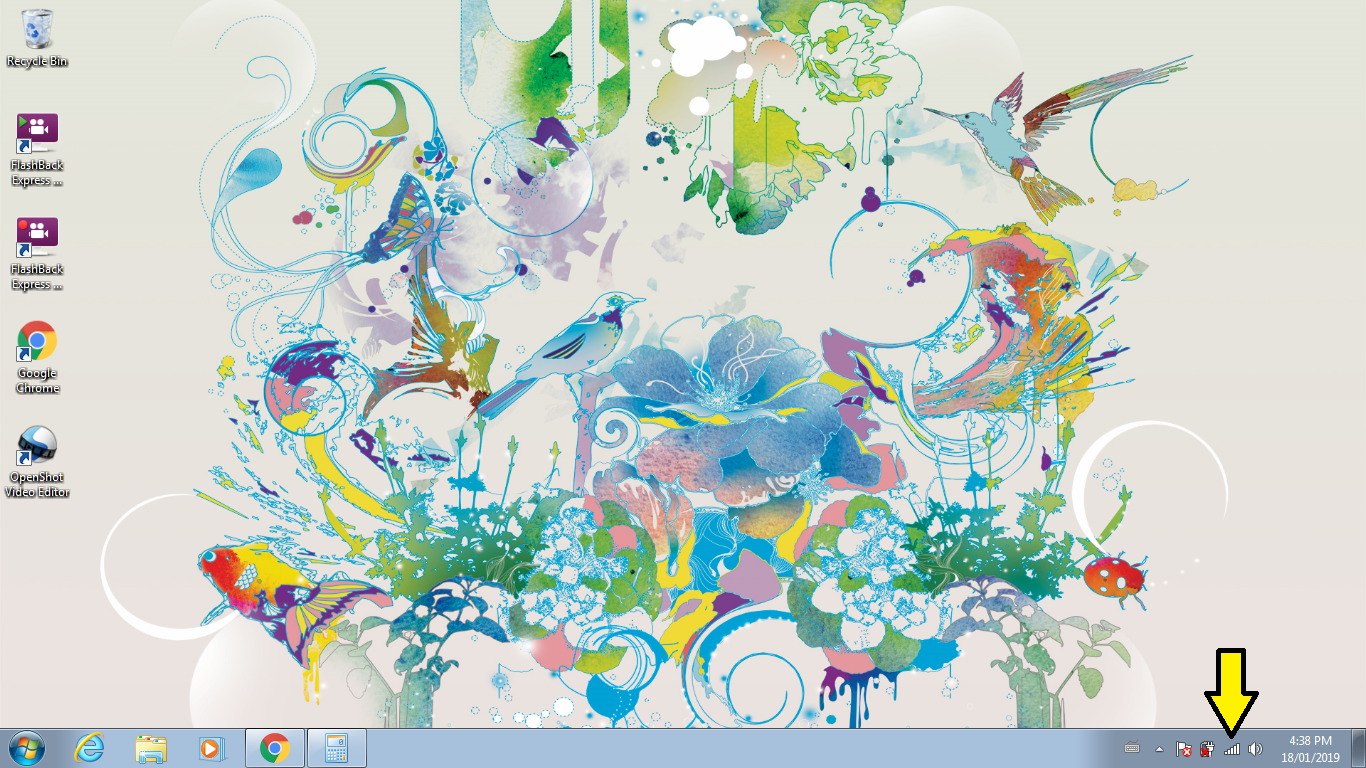
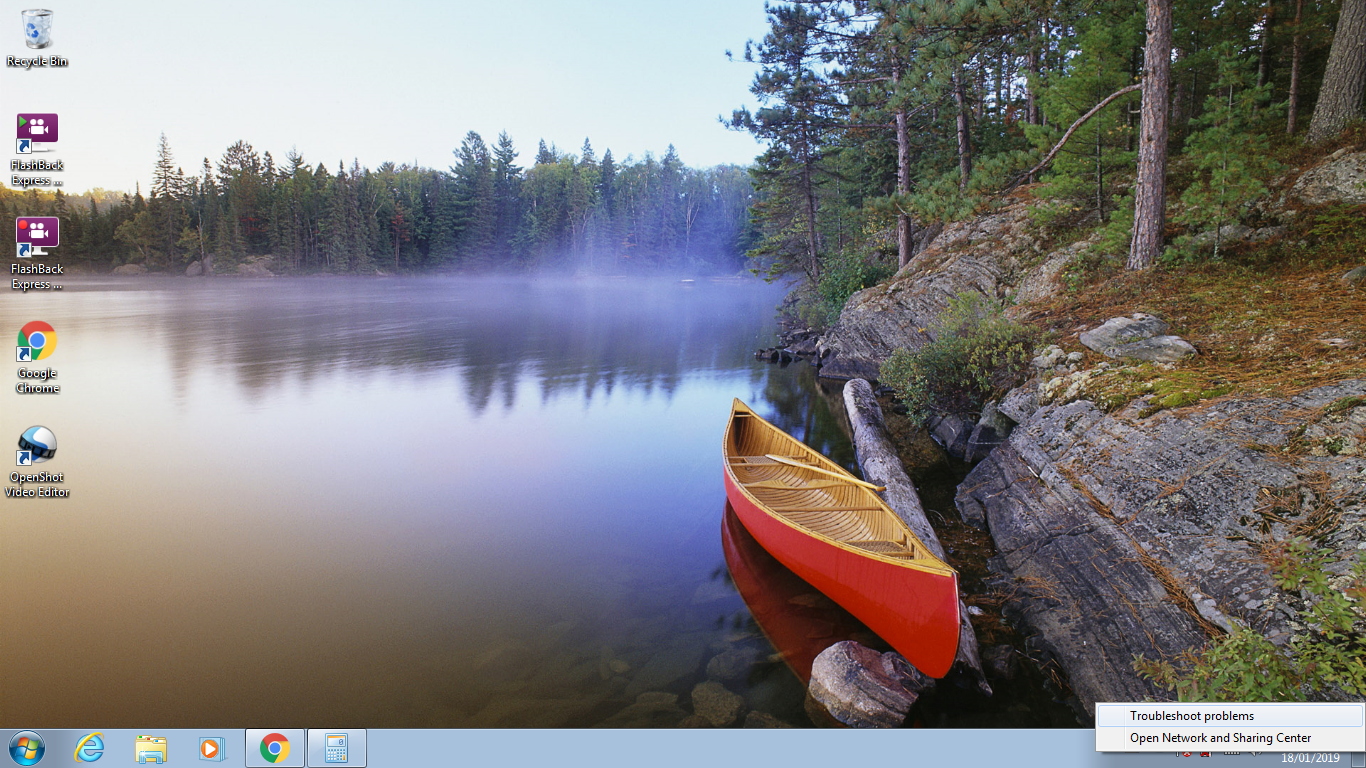
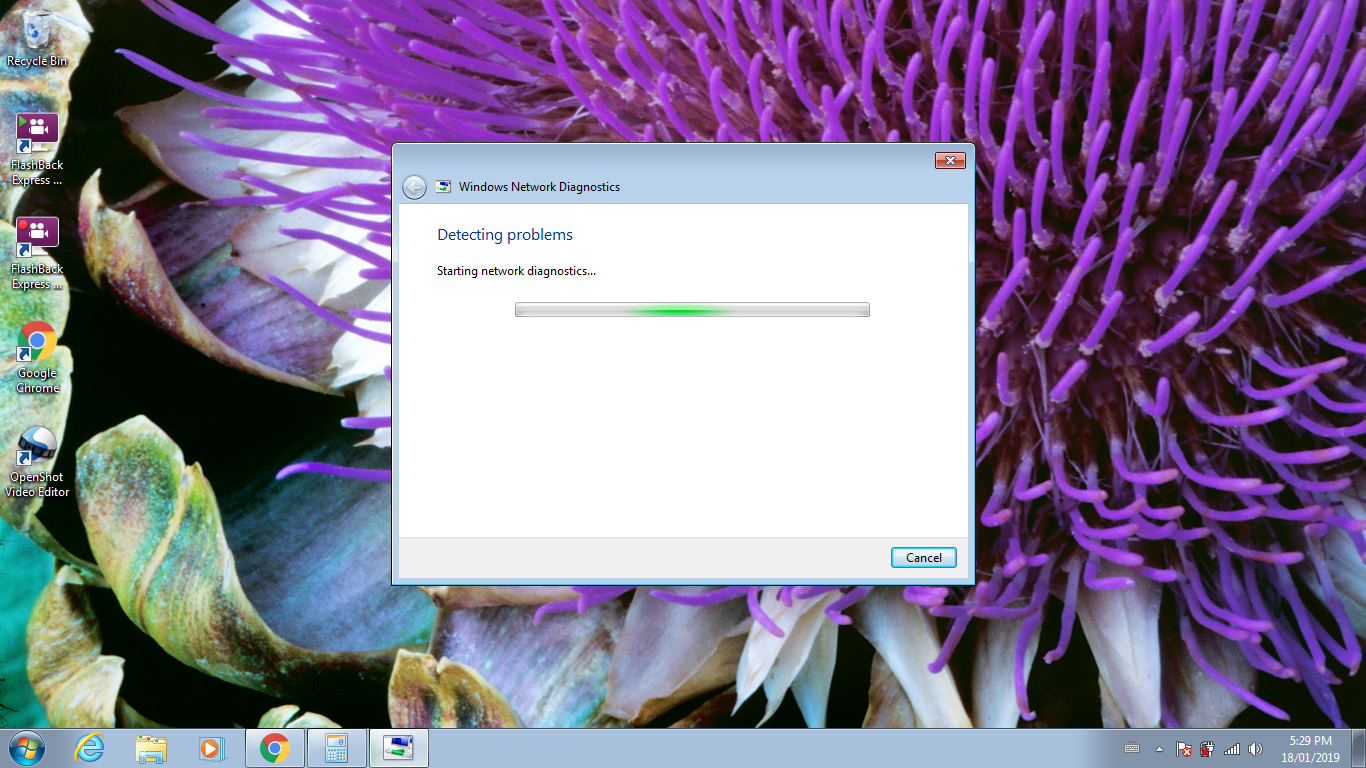
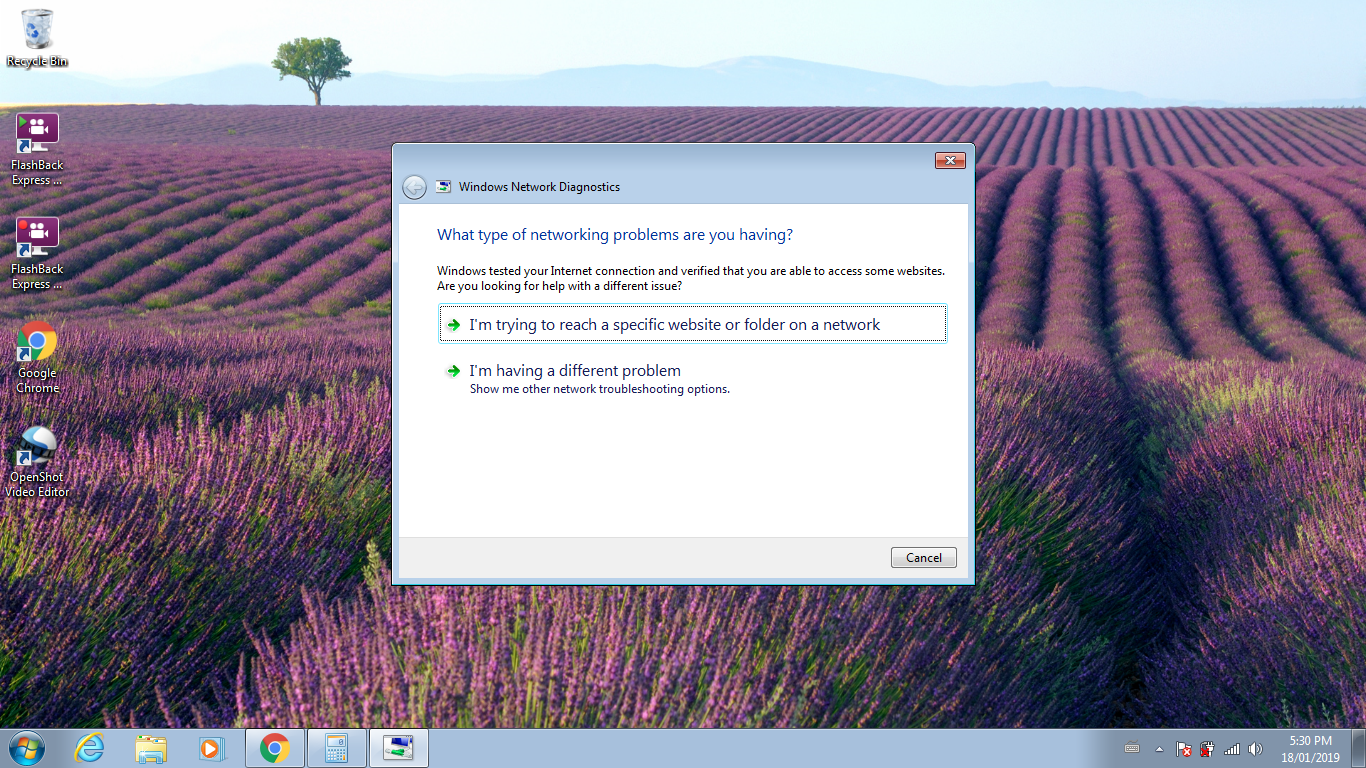
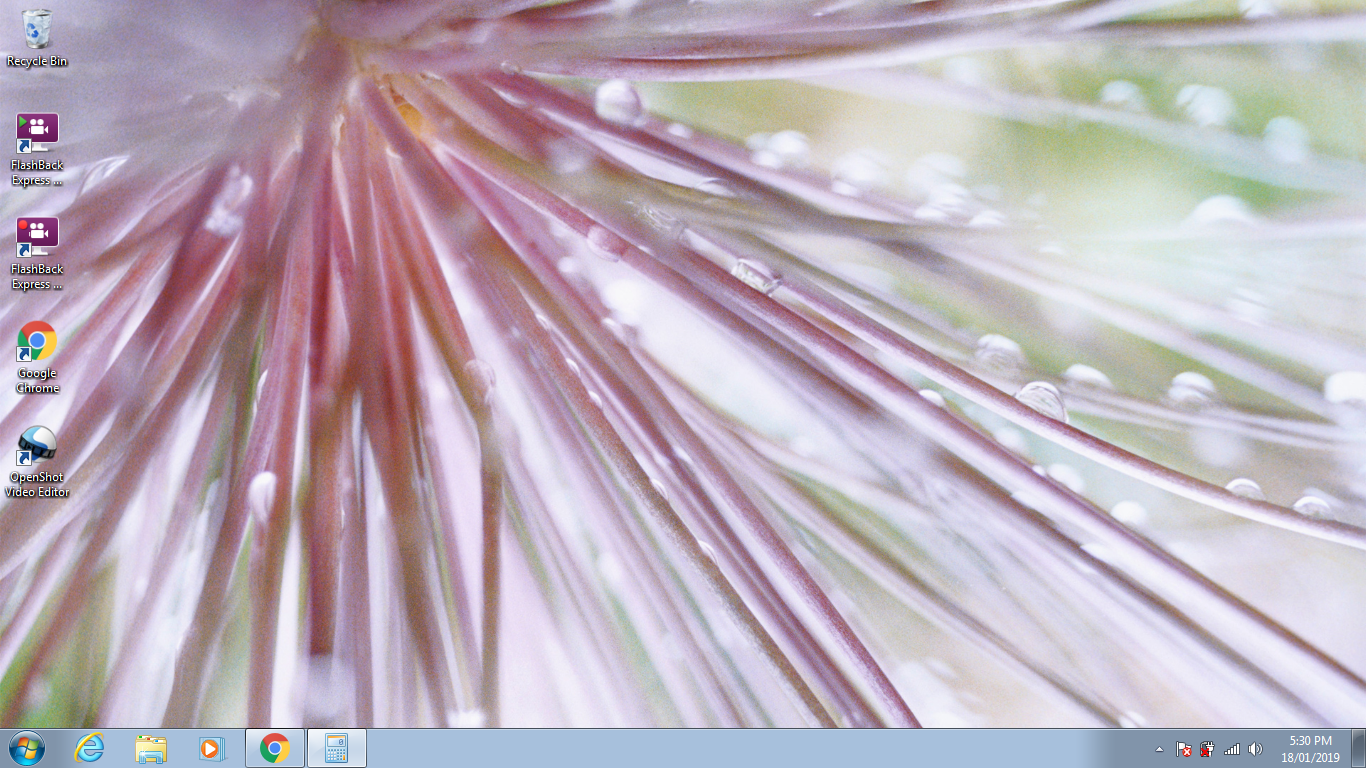
1. Right click on your internet icon
2. Select Troubleshoot problems
3. Wait for the scan to finish
- If the scan does not fix the problem you are having with your internet connection, it should ask you what type of networking problems are you having and give you two options
- Option 1 : I'm trying to reach a specific website or folder on a network
- Option 2 : I'm having a different problem
- Show me other network troubleshooting options
4. Close the Windows Network Diagnostics window