How to Track Your Lost or Stolen Mac
by Andrew_Dufresne in Circuits > Software
1115 Views, 9 Favorites, 0 Comments
How to Track Your Lost or Stolen Mac

If you’ve remembered to enable Find My Mac, you can track your Mac, remotely lock it, and even send messages to your Mac’s screen. Besides, there are much more ways to track its location and expose the thief. Sounds unbelievable? Try it by yourself.
Find My Mac Feature on OS X Yosemite
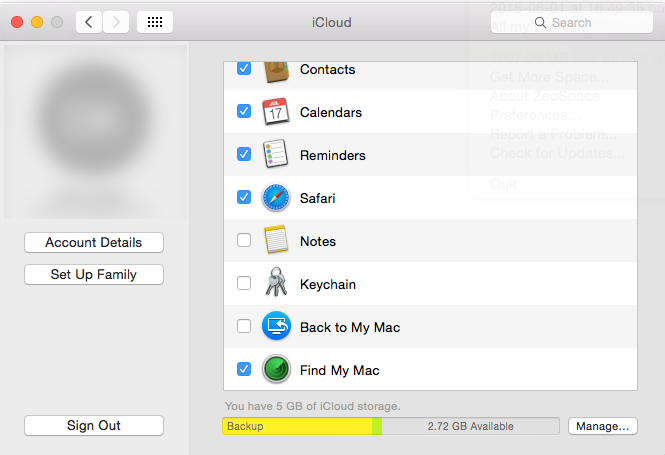
First of all you should make sure that you’ve set up your Mac with a free iCloud account. iCloud offers its own integrated anti-theft tool that lets you track your Apple devices, trigger an alarm sound, lock your device, or erase all personal data. To get started, go to the iCloud website, log in with your Apple ID, and then follow these steps:
- Launch System Preferences;
- Click iCloud;
- Select the checkbox next to Find My Mac, and then click Allow.
3rd Party Anti Theft Feature
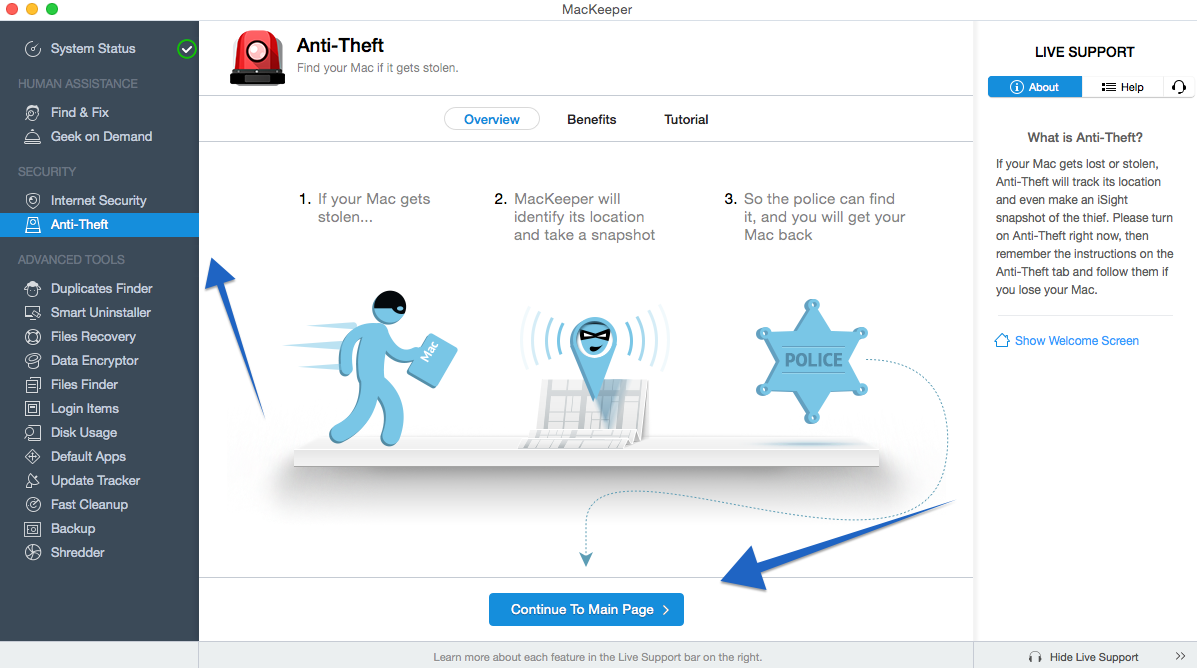
Otherwise, you can expand the search capabilities of your Mac by using the MacKeeper Anti-Theft feature. A distinctive feature is that except the geolocation service you will get an iSight snapshot of the theft after your MacBook is opened. However, any single application will not work if it was not set up beforehand. There are 3 easy steps to set up MacKeeper Anti-Theft:
- Open MacKeeper, choose the Anti-Theft feature, and then click Continue To Main Page.
Enable Your Anti Theft Account
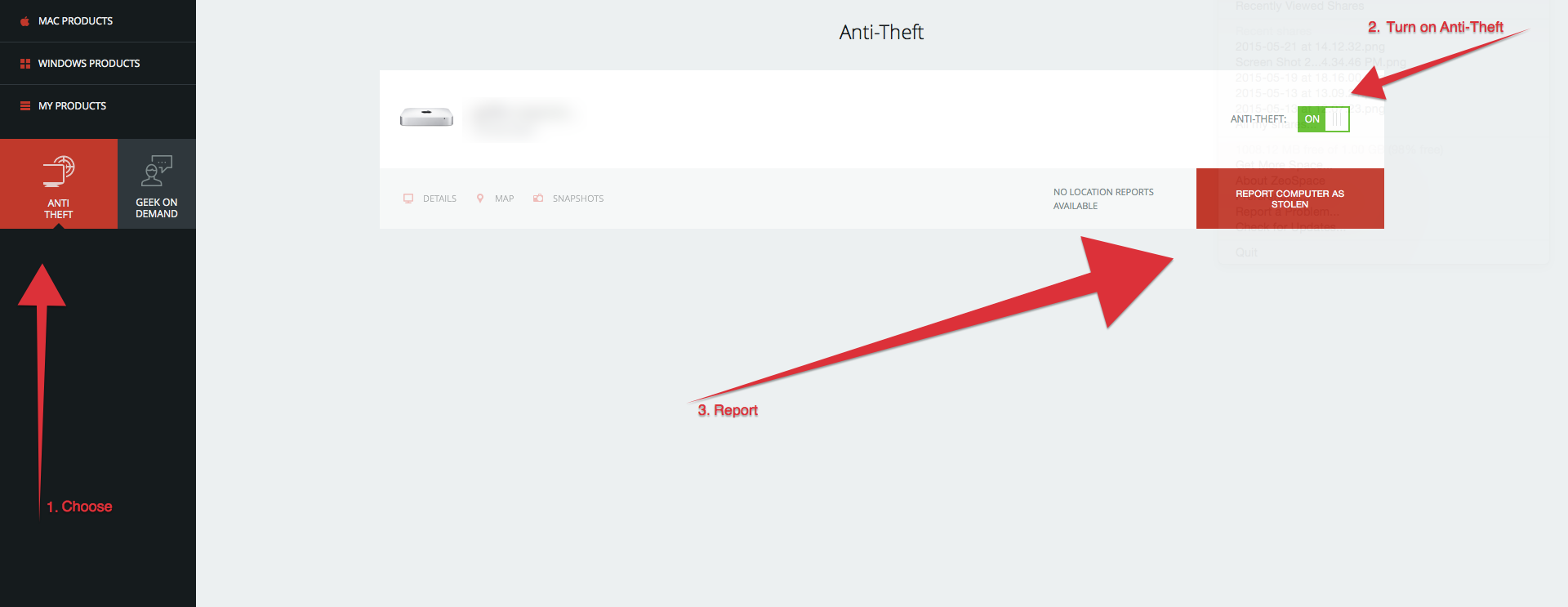
- Make sure that your Anti-Theft service is activated. If it is not, then log in at http://account.kromtech.com (if you don't remember your password, it’s easy to refresh it). After you log in with your account, select Anti-Theft, turn on the Anti-Theft button, and then click Report Computer as Stolen;
- You will start getting the tracking details of your Mac and snapshots of the thief every 5 minutes via email.
You may say that there’s no guarantee that you’ll get back your MacBook. You are absolutely right, nothing will happen if you just watch the tracking details and look at the photos of the thief. After you get them, you should provide evidence to the police. You can find hundreds of successful Anti-Theft stories, and here is one of the cases: https://www.youtube.com/watch?v=6WrddjNgvqk
Conclusion
So, keep your Mac updated and set up all of your Anti-Theft features beforehand to keep your mind in peace.