How to Taxi and Takeoff
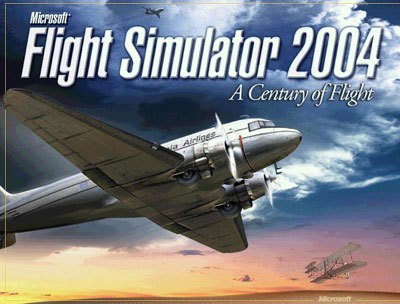
I this Instructable, I will show you how to execute the taxi and takeoff procedures for a Boeing 737-400 in Microsoft Flight Simulator 2004. This aircraft is included with Microsoft Flight Simulator 2004, so I know that you would have it, unless you did some aircraft changes.
Supplies
Here are the supplies you need:
1. A computer with Microsoft Flight Simulator 2004
2. Basic knowledge of using Microsoft Flight Simulator 2004
3. Recommended: Speakers
4. Recommended: Joystick, or something similar
5. Yourself
6. Mountain Dew! (Just kidding!)
1. A computer with Microsoft Flight Simulator 2004
2. Basic knowledge of using Microsoft Flight Simulator 2004
3. Recommended: Speakers
4. Recommended: Joystick, or something similar
5. Yourself
6. Mountain Dew! (Just kidding!)
Starting Flight Simulator
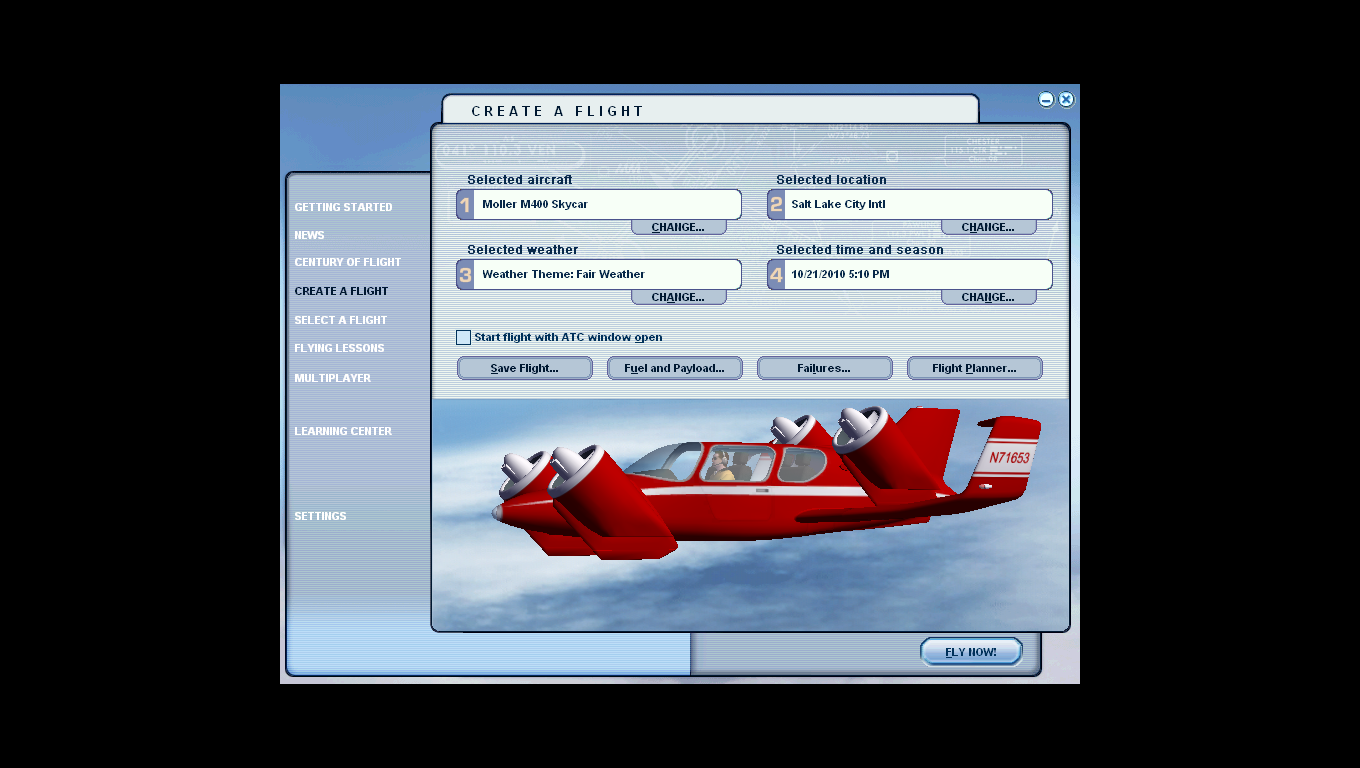
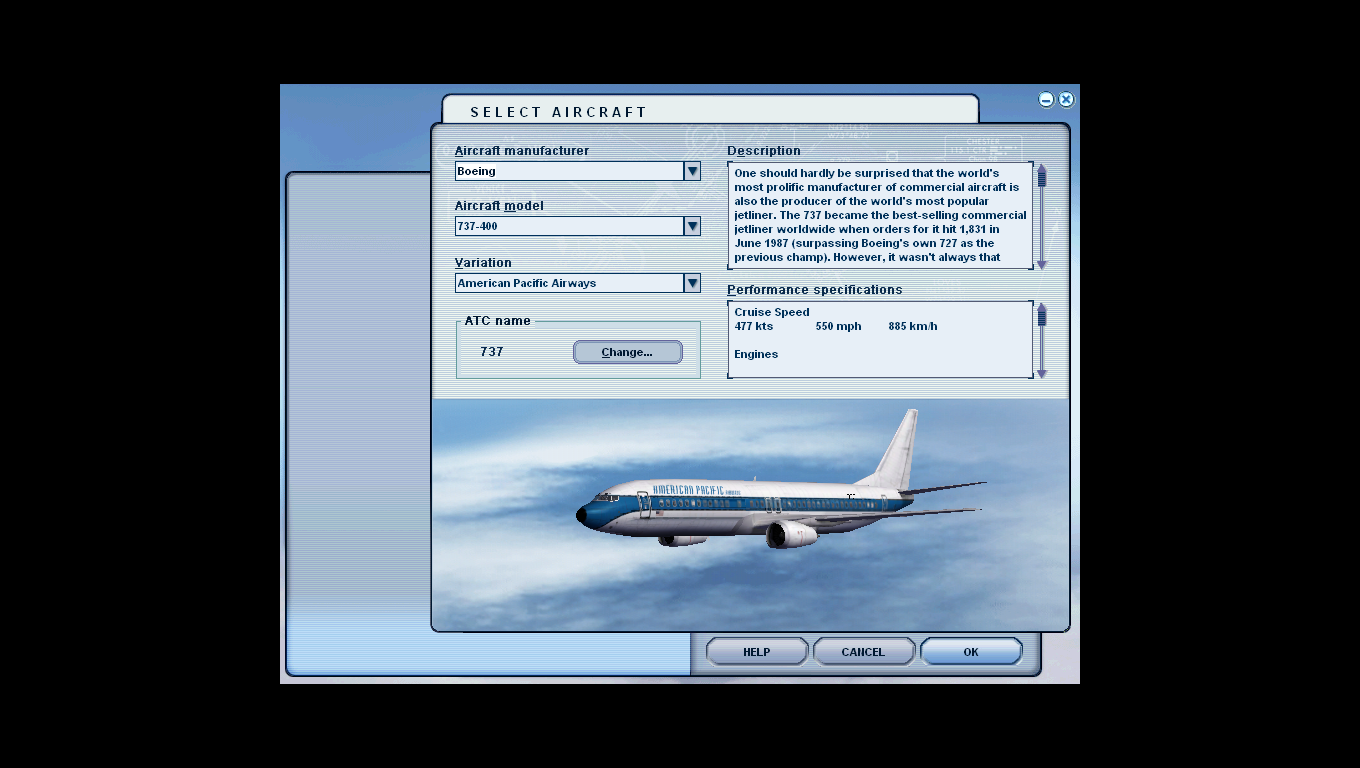
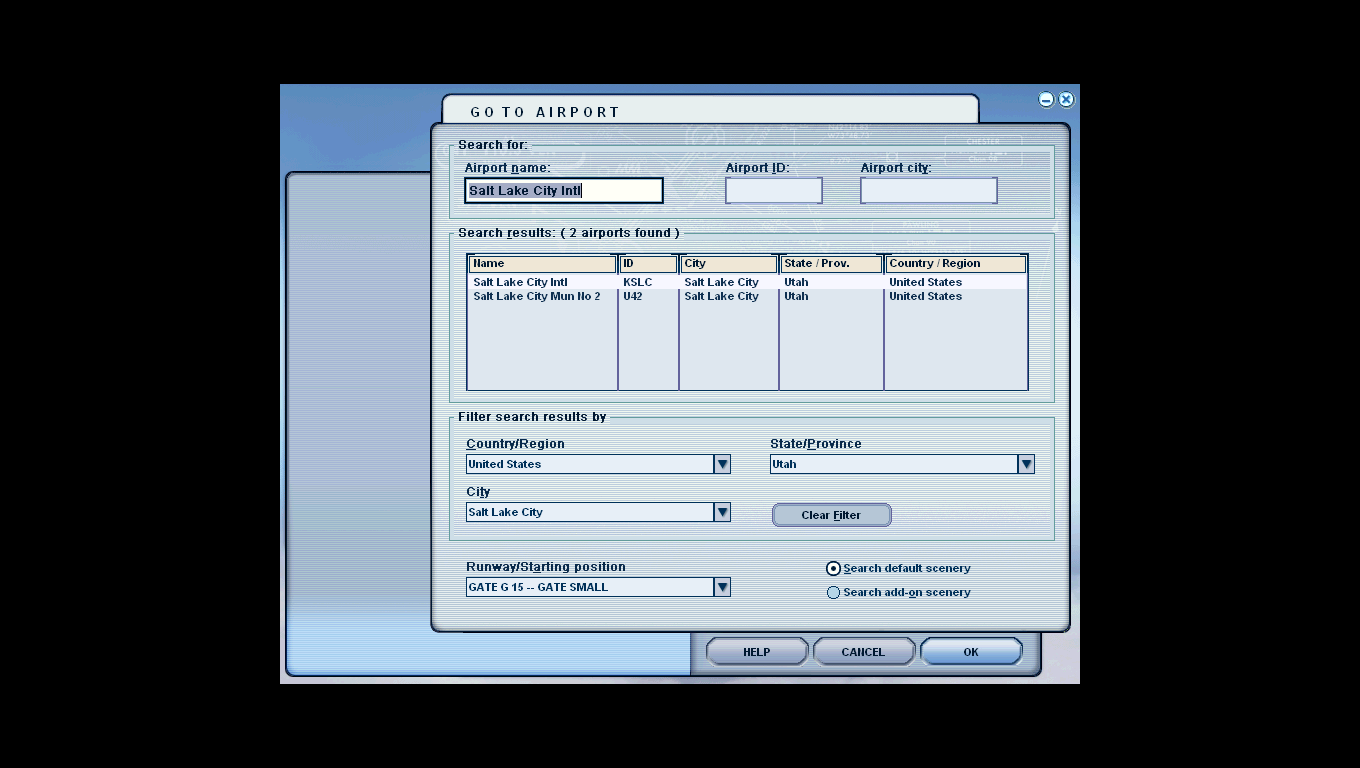
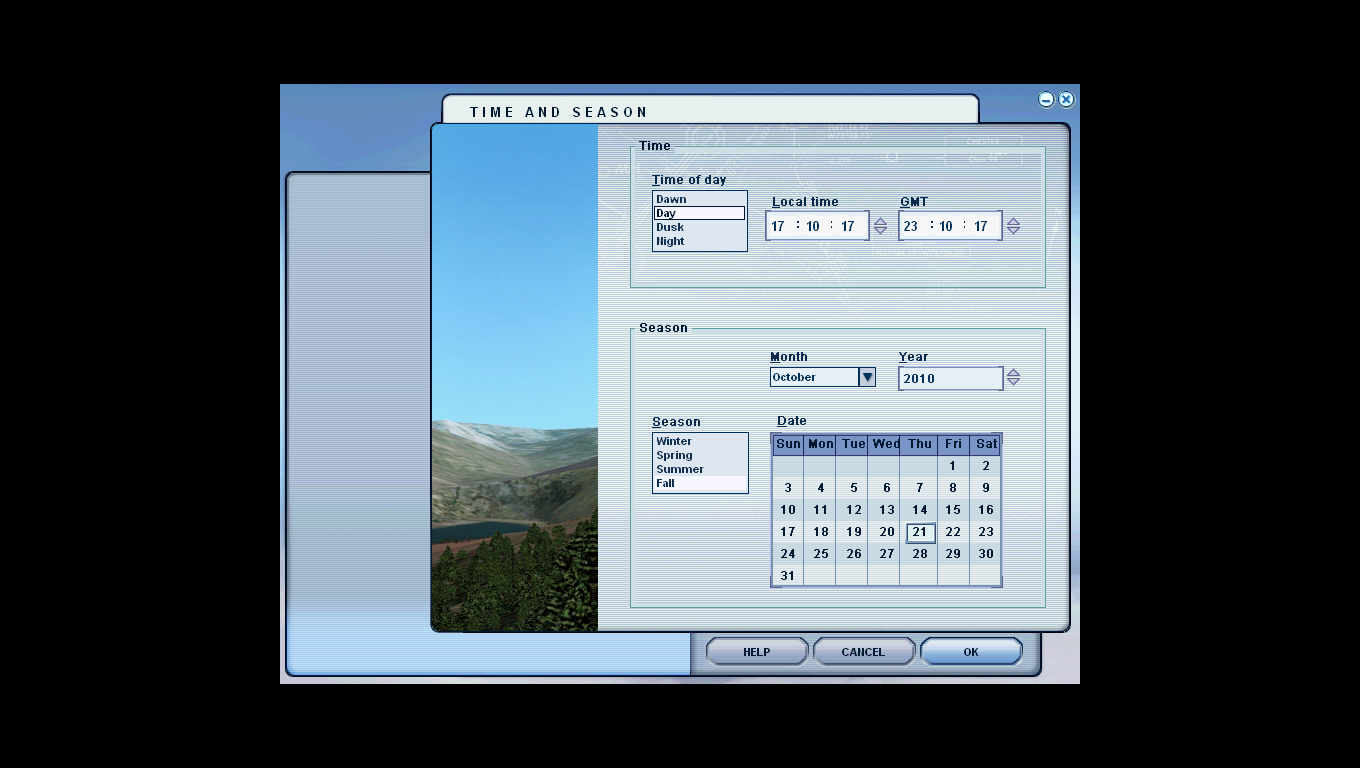
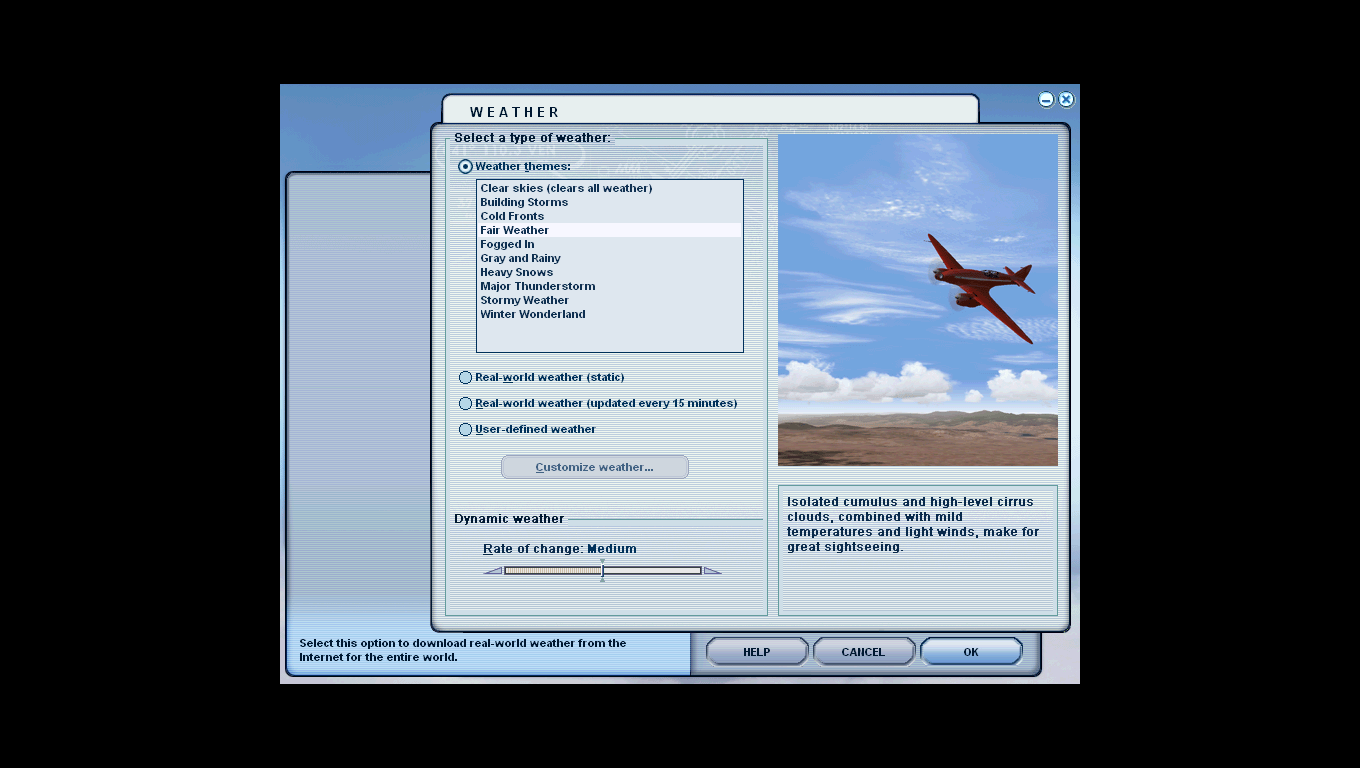
To start the flight simulator, just double click on the flight simulator shortcut. When the UI (user interface) comes up, go to "Selected Aircraft", under Aircraft Manufacturer go to Boeing, and under Aircraft Model, go to 737-400. Click OK. Then, go to "Selected Location". Under "Country/Region go to United States, under Sate/Province go to Utah, under "City" go to Salt Lake City, and select "Salt Lake City Intl. Then under "Runway/Starting Position" go to "GATE G 15 -- GATE SMALL". Click OK. Then, go to Selected Weather, and go to "Weather Theme: Fair Weather". Click OK. And, finally, go to "Selected Time and Season", and choose the time you want to fly. Click OK, then click "FLY NOW!".
Preparing for Taxi


To prepare for taxi, what you have to do is:
Turn on these lights:
Strobe
Nav
Bcn
Then, if the temp is below freezing temp, turn on these:
De-ice
Pitot Heat
Next, make sure the landing gear is down, flaps set to 5 degrees, autobrake set to RTO, F/D on, and make sure the altimeter is correct by pressing the "b" key.
After that, display the ATC window by pressing the "~" key. Press the number 1 (NOT ON THE NUMBER PAD) to tune Salt Lake Ground. Press the number 4 (AGAIN, NOT ON THE NUMBER PAD) to Request Taxi - Depart North. After the ATC replies, press the number 1 to Acknowledge Taxi Clearance. If you are not familiar with the airport, press the number 3 Turn On Progressive Taxi, and follow the purple line it gives you. To pushback, press Shift+P. Taxi to the hold line, just before the runway, staying under 20 kts.
Turn on these lights:
Strobe
Nav
Bcn
Then, if the temp is below freezing temp, turn on these:
De-ice
Pitot Heat
Next, make sure the landing gear is down, flaps set to 5 degrees, autobrake set to RTO, F/D on, and make sure the altimeter is correct by pressing the "b" key.
After that, display the ATC window by pressing the "~" key. Press the number 1 (NOT ON THE NUMBER PAD) to tune Salt Lake Ground. Press the number 4 (AGAIN, NOT ON THE NUMBER PAD) to Request Taxi - Depart North. After the ATC replies, press the number 1 to Acknowledge Taxi Clearance. If you are not familiar with the airport, press the number 3 Turn On Progressive Taxi, and follow the purple line it gives you. To pushback, press Shift+P. Taxi to the hold line, just before the runway, staying under 20 kts.
Takeoff Preparations, and Takeoff!


Once you are at the runway hold line, press the number 1 to Tune Salt Lake Tower on [Frequency]. After that, press the number 3 to Request Takeoff Clearance VFR from Salt Lake Tower. After The ATC replies, press the number 1 to Acknowledge Takeoff Clearance. Now, this is the time to go through the takeoff checklist. Do the following:
1. Turn landing lights on.
2. Make sure flaps are at 5 degrees
3. Double check gear down
For takeoff, slowly increase throttle to 100% N1, stay on the runway, cross check the two airspeed indicators (make sure they both read the same), make sure the altimeter is right by pressing the "b" button. At 154 knots, you have the choice of takeoff, and at 156 knots, you then increase pitch to 20 degrees. At positive rate of climb, retract landing gear. At 180 knots, decerase flaps to 2 degrees and decrease pitch to 15 degrees, at 220 knots, decrease flaps to 1 degree and decrease pitch to 10 degrees, and at 240 knots, retract flaps fully. You can then turn the autobrake off. At 250 knots, you can then turn the flight director switch off, and, if you wish, set the autopilot. At 10,000 ft. above sea level, turn the landing lights off, and happy flying!
1. Turn landing lights on.
2. Make sure flaps are at 5 degrees
3. Double check gear down
For takeoff, slowly increase throttle to 100% N1, stay on the runway, cross check the two airspeed indicators (make sure they both read the same), make sure the altimeter is right by pressing the "b" button. At 154 knots, you have the choice of takeoff, and at 156 knots, you then increase pitch to 20 degrees. At positive rate of climb, retract landing gear. At 180 knots, decerase flaps to 2 degrees and decrease pitch to 15 degrees, at 220 knots, decrease flaps to 1 degree and decrease pitch to 10 degrees, and at 240 knots, retract flaps fully. You can then turn the autobrake off. At 250 knots, you can then turn the flight director switch off, and, if you wish, set the autopilot. At 10,000 ft. above sea level, turn the landing lights off, and happy flying!
Microsoft's Way
Here is Microsoft's checklist for the Boeing 737-400:
BOEING 737-400 PROCEDURES
For detailed instructions on how to fly this aircraft, see the 737-400 Aircraft Information articles in the Learning Center. For suggested speeds, see the Reference page of the Kneeboard. Note that most actions can also be performed using the mouse.
To... Press...
Display/hide radio SHIFT+2
Display/hide GPS SHIFT+3
Display/hide throttle quadrant SHIFT+4
Display/hide overhead panel SHIFT+5
Display/hide compass SHIFT+6
PUSHBACK (if parked at a gate)
[ ] Pushback
REQUEST
(press SHIFT+P, then 1 for tail-left or 2 for tail-right, then press SHIFT+P to stop)
BEFORE START
[ ] Parking Brake
SET
(press CTRL+PERIOD key)
ENGINE START
Press CTRL+E to initiate engine autostart sequence.
AFTER START
[ ] Engine Start Switches CHECK GEN
[ ] Pitot Heat ON
[ ] De-ice AS REQUIRED
[ ] Engine Start Levers CHECK IDLE
[ ] Lights AS REQUIRED
[ ] Autopilot SET and OFF
[ ] Instruments CHECKED
[ ] Autobrake Switch RTO (Rejected Takeoff)
[ ] Avionics Switch ON
[ ] Avionics
SET
(press SHIFT+2 to display radio stack)
DURING TAXI/BEFORE TAKEOFF
[ ] Brakes
RELEASE
(press PERIOD key)
[ ] Thrust Levers
INCREASE SLIGHTLY TO ROLL
(press F3 or F2 as necessary)
[ ] Thrust Levers
IDLE FOR TAXI
(press F2 or F3 as necessary)
[ ] Flight Controls CHECK
[ ] Flaps
SET FOR TAKEOFF (5)
(press F7 as necessary)
[ ] Brakes
SET
(press PERIOD key)
CLEARED FOR TAKEOFF
[ ] Engine Start Switches GEN
[ ] Flight Director ON
[ ] Autothrottle
ARM
(if using TO/GA mode for takeoff)
[ ] Transponder
ON
(press SHIFT+2 to display radio stack)
[ ] Lights AS REQUIRED
TAKEOFF
[ ] Brakes
RELEASE
(press PERIOD key)
[ ] Thrust Levers
ADVANCE SMOOTHLY TO 40% N1
(press F2 or F3 as necessary)
--WAIT FOR ENGINE STABILIZATION--
[ ] Thrust Levers
ADVANCE SMOOTHLY TO 100% N1
(press F2 or F3 as necessary)
--or--
[ ] TO/GA Mode
ENGAGE
(press CTRL+SHIFT+R)
[ ] Engine Instruments MONITOR
[ ] Airspeed 80 KIAS CALLOUT "80 KNOTS"
-- VERIFY PROPER THRUST SET--
[ ] Airspeed V1 CALLOUT "V1"
[ ] Airspeed VR CALLOUT "ROTATE"
--ROTATE TO APPROX. 10 DEGREES PITCH UP--
[ ] Airspeed V2 CALLOUT "V2"
[ ] Landing Gear
UP (WHEN POSITIVE CLIMB ESTABLISHED)
(press G)
[ ] Airspeed MAINTAIN V2+20 KIAS
[ ] Autopilot ENGAGE AT 1,000' AGL
[ ] Flaps
RETRACT TO 1 AT 1,000' AGL
(press F6 until 1)
[ ] Flaps
UP AT 210 KIAS
(press F6 until Up)
[ ] Autothrottle OFF
[ ] Thrust Levers
90% N1
(press F2 or F3 as necessary)
[ ] Airspeed 250 KIAS AT 3,000' AGL
[ ] Landing Gear Lever Verify OFF
CLIMB
[ ] Airspeed MAINTAIN 250 KIAS
[ ] Landing Lights OFF ABOVE 10,000' MSL
[ ] Airspeed 280 KIAS ABOVE 10,000' MSL
[ ] Altimeter
SET TO 29.92 CROSSING 18,000' MSL
BOEING 737-400 PROCEDURES
For detailed instructions on how to fly this aircraft, see the 737-400 Aircraft Information articles in the Learning Center. For suggested speeds, see the Reference page of the Kneeboard. Note that most actions can also be performed using the mouse.
To... Press...
Display/hide radio SHIFT+2
Display/hide GPS SHIFT+3
Display/hide throttle quadrant SHIFT+4
Display/hide overhead panel SHIFT+5
Display/hide compass SHIFT+6
PUSHBACK (if parked at a gate)
[ ] Pushback
REQUEST
(press SHIFT+P, then 1 for tail-left or 2 for tail-right, then press SHIFT+P to stop)
BEFORE START
[ ] Parking Brake
SET
(press CTRL+PERIOD key)
ENGINE START
Press CTRL+E to initiate engine autostart sequence.
AFTER START
[ ] Engine Start Switches CHECK GEN
[ ] Pitot Heat ON
[ ] De-ice AS REQUIRED
[ ] Engine Start Levers CHECK IDLE
[ ] Lights AS REQUIRED
[ ] Autopilot SET and OFF
[ ] Instruments CHECKED
[ ] Autobrake Switch RTO (Rejected Takeoff)
[ ] Avionics Switch ON
[ ] Avionics
SET
(press SHIFT+2 to display radio stack)
DURING TAXI/BEFORE TAKEOFF
[ ] Brakes
RELEASE
(press PERIOD key)
[ ] Thrust Levers
INCREASE SLIGHTLY TO ROLL
(press F3 or F2 as necessary)
[ ] Thrust Levers
IDLE FOR TAXI
(press F2 or F3 as necessary)
[ ] Flight Controls CHECK
[ ] Flaps
SET FOR TAKEOFF (5)
(press F7 as necessary)
[ ] Brakes
SET
(press PERIOD key)
CLEARED FOR TAKEOFF
[ ] Engine Start Switches GEN
[ ] Flight Director ON
[ ] Autothrottle
ARM
(if using TO/GA mode for takeoff)
[ ] Transponder
ON
(press SHIFT+2 to display radio stack)
[ ] Lights AS REQUIRED
TAKEOFF
[ ] Brakes
RELEASE
(press PERIOD key)
[ ] Thrust Levers
ADVANCE SMOOTHLY TO 40% N1
(press F2 or F3 as necessary)
--WAIT FOR ENGINE STABILIZATION--
[ ] Thrust Levers
ADVANCE SMOOTHLY TO 100% N1
(press F2 or F3 as necessary)
--or--
[ ] TO/GA Mode
ENGAGE
(press CTRL+SHIFT+R)
[ ] Engine Instruments MONITOR
[ ] Airspeed 80 KIAS CALLOUT "80 KNOTS"
-- VERIFY PROPER THRUST SET--
[ ] Airspeed V1 CALLOUT "V1"
[ ] Airspeed VR CALLOUT "ROTATE"
--ROTATE TO APPROX. 10 DEGREES PITCH UP--
[ ] Airspeed V2 CALLOUT "V2"
[ ] Landing Gear
UP (WHEN POSITIVE CLIMB ESTABLISHED)
(press G)
[ ] Airspeed MAINTAIN V2+20 KIAS
[ ] Autopilot ENGAGE AT 1,000' AGL
[ ] Flaps
RETRACT TO 1 AT 1,000' AGL
(press F6 until 1)
[ ] Flaps
UP AT 210 KIAS
(press F6 until Up)
[ ] Autothrottle OFF
[ ] Thrust Levers
90% N1
(press F2 or F3 as necessary)
[ ] Airspeed 250 KIAS AT 3,000' AGL
[ ] Landing Gear Lever Verify OFF
CLIMB
[ ] Airspeed MAINTAIN 250 KIAS
[ ] Landing Lights OFF ABOVE 10,000' MSL
[ ] Airspeed 280 KIAS ABOVE 10,000' MSL
[ ] Altimeter
SET TO 29.92 CROSSING 18,000' MSL