How to Stop Motion

For this project you will need very few things. These things are...
1. Ipad/phone with stand
2. figures (lego, action or any other that you have)
3. Stop Motion (its the app that I use)
Step 1

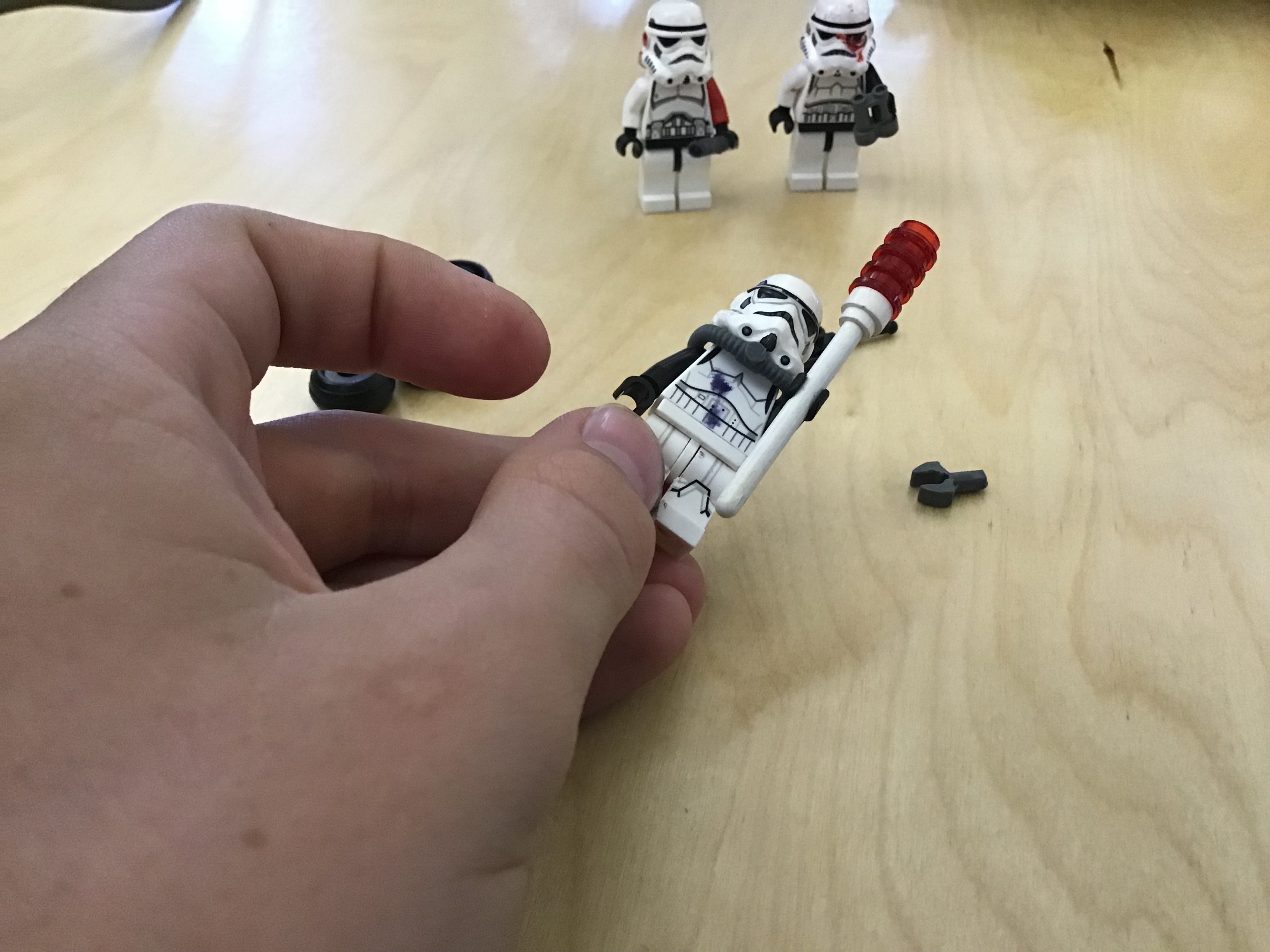
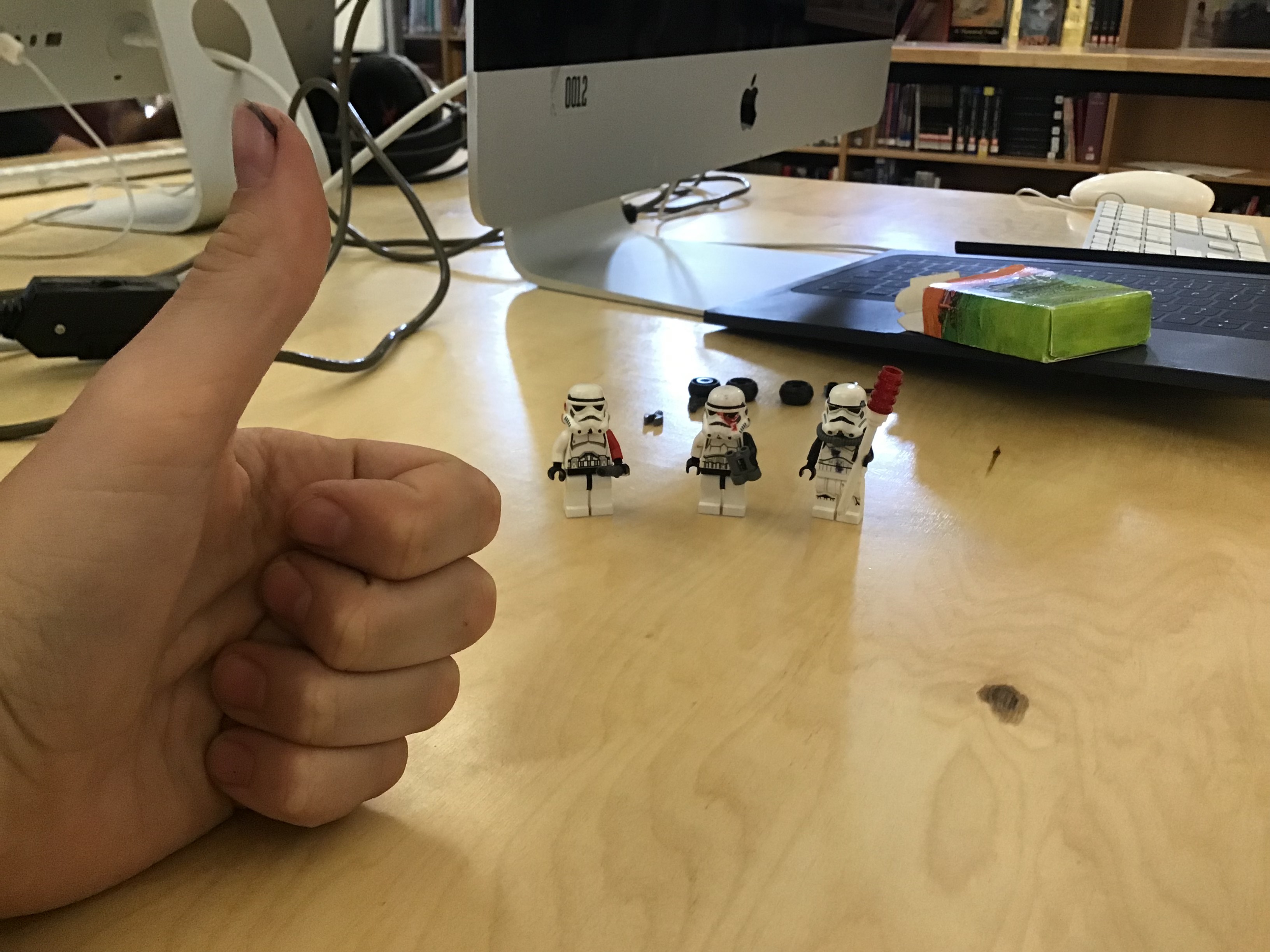
1. Find your figures (I m using storm troopers)
2. Assemble Side note: the less figure you have the easier it is to keep track of them
2. Assemble Side note: the less figure you have the easier it is to keep track of them
Step 2
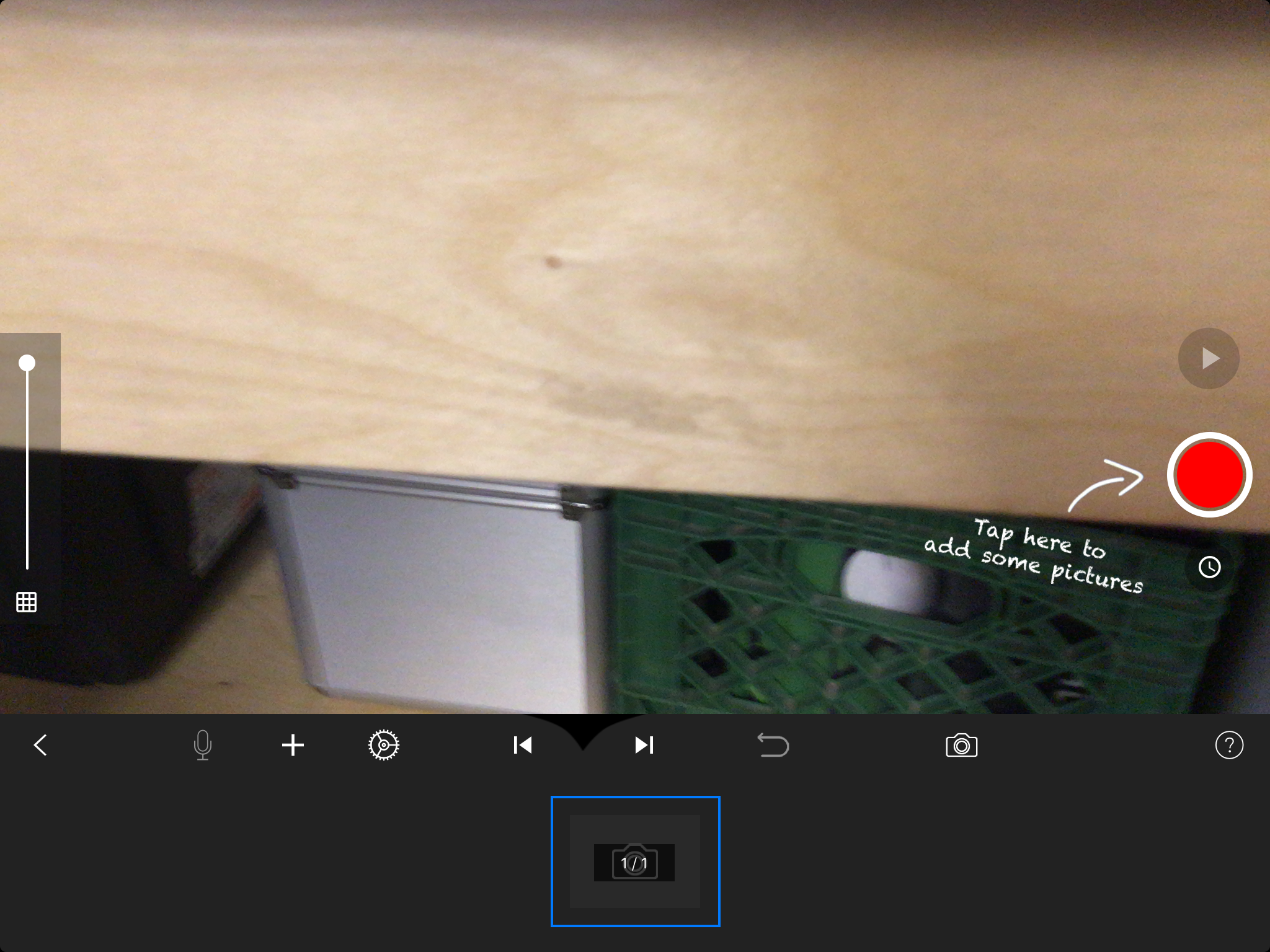
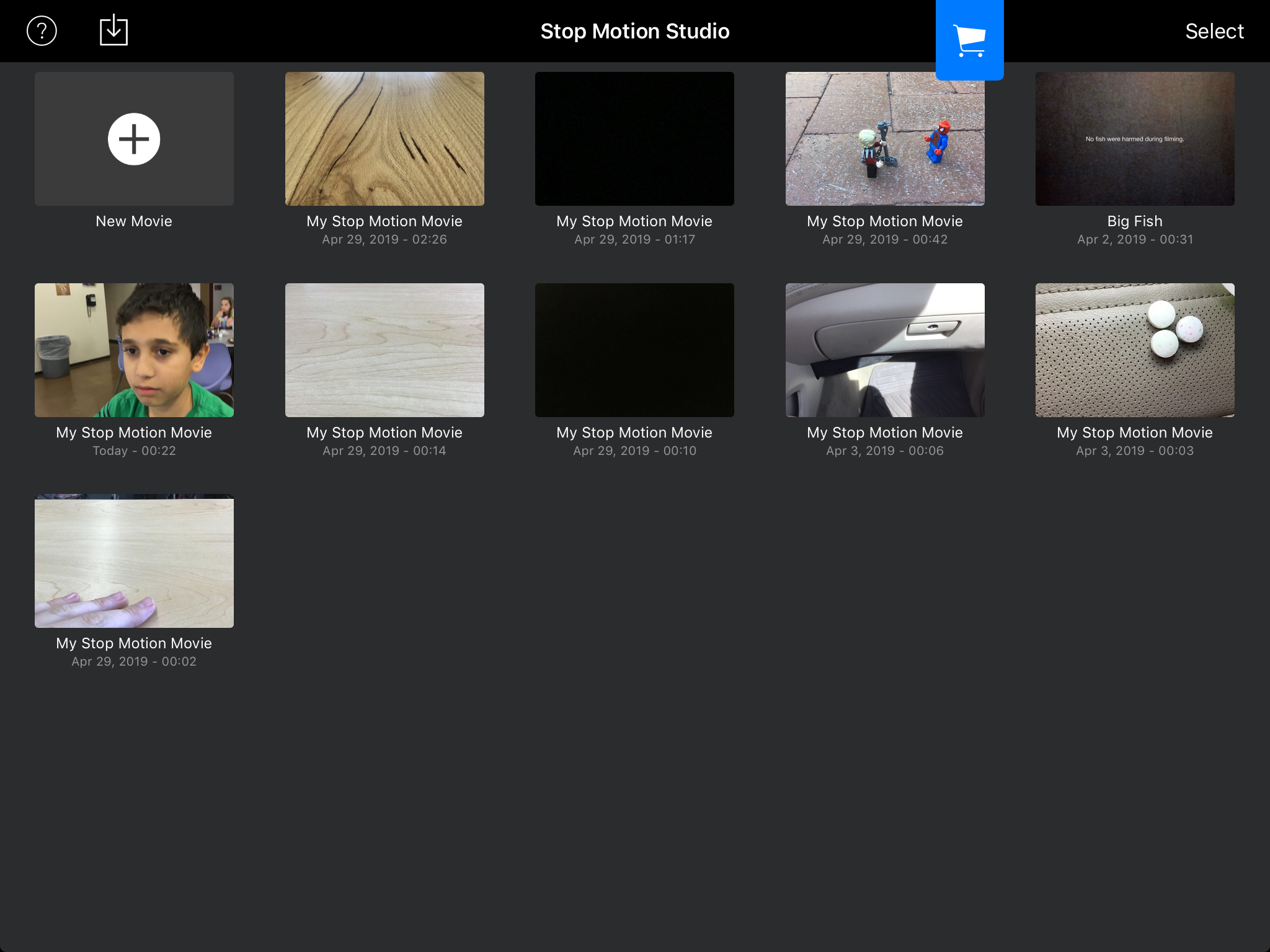

1. Download Stop Motion the app (it is free)
2. Open it up and click New Movie
3. Set up your Device in a sturdy position
2. Open it up and click New Movie
3. Set up your Device in a sturdy position
Step 3


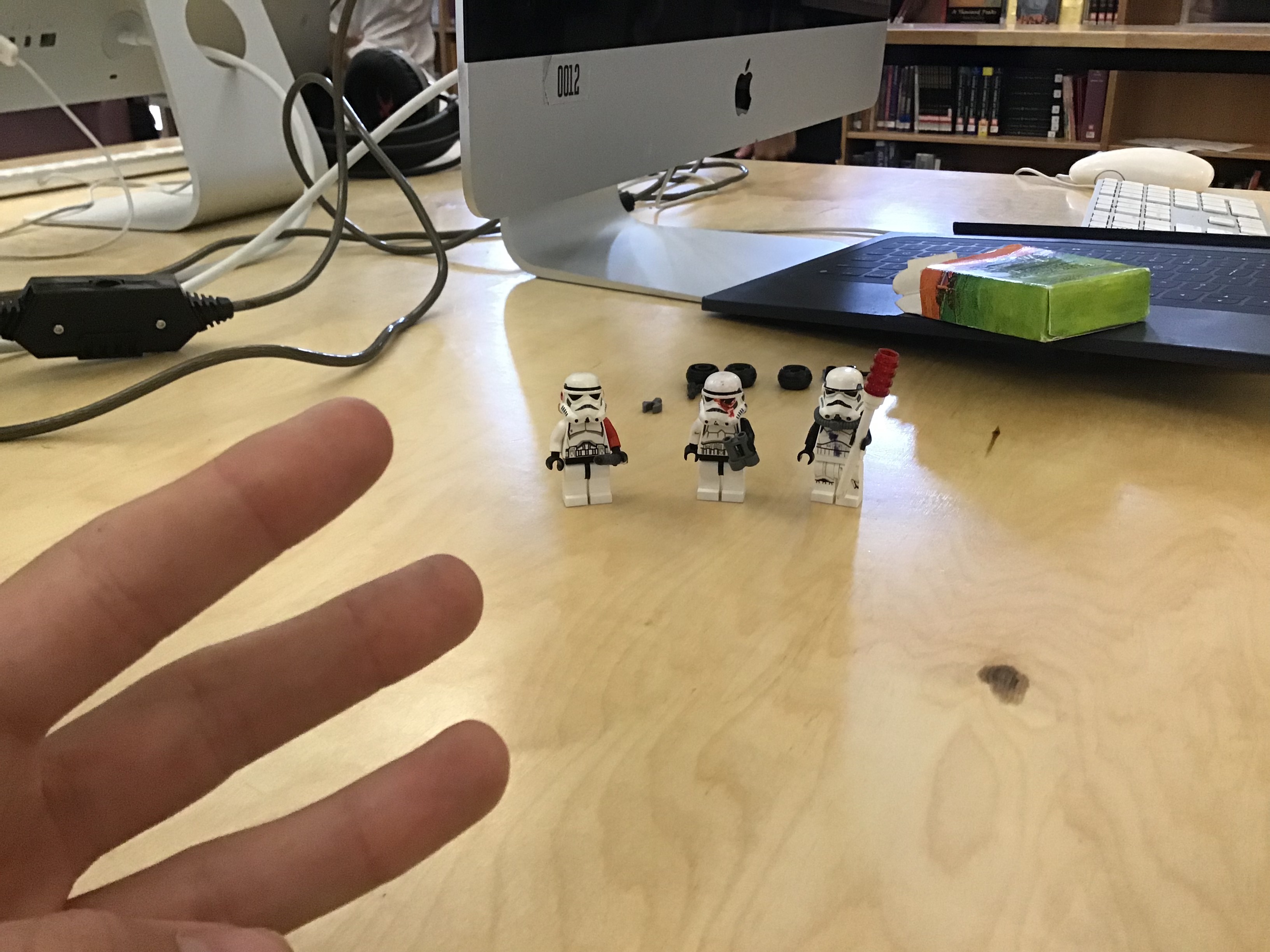
1. Set up background
2. Have your figures nearby
2. Have your figures nearby
Step 4
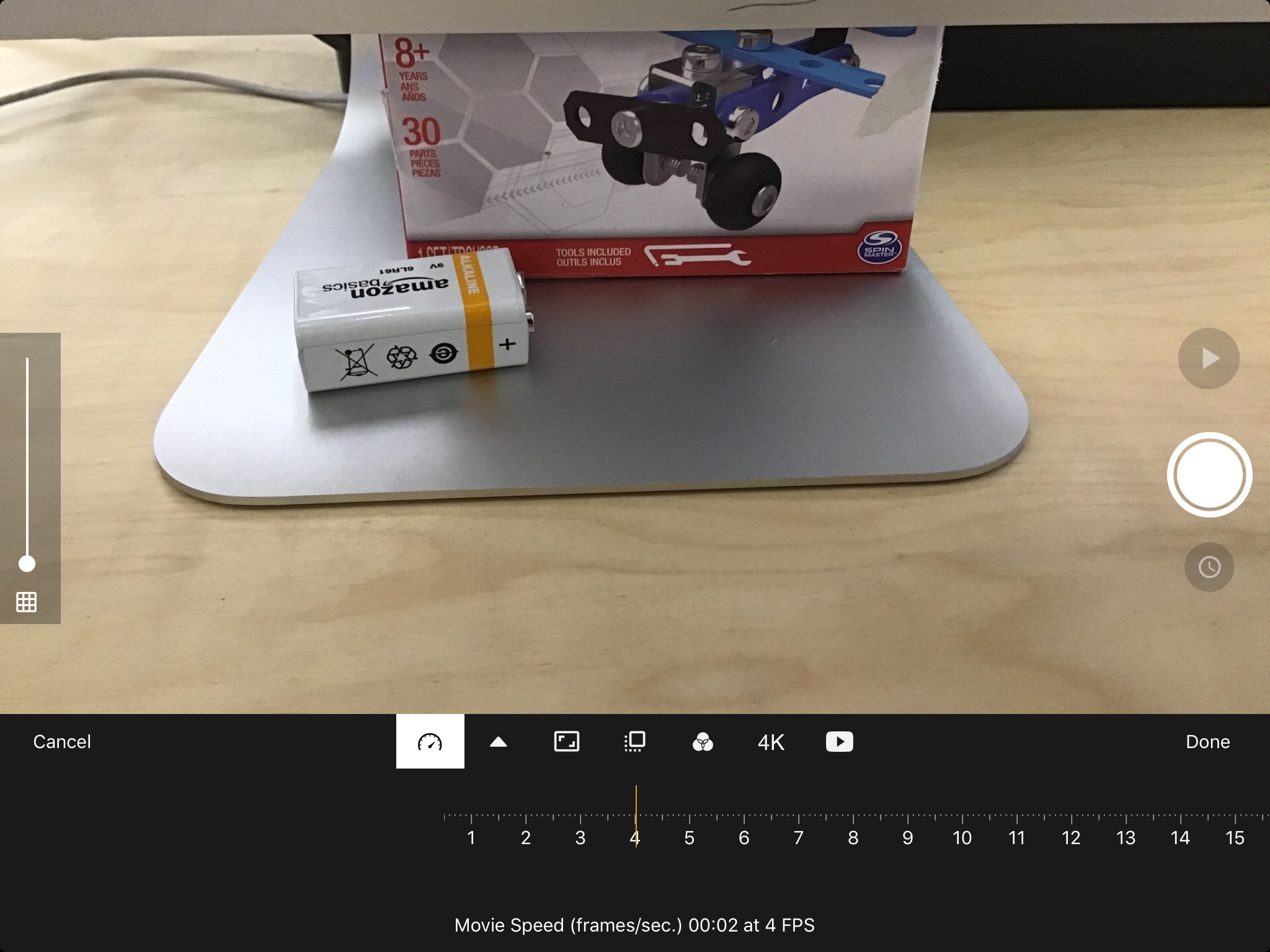
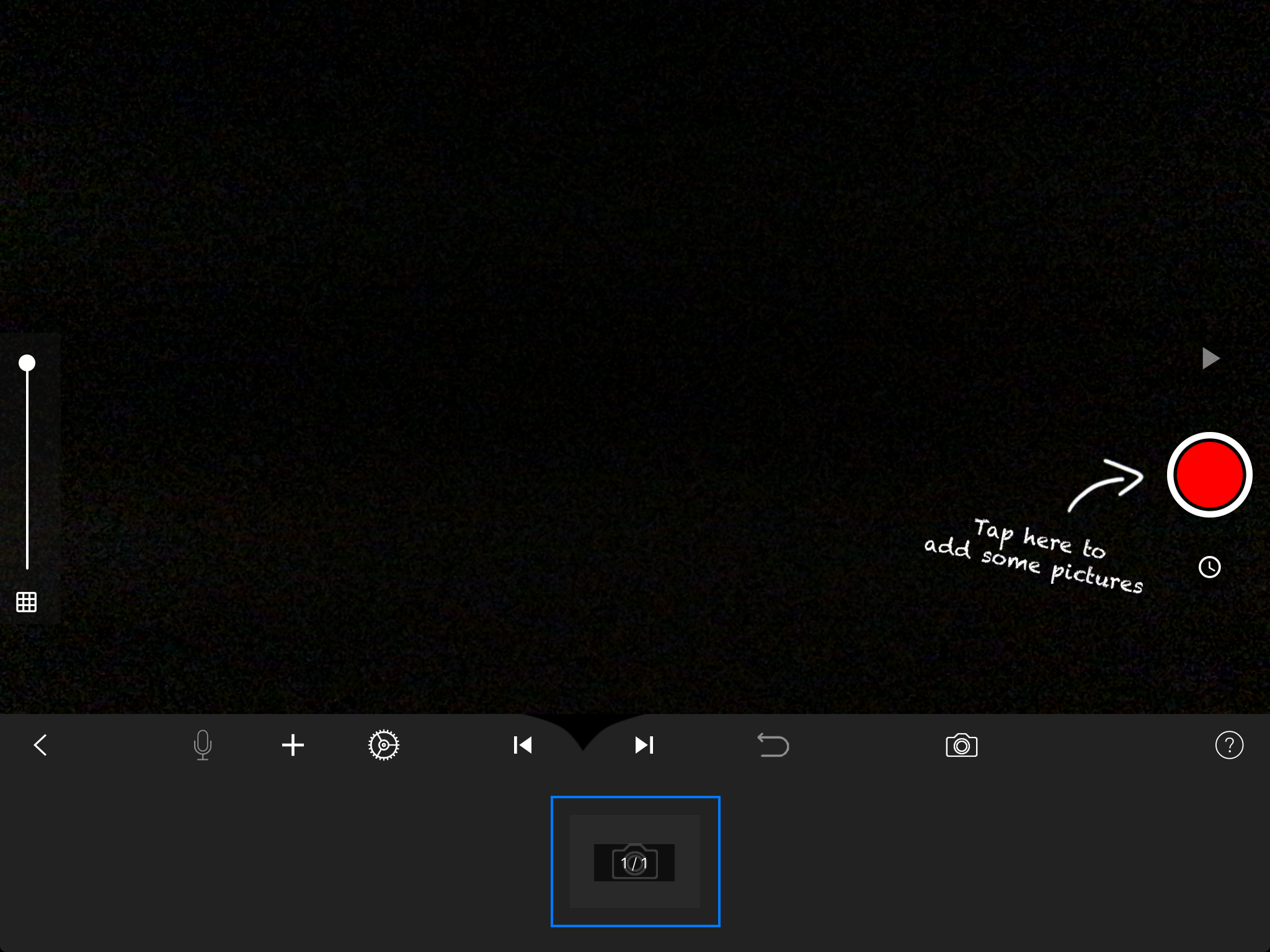
1. start making your stop motion
Step 5
This is the finished product \/ \/ \/ \/ \/