How to Stop Firefox From Asking to Save Your Passwords!!
by HowTo101 in Circuits > Computers
156 Views, 0 Favorites, 0 Comments
How to Stop Firefox From Asking to Save Your Passwords!!

This instructable will show you how to stop firefox from asking to save your passwords online
Please subscribe to my channel
Thanks :)
Open Mozilla Firefox
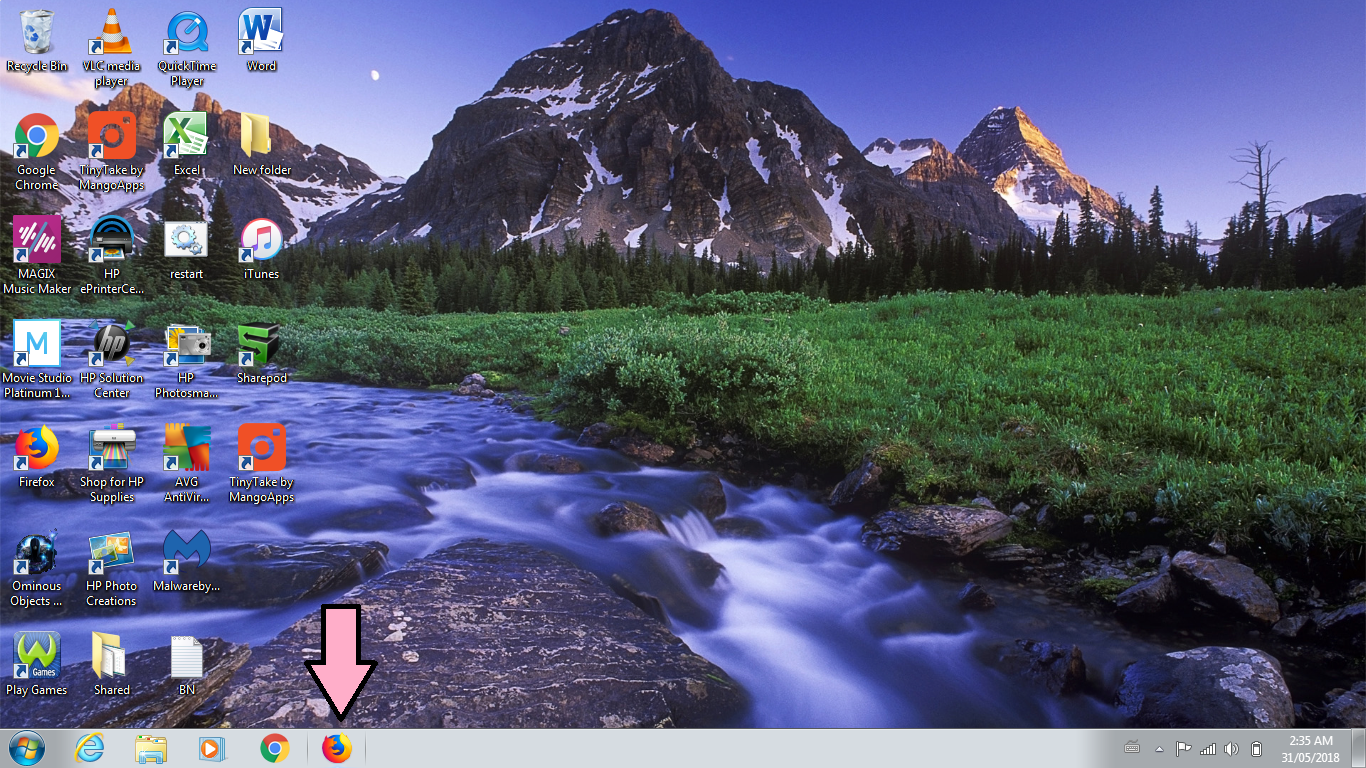
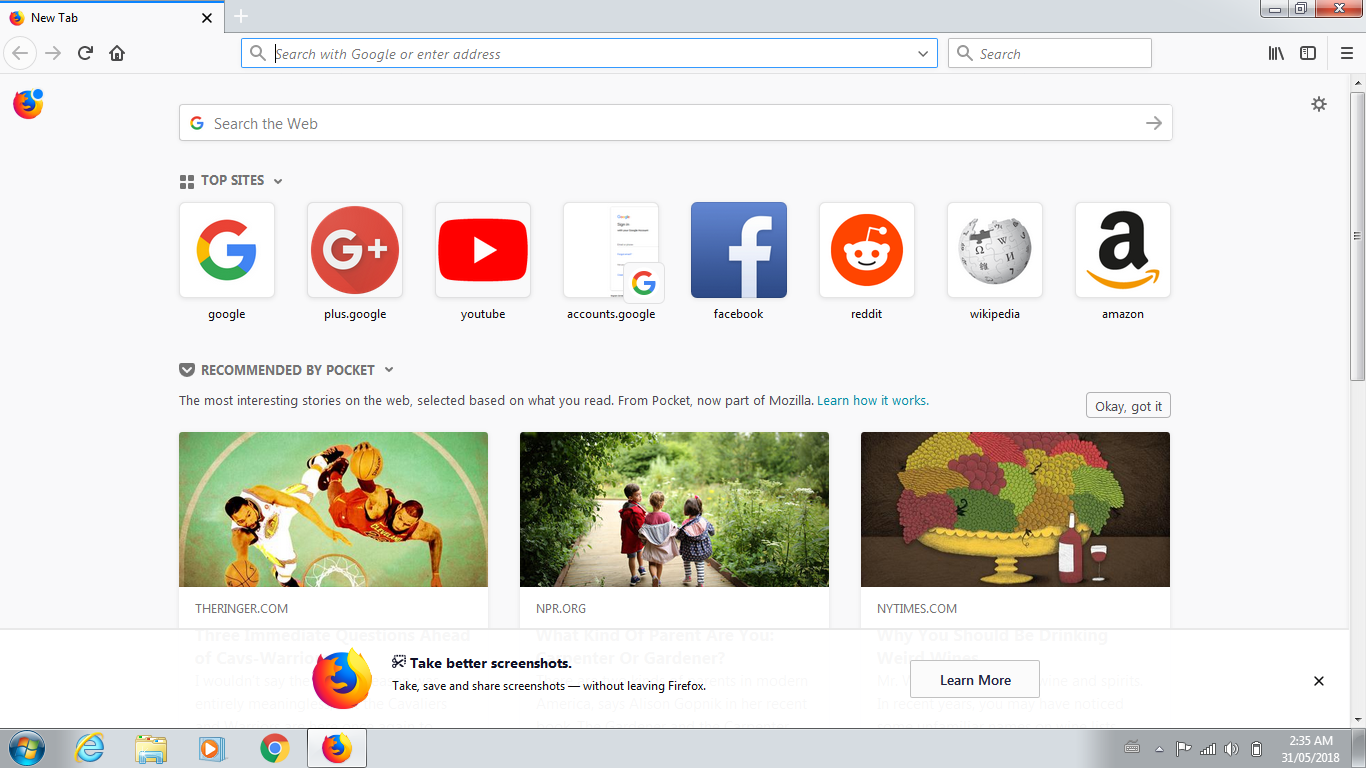
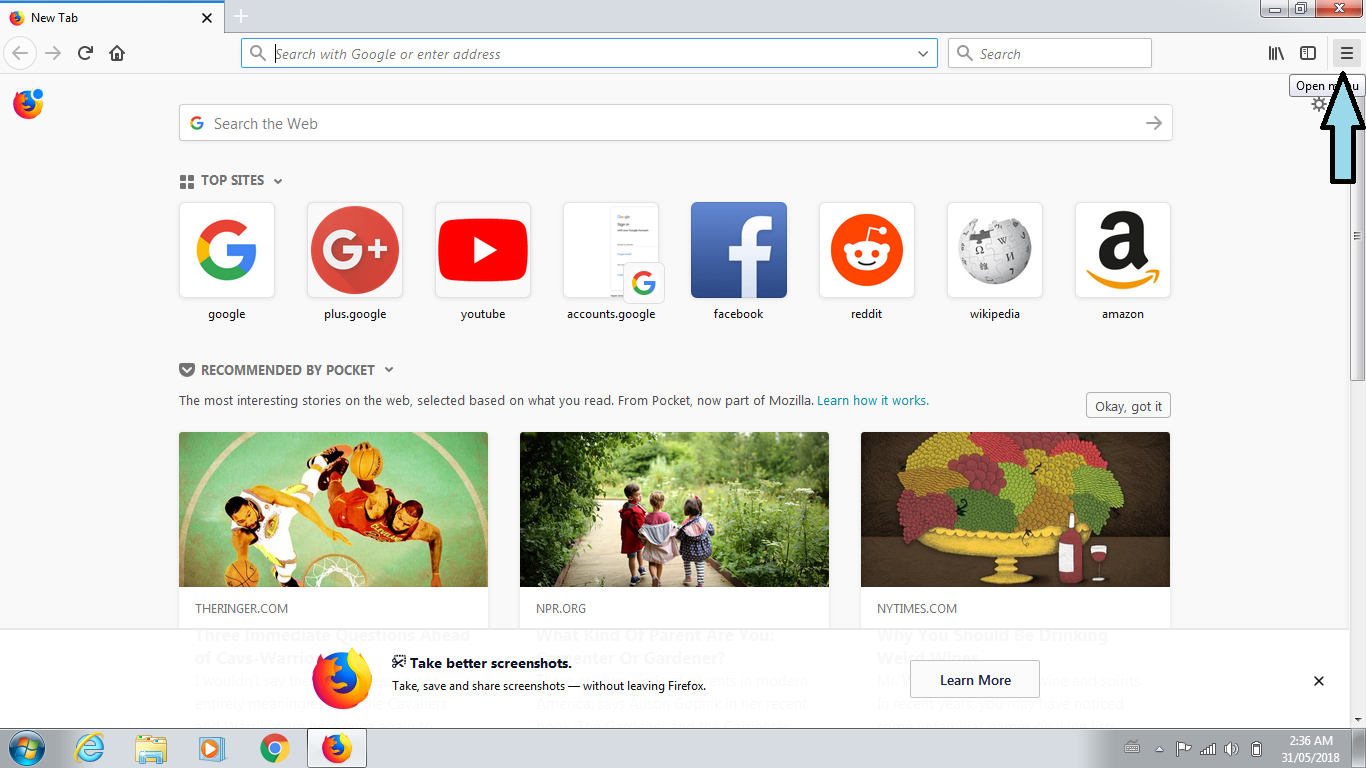
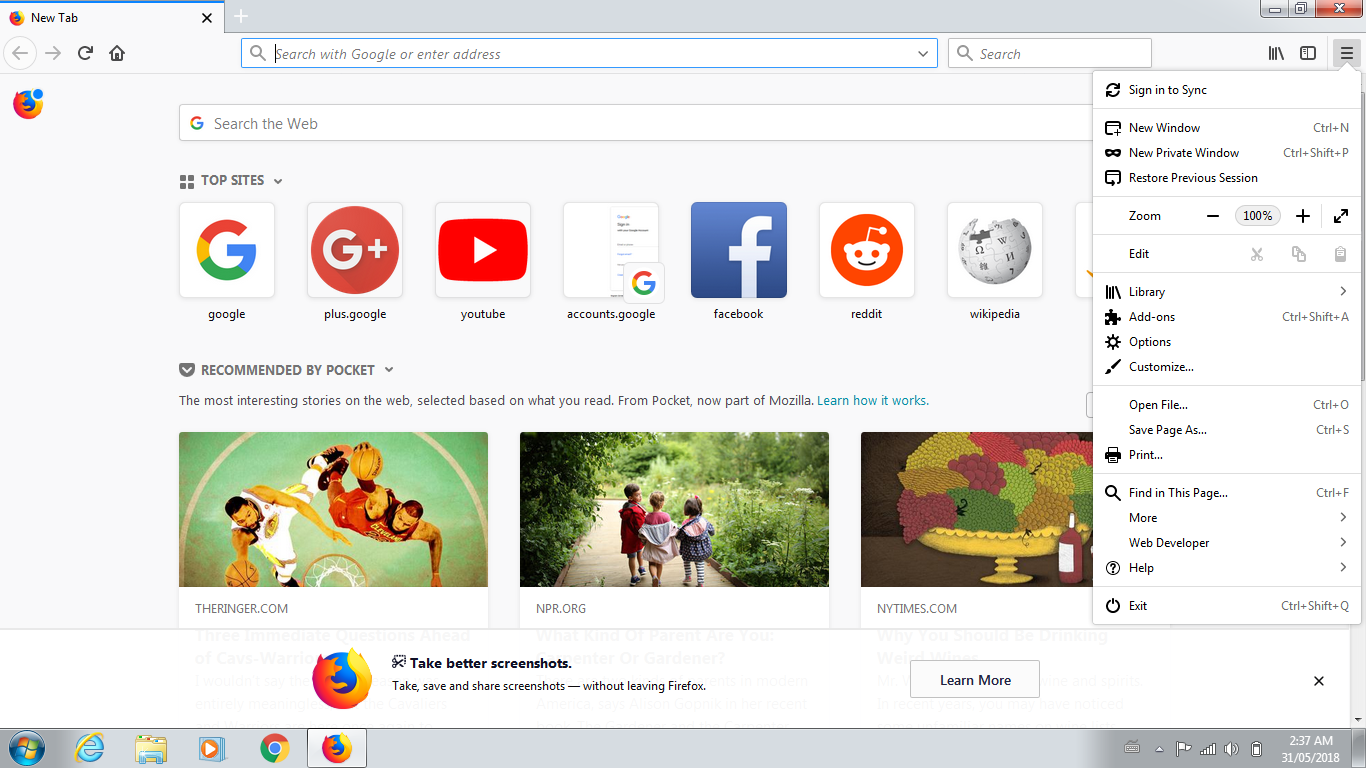
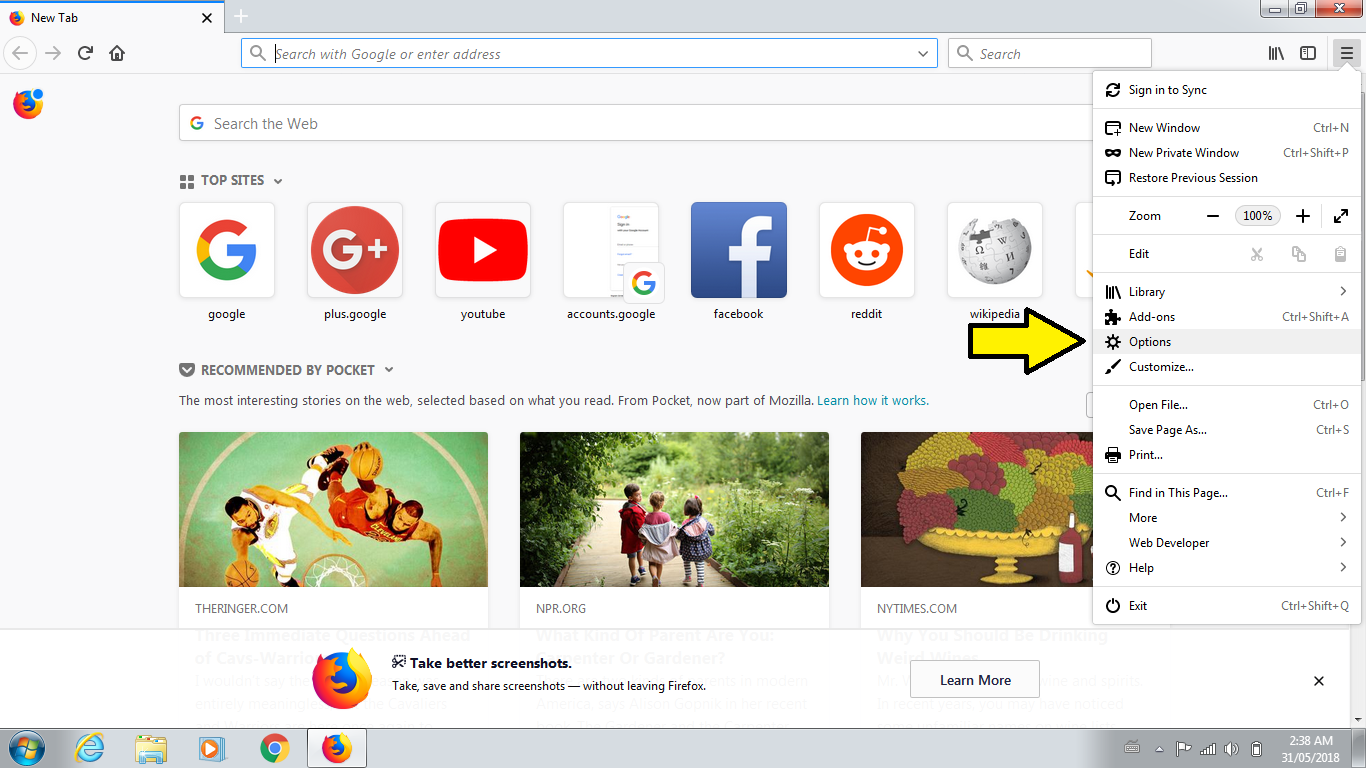
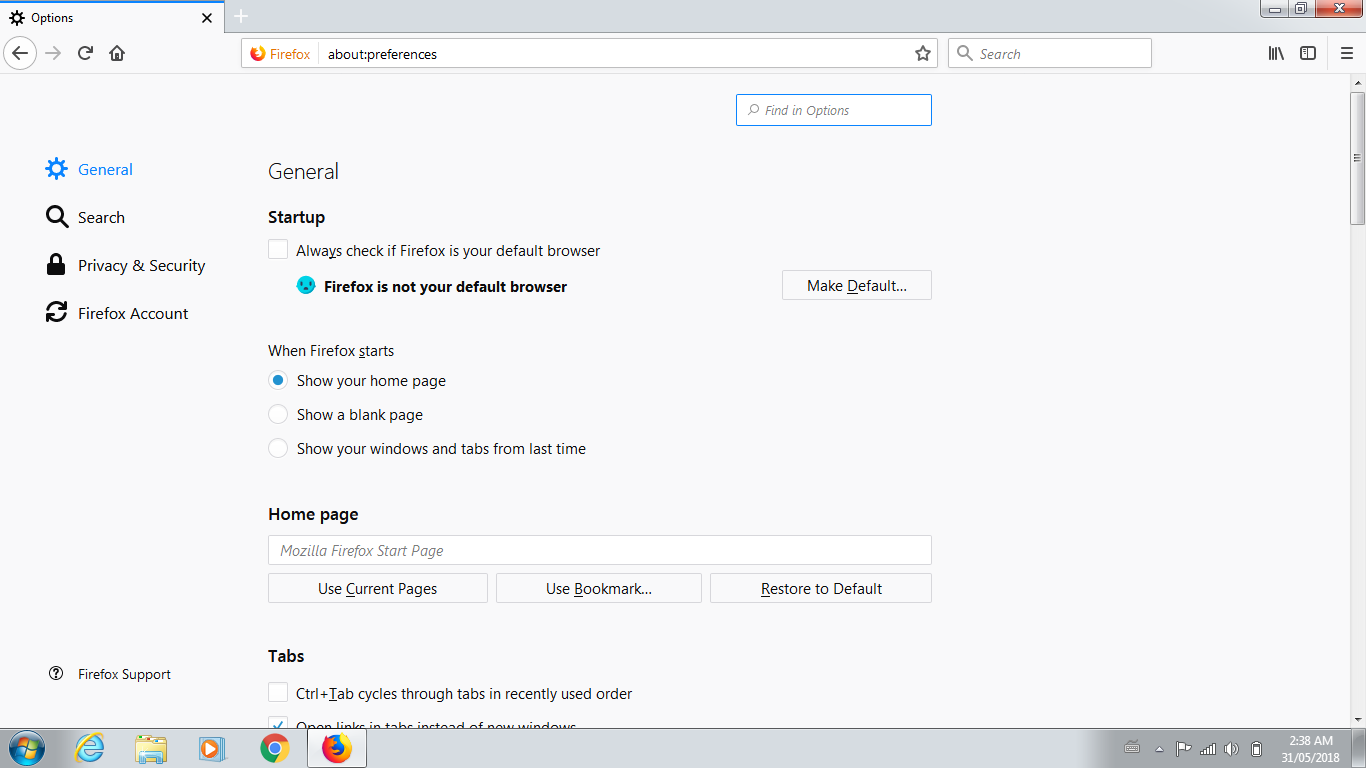
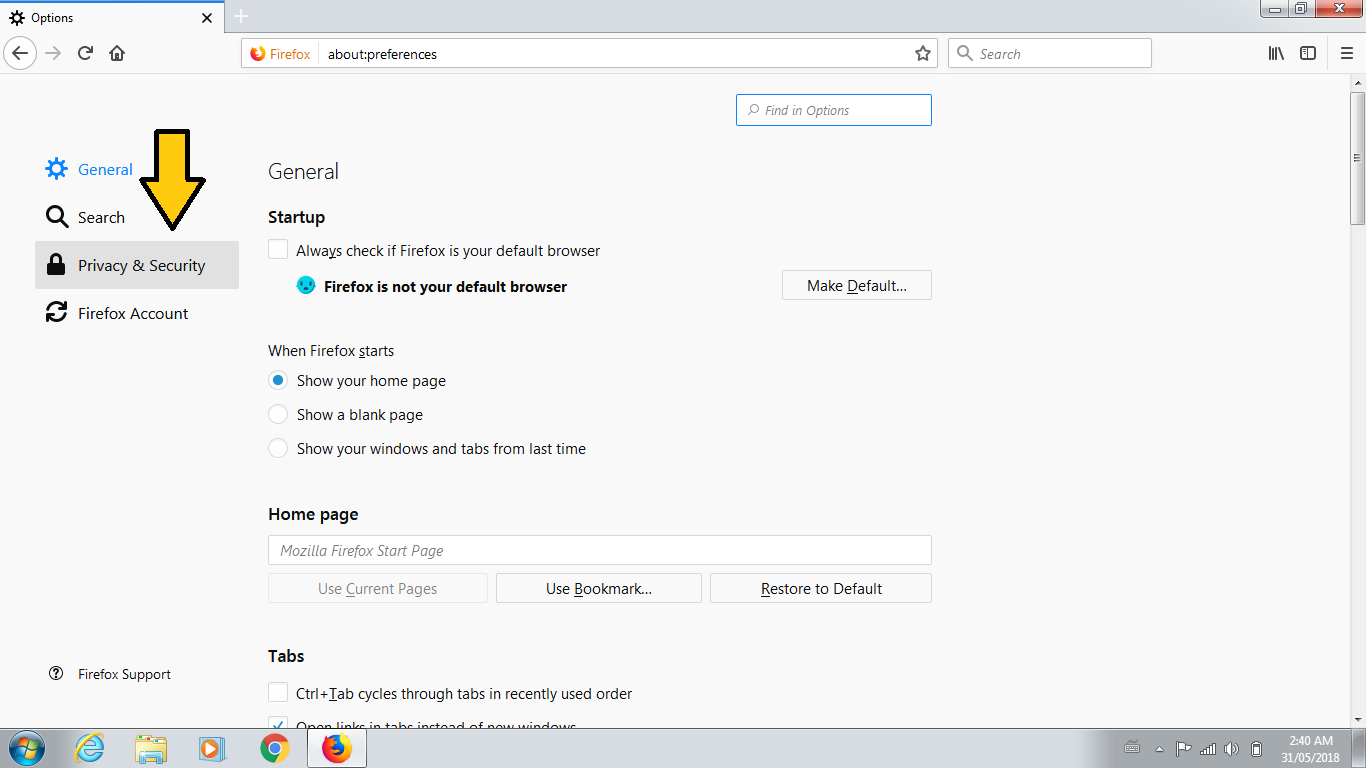
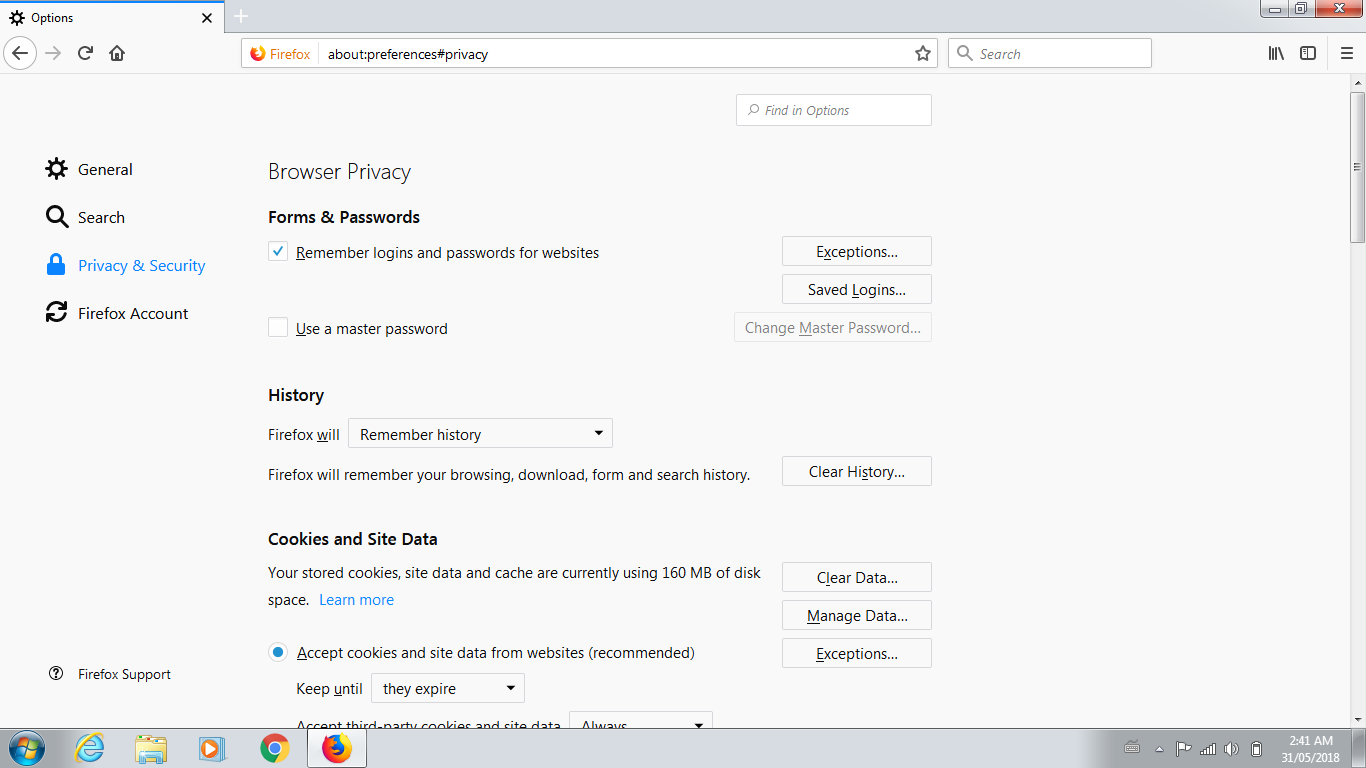
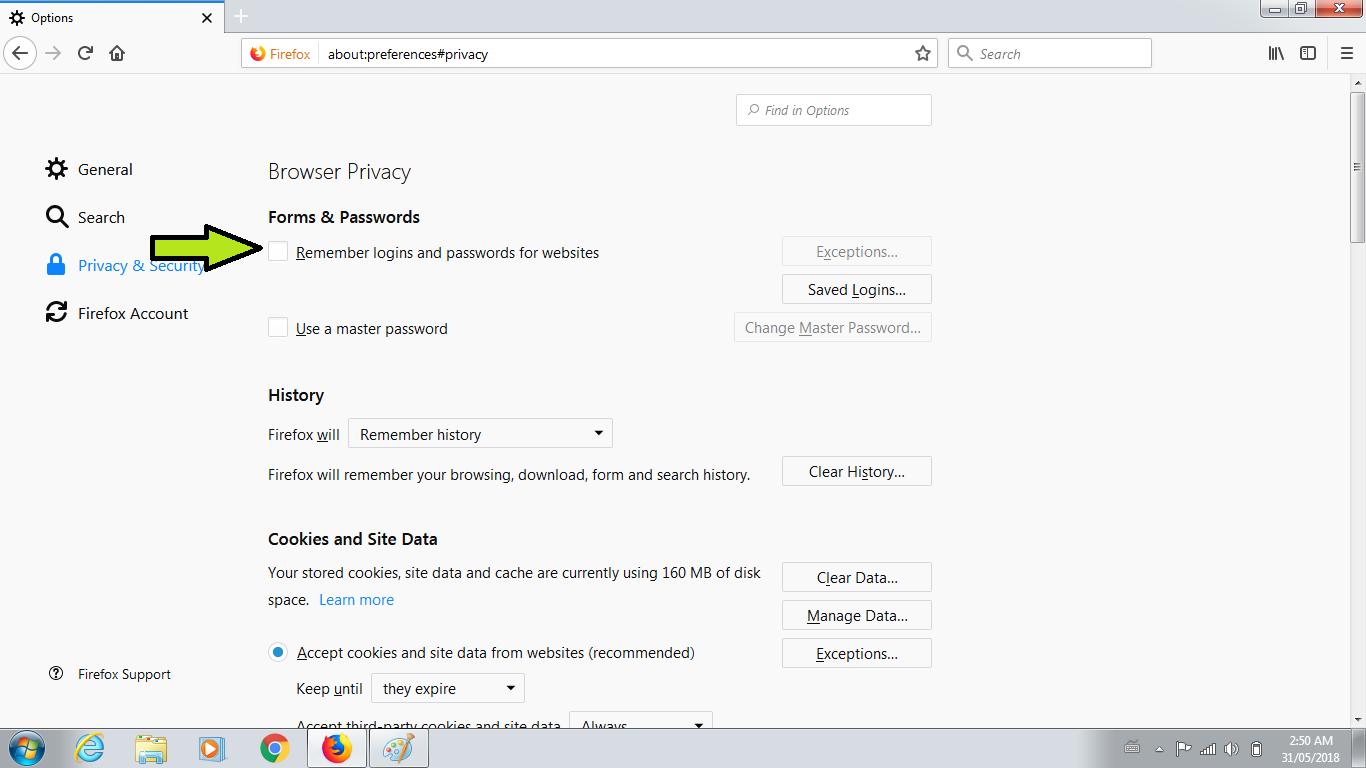
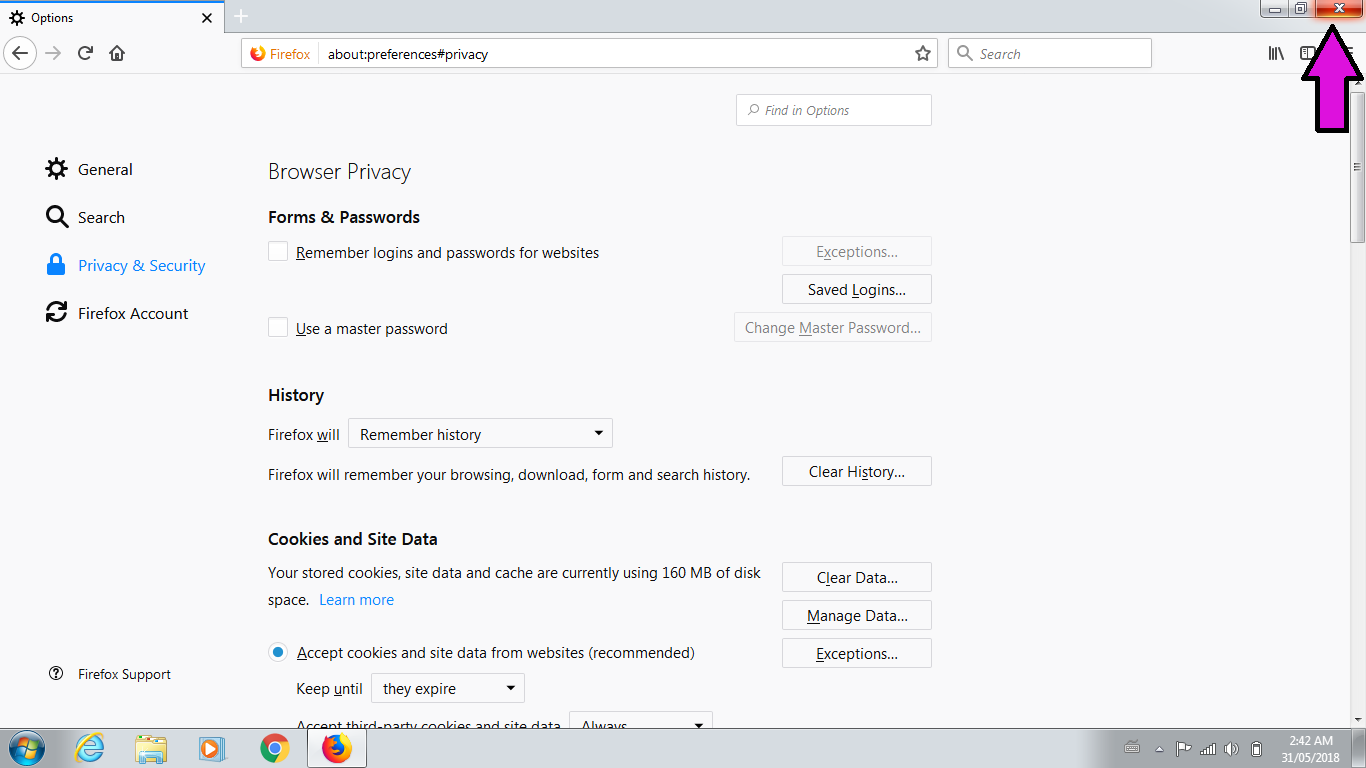

1. Open Mozilla Firefox
2. Go to Open menu
3. Go to Options
4. Click on Privacy & Security
5. Uncheck Remember logins and passwords for websites
6. Close Firefox