How to Shutdown Your Computer Using Terminal!!
by HowTo101 in Circuits > Linux
189 Views, 1 Favorites, 0 Comments
How to Shutdown Your Computer Using Terminal!!

This Instructable will show you how to shutdown your computer using terminal
Please subscribe to my channel
Thanks :)
Open Terminal
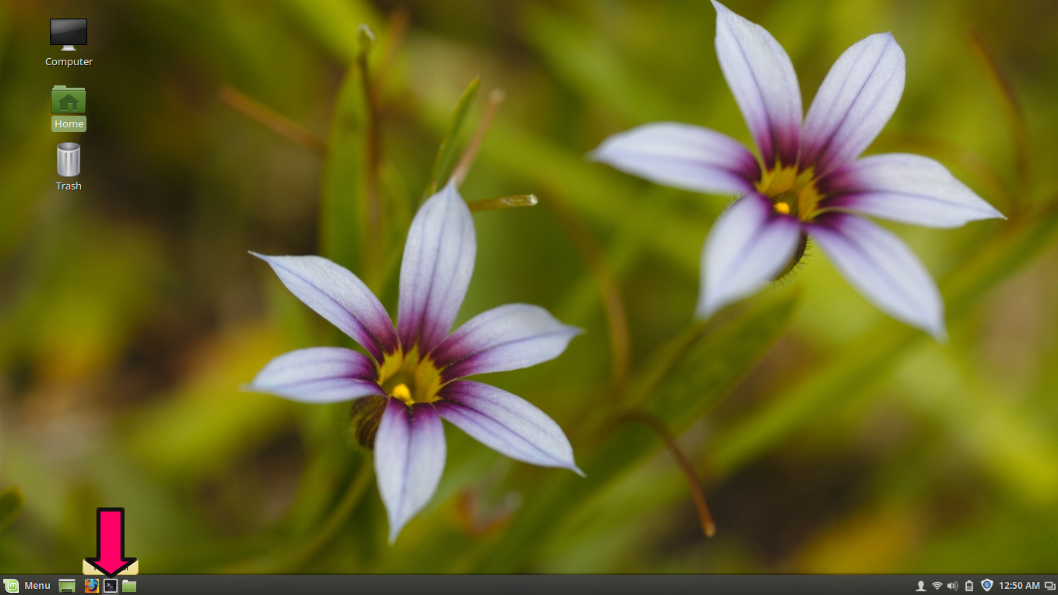
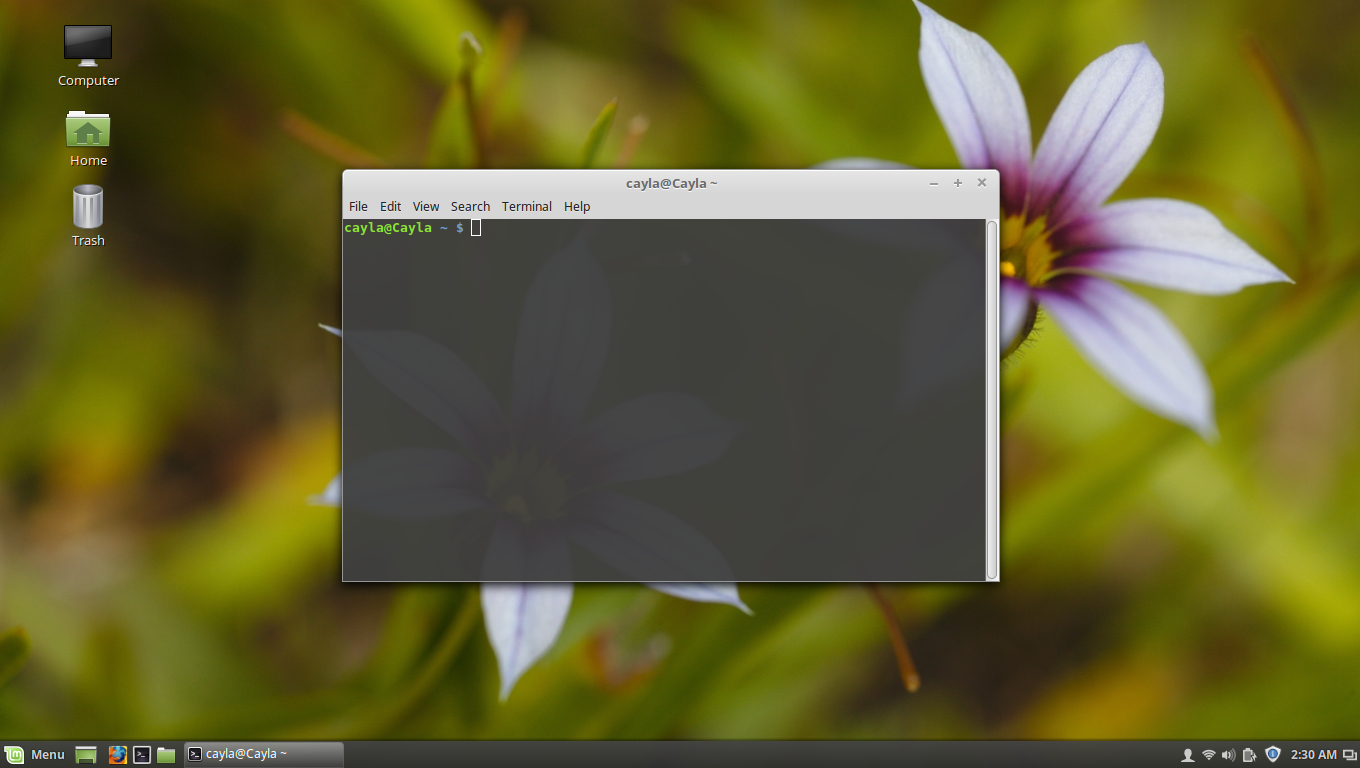
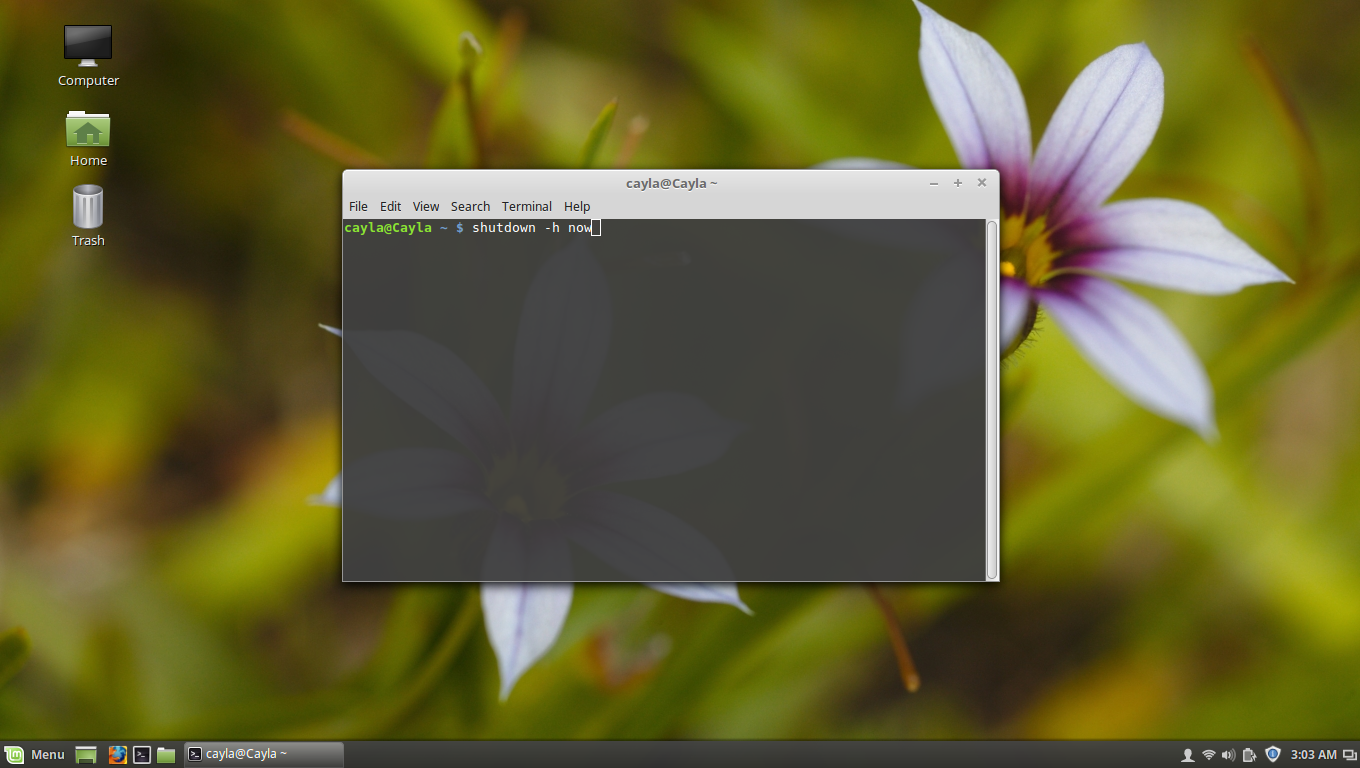
1. Open Terminal
2. Type shutdown -h now
3. Press Enter
- This should shutdown your computer