How to Shutdown Your Computer Using Command Prompt!!
by HowTo101 in Circuits > Computers
41278 Views, 0 Favorites, 0 Comments
How to Shutdown Your Computer Using Command Prompt!!
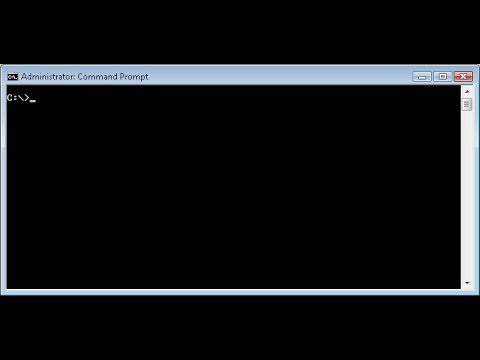
This Instructable will show you how to shutdown your computer using command prompt
Please subscribe to my channel
Thanks :)
Open Command Prompt
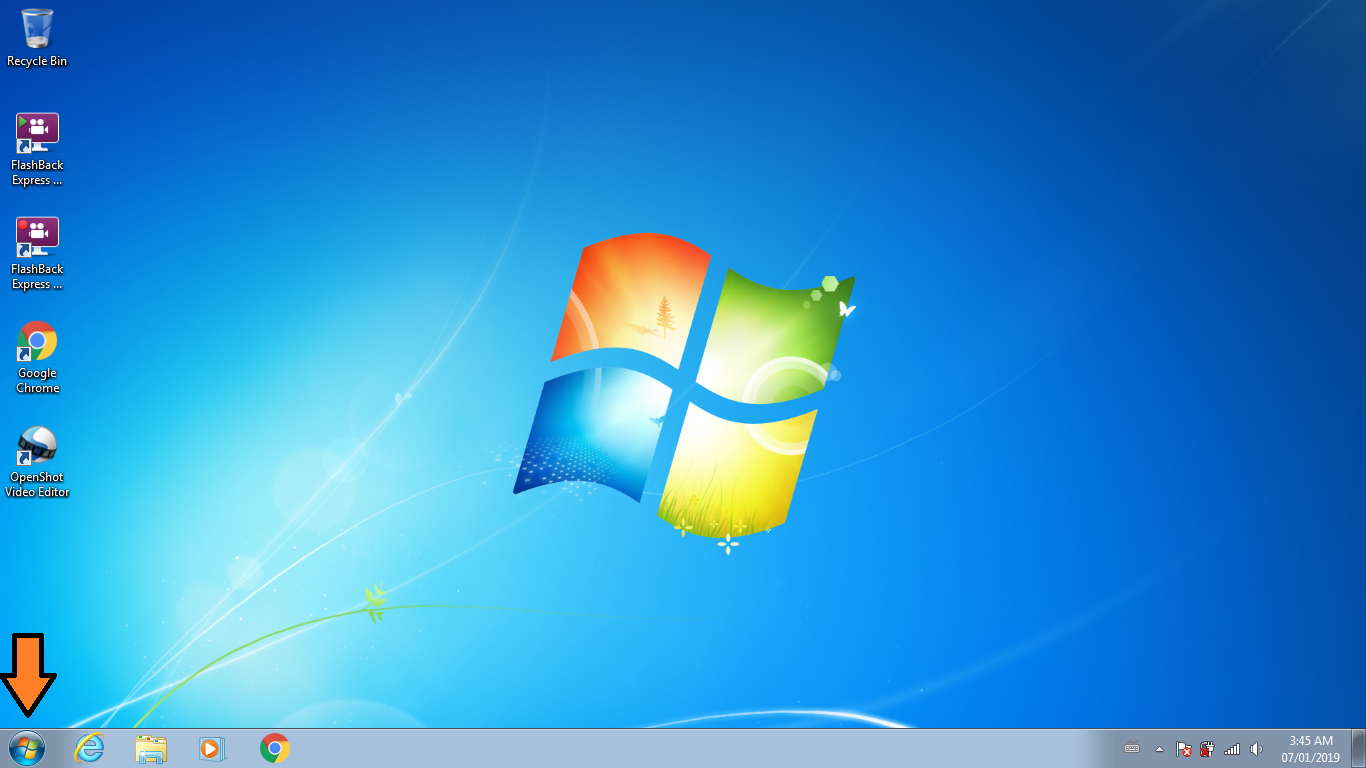
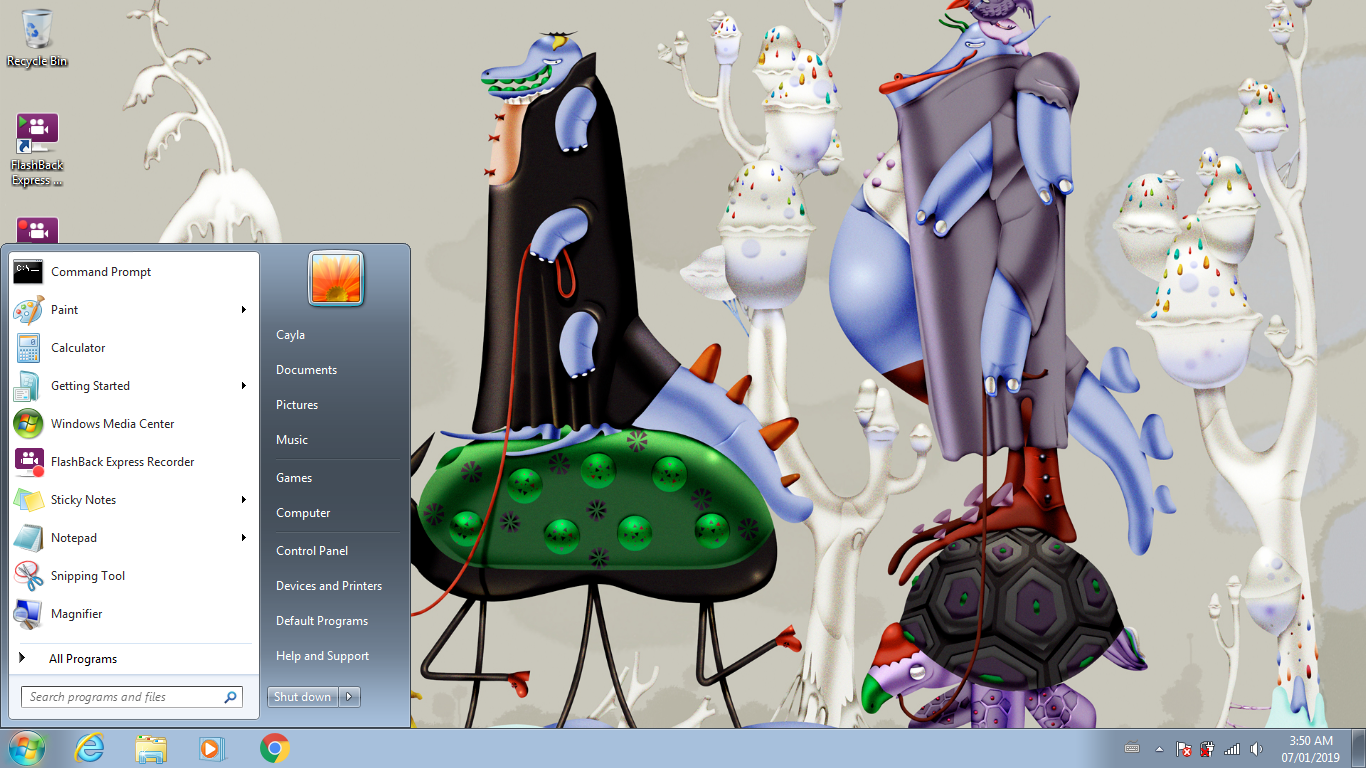
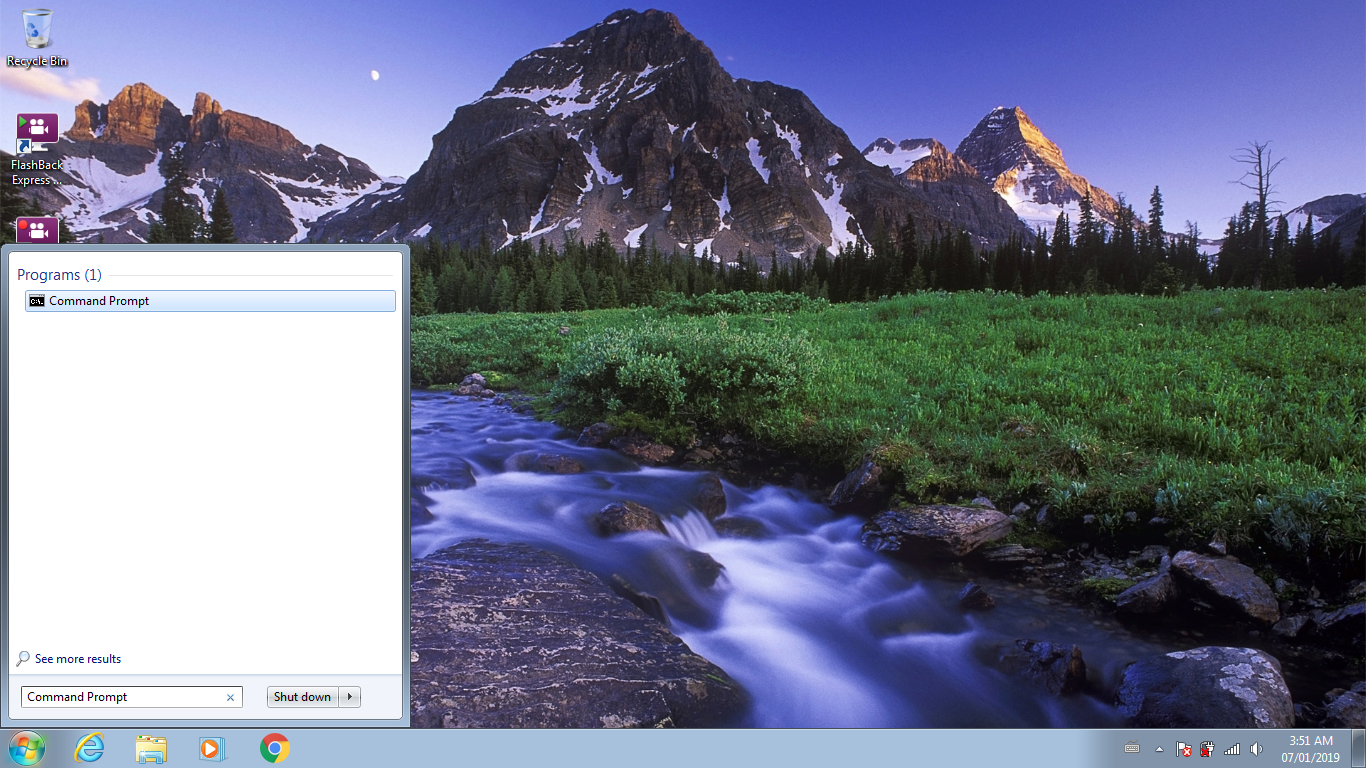
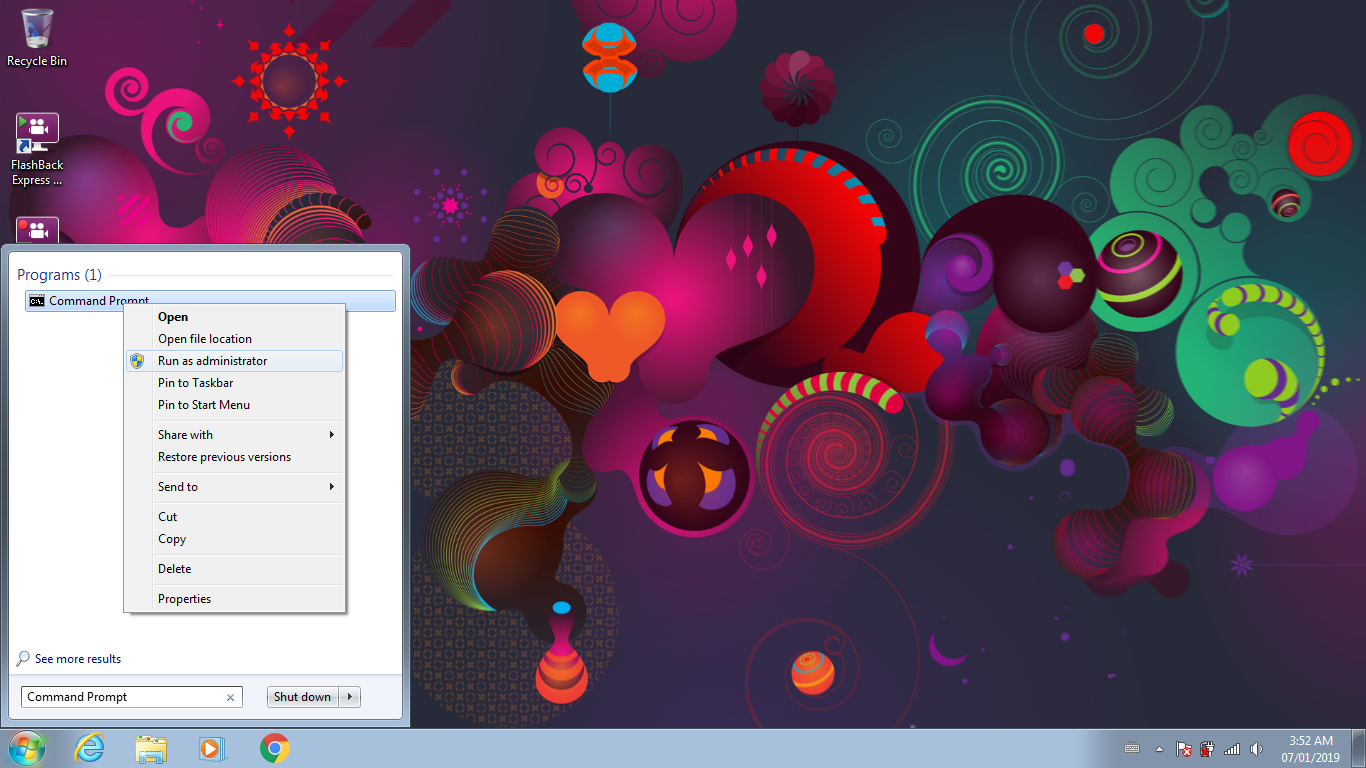
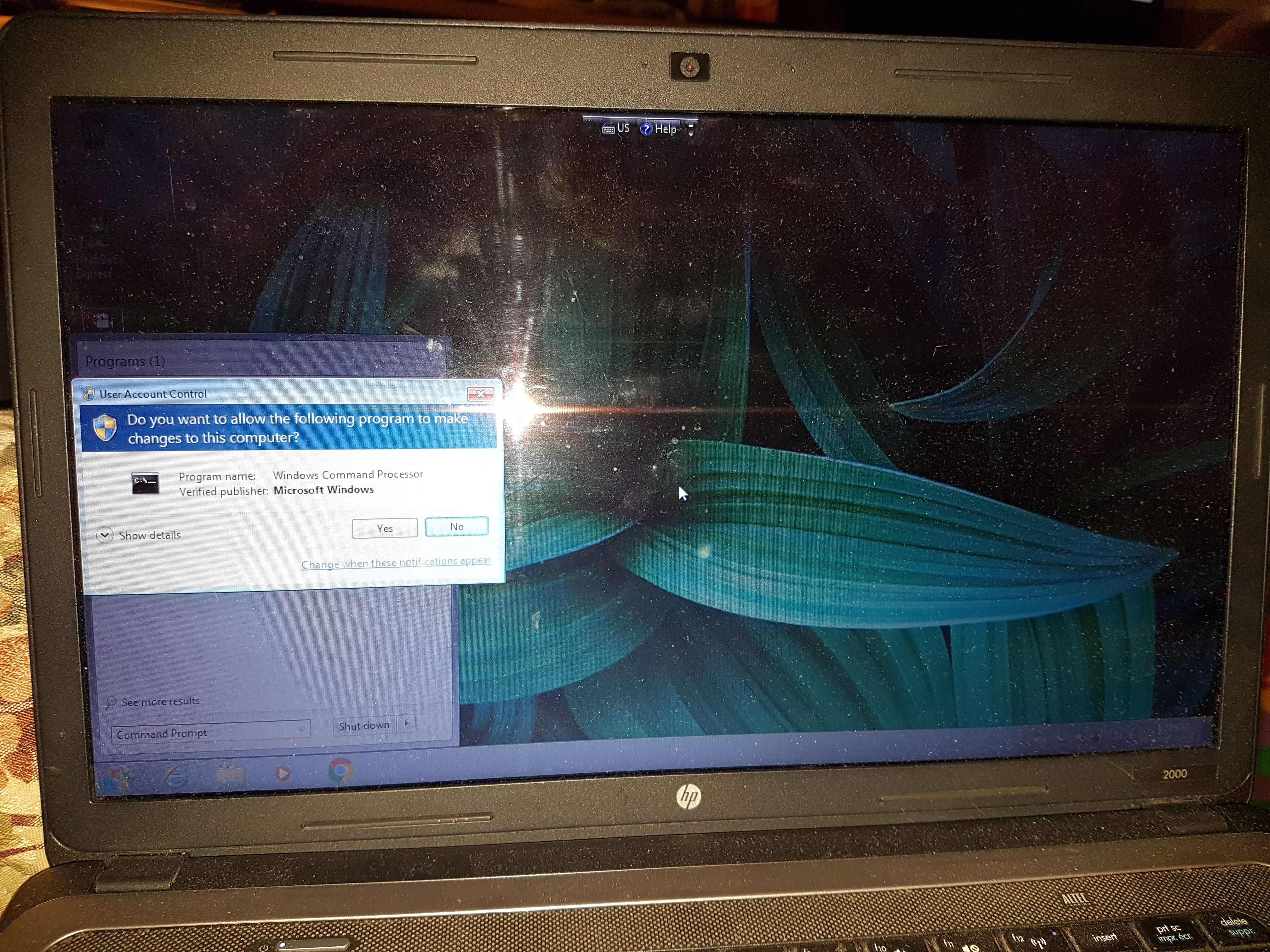
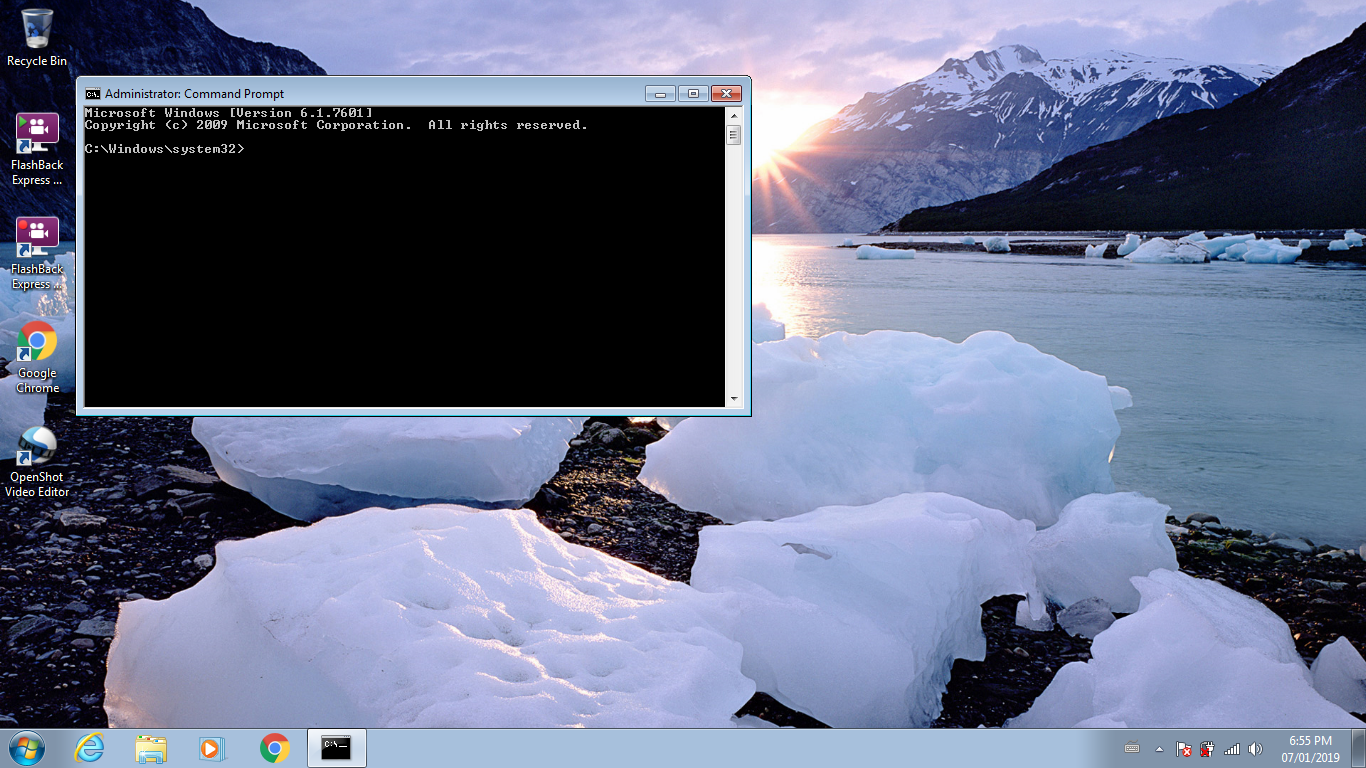
1. Open the Start Menu
2. Type Command Prompt in the Search Bar
3. Right Click on Command Prompt
- It should be listed under Programs
4. Select Run as administrator
- If you get a pop up click Yes
Type Command
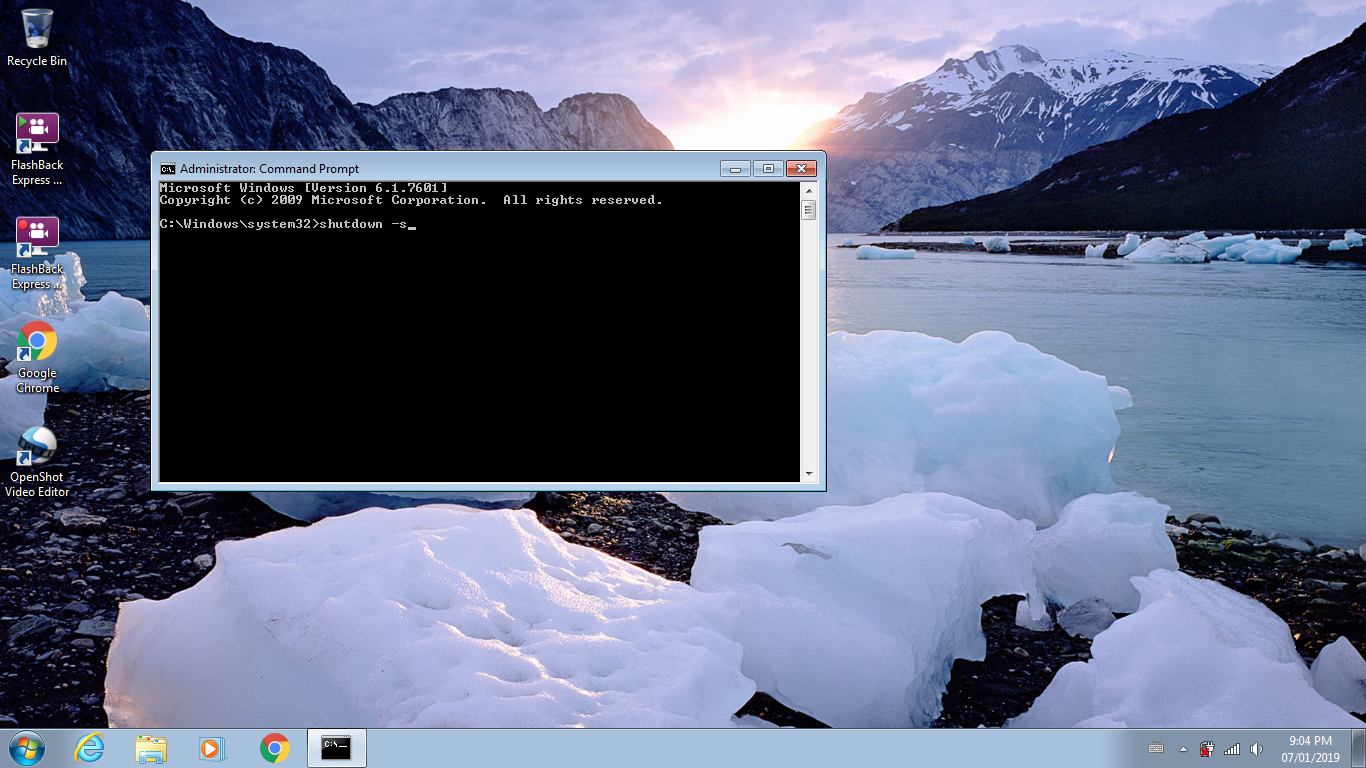
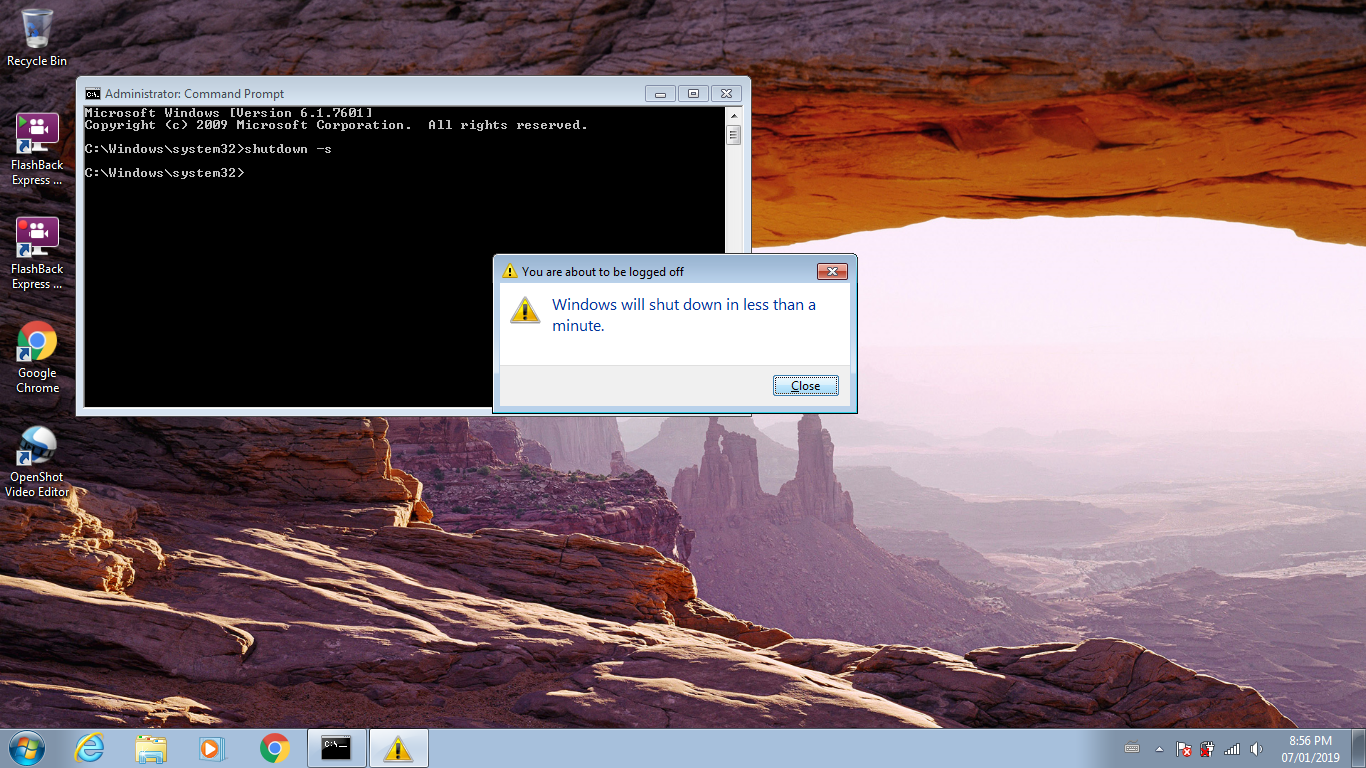
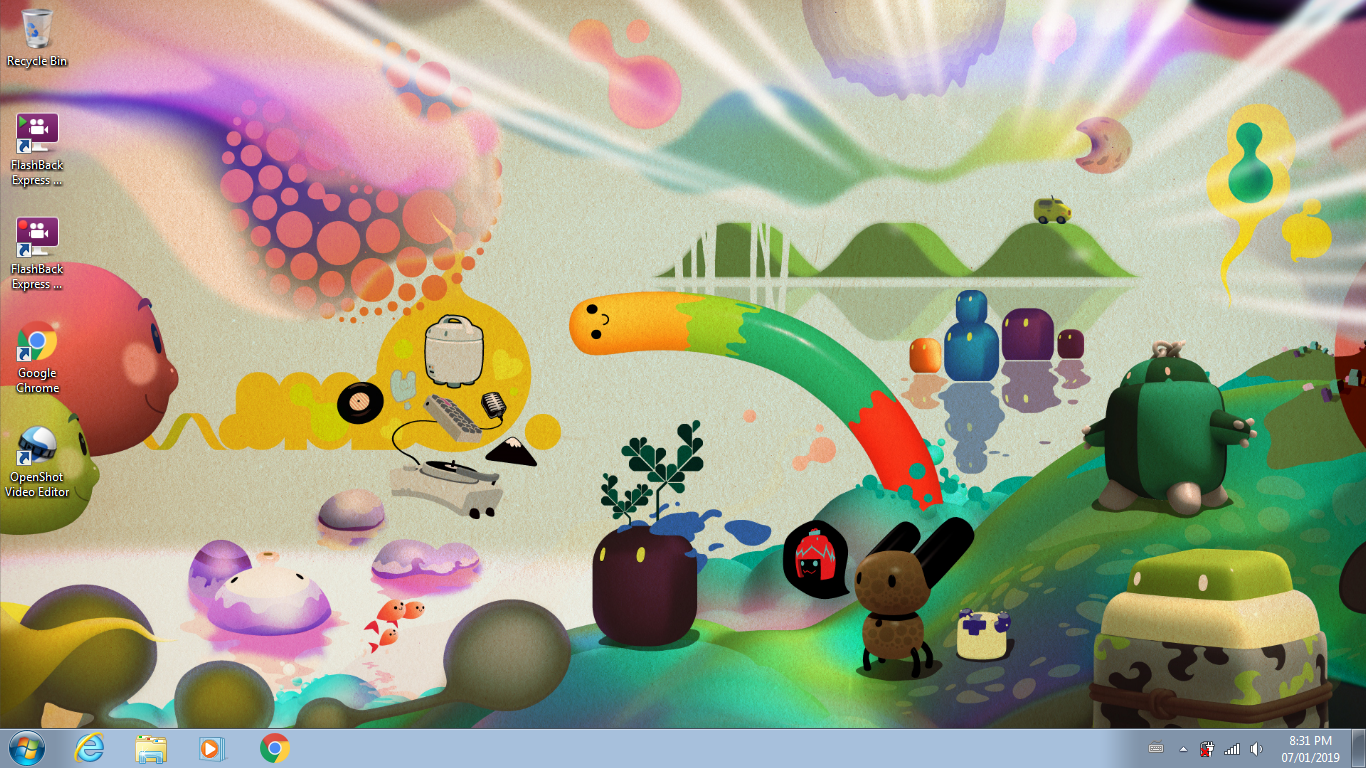
1. Type shutdown -s
2. Press Enter
- You may get a pop up "You are about to be logged off" it says Windows will shutdown in less than a minute
- This should restart your computer