How to Shoot Food Photography in the Home With Natural Lighting
by ccleary000 in Circuits > Cameras
1121 Views, 1 Favorites, 0 Comments
How to Shoot Food Photography in the Home With Natural Lighting




Lighting plays a monumental role in a photo's final composition. It is one of the most important components to getting that photo that just looks good.
Materials


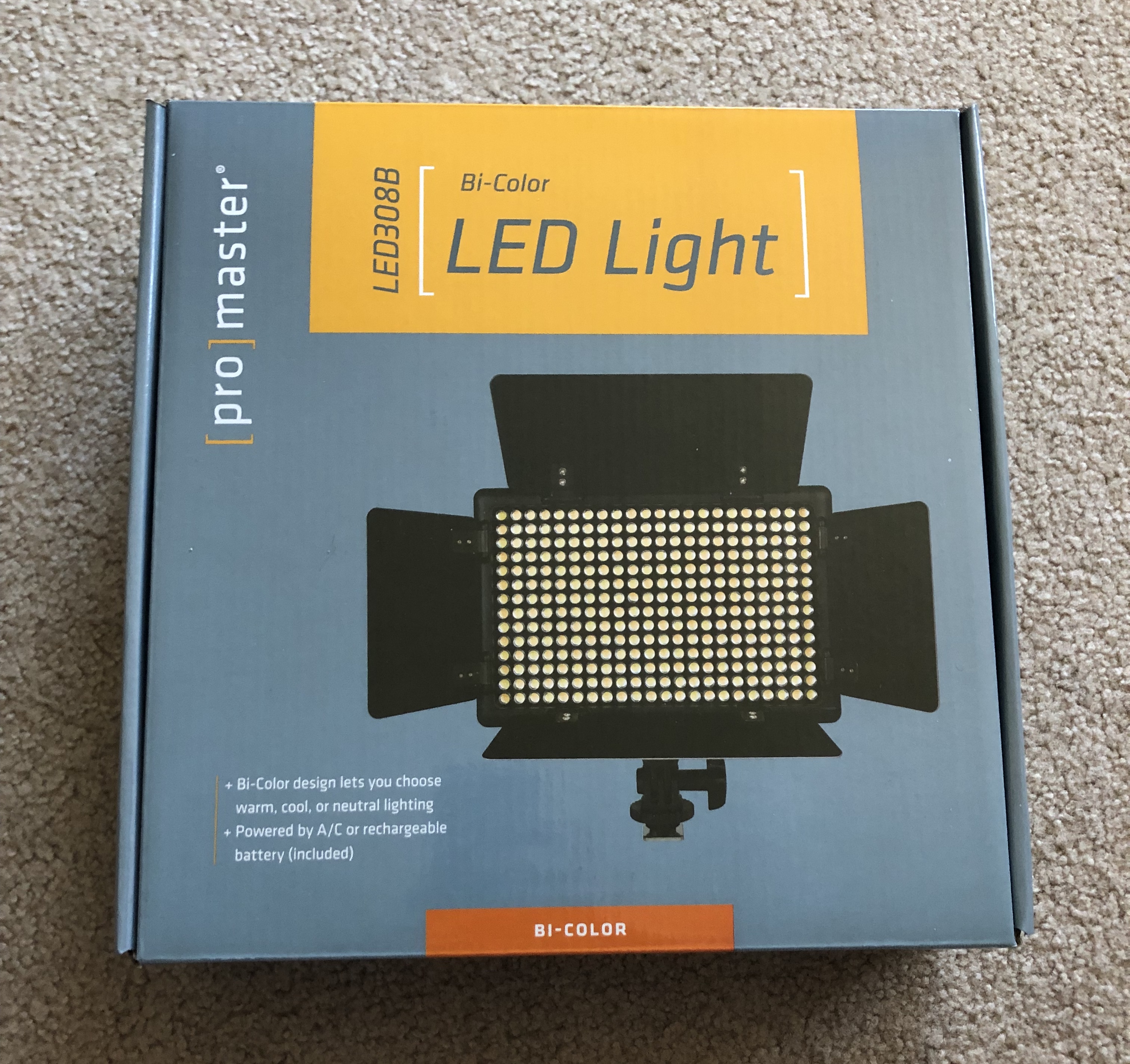

1. A Camera- A camera is your most important material in the photography process. Go figures. Any camera should work as long as you are able to adjust the settings so that the lighting is accurate to how you want it and that there is minimal noise.
2. A Light Source- This could be the natural lighting in your home (preferably a big window that lets in a lot of light) or an artificial light such as the Pro Master LED308B Bi-Color LED Light that I used to help brighten up some darker areas in my photos.
3. Your Subject- The item/Object/Person you are shooting. The subject should have accessories to add interest especially in food photography. Props could be as simple as a spice, simple background, or as complex as a different fabrics bunched up, bowls, etc. The props shouldn't be distracting, but they should enhance your photo.
4. A Tripod - A tripod is optional. It is very useful when you have a low light shot you are trying to take. It in not necessary, but can be another interesting way to present you subject in a different light.
Setup


The setup is mainly based on your style as the photographer. As you can see in the two photos above there are clearly two different styles being setup, but both are setup by natural lighting. I find natural lighting to be both easy and challenging to work with for many reasons. It constantly is switching in intensity (con), it produces a nice soft light on your photo (pro), it isn't cooperative in later times of the day (con), and the list goes on and on. The best part about natural light is that it is free. You just have to have an accessible place to shoot. No need to go out and commit to a huge light box that is bulky and you risk breaking. Natural light is a much more affordable option. So moving on to the setup process.
1. Natural Lighting- This can be a big window, sun room, counter in the kitchen, etc. This is something most homes offer and is a must for a photographer who is trying to keep the budget low and play with their style.
2. A Place to Shoot- This could be a counter, table, or really any flat surface that is easy to shoot around. You can always move these bases to the natural lighting if your space permits.
3. Background- Choose a background that will compliment and enhance your subject. I lean more to black or solid colored backgrounds. They help the subject stand out and pop. My background was very simple, it was a double sided poster board that can be manipulated into different shapes ( it is a good option when you want to direct the light in a certain spot on the subject). I like having it under the subject and behind so I curve it up creating a studio look in the home (seen above, I had someone hold the back while I took some shots). A tutorial is linked below on how to direct light at home. Directing light in photography is a great way to make your subject stand out.
4. Camera Settings (Your Manual Settings)- Adjust the settings on your camera so that you get the effect you want. *Remember the Sunny 16 rule (since you are shooting in natural lighting that will most likely be intense remember to raise your F stop to 16 so that less of that harsh light is let in to your shot. For a further explanation go to https://lenscraft.co.uk/landscape-photography-tut... ). Then adjust your other settings from there.
Trouble Shooting
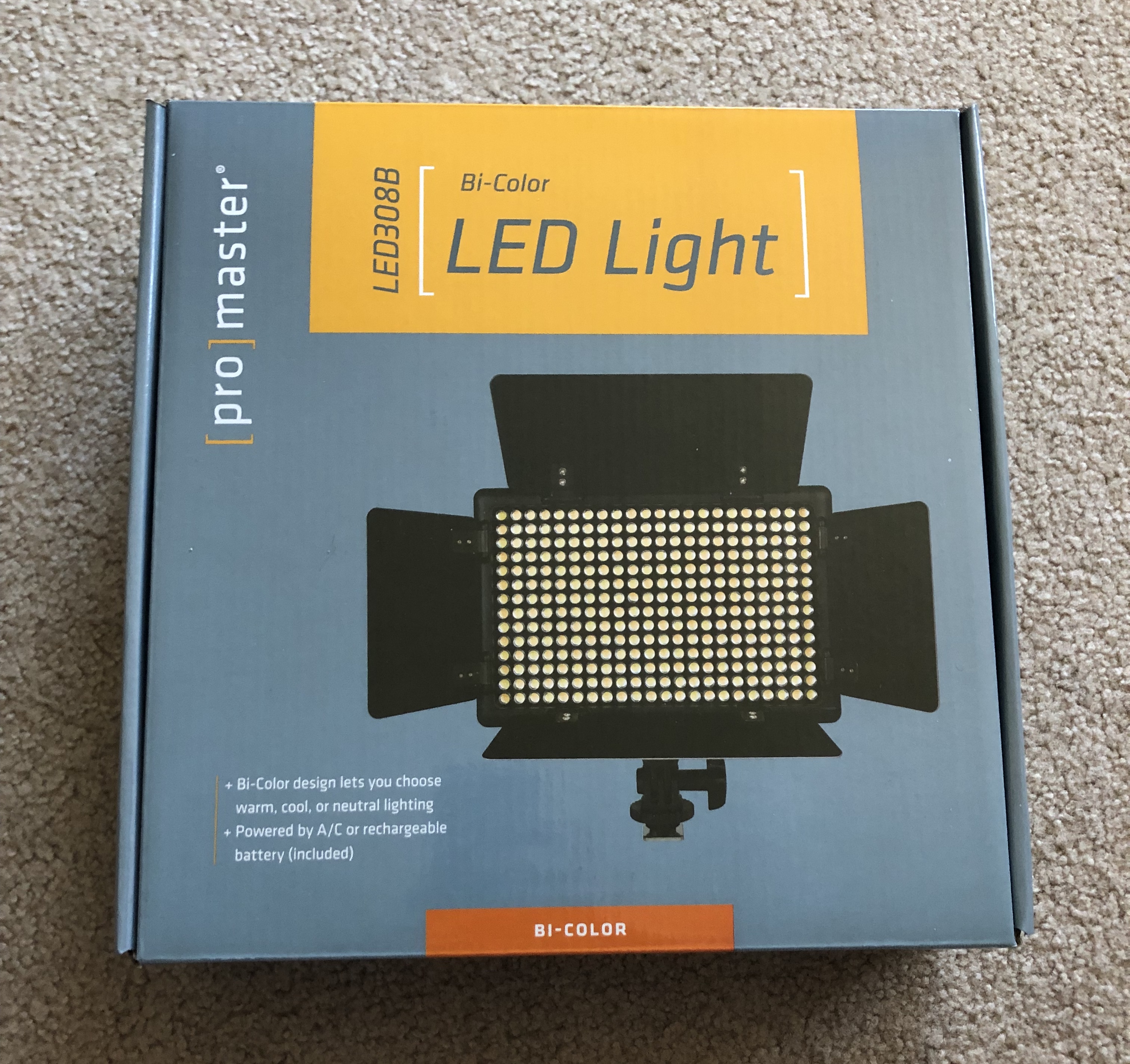

1. If your finding a spot in your photo is really dark you can use the Pro Master LED308B Bi-Color LED Light to raise some of those darker area in the photo. You have to beware that if a surface is shiny that there will be a bit of glare so beware.
2. If you notices the darker area after shooting and you are not able to re shoot you can always edit it by going into light room and adding a gradient effect. That should help raise some of those shadows.
3. Noise/ Color Noise- No worries raise the Luminescence under the Effects tab in Adobe Light Room. That should mask some of that noise and make the subject look smoother.
Thank you for checking out my Instructable on How to Shoot Food Photography in The Home!