How to Share Your Files in Fusion 360
581 Views, 0 Favorites, 0 Comments
How to Share Your Files in Fusion 360

Do you need to share a Fusion file with a client or teacher? This will show you an easy way to do that using a link from your Fusion 360 Team.
Supplies
Computer, Fusion 360 and a Fusion 360 document, internet or data connection.
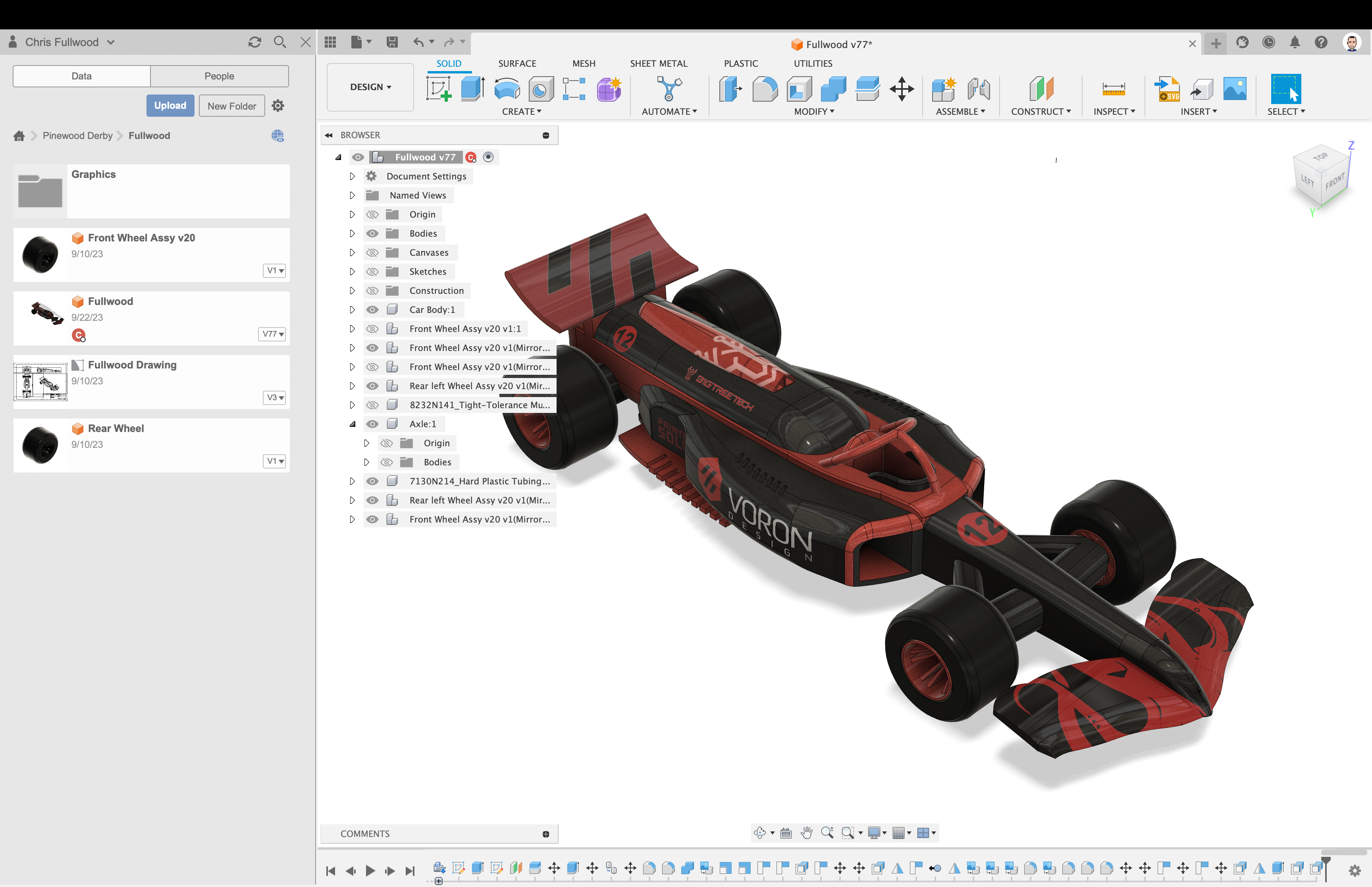
Open your file in Fusion
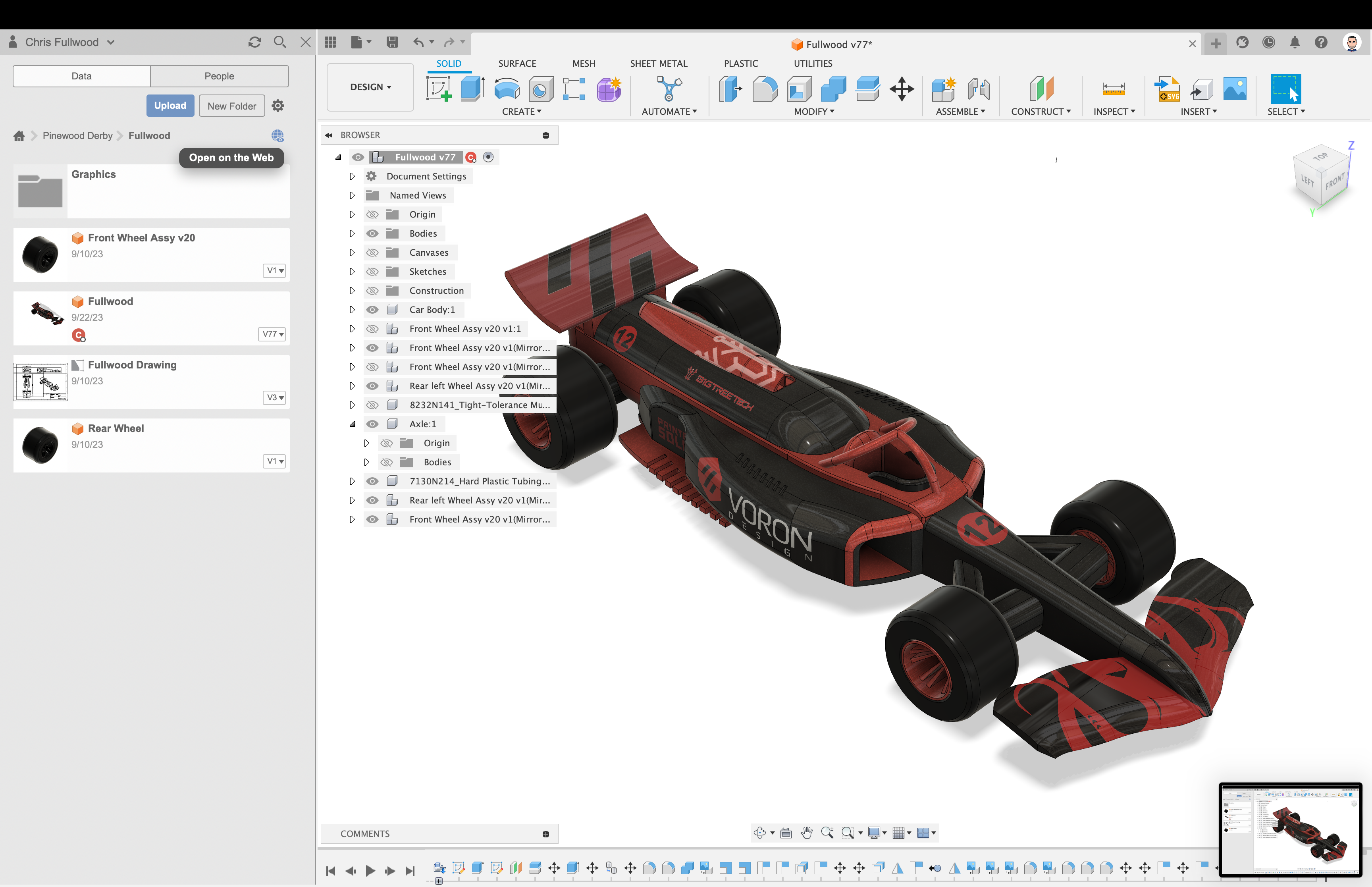
Click on the "open on web" icon.
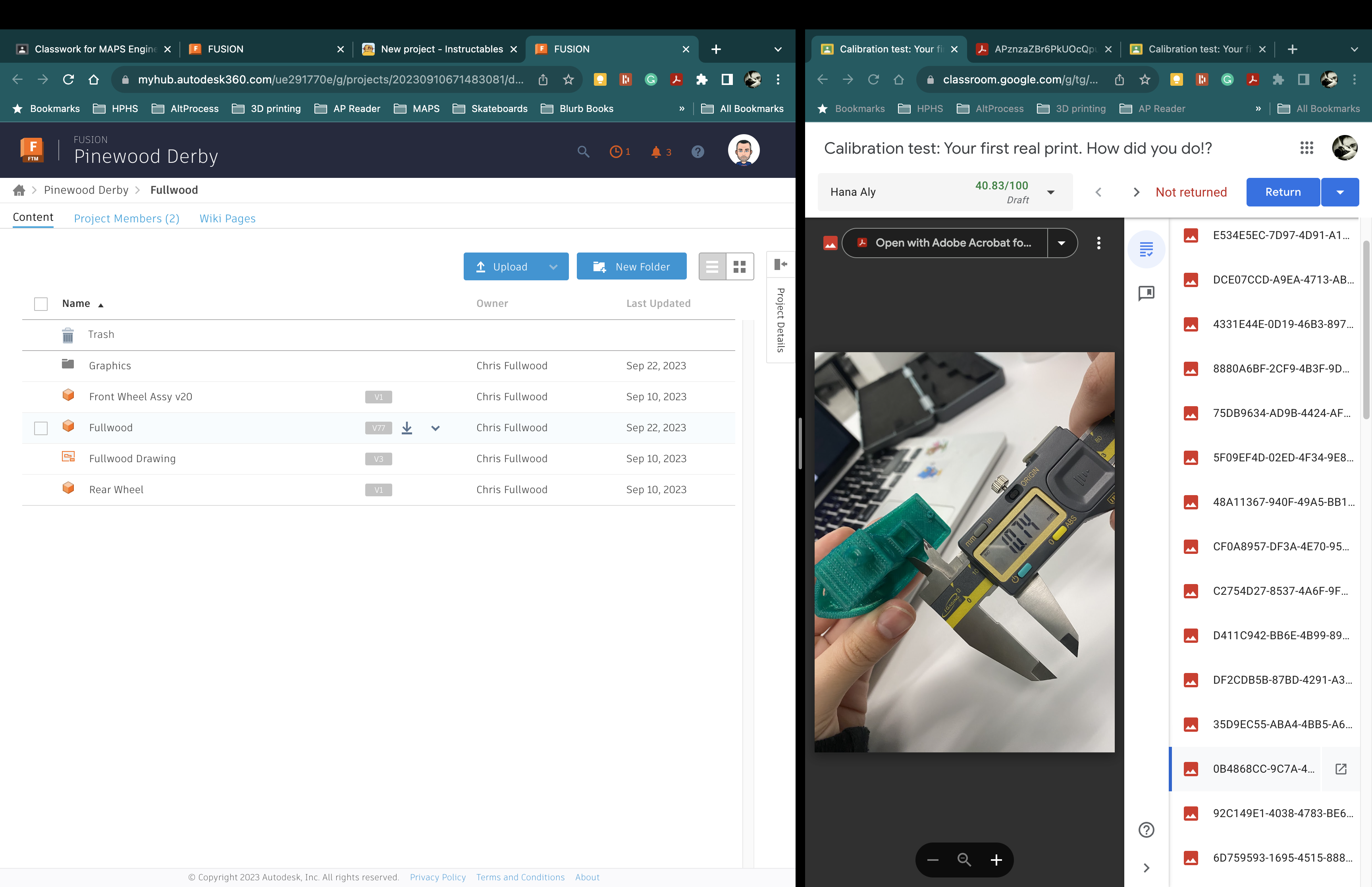
It will automatically take you to your team on the web.
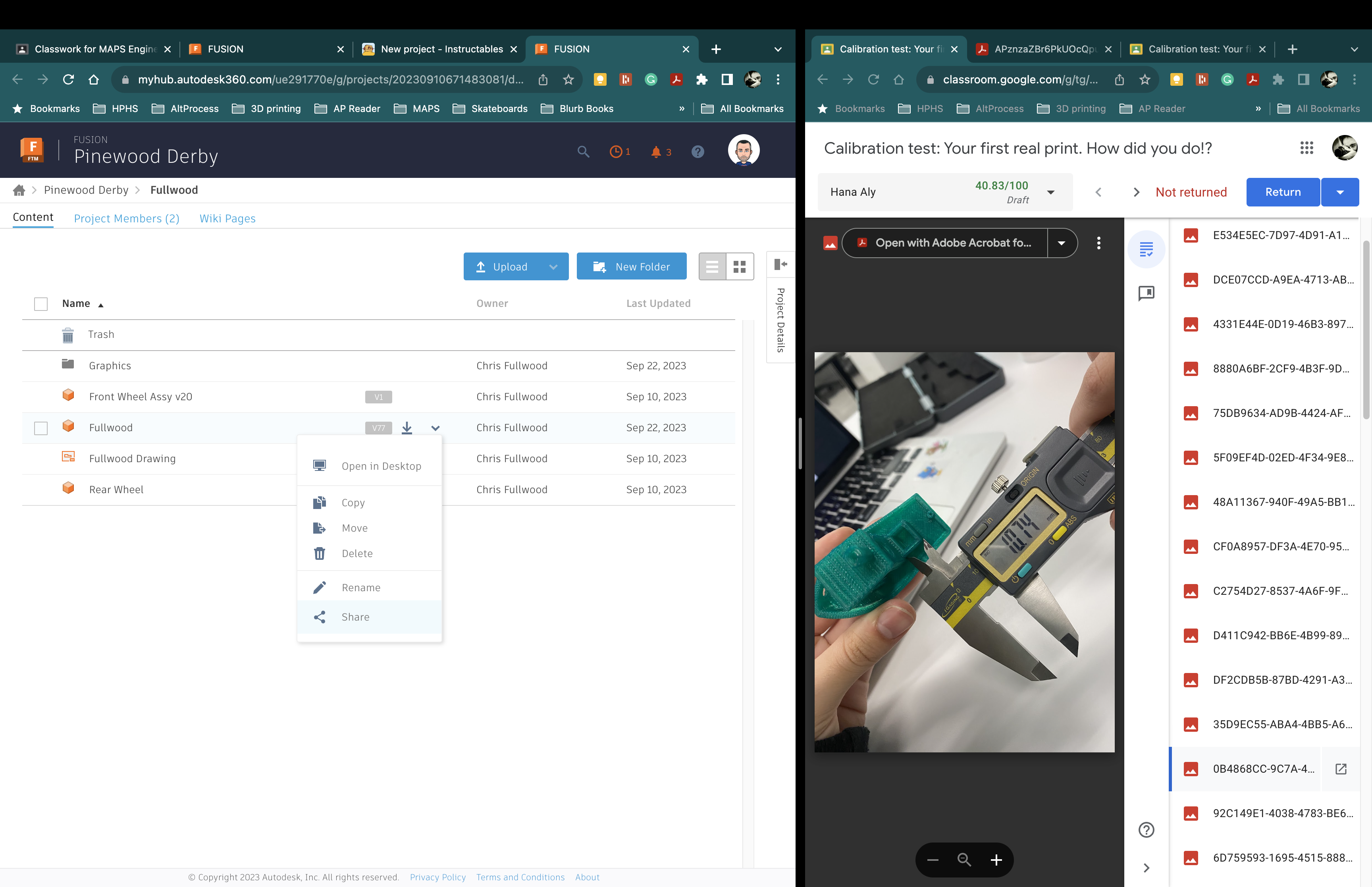
Locate your file and click on the menu expansion icon next to your file.
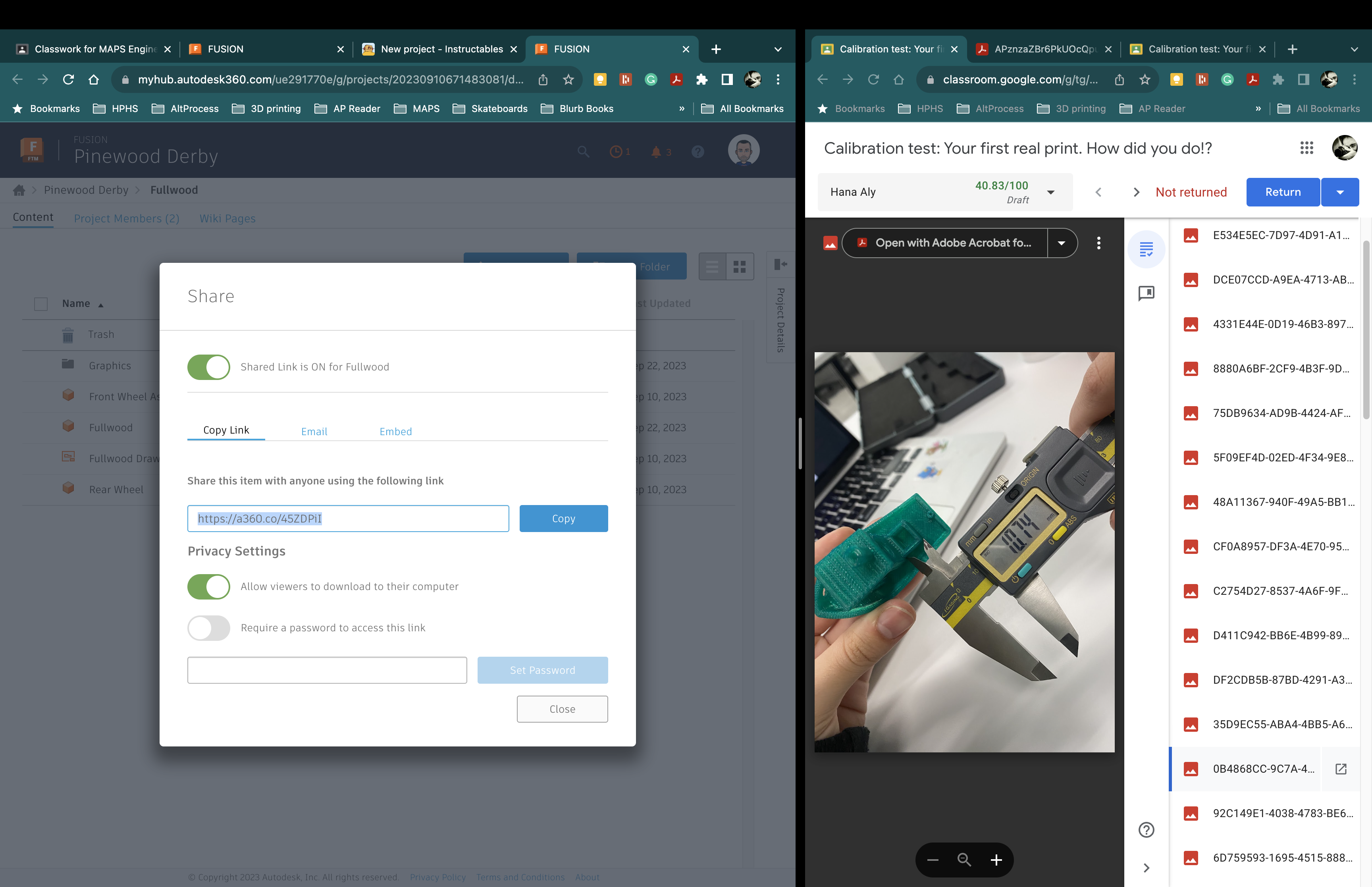
Click on share in the expansion menu to bring up the share dialog box. Set up your share options and click copy. This will save your link to the computer's clipboard. You can now paste the link anywhere you need to.