How to Set the ID for the RF Remote Control Kit
by mybotic in Circuits > Sensors
5064 Views, 38 Favorites, 0 Comments
How to Set the ID for the RF Remote Control Kit

This is the tutorial to configure the ID of RF remote control kit.
Why we need to configure the ID of RF remote control kit?
-Actually, a brand new RF remote control set does have ID, which is default. Without modification, all remote control set have the same ID.
-This mean that i can use any brand new keyfob to control any of the RF receiver unless the ID or addresses of keyfob and RF receiver is already configured.
-The steps below are the mechanisms for the receiver to distinguish the remote control, through addressing or ID. We can set ID for the receiver and keyfob, and the instruction will only be executed if the ID matches.
Gather the Material That You Need



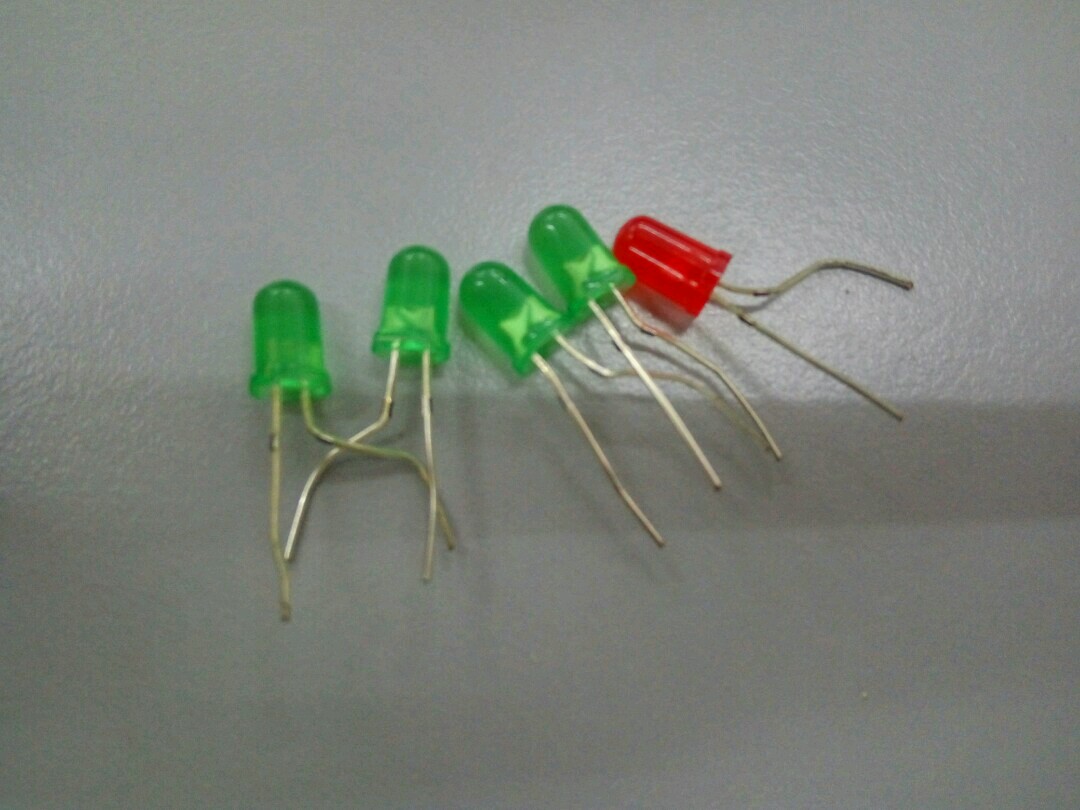


You will need:
-Breadboard power stick ( 3.3V / 5V )
-Li-ion Battery 7.4V 1200 mAh or any DC voltages that between 7V and 12V
-A few male to male connector
-Five 240 ohms resistor
-RF Remote Control Kit (Active Low,Momentary)
Open the Keyfob From Side


You will notice there is battery and some component.
Remove the Soft Cover

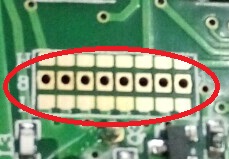
You will see 3×8 pads as I circle. That is the pads where we can set the ID for keyfob. Let’s have closer look.
*Note : You will see top row is label as H (HIGH), bottom row is L (LOW) and center row with number of 8 at left and 1 at the right. This is tri-state ID. Tri-state means there are 3 states for a pin. Center pins are the ID pins.
ID Settings of Receiver
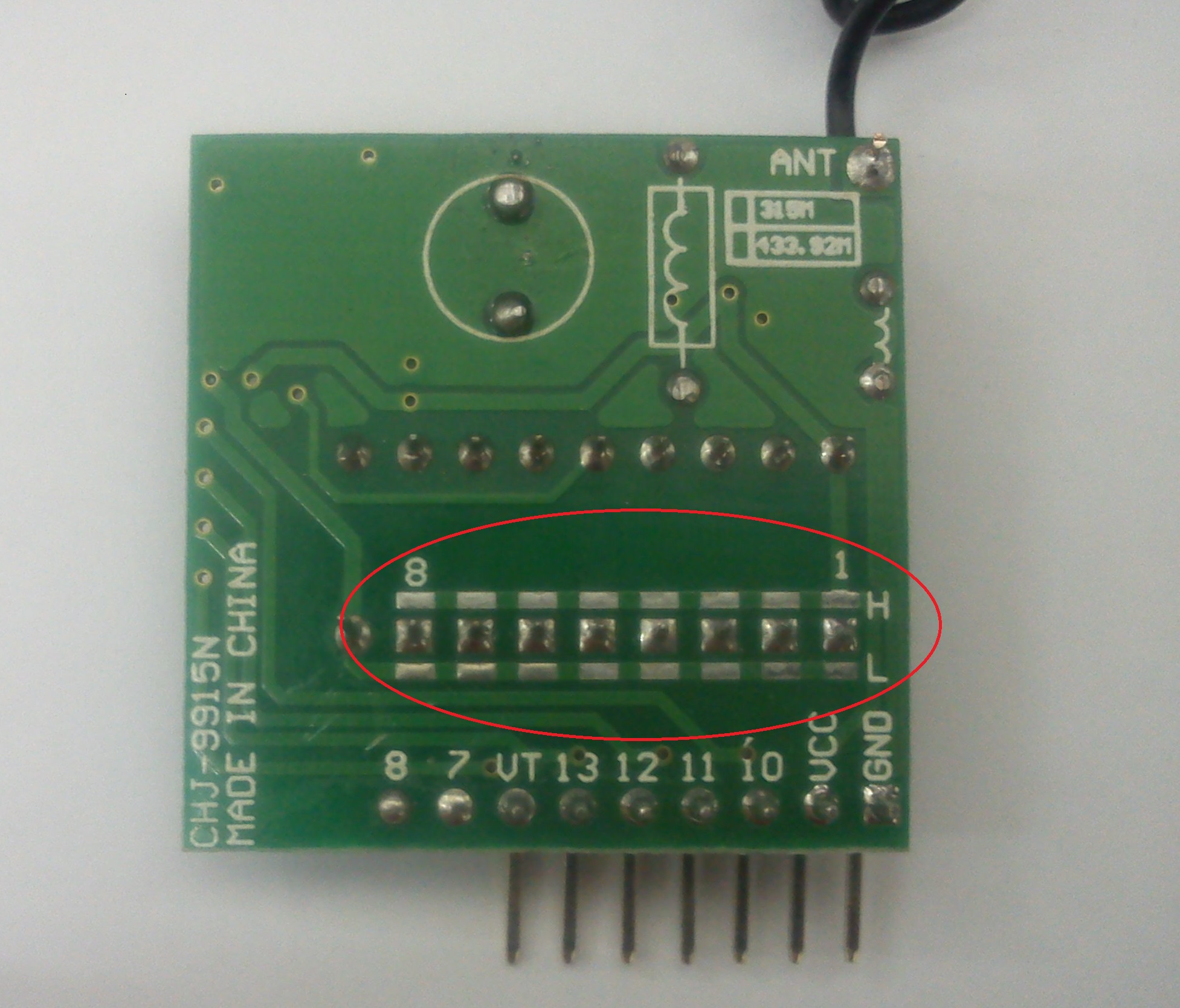
Flip over the receiver , you will see the similar similar pads (3 x 8) at the bottom.
Solder the ID of RF Remote Control Kit
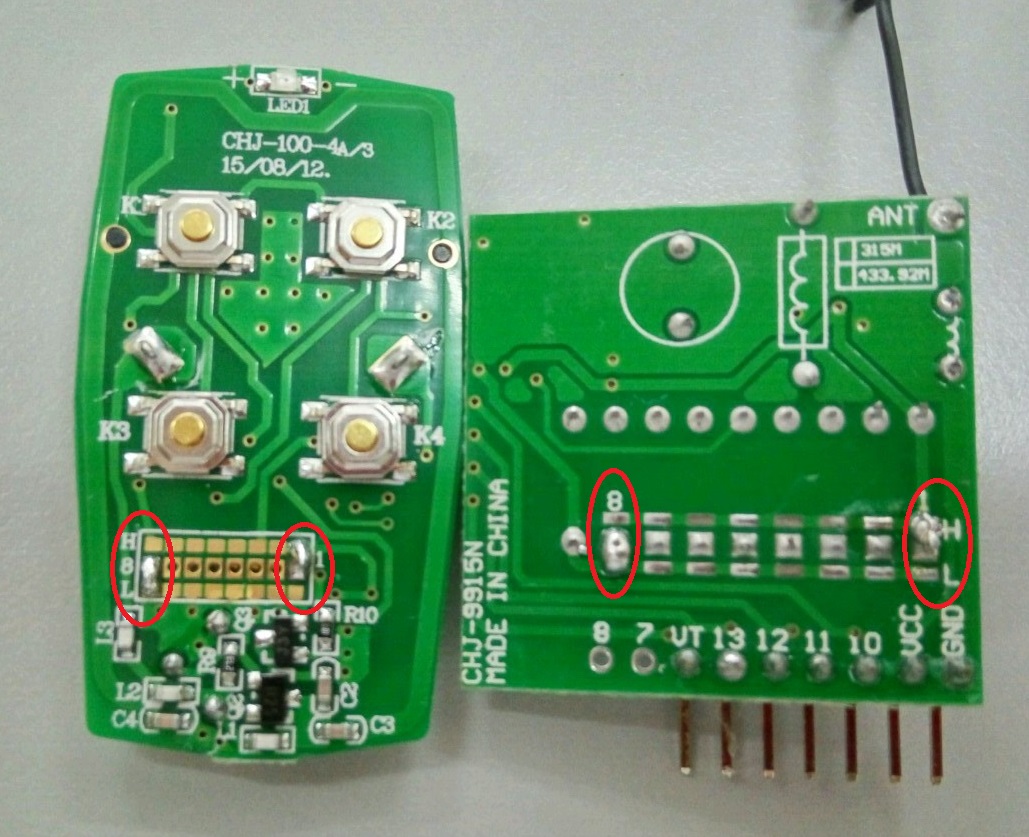.jpg)
Simply solder 1 of the ID pin to HIGH or LOW, just make sure you solder the same ID on keyfob and receiver.
*Note: Here is just my example. You can configure ID pins yourself regarding your favourites.
Understand Pin Definition of RF Remote Control Kit
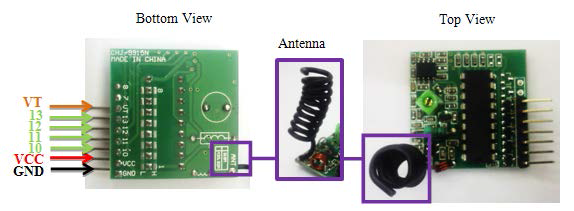
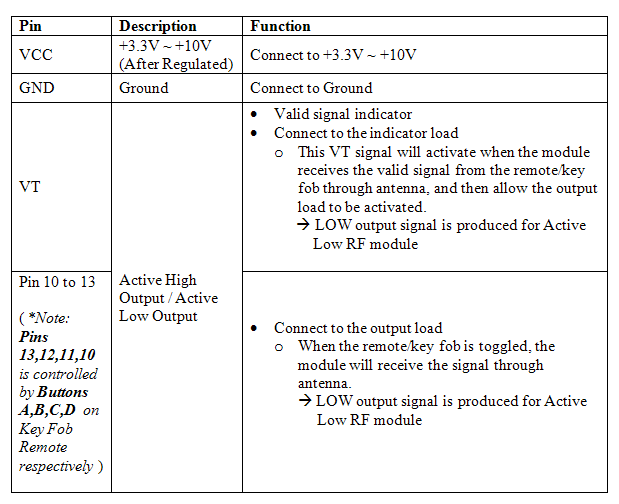
Understand pin definition first before you start to set up the circuit.
Set Up the Circuit
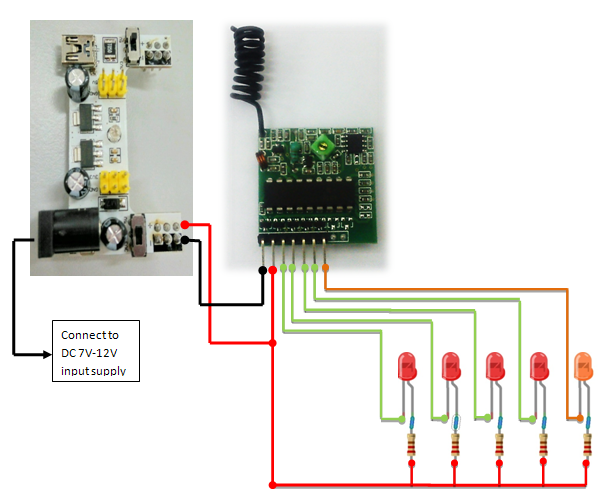
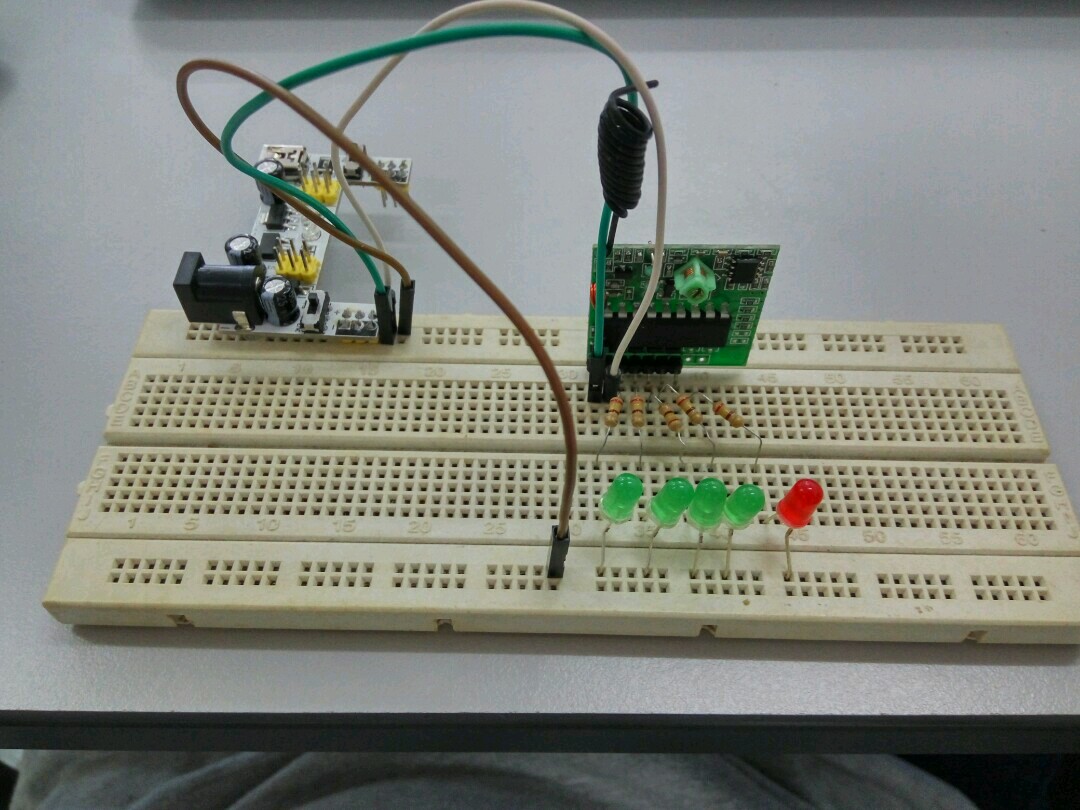
Set up the circuit by refering to the figure above.
Results
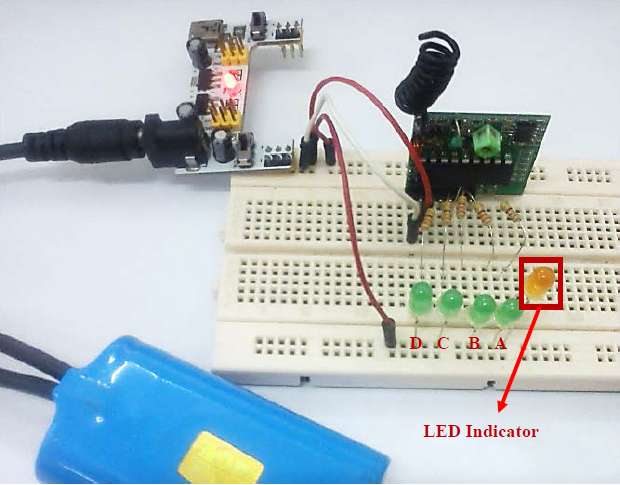
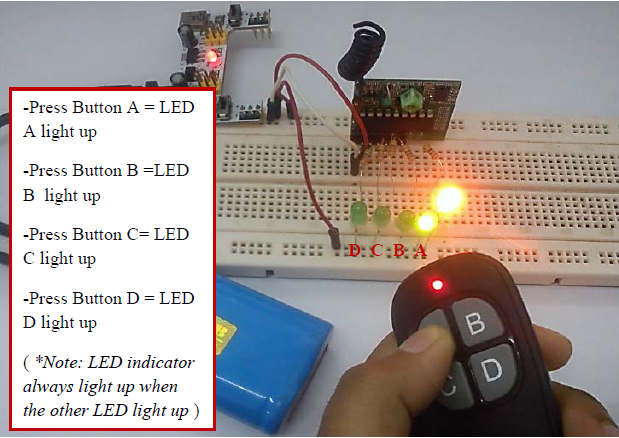
Test the result by using two key fob ( One ID of the key fob is already configured by the user, other one is the default ID ) to check whether the signal of the these two key fobs is interrupted or not .
So how many unique ID you can get from this combination? The answer is 3 to the power of 8 = 6561 unique ID… that is a lot. And remember, if you have question, please do post and contact us in our technical forum !!! Thanks you.