How to Set Up a WiFi Network (Windows)
by MacHel0602a in Circuits > Computers
1396 Views, 19 Favorites, 0 Comments
How to Set Up a WiFi Network (Windows)



This is an instructable for setting up a WiFi Network with a Windows computer.
Materials you will need in order to set up a WiFi Network is:
- Broadband Internet connection and modem
- Wireless router
- Wireless network adapters
I got all of this information from Windows.Microsoft.com:
http://windows.microsoft.com/en-us/windows/setting-wireless-network#1TC=windows-7
Position Your Wireless Router

When positioning your router make sure you put it in a central location, so WiFi can be equally distributed around your home.
Make sure you don't place it on the floor, by walls, metal objects, like filing cabinets. If you do this your connection will be easily caught off and deflected by these objects.
Securing Your Wireless Network
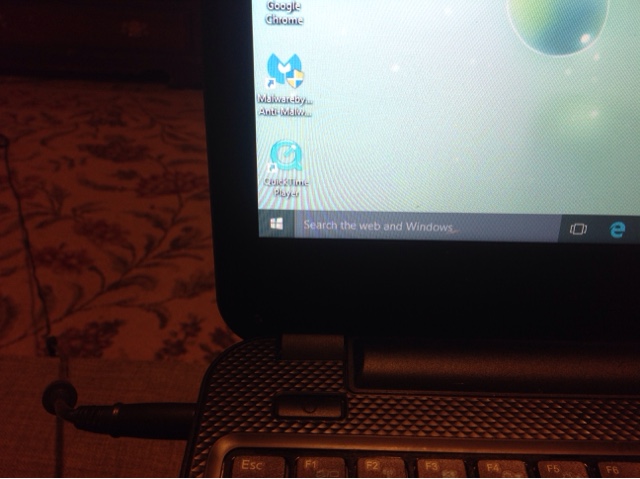
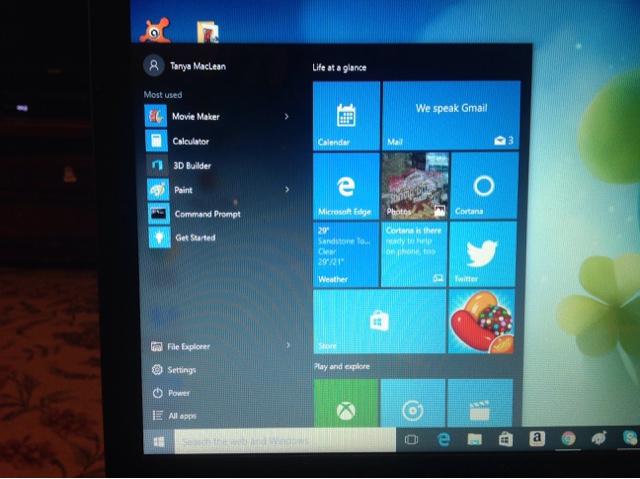
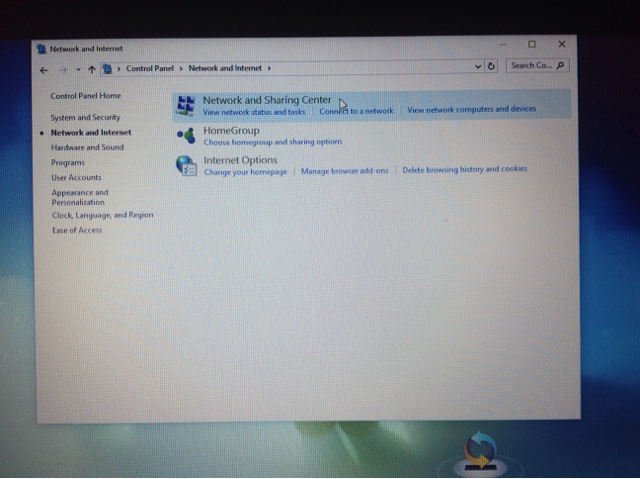
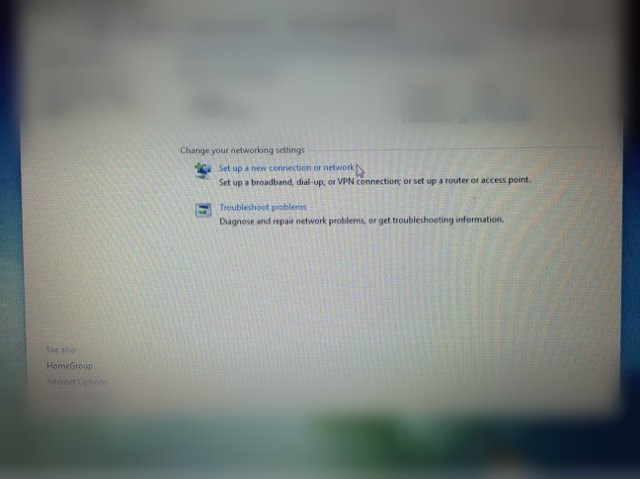
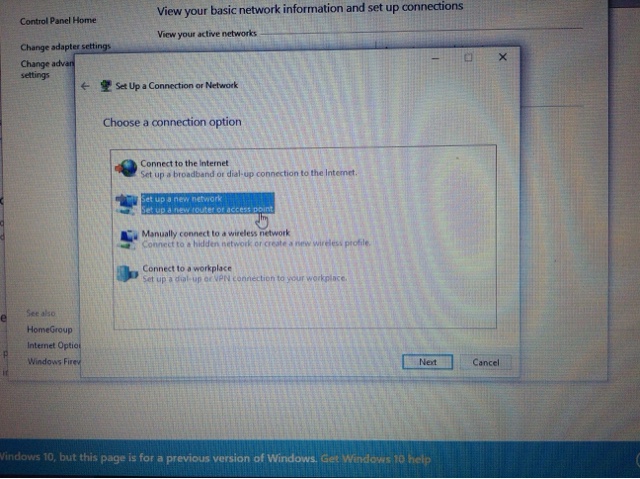
It is crucial that you secure your Wireless Network because it goes beyond your house, so anyone can access it.
The first thing you can do to make sure your Network is secure by changing the default username and password. If you use the default username and password anyone could get in and access your router without you knowing it.
You can fix this by making your own Username and Password. Then you should set up a security key, which can block unauthorized people from getting into your network. To set one up you must:
1. Go to the Open Network and Sharing Center by hitting Start.
2. Click Control Panel and search network and click Network and Sharing Center.
3. Click set up a new connection or network.
4. Click set up a new network and hit Next.
Once you create a security key set up a firewall to protect your computer from dangerous threats like hacker and viruses.
Adding Computers to Your Network
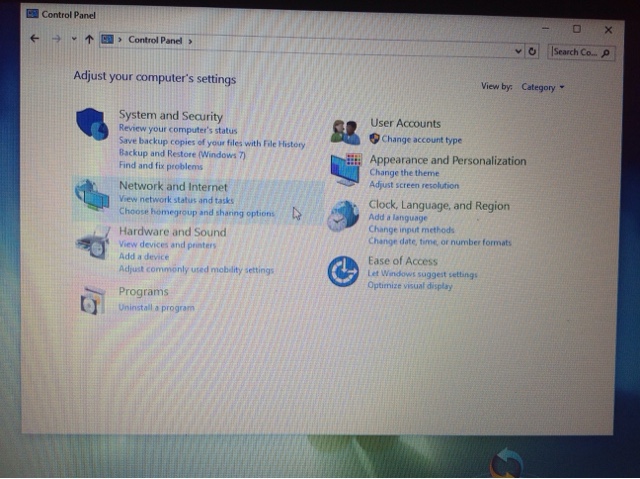
If you want to add computers to your network you must:
1. Click on the network icon and open connect to a network.
2. In the list of networks select which network you want to connect to.
3. Then enter the security key.