How to Set Up PS4

This is a set of instructions for how to set up a Playstation 4
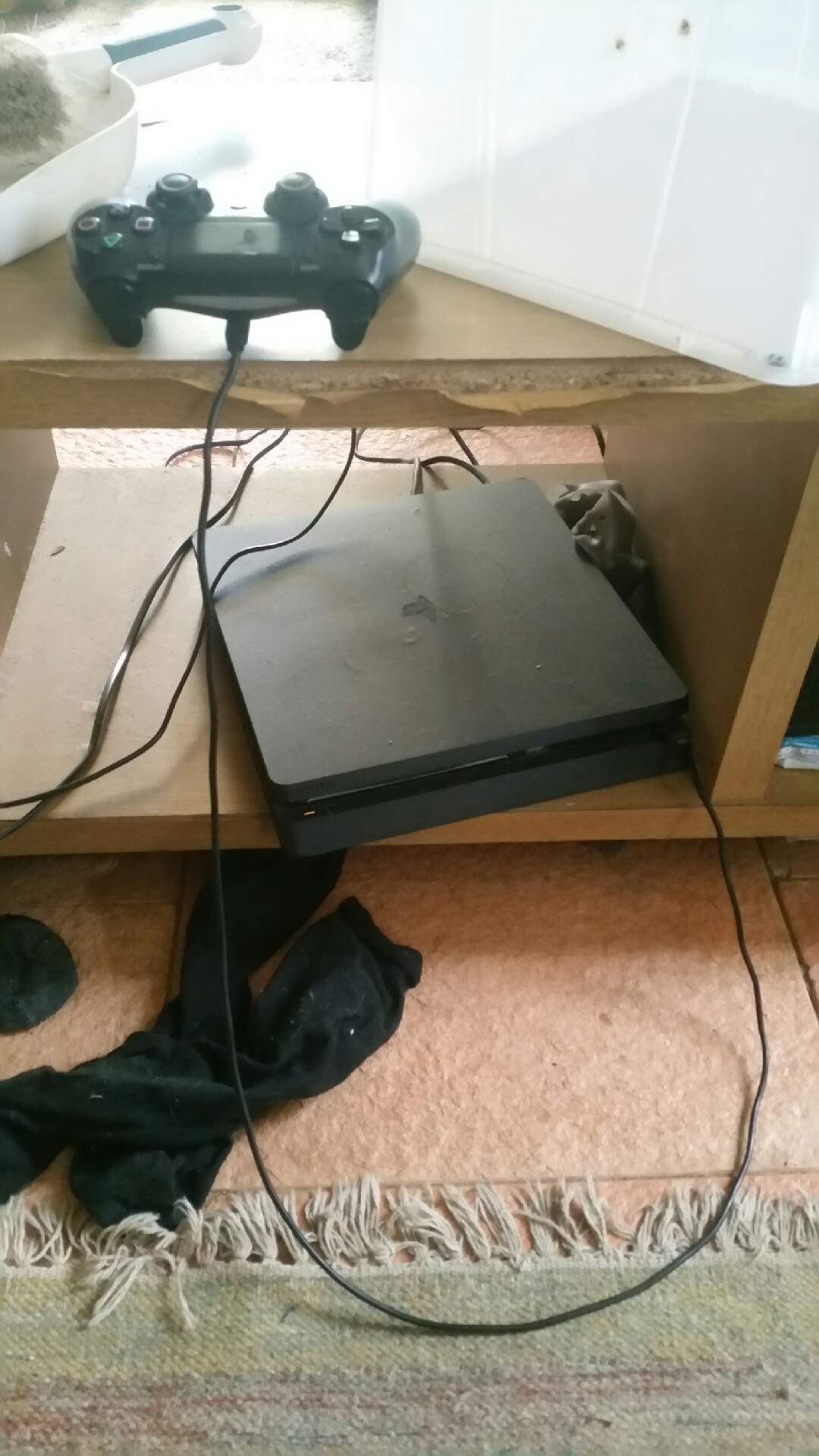
Carefully take PlayStation out of packaging and place near the television
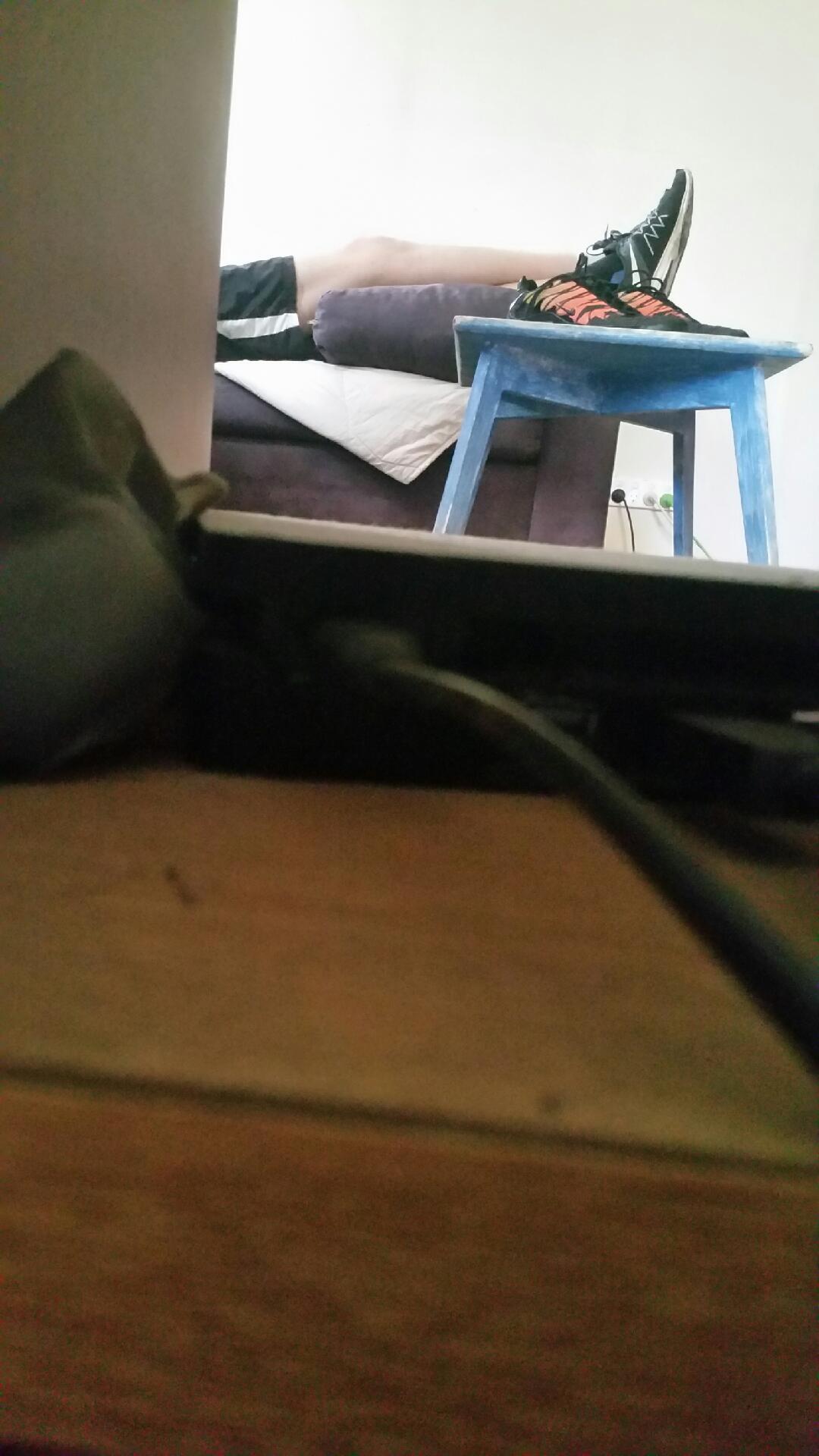
Plug the power cord into the back off the PlayStation on the far left port.
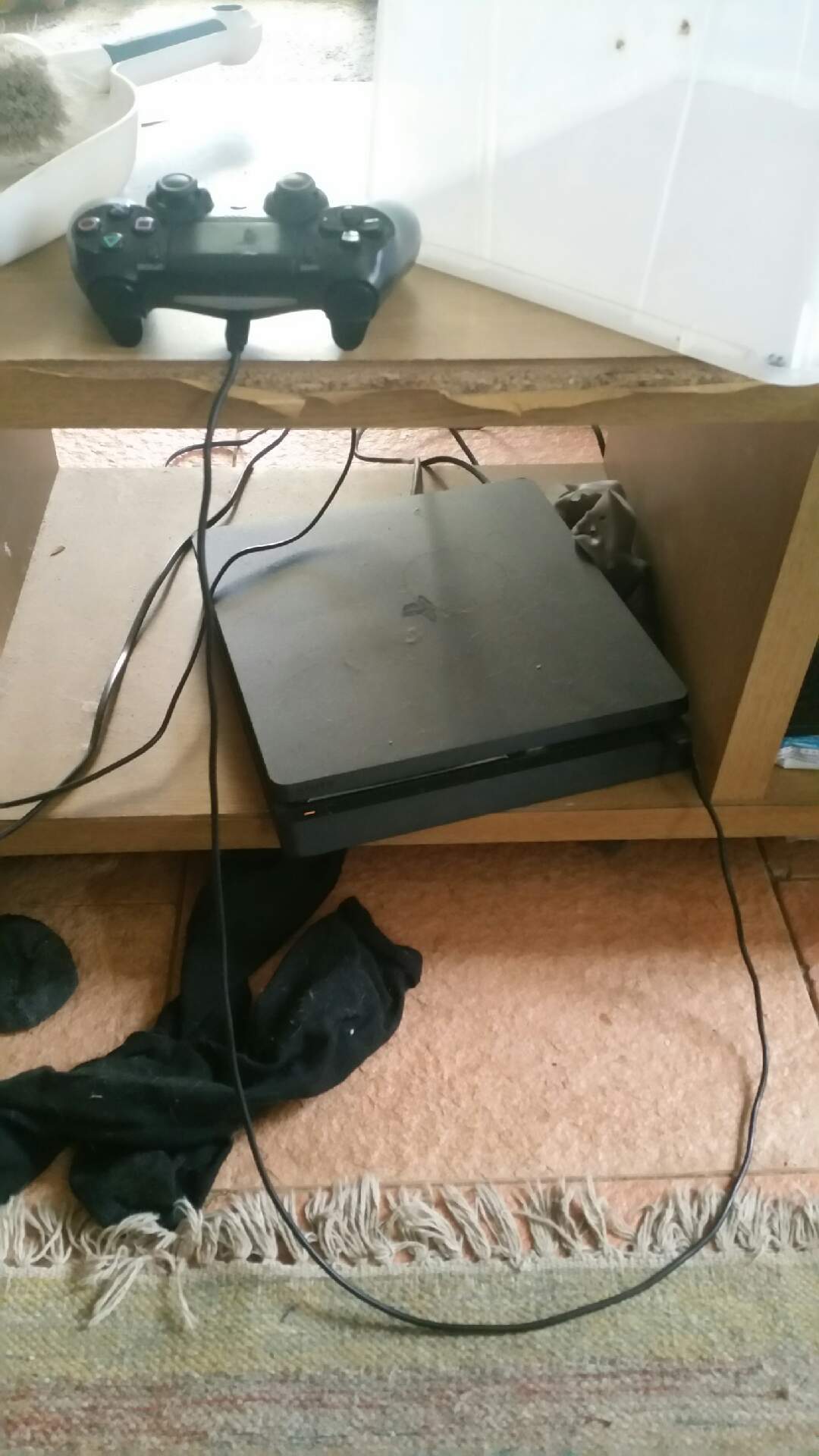
Take controller out of packaging and put it on charge by plugging it into the usb c cable.
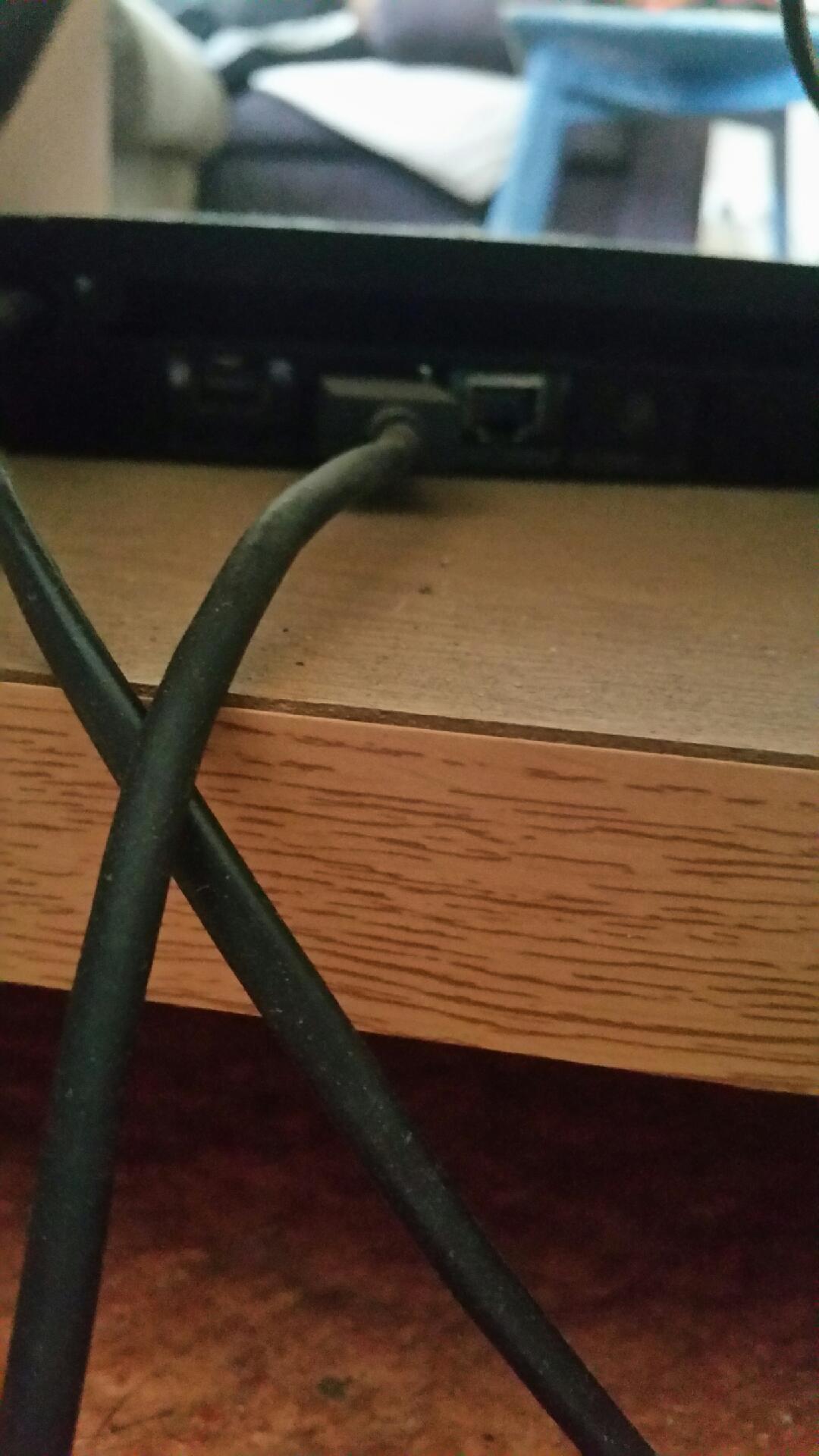

Plug the HDMI cord into the television and PlayStation.
Turn the television on by pressing the button on the television.
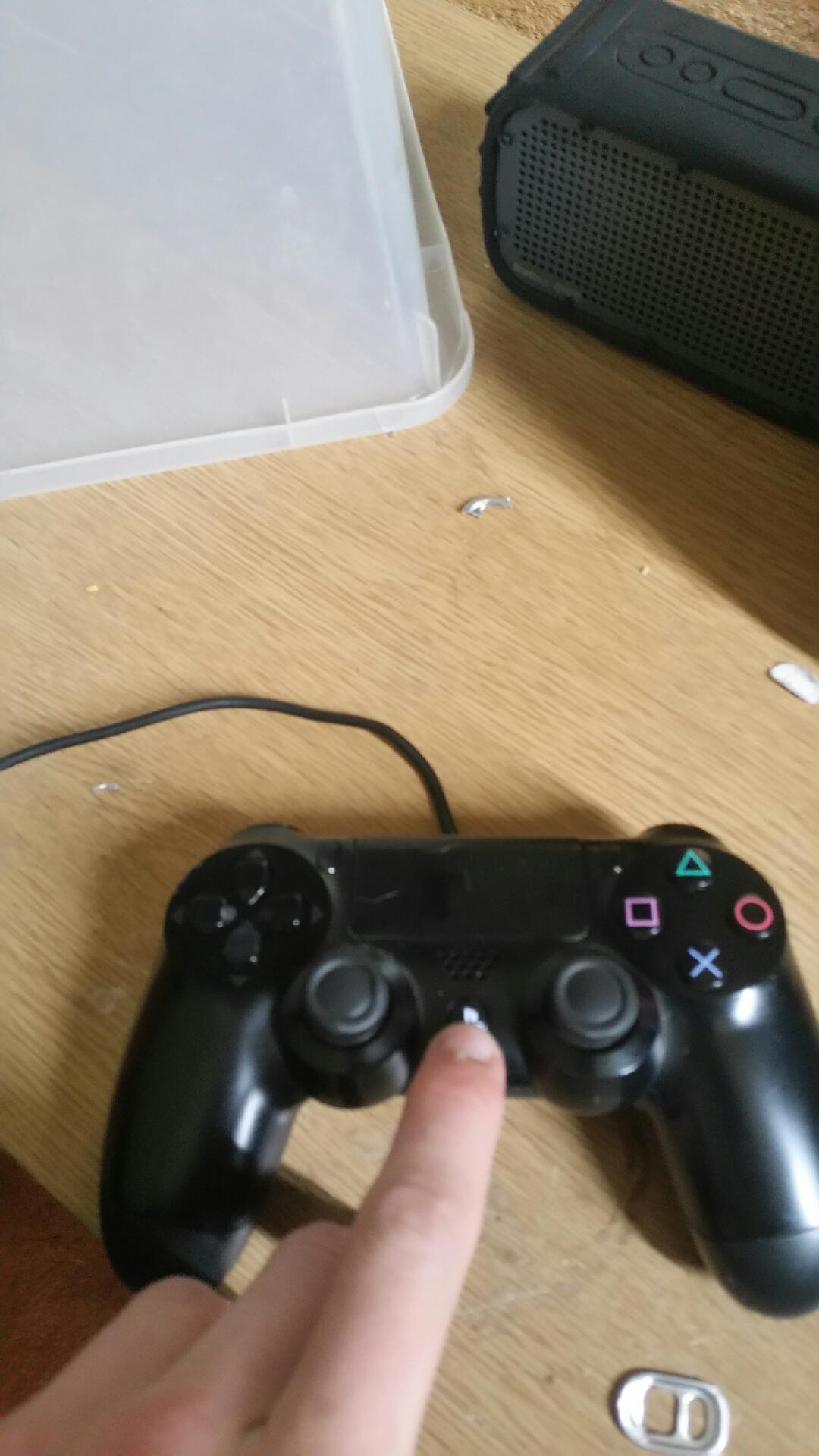
Turn the controller on by pressing the PS button located in-between the joysticks, this will turn the Playstation on.