How to See All Steps by Default - BUT EASIER!!!
by GorillazMiko in Design > Websites
4247 Views, 5 Favorites, 0 Comments
How to See All Steps by Default - BUT EASIER!!!

Some of you may know this already, but I am just posting this in case some have not seen the new update and are looking at the other instructable.
I hope you like it!
Or do I?
Materials needed:
your computer
130 ohm resistor
2x 5mm blue LED lights
1 rocker switch.
Wait.
Nevermind.
I hope you like it!
Or do I?
Materials needed:
your computer
130 ohm resistor
2x 5mm blue LED lights
1 rocker switch.
Wait.
Nevermind.
Go to the Best Website on the Internet.
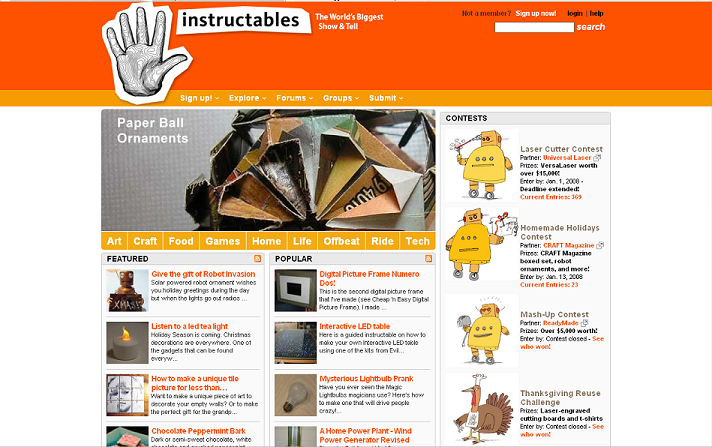
Go to www.instructables.com
You already know that, because you are reading this.
You already know that, because you are reading this.
Register or Log In.
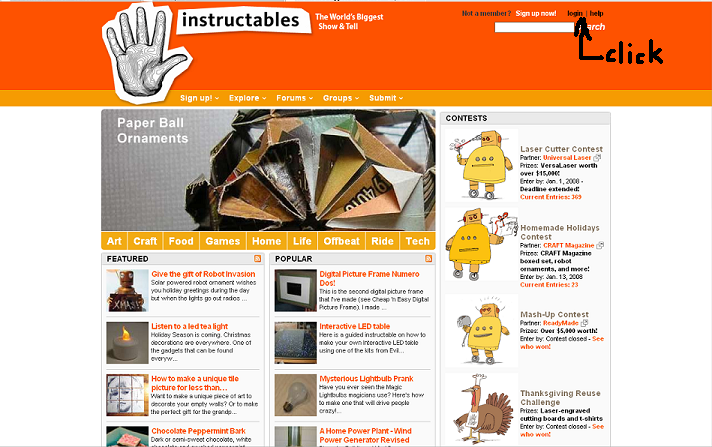
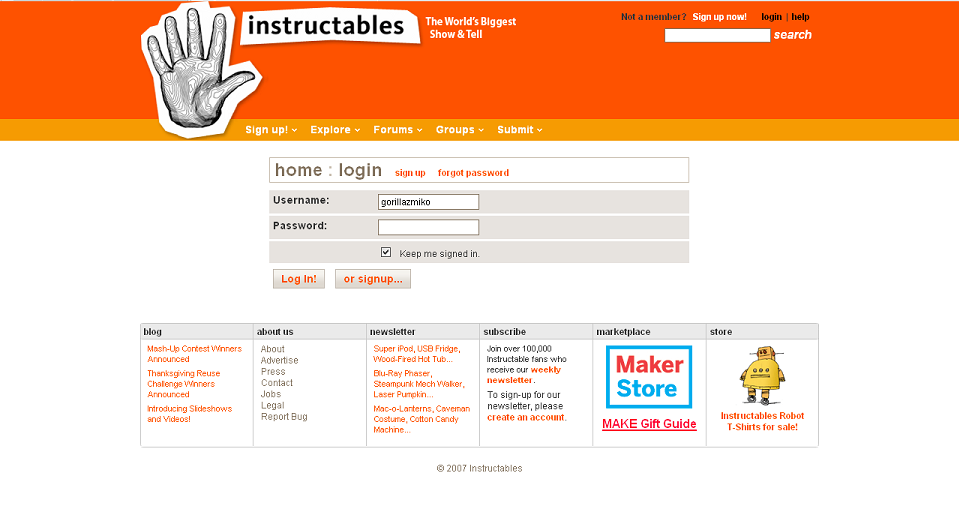
Picture 1) Log In.
Picture 2) Type in account name and password. Then click [Log In!]
If you are registering, finish registering, go to Instructables' home page, and start from step 1.
Picture 2) Type in account name and password. Then click [Log In!]
If you are registering, finish registering, go to Instructables' home page, and start from step 1.
Click on Your Account Name.

Do what Step 3's title said.
Click "Modify Settings"
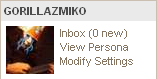
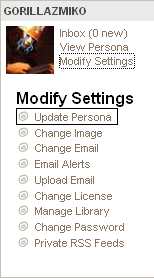
Click modify settings.
A drop down will come down.
Click on "Update Persona".
Your computer might say PERSONAL but mine says PERSONA.
A drop down will come down.
Click on "Update Persona".
Your computer might say PERSONAL but mine says PERSONA.
Scroll. Then You're Done.
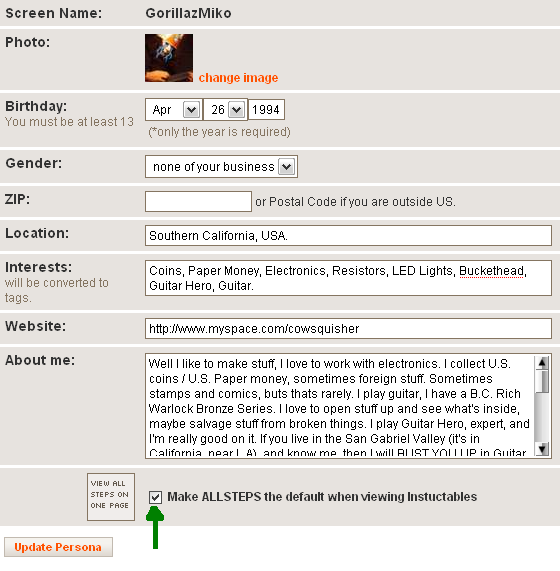
Scroll to the bottom.
You will see what is in the first picture in this step.
Check that little box.
Then, you're done! Click the instructables picture (at the top of your screen), click any instructable, and be happy that you have all steps!
Woohoo!!!!!!!!
Thanks for looking at my instructable!
You will see what is in the first picture in this step.
Check that little box.
Then, you're done! Click the instructables picture (at the top of your screen), click any instructable, and be happy that you have all steps!
Woohoo!!!!!!!!
Thanks for looking at my instructable!