How to Search on Google

In this tutorial, I will teach you how to search on Google. Whether you have searched thousands of times or never before, this tutorial will refresh your memory with the latest information on how to search.
Supplies
What you need:
- Computer
- Google on the computer
- Internet access
- Keyboard
- Fingers
Open Google
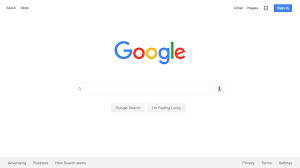
Let's start by opening the Google application. Find the Google Chrome icon and double-click it. The google page shown above will open.
What to Search?
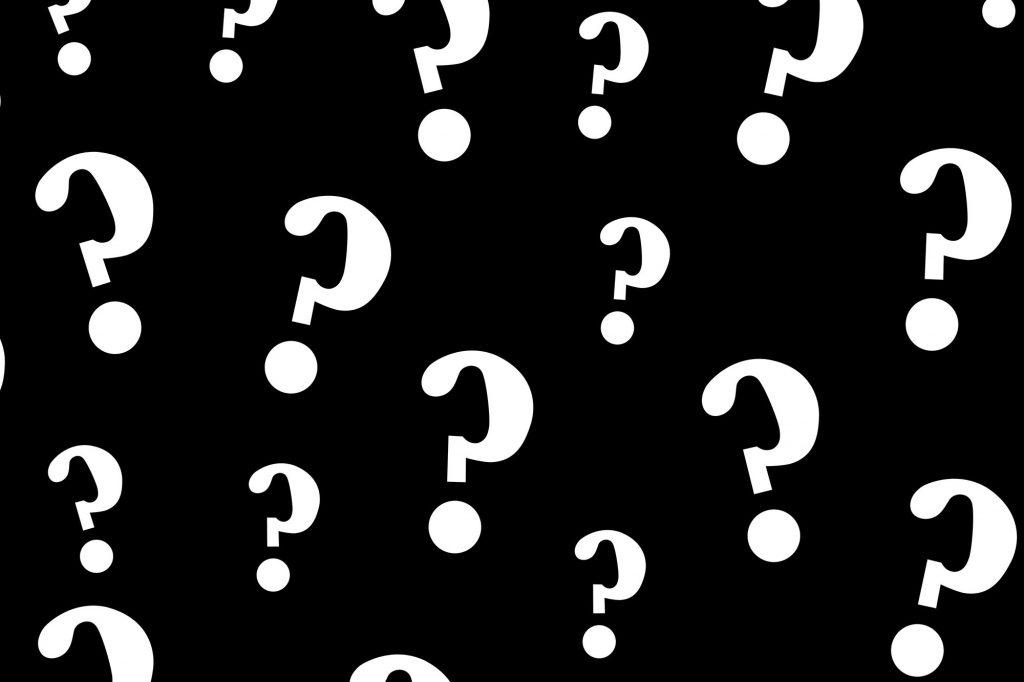
Think about what you are going to search for. Just remember, searches are unlimited, so you can retry anytime.
Phrasing Your Search
It is important how you phrase your search. If you have a question, you should start with how to... or what is... Another way is to just include important words. For example, instead of "how to find the protons in an atom," try, "finding protons in atom". Grammar does not have to be perfect in searches. Spelling errors will usually be corrected automatically when you search.
Searching
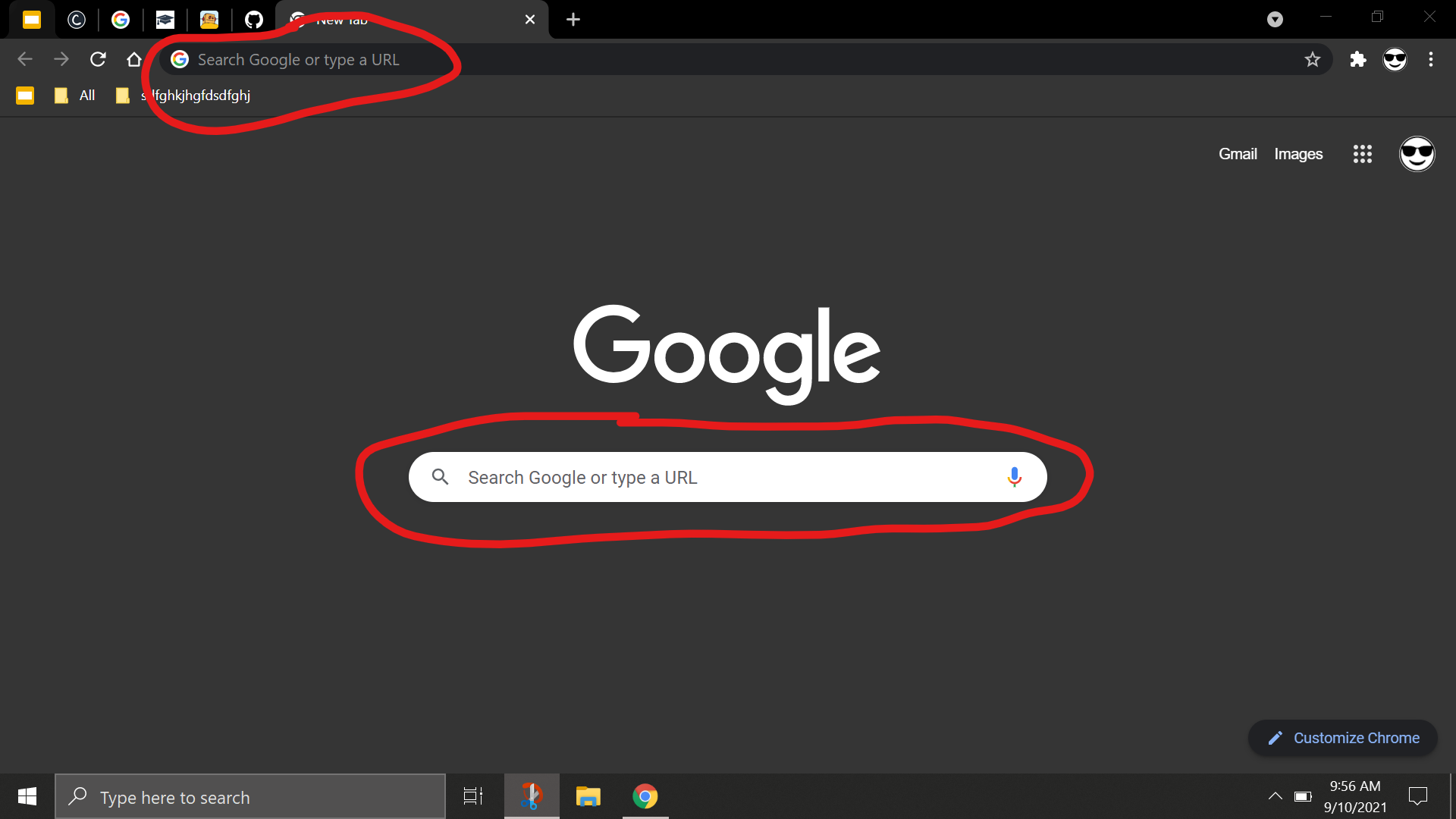
After you have figured out what you are going to search, type your search out in the search bar. You can use the top URL bar or the middle search bar (shown in the image above). After you have typed in your search, continue to the next step.
Finishing Your Search
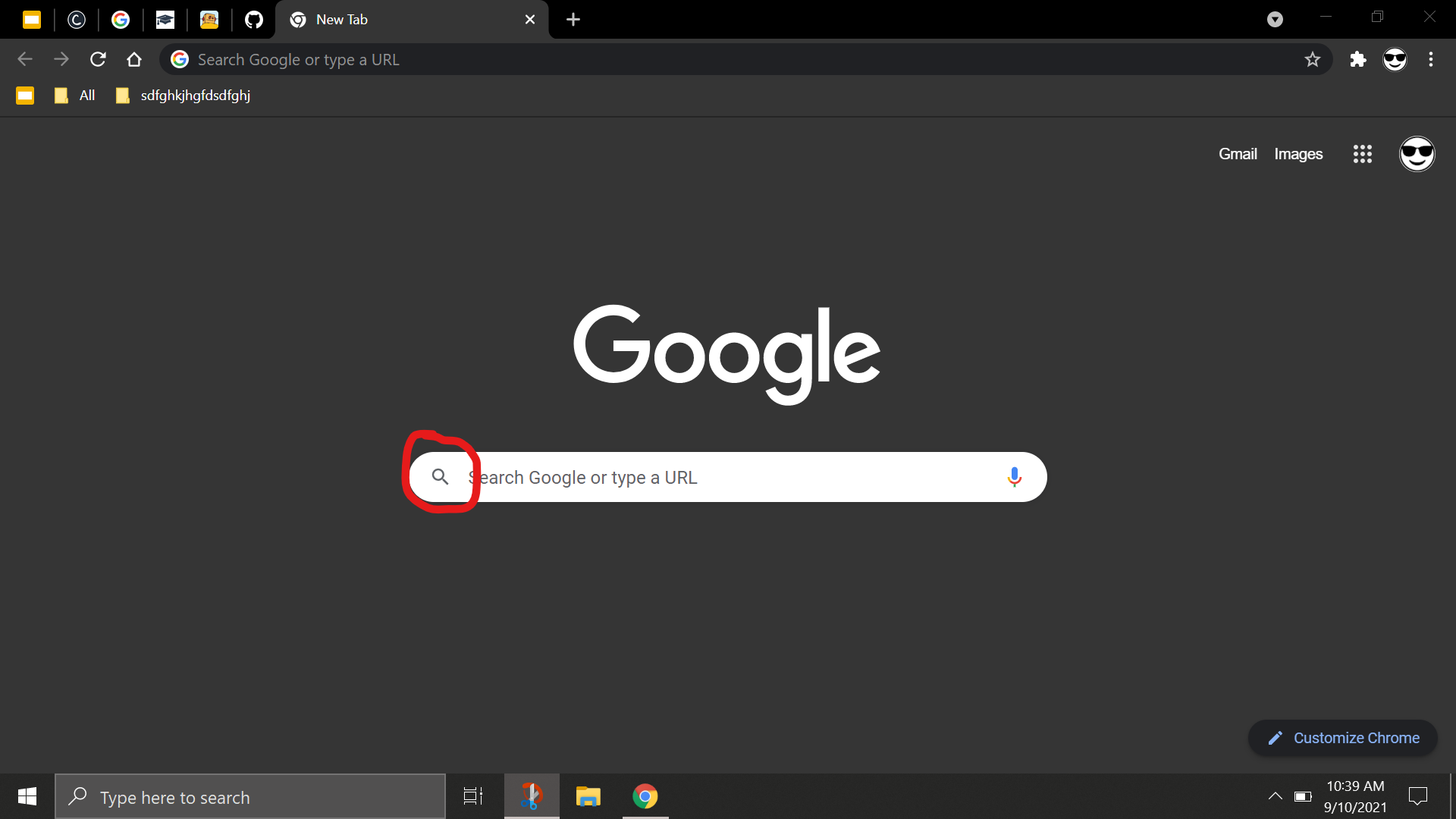
To finally search the phrase, you can either press the search button or press your enter key (shown above).
Results
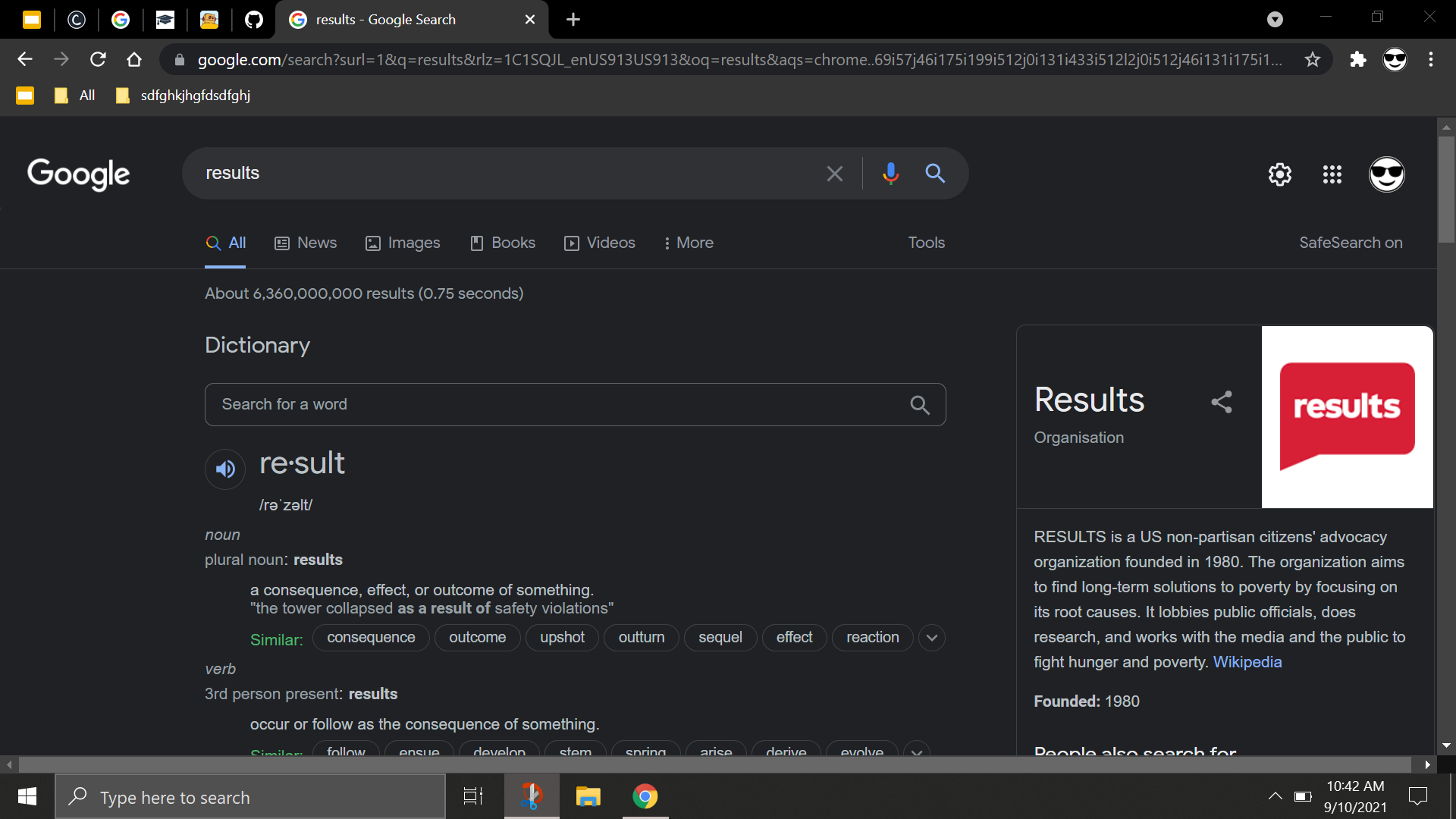
Your search results will pop up almost instantly. If you want to search again, just use the search bar at the top of the search page again.
That's All
Thank you for following this tutorial. If you want more awesome tutorials like this, follow my Instructables account by clicking the follow button at the top.