How to Screencast Your Computer Screen to a TV.
by TaliyahH in Circuits > Computers
247 Views, 0 Favorites, 0 Comments
How to Screencast Your Computer Screen to a TV.
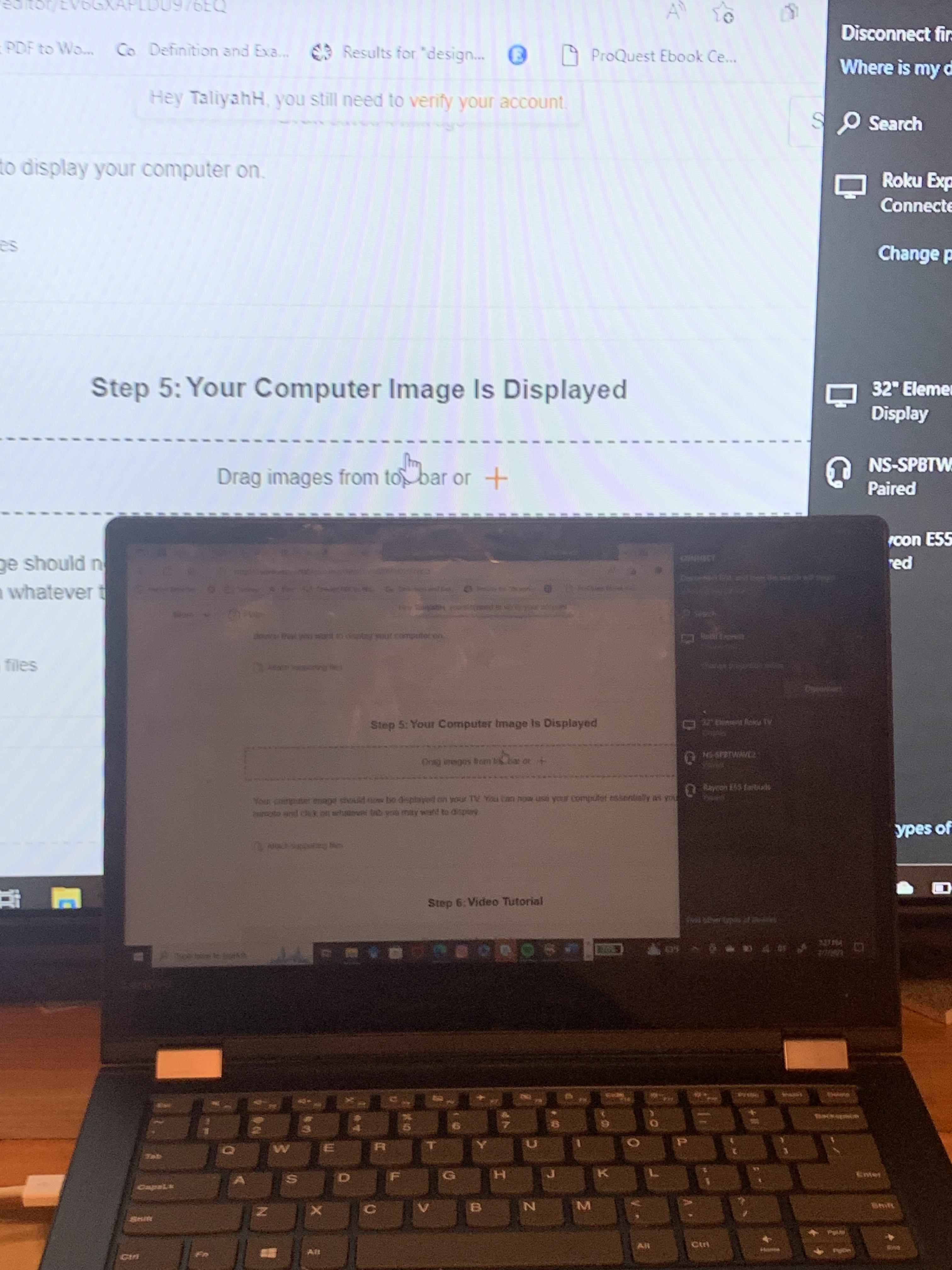
Have you ever needed to display something from your computer to a group of students, employees, etc.. but you didn't think you had the tools to do so. Today I will teach you how to connect your computer to a TV to display your screen. This is a perfect tool when teaching a group of individuals of any age or simply sharing a screen with others.
Supplies

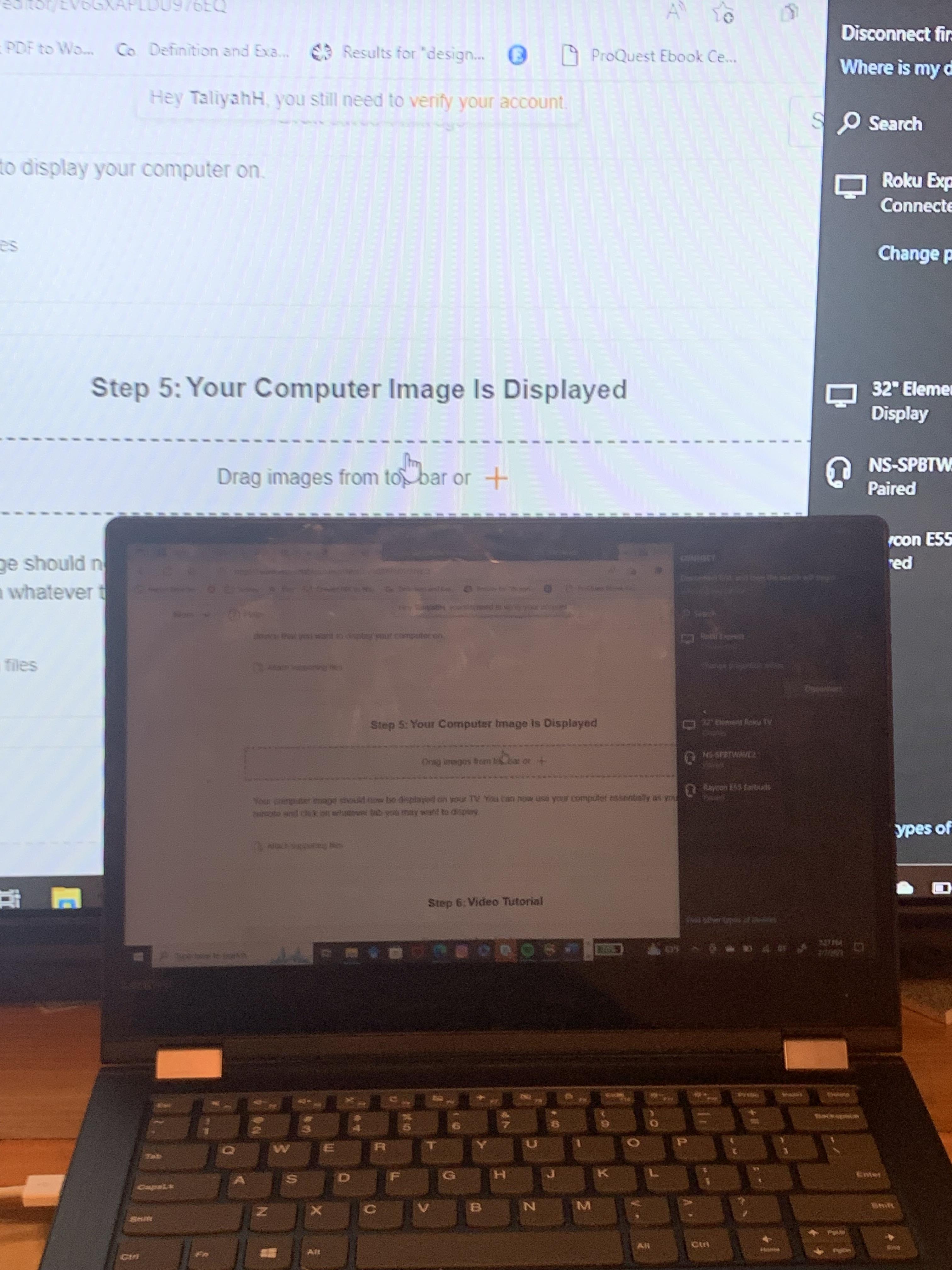
Computer; The use of any laptop will work for this.
TV; The tv can be any smart TV. ( for the demonstration I will be using a Roku TV. )
Group of individuals to share it with (:
Disclaimer: This is not the only effective way to display your computer screen, this can also be done through an HDMI chord. This is simply for those who want a Bluetooth option.
Turn on Tv and Computer

Simply just turn on your computer as well as the TV you will be using, by pressing the power button on both tools.
Go to Your Project Setting on Computer
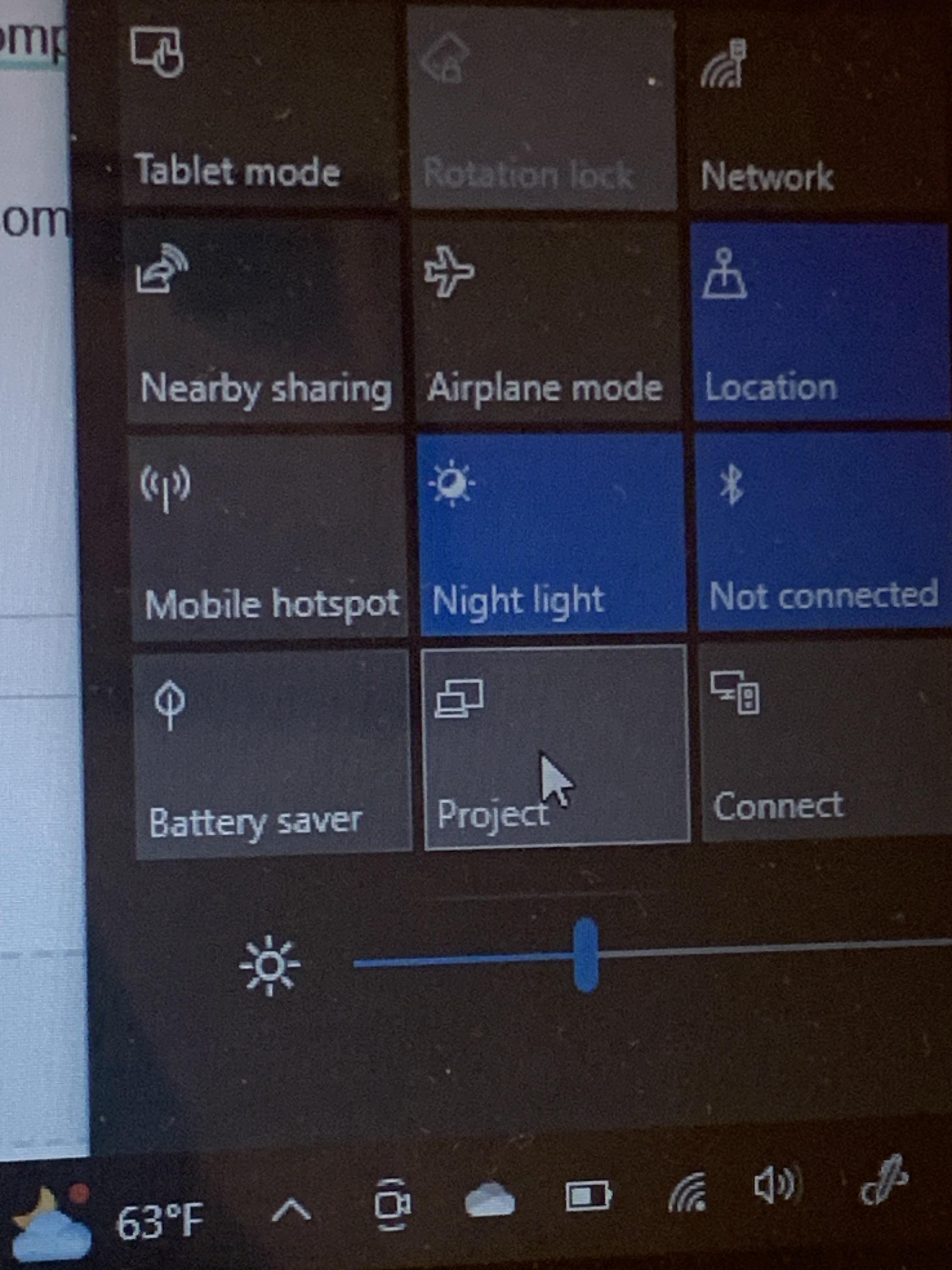
Your project settings on your computer can be found near your Bluetooth options in settings. On my computer, it is found at the bottom right hand of my screen and shows a picture of a screen and computer.
Disclaimer: Not everyone's project setting will be found in the same spot. This might cause you to do some digging on your computer or just search "Project" into your settings search bar.
Click on Connect to a Wireless Display
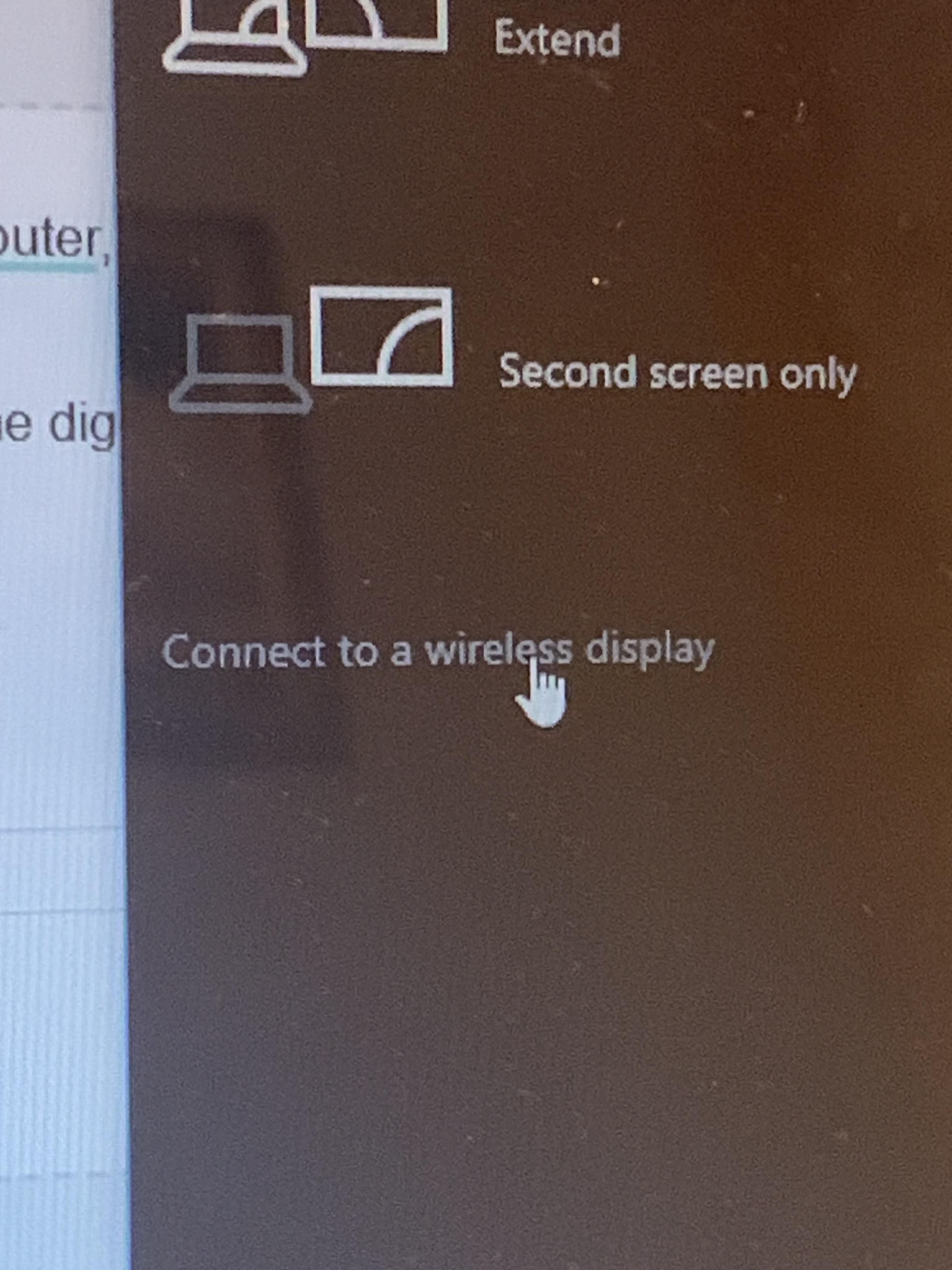
Once you have found your project tab you will click on it. The file will then show an option called " Connect to a wireless display". This is the option that you will click on.
Click on Your Tv Device
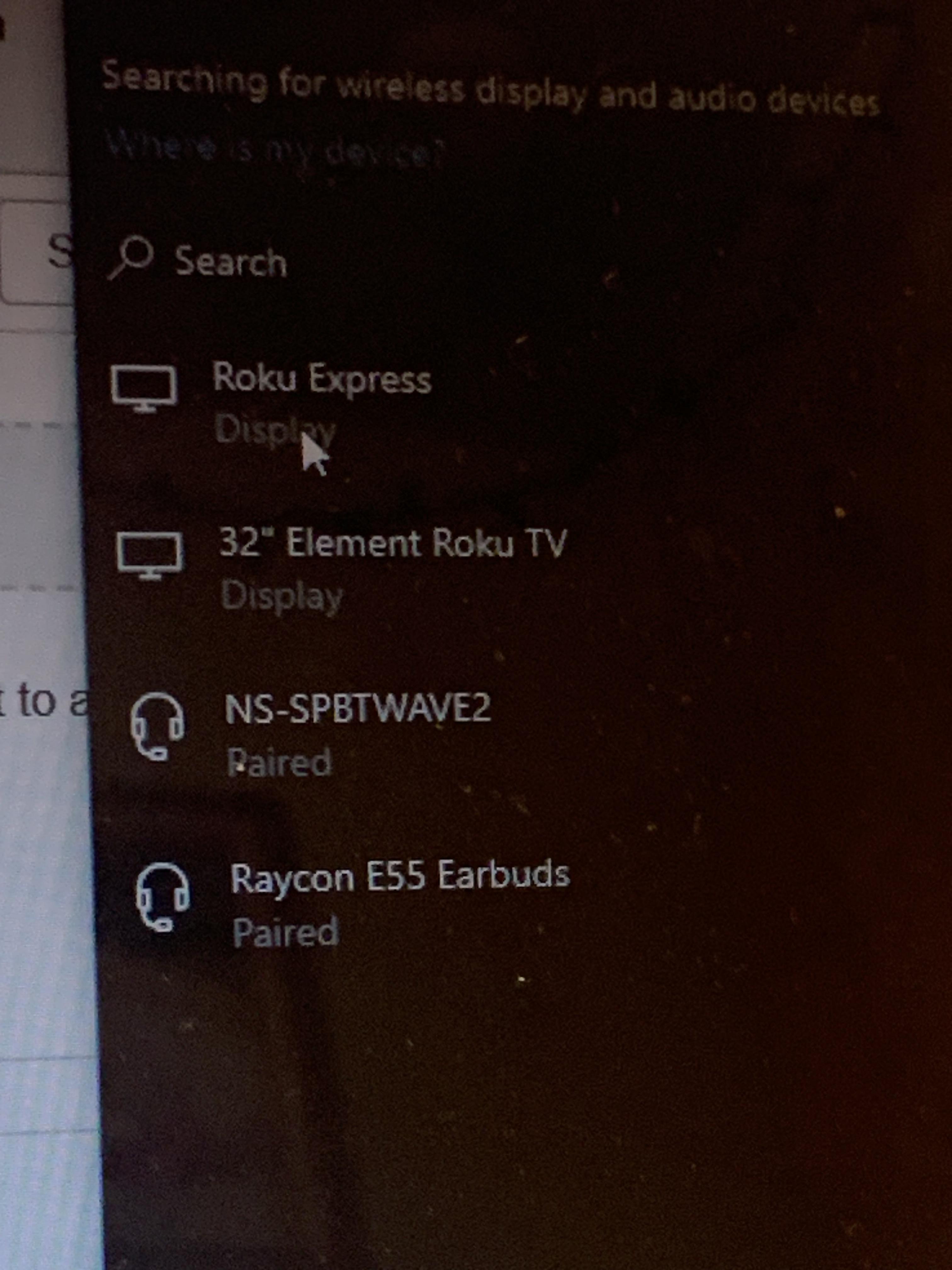
After clicking "connect to a wireless device" There will be options of the Tvs that are available to you. Click on the Tv device that you want to display your computer on.
Your Computer Image Is Displayed
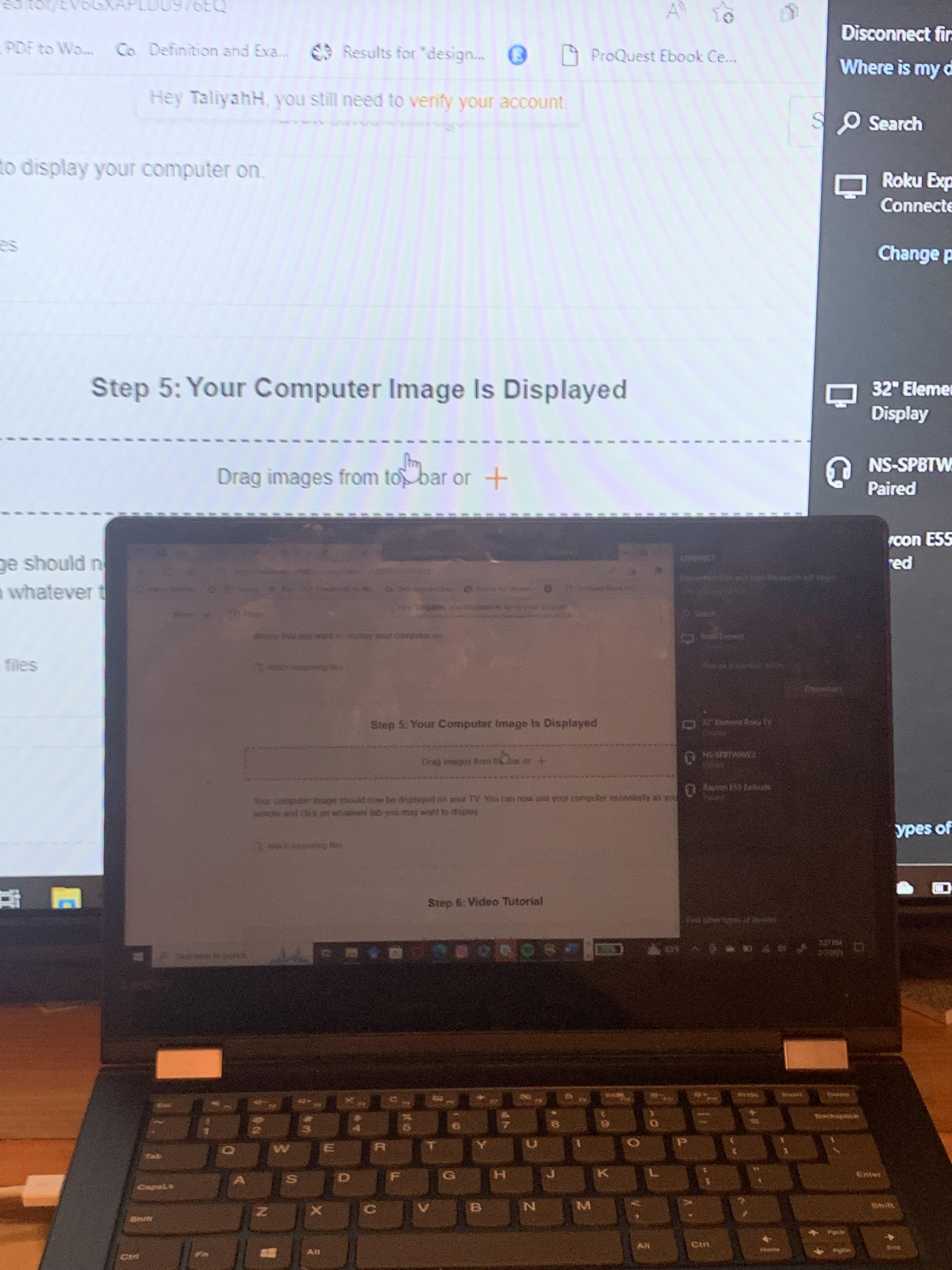
Your computer image should now be displayed on your TV. You can now use your computer essentially as your Tv remote and click on whatever tab you may want to display.
Video Tutorial
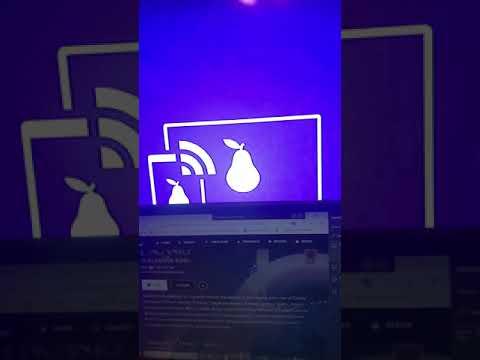
This video can be used as a visual tutorial for spet by step on how to screencast from your computer to your TV. I go through each step and give you a visual example.