How to Scare Your Friends With IPhone Hack
by klangdon79 in Living > Pranks, Tricks, & Humor
981 Views, 0 Favorites, 0 Comments
How to Scare Your Friends With IPhone Hack
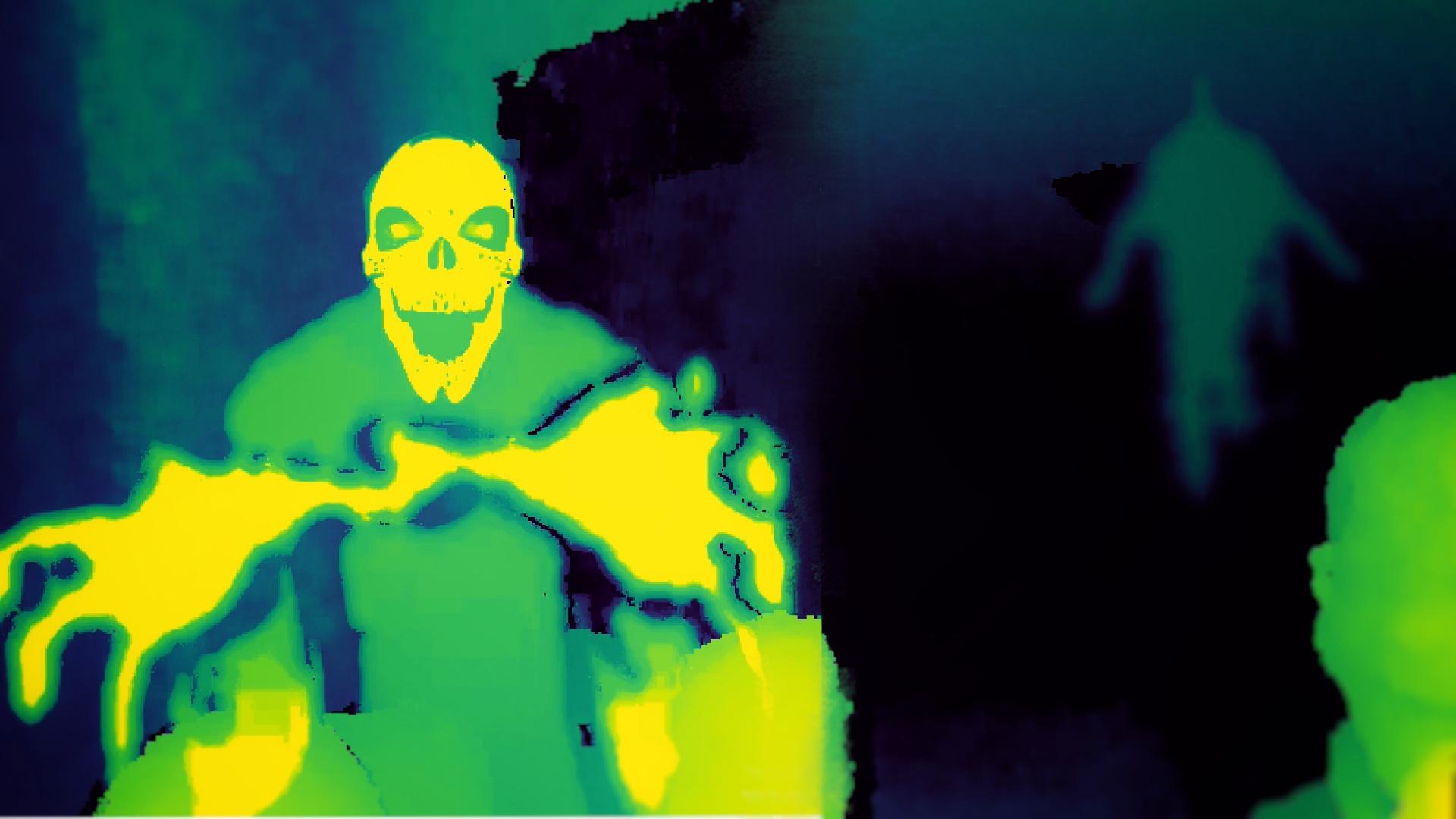
This is a hidden feature inside an iPhone only app. The app lets you see in complete darkness and is a great excuse to get someone in the dark. Then with a secret gesture you can see what happens when a ghost appears!
Supplies
- Somewhere dark. If during the day, find a room where you can turn off lights and shut out all light.
- Any iOS device with FaceID (login with your face). Including: iPhone X or higher & iPad Pro
- LiDAR & Infrared Night Vision App
Download the App
Download the app from the app store at: LiDAR & Infrared Night Vision App
It will work on any iOS device that supports FaceID (you can login with your face).
Open the App
- Open the app
- Make sure your volume is all the way up
- Switch to the front facing (selfie) camera, the scare doesn't work on the reverse side
It is critical to make sure your volume is all the way up. Half the jump scare is going to be visual, the other half is hearing the scream!
Turn Off the Lights
Everyone is a little afraid of the dark. Make sure you turn off the lights. You can use this as an excuse to show them the app: See how it can see in darkness?
Explain That the App Sees Things That Your Eyes Can Not
The app uses LiDAR and infrared sensors on your phone. This allows it to see in complete darkness. But it also allows it to see things that you can't normally see. Like maybe even ghosts?
Keep at Least 6 Ft of Space Behind You
Even ghosts like to social distance. Seriously though, it does look a lot better if the victim can see depth and see the ghost approaching from behind.
Claw With 3 Fingers Slowly Down the Screen
I often explain that I am going to turn up the sensitivity to see if we can see more in the room/space. Then I place exactly three fingers on the screen and drag them down slowly. You will know it is working when it starts to record.
3-2-1 SCREAM!

Enjoy the results! You will see a ghost appear about 6 ft away. It will go away and then another will appear much closer, about 3 ft behind you. It will disappear again, only to instantly reappear and charge the camera. The app will try to capture a photo of their scared face and save it to your photos. Try to record as long as possible. Some of the best footage of the victims response can be 10-15 seconds after the actual scare. After you stop recording, make sure you hit the save video button. Then you can share your scare with the world later!
Above is a video that shows some of our best scares!