How to Rotate an Image in Instructables!
by tastywearjewelry in Craft > Digital Graphics
927 Views, 0 Favorites, 0 Comments
How to Rotate an Image in Instructables!
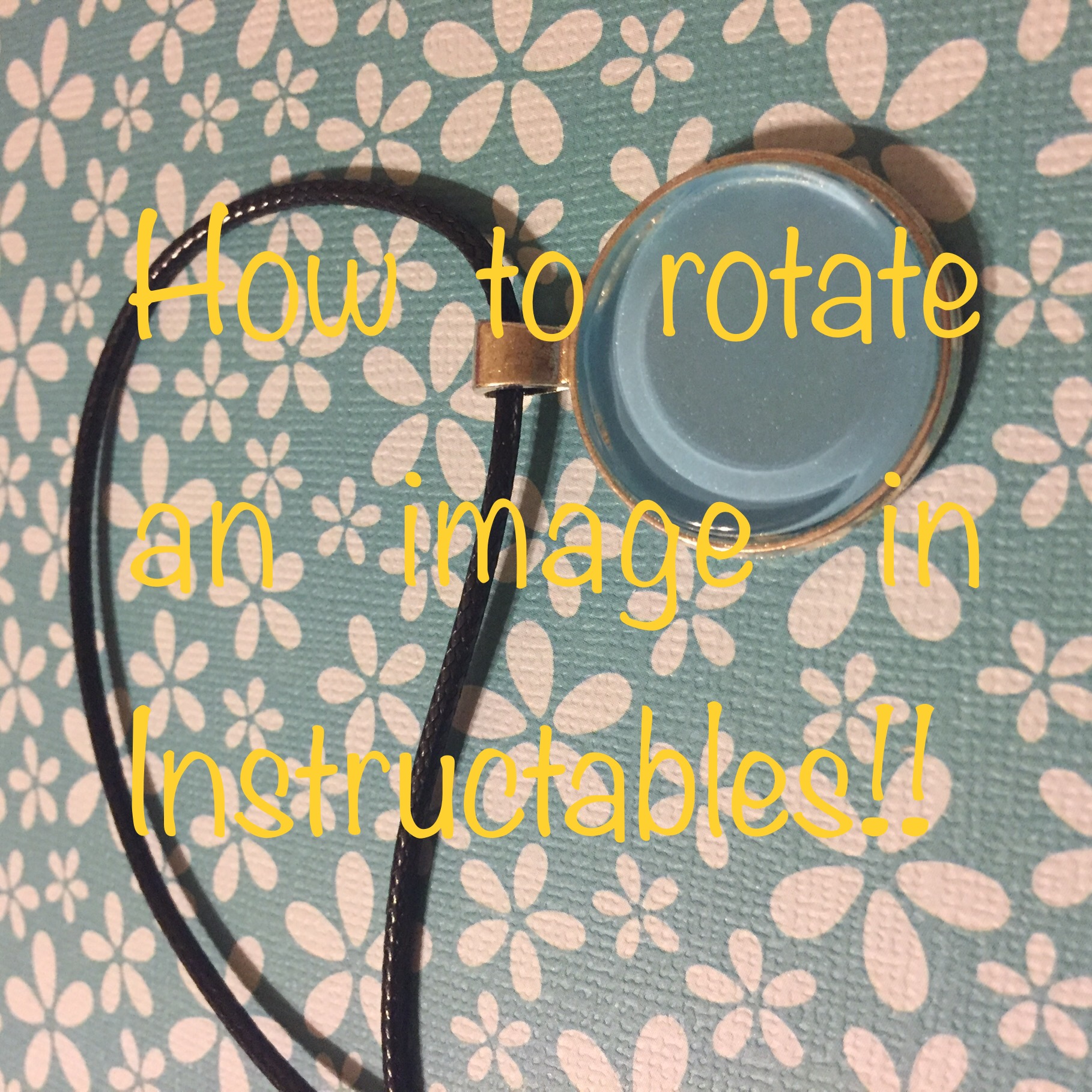.JPG)
I'm ashamed to say it took me 2 days to figure out how to rotate an image in Instructables. I'm making this so I remember how to do it again, and you'll know how to as well. LOL.
+Add Image
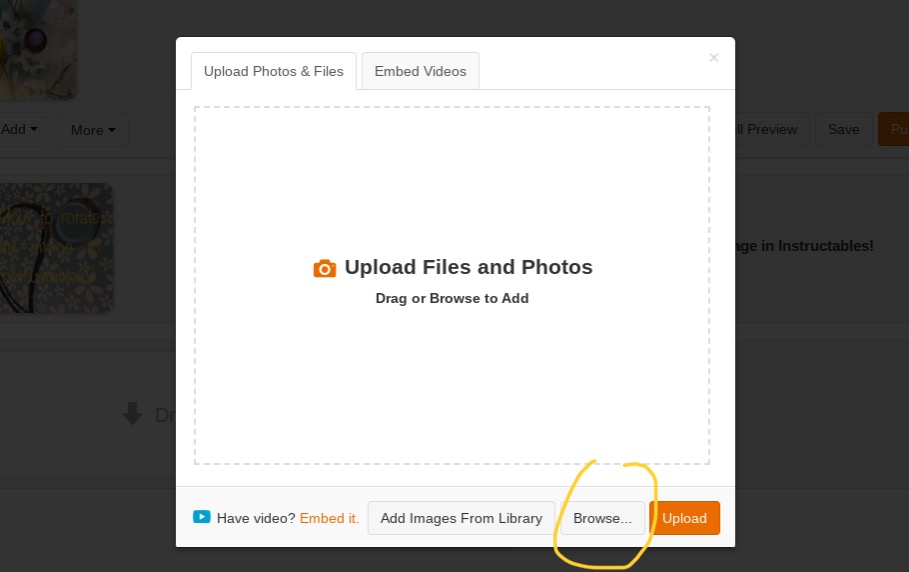
Click browse to add your image.
Rotate!
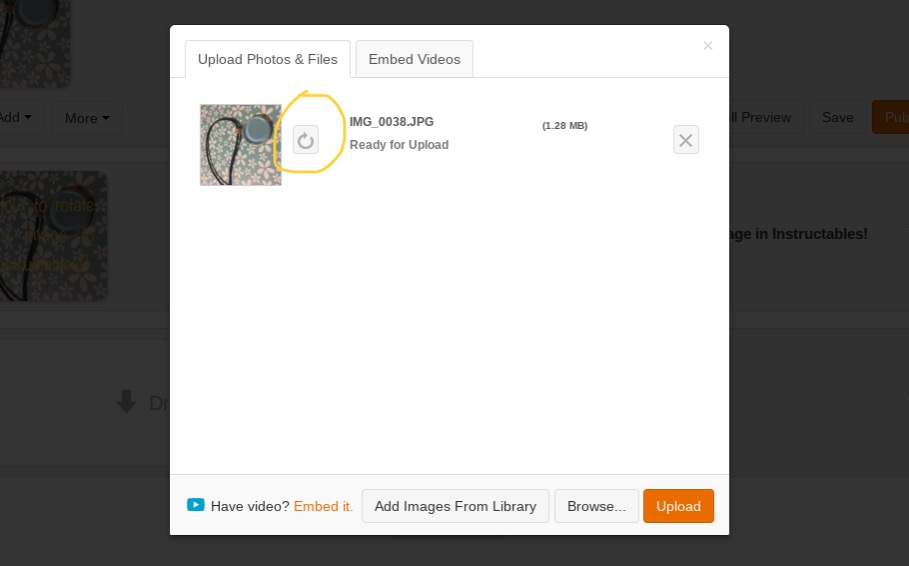
You'll notice this image is in need of a-rotating. Click the little circular arrow thingy by it and viola! Rotated image.
Enjoy posting your tutorials.