How to Replace Your Laptops Hard Drive!!
by HowTo101 in Circuits > Computers
2134 Views, 18 Favorites, 0 Comments
How to Replace Your Laptops Hard Drive!!

In this instructable, I'll show you how to replace the hard drive in your laptop
Please subscribe to my channel
Thanks :)
Prepare Your Laptop



1. Turn off your Laptop
2. Place your Laptop on a clean flat surface
3. Flip it Upside Down
4. Take out the Battery
Remove Back Panel

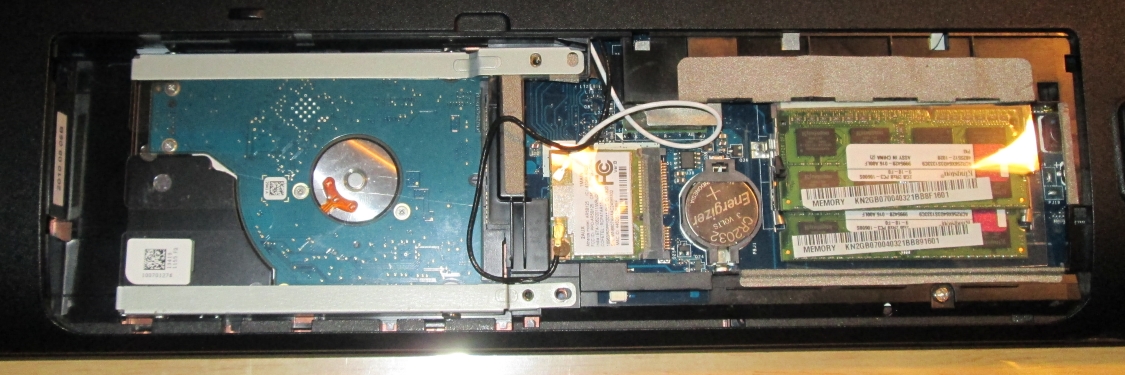
1. Take out the screws holding the back panel in place
2. Remove the back panel from you Laptop
Take Out the Hard Drive



1. Slide the Hard Drive to the left
2. Pull the Hard Drive up and out
3. Remove the plastic cover on the Hard Drive
a) Remove the 4 Screws holding the Plastic Cover in place
b) Take the plastic cover off the Hard Drive
Put Replacement Hard Drive in Laptop



1. Put the plastic Cover from the old Hard Drive on the Replacement Hard Drive
a) Put the plastic cover on the Hard Drive
b) Put the screws in the plastic cover to secure it in place
2. Put the replacement Hard Drive in you Laptop
- Make sure that the Hard Drive is pushed all the way in
3. Put Back Panel back on your Laptop
4. Put the screws back in your Laptop
5. Put the Battery back in your Laptop