How to Replace the Memory Battery on an Htx202 or Htx404 Ham Radio
by ke4mcl in Circuits > Electronics
7177 Views, 9 Favorites, 0 Comments
How to Replace the Memory Battery on an Htx202 or Htx404 Ham Radio

A great many amateur radio receivers and transceivers made during the last 35 years or so contain some form of memory backup battery. The purpose of this battery is to retain programmed frequencies and settings in memory when the power is shut off. The most modern of radios have done away with this battery through the use of special memory chips but there are still a great many out there that use them.
If you've ever run across a radio that looses it's memory settings or requires frequent resetting to keep it working, it's very possible the internal memory battery has gone bad.
In this instructable, we'll cover the replacement of the memory battery in the RadioShack htx202 VHF and htx404 UHF handheld radios. These handheld radios are very popular with hams because of their excellent receiver, thus many are still in use despite their age. Even though this instructable is geared towards these specific radios, the process is essentially the same on a great many other models. Open the radio, find the battery, replace the battery, reset the radio. If using this procedure on something other than an htx202 or htx404 do a little research first.
SKILLS NEEDED..
You must have basic electronics knowledge, basic knowledge of hand tools, and the ability to solder small electronic parts.
Dead Memory Battery Rears Its Head...
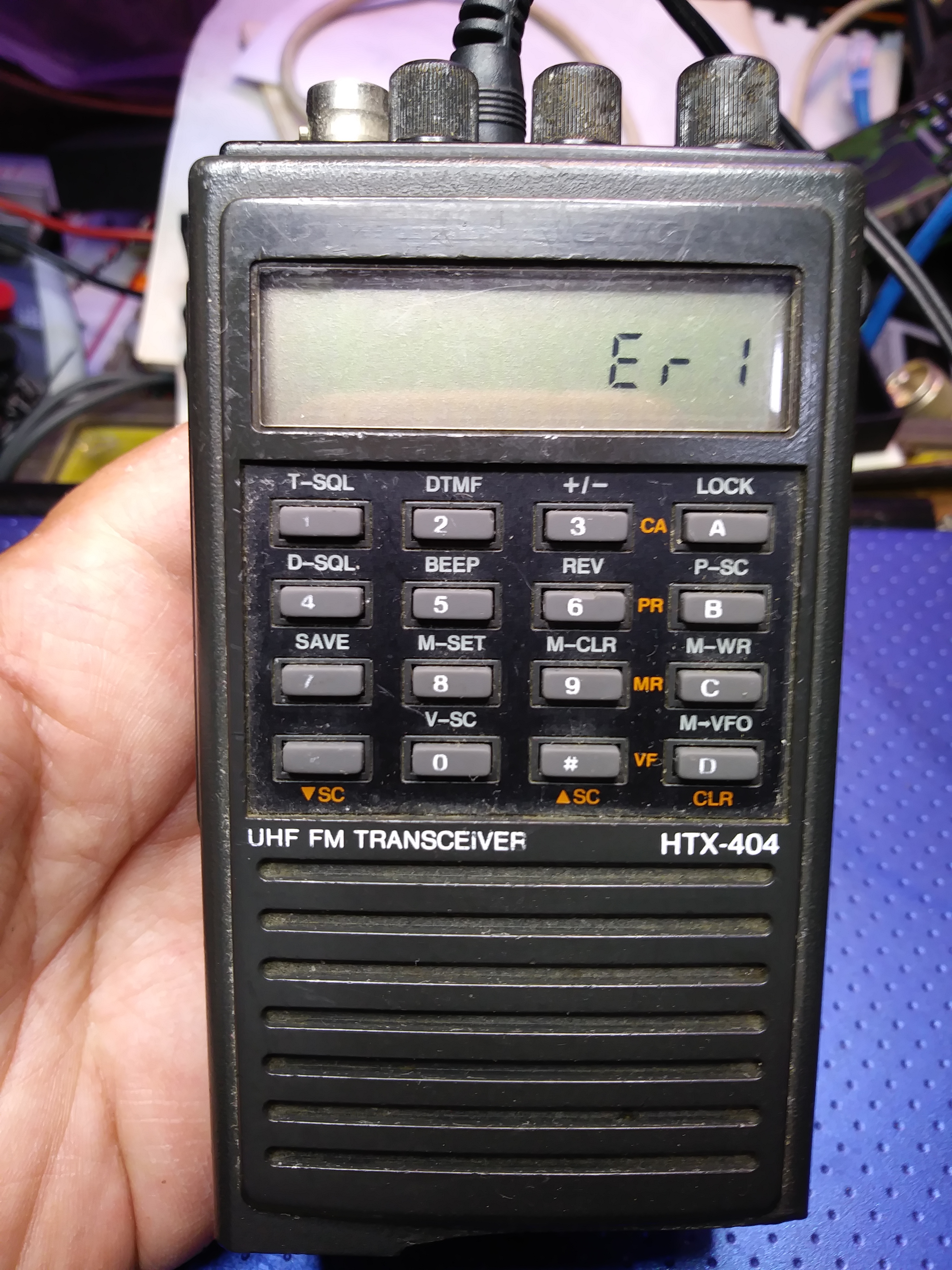
On the htx202/htx404 radios, a dead memory battery will show up as an Er1 message on the display when the radio is powered up. To reset the radio press the side F key and the bottom right D key at the same time as you turn on the radio. This will reset it and it will work until you power cycle it again. Don't even bother setting memories as they will get wiped as soon as you shut the radio off.
The proper fix is to replace the memory battery.
Let's Dig In!




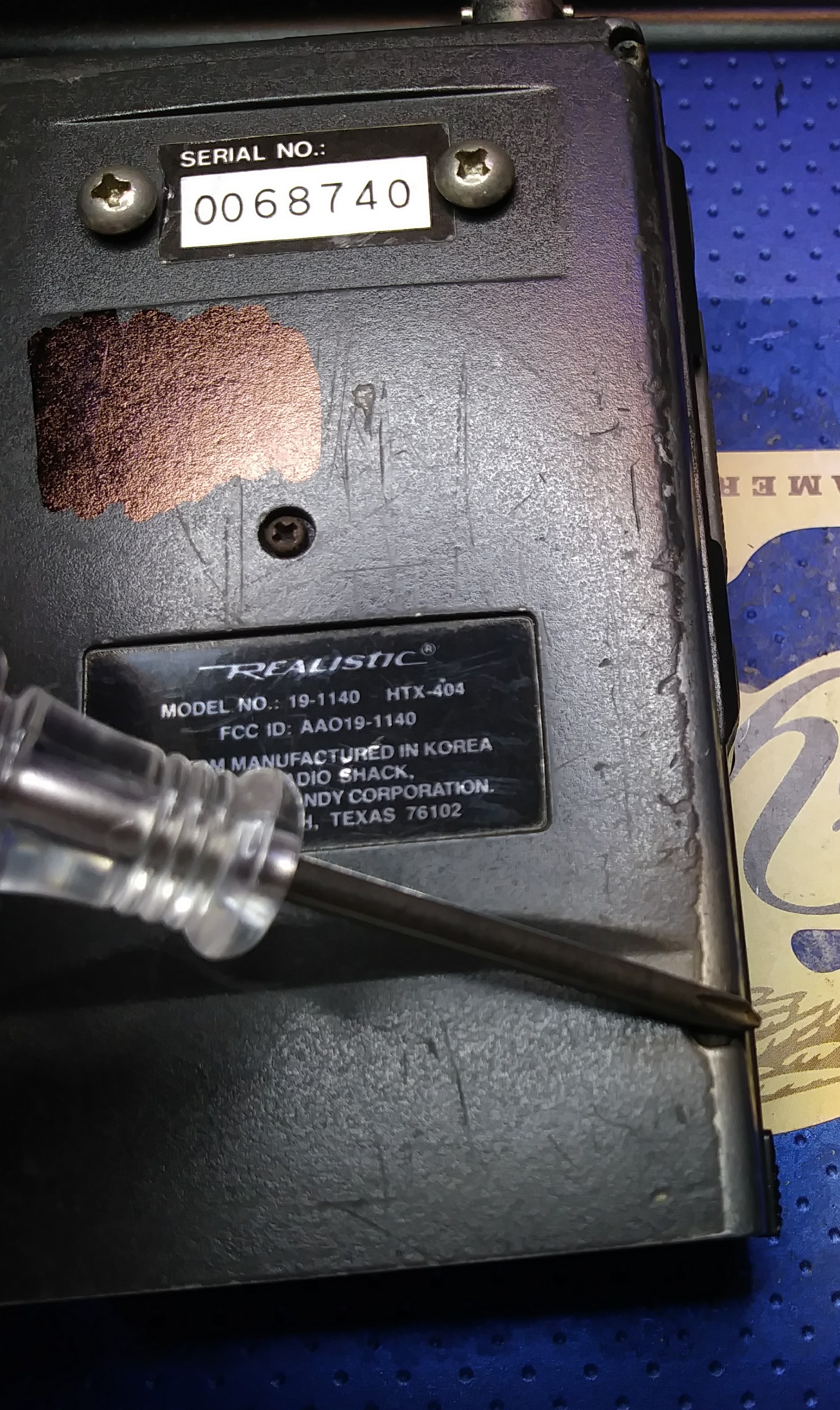
To get an htx202/404 radio apart, first remove all the small Philips screws on the back cover, their locations are shown in the pics. Unless some have fallen out (not uncommon) there will be 4 long ones and a short one in the center. These screws strip easy. Spend the extra minute finding a screwdriver that fits these as perfect as possible. You may have to dig some crud out of the screw head as these are right were french fry grease and donut dust laden hands may have once laid.
Don't pry yet, we're not done.
Removing the Battery Pack Slide Rail



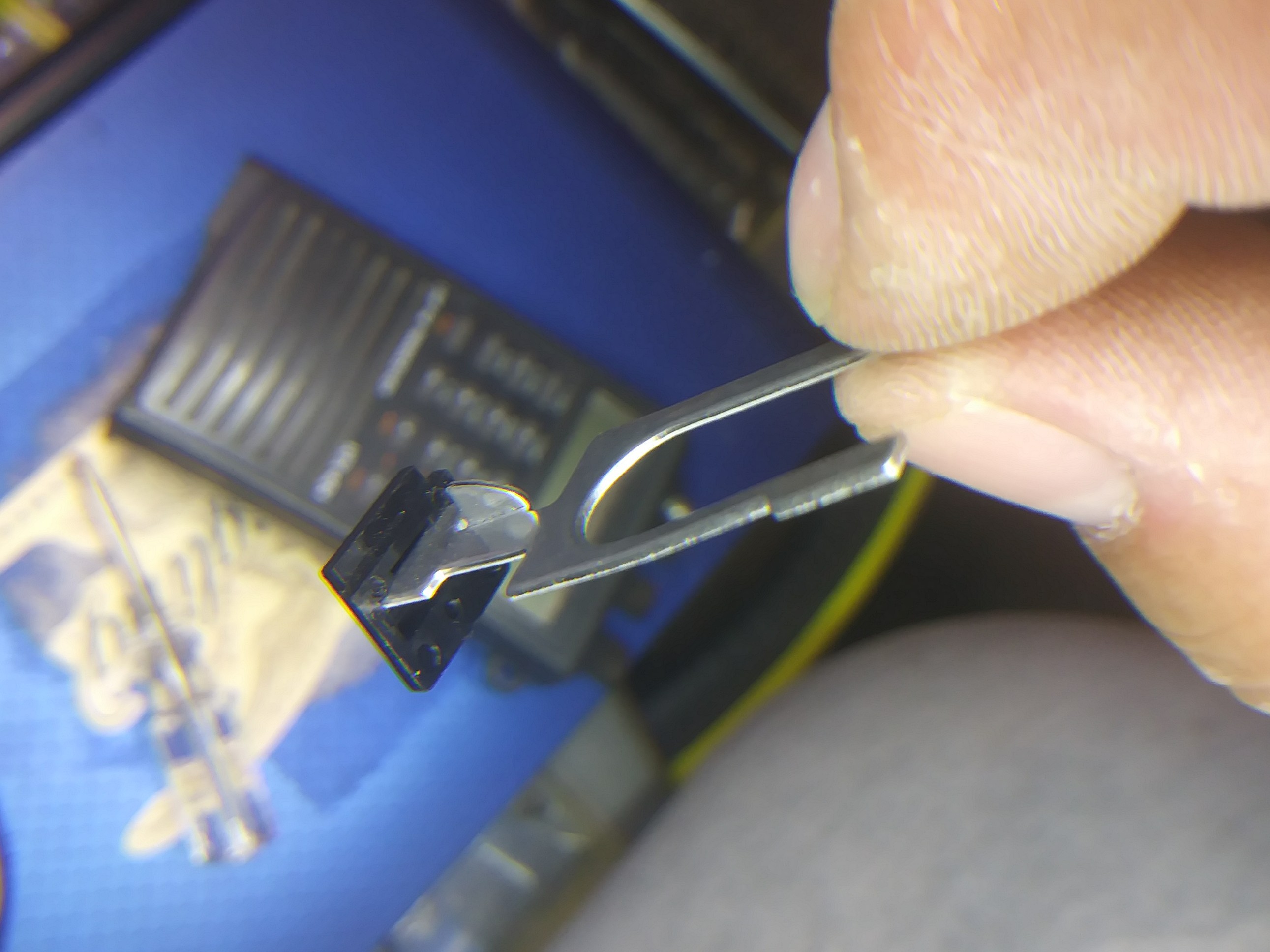
Notice on the side of the radio there is button for the battery latch (pic 1). The arrow on the battery release button points towards the controls on the radio. On the slide rail there are 4 chrome screws, remove them (pics 2 & 3). Under the rail is the latch. Note how the latch fits into the battery release button, it has two possible positions (pic 4). If you reassemble the battery latch mechanism wrong, it's possible to get a battery pack on the radio but a nightmare to remove it.
You need to remove just the battery slide rail and latch. No need to remove the two screws in the center.
Crack It Open


Once all the fasteners are removed, pop the back cover off by prying with finger nails or very carefully using only the tip of a small flathead screwdriver. Be VERY careful as the circuit board is just 1mm or so away.
Hold radio case by the sides and carefully tip the top of the radio chassis out as pictured in pic 1. The chassis will tip out enough for you to carefully lift the bottom section up and out. There is a ribbon cable connecting the chassis to the face so dont force things.
Once the chassis has cleared the bottom of the case it should clamshell open (pic 2). Be careful, both halves are still connected by a DELICATE ribbon cable.
Find the Memory Battery
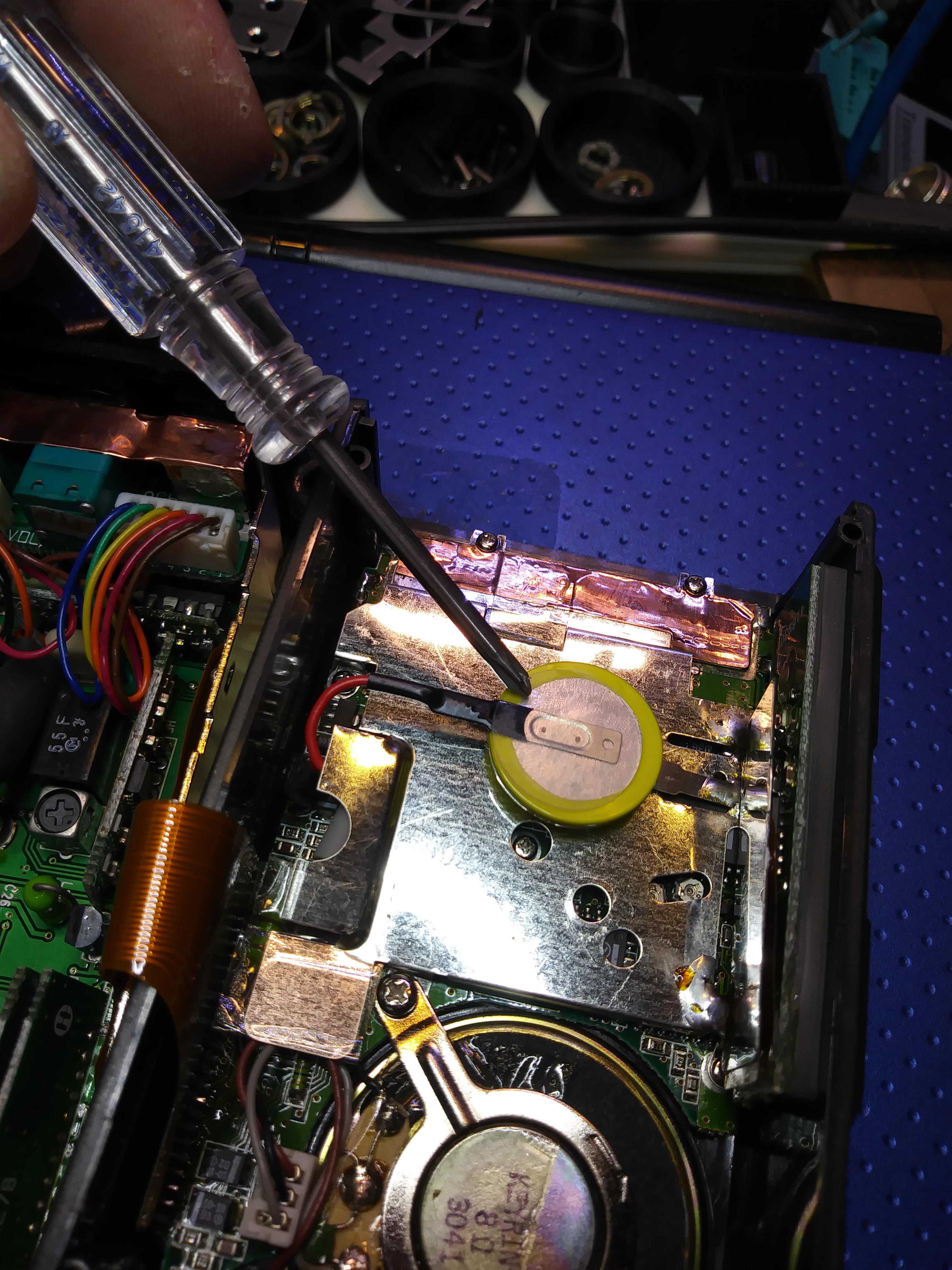
The htx202/404 series radios use a coin cell with tabs. It's roughly the size of a quarter, just like a computer mother board battery only with solder tabs on it. These are used on many radios for memory backup, specially where space is an issue.
The battery you need will be a tabbed 3v lithium, approximately the size of a cr2032 but it can be a little thicker as there is space. This is not a rechargeable. Think calculator or remote control battery but with solder tabs. They can be found cheaply on ebay.
Don't try soldering to a coin cell without solder tabs. They will promptly pop and spew toxic smoke.
Replacing the Battery
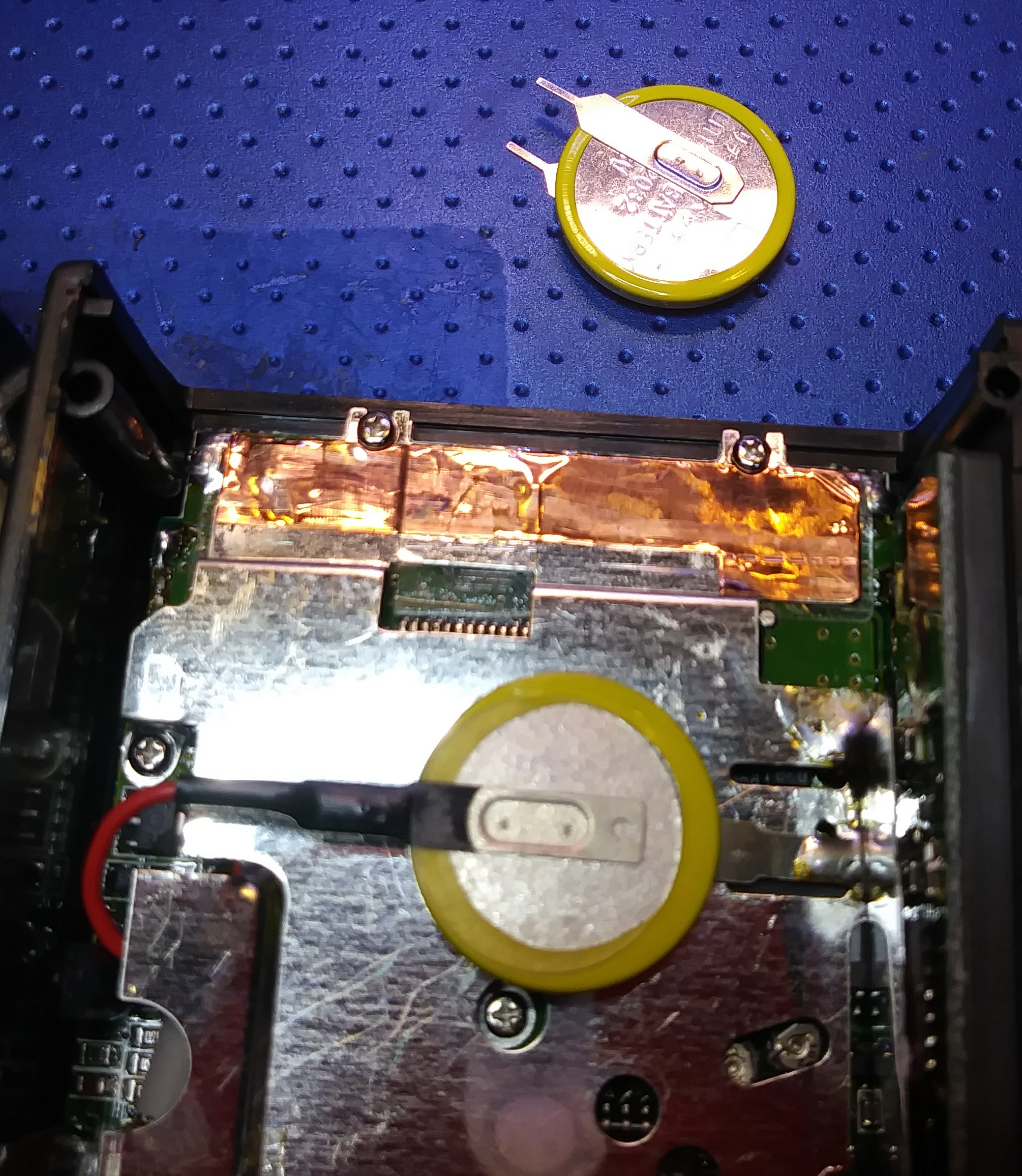
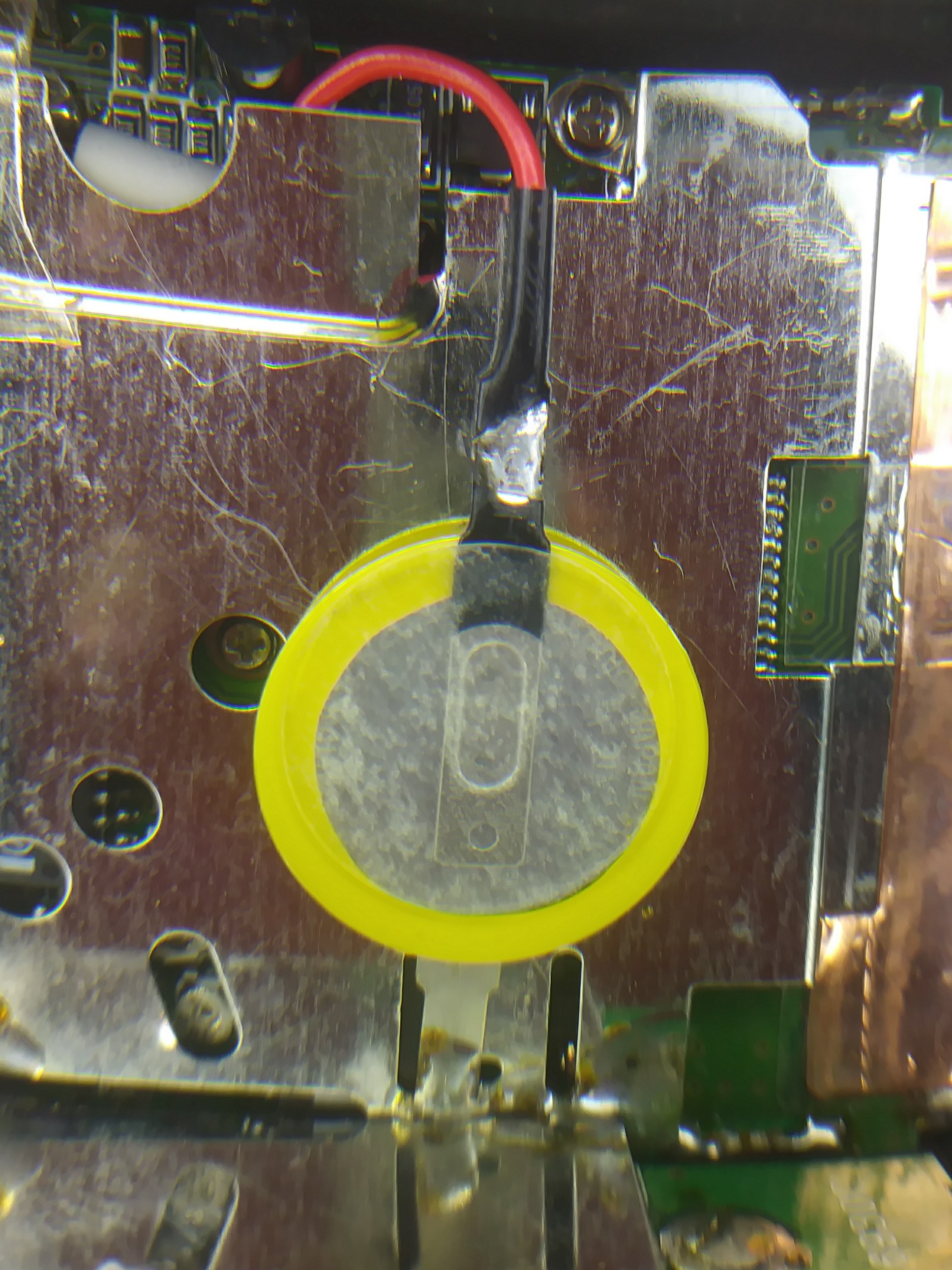
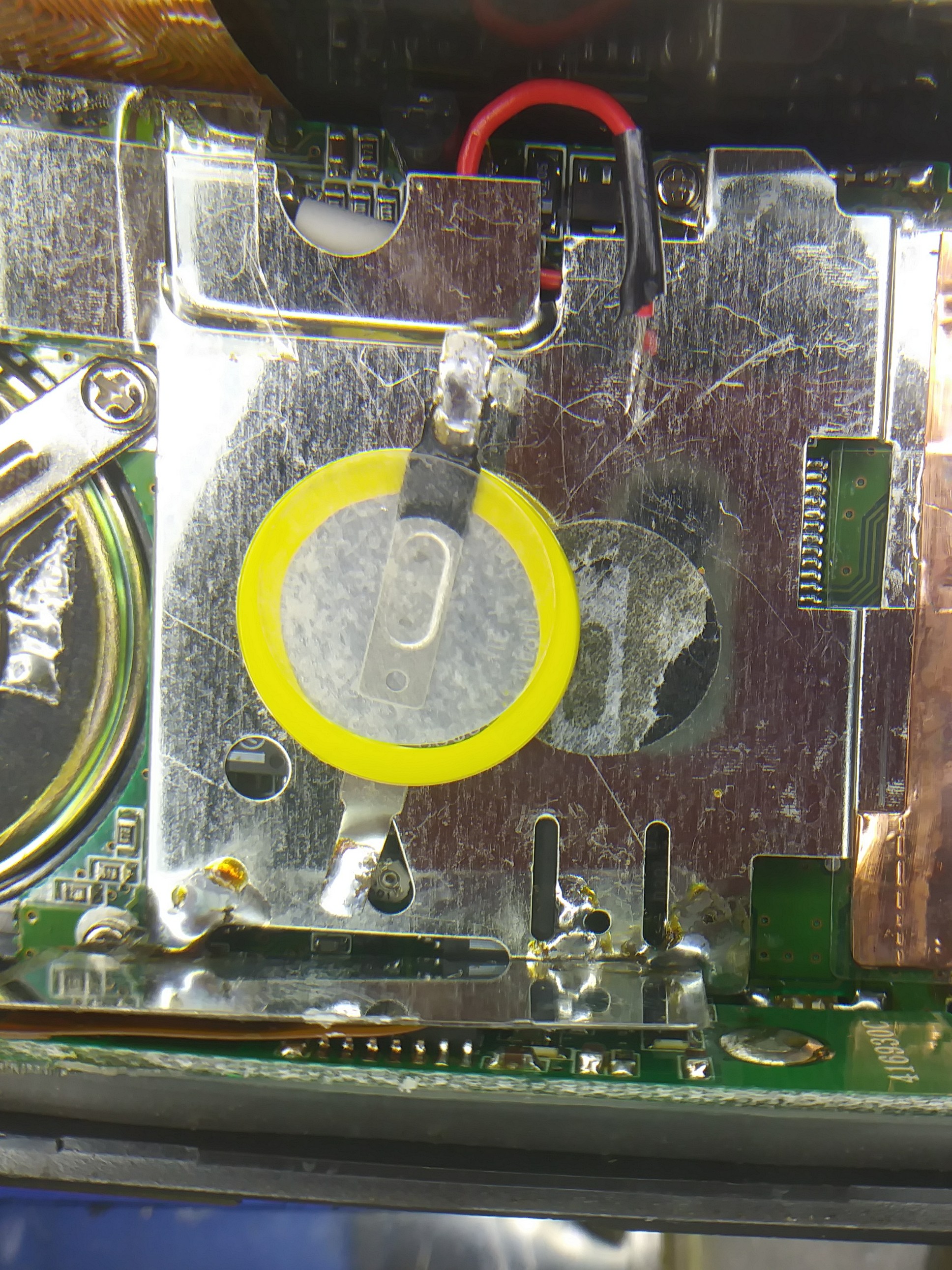
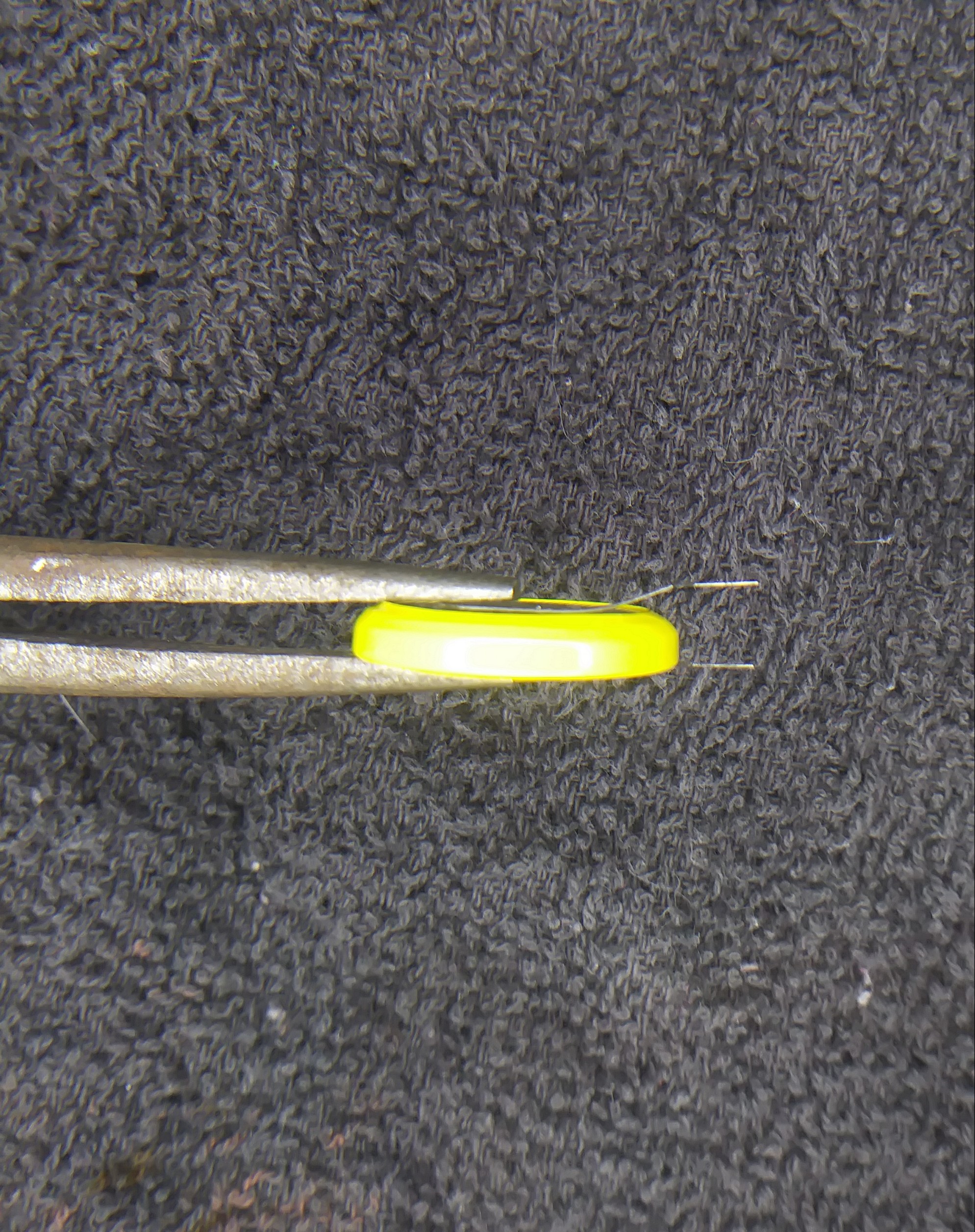
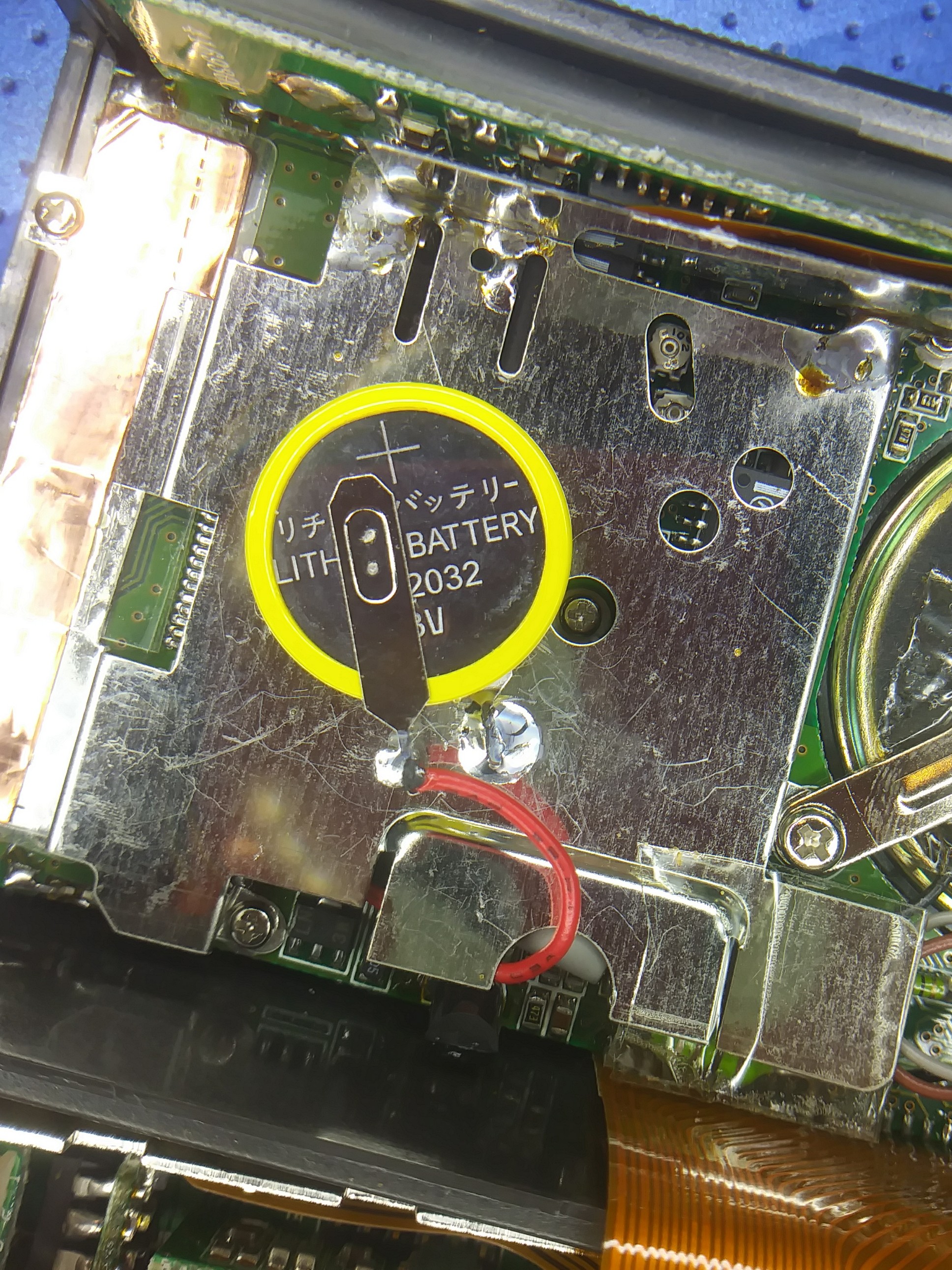
First you need to get the old one out.
Note its position in the radio (pic 1). This is somewhat important so that no wiring or components are crushed or shorted upon reassembly. Drawing a circle around it with a sharpie may be helpful to make sure it's back in the same spot.
The battery is soldered and double sided taped to a tin cover so it needs to be de-soldered and peeled off. One trick I found useful in getting these out is take a knife and carefully (remember there's delicate stuff in the radio) slice the heatshrink around the top tab on the battery (pic 2). This makes it easier to pick away enough of it to de-solder the red wire. Once the red wire is off the remaining heatshrink just slides off. Next de-solder the tab on the tin cover. This may take a little longer but not by much. The old battery should now be loose (pic 3).
Now to install the new battery. Note it has a + side clearly marked. On the htx202/404 the + side goes to the red wire, the other side goes to the tin cover. A trick I found to make my life easier is to put a slight S bend on the - terminal to make it easier to solder, see pic 4. Lightly scuff the tin cover with a sharp tool where the - terminal will be soldered to make soldering easier. Finish off by soldering the red wire (pic 5).
I have never bothered to tape these down like the manufacturer did. I found it to be overkill or maybe just something done to aid on the assembly line. I've never had one break loose after being properly soldered.
Reassemble and Reset

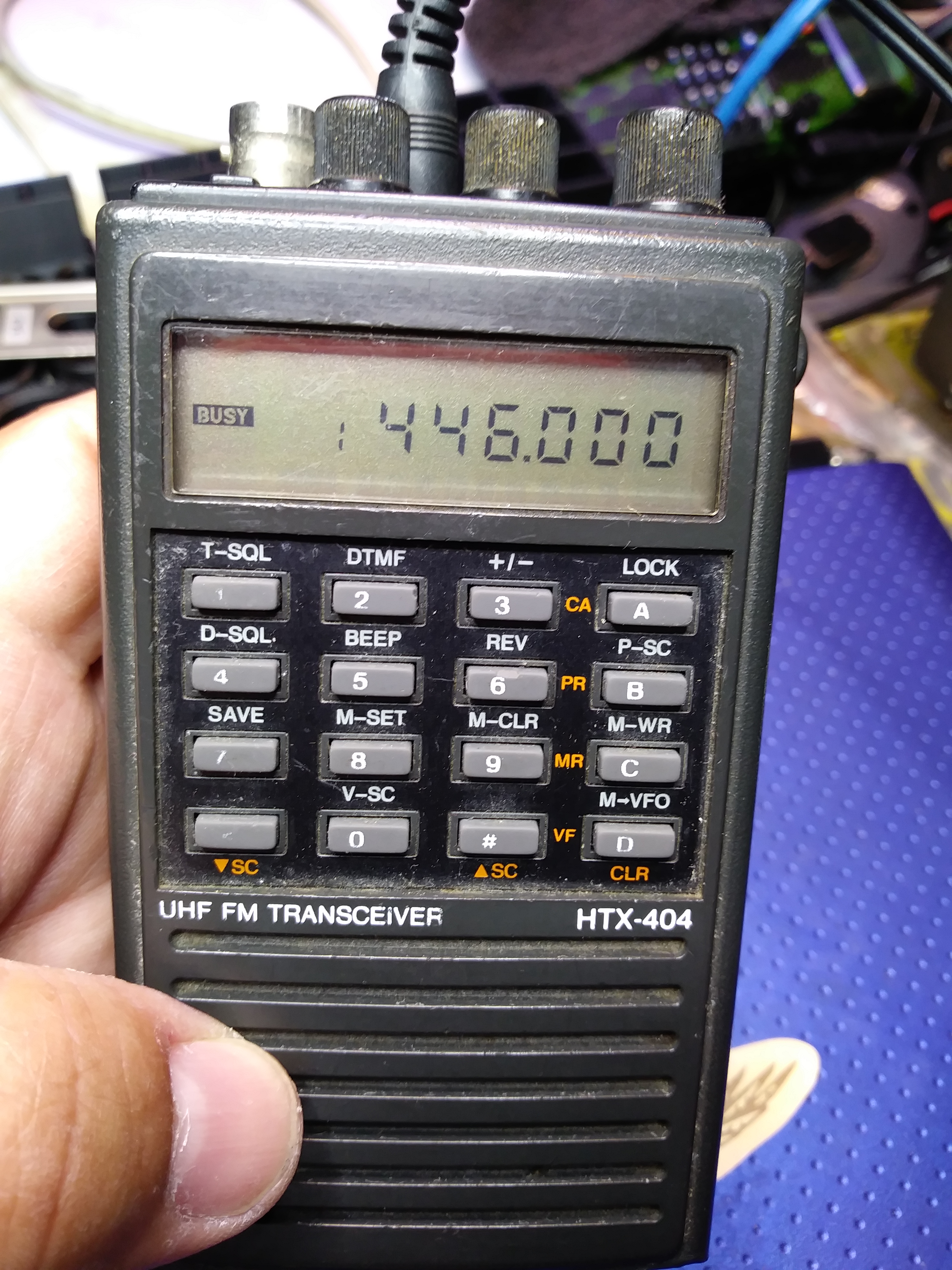
With the battery in place, make sure no leads will short upon closing the radio up and reassemble. Once reassembled you will need to power up the radio and reset it. Reset is done on the htx202/404 by holding down the F key on the side, the D key on bottom right of keypad, and turning the radio on (pic 1). It will beep and display a frequency (pic 2).
If all went well. Your radio should no longer display Er1 every time you turn it on and off. Enjoy and happy hamming!