How to Replace an Electrical Outlet
by shinybrasshorn in Workshop > Home Improvement
15653 Views, 45 Favorites, 0 Comments
How to Replace an Electrical Outlet


- Small Flat Head Screwdriver
- Phillips Screwdriver
- Wire Cutters
- Non Contact Voltage Tester or a Multimeter
NOTE: Electricity is inherently dangerous. Do not attempt to work on a live (powered) circuit. Adult supervision is recommended.
Turn Off the Power to the Outlet
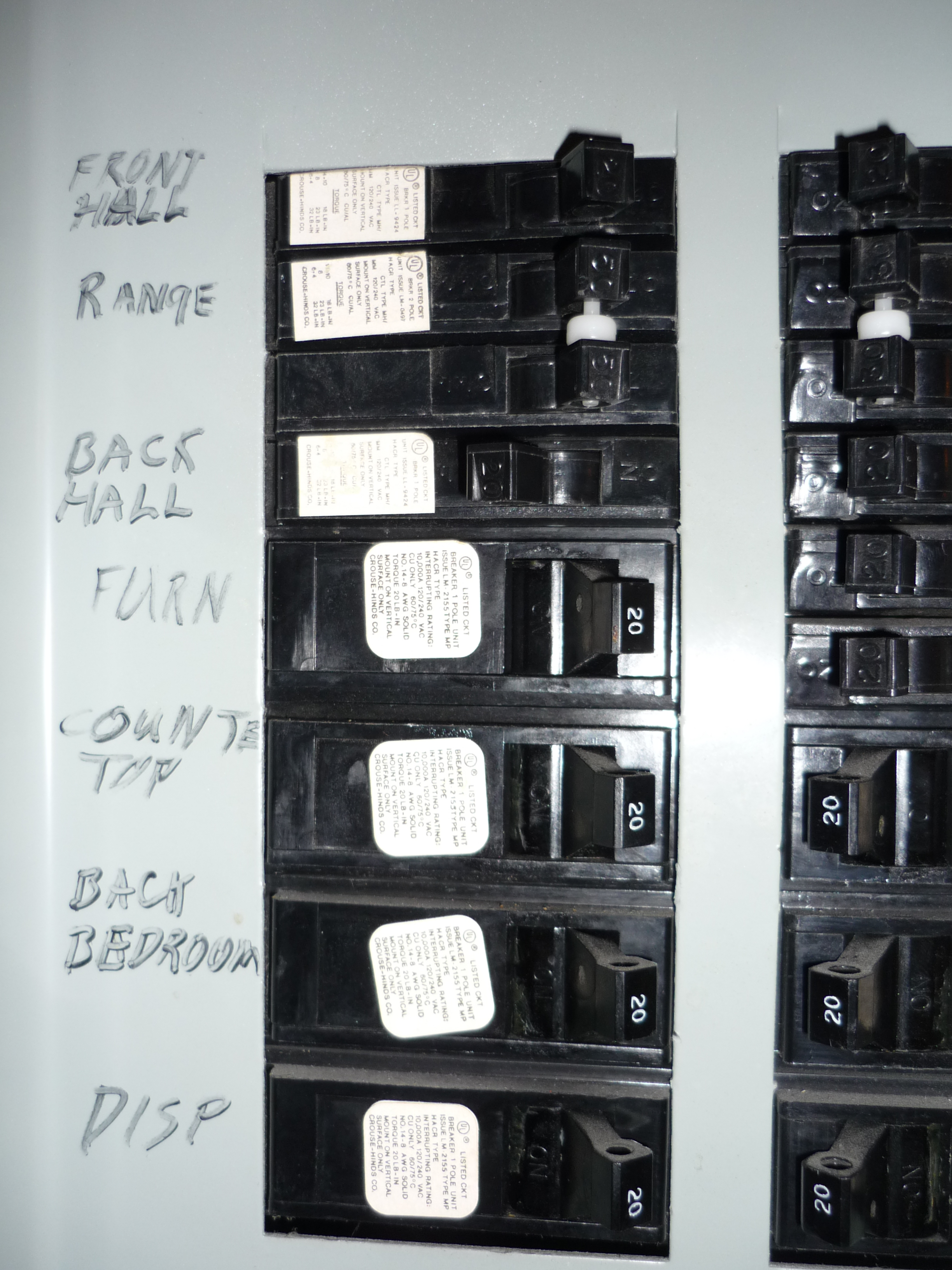
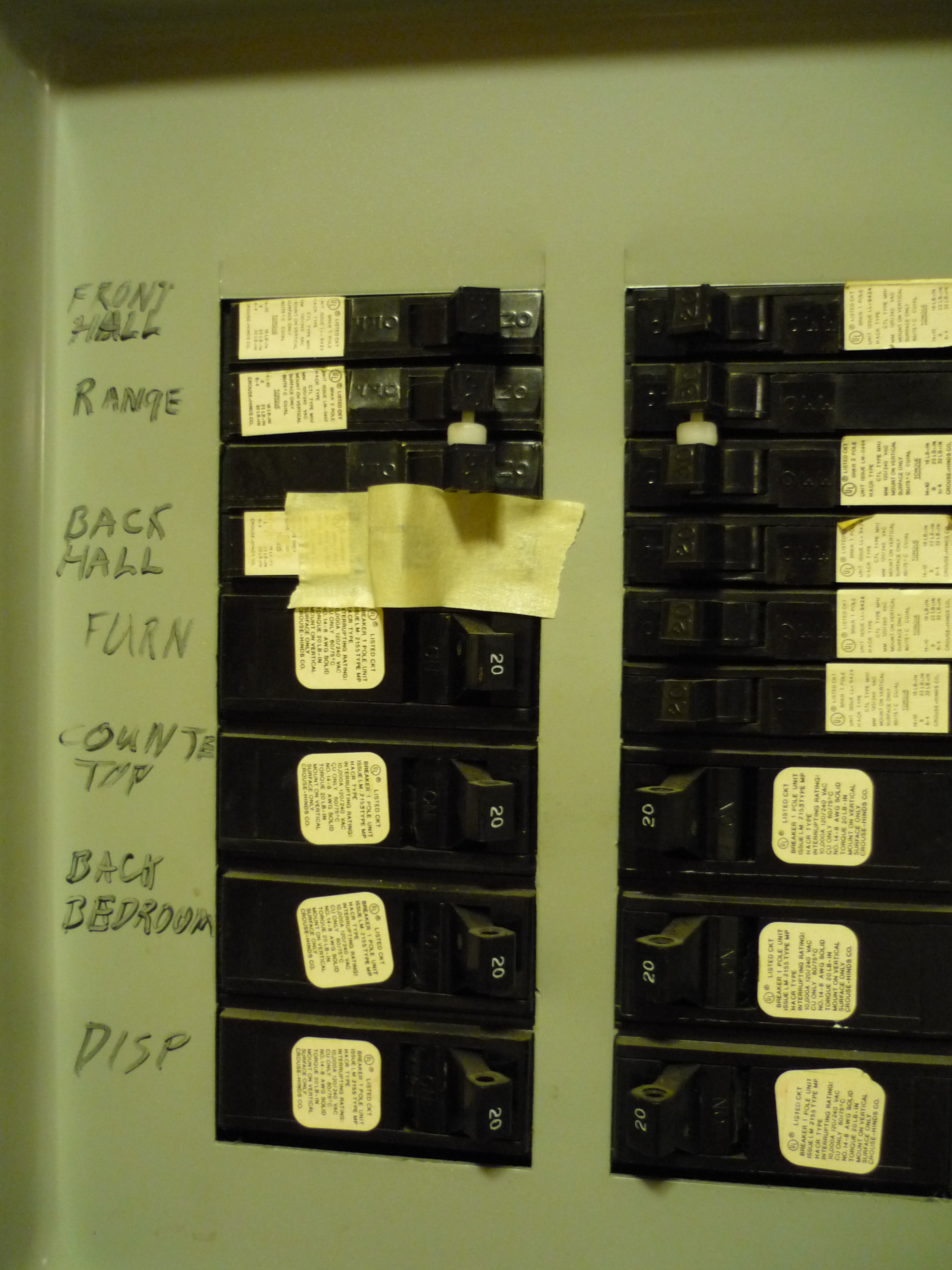
1. Locate the circuit breaker for the desired outlet.*
2. Switch the breaker to the OFF position
3. Place a piece of tape over the breaker switch to notify others that that breaker should not be switched back on.
*Hint: If the breakers are unlabeled, try this:
Plug a small, working lamp into the outlet you want to replace and turn the light on. Then turn off one breaker. Check to see if the lamp turned off. If it did not, flip the breaker back on and then try another breaker. Repeat this process until the appropriate breaker is found. Leave the correct breaker turned OFF.
Ensure the Power Is OFF to the Outlet
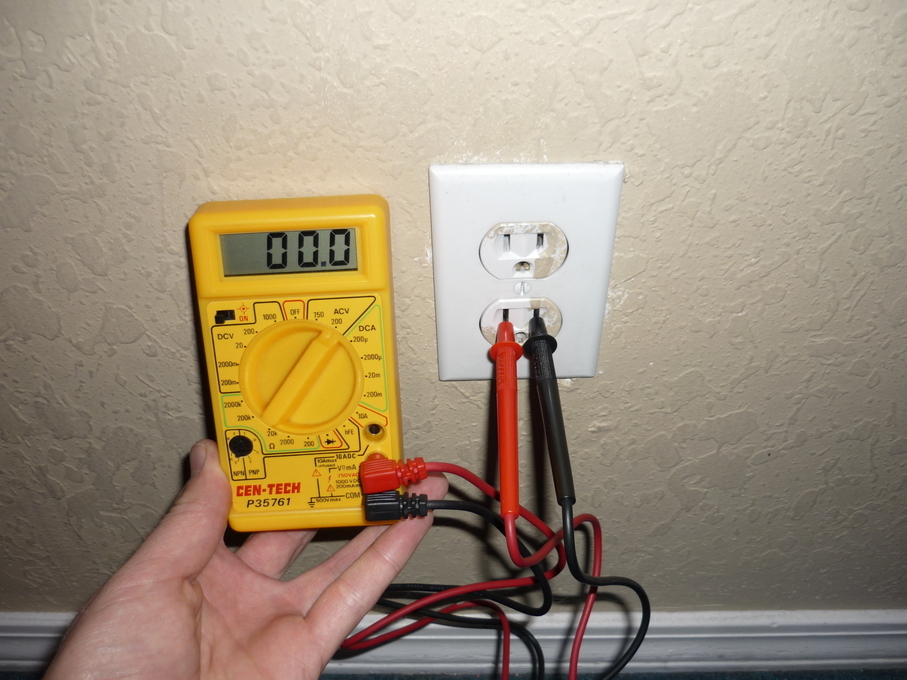
Use a Non Contact Voltage Tester or a Multimeter (Pictured) to ensure that the power is OFF to the outlet.
Important: Check all of the plugs in the outlet you are working on and ensure none of them have power at this point. If any of them are still live (Hot) find the additional breaker(s) and turn them off before continuing. You never know what kind of crazy wiring could be going on inside the wall.
Remove the Face Plate and Outlet




1. Use the flat head screwdriver to remove the screw(s) that hold the face plate to the wall.
2. Use the appropriate screwdriver to unscrew the screws that hold the outlet to the box.
3. Gently pull the outlet out of the wall.
4. Note how the wires attached to the outlet.
- Black Wire: Hot
- White Wire : Neutral
- Copper or Green: Ground
Note: If the wire colors are not discernible, use tape and a marker to label them according to how they are attached to the outlet.
- Brass Screw: Hot (Black Wire)
- White or Silver: Neutral (White Wire)
- Green: Ground Wire
5. Use the wire cutters to cut the wires free from the outlet.
Install the New Outlet



1. Strip 1/2 inch (~1.5 cm) of insulation off the end of each wire.
2. Make a U shaped loop out of the stripped portion of each wire.
3. Loosen the White or Silver screw and loop the White wire clockwise around the shaft of the screw. Tighten the screw to secure the wire between the screw head and the outlet being careful not to catch the insulation between the screw and outlet.
4. Attach the Black Wire to the Brass screw in the same manner.
5. Attach the Green or bare Copper wire to the green screw in the same manner.
6. Firmly tug on each wire to ensure that they are secured to the outlet. Improperly installed or loose wires can cause the outlet to arc or catch fire.
Mount the New Outlet in the Wall.



1. Gently push the outlet and the connected wires back into the box in the wall.
2. Attach the outlet using the two screws: one near the top and one near the bottom. Tighten the screws until the face of the outlet is almost flush with the wall. It should stick out no more than 1/8 inch (1-2mm).
3. Re-install the Face Plate. Only tighten the screw until it is snug to prevent cracking the face plate.
Turn on the Power
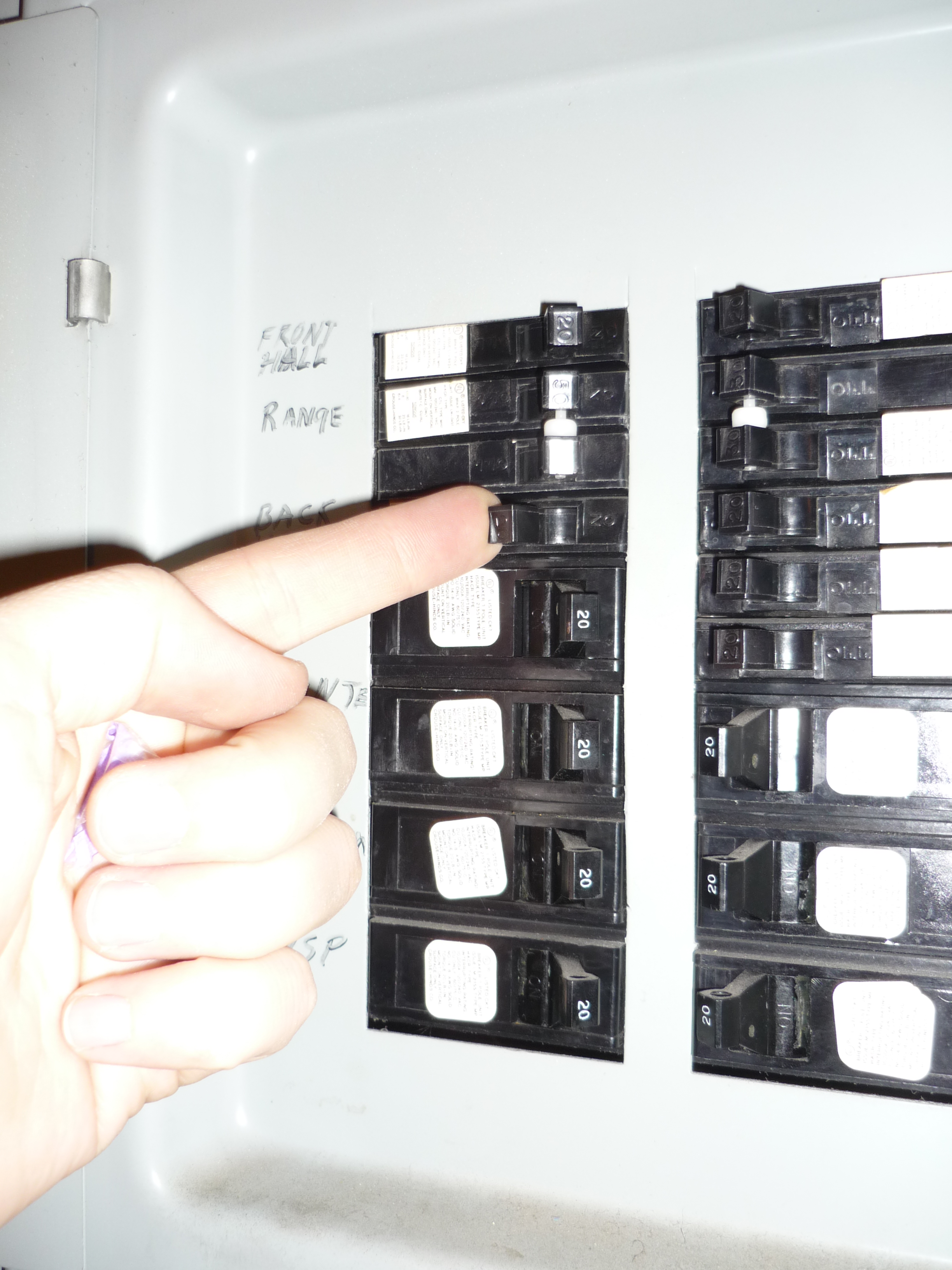
1. Remove the tape covering the flipped breaker.
2. Switch the breaker to the ON position.
3. To finish the process, use a Non-Contact Voltage tester or Multimeter to confirm that the outlet is working correctly.