How to Replace IPhone 5s Cracked Screen - 8 Minutes and 5 Screws
by Dietplan101 in Workshop > Repair
3499 Views, 15 Favorites, 0 Comments
How to Replace IPhone 5s Cracked Screen - 8 Minutes and 5 Screws

A complete guide to replace your broken or cracked iPhone 5s. This project isn't tough, just remove 5 screws and it takes less than 10 minutes. Your iPhone will be as new again.
Remove 2 Screws

Remove 2 screws at the bottom of your iPhone 5s.
Pry Screen

I use a razor blade to pry the screen upward.
Release the Screen
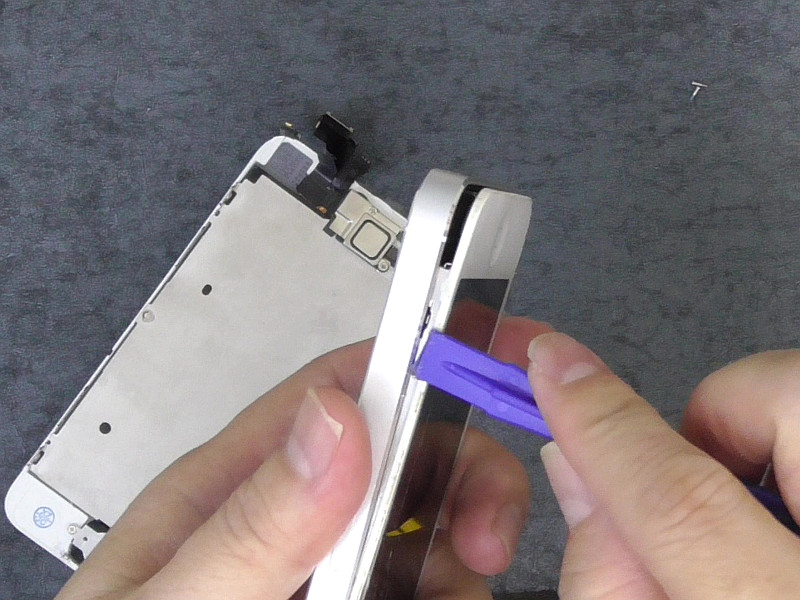
Use a plastic Spudger tool underneath the screen to release the screen.
Open the Panel

Open the panel; do not pull the panel too far or more than 90 degrees.
Remove 3 Screws
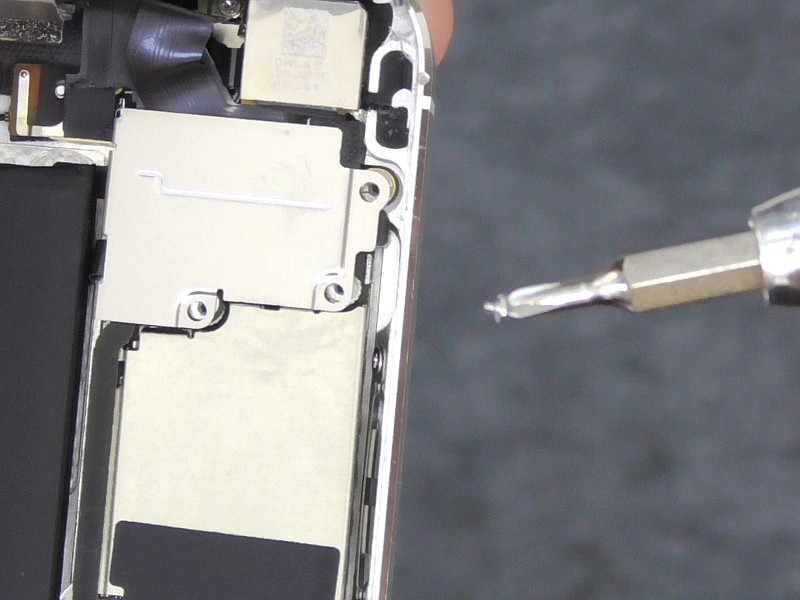
Remove 3 screws and the metal shield. Don’t mix-up the screws.
Disconnect Screen
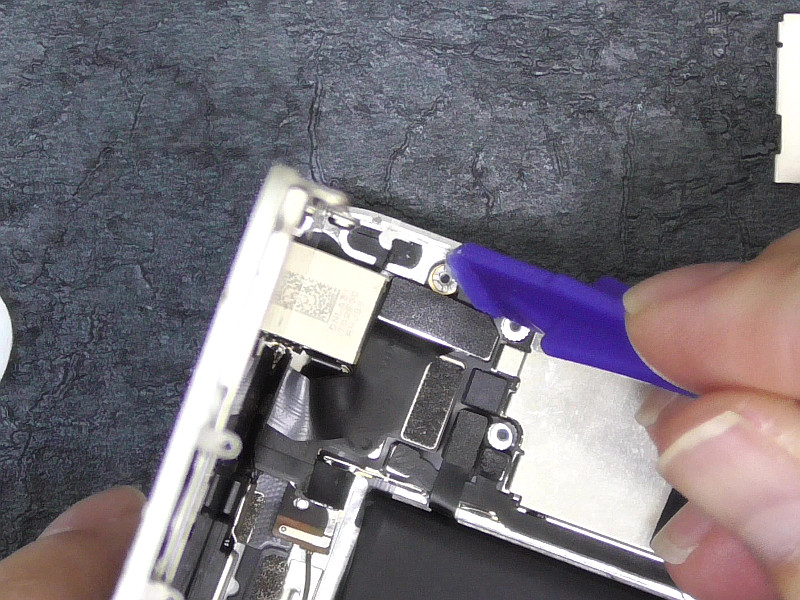
Disconnect 3 cables from the board connection.
Remove Damaged Screen

Remove the damaged screen.
Reinstall New Screen

Gently reinstall a new screen, reattach all cable by carefully pressing down. Make sure they are all snaps in place.
Replace Metal Shield
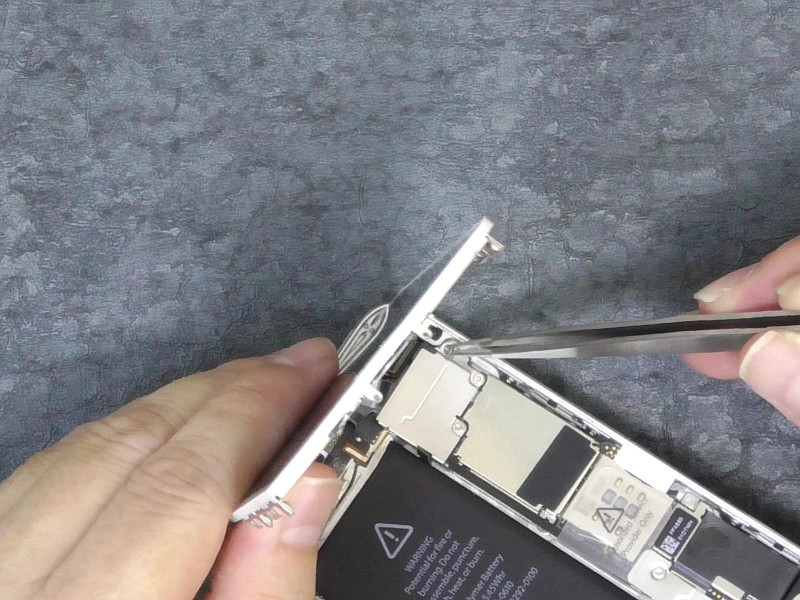
Secure the metal shield and its screws.
Complete the Screen Repair

Line up the top screen part correctly, and carefully press down the display, replace the 2 dock screws.
Done

Congratulation, your iPhone 5s will be as new again.