How to Render Tinkercad Design
by Jayden17 in Workshop > 3D Printing
11425 Views, 12 Favorites, 0 Comments
How to Render Tinkercad Design


I recently have been rendering my designs with Fusion 360. This is very easy. In this instructable I will render my wagon design.
Download Fusion 360
- Go to this Website
- Hit download Free Trial
- I believe its free if your not making more then 100,000 dollars off of it or something like that
Design Tips
- Add theme to design in tinkercad
- Just don't cover it because it will mess with rendering
- Use high quality shapes when possible
- Add lots of detail
- Do not add cube around design to add background color it messes up rendering
Download Design
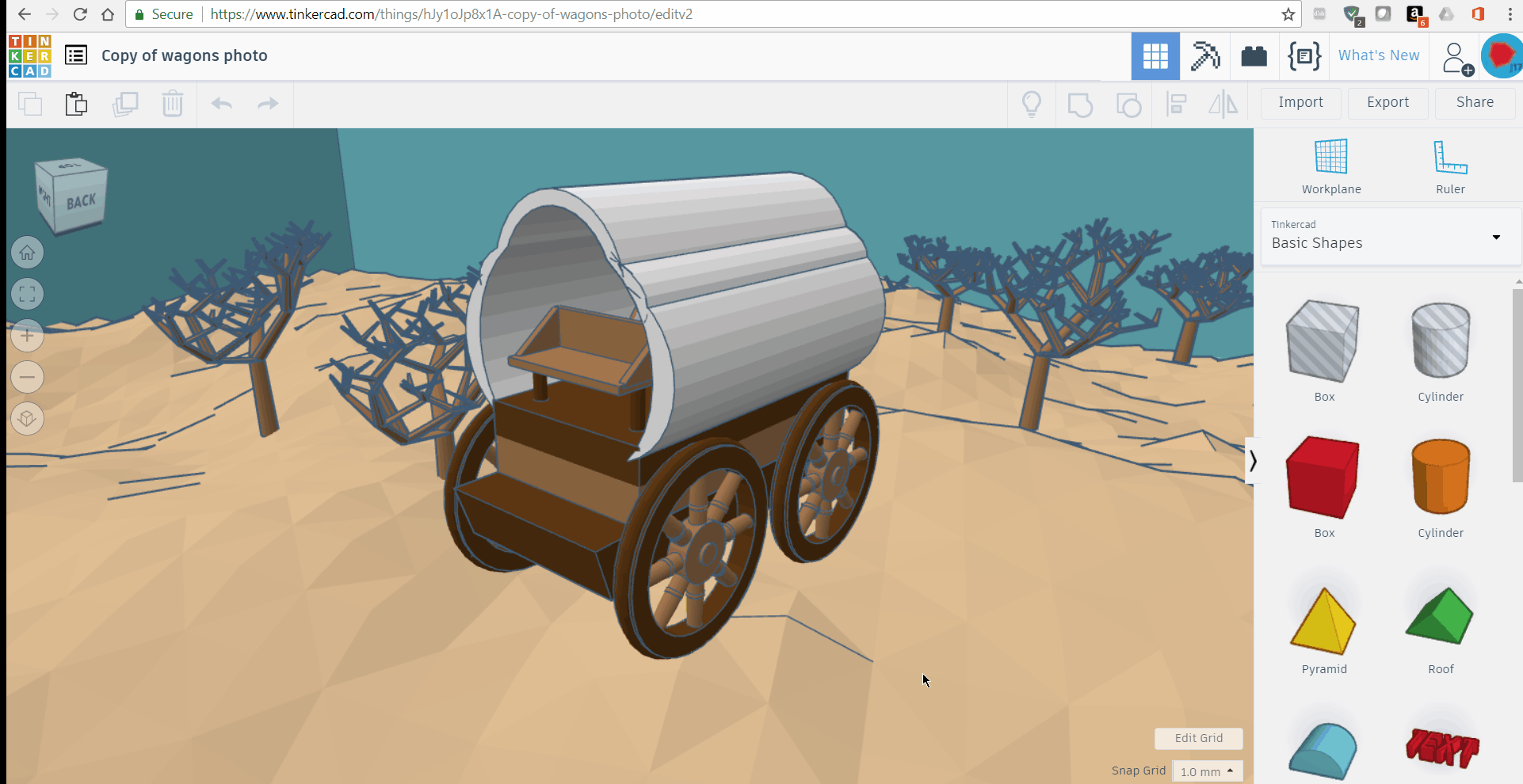
- Click export
- Then download obj
Insert in Fusion
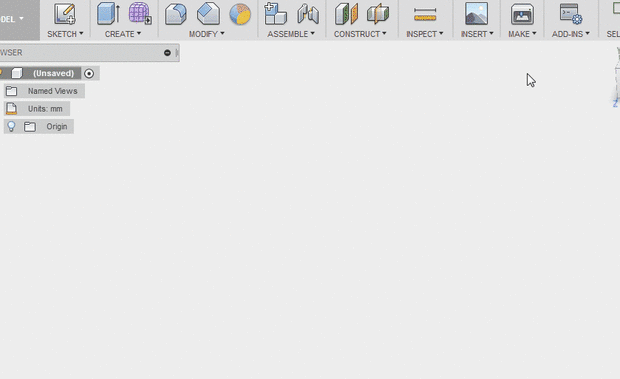
- Click Insert
- Click Insert Mesh
- Choose file
Add Colors
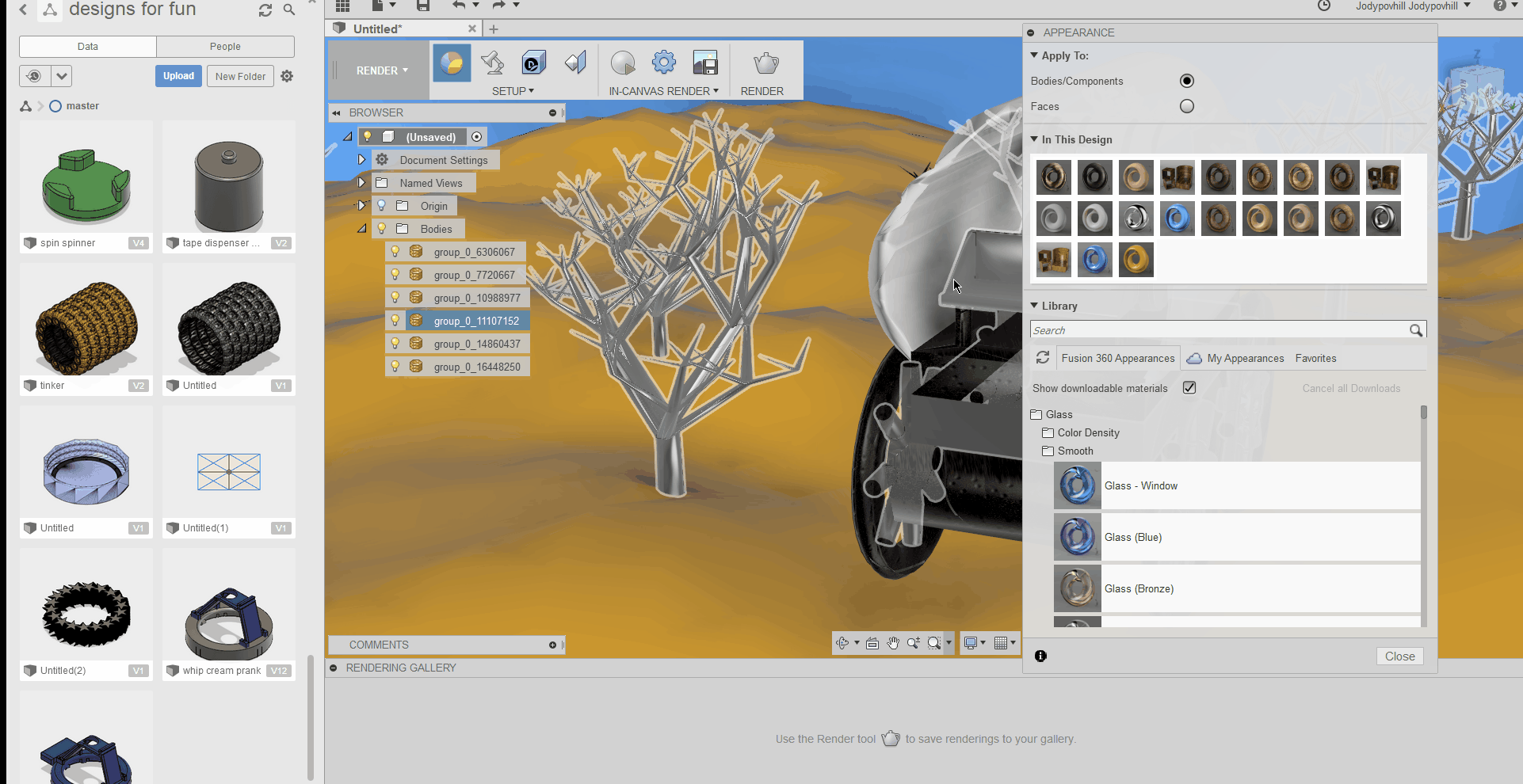
- Go to render
- Click appearance
- Drag and drop colors
Change Background Color
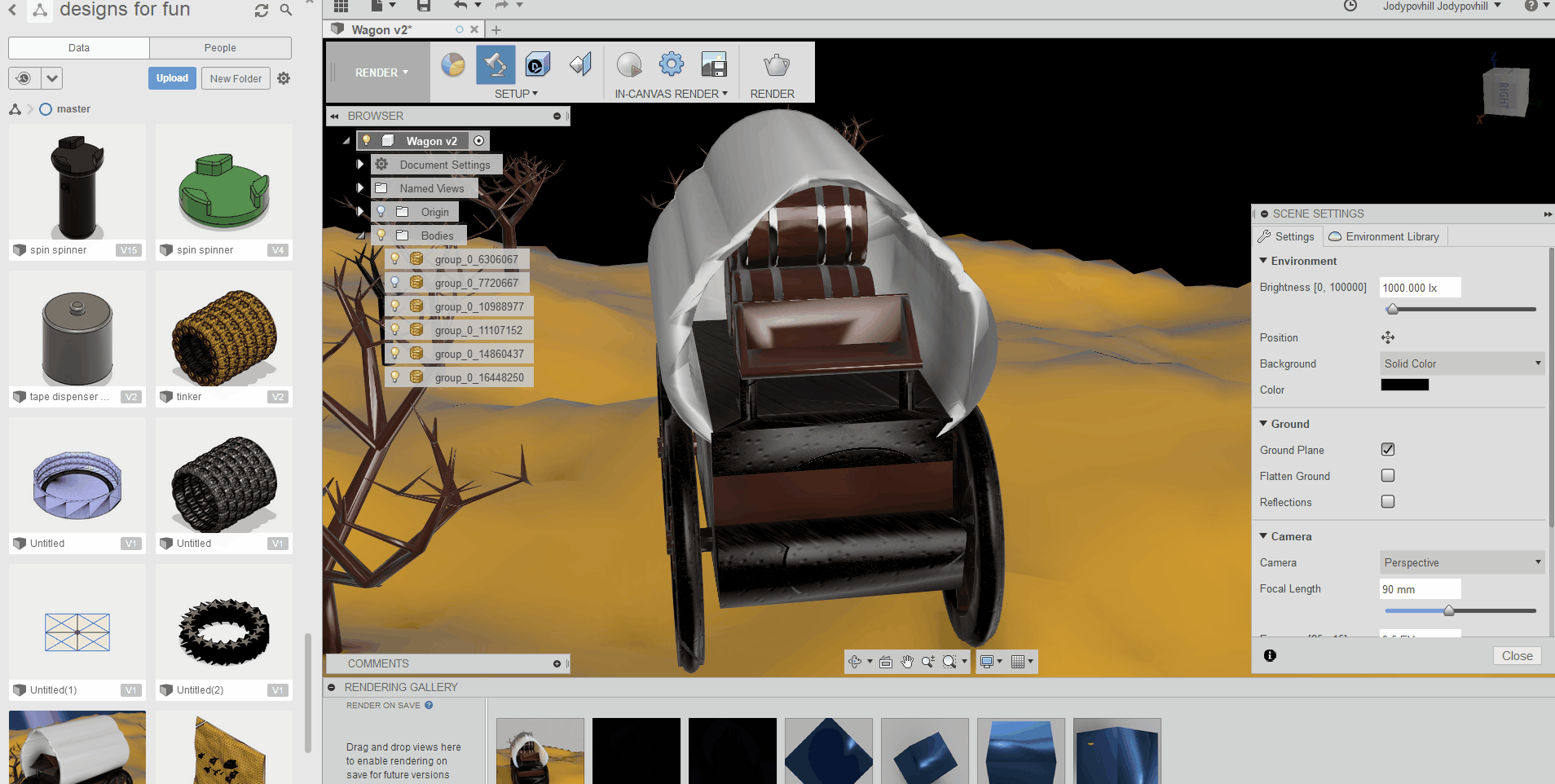
Click lamp button and then click color next to color to change background color
Render
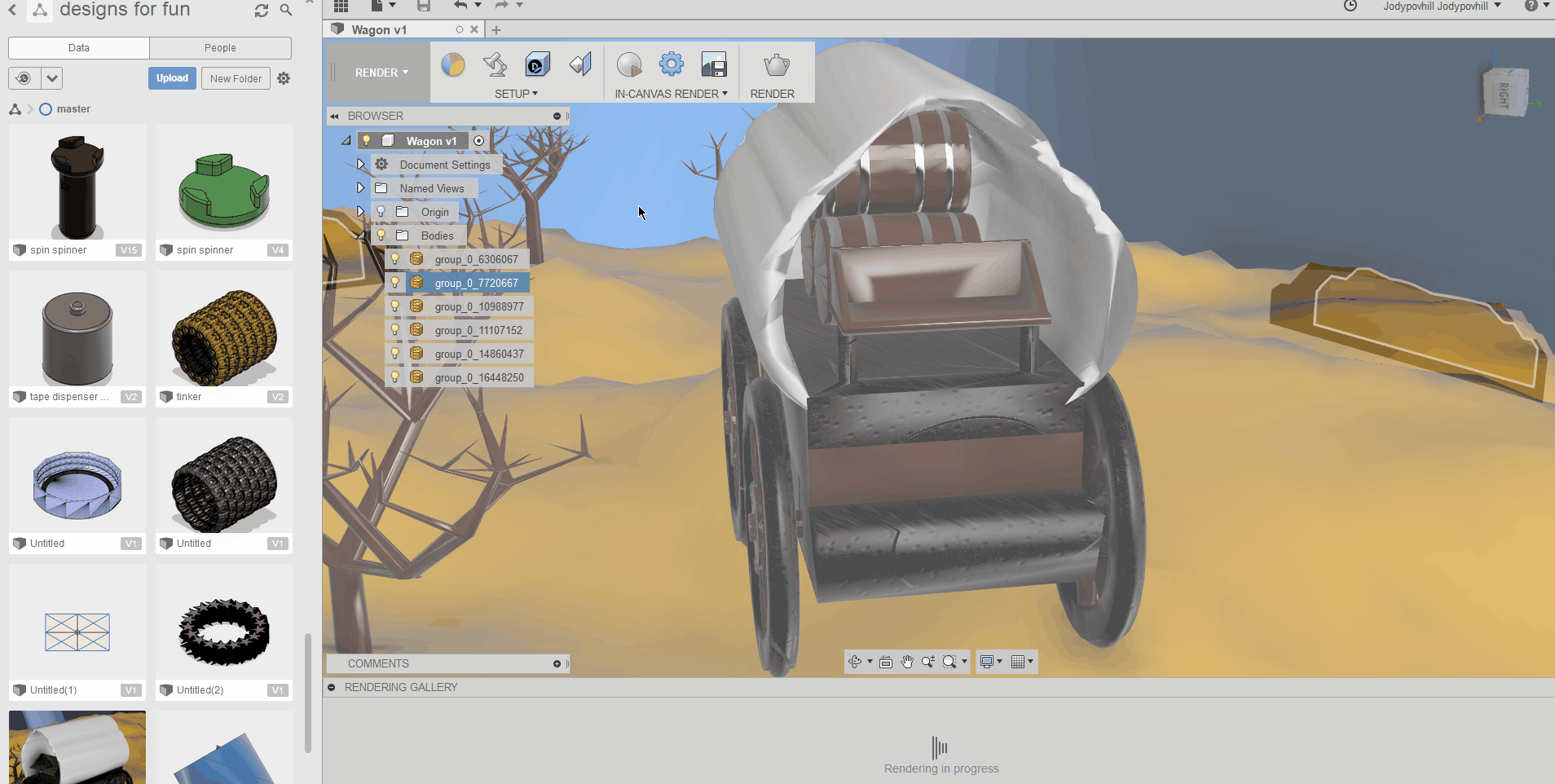

- Click render
- Then select cloud or local
- Then click render button
- Wait for awhile
- The rendering will appear in your project folder