How to Remove and Replace SIM Card in an IPhone
by cory.m.mccormick in Circuits > Apple
30331 Views, 9 Favorites, 0 Comments
How to Remove and Replace SIM Card in an IPhone

While iPhones are normally known to be completely solid devices with no sort of removable parts, there is in fact one removable compartment. Have you ever noticed the little hole on the right side of your iPhone? Well, that right there is the SIM Card slot, and your SIM card is a sort of smart card that holds all of your unique information. This guide will teach you how to remove the tray holding the SIM card in, how to replace that SIM card, and how to put the tray back in the phone.
Things You'll Need!

1.) An Apple iPhone
2.) SIM Card removal tool found in the box with your phone. (NOTE: You can also use a straightened paper clip if you don't have this tool. The process is exactly the same.)
Locating the SIM Card Tray

To locate the SIM Card Tray, simply look on the right side of your iPhone for a pin-sized hole. This is where you'll be inserting your SIM Card tool.
Ejecting the Tray

1.) Carefully insert the tool into the hole.
2.) Once inserted, gently push inward until the tray ejects.
Removing the Tray

Carefully remove the sim card tray, and set it someplace you won't lose it.
Removing the SIM Card From the Tray
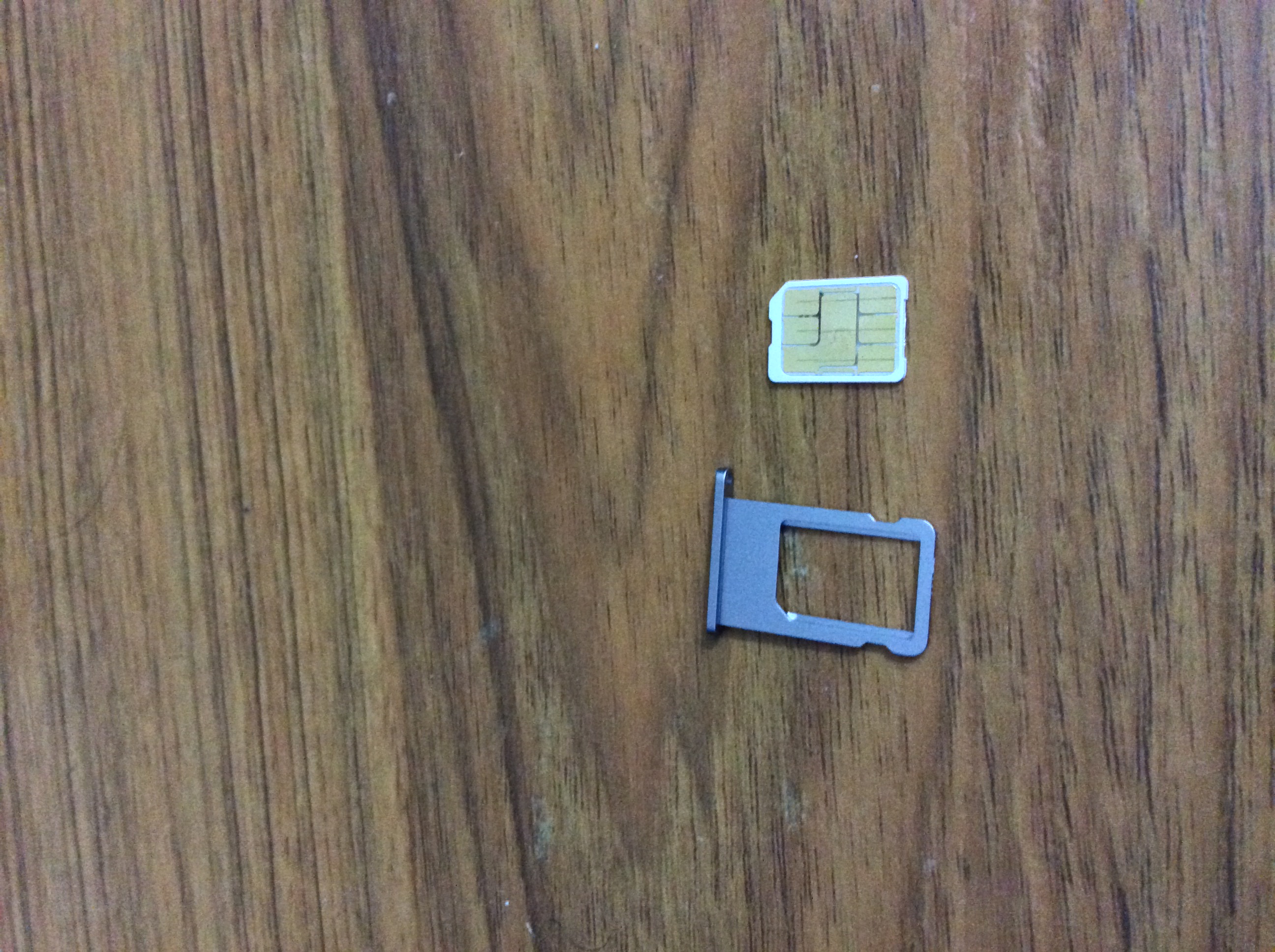
In order to remove your SIM card from the tray, simply push it out with your finger.
Replacing the SIM Card


1.) To replace the SIM Card, take your other SIM Card and make sure the shape of it lines up exactly with the tray, otherwise it will not be held in place.
2.) Simply set the SIM Card into the tray, and gently push to get it to stay in place.
Inserting the Tray Back Into Your IPhone.

1.) To put the tray back into your iPhone, simply push it in the same way it came out, with the SIM Card facing upwards.
*CAREFUL!*
When putting the SIM Card back into your iPhone, MAKE SURE you put it in with the same orientation you took it out with, otherwise it won't go in. Trying to force the tray to go in a way it isn't supposed to could damage it.
You're Good to Go!!

Now you're a master of replacing SIM Cards! Congratulations!