How to Remove a Virus From a Windows PC
by johnmorais1125 in Circuits > Microsoft
905 Views, 9 Favorites, 0 Comments
How to Remove a Virus From a Windows PC
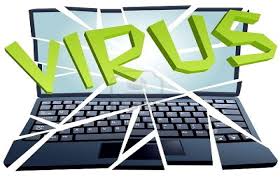
These are the 11 steps to remove a virus from a Windows PC running either Windows Vista, 7, 8.1, or 10.
Step One

Have your computer open on the desktop screen.
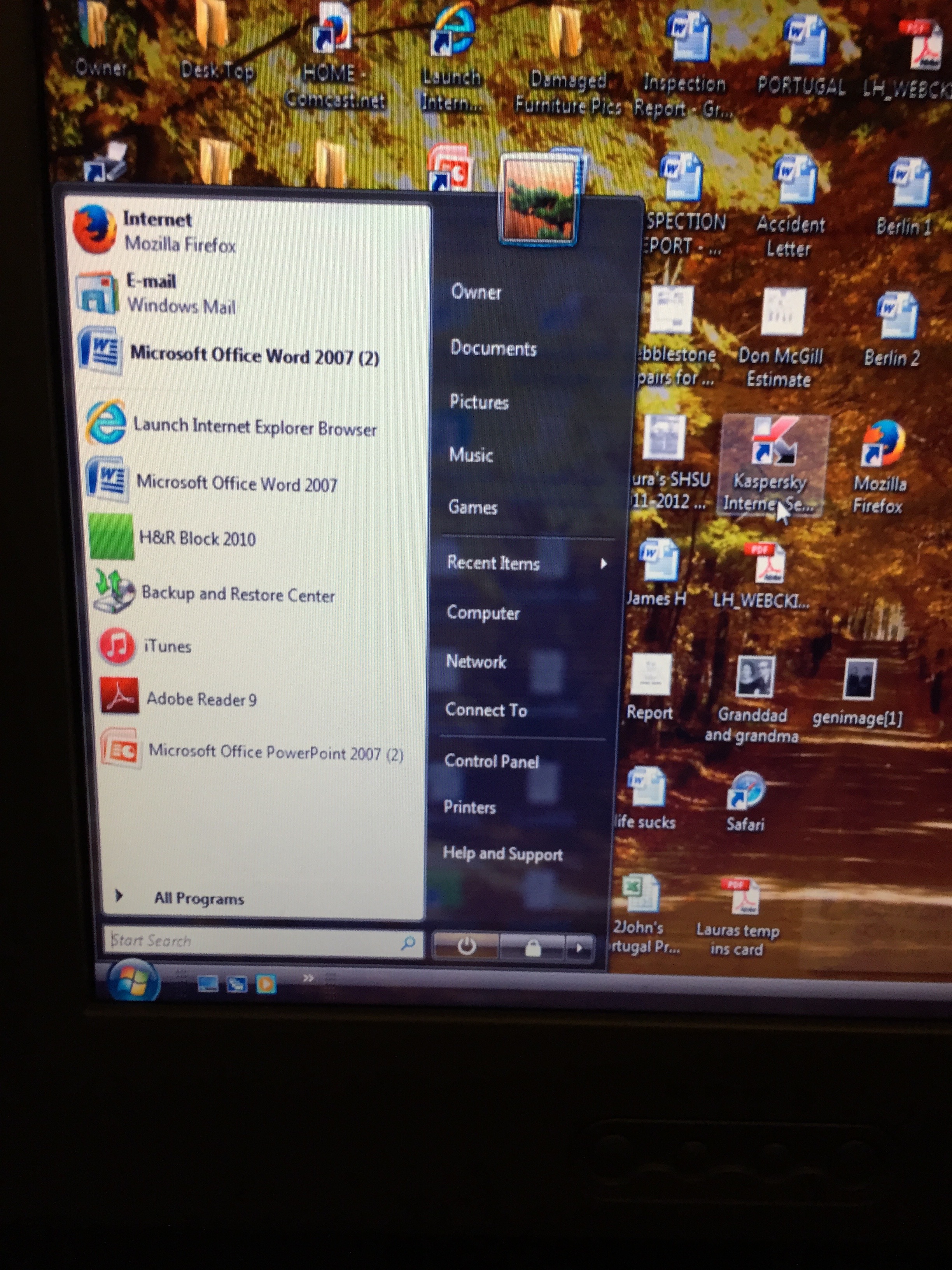
Click your Windows button in the bottom left of your desktop.
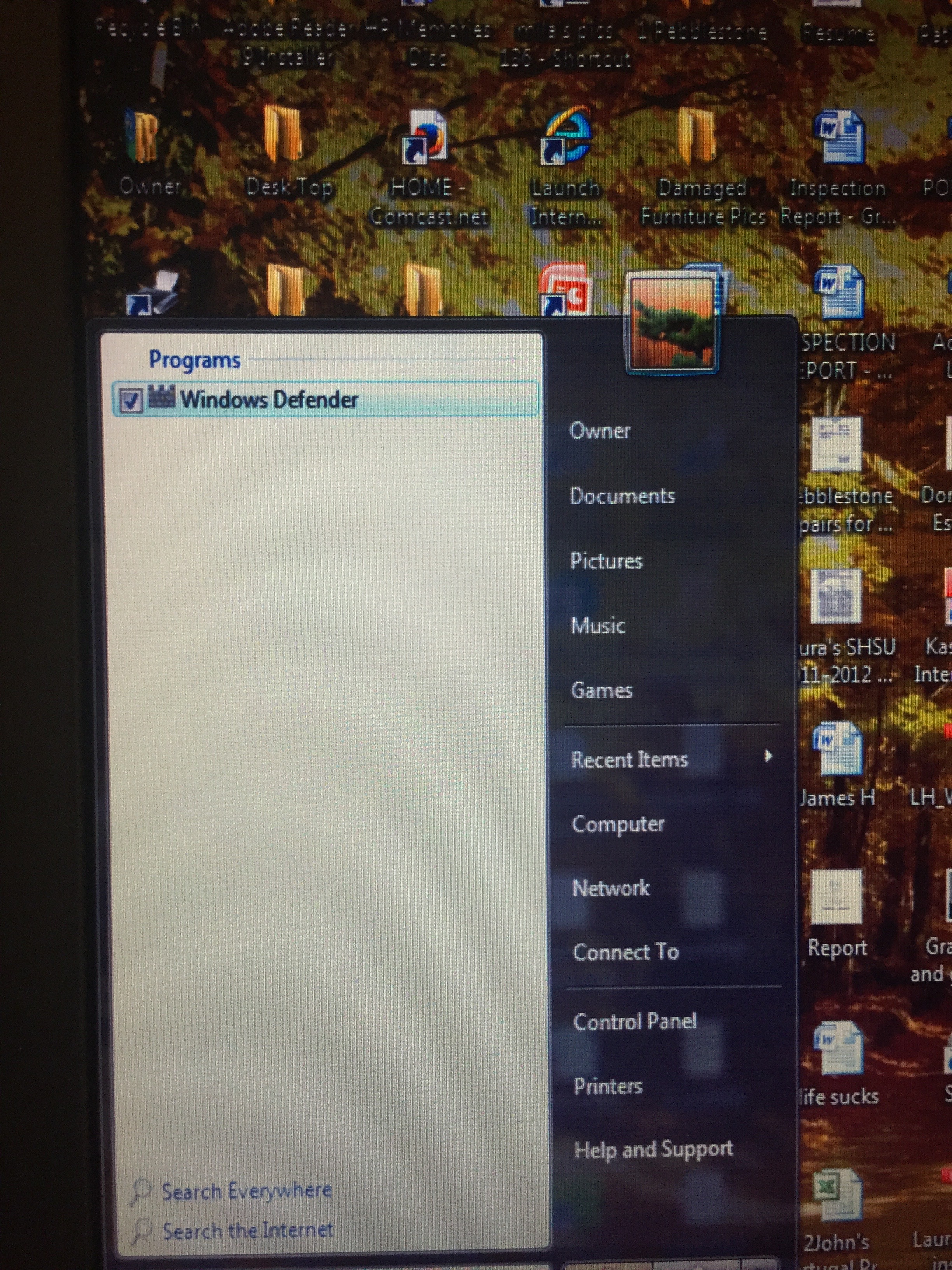
Type in the search bar “Windows Defender”.
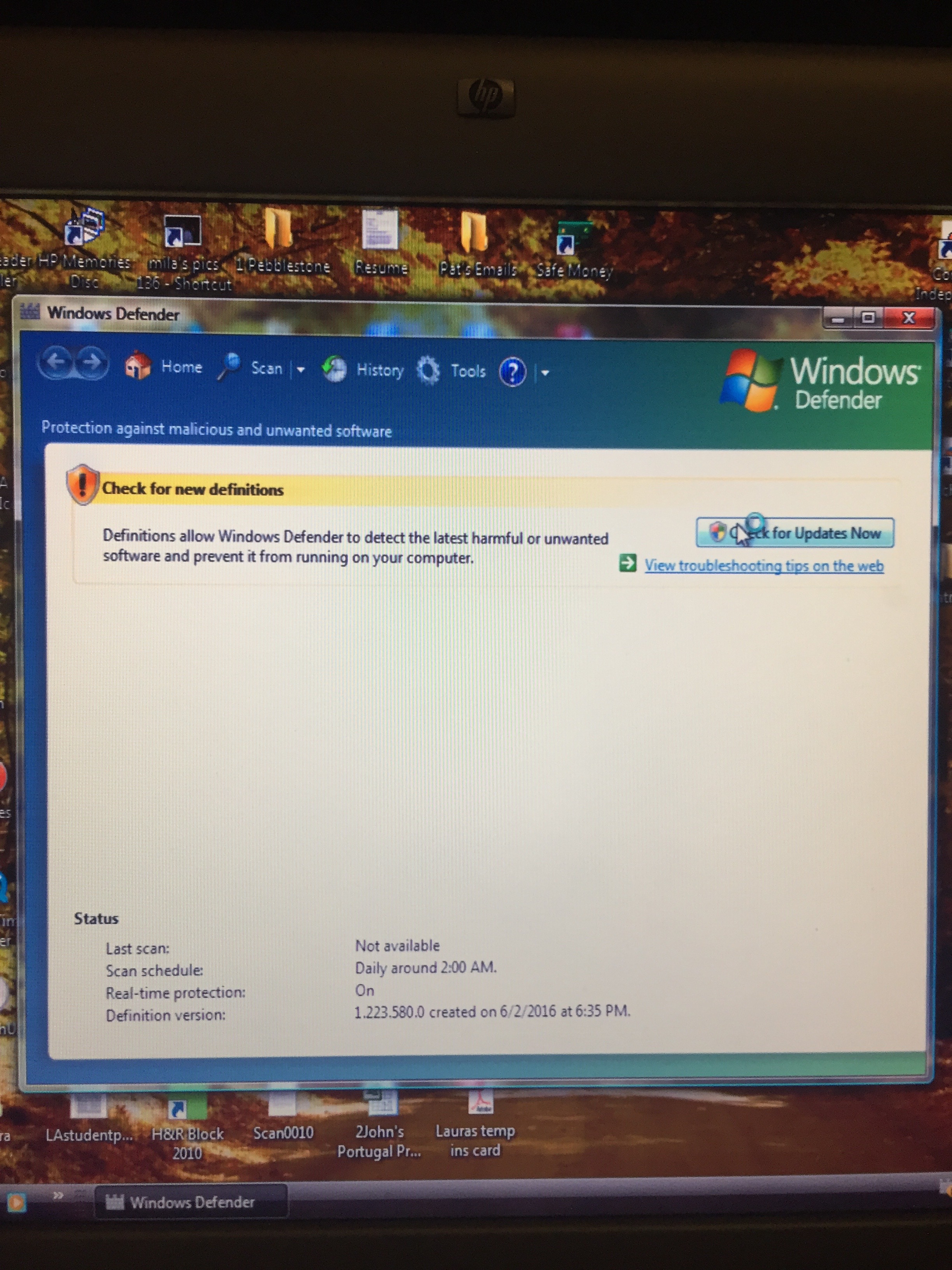
Select either “Scan Now” or “Check for Updates”, will vary on your Operating System.
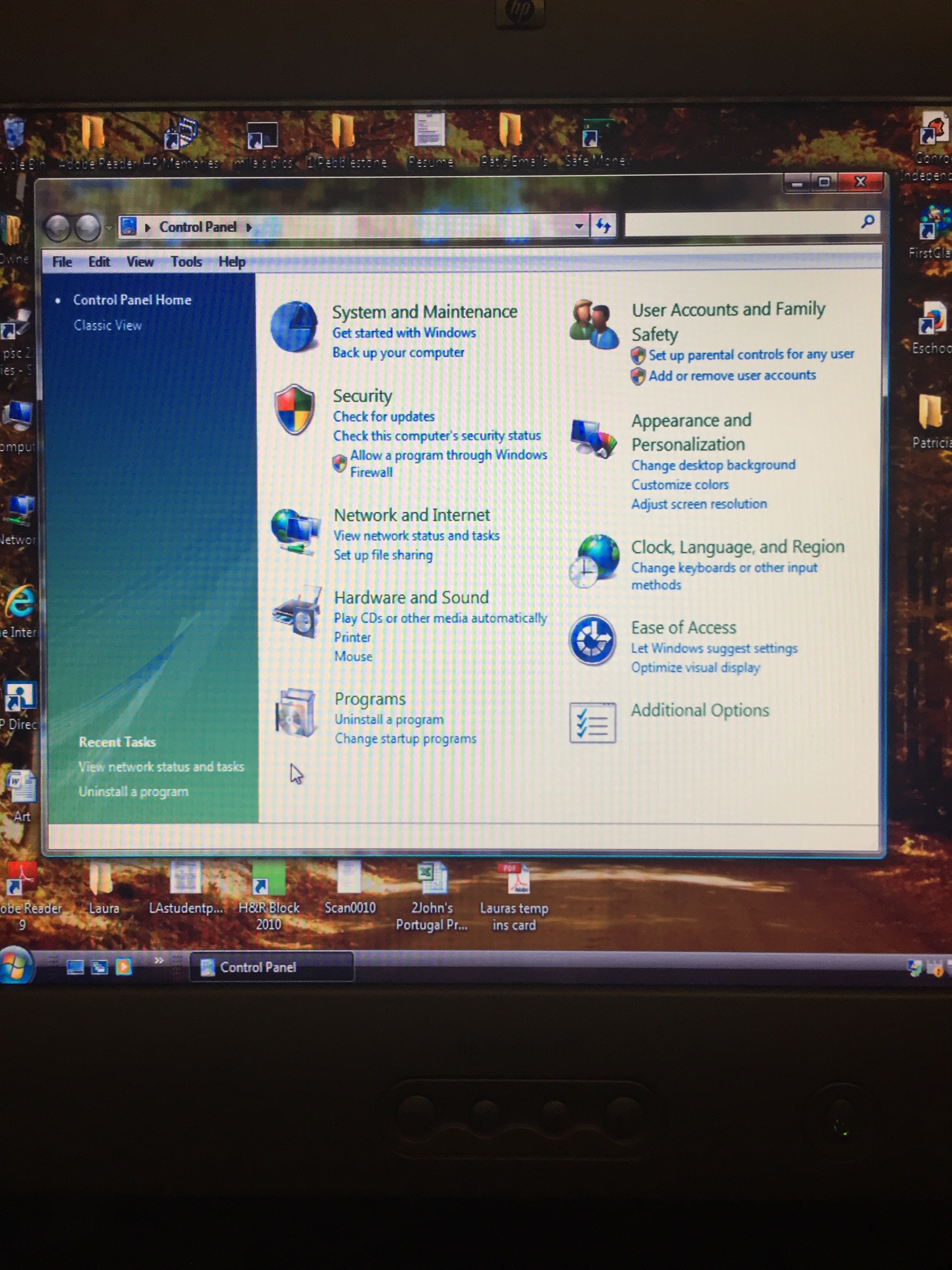
Next open your Control Panel
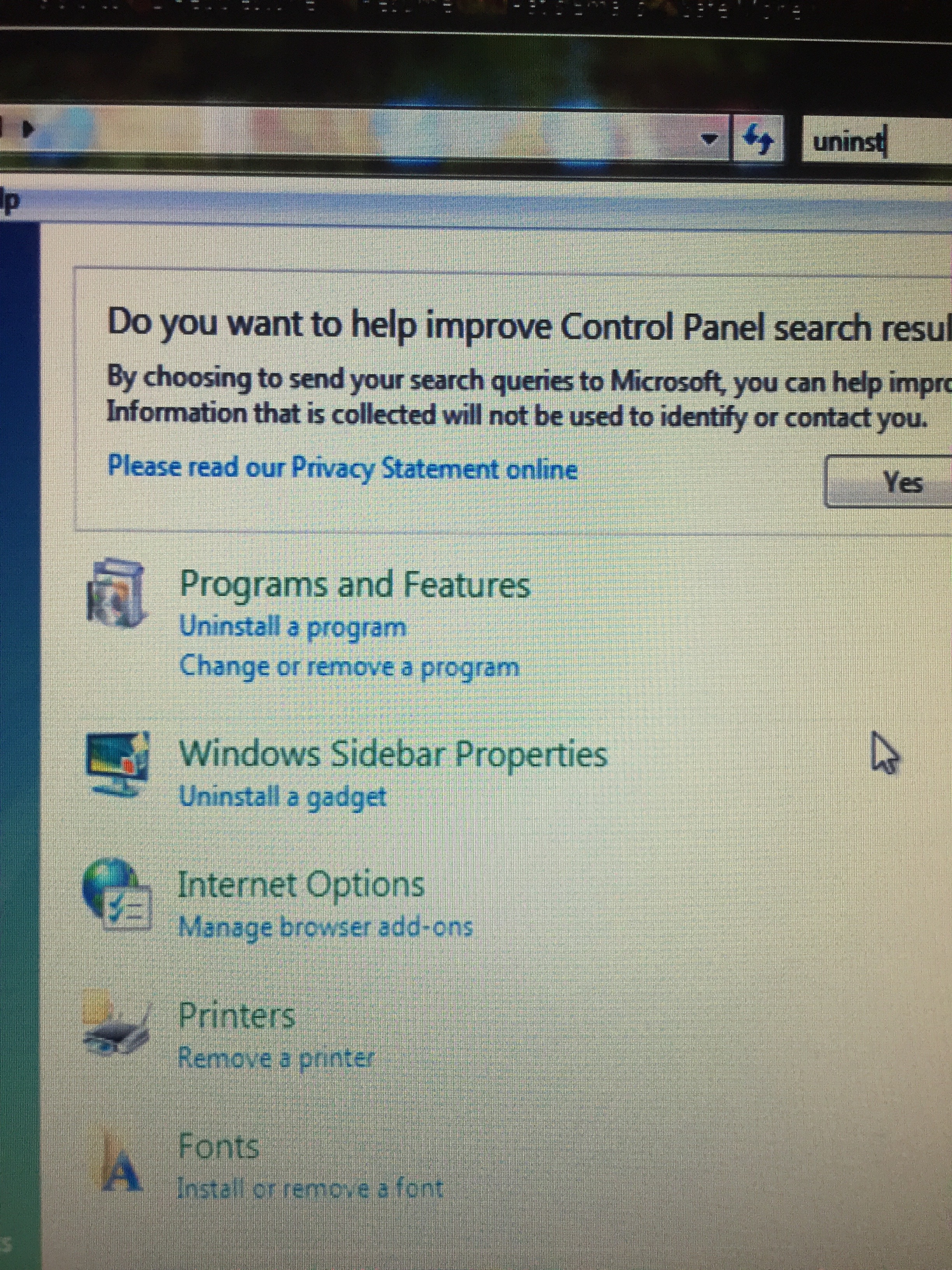
Type “Uninstall a Program” and select the link.
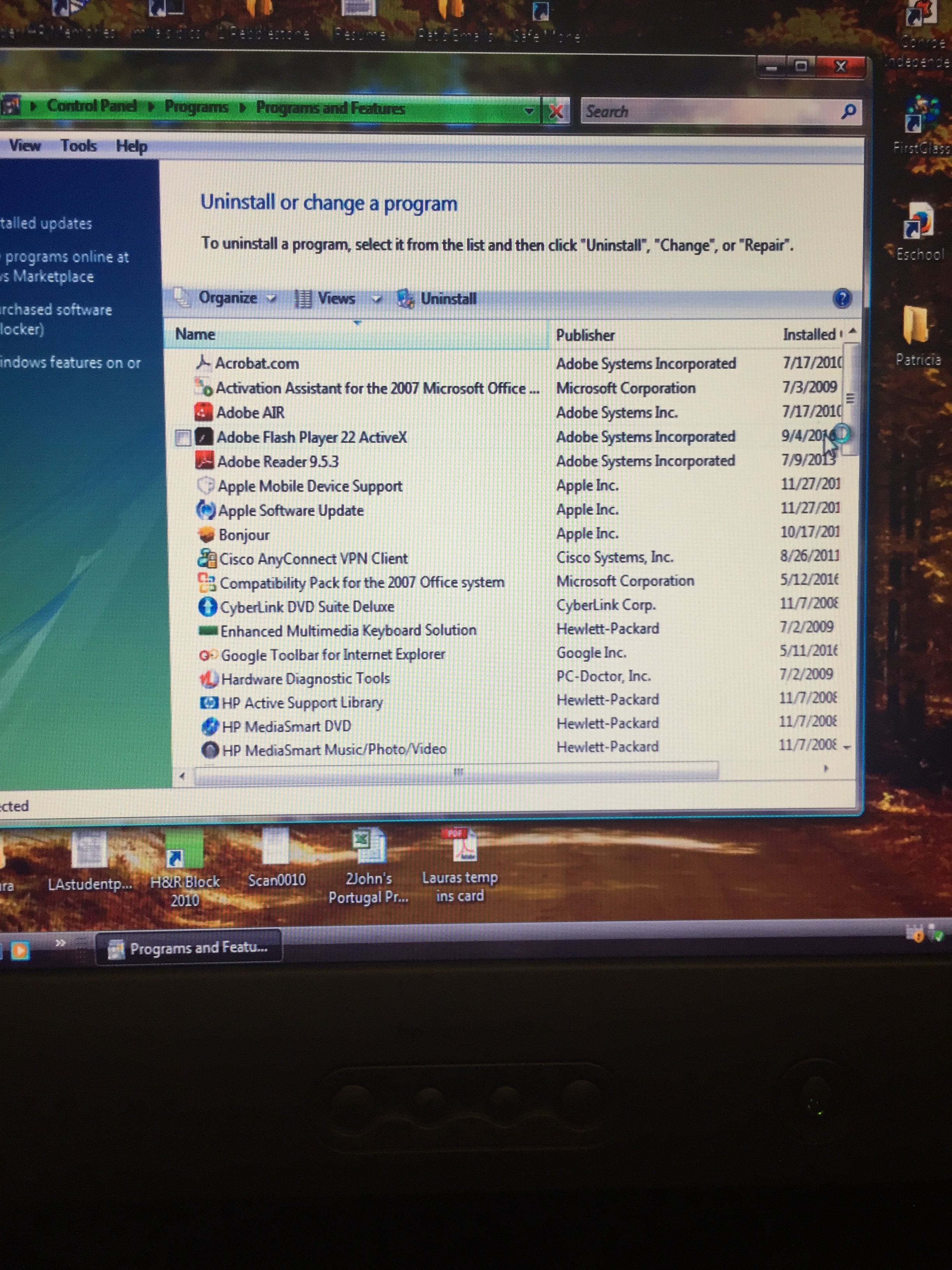
Scroll through the programs listen, and find the one Windows Defender listed for you earlier.
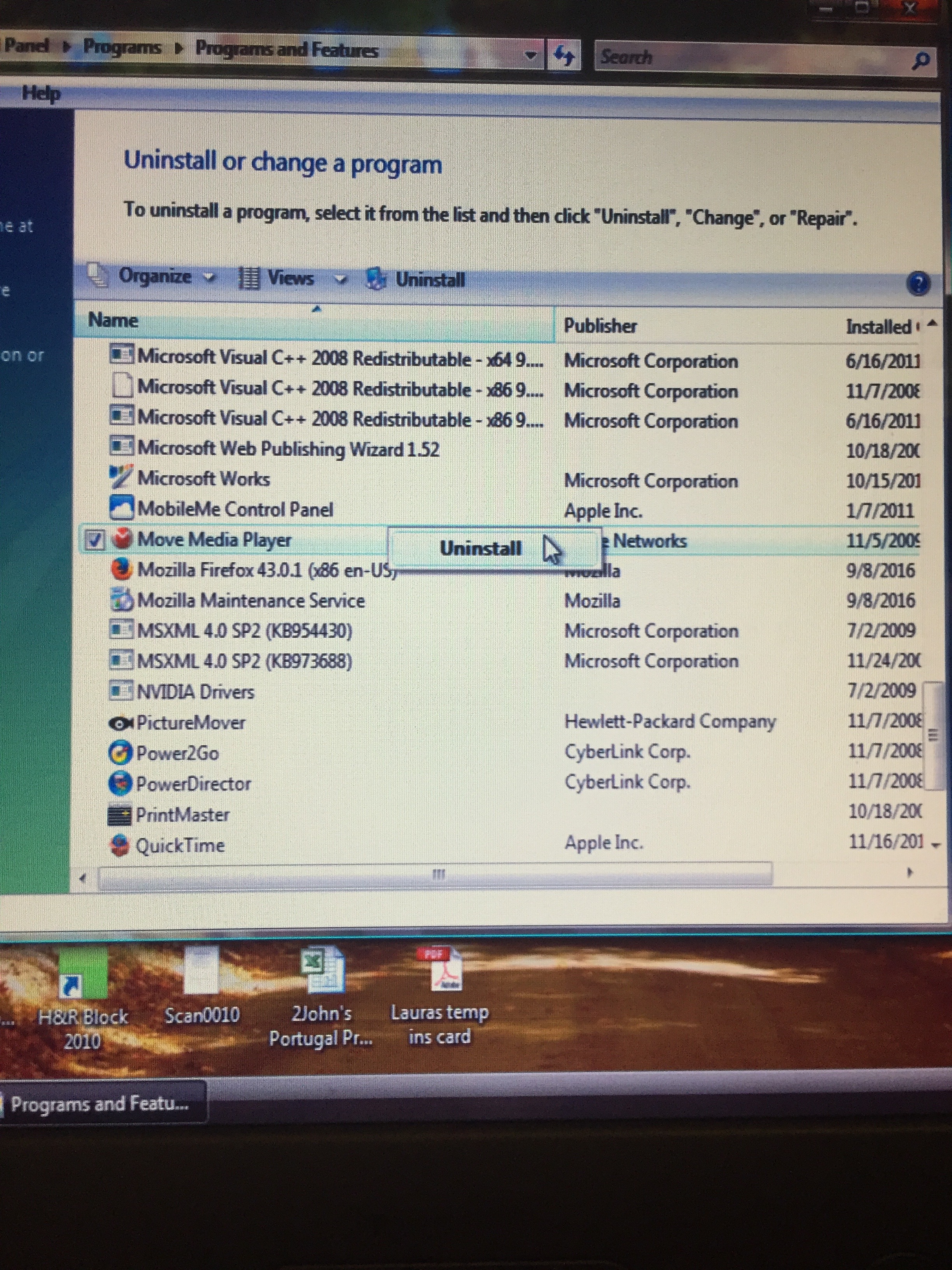
Right click on the desired program and select “Uninstall”.
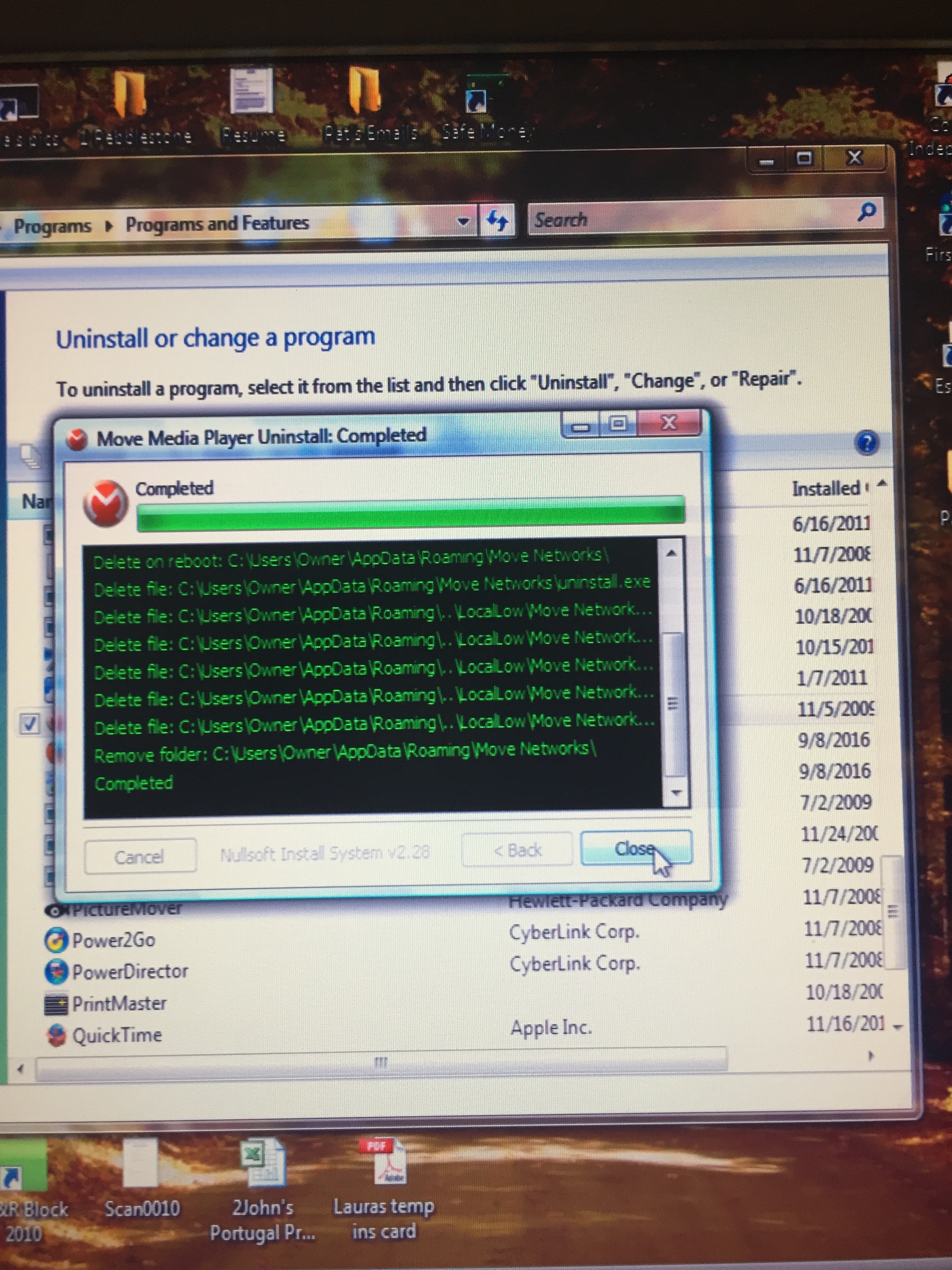
Let the computer fully uninstall the program.
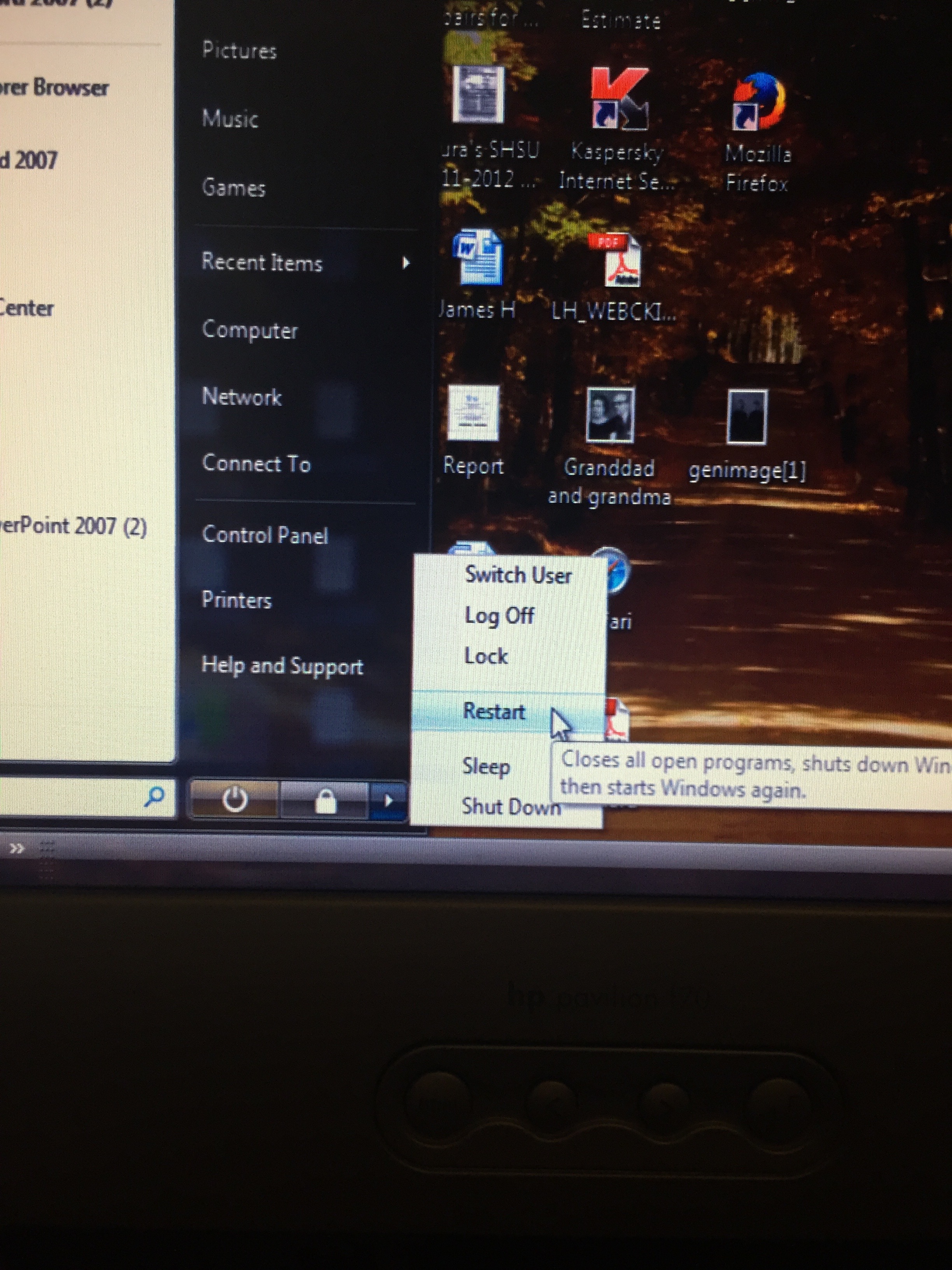
After the program uninstalls, restart your PC.
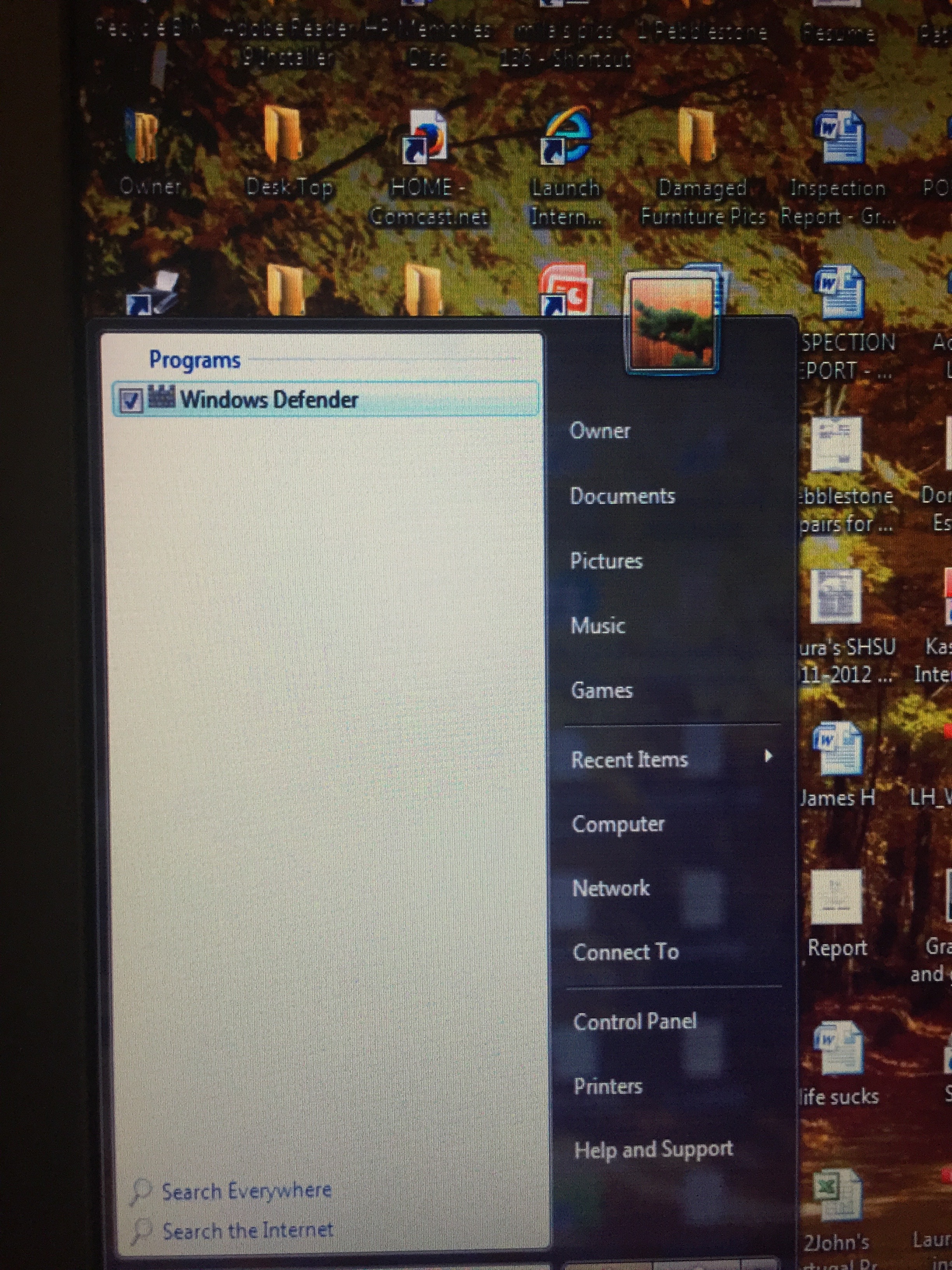
Launch Windows Defender and run a scan again to ensure your computer is safe.